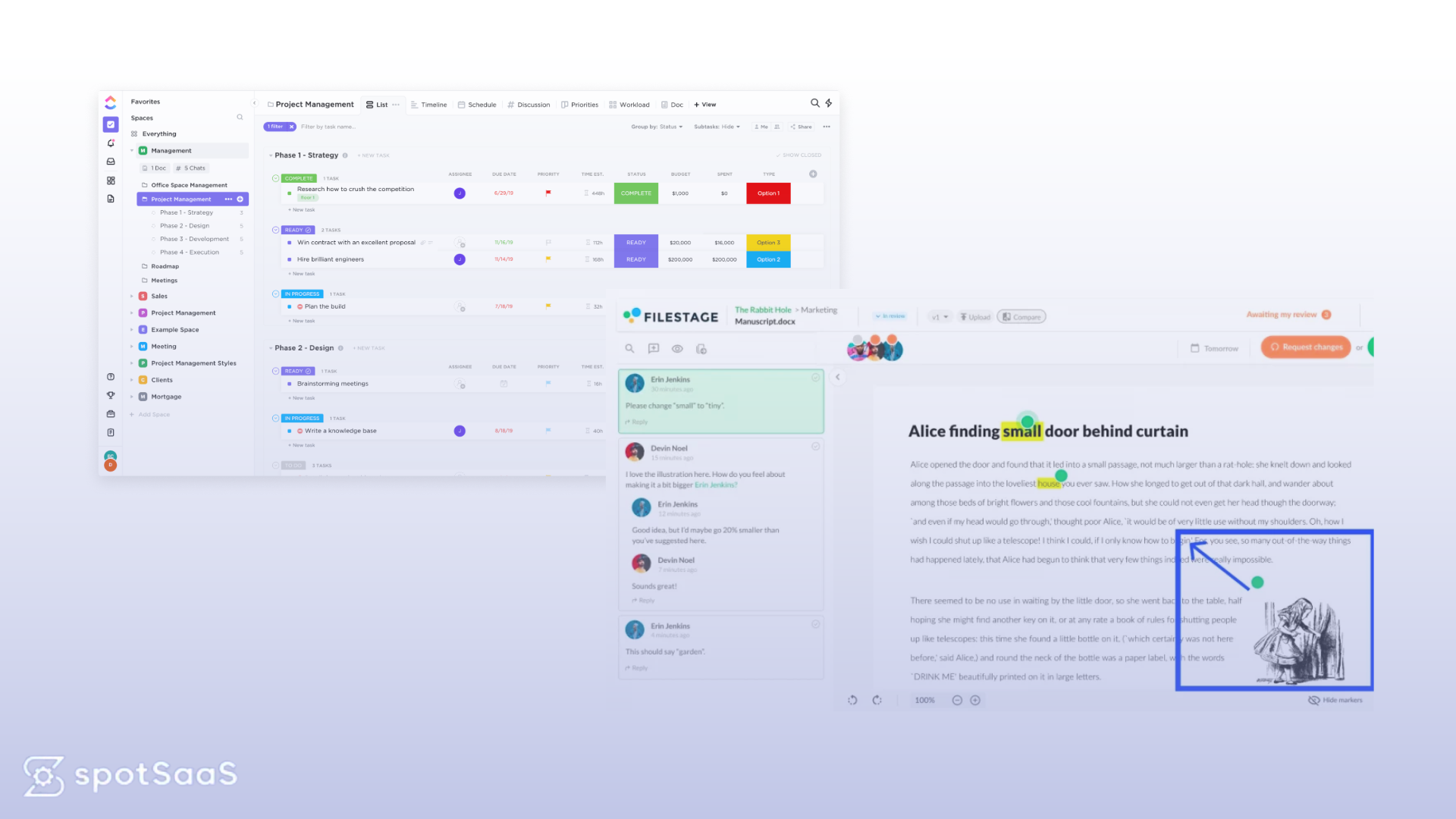Tired of the limitations and high costs of Microsoft Excel? You’re not alone. Many individuals and organizations are seeking viable alternatives that offer more flexibility, enhanced features, and cost-effectiveness.
This blog post will guide you through the top 11 Excel competitors, detailing their key features, pros, cons, and pricing.
Key Takeaways
- Excel alternatives offer more flexibility, enhanced features, and cost-effectiveness compared to Microsoft Excel.
- Some limitations of Excel include limited customization options, limited reporting features for big data sets, and high cost.
- Top 11 Excel alternatives include Airtable, Apple Numbers, Google Sheets, Zoho Sheet, Apache OpenOffice Calc, LibreOffice Calc,
- Key features of these alternatives include project management capabilities and team collaboration features. They also provide a range of functionalities for data analysis,
Why You May Need an Excel Alternative

Excel alternatives can offer a range of benefits including enhanced customization options, advanced reporting features, and more cost-effective pricing.
Limited customization options
Excel has limits to how much you can change. It’s hard to move things around and make it look just right. You might not be able to use colors, fonts, or lines the way you want. This makes your work dull and may slow you down.
Some other apps let you customize more parts of your page than Excel does.
Limited reporting features
Excel can fall short in the area of reporting. It has a hard time dealing with big data sets. This could lead to slow processing speeds or even crashes. Real-time reports are also a challenge for Excel users.
You cannot update data in real time.
Many top Excel alternatives do have good reporting tools though. Airtable and Google Sheets, for example, allow you to create dynamic reports from your data sets with ease. Furthermore, they handle large amounts of data better than Excel does.
High cost
Excel has a high price tag. This makes it hard for small firms and people who don’t have a lot of money to use it. They can face problems because they cannot afford this tool from Microsoft.
Even though Excel has great tools like data analysis, spreadsheet functions, and formulas, its cost keeps some away. There are software options that are free or lower in cost. Some of these can do things even better than Excel! Alternatives such as Google Sheets or Apple Numbers let you handle data analysis without breaking the bank.
Top 11 Excel Alternatives & Competitors
Here are the top 11 Excel alternatives and competitors that you can consider as a spreadsheet software: Airtable, Apple Numbers, Google Sheets, Zoho Sheet, Apache OpenOffice Calc, LibreOffice Calc, WPS Office, Quip, Hancom Office, FreeOffice PlanMaker, and Gnumeric.
Airtable
Airtable is considered to be the best overall Excel alternative. It offers a wide range of features and benefits for users. With Airtable, you can easily create spreadsheets, manage data, and analyze information effectively.
It provides project management capabilities, team collaboration features, and data analysis tools. You can also integrate Airtable with other software and use it for customer relationship management.
The cloud-based platform allows for easy access to your data from anywhere. Overall, Airtable is a powerful tool that can help improve work productivity and save time when working with spreadsheets.
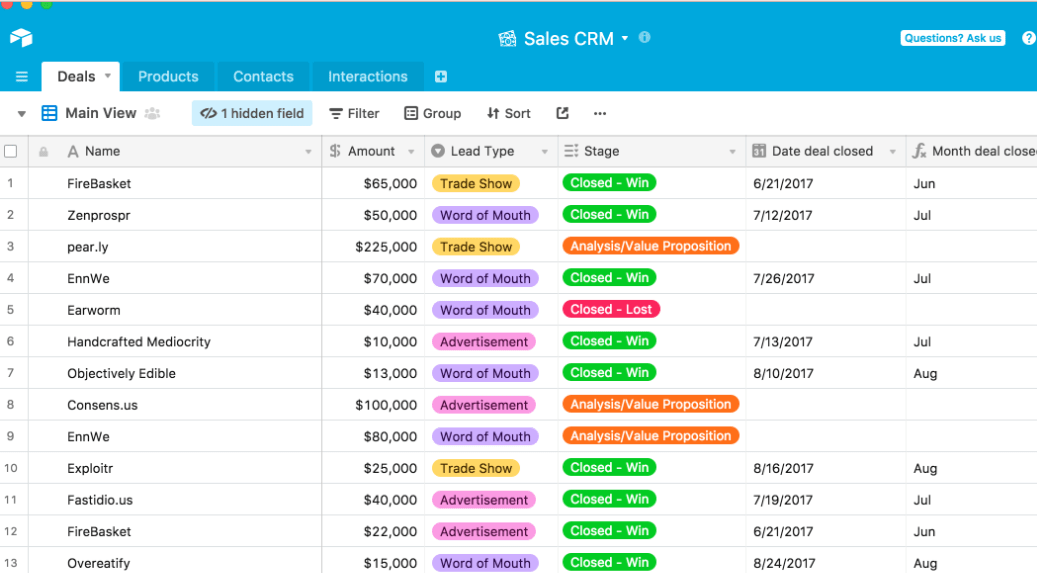
Apple Numbers
Apple Numbers is one of the top Excel alternatives. It’s a spreadsheet software that offers features like data analysis, calculation, and data visualization. Apple Numbers is known for its user-friendly interface and intuitive design, making it easy to use even for beginners.
It also allows collaboration with team members in real-time, which is great for projects that require multiple people working on the same spreadsheet at once. Additionally, Apple Numbers integrates well with other Apple software and devices, providing a seamless experience across different devices.
Whether you’re creating tables, charts or financial models, Apple Numbers has the tools you need to organize and analyze your data effectively.
Google Sheets
Google Sheets is a cloud-based spreadsheet software that is considered one of the top alternatives to Microsoft Excel. It offers similar features and functionality, making it easy for users familiar with Excel to transition.
Google Sheets allows you to perform calculations, create tables and charts, and organize data effectively. It also provides collaboration capabilities where multiple users can work on the same sheet simultaneously.
With its integration options, you can connect your data with other Google services like Docs and Slides. Additionally, Google Sheets offers real-time updates and automatic saving, ensuring that your work is always up-to-date and secure.
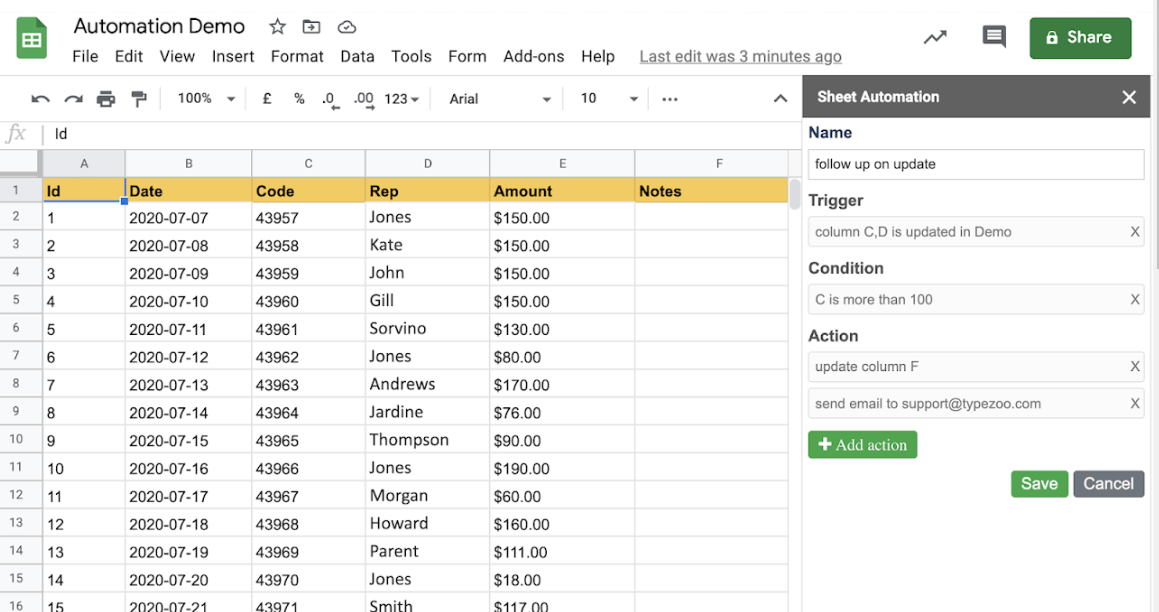
Zoho Sheet
Zoho Sheet is one of the top Microsoft Excel alternatives. It offers features and functionality similar to Excel, making it a great option for data analysis, calculation, and spreadsheet management.
With Zoho Sheet, you can create and manipulate tables, charts, and formulas easily. It also provides collaboration capabilities that allow users to work together on spreadsheets in real-time.
Additionally, Zoho Sheet is cloud-based, which means you can access your spreadsheets from anywhere with an internet connection. So if you’re looking for a powerful yet user-friendly alternative to Excel, Zoho Sheet is definitely worth considering.
Apache OpenOffice Calc
Apache OpenOffice Calc is one of the top Excel alternatives. It provides spreadsheet software that allows users to perform calculations, manage data, and create tables and charts.
With Apache OpenOffice Calc, users can easily organize and analyze data without the need for expensive software. It offers similar features to Microsoft Excel but at no cost, making it a great option for those on a budget.
LibreOffice Calc
LibreOffice Calc is one of the top Microsoft Excel alternatives. It offers similar features and functionality to Excel, making it a great option for those looking to switch from Excel.
LibreOffice Calc allows users to perform calculations, create spreadsheets, and analyze data effectively. It also supports formulas, functions, tables, and charts for data manipulation and organization.
One advantage of LibreOffice Calc is that it is free to use, which can be beneficial for those on a budget. Additionally, it is compatible with multiple operating systems like Windows, macOS, and Linux.
This makes it accessible to a wide range of users.
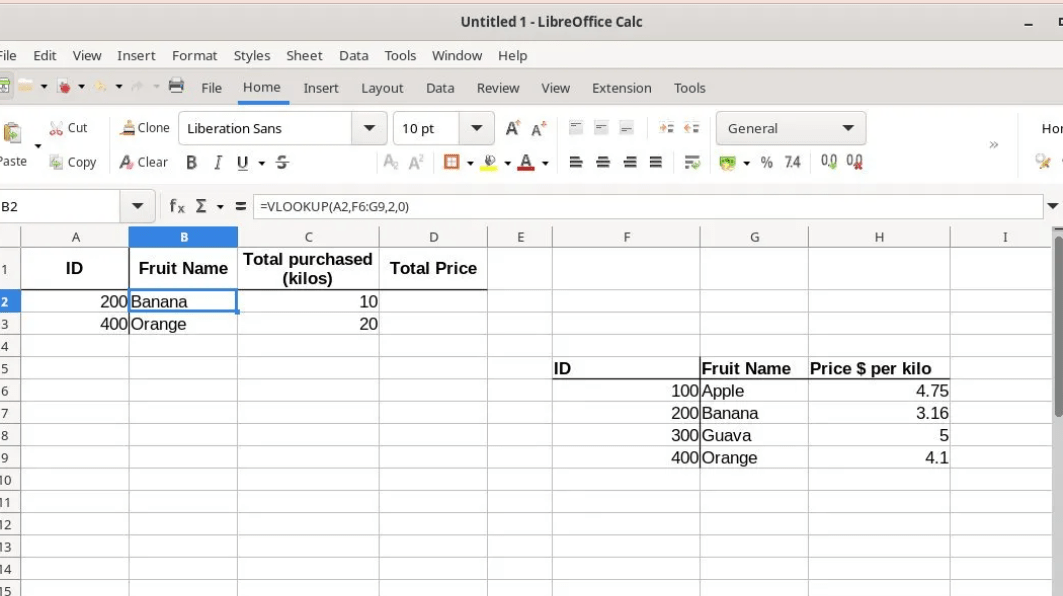
WPS Office
WPS Office is one of the top Excel alternatives. It offers features like data analysis, calculation, and data management to help users create comprehensive spreadsheets. With WPS Office, you can easily organize and visualize your data using tables and charts.
Collaboration is also made easy with its team collaboration features. Furthermore, it supports integration with other software, allowing seamless workflow automation. WPS Office provides a user-friendly interface that is similar to Microsoft Excel, making it easy for users to transition from Excel to this alternative.
Quip
Quip is another Excel alternative and competitor. It offers features like data analysis, collaboration, and work management. With Quip, you can create spreadsheets, manage data effectively, and collaborate with your team in real-time.
It also has integration options that allow you to connect with other tools and systems. Although it may not have all the advanced features of Excel, Quip is a cloud-based solution that can improve your work productivity and save time.
Hancom Office
Hancom Office is one of the top Microsoft Excel alternatives and competitors. It offers features that are similar to Excel, such as spreadsheet creation, data analysis, and calculation functions.
Hancom Office also allows for collaboration among team members, making it easier to work on projects together. With its cloud-based capabilities, users can access their spreadsheets from anywhere, increasing work productivity.
Hancom Office is a cost-effective solution compared to Excel and offers different pricing plans to suit various budgets. Whether you need to manage data, create charts or tables, or perform financial modeling, Hancom Office can be a valuable tool for your business needs.
FreeOffice PlanMaker
FreeOffice PlanMaker is one of the top Excel alternatives. It offers a wide range of features that can help with spreadsheet management and data analysis tasks. With FreeOffice PlanMaker, you can create complex calculations and use various formulas to manipulate your data effectively.
It also provides tools for creating tables, charts, and visualizing data in a clear and organized manner. Additionally, FreeOffice PlanMaker offers compatibility with Microsoft Excel files, so you can easily open and work on existing spreadsheets without any issues.
Whether you’re a business professional or a student, FreeOffice PlanMaker can be a great option for improving your productivity and getting your work done efficiently.
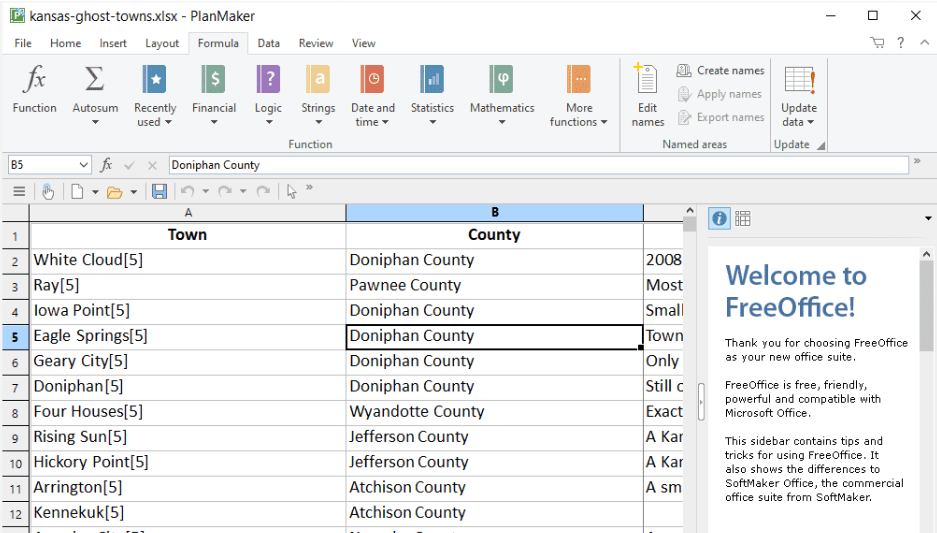
Gnumeric
Gnumeric is one of the top Excel alternatives. It is a spreadsheet software that offers features like data analysis, calculation, and data management. With Gnumeric, you can create tables, charts, and perform various functions and formulas just like in Microsoft Excel.
It also provides tools for data entry, manipulation, organization, and visualization. While Gnumeric may not have as many collaboration options or integration capabilities as other alternatives listed in this article, it is a reliable choice for those looking for a straightforward spreadsheet software with powerful calculation and data analysis capabilities.
Key Features and Pros of Each Alternative
Each alternative offers unique features and benefits that cater to different needs. From project management capabilities to collaboration features and integration options, these alternatives provide a range of functionalities for data analysis, reporting, customer relationship management, and overall work productivity.
Project management capabilities
The top Excel alternatives also offer powerful project management capabilities. With these alternatives, you can track tasks, set deadlines, assign resources, and collaborate with team members easily.
They provide features like task lists, Gantt charts, kanban boards, and progress tracking tools to help you stay organized and manage your projects effectively. Whether you’re working on a small team or a large-scale project, these alternatives have the necessary tools to streamline your project management process.
Team collaboration features
The top Excel alternatives also offer great team collaboration features. This means that multiple people can work on the same spreadsheet at the same time, making it easy to collaborate and share information with colleagues.
For example, Airtable and Google Sheets allow real-time collaboration, where changes made by one person are instantly visible to others. Zoho Sheet and Smartsheet also have robust collaboration features like commenting, task assignment, and notifications.
These collaboration tools can improve teamwork and streamline communication among team members working on spreadsheets together. So if you’re looking for an Excel alternative that supports effective teamwork, these options have got you covered!
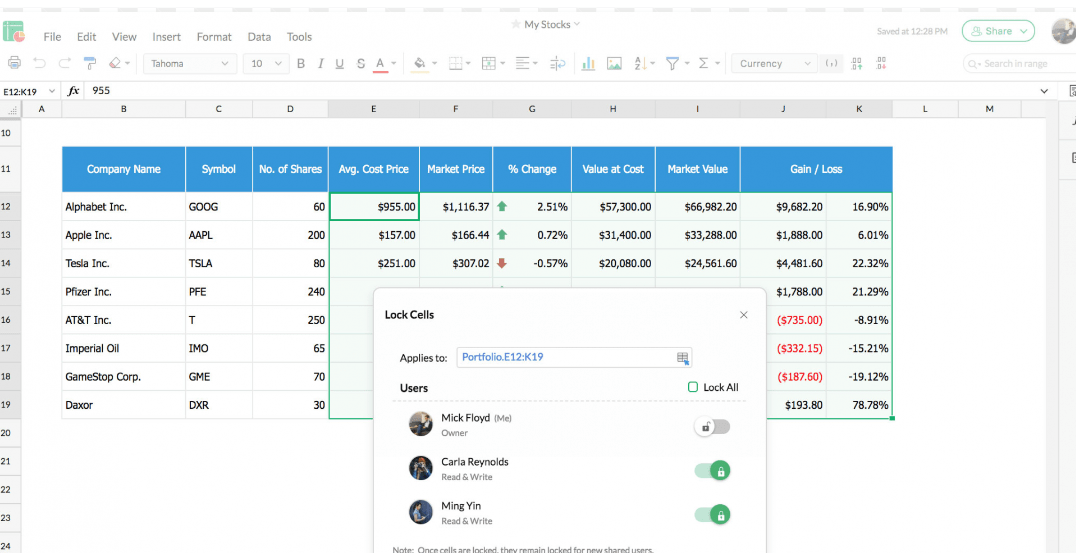
Integration options
The top Excel alternatives offer integration options to help users streamline their workflows and collaborate more efficiently. These integration options allow users to connect their spreadsheets with other software, such as project management tools, customer relationship management (CRM) systems, and business intelligence platforms.
By integrating with these tools, users can easily import and export data, automate repetitive tasks, and ensure that all their data is up-to-date across different platforms. This makes it easier for teams to work together, share information seamlessly, and improve overall productivity.
Whether you need to sync your spreadsheet with a CRM system or import data from a project management tool, the Excel alternatives mentioned in this article provide flexible integration options to meet your needs.
Data analysis and reporting capabilities
The top Excel alternatives offer robust data analysis and reporting capabilities. With these alternatives, you can perform calculations, use formulas and functions, manage and organize data in tables and charts, and create visualizations for better understanding.
They also provide features for financial modeling and business intelligence. You can analyze data effectively using tools like filters, sorting options, pivot tables, and conditional formatting.
Additionally, these alternatives allow you to generate reports with customizable templates and automate report generation processes. Whether you need basic or advanced data analysis features, these Excel alternatives have got you covered.
Customer relationship management
Customer relationship management (CRM) is an important feature to consider when looking for alternatives to Microsoft Excel. With CRM capabilities, you can better manage your customer data and interactions.
This allows you to track and organize customer information, such as contact details, purchase history, and communication records. By utilizing CRM tools within the alternative spreadsheet software mentioned in this article, you can improve your customer relationships and enhance overall business productivity.
End-to-end work management
End-to-end work management is an important feature offered by some of the top Excel alternatives. With end-to-end work management, you can handle every aspect of your projects and tasks within a single platform.
This means you can create and assign tasks, set deadlines, track progress, collaborate with team members, and even generate reports all in one place. It helps streamline workflows and ensures that everyone involved in a project is on the same page.
Whether you’re managing a small team or working on complex projects, having this feature can greatly improve efficiency and productivity. So if you’re looking for an Excel alternative that offers comprehensive work management capabilities, be sure to consider options like Airtable, Smartsheet, Zoho Sheets, or ClickUp among others mentioned in the article.
Potential Limitations of Each Alternative
Each alternative to Microsoft Excel has its own potential limitations that you should consider before making a decision. For example, Airtable may have limited functionality for complex calculations and formulas compared to Excel.
Apple Numbers, on the other hand, lacks some advanced features like data analysis tools and business intelligence software. Google Sheets, although similar to Excel in many ways, can sometimes experience compatibility issues when importing or exporting files.
Gnumeric is another alternative that may face challenges with large datasets and complex calculations. LibreOffice Calc may not have as seamless integration options with other applications compared to Excel.
Additionally, WPS Office may not offer as extensive project management capabilities as Excel does.
Quip might not provide all the features needed for sophisticated financial modeling tasks. Hancom Office could have limitations in terms of data visualization tools and charts compared to Excel’s robust offerings.
FreeOffice PlanMaker might lack advanced collaboration features found in Google Sheets or Smartsheet.
Lastly, while Gnumeric offers powerful calculation capabilities, it may not be suitable for creating visually appealing spreadsheets or effectively organizing data like Excel does.
Considering these potential limitations can help you make an informed choice when selecting the right alternative to Microsoft Excel for your specific needs and budget.
Conclusion: Choosing the Right Excel Alternative for Your Needs and Budget
In conclusion, with the top 11 Excel alternatives and competitors, you have plenty of options to choose from. Each alternative has its own set of features and advantages that can help improve your productivity and save time.
Whether you need advanced data analysis tools, collaboration capabilities, or budget-friendly options, there is an alternative that suits your needs and budget. Take the time to explore these alternatives and find the one that works best for you.
Frequently Asked Questions
What are some alternatives to Excel that I can use?
Some popular alternatives to Excel include Google Sheets, Apple Numbers, Zoho Sheet, and LibreOffice Calc.
What are the advantages of using an alternative to Excel?
Using an alternative to Excel can offer features like collaboration in real-time, cloud-based storage for easy access from any device, and compatibility with different operating systems.
Are there any drawbacks to using an alternative to Excel?
Some drawbacks of using alternatives to Excel may include a learning curve if you’re used to the Microsoft Office interface, limited advanced features compared to Excel’s extensive functionality, and potential compatibility issues when sharing files with others who use Excel.
How much do these alternatives cost?
The pricing for alternatives to Excel varies depending on the software provider and the plan you choose. Some options have free versions or offer subscription plans with different levels of functionality.
Can I import my existing spreadsheets from Excel into these alternatives?
Yes, most alternative spreadsheet programs allow you to import your existing spreadsheets from Excel by either uploading the file or through a built-in import function.
Author
-
Anisha Jain, a dynamic professional in the sports SaaS industry, transitioned from economics to digital marketing, driven by her passion for content writing. Her tenure at TBC Consulting culminated in her role as CEO, where she honed her skills in digital strategy, branding, copywriting, and team management. Anisha's expertise encompasses various aspects of digital marketing, including 360-degree marketing, digital growth consulting, client communication, and business development, making her a versatile asset in the SaaS domain.
View all posts