High-volume hiring is a different game altogether. When a company is growing fast—or managing operations across multiple locations—the pressure to fill roles quickly, efficiently, and accurately can stretch even the best HR teams. Managing hundreds of candidates each month is no longer something that spreadsheets or outdated systems can support.
Designed for speed, structure, and scale, these tools bring order to high-traffic recruitment processes. From streamlining candidate tracking to automating communication and syncing interview schedules, they help teams move faster without compromising on quality.
What This Blog Covers
If you’re hiring at scale, choosing the right Applicant Tracking System (ATS) can transform how your team works. In this guide, you’ll find:
- A quick overview of what makes an ATS scalable
- Key challenges of high-volume hiring and how to solve them
- Must-have features in enterprise-grade recruitment software
- Side-by-side comparisons of the 5 top ATS tools
- Pros and cons of each platform
- Pricing, support, and integration insights
In this blog, we’ll explore a curated list of ATS tools built for large companies, recruitment agencies, and any business that’s hiring 500+ candidates a month. Whether you’re managing multiple recruiters or hiring across different time zones, these platforms are built to simplify complexity while helping you stay in control.
Who This Guide Is For
Here’s who will benefit most from the tools featured in this guide:
- Talent acquisition teams are juggling hundreds of applications across departments
- Recruitment agencies managing multiple clients and high volumes of roles
- HR directors looking to reduce delays, eliminate manual tasks, and improve visibility
- Founders and COOs who want hiring to move faster without becoming chaotic
If you’re consistently processing large volumes of applicants, scheduling interviews across time zones, or handling approvals from multiple stakeholders—this guide is for you.
High-Volume Hiring: Common Pitfalls
As hiring volume increases, so do the chances of things slipping through the cracks. What may have worked for a team handling a few roles each month quickly starts to break down when the pipeline expands into the hundreds.
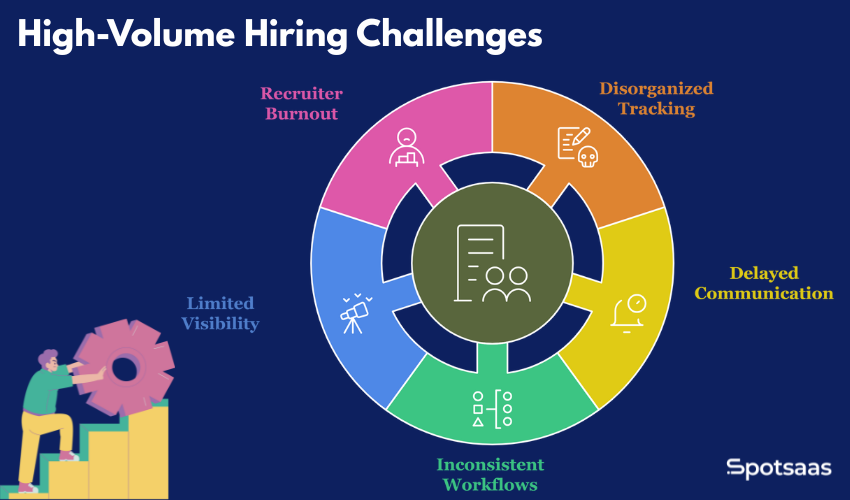
Here are some common issues teams run into when they try to scale hiring without the right systems in place:
- Disorganized candidate tracking
Without a centralized system, resumes pile up in inboxes or spreadsheets, making it harder to keep tabs on progress or follow up in time. - Delayed communication
Manual follow-ups and scattered email threads often result in missed updates or unresponsive candidates. - Inconsistent interview workflows
When different teams manage hiring their own way, it’s tough to maintain a consistent experience—or benchmark performance. - Limited visibility across roles and regions
As hiring spans across departments or locations, it becomes difficult to track metrics or identify what’s working. - Recruiter burnout
Without automation and process clarity, hiring teams can get overwhelmed, spending more time on admin than actual hiring.
Recognizing these pitfalls is the first step. The next is choosing a system that can handle scale without adding complexity.
What an Enterprise-Grade ATS Must Have
Not every ATS is built to handle hundreds or thousands of candidates at once. Teams managing high-volume recruitment need more than just basic applicant tracking. They need a platform that supports efficiency, flexibility, and collaboration at scale.
Advanced parsing and filters at scale.
Streamlined pipelines and auto-responses.
Share feedback, assign roles, stay aligned.
Time zone sync with calendar integrations.
Connect to your existing HR tools.
Track real-time metrics and recruiter activity.
Here are the core capabilities that define an enterprise-ready ATS:
Resume Bulk Management
The system should process large volumes of resumes effortlessly, with built-in filters and tagging options that help surface the most relevant candidates quickly.
Workflow Automation
From screening to offer rollout, every stage of the hiring process should be customizable and automated, so recruiters spend less time on repetitive tasks and more time on decision-making.
Team Collaboration
Look for tools that allow multiple users to collaborate in real time. Features like shared notes, feedback tagging, and role-based access make it easier to coordinate across hiring teams.
Calendar and Timezone Integration
Interview scheduling should be simple, even across regions. A scalable ATS offers calendar syncing, smart timezone handling, and self-scheduling options for candidates.
Role-Based Permissions
Security and access control matter, especially in large teams. You’ll want a platform that lets you define who can view, edit, or manage different parts of the hiring process.
Integrations with Your Tech Stack
A strong ATS should plug into existing tools—HRIS, payroll, onboarding, background checks, and communication apps—without creating bottlenecks.
Custom Dashboards and Reporting
Analytics should be built in. Whether it’s pipeline velocity, time-to-hire, or recruiter productivity, a scalable ATS helps you track performance across the board.
When evaluating your options, keep this list close. These are the features that will make the difference between a tool that simply tracks applicants—and one that drives real hiring outcomes.
Best ATS for High-Volume Hiring in 2025
Zoho Recruit

Zoho Recruit
- Platform Supported: Web, iOS, Android
- Pricing: Starts at $25/user/month
- Best For: Small to Mid Business
Zoho Recruit is a versatile ATS built to handle everything from internal hiring to staffing agency placements. With features like AI-powered candidate matching, customizable workflows, and end-to-end automation, it brings clarity and speed to high-volume recruitment. Its flexibility makes it suitable for both corporate HR teams and third-party recruiters.
Key Features
| Feature | What It Helps With |
|---|---|
| AI Candidate Matching | Ranks applicants based on role fit using smart algorithms. |
| Custom Workflows | Adapts to any hiring process with configurable stages. |
| Resume Parsing | Extracts structured data from resumes in bulk. |
| Client and Candidate Portals | Supports two-sided communication for staffing use cases. |
| Job Board Integrations | Distributes listings across major platforms in one click. |
| Email and SMS Automation | Sends timely updates and interview invites automatically. |
| Reporting Dashboard | Tracks pipeline metrics, source performance, and recruiter KPIs. |
Why It Works for High-Volume Hiring
Zoho Recruit is ideal for businesses that need flexibility and speed. Whether you’re hiring internally or for multiple clients, the platform centralizes sourcing, screening, and communication, allowing recruiters to manage large volumes of candidates without manual bottlenecks. Its user portals and automation tools make it especially useful for distributed teams and agency models.
Pricing
Zoho Recruit pricing offers multiple plans:
- Free Plan (₹0/month)
- Standard Plan (₹1,250/recruiter/month, billed annually)
- Enterprise Plan (₹2,500/recruiter/month, billed annually)
Free Trial
A 15-day free trial is available across all paid plans.
Pros & Cons
| Pros | Cons |
|---|---|
|
– Dual modules for in-house & agencies – Automated parsing & workflows – Client/candidate portals included – Budget-friendly pricing tiers |
– UI feels slightly dated – Setup takes time for full customization – Reports require learning curve |
SmartRecruiters

SmartRecruiters is a modern enterprise-grade ATS designed to support complex hiring workflows across global teams. With AI-powered recommendations, structured collaboration, and built-in CRM capabilities, it offers a complete solution for companies that need more than just basic applicant tracking. It’s trusted by large organizations hiring at scale, often across multiple geographies and departments.
Key Features
| Feature | What It Helps With |
|---|---|
| AI Matching Engine | Suggests top candidates based on job criteria and recruiter behavior. |
| Structured Collaboration | Enables multi-user feedback with scoring, notes, and stage controls. |
| Candidate Relationship Management | Helps nurture talent pipelines through branded campaigns and tagging. |
| Multi-language & Global Hiring | Supports international teams with compliance tools and localizations. |
| Mobile Recruiting App | Manage job posts, candidates, and interviews from anywhere. |
| Integrated Offer Management | Send, track, and manage offer letters from within the platform. |
| Advanced Reporting & Analytics | Provides insight into time-to-hire, funnel performance, and team activity. |
Why It Works for High-Volume Hiring
SmartRecruiters is purpose-built for scale. With robust collaboration tools, global-ready compliance, and integrated sourcing capabilities, it offers everything a large organization needs to manage high-volume hiring from start to finish. Recruiters can easily engage passive talent, hiring managers can collaborate in structured ways, and leaders get access to real-time data to make smarter decisions.
Pricing
SmartRecruiters pricing uses custom pricing based on company size and hiring volume.
Free Trial
SmartRecruiters offers demos and sandbox environments upon request, but no publicly listed free trial.
Pros & Cons
| Pros | Cons |
|---|---|
|
– Built for global, enterprise-scale hiring – AI tools improve match accuracy – Native CRM for talent nurturing – Full offer-to-hire functionality |
– Pricing not transparent – Feature-rich but may feel complex – Requires onboarding support for setup |
Manatal

Manatal
- Spot Score: 9.2
- Pricing: Starts at $15/user/month
- Best For: Small to Mid Business
Manatal is an AI-driven applicant tracking system designed to streamline recruitment processes for agencies and businesses. With features like automated candidate scoring, customizable pipelines, and social media enrichment, it offers a comprehensive solution for modern hiring needs.
Key Features
| Feature | What It Helps With |
|---|---|
| AI Candidate Scoring | Automatically ranks candidates based on job fit. |
| Customizable Pipelines | Tailors recruitment stages to specific workflows. |
| Social Media Enrichment | Enhances profiles with data from LinkedIn and other platforms. |
| Resume Parsing | Extracts and organizes resume information efficiently. |
| Job Board Integration | Posts openings to multiple job boards simultaneously. |
| Email & Calendar Sync | Integrates with Gmail and Outlook for seamless communication. |
| Reporting & Analytics | Provides insights into recruitment metrics and KPIs. |
Why It Works for High-Volume Hiring
Manatal’s automation capabilities and intuitive interface make it ideal for handling large volumes of candidates. Its AI features assist in quickly identifying top talent, while customizable workflows ensure adaptability to various hiring processes.
Pricing
Manatal pricing offers several pricing tiers:
- Professional Plan: $15/user/month (billed annually)
- Enterprise Plan: $35/user/month (billed annually)
- Enterprise Plus: $55/user/month (billed annually)
- Custom Plan: Tailored features and pricing upon request
Free Trial
A 14-day free trial is available, allowing users to explore features without commitment.
Pros & Cons
| Pros | Cons |
|---|---|
|
– AI-driven candidate recommendations – User-friendly interface with customization options – Affordable pricing for small to mid-sized businesses – Comprehensive analytics and reporting tools |
– Limited advanced customization in lower-tier plans – Some integrations may require additional setup – Reporting features may not meet all advanced needs |
Lever

Lever is built for organizations that want a unified view of their hiring activity—from sourcing to signing. Unlike traditional ATS platforms, it blends applicant tracking with tools to manage long-term candidate relationships. This gives recruiters the flexibility to nurture pipelines while staying on top of current openings. For teams looking to scale hiring with more context, automation, and data, Lever brings everything under one roof.
Key Features
| Feature | What It Helps With |
|---|---|
| ATS + CRM in One | Track applicants and manage ongoing candidate relationships. |
| Automated Hiring Stages | Move candidates through custom pipelines with less manual work. |
| Built-in Analytics | Monitor recruiter activity, time-to-hire, and conversion trends. |
| Interview Coordination | Schedule across calendars without back-and-forth emails. |
| Pipeline Customization | Create workflows by role, department, or location. |
| DEI Support Tools | Structure hiring processes to promote fair evaluations. |
| App Integrations | Connect with other HR tools to create a seamless stack. |
Why It Works for High-Volume Hiring
Lever helps busy recruitment teams keep control of fast-moving pipelines. Whether you’re managing hundreds of applicants or building future talent pools, the platform balances automation with personalization. Every action—be it outreach, feedback, or offer—is tracked in one place, giving hiring teams full visibility without switching tools.
Pricing
Lever pricing offers customization pricing based on team size, features needed, and hiring volume. Plans typically include ATS + CRM functionality with optional add-ons.
Free Trial
You can request a guided demo to see how Lever supports high-volume recruiting scenarios.
Pros & Cons
| Pros | Cons |
|---|---|
|
– Combines recruiting and pipeline nurturing – Easy to use and organize workflows – Strong reporting for hiring visibility – Integrates well with HR and scheduling tools |
– Custom pricing requires a demo – Learning curve for CRM features – May need configuration to match complex needs |
Greenhouse

Greenhouse offers a comprehensive hiring platform designed to streamline recruitment processes for growing organizations. With tools that support structured hiring, collaborative decision-making, and data-driven insights, Greenhouse enables teams to attract, evaluate, and onboard top talent effectively.
Key Features
| Feature | What It Helps With |
|---|---|
| Structured Hiring Framework | Ensures consistency and fairness in candidate evaluations. |
| Collaborative Interviewing | Facilitates team involvement with shared scorecards and feedback. |
| Customizable Workflows | Adapts to various hiring processes and organizational needs. |
| Comprehensive Reporting | Provides insights into hiring metrics and team performance. |
| Integration Ecosystem | Connects with a wide range of HR tools and job boards. |
| Candidate Experience Tools | Enhances communication and engagement throughout the hiring journey. |
| Onboarding Solutions | Streamlines the transition from candidate to new hire. |
Why It Works for High-Volume Hiring
Greenhouse is designed to handle the complexities of large-scale recruitment. Its structured approach ensures that every candidate is assessed consistently, while collaborative tools keep hiring teams aligned. The platform’s scalability and integration capabilities make it a suitable choice for organizations aiming to grow their workforce efficiently.
Pricing
Greenhouse offers three primary pricing tiers:
- Essential Plan: Includes core ATS features suitable for smaller teams.
- Advanced Plan: Adds enhanced reporting and customization options.
- Expert Plan: Offers comprehensive features for large enterprises, including advanced analytics and dedicated support.
Pricing is customized based on company size and specific requirements.
Free Trial
Greenhouse does not offer a public free trial but provides demos upon request to explore its features and capabilities.
Pros & Cons
| Pros | Cons |
|---|---|
|
– Supports structured and scalable hiring processes – Facilitates team collaboration with shared tools – Offers comprehensive analytics for informed decisions – Integrates with a wide range of HR tools and platforms |
– Pricing details are not publicly disclosed – May require time to fully implement and train teams – Advanced features may be limited to higher-tier plans |
ATS Comparison Table for High-Volume Hiring
| Platform | Best For | Interview Scheduling | Integrations | Pricing |
|---|---|---|---|---|
| Zoho Recruit | Staffing firms & SMBs | Calendar sync + self-scheduling | Zoho tools, job boards, CRM | Starts at $25/user/month |
| SmartRecruiters | Global teams & enterprises | Built-in tools + smart recommendations | HRIS, CRM, productivity apps | Custom pricing |
| Manatal | Agencies & fast-paced teams | Google/Outlook calendar sync | LinkedIn, Gmail, job boards | Starts at $15/user/month |
| Lever | Mid to large orgs with CRM needs | Built-in scheduling & feedback sync | HR platforms, scheduling tools | Custom pricing |
| Greenhouse | Structured hiring at scale | Collaborative interview scheduling | Large integration marketplace | Custom pricing |
Use Case Scenarios
Choosing the right ATS often comes down to how well it fits into your day-to-day hiring operations. Here are a few examples of how different businesses approach high-volume hiring—and how the right platform can make all the difference:
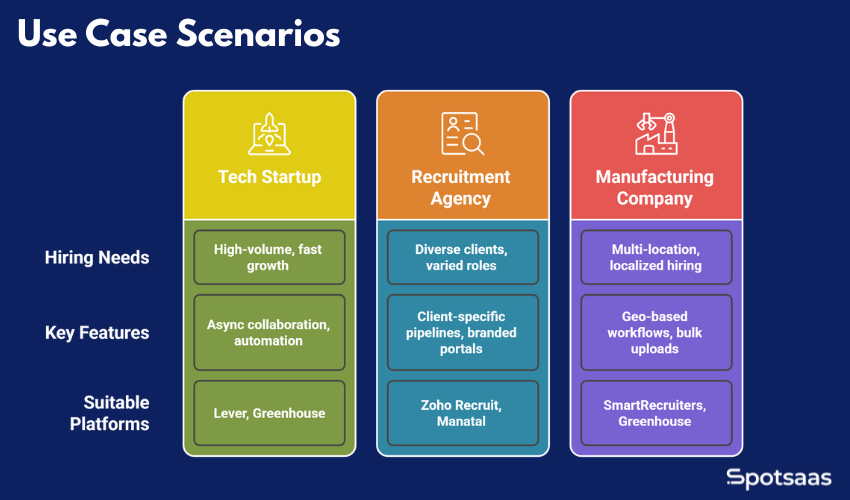
Tech Startup Scaling Fast
A venture-backed SaaS startup is on track to hire over 1,000 people this year. With multiple open roles across engineering, sales, and support, their recruiting team needs an ATS that supports async collaboration, customizable workflows, and built-in automation to reduce manual work.
A platform like Lever or Greenhouse helps them move faster, stay organized, and maintain a consistent candidate experience—even with dozens of interviewers involved.
Recruitment Agency with Diverse Clients
An agency working across fintech, healthcare, and logistics needs to manage client-specific pipelines and permissions. They handle hundreds of job postings and thousands of resumes each month.
A tool like Zoho Recruit or Manatal allows them to switch between accounts, assign roles by client, and provide branded candidate portals—all while centralizing communications and reporting.
Manufacturing Company with Multiple Locations
A growing manufacturing firm is expanding operations across 10 cities. Each location has its own hiring needs, managers, and timelines. They require an ATS that supports geo-based workflows, allows bulk candidate uploads, and makes it easy for HR leaders to oversee performance across sites.
SmartRecruiters or Greenhouse offers them the structure and flexibility to scale without losing visibility.
Conclusion
Hiring at scale comes with its own set of challenges—from managing high applicant volumes to ensuring consistency across locations and teams. The right applicant tracking system doesn’t just keep your hiring organized—it gives your team the tools to move faster, collaborate better, and make smarter decisions.
Whether you’re a fast-growing startup, a multi-location enterprise, or a recruitment agency juggling multiple clients, the platforms covered in this guide—Zoho Recruit, SmartRecruiters, Manatal, Lever, and Greenhouse—offer solutions built to handle volume without losing control.
The best ATS is the one that fits your team’s workflow, hiring goals, and future plans. Start with a demo, explore real use cases, and make sure your platform can scale as you do.
Frequently Asked Questions
What’s the most flexible ATS for different hiring workflows?
Platforms like Zoho Recruit and Lever offer highly customizable pipelines and workflows, which work well for both in-house and agency models.
Which ATS is best for global hiring teams?
SmartRecruiters and Greenhouse both support multilingual environments, compliance tools, and interview scheduling across time zones.
Can I switch from spreadsheets to an ATS easily?
Yes. Most ATS tools let you import data in bulk, customize your stages, and get started quickly, even if your current system is completely manual.
How long does it take to implement an ATS?
Implementation can take anywhere from a few days to several weeks, depending on the complexity of your workflows and the number of integrations required.





