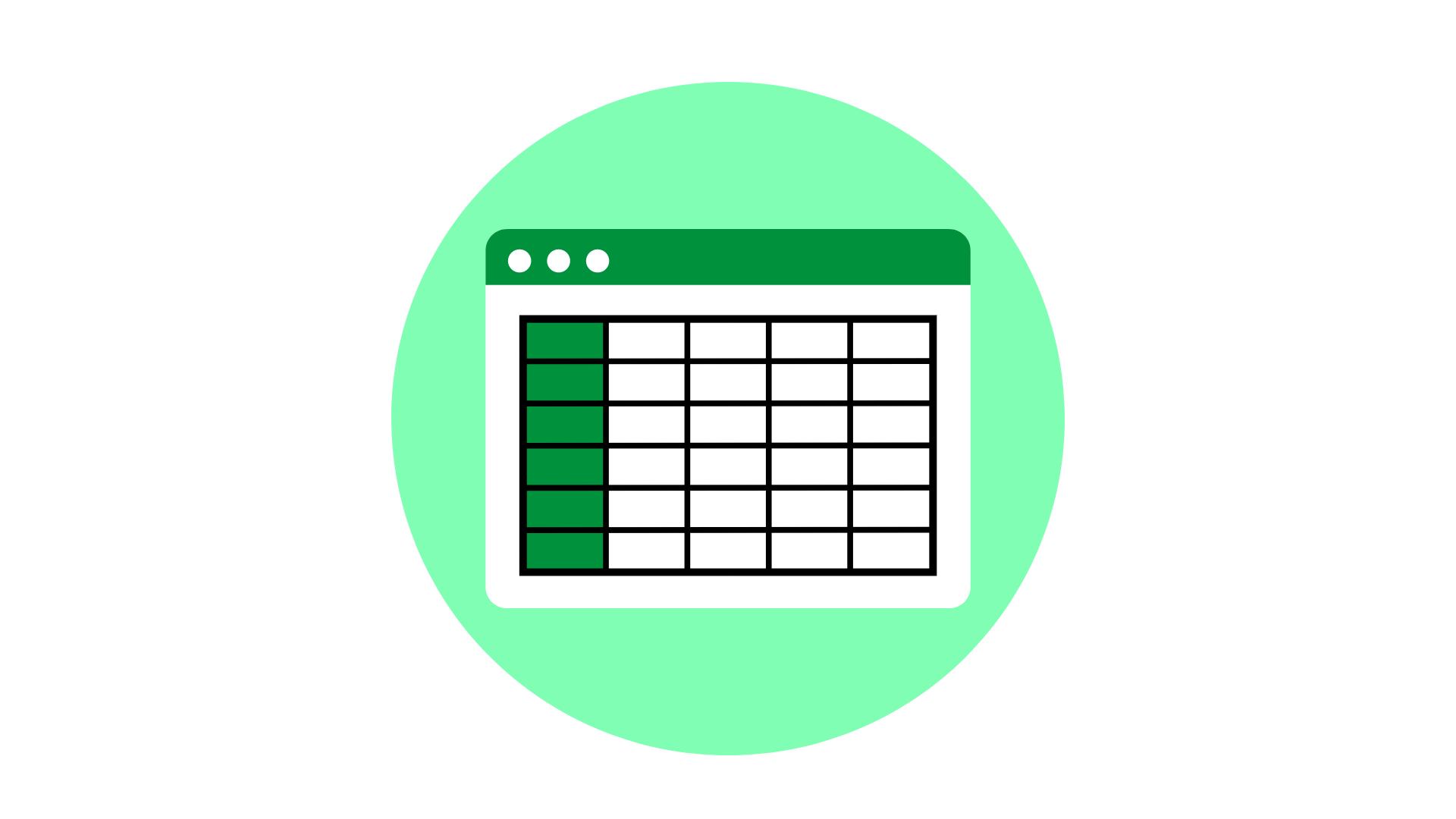Are you struggling to efficiently annotate your digital documents, images, and projects? Surprisingly, a significant number of people face this challenge.
Our comprehensive guide on the Top 8 Annotation Tools will help navigate these murky waters by offering detailed insights into their features, pros, cons, and pricing.
Key Takeaways
- Annotation tools are software applications that allow users to mark up and annotate various types of digital documents, images, or files.
- The top 8 annotation tools include ClickUp, Filestage, Prodigy, Annotate, PDF Annotator, Drawboard Projects, Doccano, and InK2Go.
- These tools offer features such as project management capabilities, document markup options, collaborative annotation features for teamwork,
- Factors like pricing plans and specific requirements should be considered when choosing the best annotation tool for your needs.
What is an Annotation Tool?
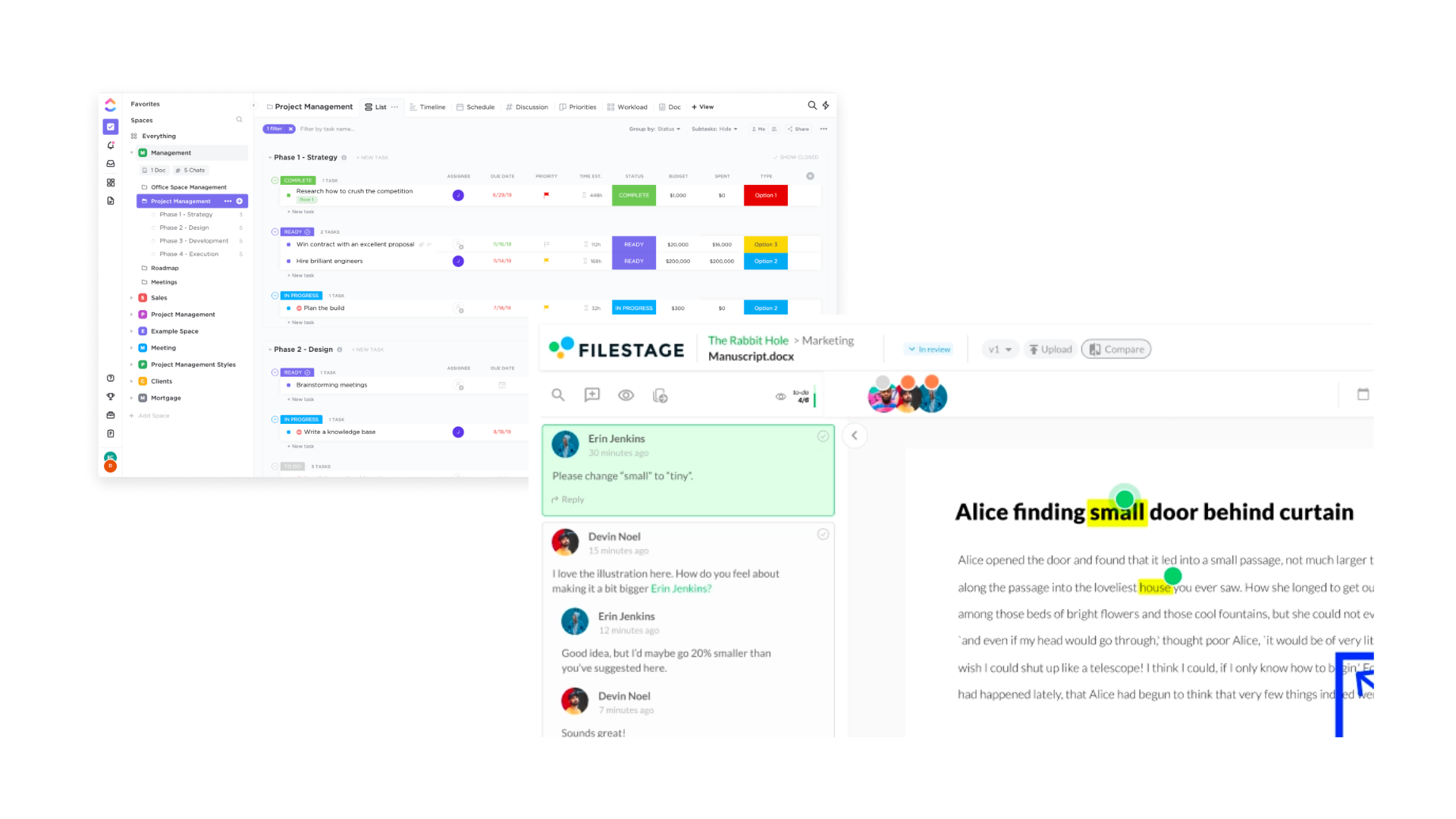
Annotation tools are software applications that allow users to mark up, edit, and annotate various types of documents, images, or files digitally.
Definition
An annotation tool is a kind of software. It lets you add notes to text or images. You can use it on digital files like photos, videos, or documents. Some tools let you draw or write by hand.
Others work with typed text only. For example, nTask and Drawboard are popular ones for managing projects and marking up PDFs. Annotation tools help make work clearer for others to understand.
Examples
There are many types of annotation tools that people use today. Here are a few examples:
- ClickUp: This tool is great for project management.
- Filestage: This tool has pricing plans and is used to review and approve electronic media.
- Prodigy: A tool often used by machine learning pros.
- Annotate: Popular for its text and image annotation features.
- PDF Annotator: People use this one to mark up or add notes to PDF files.
- Drawboard Projects: This is key for annotating PDF documents.
- Doccano: A top choice if you need a text annotation tool for data labeling tasks.
- Ink2Go: A solid choice for Windows users needing photo annotation software with great editing tools.
Types of annotations
There are many types of annotations. These can help you make notes and mark your files. Here’s a list of some types:
| Type | Description |
|---|---|
| Text Annotation | This kind lets you add words to your work. |
| Image Annotation | With this type, you can draw or write on pictures. |
| Document Markup | This one helps you highlight or underline parts in a document. |
| Project Management | You can use this type when working with a team on big tasks. |
| PDF Annotation | This kind lets you add notes to PDF files. |
| Image Labeling | With this type, you can put names on parts of a picture. |
| Content-aware Resizing | This one helps the important parts stay clear when the size changes. |
Top 8 Annotation Tools
Here are the top 8 annotation tools to consider:
ClickUp
ClickUp is one of the top annotation tools available. It offers a wide range of features that make it useful for project management, document markup, and PDF annotation. With ClickUp, you can easily edit and annotate documents, collaborate with others on projects, and share your annotated files with ease.
It also provides image annotation capabilities, allowing you to label and recognize images using machine-learning technology. ClickUp is compatible with Windows software and offers content-aware resizing for automatic image annotation.
In terms of pricing, ClickUp has competitive plans that cater to different needs and budgets. Overall, ClickUp is a versatile tool that helps streamline the annotation process while providing powerful editing features.
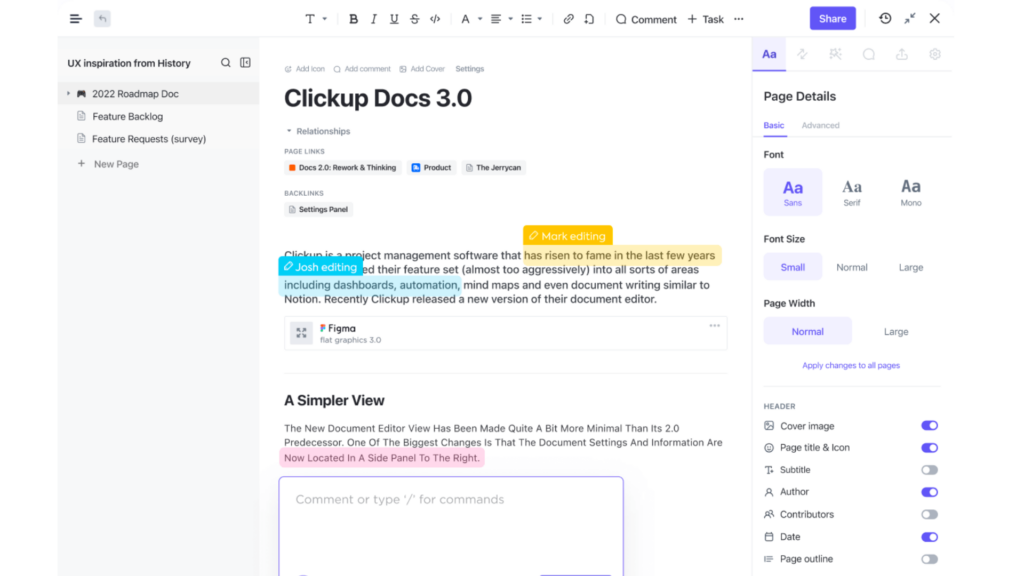
Filestage
Filestage is one of the top annotation tools available. It offers features for document markup and project management. With Filestage, you can easily annotate PDF documents and collaborate with others on editing tasks.
Its sharing capabilities make it convenient to share files with your team members. Filestage also allows image annotation and labeling, making it useful for image recognition projects.
When choosing an annotation tool, consider Filestage’s features and pricing plans to determine if it meets your needs for text and image annotation tasks.
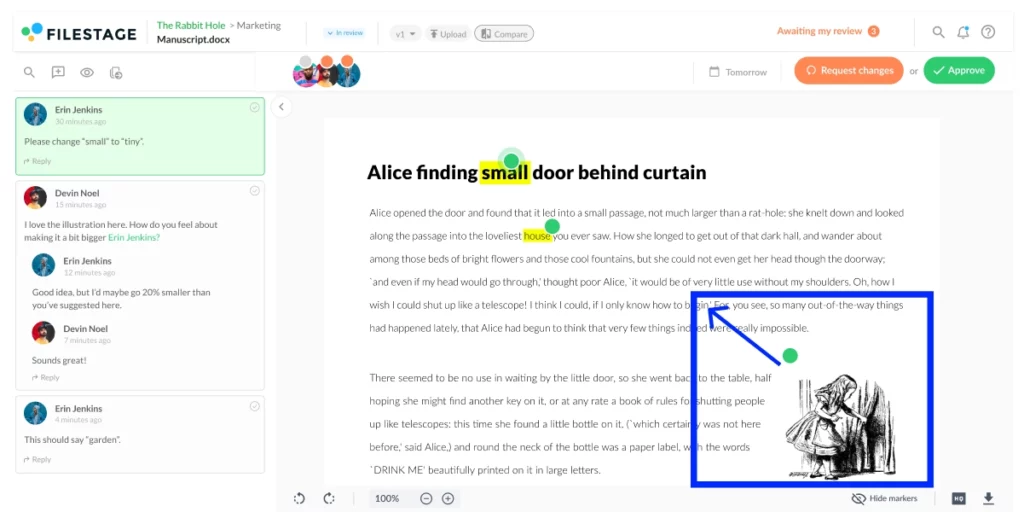
Prodigy
Prodigy is one of the top annotation tools. It is known for its machine learning capabilities and advanced text annotation features. With Prodigy, you can easily label and annotate large datasets efficiently.
It also offers content-aware resizing, which automatically adjusts images to fit within a specified space without distorting the content. Prodigy is ideal for projects that require image recognition and data labeling tasks.
The pricing details for Prodigy are not mentioned in the article’s outlines, so it may be worth exploring further to determine if it fits your budget and requirements.
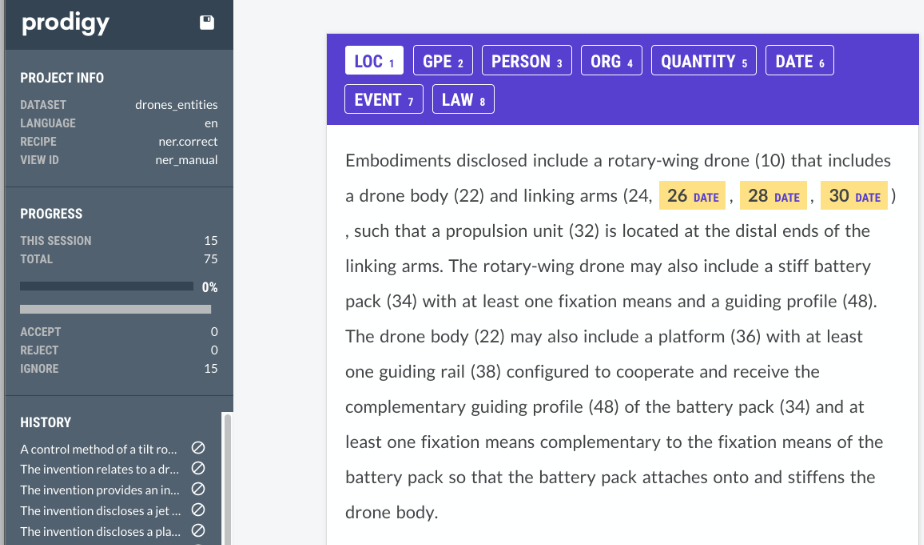
Annotate
Annotate is one of the top annotation tools that allows you to mark and highlight important information in your documents. It has features such as screen annotation, manual annotation, and collaborative annotation.
With Annotate, you can easily add comments, draw shapes, and underline text to provide clear feedback on any document or image. However, the pricing details are not mentioned for this tool in the article.
Nonetheless, if you’re looking for an efficient way to annotate your files and collaborate with others, Annotate could be a great option for you.
PDF Annotator
PDF Annotator is one of the top annotation tools. It specializes in annotating PDF documents, allowing users to highlight, underline, and add comments to their files. With PDF Annotator, you can easily mark up important sections of a document or make notes for future reference.
This tool is particularly useful for students, researchers, and professionals who need to collaborate on PDF files or review documents efficiently. PDF Annotator also offers a variety of editing features like text markup and content-aware resizing.
It’s compatible with Windows software and provides easy sharing capabilities so you can easily share annotated documents with others. Overall, PDF Annotator streamlines the annotation process for PDF files and enhances collaboration among teams or individuals working on digital documents.
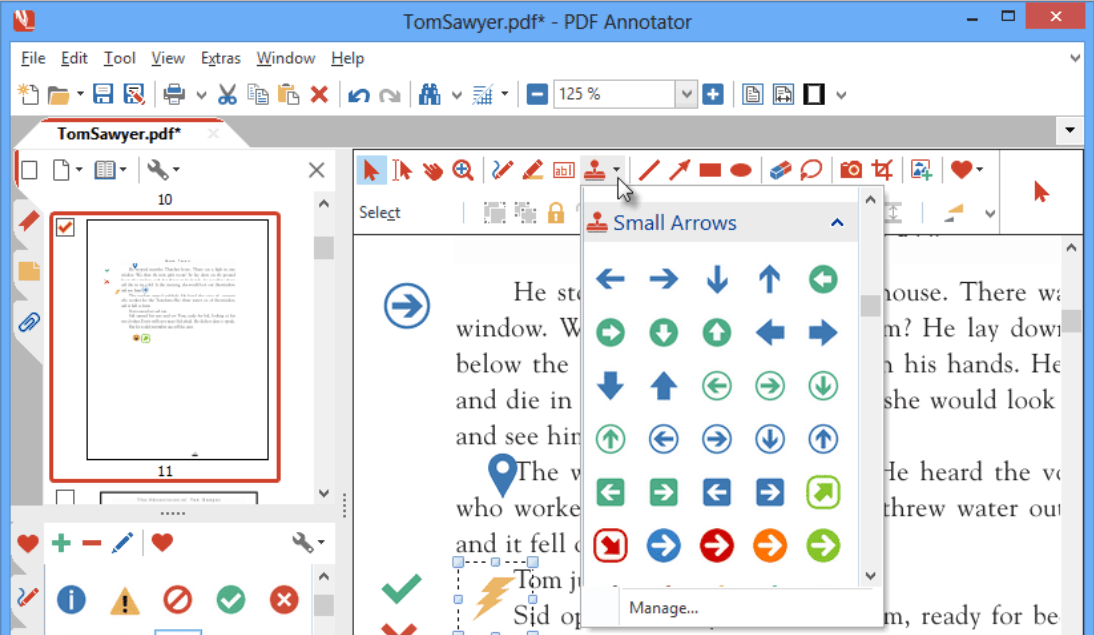
Drawboard Projects
Drawboard Projects is an annotation and markup tool that is specifically designed for project management. It allows teams to collaborate and mark up documents, PDFs, and images in a streamlined and efficient way.
With Drawboard Projects, you can easily annotate documents by highlighting text, adding comments, and drawing shapes. The tool also offers advanced editing features like content-aware resizing and automatic image annotation.
One of the key advantages of Drawboard Projects is its compatibility with Windows software. This makes it a great choice for users who prefer working on a Windows operating system.
Additionally, Drawboard Projects offers sharing capabilities, allowing team members to easily share annotated files.
When it comes to pricing, detailed information about the cost of using Drawboard Projects is not available in the provided outlines or important facts section. However, the article mentions that there are different pricing plans available for Filestage – another annotation tool – which suggests that Drawboard Projects might have similar pricing options.
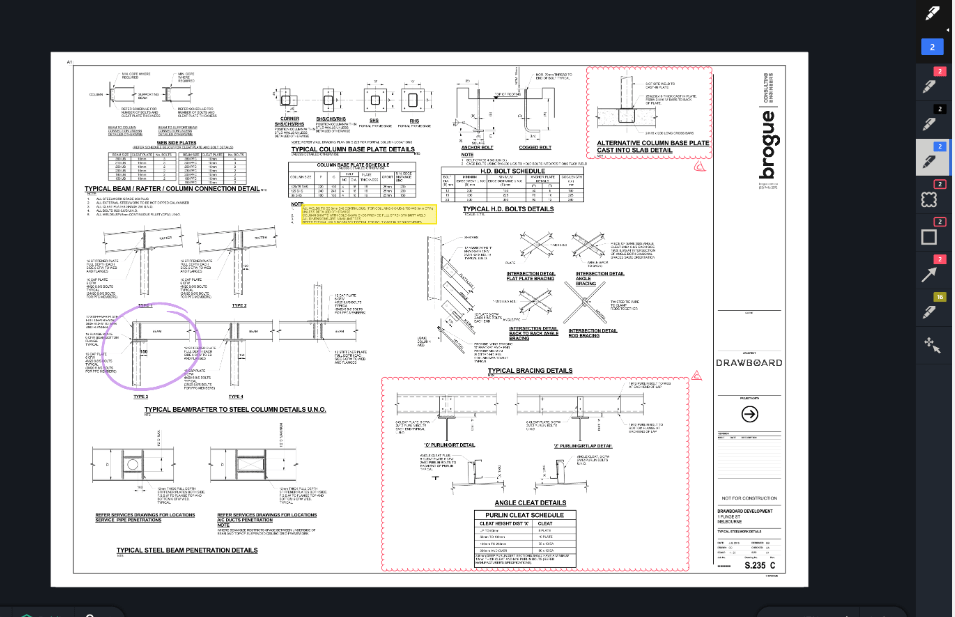
Doccano
Doccano is an annotation tool that helps users label and annotate text data for machine learning projects. With its user-friendly interface, Doccano allows you to easily mark up documents and add labels to specific sections of text.
It also provides collaborative annotation features, allowing multiple users to work together on the same project in real-time. While Doccano doesn’t offer advanced editing or sharing capabilities like some other tools, it excels in its simplicity and ease of use.
InK2Go
InK2Go is another annotation tool that offers a range of features for digital annotation. It is particularly useful for project management and document markup tasks. With InK2Go, you can easily annotate PDF documents, add text to images, and collaborate with others in real-time.
The software also provides editing features like content-aware resizing and automatic image annotation. In terms of pricing, InK2Go offers affordable plans that cater to different needs and budgets.
For those looking for a reliable annotation tool with project management capabilities, InK2Go is definitely worth considering.
Key Features of Annotation Tools
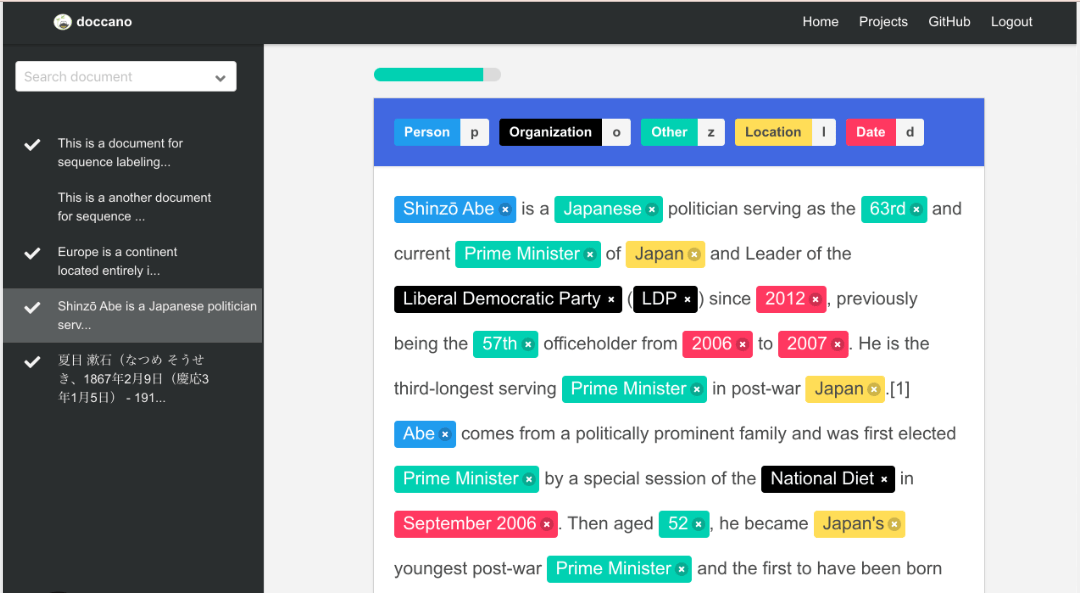
Annotation tools typically offer key features such as screen annotation, manual annotation, and collaborative annotation to facilitate the process of marking up documents and images.
Screen Annotation
Screen Annotation is a key feature of annotation tools that allows users to mark up and highlight content directly on their computer screens. With screen annotation, you can easily draw shapes, underline text, add arrows, and write notes on any application or webpage.
This feature is especially useful for giving presentations, providing feedback on designs or documents, and collaborating with team members in real-time. Some popular annotation tools like Drawboard Projects and InK2Go offer robust screen annotation capabilities that make it easy to annotate digital content with precision.
Screen annotation enhances productivity by allowing users to communicate ideas visually and effectively without the need for printing or physical notepads.
Manual Annotation
Manual annotation is a key feature of annotation tools that allows users to manually mark and highlight specific areas of a document or image. This process involves selecting text, images, or other elements and adding comments, drawings, or labels directly on them.
Manual annotation gives users full control over the annotations and enables them to provide detailed feedback or make precise edits. It can be especially useful for collaborative projects where multiple team members need to review and annotate the same content.
With manual annotation, users can easily communicate their thoughts and suggestions clearly and concisely.
Collaborative Annotation
Collaborative annotation is a key feature of many annotation tools. It allows multiple users to work together on annotating documents, images, or other types of content in real-time.
With collaborative annotation, team members can add comments, highlight text, draw shapes, and edit simultaneously. This promotes effective communication and collaboration among team members working on the same project or document.
Some popular annotation tools that offer collaborative features include Prodigy, Doccano, and Drawboard Projects. These tools enable teams to annotate and provide feedback together, making it easier to collaborate on projects and improve overall productivity.
Pros and Cons of Using Annotation Tools
Annotation tools offer numerous benefits, such as efficient collaboration, improved communication, and streamlined document management. However, they also have drawbacks like limited functionality and potential compatibility issues.
To learn more about the pros and cons of using annotation tools, keep reading!
Pros
Annotation tools offer numerous benefits that can enhance productivity and collaboration. Firstly, these tools allow for efficient document markup and editing features, making it easier to highlight important information and make changes as needed.
Additionally, annotation tools often include sharing capabilities, enabling users to easily collaborate with others by sharing annotated documents. This fosters real-time feedback and streamlined communication within teams.
Moreover, annotation tools also support image annotation and labeling, which is especially useful for tasks such as image recognition and machine learning. Overall, using annotation tools can greatly improve workflow efficiency and promote effective communication among team members.
Cons
While annotation tools offer many benefits, there are also some drawbacks to consider. One of the downsides is that not all annotation tools may be compatible with different file types or operating systems.
This can limit their usability and accessibility for certain users. Additionally, some annotation tools may have a steep learning curve, requiring users to invest time in understanding how to use them effectively.
Lastly, depending on the complexity and features offered, certain annotation tools may come with a higher price tag, which could be a deterrent for individuals or organizations with limited budgets.
Pricing of Annotation Tools
Compare the features and pricing of various annotation tools to help you make an informed decision. Discover factors to consider when choosing the right tool for your needs. Interested in finding out more? Keep reading!
Comparison of features and pricing
Let’s compare the features and pricing of the top 8 annotation tools mentioned in this article. nTask is a great tool for project management, while Drawboard excels at PDF annotation.
Adobe Acrobat Pro DC and Markup Hero are also highly recommended. Filestage offers different pricing plans tailored to your needs. For image annotation, InK2Go and Annotate offer solid editing features at affordable prices.
These tools provide various markup options, sharing capabilities, and text annotation features to meet your specific requirements. Consider these factors when choosing an annotation tool: document markup, image labeling, collaborative annotation, machine learning capabilities, and content-aware resizing for images.
Factors to consider when choosing an annotation tool
When choosing an annotation tool, there are several important factors to consider. These factors include:
| Factor | Description |
|---|---|
| Features | Consider the specific annotation capabilities the tool offers, such as screen annotation, manual annotation, and collaborative annotation. |
| Ease of Use | Assess the tool’s user-friendliness and ease of navigation, looking for an intuitive interface and straightforward workflows. |
| Compatibility | Ensure the tool is compatible with your operating system and devices, checking if it works on platforms you use. |
| Integration | Consider whether the tool can integrate with your existing software or platforms, streamlining your workflow. |
| Pricing | Compare pricing plans, including any additional costs for advanced features or upgrades, to determine if they fit your budget. |
| User Reviews | Read user reviews to gain insights into the tool’s reliability, performance, and the quality of customer support. |
| Security | Evaluate the tool’s approach to data security and privacy, ensuring it offers encryption and secure storage, and complies with relevant regulations. |
| Customer Support | Assess the availability and responsiveness of customer support options provided by the tool’s provider. |
Conclusion
In conclusion, the top 8 annotation tools discussed in this article offer a range of features for various needs. They provide options for document markup, project management, PDF annotation, image labeling, and text annotation.
While each tool has its pros and cons, it’s important to consider factors like pricing and specific requirements when choosing the best annotation tool for your needs. Explore these tools’ capabilities to enhance collaboration and streamline your annotation process.
(Image Source: Collection)
Frequently Asked Questions
What are annotation tools?
Annotation tools are software or applications that allow users to add notes, comments, or highlights to digital documents or images.
What features should I look for in an annotation tool?
Some important features to consider when choosing an annotation tool include the ability to highlight text, add comments and notes, draw shapes or arrows, import/export files in various formats, and collaborate with others in real-time.
What are the pros of using annotation tools?
Using annotation tools can enhance productivity by making it easy to mark up and review documents digitally without printing them out. These tools also facilitate collaboration among multiple users by allowing them to annotate documents simultaneously.
Are there any downsides or cons of using annotation tools?
One potential downside of using annotation tools is the learning curve associated with mastering the specific software interface.
How much do annotation tools cost?
The pricing for annotation tools varies depending on factors such as the provider’s pricing model (subscription-based or one-time payment), feature set offered (basic vs advanced), and whether it is intended for individual use or enterprise-level collaboration needs. It’s best to compare different options and their respective pricing plans for accurate information regarding costs.