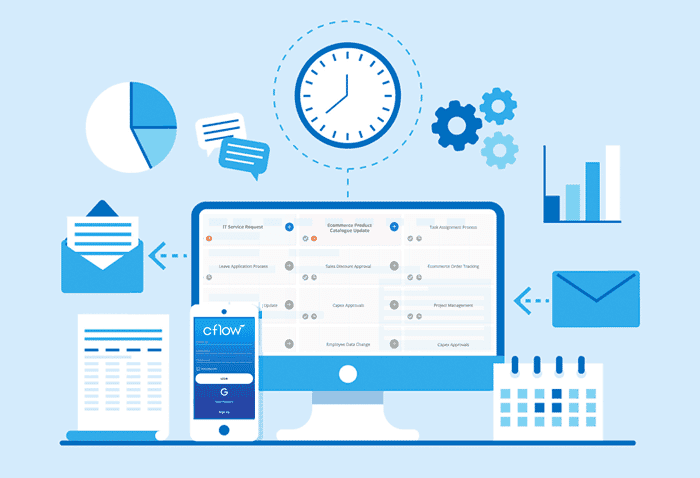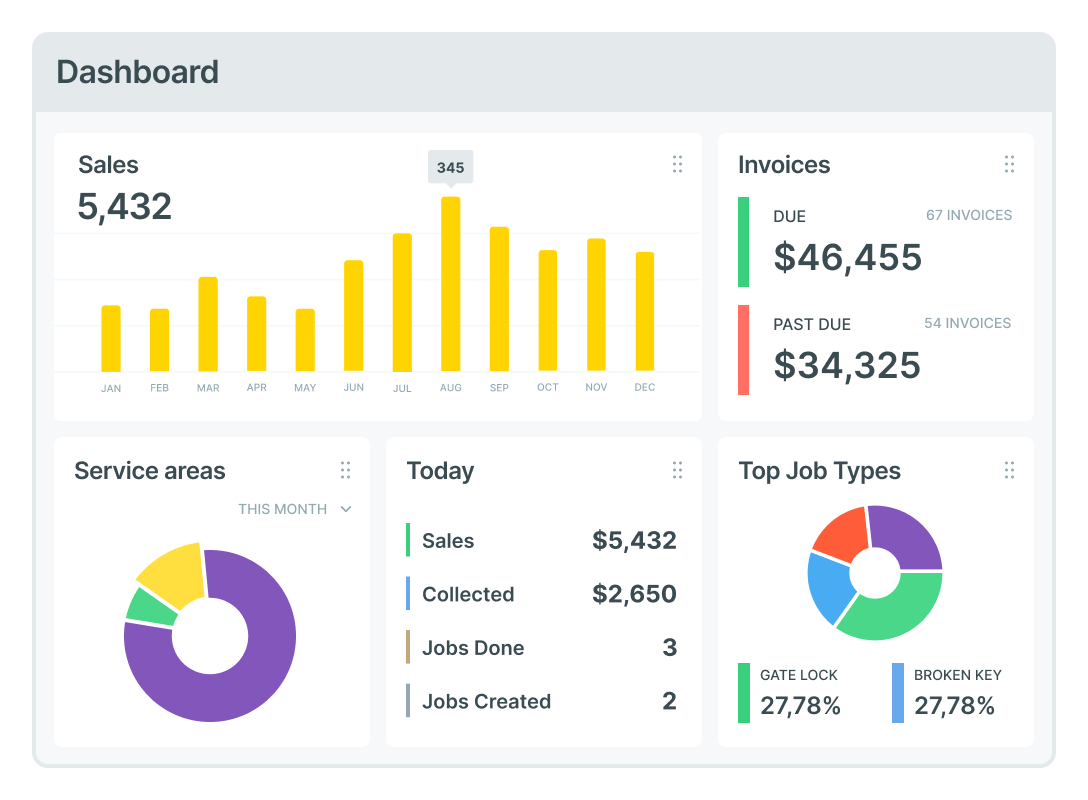Is your medium-sized business struggling with time-consuming administrative tasks and complex workflow management? You’re not alone. Around 55% of businesses state that inefficient processes hinder their growth, according to a recent survey by Hubspot.
This blog post will reveal the top seven workflow automation software tools designed explicitly for enterprises like yours to streamline operations and boost productivity. Ready to optimize your team’s efficiency? Let’s dive in!
Key Takeaways
- Workflow automation software streamlines and automates repetitive and manual business tasks.
- The top 7 workflow automation software options for medium businesses are HubSpot, Jotform, Nintex, ClickUp, Kissflow, Zapier, and Integrify.
- These software tools offer key features such as marketing automation, sales automation, customer service automation, operations automation, human resources automation, and finance automation.
- By implementing the right workflow automation software, medium businesses can optimize their processes and improve productivity.
What is Workflow Automation Software?
Workflow automation software streamlines and automates repetitive and manual business tasks. It enhances efficiency by facilitating seamless integration across various applications, allowing employees to focus on more strategic work.
This type of software typically includes a visual interface where users can define workflows consisting of series of tasks or operations.
These defined operations are then triggered by specific events or conditions within the system like scheduling time-based tasks, status changes in a task, or receiving an email. For instance, Kissflow is a cloud-based workflow automation tool that empowers businesses with its agility.
On the other hand, Integrify is known for simplifying everyday tasks through its drag-and-drop “Process” feature which makes it ideal for small-to-medium sized businesses.
This software often comes in no-code versions making it user-friendly even for those without coding background such as airSlate – an all-in-one enterprise-grade platform that automates document workflows at any scale.
The use of these tools supports digital transformation efforts within organizations and ultimately contributes to productivity gains by minimizing active human participation in routine processes.
Top 7 Workflow Automation Software for Medium Businesses
Here are the top 7 workflow automation software options for medium businesses: HubSpot, Jotform, Nintex, ClickUp, Kissflow, Zapier, and Integrify.
HubSpot
HubSpot stands out as a top-tier player in the world of automation software. Serving medium-sized businesses, it offers an impressive range of tools for marketing, sales and customer service automation.
Users can manage repetitive tasks with ease due to its simple navigation and user-friendly interface. Its robust toolset includes features that aid in streamlining business processes.
Built expressly to foster digital transformation, HubSpot’s functionality goes beyond just task management software. It covers every step from lead generation to customer retention while offering detailed analytics throughout each stage.
For businesses seeking workflow optimization or looking forward to stepping up their enterprise workflow automation game, HubSpot certainly delivers value.
Jotform
Jotform is an efficient workflow automation tool that medium-sized businesses often use to simplify their process workflows. Offering a comprehensive no-code workflow automation environment, this software enables non-technical professionals to create and manage elaborate processes with ease.
Jotform’s features include creating forms for data collection, sharing those forms with team members or clients, and collecting the responses in one centralized location. It streamlines repetitive tasks using automated email notifications, making it a marked contribution to productivity among agile teams.
Nintex
Nintex is a top workflow automation software for medium businesses. With its user-friendly interface and powerful features, Nintex allows agile teams to streamline their processes and improve productivity.
It offers a template bank that saves time by providing pre-built workflows for common business tasks. Nintex’s no-code workflow automation capabilities enable users to automate repetitive tasks without the need for coding knowledge.
This cloud-based software is ideal for both small-to-medium businesses and enterprise companies looking to optimize their workflow management and achieve digital transformation.
ClickUp
ClickUp is a comprehensive workflow automation tool that offers a wide range of features to help medium businesses streamline their tasks and boost productivity. With ClickUp, agile teams can easily manage tasks, create customizable workflows, and collaborate effectively in one centralized platform.
The software provides a template bank for quick task creation and supports no-code workflow automation, making it accessible to users without coding knowledge. ClickUp also integrates with popular tools like Slack, Google Drive, and Trello for seamless workflow management.
Whether you need to automate marketing processes or streamline customer service operations, ClickUp has the flexibility and scalability to meet your business needs.
Kissflow
Kissflow is a versatile cloud-based workflow automation and business process management platform designed to empower medium-sized businesses. With its user-friendly interface, Kissflow allows agile teams to automate their workflows quickly and efficiently.
It offers a template bank, allowing users to choose from pre-built templates for various processes such as HR onboarding, purchase approvals, and more. No-code workflow automation makes it easy for non-technical users to create and customize workflows without relying on IT support.
Whether it’s automating repetitive tasks or optimizing complex workflows, Kissflow provides the tools needed for seamless workflow management in medium-sized businesses.
Zapier
Zapier is a popular workflow automation tool that allows businesses to connect and automate their favorite apps without any coding. With Zapier, you can create automated workflows, known as Zaps, which trigger actions between different apps.
This software integrates with over 2,000 apps and provides pre-built templates to help get you started. Whether it’s automating lead generation in HubSpot or syncing data between Jotform and Nintex, Zapier simplifies your workflow by eliminating manual tasks and saving you time.
Integrify
Integrify is a highly recommended workflow automation software for small-to-medium businesses. With its user-friendly interface and drag-and-drop “Process” feature, it allows users to easily automate everyday tasks without the need for coding expertise.
Integrify enables agile teams to streamline their workflows by automating processes such as task assignment, approval routing, and notifications. This cloudbased solution offers a template bank that businesses can use to quickly set up automated workflows.
By leveraging the power of Integrify, medium-sized businesses can improve efficiency and productivity through seamless automation of their operations.
Key Features and Benefits of Each Software
Each software on our list offers a range of key features and benefits to help streamline your workflow processes. Whether it’s marketing automation, sales automation, customer service automation, operations automation, human resources automation, or finance automation, these tools have got you covered.
Marketing Automation
Marketing automation is a crucial feature of workflow automation software for medium businesses. It allows companies to streamline their marketing processes and effectively reach their target audience.
With marketing automation tools, businesses can automate repetitive tasks such as email campaigns, social media scheduling, and lead generation. This not only saves time but also increases efficiency by ensuring that the right content reaches the right people at the right time.
By utilizing marketing automation, businesses can improve customer engagement, nurture leads more effectively, and ultimately drive revenue growth.
In addition to streamlining marketing processes, workflow automation software with marketing automation features offers several benefits. It enables businesses to create personalized customer journeys by segmenting their target audience based on preferences and behavior patterns.
It also provides valuable insights into customer interactions and engagement metrics through analytics and reporting features. By automating various aspects of the marketing process, businesses can optimize their efforts and make data-driven decisions to enhance overall campaign effectiveness.
Sales Automation
Sales automation is an essential feature of workflow automation software for medium businesses. It helps streamline and optimize the sales process, making it more efficient and productive.
With sales automation tools like HubSpot, Nintex, and Zapier, businesses can automate tasks such as lead generation, contact management, and deal tracking. These tools enable sales teams to focus on building relationships with customers and closing deals rather than spending time on manual data entry or repetitive administrative work.
By automating the sales process, businesses can increase productivity, improve customer satisfaction, and ultimately drive revenue growth.
Customer Service Automation
Customer service automation plays a crucial role in improving the efficiency and effectiveness of customer support. With the right workflow automation software, businesses can automate processes such as ticket management, response routing, and knowledge base updates.
This streamlines customer interactions and reduces manual effort for support teams. By automating routine tasks, customer service representatives can focus on providing personalized assistance to customers, leading to increased satisfaction levels.
Additionally, automation software allows businesses to track and analyze customer interactions, enabling them to identify trends and improve their services accordingly. Overall, customer service automation enhances the overall experience for both businesses and customers alike.
Operations Automation
Operations automation plays a crucial role in streamlining and optimizing various operational tasks within a business. By automating processes such as inventory management, order processing, and data entry, businesses can reduce manual errors and improve overall efficiency.
Automation software tools like Nintex and Integrify offer robust features for automating repetitive tasks, generating reports, and integrating with other systems. With operations automation in place, medium-sized businesses can enhance productivity levels while saving time and resources.
Human Resources Automation
Human resources automation software plays a crucial role in streamlining and optimizing HR processes for medium businesses. With these tools, companies can automate tasks such as employee onboarding, offboarding, time tracking, leave management, and performance reviews.
This not only saves time but also improves accuracy and efficiency. By eliminating manual data entry and paperwork, HR automation software reduces human errors and allows HR teams to focus on more strategic initiatives.
Additionally, it provides managers with real-time insights into employee data, enabling them to make informed decisions about workforce planning and talent management. Overall, human resources automation software enhances productivity within the HR department while improving the employee experience throughout their lifecycle in the company.
Finance Automation
Finance automation is an essential aspect of workflow automation software for medium businesses. It allows companies to streamline and automate financial processes, reducing manual errors and saving time.
With finance automation tools, businesses can automate tasks such as invoice processing, expense management, budgeting, and financial reporting. These tools offer features like automated data entry, approval workflows, and integration with accounting systems.
By automating finance-related tasks, businesses can improve accuracy in their financial operations while freeing up valuable time for their finance teams to focus on more strategic activities.
Choosing the Best Workflow Automation Software for Your Business
Consider your business needs, evaluate different software options, look for integrations and ease of use, consider pricing and scalability, and seek expert recommendations and demos to choose the best workflow automation software for your business.
Consider your business needs
Assess your business requirements for workflow automation software effectively:
- Evaluate the complexity of your workflows
- Determine the number of users who will be using the software
- Identify specific tasks or processes that need automation
- Consider the level of customization required for your workflows
- Assess the scalability needs of your business
- Look for software that offers integration with other tools and systems
Evaluate different software options
Evaluate different software options by considering the following factors:
| Consideration | Description |
|---|---|
| Features and Functionality | Assess the specific features and capabilities that align with your business needs. |
| User Interface and Ease of Use | Seek a user-friendly interface for easy navigation and adoption without extensive training. |
| Customization and Flexibility | Ensure the software can be customized to your unique workflows and can adapt to business changes. |
| Scalability | Choose software that can handle future growth and increased demands without compromising performance. |
| Integration Capabilities | Verify the software integrates with current and potential future systems and tools. |
| Pricing Structure | Compare pricing models and consider additional fees for extra users, storage, or features. |
| Customer Support | Examine the level of customer support, including availability, responsiveness, and additional resources. |
| Reviews and Recommendations | Read reviews and seek recommendations for insights into experiences with the software. |
Look for integrations and ease of use
Workflow automation software should also be evaluated based on its integrations and ease of use. Here are key factors to consider when selecting your software:
- Integrations with other tools and systems: Consider whether the software can seamlessly integrate with the tools and systems you already use, such as CRM, project management, or communication platforms.
- Ease of implementation: Look for software that is easy to set up and implement without requiring extensive technical knowledge or support.
- User-friendly interface: Choose a software with an intuitive interface that allows users to easily navigate and understand how to use the automation features.
- Drag-and-drop functionality: Look for a solution that offers drag-and-drop functionality, enabling users to create workflows visually without writing complex code.
- Customization options: Ensure the software provides flexibility in customizing workflows to meet your specific business requirements.
- Scalability: Consider whether the software can grow with your business needs and handle increasing workflow complexity as your business expands.
- Training and support: Check if the software provider offers adequate training resources, documentation, and customer support to assist you in maximizing the benefits of the tool.
- Mobile accessibility: If mobile access is important for your team, select a solution that offers mobile apps or a responsive web interface.
Consider pricing and scalability
Consider the pricing and scalability of the workflow automation software options for your medium business. Take into account your budget and future growth plans when evaluating the different software tools. Look for solutions that offer flexible pricing models and can scale with your business needs. Keep in mind that some software may have additional costs for add-ons or advanced features.Remember to factor in the long-term value and return on investment when considering the pricing and scalability of workflow automation software for your medium business.
Seek expert recommendations and demos
To choose the best workflow automation software for your business, seeking expert recommendations and demos can provide valuable insights. Here’s what you can do:
| Method | Description |
|---|---|
| Consult with industry experts | Reach out to professionals or consultants specializing in workflow automation software for expert advice tailored to business needs. |
| Attend webinars or conferences | Participate in events related to workflow automation software to see demonstrations, listen to expert presentations, and ask questions. |
| Request personalized demos | Contact software providers for personalized demos to understand their product’s functionalities and how they align with your requirements. |
| Read customer reviews and case studies | Explore reviews and case studies from similar businesses to gain insights into the real-world performance and benefits of the software. |
| Seek opinions from your network | Engage with business owners or professionals in the industry who have implemented workflow automation software to understand their experiences and glean insights. |
Conclusion
In conclusion, the top 7 workflow automation software mentioned in this article offer a range of solutions to help medium businesses automate and streamline their workflows. Whether you’re looking for marketing automation, sales automation, or operations automation, there is a software option that can meet your needs.
Take the time to evaluate different options based on integrations, ease of use, pricing, and scalability to find the best fit for your business. With the right workflow automation software in place, you can optimize your processes and boost productivity for greater success.
FAQs
1. What is workflow automation software?
Workflow automation software is a tool that helps businesses streamline and automate their repetitive tasks, allowing for increased efficiency and productivity.
2. How can workflow automation software benefit medium businesses?
Workflow automation software can benefit medium businesses by reducing manual errors, improving communication and collaboration among team members, increasing task visibility and accountability, and saving time and resources.
3. Can workflow automation software integrate with other business tools?
Yes, most workflow automation software offers integrations with popular business tools such as project management systems, CRMs, email platforms, document storage services, etc., to ensure seamless connectivity across different applications.
4. Are there any specific features to consider when choosing workflow automation software for medium businesses?
When choosing workflow automation software for medium businesses, it’s important to consider features like customizable workflows tailored to your specific needs, scalability as your business grows, ease of use for non-technical users, integration capabilities with existing systems or tools you use in your organization.
5. What are some examples of top workflow automation software options for medium businesses?
Some examples of top workflow automation softwares suitable for medium-sized businesses include Zapier, Monday.com Workflows, Airflow, Process Street, and Kissflow Workflow