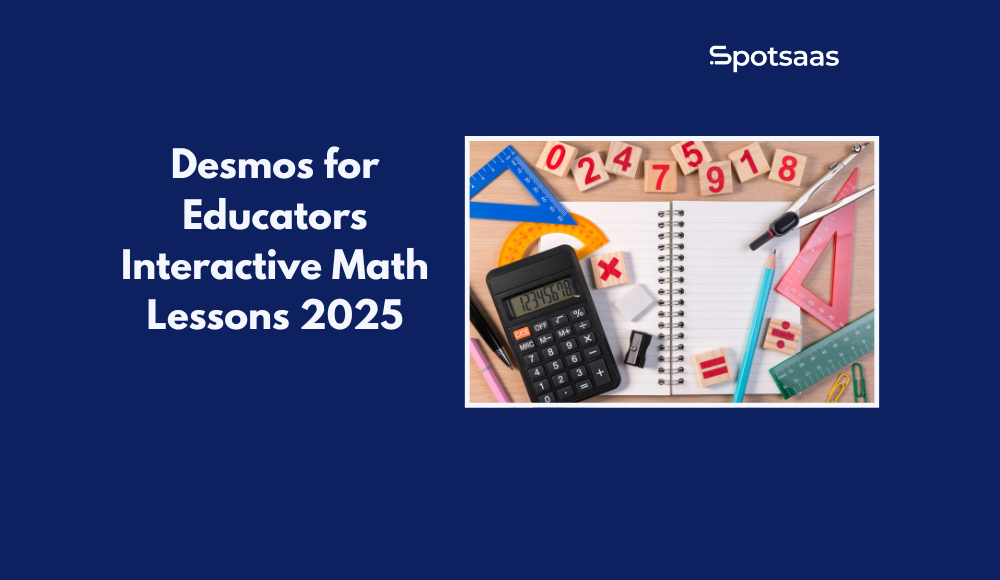Finding the best video editing software on a budget can be difficult, but once you do, your video editing process will run much more smoothly, and your videos will look better.
The vast majority of businesses continue to use video as a marketing tool, with 86% of businesses using video, according to Wyzowl’s 2022 State of Video Marketing Survey. To take advantage of this to the fullest, you’ll need high-quality video editing software that will enable you to create polished promos for platforms like Instagram, Facebook, YouTube, and other places you share brand videos.
We have curated a list of the 5 best video editing software for you to compare and pick from.
DaVinci Resolve (Best for Advanced Users)
Hollywood and graphic enthusiasts all over the world use the sophisticated program DaVinci Resolve. Professional 8K editing, visual effects, colour correction, and audio post-production make up its four components. It is a program designed to handle complex editing requirements, making it challenging for some inexperienced users. In contrast to software designed with beginners in mind, DaVinci Resolve offers tools that focus on high-end post-production.

Advanced audio tools are available to enhance your sound, as well as 32-bit float YRGB image processing for improved clarity. You have the option to create SD, HD, or Ultra HD resolution files while working at up to 60 frames per second. The HDR primary colour grading tools come with unlimited secondary corrections, and you also get access to Fusion, a 3D workspace made to elevate your movie. Whether you want to add 3D particles or vector paint, there are more than 250 tools available to help you edit your video.
Compatibility: Linux, Windows, Mac
Pricing: Free
Kapwing (Best online professional video editing software)
One of the best free video editors is Kapwing because it is entirely online and offers all the essential features of expensive video editing software. A shareable video can be made using Kapwing by cropping and trimming video clips, adding transitions, overlaying images and audio, and generating subtitles. Additionally, it supports teams, allowing creators to work together and edit or produce a video in real time.
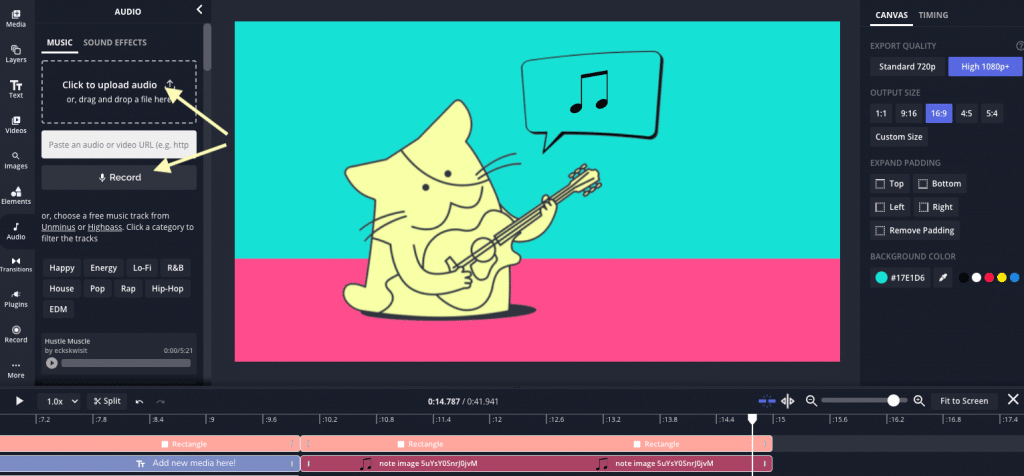
There are hundreds of templates available on Kapwing, along with a drag-and-drop editor and an intuitive collaborative workspace. It can also merge and split videos, control video speed, and support HD resolution. A screen and audio recorder are also available for recording voiceover, gameplay, and tutorials.
Compatibility: Mac and Windows
Pricing: Free
Shotcut (Best for High-Resolution Videos)
The open-source, cross-platform editor Shotcut has a brilliantly smooth and simple user interface. You can dock and undock the various panels it offers you as you see fit. Information about media properties, an encoding panel, a filter panel, and a jobs queue are all viewable. Additionally, you can view recent search history, playlists, and files in thumbnail view. It features the drag-and-drop element from your file manager.
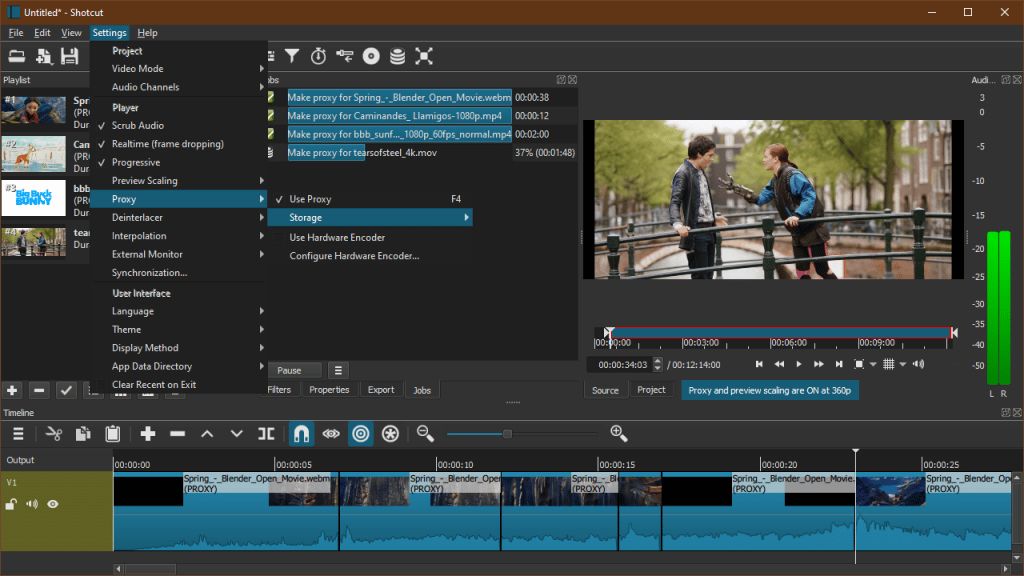
Thanks to FFmpeg, Shotcut can support a variety of audio and video formats and codecs. Shotcut is very simple to use; it provides all the knowledge, resources, and tools required to produce high-quality materials. It features multi-format timelines and native support for editing media files.
Compatibility: Windows, Linux, and Mac
Pricing: Free
OpenShot (Best for Intermediate Editors)
OpenShot is a fantastic beginner-friendly video editing program thanks to its simple user interface. While more complicated tools might provide more editing options, OpenShot’s simple design and user-friendly interface make it ideal for straightforward editing.
Small businesses can effectively use OpenShot, which works best for clip resizing, scaling, trimming, snapping, and rotation. Additionally, it provides a real-time preview, audio editing, frame stepping, time mapping, and credit scrolling.

Cross-platform compatibility, an unlimited number of tracks/layers, simple video trimming slicing, and resizing are all features of OpenShot. A drag-and-drop interface is also included. It has a strong keyframe animation framework and supports more than 20 different 3D animations. And it has more than 40 vector titles.
Compatibility: Windows, Mac, and Linux
Pricing: Open Shot is one of the best free video editing programs for Windows because it is open-source and thus totally free to use.
Blender (Best Professional Editing Software)
A free, open-source 3D creation suite is Blender video editing. It has tools for modelling and rendering 3D animations. Hundreds of developers from all over the world worked together to create this software. The large user base of Blender’s software gives it a wide range of tools.

Although Blender is intended to be a 3D animation suite, it also includes a useful video editor that ought to be adequate for most users’ needs. Blender is a flexible video editor for both novice and experienced users and a great choice for more complex projects that might involve 3D animation because it can handle more difficult edits, like video masking.
Compatibility: Windows, Mac, and Linux.
Pricing: Free
Conclusion
There are dozens of options for free video editing software available today, but not all of them provide the same features and high-quality results. You can hopefully now narrow down your search for a PC video editor after reading this guide. And you can test out all of the programs that best suit your needs and level of expertise because they are all free.
Read More Blogs By SpotSaaS
Measure and optimise customer success metrics in saas startup
Web development vs web design, which one do you need for your website?