Nowadays, converting JPG to PDF format has become essential. Whether you’re a student, teacher, or professional, you often need to digitize paperwork, create presentations, or share scanned documents.
And to assist you for this conversion using an online JPG to PDF converter is the most convenient way that allows you to easily convert your JPG images into PDF files.
If you are searching for the best tools to convert JPG or other image formats into PDFs, this content will discuss the top online tools to try in 2025. These converters offer reliable, quick, and user-friendly solutions for all your file conversion needs.
Jpgtopdf.live
When we need a convenient and efficient online tool to convert JPG images into PDF then jpgtopdf.live is considered the best platform for this type of conversion.
Whether you want to convert a single jpg into pdf, need to convert and merge multiple images into pdf formats or need an OCR conversion this tool provides all these features without compromising on quality.
How To Use
- Open the website Jpgtopdf.live
- Click on the “Upload Files” button to upload your image files, or simply drag and drop them.
- Select the conversion type: whether you need a single conversion, merge all images into a single PDF, or perform an OCR conversion.
- Once Selected, click on the “Convert” button to start the conversion.
- After the conversion is complete, click on the “Download” button to save your PDF.
Features
- The interface is simple and user-friendly.
- Your uploaded and converted files are completely secured.
- Completely free to use.
- Fast and accurate conversions.
- Access from everywhere.
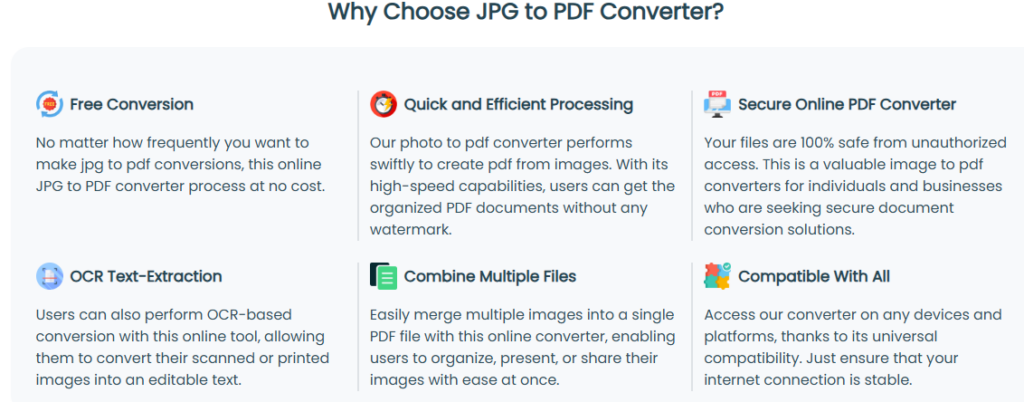
ILovePDF
ILovePDF is a widely recognized platform for file conversions. Its image-to-converter is highly efficient and accessible, whether you are using a desktop, tablet, or mobile device.
How to Use
- Visit ilovepdf.com.
- Choose “JPG To PDf” from the convert pdf menu.
- Upload your image by clicking on the “Select JPG images” button, or also drag & drop.
- Select your page orientations such as “portrait, landscape, page size”, etc.
- Hit the “Convert to PDF” button and let the tool start conversion.
- Once done, click the “Download PDF” button to save your converted PDF file.
Features
- User-friendly interface.
- Mobile friendly.
- Provide additional features such as editing, merging, and compressing PDF files.
- High Accuracy.
- Secure processing.
Smallpdf
Small PDF is an online platform that offers various file conversion tools, including a dedicated tool for JPG to PDF conversion.
The tool is specifically designed to serve both professionals and casual users, providing simple and effective solutions for all types of file conversions.
How to Use
- Visit smallpdf.com.
- Upload your image file or simply drag & drop it into the toolbox.
- After uploading, click the “Finish” button to start conversion.
- Click on the “Download” button to save the PDF file.
Features
- Support multiple languages.
- Offers free and pro versions.
- Convert multiple images at once.
- Fully safe and secure.
- Universally accessible.
Adobe Acrobat
Adobe Acrobat needs no introduction. When we need a PDF management process, such as converting image files into PDF format, this platform provides an effective and accurate online tool for converting JPGs to PDF. It also offers premium features for those who need professional-level conversions.

How To Use
- Upload or simply drag and drop a JPG image onto the toolbox.
- Wait for a few seconds, while the tool starts conversion.
- After conversion, click on the “Download” button to save your PDF.
Features
- High-quality conversions.
- Trusted and secure platform.
- Advanced features are available.
- Access from anywhere.
- Simple UI
ItsPDF
ItsPDF is a versatile platform for all types of PDF conversions. Its JPG to PDF converter tool is free to use and doesn’t require registration. It is perfect for quick and easy file conversions.

How To Use
- Click on the “Choose Files” button to upload an image file.
- Click on the “Convert” button and let the tool start JPG to PDf conversion.
- After that, click on the “Download” button to save your PDF.
Features
- Safe and Secure.
- Compatible with All platforms.
- Handy design.
- Fast and accurate conversions.
- Convert multiple files at once.
Cardscanner.co
A card scanner is also a popular website that offers a versatile and dedicated online image to pdf converter. Users can easily convert their JPG images into PDF format without losing the original quality.
How to use
- Visit the site cardscanner.co
- Click on the “Upload files” button or simply drag & drop.
- After uploading, click on the “Convert” button.
- Wait for a few seconds, the tool starts the conversion.
- Once done, click on the “Download All” button to save your converted PDF file.
Features
- No need to sign up.
- Fast and accurate.
- Simple UI.
- Secure conversions.
- Mobile friendly.
Conclusion And Comparison
You must choose the best image-to-PDF converter for efficient and reliable file conversion. Among the options available, JPG to PDF.live stands out as the best choice due to its fast processing, secure file handling, and easy-to-use interface. It supports multiple image formats and provides high-quality conversions for free.
While other tools like Card Scanner, Smallpdf, ILovePDF, Adobe Acrobat, and ItsPDF also offer great features. If you need a quick, secure, and hassle-free way to convert images to PDFs, jpgtopdf.live is the perfect tool to try in 2025.
Frequently Asked Questions
Is it free to convert JPG to PDF online?
Yes, many online JPG to PDF converters offer free conversion. However, some may have limitations, such as file size restrictions or limited daily conversions.
What is the fastest way to convert JPG to PDF?
The fastest method is using an online image to PDF converter, where you simply upload the image, convert it, and download the PDF within seconds.
Do JPG to PDF converters work on Mac and Windows?
Yes, these converters work online on both Mac and Windows as they run on web browsers directly without requiring software installation.
How long does it take to convert an image to a PDF?
Normally, the conversion process takes a few seconds, depending on the file size and internet speed.
Can I convert a PDF back to JPG?
Yes, many converters also offer a PDF to JPG tool, allowing you to convert PDF documents into JPG file format.



