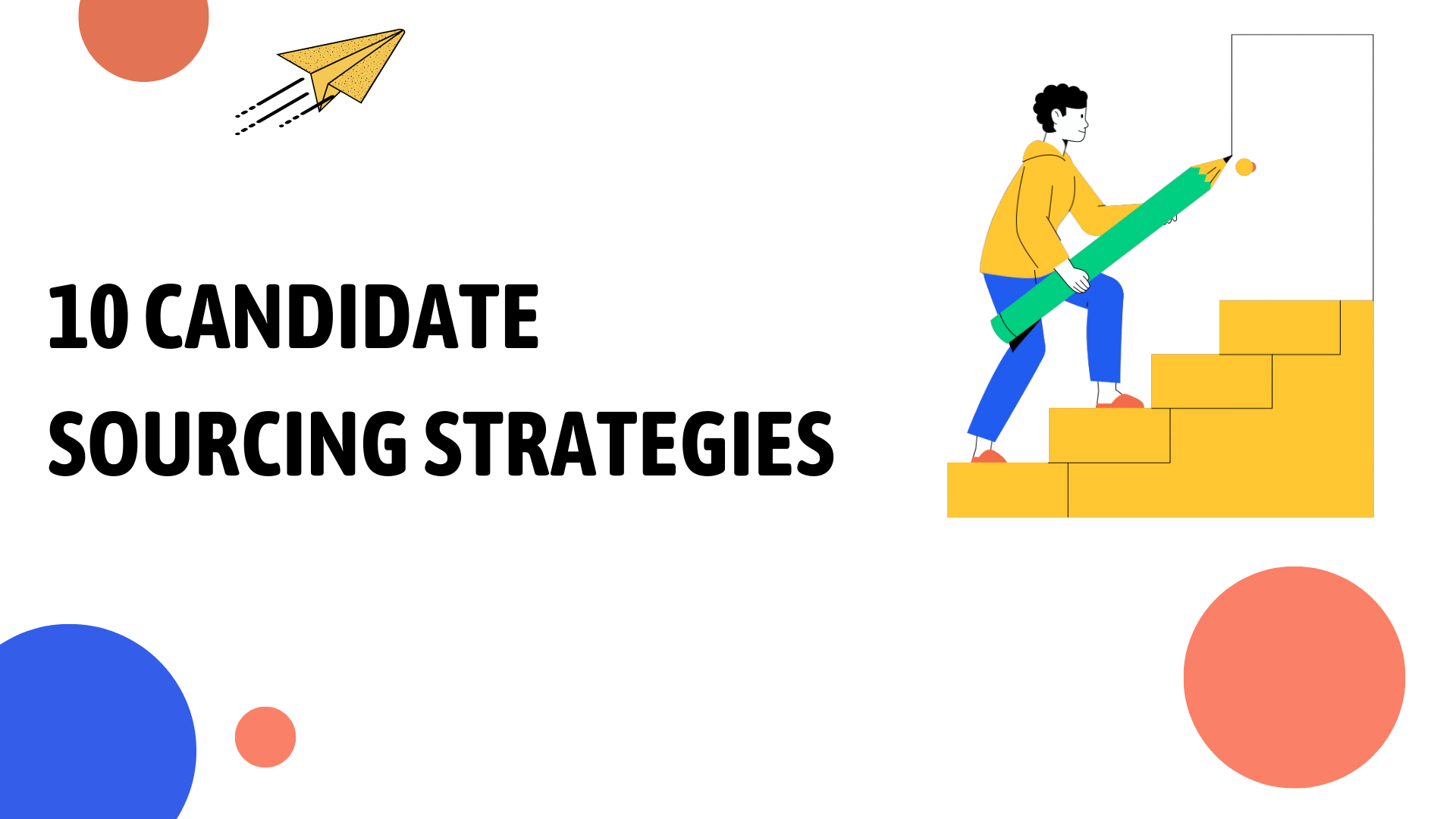No-code technology has been a game-changer in the world of digital innovation. It has made it possible for people from all walks of life to create amazing digital solutions without having to write a single line of code. This has opened up a whole new world of possibilities, making technology more accessible and inclusive.
The no-code uprising has levelled the playing field, allowing individuals with diverse backgrounds to contribute to the digital world. With these tools, anyone can design, build, and launch their own applications or websites, regardless of their technical expertise. This new era of digital empowerment has inspired a wave of creativity and innovation like never before.
The tools have made it incredibly easy for people without a programming background to create their own digital solutions. This has bridged the gap between technical and non-technical users, fostering a collaborative environment where everyone can contribute their unique skills and ideas.
The simplicity and accessibility of no-code tools have sparked a surge of creativity and innovation across various industries. By providing a platform for collaboration, no-code software has encouraged people to work together and find new ways to solve problems or build on existing ideas. This has led to a dynamic and exciting landscape where fresh perspectives can flourish.
In this article, we will explore the key features that make no-code software truly exceptional. We want to help you find the perfect tool that not only fits your needs but also empowers you to unleash your creativity without limitations.
What is no code software?
For non-technical business owners who want to create complex applications, a no-code development platform is a tool for creating software applications without writing any code. It is a well-liked and promising alternative to traditional software development.
No code platforms give your entire organisation the ability to innovate if you are a small business without the resources to hire a software developer or outsource to a software development firm.
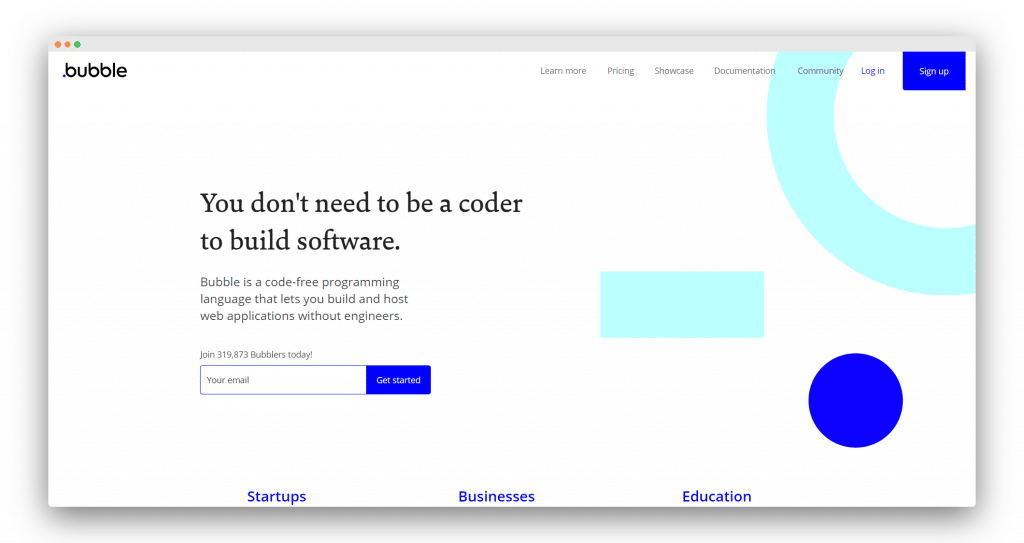
Decoding the recipe for an exemplary no-code software
User-centric design: Crafting simplicity and elegance
An outstanding no-code platform must be easy to use and understand. One way to achieve this is through a drag-and-drop interface that allows users to build their projects simply by moving and placing elements on the canvas. For example, creating a form or designing a webpage becomes as easy as dragging elements like buttons, text boxes, or images into place, eliminating the need for complex coding.
Visual editing: A picture is worth a thousand lines of code
A visual editor is another essential feature that makes no-code platforms user-friendly. This tool enables users to see their projects come to life in real-time as they make changes. Instead of writing code to style a button or adjust a layout, users can make these alterations directly on the visual canvas, instantly seeing the impact of their choices. This approach makes the design process more intuitive, especially for non-technical users.
A comprehensive collection of guides, resources, and tutorials is vital to help users learn and master the platform. No-code platforms should offer in-depth documentation, video tutorials, and step-by-step guides to assist users in navigating the software and making the most of its features. A strong support community, such as forums or social media groups, also plays a significant role in fostering collaboration and problem-solving among users.
The art of personalization: Customizing your no-code canvas
A great no-code platform should offer seamless integration with popular third-party tools and services. Integrations can enhance your project by connecting it to services like CRM systems, marketing tools, or payment gateways. For instance, integrating with tools like Zapier or Integromat allows users to automate workflows and streamline processes, resulting in a more powerful and customized final product.
The bridge between worlds: Custom code and APIs
While no-code platforms aim to simplify the development process, sometimes users may need to include custom code or utilize APIs for unique functionality. A superior no-code tool should support custom code integration and API connections, giving users the flexibility to extend the platform’s capabilities when needed. This feature ensures that the platform can cater to users with varying levels of technical expertise and requirements.
The growth companion: Scalability and adaptability
Scalability is essential for any no-code platform, as it should grow alongside your project and adapt to your evolving needs. A scalable platform allows you to build more complex and feature-rich applications without compromising performance. Additionally, it should offer options for upgrading plans or adding resources as your project gains traction, ensuring your no-code journey remains smooth and uninterrupted.
The sanctuary of security and privacy
An exemplary no-code platform should prioritize data security and privacy by ensuring compliance with relevant data regulations, such as GDPR, CCPA, or HIPAA. This helps protect both the users and their customers, providing peace of mind when handling sensitive information.
The digital vault: Security Measures to protect your masterpiece
Robust security features are essential to safeguard your project from potential threats. This includes measures such as data encryption, secure authentication, regular backups, and monitoring for vulnerabilities. A strong no-code platform should have these features in place, ensuring that your digital creation remains secure and protected.
Role-based controls
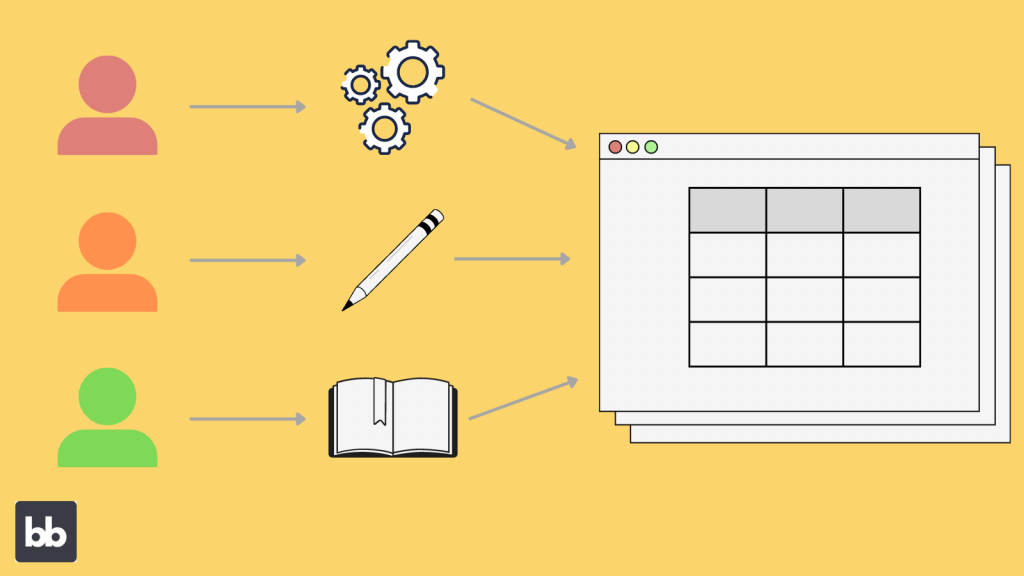
Role-based access control is an important feature that allows you to manage who can access and edit your project. By assigning roles with specific permissions to team members, you can ensure that each person has the appropriate level of access to perform their tasks. This not only helps to maintain project integrity but also promotes a more streamlined and efficient workflow. For example, a designer may have access to edit the visual layout, while a project manager can review and approve changes before they go live.
Fostering a culture of collaboration
Seamless teamwork with real-time collaboration
A top-notch no-code platform should enable real-time collaboration among team members, making it easy for everyone to work together simultaneously. This feature allows users to make changes, provide feedback, and track progress without constantly sharing updated files or waiting for approval.
Real-time collaboration can significantly improve efficiency and communication within a team, leading to better outcomes and faster project completion.
Managing Versions: A step back in Time
Version control is another crucial feature that helps maintain project integrity and prevent accidental data loss. With version control, you can track changes made to your project, revert to previous versions if needed, and compare differences between versions. This provides a safety net, ensuring that mistakes or unwanted changes can be easily corrected without causing major setbacks.
Streamlined workflows and approval processes
No-code platforms should also offer tools to streamline workflows and approval processes. This includes features such as task assignments, progress tracking, and automated notifications for project updates. By streamlining these processes, teams can work more efficiently, ensuring projects are completed on time and with fewer roadblocks. For example, an approval system can be set up so that only designated team members can approve changes before they are implemented, ensuring quality control and preventing errors from slipping through the cracks.
Price, support, and beyond
A high-quality no-code platform should offer a variety of pricing plans to accommodate different budgets and needs. This includes options for individuals, small businesses, and large enterprises. By providing flexible pricing, users can choose a plan that best suits their requirements, ensuring they only pay for the features they need.
Testing the waters: Free trials and freemium options
Free trials and freemium options are a great way for users to explore a no-code platform before committing to a paid plan. This allows potential users to familiarize themselves with the platform’s features and assess its suitability for their specific needs. By offering these options, no-code platforms demonstrate confidence in their product and allow users to make informed decisions.
Lastly, a top-tier no-code platform should provide exceptional customer support to assist users in their journey. This includes timely responses to queries, a comprehensive knowledge base, and ongoing updates to improve platform performance and features. By offering dedicated support, no-code platforms can ensure that users have a smooth and enjoyable experience, allowing them to focus on unleashing their creativity and building exceptional digital solutions.
Best No-code Tools in 2023
Let’s deep dive into the features and pricing of each tool
| No-Code Tool | Key Features | Pricing |
|---|---|---|
| Webflow | – Visual website design & development – Built-in CMS – E-commerce functionality – Responsive design | – Free plan (limited features) – Basic: $12/mo – CMS: $16/mo – Business: $36/mo – E-commerce plans starting at $29/mo |
| Bubble | – Drag-and-drop interface – Visual database builder – Pre-built elements and plugins – Custom logic & API integrations | – Free plan (limited features) – Personal: $29/mo – Professional: $129/mo – Production: $529/mo |
| Wix | – Drag-and-drop website builder – Customizable templates – Design tools – Built-in e-commerce – App market | – Free plan (limited features) – Combo: $14/mo – Unlimited: $18/mo – Pro: $23/mo – VIP: $39/mo |
| OutSystems | – Visual development environment – Enterprise-level application development – Integration with existing systems – Custom code support | – Free plan (limited features) – Custom pricing for enterprise solutions (contact OutSystems) |
| Appgyver | – Drag-and-drop interface – Visual logic builder – Cross-platform app development – Custom code & API integrations | – Free for apps with up to 10,000,000 records – Custom pricing for larger apps (contact Appgyver) |
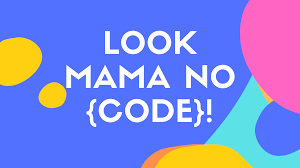
Pros and Cons of No code tools in 2023
| No-Code Tool | Pros | Cons |
|---|---|---|
| Webflow | – Excellent design capabilities – Responsive design – Built-in CMS – E-commerce functionality | – Steeper learning curve – Limited built-in app integrations compared to other platforms |
| Bubble | – Highly customizable – Wide range of pre-built elements and plugins – Suitable for web app development | – Can be overwhelming for beginners – May not be ideal for simple website design |
| Wix | – User-friendly interface – Large selection of templates – Extensive app market – Affordable pricing | – Less customizable compared to Webflow – Limited capabilities for complex web applications |
| OutSystems | – Enterprise-level development – Highly scalable and secure – Integration with existing systems | – Higher pricing – More suited for large organizations, not ideal for individual users or small projects |
| Appgyver | – Cross-platform app development – Free for small to medium-sized apps – Custom code & API integrations support | – Limited templates and design capabilities – Less suitable for website development |
In conclusion, choosing the right no-code tool depends on your specific needs, goals, and the complexity of your project. Each of the top 5 no-code platforms discussed here offers unique features and capabilities that cater to different preferences and use cases.
Webflow excels in website design, while Bubble and Appgyver are more suited for app development. Wix is perfect for beginners looking for a user-friendly website builder, and OutSystems is tailored for enterprise-level application development.
By carefully considering the features, pricing, pros, and cons of each platform, you can select the most suitable no-code tool to bring your digital vision to life, unleashing your creativity and innovation.