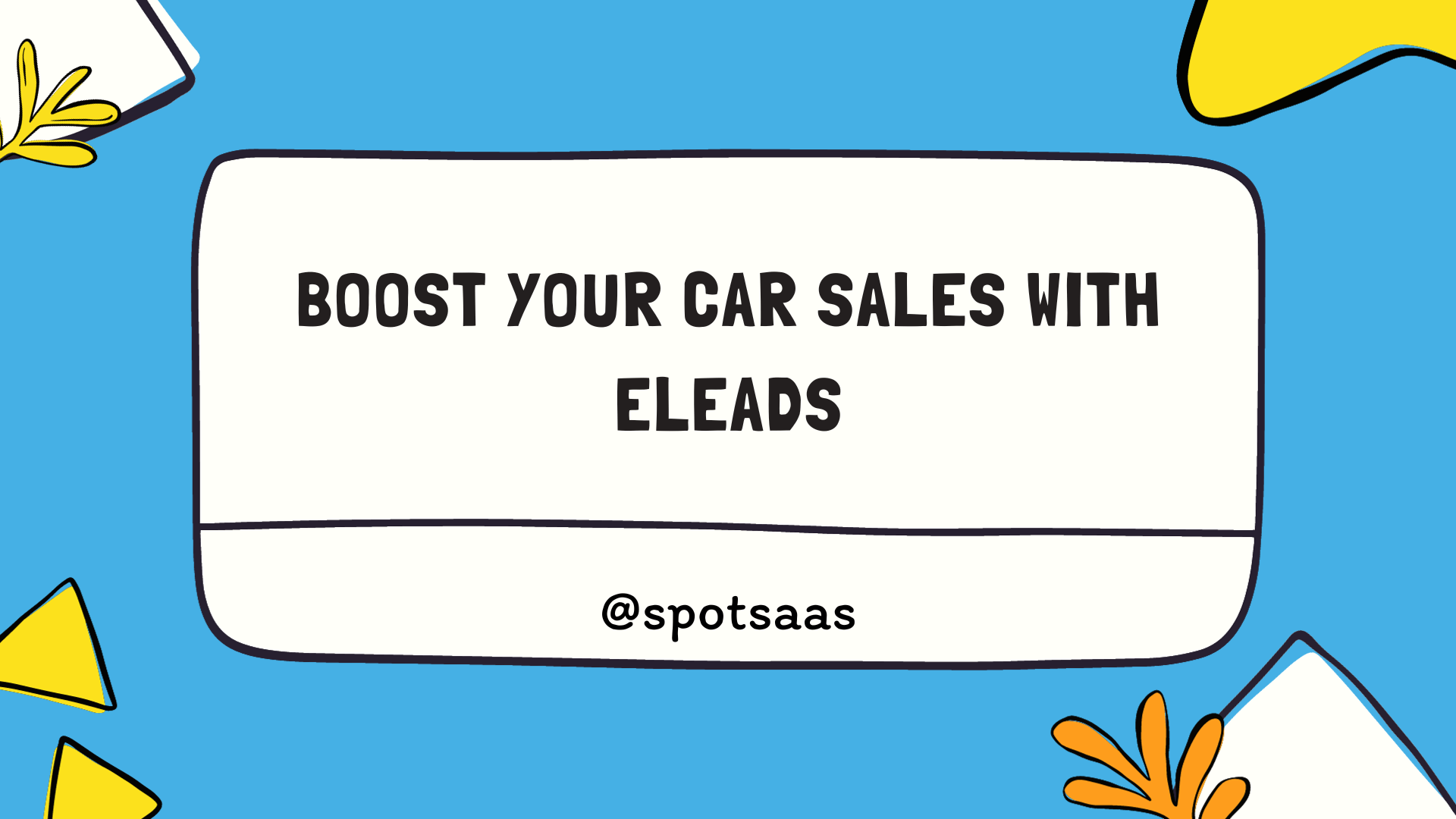Free accounting software helps freelancers, small businesses, and startups manage finances without the high costs of premium tools. From invoicing and expense tracking to bank reconciliation, these tools offer essential features at no cost.
With many options available, selecting the right software can be challenging. The right tool can streamline your financial processes, improve cash flow management, and save valuable time.
This guide highlights the top 10 free accounting software, helping you choose the best fit for your business needs.
Key Takeaways
- Free accounting software helps businesses manage finances without costly subscriptions.
- Features like invoicing, expense tracking, and bank reconciliation are available at no cost.
- Some tools cater to freelancers, while others offer full accounting suites for small businesses.
- Free plans may have limitations, such as transaction caps or restricted features.
- Choosing the right software can improve cash flow, automation, and financial efficiency.
Key Factors to Consider When Choosing Free Accounting Software
Selecting the best free accounting software depends on your business needs, ease of use, scalability, integrations, and potential limitations. Evaluating these factors ensures you get a solution that supports your financial management without unexpected restrictions.
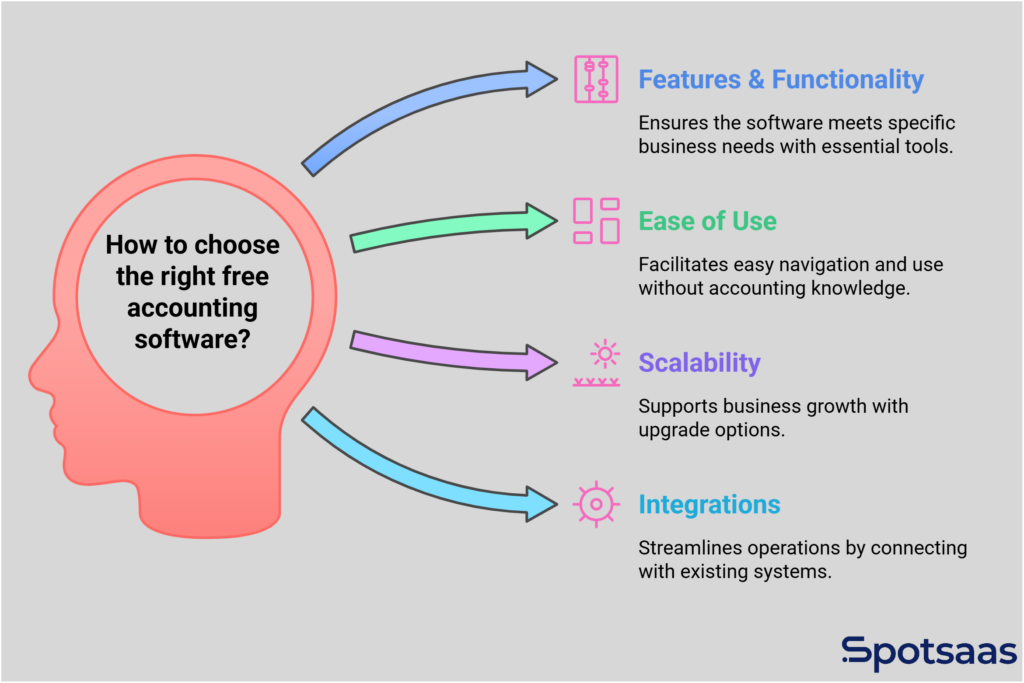
Features & Functionality
Each business has unique financial needs. Some may only require basic bookkeeping and invoicing, while others need more advanced capabilities like automated financial reports, bank reconciliation, and tax management.
Identifying the most important features for your business will help you choose the right software. Look for options that provide customization, multi-user access, and real-time financial tracking to enhance efficiency.
Ease of Use
Not everyone has an accounting background, so usability is a key factor. The software should have a simple, intuitive interface that allows users to navigate easily without prior accounting knowledge.
Look for features like drag-and-drop dashboards, automated calculations, and pre-built templates to simplify financial tasks. A tool with good customer support, tutorials, or a knowledge base can also make a big difference.
Scalability
A free plan may be sufficient for a startup or freelancer, but as your business grows, so will your accounting needs.
Consider software that offers affordable upgrade options with advanced features like inventory tracking, payroll management, and financial forecasting. Choosing a scalable platform ensures you won’t have to switch software when your business expands.
Integrations
A well-integrated accounting system can streamline operations and reduce manual data entry.
Check if the software connects with your existing bank accounts, payment gateways, e-commerce platforms, project management tools, or payroll systems. Seamless integration with third-party apps can improve workflow automation and data accuracy.
Limitations of Free Plans
While free accounting software can be beneficial, many come with restrictions that may impact usability.
Some free plans have limits on the number of invoices, users, or transactions per month, while others lock advanced reporting, tax automation, or customer support behind paid plans. Understanding these limitations upfront will help you avoid unexpected disruptions as your business grows.
Top 10 Accounting Software for Free
Many businesses find managing finances challenging Free accounting software helps track expenses, generate invoices, and manage cash flow without extra costs. This guide lists the top free options for 2025 to help businesses stay organized.
1. Wave
Wave Accounting is a free cloud-based accounting software designed for small businesses, freelancers, and startups. It provides essential financial tools like invoicing, expense tracking, and financial reporting without any subscription fees.
Unlike many free accounting solutions, Wave offers unlimited transactions and invoicing, making it a great choice for businesses looking for a no-cost accounting system. It is easy to use and requires no prior accounting experience, making it ideal for beginners.
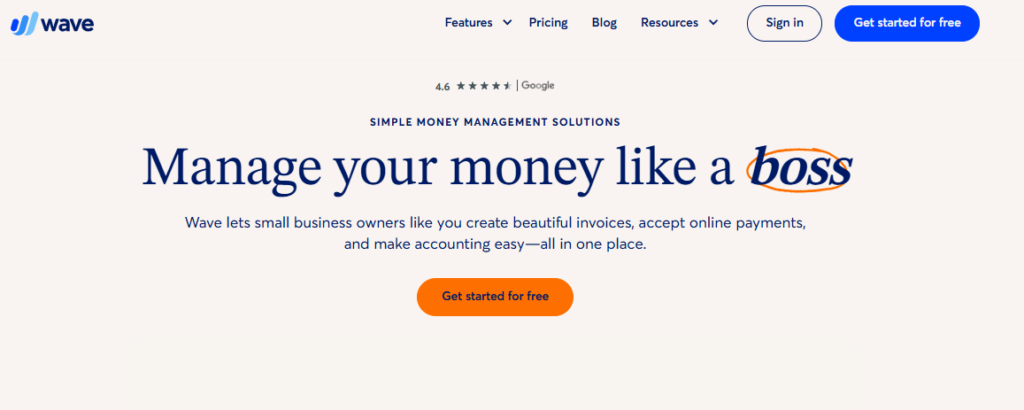
Best For
- Freelancers and small business owners who need a free, easy-to-use accounting solution
- Startups looking for basic invoicing, expense tracking, and financial reports
- Businesses without complex inventory or payroll needs, focusing on simple bookkeeping
Key Features
Invoicing and Expense Tracking
Wave enables businesses to create and send unlimited invoices at no cost. Users can customize invoices, set up automatic payment reminders, and accept online payments. Expense tracking allows businesses to categorize expenses, attach receipts, and monitor cash flow effortlessly.
Bank Reconciliation
Users can connect their bank accounts to automatically import and categorize transactions, reducing manual data entry and ensuring accurate financial records. This simplifies bookkeeping and keeps financial statements up to date.
Multi-Currency Support
Wave supports multiple currencies, allowing businesses to send invoices and receive payments in various denominations. This helps manage exchange rate fluctuations and ensures accurate financial reporting.
Financial Reporting and Analytics
Wave provides financial reports, including profit and loss statements, tax summaries, and cash flow reports. These insights help businesses track revenue, manage expenses, and simplify tax preparation.
Mobile Receipt Scanning
Wave’s mobile app lets users scan and upload receipts directly from their smartphones. The app extracts key details, categorizes expenses, and syncs them with accounting records, ensuring efficient expense tracking.
Pros & Cons
| Pros | Cons |
|---|---|
 Completely free with no limitations Completely free with no limitations |
 Payroll and advanced features require payment Payroll and advanced features require payment |
 User-friendly interface, ideal for beginners User-friendly interface, ideal for beginners |
 No inventory tracking available No inventory tracking available |
 Professional invoice customization for branding Professional invoice customization for branding |
 Limited integrations compared to paid accounting software Limited integrations compared to paid accounting software |
 Cloud-based access from any device Cloud-based access from any device |
 No dedicated customer support for free users No dedicated customer support for free users |
2. Zoho Books
Zoho Books is a cloud-based accounting software designed for small businesses, startups, and freelancers. It offers a free plan with essential features like invoicing, expense tracking, and bank reconciliation for businesses with annual revenue under $50,000.
With automation tools and seamless integration with other Zoho apps, it simplifies financial management and tax compliance. It is ideal for those looking for an intuitive and structured bookkeeping solution.
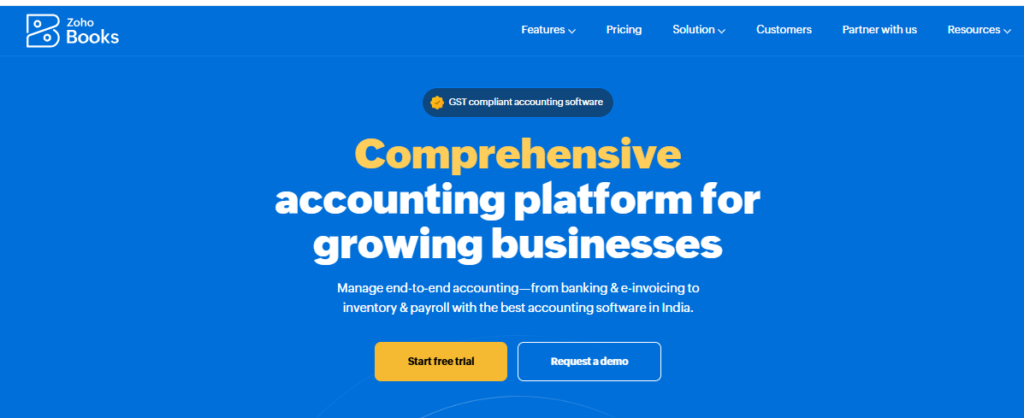
Best For
- Small businesses and startups with annual revenue under $50,000
- Freelancers looking for automated invoicing and expense tracking
- Business owners who need Zoho ecosystem integration for CRM, payments, and inventory
Key Features
Automated Invoicing & Payment Tracking
ZohoBooks allows users to create and send unlimited invoices, accept online payments, and automate payment reminders. Businesses can track invoice statuses, apply late fees, and generate recurring invoices for long-term clients. This helps in improving cash flow and reducing manual follow-ups.
Bank Reconciliation & Expense Management
Users can connect their bank accounts to ZohoBooks to automatically import and categorize transactions. This helps businesses manage cash flow, track expenses, and avoid manual data entry errors. It also provides a clear financial picture and makes account balancing more efficient.
Multi-Currency & Tax Compliance
Zoho Books supports multi-currency transactions and helps businesses comply with tax regulations, including VAT, GST, and sales tax automation. Users can set tax rates and generate tax reports easily. This ensures accurate financial reporting and simplifies tax filing processes.
Financial Reporting & Business Insights
ZohoBooks provides detailed financial reports, including profit and loss statements, balance sheets, and cash flow analysis. These insights help business owners make informed financial decisions. The reports are customizable, allowing users to focus on key financial metrics.
Seamless Integration with Zoho Suite
Zoho Books integrates with other Zoho applications like Zoho CRM, Zoho Inventory, and Zoho Payroll, allowing businesses to manage finances alongside other business operations efficiently. This connectivity enhances workflow automation and improves overall business efficiency.
Pros & Cons
| Pros | Cons |
|---|---|
 Free plan includes invoicing, bank feeds, and expense tracking Free plan includes invoicing, bank feeds, and expense tracking |
 Only available for businesses with revenue under $50,000 per year Only available for businesses with revenue under $50,000 per year |
 Easy integration with Zoho CRM, Zoho Inventory, and other Zoho apps Easy integration with Zoho CRM, Zoho Inventory, and other Zoho apps |
 Advanced accounting features require paid plans Advanced accounting features require paid plans |
 Automated tax calculations and compliance features Automated tax calculations and compliance features |
 Limited users allowed in the free plan Limited users allowed in the free plan |
 Clean, modern interface with intuitive navigation Clean, modern interface with intuitive navigation |
 No payroll functionality in the free plan No payroll functionality in the free plan |
3. Refrens
Refrens is an all-in-one accounting software designed to simplify bookkeeping, invoicing, and financial management. It automates core accounting tasks, ensuring accuracy, compliance, and efficiency.
With its user-friendly interface, businesses can effortlessly generate invoices, track payments, and manage expenses in real-time. The platform also integrates with multiple payment gateways, making transactions seamless for both businesses and clients.
Best For
- Freelancers and small businesses looking for an easy-to-use platform to create invoices, quotations, and manage payments online
- Entrepreneurs seeking an integrated solution to manage client relationships, track income, and automate billing workflows
- Users who prefer intuitive cloud-based tools that streamline financial management without complicated accounting processes
Key Features
Invoice & Quotation Management
Refrens allows users to quickly generate professional invoices and quotations with customizable templates. The software includes automatic reminders, ensuring timely payments, thus reducing manual follow-ups. Users can also easily convert approved quotations into invoices in just a few clicks.
Online Payment Integration
The platform supports multiple payment gateways, enabling businesses to accept domestic and international payments directly through invoices, making transactions faster and hassle-free. It securely handles transactions, reducing friction and delays in payment collection.
Client Relationship Tracking
Refrens helps businesses maintain detailed client records, monitor transaction histories, and gain insights into payment patterns, fostering better customer relationships and informed decision-making. Users can manage client information centrally, enhancing personalized interactions.
Expense Management
It simplifies tracking business expenses by allowing users to easily record and categorize costs. Businesses can analyze spending habits and manage budgets effectively, improving overall financial health. Users can also attach receipts directly to expenses for better record-keeping.
Reporting & Analytics
With comprehensive reporting tools, users can generate detailed financial reports and insights into their business performance, enabling informed decisions and strategic planning. Reports can be customized and exported, allowing easy sharing with accountants or stakeholders.
Pros & Cons
| Pros | Cons |
|---|---|
 Easy invoice creation and payment tracking Easy invoice creation and payment tracking |
 Limited advanced accounting features for larger businesses Limited advanced accounting features for larger businesses |
 Supports multiple online payment gateways Supports multiple online payment gateways |
 Premium features require a paid subscription Premium features require a paid subscription |
 Intuitive cloud-based interface accessible from anywhere Intuitive cloud-based interface accessible from anywhere |
 Less suitable for complex financial operations or large enterprises Less suitable for complex financial operations or large enterprises |
 Strong client management and reporting capabilities Strong client management and reporting capabilities |
 Dependency on internet access, no offline functionality Dependency on internet access, no offline functionality |
4. ZipBooks
ZipBooks is a free cloud-based accounting software designed for small businesses, freelancers, and startups. It provides essential financial tools like invoicing, expense tracking, and financial reporting with an intuitive and user-friendly interface.
ZipBooks is known for its AI-powered insights, which help businesses make better financial decisions. It is ideal for those looking for automation-driven bookkeeping and a streamlined invoicing system. The software is easy to use, making it a great choice for users without an accounting background.
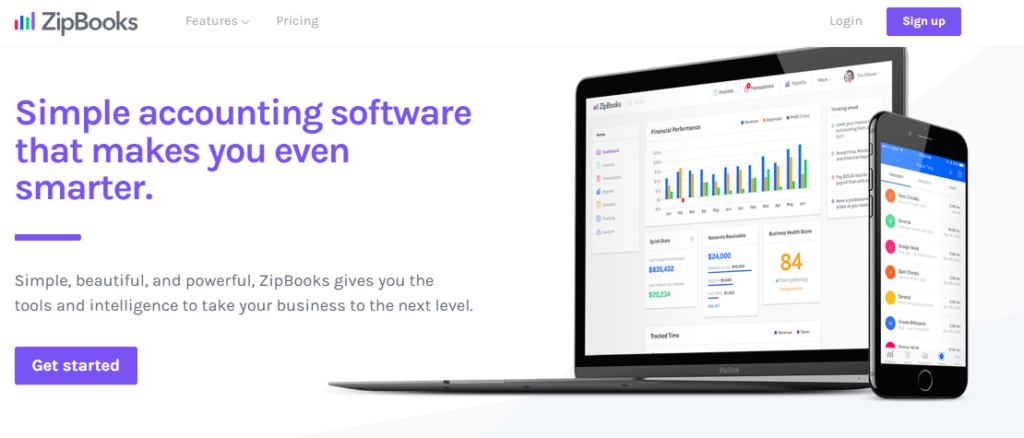
Best For
- Small businesses and freelancers who need a simple yet smart accounting solution
- Business owners looking for AI-driven financial reports and automation
- Users who require seamless online invoicing and payment processing
Key Features
AI-Powered Financial Insights
ZipBooks provides intelligent financial insights based on transaction history. It assigns a business score to help users analyze financial health and make informed decisions. This feature helps businesses track performance and improve financial strategies based on data-driven recommendations.
Online Invoicing & Payments
Users can create professional invoices, accept online payments, and send automatic reminders for due payments. This helps businesses maintain consistent cash flow without manual follow-ups. The invoicing system is customizable, allowing businesses to add branding elements like logos and color themes.
Bank Integration & Expense Tracking
ZipBooks connects with bank accounts to automatically import transactions and categorize expenses. This feature reduces manual bookkeeping errors and helps businesses stay organized. Users can also attach receipts and notes to transactions for better financial documentation.
Smart Expense Categorization
The software uses machine learning to suggest the best expense categories based on previous transactions. This ensures accurate financial records and simplifies tax preparation. The AI-driven categorization minimizes manual work and improves consistency in financial reporting.
Multi-User Access & Team Collaboration
ZipBooks allows multiple users to access financial data with role-based permissions. This feature is helpful for businesses working with accountants or financial teams. Business owners can assign different access levels to employees, ensuring security while enabling collaboration.
Pros and Cons
| Pros | Cons |
|---|---|
 AI-powered insights help businesses make better financial decisions AI-powered insights help businesses make better financial decisions |
 Free version has limited reports and features Free version has limited reports and features |
 Easy-to-use interface suitable for beginners Easy-to-use interface suitable for beginners |
 Paid upgrades required for advanced accounting features Paid upgrades required for advanced accounting features |
 Online invoicing and payment processing included Online invoicing and payment processing included |
 No payroll feature in the free plan No payroll feature in the free plan |
 Smart expense categorization reduces manual data entry Smart expense categorization reduces manual data entry |
 Limited third-party integrations compared to other accounting software Limited third-party integrations compared to other accounting software |
5. Brightbook
Brightbook is a free, web-based accounting software designed for freelancers, contractors, and small businesses. It provides essential financial tools like invoicing, expense tracking, and financial reporting in an easy-to-use online platform.
Unlike many free accounting solutions, Brightbook focuses on simplicity and user-friendliness, making it a great option for those who need basic bookkeeping without the complexity of traditional accounting software. It is ideal for small businesses that require a straightforward solution without unnecessary advanced features.
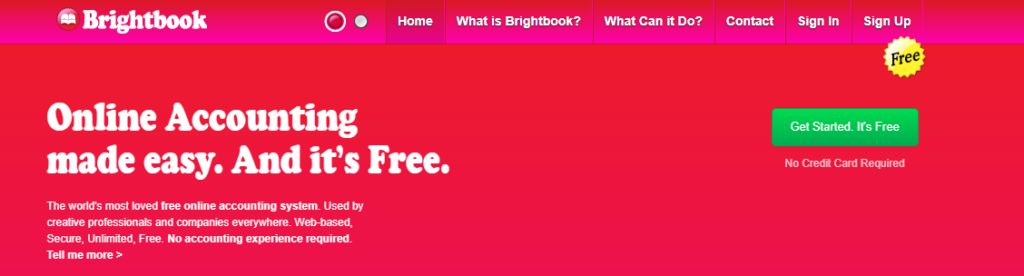
Best For
- Freelancers, contractors, and small business owners who need a simple and free accounting tool
- Businesses that require quick and easy financial management without complex features
- Users who prefer a web-based solution that does not require software installation
Key Features
Free Invoicing & Expense Management
Brightbook allows businesses to create and send professional invoices, track payments, and manage expenses in one place. Users can customize invoices and set reminders for due payments, ensuring better cash flow management. It simplifies financial tasks without requiring advanced accounting knowledge.
Multi-Currency Support
The platform supports multi-currency transactions, making it useful for businesses dealing with international clients. Exchange rates are automatically calculated to provide accurate financial reporting, reducing errors in financial statements.
Customizable Financial Reports
Brightbook provides financial reports that can be adjusted to focus on key business metrics. Users can track revenue, expenses, and profits, helping them make informed financial decisions. The reports are designed for ease of understanding, even for those without accounting expertise.
Simple and User-Friendly Dashboard
The dashboard offers a clear and intuitive overview of financial data, making it easy for users to manage business finances without prior accounting experience. It has a clean layout with essential functions easily accessible.
Cloud-Based Accessibility
Since Brightbook is web-based, users can access their financial data from any device with an internet connection. This flexibility is particularly useful for freelancers and small business owners who work remotely or need quick access to their financial records.
Pros & Cons
| Pros | Cons |
|---|---|
 Free accounting software with no hidden charges Free accounting software with no hidden charges |
 Lacks advanced accounting features like payroll and inventory tracking Lacks advanced accounting features like payroll and inventory tracking |
 Simple and user-friendly interface, ideal for beginners Simple and user-friendly interface, ideal for beginners |
 No mobile app for on-the-go access No mobile app for on-the-go access |
 Cloud-based, accessible from any device Cloud-based, accessible from any device |
 Limited automation features compared to competitors Limited automation features compared to competitors |
 Multi-currency support for businesses with international clients Multi-currency support for businesses with international clients |
 No integration with third-party accounting or business tools No integration with third-party accounting or business tools |
6. Odoo
Odoo is an open-source business management software that includes a free accounting module alongside other business tools such as CRM, inventory, and sales management. It is designed for small to medium-sized businesses looking for an integrated solution to handle multiple aspects of their operations.
The accounting module provides invoicing, expense tracking, and financial reporting, making it a useful tool for businesses seeking a scalable platform. Since it is part of a larger ERP system, Odoo is ideal for companies that may need additional business tools beyond accounting.
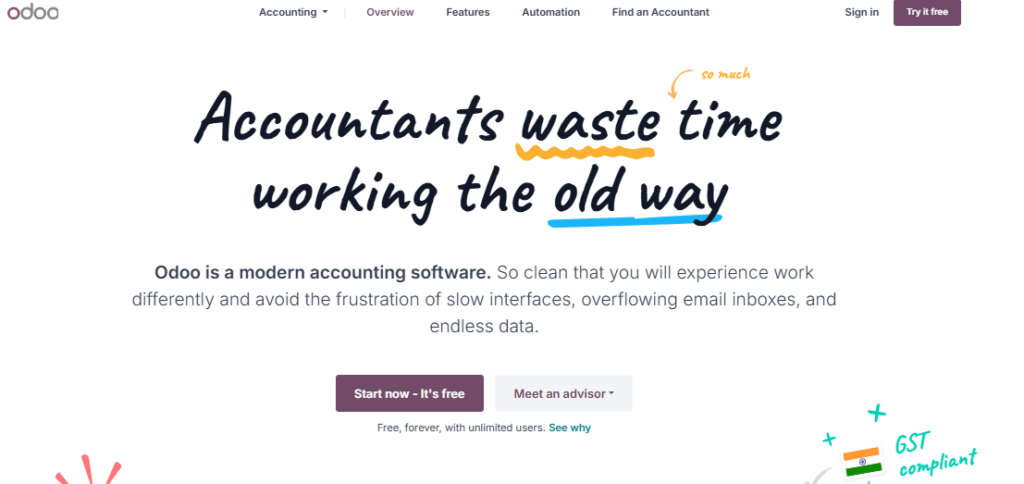
Best For
- Small and medium-sized businesses that need a free accounting solution with ERP capabilities
- Business owners looking for a customizable and scalable accounting system
- Companies that require integration with other business applications like sales, CRM, and inventory management
Key Features
Free Accounting Module
Odoo provides a basic but functional accounting module that includes invoicing, expense tracking, and bank reconciliation. Businesses can manage their financial operations efficiently without needing third-party software. The module is easy to use and can be customized to fit different business needs.
Automated Bank Feeds
The software allows users to connect their bank accounts and automatically import transactions, making reconciliation easier and reducing manual entry errors. This feature ensures that financial records remain up to date and provides accurate financial insights.
Vendor Bill & Payment Management
Odoo helps businesses track vendor bills, manage due payments, and schedule automated payments to avoid late fees. It provides a centralized dashboard for handling expenses and monitoring outgoing transactions. Businesses can also automate reminders for unpaid bills.
Multi-Currency & Tax Management
The platform supports multi-currency transactions, allowing businesses to process payments in different currencies. Users can also automate tax calculations and generate tax reports to ensure compliance with local regulations. This makes it easier for companies operating across multiple regions.
Integration with Other Odoo Apps
As part of an ERP system, Odoo integrates seamlessly with other business modules such as CRM, inventory, and sales management. This allows businesses to manage multiple aspects of their operations from a single platform, improving efficiency and workflow automation.
Pros & Cons
| Pros | Cons |
|---|---|
 Free accounting module with essential features Free accounting module with essential features |
 Some advanced accounting features require paid plans Some advanced accounting features require paid plans |
 Integrates seamlessly with Odoo’s other business tools Integrates seamlessly with Odoo’s other business tools |
 Can be complex to set up for beginners Can be complex to set up for beginners |
 Supports multi-currency transactions and automated tax calculations Supports multi-currency transactions and automated tax calculations |
 Limited third-party integrations outside the Odoo ecosystem Limited third-party integrations outside the Odoo ecosystem |
 Customizable and scalable as business needs grow Customizable and scalable as business needs grow |
 Requires hosting setup for the free version Requires hosting setup for the free version |
7. Manager
Manager is a free desktop-based accounting software designed for small businesses that need a reliable and offline bookkeeping solution. It offers essential accounting features like invoicing, expense tracking, and financial reporting while allowing businesses to maintain full control over their financial data.
Unlike cloud-based software, Manager runs locally on a computer, ensuring data security and privacy without requiring an internet connection. It is ideal for businesses that prefer an offline solution without the complexity of subscription-based platforms.

Best For
- Small businesses and freelancers who need a free desktop-based accounting software
- Business owners who prioritize data security and prefer offline financial management
- Companies looking for a simple yet efficient accounting tool without ongoing costs
Key Features
Offline Accounting Solution
Manager is a desktop-based software that allows businesses to manage their accounting offline. This feature ensures that financial data remains secure and is not dependent on internet access. Users can back up data and restore it when needed, providing additional security and control.
Double-Entry Bookkeeping
The software follows a double-entry bookkeeping system, ensuring accuracy in financial records. Every transaction is recorded with corresponding debits and credits, making it suitable for businesses that require structured financial tracking.
Invoicing & Expense Tracking
Manager enables businesses to create and send invoices, track expenses, and manage payments efficiently. Users can customize invoices and monitor payment statuses, helping maintain consistent cash flow. The system also allows automatic recurring invoices for repeat clients.
Financial Reports & Statements
Businesses can generate financial reports, including profit and loss statements, balance sheets, and cash flow statements. These reports help business owners analyze financial performance and make informed decisions. The reporting feature is designed to be simple and easy to use.
Inventory & Tax Management
Manager includes basic inventory tracking for businesses that need to monitor stock levels. It also offers tax tracking features, allowing users to set up VAT, GST, or sales tax rates and apply them to transactions automatically.
Pros & Cons
| Pros | Cons |
|---|---|
 Free desktop-based accounting software with no subscription fees Free desktop-based accounting software with no subscription fees |
 No cloud storage or online access No cloud storage or online access |
 Double-entry bookkeeping ensures accuracy in financial records Double-entry bookkeeping ensures accuracy in financial records |
 No direct third-party integrations No direct third-party integrations |
 Easy-to-generate financial reports and invoices Easy-to-generate financial reports and invoices |
 Limited automation features compared to cloud-based solutions Limited automation features compared to cloud-based solutions |
 Secure and private since data is stored locally Secure and private since data is stored locally |
 Requires manual updates and backups Requires manual updates and backups |
8. CloudBooks
CloudBooks is a free cloud-based accounting software designed for freelancers and small businesses. It offers essential features like invoicing, expense tracking, and project management while allowing users to manage finances efficiently from anywhere.
With built-in time tracking and online payment support, CloudBooks is an excellent choice for businesses looking for a simple yet powerful accounting solution. It is particularly useful for service-based businesses that need to track billable hours and generate invoices accordingly.
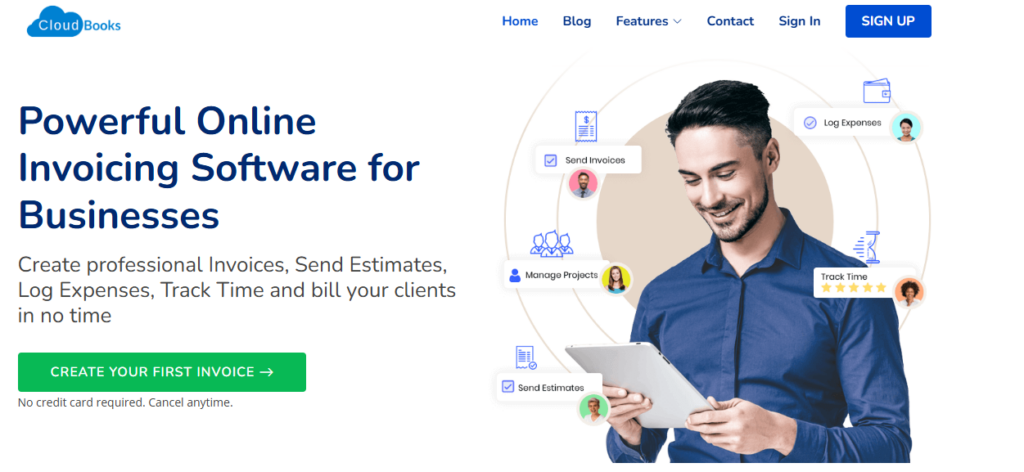
Best For
- Freelancers and consultants who need an easy-to-use invoicing and accounting tool
- Small businesses looking for cloud-based accounting with time tracking features
- Businesses that require online payment integration and project management capabilities
Key Features
Invoicing & Payment Integration
CloudBooks allows users to create professional invoices, accept online payments, and send automatic payment reminders. It supports multiple payment gateways, making it easier for businesses to get paid on time and reduce delays.
Expense Tracking & Financial Reports
Users can log expenses, categorize them, and generate financial reports to get a clear view of business spending. The system provides profit and loss statements, tax reports, and cash flow summaries, helping businesses stay financially organized.
Time Tracking & Project Management
CloudBooks includes a time-tracking feature that enables businesses to monitor billable hours and link them to client invoices. The project management module allows users to assign tasks, track progress, and manage multiple projects from a single dashboard.
Multi-User Access
The software allows businesses to add multiple team members with role-based permissions. This feature is useful for businesses working with accountants, employees, or external consultants who need access to financial data.
Cloud-Based Accessibility
Being a cloud-based platform, CloudBooks provides access to financial data from any device with an internet connection. This ensures that users can manage their business finances remotely, improving flexibility and convenience.
Pros & Cons
| Pros | Cons |
|---|---|
 Free invoicing and expense tracking Free invoicing and expense tracking |
 Free plan is limited to five invoices per month Free plan is limited to five invoices per month |
 Supports online payments with multiple gateways Supports online payments with multiple gateways |
 No payroll or advanced tax management features No payroll or advanced tax management features |
 Includes time tracking and project management tools Includes time tracking and project management tools |
 Limited reporting features in the free version Limited reporting features in the free version |
 Cloud-based access from any device Cloud-based access from any device |
 No inventory tracking for product-based businesses No inventory tracking for product-based businesses |
9. Akaunting
Akaunting is a free, open-source accounting software designed for freelancers, small businesses, and startups. It offers a full suite of accounting tools, including invoicing, expense tracking, and financial reporting, all within a cloud-based platform.
Akaunting allows users to manage their finances from anywhere while maintaining complete ownership of their financial data. Since it is open-source, businesses can customize the software to fit their specific needs, making it a flexible option for those seeking a free yet powerful accounting solution.
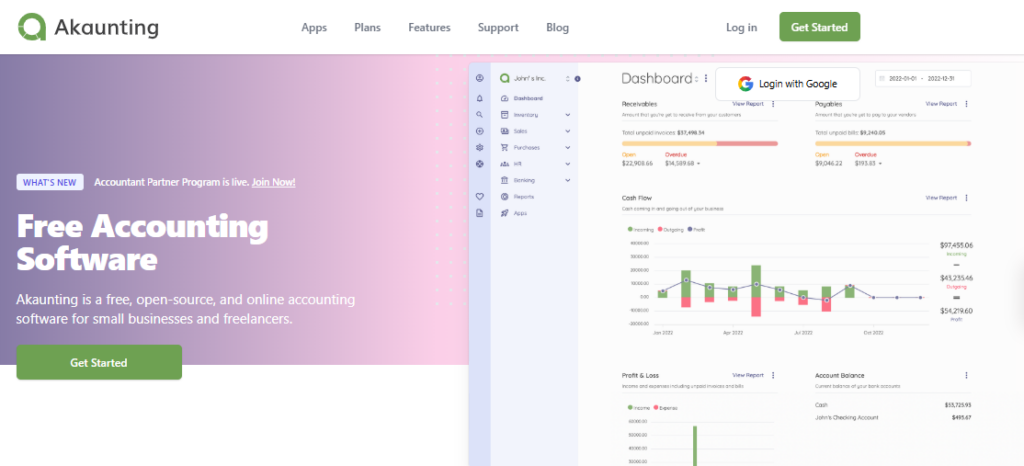
Best For
- Small businesses and freelancers who need a free, cloud-based accounting tool
- Business owners looking for open-source software with customization options
- Companies that require multi-user access and self-hosted accounting solutions
Key Features
Free Invoicing & Online Payments
Akaunting allows users to create and send unlimited invoices, accept online payments, and set up automatic payment reminders. It supports multiple payment gateways, enabling businesses to receive payments easily and securely.
Expense Tracking & Bank Reconciliation
Users can track expenses, categorize them, and match them with bank transactions for easy reconciliation. The software helps businesses maintain accurate financial records and streamline cash flow management.
Multi-User Access & Role Management
Akaunting provides role-based access, allowing businesses to grant different permissions to employees, accountants, or external consultants. This feature ensures data security while enabling collaboration within the organization.
Open-Source & Customizable
Being open-source, Akaunting allows businesses to modify and enhance the software according to their needs. Users can integrate additional modules or plugins to expand the software’s capabilities, making it highly customizable.
Cloud-Based & Self-Hosting Option
Akaunting offers both a cloud-based version and a self-hosted option. Businesses can choose to host the software on their own servers, ensuring full control over their financial data and improving security.
Pros & Cons
| Pros | Cons |
|---|---|
 Completely free and open-source accounting software Completely free and open-source accounting software |
 Some advanced features require paid extensions Some advanced features require paid extensions |
 Supports online payments and invoicing Supports online payments and invoicing |
 Requires some technical knowledge for self-hosting Requires some technical knowledge for self-hosting |
 Allows multi-user access with role-based permissions Allows multi-user access with role-based permissions |
 Limited built-in integrations compared to commercial software Limited built-in integrations compared to commercial software |
 Cloud-based option available for remote access Cloud-based option available for remote access |
 Customer support is community-based unless using a paid plan Customer support is community-based unless using a paid plan |
10. Invoice Ninja
Invoice Ninja is a free cloud-based accounting and invoicing software designed for freelancers, small businesses, and service providers. It offers essential financial tools such as invoicing, expense tracking, and time tracking, making it a great choice for businesses that rely on client billing.
Invoice Ninja supports multiple payment gateways and provides automation features to help businesses get paid faster. The free plan allows up to 100 clients, making it a powerful solution for businesses that need professional invoicing without the high cost of paid accounting software.
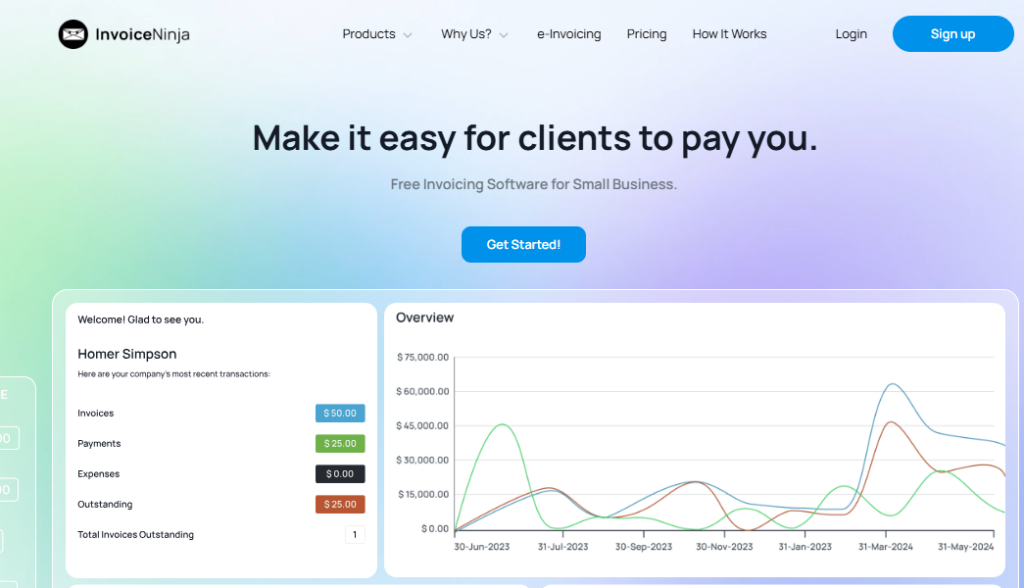
Best For
- Freelancers and small businesses that require a feature-rich invoicing and billing system
- Service-based businesses needing time tracking and expense management
- Business owners looking for multi-currency support and online payment integrations
Key Features
Free Invoicing & Payment Processing
Invoice Ninja allows users to create and send invoices with customizable templates. It supports over 40 payment gateways, including PayPal and Stripe, enabling businesses to accept payments online seamlessly. Users can also set up recurring invoices and automate late payment reminders.
Expense Tracking & Financial Reports
Users can log expenses, categorize transactions, and generate financial reports such as profit and loss statements. The platform helps businesses track spending patterns and manage cash flow efficiently. It also allows users to attach receipts and notes to transactions for better financial documentation.
Time Tracking & Project Management
Invoice Ninja includes a built-in time tracking tool, allowing businesses to record billable hours and convert them into invoices automatically. Users can also manage projects, assign tasks, and track work progress within the platform. This feature helps businesses streamline workflows and ensure accurate client billing.
Multi-Currency & Tax Calculation
The platform supports multiple currencies and tax configurations, making it suitable for businesses that operate globally. Users can set up custom tax rates and apply them automatically to invoices and transactions. This ensures tax compliance and reduces manual calculations.
Self-Hosting & Open-Source Option
For businesses that require full control over their financial data, Invoice Ninja offers a self-hosted version. This allows users to install and run the software on their own servers, ensuring data privacy and security. The self-hosted option is particularly beneficial for businesses that want to customize the software to fit their specific needs.
Pros & Cons
| Pros | Cons |
|---|---|
 Free plan supports up to 100 clients Free plan supports up to 100 clients |
 Free version includes Invoice Ninja branding on invoices Free version includes Invoice Ninja branding on invoices |
 Supports over 40 payment gateways Supports over 40 payment gateways |
 Limited customization options in the free plan Limited customization options in the free plan |
 Includes time tracking and project management tools Includes time tracking and project management tools |
 No built-in payroll or inventory management features No built-in payroll or inventory management features |
 Offers self-hosting for full data control Offers self-hosting for full data control |
 Requires paid upgrades for additional automation features Requires paid upgrades for additional automation features |
Every business needs different kinds of software. On top of that, there are hundreds of SaaS platforms and SaaS products. So, how do companies choose the right product for them?
Spotsaas helps businesses compare software with each other so that users can have a hassle-free experience while choosing the right software. This allows businesses to save the valuable resources otherwise wasted on research and decision-making.
So, start your search for leading accounting software for FREE with Spotsaas.
Comparison of the Top 10 Free Accounting Software
Choosing the right accounting software depends on your business needs, features, and limitations of each platform.
This table provides a quick side-by-side comparison of the best free accounting software available, helping freelancers, small businesses, and startups make an informed decision.
Each software has unique strengths, from invoicing and expense tracking to ERP integration and self-hosting options.
| Software | Best For | Key Features | Limitations |
|---|---|---|---|
| Wave | Freelancers, small businesses | Unlimited invoicing, expense tracking, bank sync | No inventory, payroll requires paid upgrade |
| Zoho Books | Startups, small businesses | Bank feeds, multi-currency, tax automation | Revenue limit of $50K/year for free plan |
| Refrens | Freelancers, small businesses | Invoice management, client tracking, online payments | Premium features require a paid subscription |
| Brightbook | Freelancers, micro-businesses | Free invoicing, financial reports, cloud access | No mobile app, lacks payroll & inventory |
| ZipBooks | Small businesses, automation | AI insights, online payments, expense tracking | Limited reports, no payroll |
| Odoo | Businesses needing ERP | Free accounting, multi-currency, ERP integration | Complex setup, limited third-party integrations |
| Manager | Offline users | Double-entry, financial reports, desktop use | No cloud access, manual backups |
| CloudBooks | Freelancers, small businesses | Invoicing, time tracking, online payments | Free plan limited to 5 invoices/month |
| Akaunting | Open-source, customizable | Free invoicing, expense tracking, self-hosting | Paid extensions needed for advanced features |
| Invoice Ninja | Freelancers, service businesses | Invoicing (100 clients), time tracking, 40+ payment gateways | Free version includes branding, no payroll |
Benefits of Free Accounting Software
Cost Savings
Free accounting software eliminates subscription fees, making it a budget-friendly choice for freelancers, startups, and small businesses. It provides essential financial management tools without added expenses, allowing businesses to allocate funds to other areas of growth.
Essential Accounting Features
Many free tools offer invoicing, expense tracking, bank reconciliation, financial reporting, and tax management. These features help businesses maintain accurate financial records and streamline cash flow management without paying for expensive software.
Easy to Use
Designed for non-accountants, most free accounting software has intuitive dashboards, automation features, and pre-built templates. This makes financial management simple and efficient, reducing the time spent on bookkeeping tasks.
Cloud Accessibility & Remote Management
Cloud-based free accounting software like Wave, Zoho Books, and Invoice Ninja allows users to access financial data from anywhere. This ensures flexibility, real-time tracking, and seamless collaboration with accountants or team members.
Scalable Options
Most free accounting software offers upgrade paths to paid plans, allowing businesses to scale without switching platforms. As companies grow, they can access advanced features like payroll, inventory management, and financial forecasting.
Automation & Integration
Free tools like ZipBooks and Odoo provide AI-powered financial insights, automated categorization, and seamless integration with payment gateways. These features reduce manual work, improve
Conclusion
Free accounting software provides small businesses, freelancers, and startups with essential financial management tools without the cost of premium solutions. Whether you need invoicing, expense tracking, bank reconciliation, or automation, there’s a free option to suit your needs.
Wave is great for all-in-one accounting, ZipBooks offers AI-driven insights, and GnuCash or Manager are ideal for offline users. Odoo integrates with ERP systems, while Akaunting is perfect for those needing an open-source, self-hosted solution.
Each software has strengths and limitations, so choosing the right one depends on your business needs and scalability requirements. Select a platform that aligns with your financial workflow for seamless accounting management.
Frequently Asked Questions
Is free accounting software secure to use?
Yes, most free accounting software use industry-standard encryption and security protocols to protect financial data. However, for self-hosted solutions like Akaunting, users must ensure their own security measures.
What are the main limitations of free accounting software?
Free accounting software often comes with restrictions such as limited invoices, fewer integrations, basic reporting, and caps on the number of users or transactions. Some advanced features like payroll or inventory management may require a paid upgrade.
Can I upgrade to a paid plan if my business grows?
Yes, most free accounting software offers paid plans with more features, higher limits, and advanced automation tools. Platforms like Zoho Books and Invoice Ninja provide easy upgrade options for scaling businesses.
Which free accounting software is best for freelancers?
Freelancers benefit the most from Wave, ZipBooks, and Invoice Ninja, as these platforms offer free invoicing, expense tracking, and simple financial management tools without hidden costs.
Do free accounting tools integrate with payment gateways?
Yes, many free accounting tools like Wave, Zoho Books, and Invoice Ninja support payment gateways like PayPal, Stripe, and Square, allowing businesses to receive online payments directly from invoices.