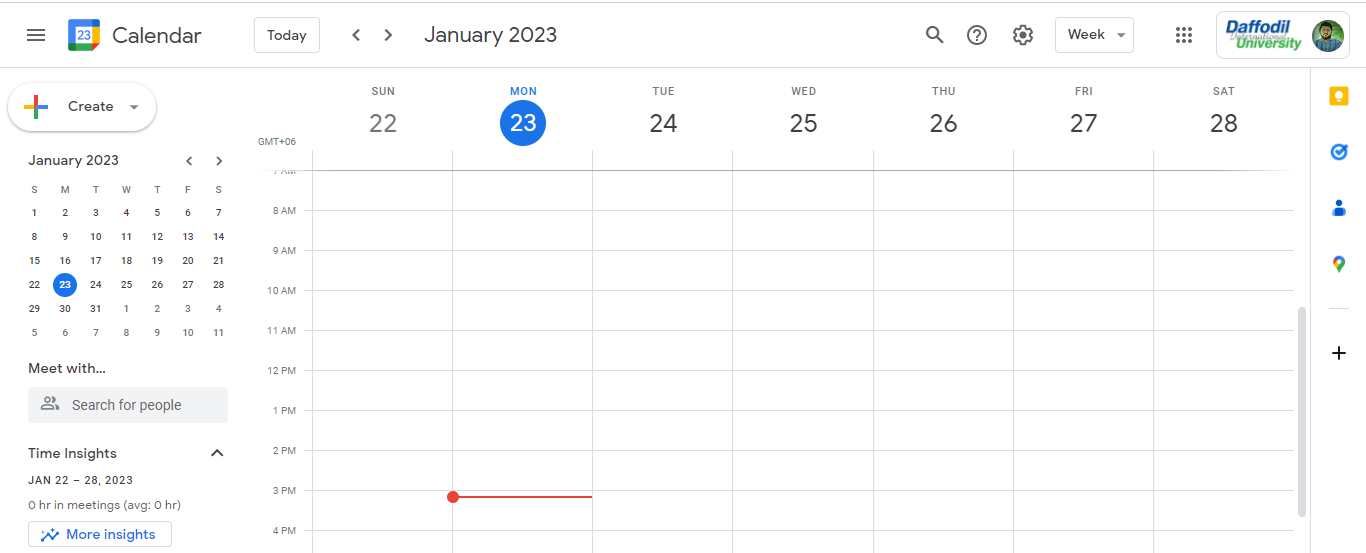Cross-functional hiring plays a crucial role in building well-rounded teams, especially when roles require input from multiple departments. Whether it’s HR, tech leads, or sales managers, everyone needs a clear way to collaborate during the hiring process. That’s where purpose-built tools come in.
These platforms make it easier to manage candidate pipelines, share feedback, and align on decisions without the usual back-and-forth. If you’re looking to reduce friction and bring structure to team-based hiring, the right software can make all the difference. This guide explores tools designed to simplify cross-functional hiring and support faster, more informed decisions.
What This Blog Includes
If you’re evaluating tools to improve cross-functional hiring, this guide covers everything you need to make an informed decision. Here’s what you’ll find:
- Understand which roles and teams will benefit most from cross-functional hiring tools.
- A simple breakdown of how multi-department hiring works and why it matters
- Real-world issues companies face when managing hiring across departments manually.
- Key functionalities that streamline collaboration, scheduling, and evaluation.
- A curated list of platforms built to support collaborative hiring, along with their use cases.
- Scenarios like product, sales, and customer success hiring where these tools shine.
- Quick pricing snapshots and availability of demos or free trials
- Step-by-step advice for rolling out a tool across departments with minimal friction.
Who This Blog Is For
This guide is designed for teams looking to bring more clarity and structure to cross-functional hiring. Whether you’re managing multiple open roles or collaborating across departments, the right tools can make your hiring process faster and more effective.
HR Managers
Professionals overseeing recruitment across departments need visibility, coordination, and consistent workflows to manage multiple stakeholders efficiently.
Department Heads & Team Leads
Those actively involved in candidate interviews and evaluation are looking for tools that simplify communication and keep feedback organized across teams.
Startups & Mid-Sized Companies
Growing teams that are scaling their hiring efforts across roles like product, sales, and operations need software that supports speed without sacrificing structure.
Companies Shifting to Collaborative Hiring
Organizations moving from siloed decision-making to structured, team-based hiring processes are seeking tools that support feedback loops, transparency, and alignment across functions.
What is Cross-Functional Hiring?
💼 What is Cross-Functional Hiring?
Cross-functional hiring involves HR, engineering, and other teams jointly evaluating candidates to ensure shared decision-making.
Common Use Cases
- Product Managers – touch multiple teams
- Team Leads – influence company strategy
- Customer Success – coordinate across functions
🎯 Why It Matters
- Brings diverse perspectives
- Reduces decision-making bias
- Improves alignment across teams
Cross-functional hiring is the process of bringing together people from different departments—like HR, engineering, marketing, or sales—to take part in evaluating and selecting candidates. Instead of decisions resting with just one person or team, it’s a shared effort.
This approach works especially well for roles that impact multiple areas of the business. Think product managers, department heads, or customer success leads—positions where collaboration is built into the job itself. In these cases, it makes sense for multiple teams to be involved in choosing the right fit.
The goal is to make better hiring decisions by including diverse perspectives, and the right software helps make that collaboration smooth, timely, and transparent.
Why It’s Challenging Without the Right Tools
Cross-functional hiring sounds efficient in theory, but without dedicated tools, it often creates more confusion than clarity. Here’s where teams commonly face friction:

Communication Gaps
In the absence of a shared platform, communication tends to happen across scattered channels—email threads, spreadsheets, and internal chats. This makes it easy to miss updates or lose track of key decisions.
When hiring involves multiple departments, even a minor miscommunication can delay the entire process.
Lack of Candidate Pipeline Visibility
Without real-time visibility, team members are often unsure about where a candidate stands in the hiring journey. Is the resume reviewed? Has the interview been scheduled? Who’s responsible for the next step?
These questions remain unanswered without a unified view of the pipeline.
Inconsistent Feedback and Evaluation
When each department uses its own format or criteria to evaluate candidates, it becomes difficult to compare inputs or make objective decisions. This inconsistency can lead to prolonged discussions or misaligned hires, especially in cross-functional roles that rely on diverse inputs.
Delays in Scheduling
Coordinating interviews across departments can be a logistical hurdle. Without built-in scheduling tools, teams end up in long back-and-forth email chains, trying to find overlapping availability. This adds unnecessary delays and can affect the candidate’s impression of the company.
Redundant and Manual Effort
Without automation, many hiring tasks are repeated across functions. For example, different teams might review the same resume separately or update status sheets manually. This duplication not only wastes time but also increases the chances of errors.
Features to Look for in Cross-Functional Hiring Tools
Choosing the right software for cross-functional hiring means focusing on features that promote clarity, speed, and collaboration. Here are some must-haves to keep an eye on:
| Feature | Description |
|---|---|
| Role-Based Access | Controls who sees what—HR, leads, and managers only access what they need. |
| Centralized Profiles | Keeps all resumes, notes, and updates in one shared view. |
| Scorecards | Aligns feedback across teams using a single evaluation format. |
| Scheduling Tools | Reduces delays by simplifying time slot coordination. |
| Slack/Email Sync | Sends updates through tools your team already uses. |
| Custom Workflows | Flexible stages tailored to each team’s hiring process. |
- Role-based access control is essential when multiple stakeholders are involved. It ensures that each user—whether they’re in HR, a department lead, or an interviewer—sees only what’s relevant to them. This not only reduces clutter but also maintains data privacy and prevents confusion over permissions.
- Centralized candidate profiles bring everything together in one place—resumes, interview notes, feedback, and communication history. When all team members have access to the same information, there’s less room for misunderstandings and repeated questions.
- Collaborative scorecards help standardize how feedback is collected across departments. Everyone evaluates candidates based on the same criteria, making it easier to compare insights and reach a consensus without long debates or conflicting opinions.
- Built-in interview scheduling is a game-changer for coordination. Instead of endless email chains or calendar clashes, these tools allow teams and candidates to book slots that work for everyone, reducing delays and keeping the process moving smoothly.
- Slack and email integration is useful for staying connected without logging into the platform constantly. These integrations allow notifications, reminders, and status updates to flow directly into the communication tools teams already use—keeping everyone aligned with minimal disruption.
- Custom hiring workflows are especially valuable for teams with different processes. Whether sales prefers a three-stage interview while engineering uses technical assessments, a flexible tool can accommodate both styles, ensuring consistency without forcing every team into the same mold.
Top Tools for Cross-Functional Hiring
Cross-functional hiring requires tools that bring HR teams, department leads, and interviewers together in one streamlined system. The platforms below are built to support collaborative decision-making while reducing delays and manual work.
Ashby

Ashby
- Spot Score – 8
- Best For: High-growth startups and scaling teams seeking AI-powered automation
- Pricing: Starts from $360/month
Ashby is a powerful applicant tracking system that caters especially well to high-growth companies. Its strength lies in offering advanced analytics, structured interview workflows, and customizable scorecards. Each stakeholder can view performance metrics, candidate progress, and team feedback—all from one interface. Ashby also stands out with its ability to automate repetitive hiring tasks without compromising on visibility or control.
Best for: Startups and scaling teams that want data-backed decisions and tight coordination across hiring stages.
Workable

Workable
- Spot Score 9.6
- Best For: Small to Mid-Sized Business
- Pricing: Starts from 169/month
Workable is known for its ease of use and quick setup. It supports multiple hiring roles, allowing recruiters, HR managers, and department leads to collaborate in a shared environment. The platform offers centralized feedback, built-in interview kits, and automated candidate communications. It also includes a mobile-friendly interface that makes it easy for busy teams to stay updated on the go.
Best for: Small to mid-sized companies that want a straightforward solution for cross-team hiring without a steep learning curve.
Recruitee

Recruitee
- Spot Score 9.3
- Best For: Collaborative hiring teams and growing businesses
- Pricing: Starts from 270/month
Recruitee provides a drag-and-drop hiring pipeline that’s perfect for visual thinkers. It’s designed for teams that want to co-manage hiring without relying heavily on email or spreadsheets. Built-in team mentions, shared notes, and role-specific permissions make it easy for departments to work together. It also supports customizable pipelines tailored to different roles and departments.
Best for: Teams that prefer a visual, hands-on approach to managing multiple roles and want collaboration at every step.
Greenhouse

Greenhouse is an enterprise-grade hiring platform built for companies with structured, process-driven recruitment strategies. It enables standardized scorecards, consistent interview plans, and clear role assignments. With built-in interviewer training and reporting tools, it helps larger organizations ensure every department is aligned and every decision is backed by data.
Best for: Mid-sized to large organizations with well-defined hiring practices that require control, accountability, and cross-team alignment.
Lever

Lever combines CRM and ATS features in one platform, making it easier to manage both outreach and applicant tracking. Its collaborative hiring tools include real-time feedback, unified candidate profiles, and shared communication threads. The platform promotes transparency, so everyone involved in the hiring process—from HR to team leads—has a clear view of each candidate’s journey.
Best for: Companies that want to centralize communication and reduce redundancy across hiring teams.
Cost Snapshot & Trial Info
| Tool | Starting Price | Free Trial/Demo | Pricing Model |
|---|---|---|---|
| Ashby | $360/month | Demo available | Quoted per usage |
| Workable | $249/month | 15-day free trial | Flat monthly fee |
| Recruitee | $216/month | 18-day free trial | Account-based |
| Greenhouse | Custom quote | Demo available | Annual subscription |
| Lever | $3500/year | Demo on request | Annual plan |
Use Cases: Where These Tools Shine
Cross-functional hiring tools are most valuable in roles that sit at the intersection of multiple departments. These roles often demand alignment across teams from the very beginning—and that’s exactly where collaborative hiring platforms make a difference.

Product Manager Hiring
Hiring a product manager usually involves input from several departments—engineering, design, marketing, and sometimes customer success. Each team needs to assess different aspects: technical understanding, user-centric thinking, and business alignment.
A collaborative hiring tool ensures everyone shares feedback in one place, sees the same candidate data, and stays informed throughout the process.
Sales Lead Hiring
When bringing in a sales leader, HR may manage the initial sourcing, while regional heads assess strategy fit and operations ensure alignment with internal processes. Without the right tool, this level of involvement often leads to disconnected conversations.
A centralized system helps coordinate interviews, unify scorecards, and keep hiring momentum steady.
Customer Success Roles
Customer-facing roles like onboarding specialists or customer success managers rely heavily on cross-department input. Product teams may evaluate technical aptitude, support teams look for communication skills, and operations want to ensure process fit.
These tools help streamline that collaboration, so hiring decisions are made quickly and confidently, without repetitive feedback cycles.
Here is your Buying Checklist: Choosing the Right Cross-Functional Hiring Tool presented in a clean, structured format — perfect for blog insertion, downloadable assets, or internal evaluations.
Buying Checklist: Choosing the Right Cross-Functional Hiring Tool
Use this checklist to evaluate and compare platforms as you explore cross-functional hiring tools.
Core Functionality
- Role-based access for HR, managers, and interviewers
- Centralized candidate profiles (resumes, notes, status updates)
- Collaborative scorecards for fair, consistent evaluations
- Integrated interview scheduling or calendar sync
- Real-time notifications via email or Slack
- Custom workflows to match departmental hiring styles
Ease of Use
- Designed for both HR and non-HR users (team leads, engineers, etc.)
- Quick setup and onboarding support
- Mobile-responsive for reviewing candidates on the go
Collaboration Support
- Shared feedback tools accessible by all departments
- Internal notes, @mentions, and tagging options
- Dashboards or weekly digests for candidate status visibility
Integration & Compatibility
- Compatible with your current HRIS or ATS
- Google/Outlook calendar integration
- Works with Zoom, Microsoft Teams, and Slack
Support & Scalability
- Live chat, email, or phone support is available
- Designed to scale as hiring volume grows
- Reporting and analytics for pipeline tracking
Pricing & Trial
- Free trial or demo offered
- Transparent pricing or a tailored quote
- Flexible billing model (per user, flat rate, or usage-based)
How to Roll Out a Tool Across Departments
Rolling out a hiring platform across multiple teams isn’t just about onboarding—it’s about building a process that works for everyone involved. Whether you’re scaling fast or improving an existing system, these steps will help ensure a smooth and successful rollout.
| Step | What to Do |
|---|---|
| 1. Assign Tool Champions | Pick one contact per team to guide usage and share feedback. |
| 2. Start Small | Test the tool with one open role before scaling. |
| 3. Use Templates | Create scorecards and feedback forms for consistency. |
| 4. Hold Weekly Syncs | Keep teams aligned with short, regular check-ins. |
| 5. Track and Adapt | Collect input and refine workflows as you go. |
Appoint a Hiring Tool Champion in Each Department
Designate one person in every department as the primary point of contact for the tool. This individual will:
- Assist team members in learning the platform
- Provide feedback to HR or the vendor
- Encourage consistent use across their team
Having a champion reduces confusion and helps maintain accountability during adoption.
Start with One Open Role
Begin by testing the tool with one active, cross-functional role. This allows you to:
- Observe how different teams interact with the platform
- Identify early challenges
- Refine workflows before scaling company-wide
Starting small helps teams build confidence without overwhelming them.
Use Templates for Scorecards and Feedback
Consistency is key when multiple departments are involved. Create templates for:
- Interview feedback
- Candidate evaluations
- Screening questions
Standard templates save time and ensure that everyone’s input is easy to compare.
Set Weekly Syncs for Collaborative Reviews
Short, recurring syncs keep hiring teams aligned. These check-ins are useful for:
- Reviewing candidate progress
- Sharing feedback
- Unblocking next steps
Even a 20-minute weekly call can prevent delays and improve decision-making across departments.
Monitor Progress and Iterate
After launch, keep an eye on how teams are using the tool. Collect input regularly and be ready to:
- Adjust workflows
- Reassign permissions
- Provide refresher guidance if needed
Iterating based on feedback ensures long-term success and stronger team adoption.
Conclusion
Cross-functional hiring is no longer a luxury—it’s a necessity for modern teams building roles that span multiple departments. But without the right tools, the process can easily become slow, scattered, and frustrating.
The platforms explored in this guide are designed to eliminate those roadblocks. From aligned scorecards to shared visibility and streamlined scheduling, they offer the structure and flexibility teams need to collaborate efficiently.
If you’re hiring across product, sales, engineering, or support, these tools can help unify your process, improve candidate experience, and reduce time-to-hire. The key is to start small, involve the right people early, and grow adoption one step at a time.
Choosing the right solution today sets the foundation for more efficient, confident hiring tomorrow. Browse our detailed software listings to see real user reviews, pricing breakdowns, and key features.
Explore Top-Rated ATS Tools on SpotSaaS
Not sure which one suits your workflow?
Schedule a free consultation with our software advisors and get personalized recommendations for your agency.
Frequently Asked Questions
Can multiple departments use the same hiring tool simultaneously?
Yes, most tools support role-based access so different teams can collaborate seamlessly.
Do these tools integrate with calendars and HR systems?
Absolutely—many offer integrations with calendars, HRIS platforms, and communication tools.
Is training required to use these platforms?
Most tools are user-friendly and require minimal onboarding for non-HR team members.
How is feedback shared across teams?
Feedback is collected through shared scorecards and comments and is visible to authorized users.
Are these platforms suitable for remote or hybrid teams?
Yes, they’re designed to support remote collaboration, including virtual interviews and async reviews.