Time tracking has become a cornerstone of effective work management, and TimeCamp Planner stands out as a powerful tool in this arena. Defined as an advanced time-tracking software, TimeCamp offers automated tracking features, invoicing capabilities, and seamless integrations with over 70 other platforms.
At the heart of its functionality is the ability to start at just $6.30 per person each month.
Understanding why TimeCamp matters in today’s corporate environment goes beyond mere clock-watching. With businesses striving for maximum efficiency, TimeCamp serves as an essential utility that not only monitors hours but also aids in project budgeting, billing rates adjustments, custom roles creation, timesheet approvals process management and streamlines invoice handling—especially when considering its free and various paid plans.
While exploring these features gives us insights into how productivity blooms across different teams using such a tool, we must acknowledge that it’s not one-size-fits-all. This recognition opens the door to discussing alternatives like Connecteam with its task automation or Clockify tailored for hybrid workforces—all offering unique approaches to meet diverse organizational needs.
As industries continue evolving rapidly and technology refines our work habits further day by day; choices like Toggl Track for small startups or Hubstaff optimized for remote teams illustrate how varied solutions cater to specific requirements—elevating freelancers’ experiences through systems like Harvest which combines capacity reporting with financial tools.
The subsequent sections will delve deeper into each feature set provided by TimeCamp and compare them against other market contenders—providing you comprehensive coverage on your quest for optimal time-tracking solutions.
Discover what makes TimeCamp tick!
Key Takeaways
- TimeCamp Planner provides multiple features for time tracking and project management, suitable for various business sizes with automated time-tracking, budget management, productivity reports, timesheet management, invoicing integration, billable rates setup, and project progress tracking.
- The platform offers a user – friendly interface that adapts to workflows using web browsers or mobile/desktop apps across different operating systems such as Windows, macOS, or Ubuntu. It’s easy to navigate with options for both automatic and manual time entry.
- Pricing models include a free version allowing basic time tracking and leave management; the Basic plan at $6.30 per person monthly includes over 70 integrations; the Pro plan at $7 per month adds advanced billing features; while an Enterprise plan provides custom-tailored functionalities.
- Reports can be customized according to unique business needs with export options available in various formats like Excel spreadsheets and PDFs. They provide valuable insights into team performance and financials that drive better decision-making.
- While TimeCamp is robust in its offerings, some businesses might seek alternatives due to specific workflow demands or budget constraints. Noteworthy competitors mentioned are Connecteam for comprehensive team management needs, Clockify suited for hybrid workforces’ time tracking requirements, Toggl Track ideal for small startups wanting competitive pricing plans like their Team plan from $9 per user/monthly including detailed reporting services among others tools; Hubstaff which accommodates remote workforce by offering precise employee monitoring along with other key functionalities tailored towards virtual teams’ efficiency.
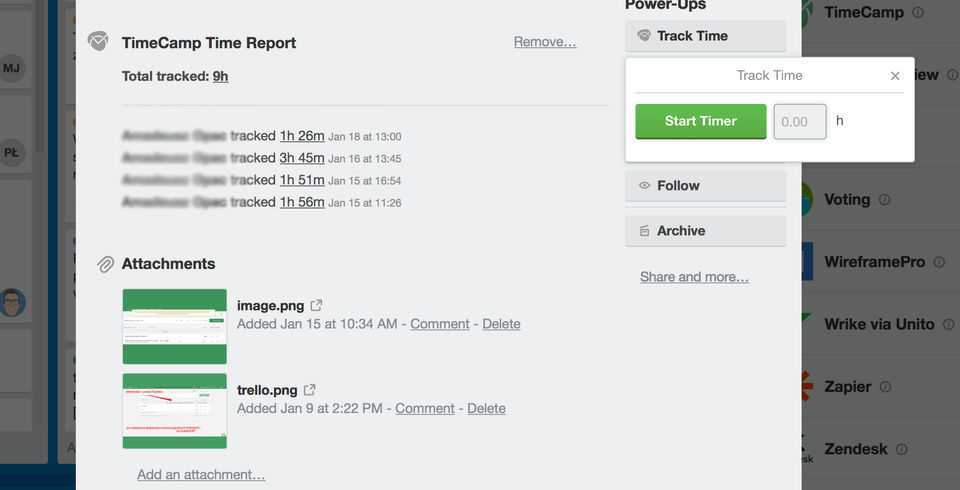
Exploring TimeCamp Planner
Delve into the versatile world of TimeCamp Planner, a robust tool tailored for meticulous project planning and time management that empowers teams to unlock maximum productivity. Discover how its intuitive interface streamlines task orchestration, ensuring a seamless workflow across various organizational levels.
Core features and functionalities
TimeCamp Planner stands out in the realm of time tracking software, offering a suite of tools designed to enhance productivity and project management. It caters to diverse corporate needs with its robust functionalities and user-friendly interface.
- Automated Time-Tracking: The platform streamlines the process of recording work hours. With both automatic and manual modes, employees can easily track their time spent on various tasks without interruption to their workflow.
- Budget Management: TimeCamp allows you to set budgets for projects and monitor financial progress in real-time. This feature helps prevent overspending and ensures projects stay within financial constraints.
- Employee Productivity Reports: Gain insights into team performance with detailed reports. These provide data on which activities consume most time, enabling managers to optimize team efficiency.
- Timesheet Management: Approve or reject timesheets with ease. The system fosters accountability by keeping accurate records of employee attendance and overtime.
- Invoicing Software Integration: Generate invoices based on billable hours directly from the platform. This integration simplifies billing clients and speeds up payment cycles.
- Billable Rates Setup: Assign different billable rates to specific tasks or employees. This granularity aids in precise job costing and profitability analysis.
- Project Management Features: Organize and manage your projects efficiently. TimeCamp provides tools for assigning tasks, setting deadlines, and tracking progress toward completion.
- Task Delegation Abilities: Allocate responsibilities effectively among your team. Clear task delegation helps streamline processes, ensuring no overlap or confusion in duties.
- Progress Tracking for Projects: Keep stakeholder expectations aligned with project realities by sharing up-to-date progress reports that demonstrate milestones achieved versus goals pending.
- Stakeholder Management Tools: Maintain communication with stakeholders through customized reporting options that offer meaningful insights into project developments.
Ease of use and interface
The TimeCamp Planner shines with a user-friendly interface, streamlining the productivity journey for corporate teams. Easy navigation and clear task monitoring tools allow users to jump right in without a steep learning curve, making it an efficient choice for managing time-sensitive projects.
Whether you’re working from a web browser or using mobile/desktop apps on various operating systems like Windows, macOS, or Ubuntu, TimeCamp adapts to your workflow.
Effortlessly track every minute spent on tasks with both automatic and manual tracking modes available at your fingertips. This software empowers team members by providing insights into which activities consume their hours.
As workloads evolve, so does the ability to optimize task delegation and progress tracking through simple yet powerful custom reporting features tailored to suit unique needs without overwhelming users with unnecessary complexity.
TimeCamp Pricing Models
Discover the flexibility of TimeCamp’s pricing tiers, designed to align with your team’s size and budgetary constraints. Explore tailored plans that range from a cost-effective free version to feature-rich paid subscriptions, each structured to enhance your project management and time-tracking efficacy without compromising on value.
Free plan details
TimeCamp’s free plan offers a comprehensive introduction to time tracking without any cost. You can easily switch between manual and automatic time tracking modes depending on your preference, ensuring every minute of work is accounted for with precision.
Track billable hours efficiently, making sure you or your team get paid accurately for the work done. With job costing features included, businesses can also monitor project costs closely.
Leave management is another valuable feature in the free package, giving you the control to oversee employee sick leaves, vacation days, and holidays. This functionality keeps everyone on the same page and helps in maintaining a well-organized workforce.
The free plan serves as a solid foundation for understanding how TimeCamp can streamline your business operations before considering an upgrade to more advanced options.
Paid plan options and what they offer
TimeCamp Planner aims to cater to various business needs with diverse pricing models. Their subscription plans are designed to grow with your organization, offering an array of functionalities at different price points.
- Basic Plan: Starting at $6.30 per person monthly, this option is best for teams seeking fundamental time tracking capabilities.
- Includes time entries and reporting.
- Provides access to over 70 integrations with popular work tools.
- Pro Plan: At $7 per month, the Pro plan unlocks advanced features suited for businesses needing more than just time tracking.
- Offers budgeting tools that help manage project finances effectively.
- Adds billing rates to align work hours with revenue generation targets.
- Enterprise Plan: This customized plan is tailored for larger organizations requiring a robust feature set and personalization.
- Incorporates custom user roles allowing for precise permission settings and workflow management.
- TimeSheet approvals are introduced here, ensuring accuracy in client billing and payroll processes.
Advantages of Using TimeCamp
Unlock the full potential of your team’s productivity with TimeCamp—a tool that not only meticulously tracks every minute but also transforms those insights into actionable data, directly affecting project success and profitability.
TimeCamp stands as a beacon for businesses keen on optimizing performance while maintaining a strong grip on the reins of time management and financial control.
Productivity and project tracking
TimeCamp equips teams with powerful project tracking features, ensuring every minute of work is purposefully allocated. Users gain clear insights into how time is spent on each task, allowing for precise productivity analysis and smarter work distribution.
With this tool, managers can spot trends in team productivity and adjust strategies to boost efficiency.
A detailed view of ongoing projects keeps everyone aligned on their goals. TimeCamp simplifies the complexities of project management by seamlessly integrating with popular accounting software for effortless invoice tracking.
The Pro plan takes it a step further by offering advanced billing capabilities key for accurate job costing, resonating well among freelancers and corporate project managers looking to sharpen their invoicing processes.
Billable hours and job costing tools
Understanding the time spent on specific tasks is crucial for businesses, and TimeCamp brings clarity to this with its billable hours tracking feature. Users easily assign hourly rates to tasks, ensuring accurate invoicing and efficient revenue tracking.
Plus, job costing tools within TimeCamp empower managers to allocate resources more effectively by revealing which projects consume the most time and money.
With these capabilities at their disposal, teams can make informed decisions about project pricing and client billing. This level of detailed reporting helps in crafting winning strategies that improve time management across the board.
Professionals trust these tools to keep financials in check while focusing on delivering top-quality work without getting bogged down by administrative complexities.
Invoice management
Managing invoices with TimeCamp is straightforward and efficient, providing corporate users a powerful tool to handle financial aspects of projects. The Pro plan offers the ability to set hourly rates, seamlessly generate detailed invoices, and directly integrate with popular accounting software like Xero and QuickBooks.
This integration streamlines the billing process, making it easier for teams to track billable hours, manage job costing effectively, and ensure accurate financial reporting.
With TimeCamp’s invoice management feature, you gain control over project invoicing and expense tracking without needing separate accounting tools. It simplifies capturing every billable moment spent on client work and transforms those hours into professional invoices that reflect your business’s services.
Such capabilities not only save valuable time but also enhance reliability in your company’s financial management processes.
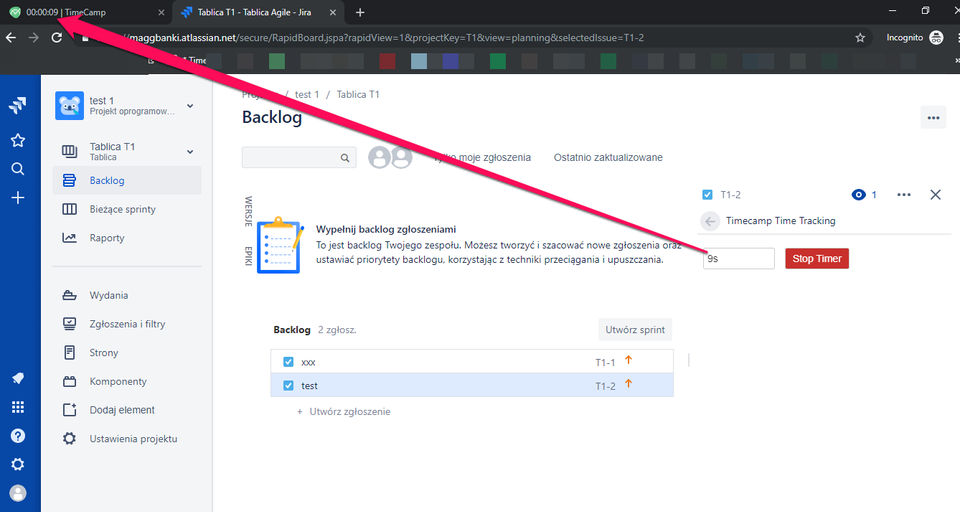
TimeCamp’s Reporting Capabilities
TimeCamp’s reporting tools offer a dynamic approach to track project progress and analyze team performance, giving managers actionable insights for data-driven decisions. With an array of customizable reports at your disposal, you can drill down into the specifics of time allocation and financials to optimize productivity and profitability across projects.
Types of reports available
TimeCamp Planner’s reporting capabilities enhance a company’s data analysis and project management efforts. With a selection of customizable reports at your fingertips, you can delve into time allocation and productivity insights to make informed decisions.
- Weekly Reports: Users get an overview of the total time spent on projects with weekly reports. These reports compare actual time spent with estimated times, providing insight into project progress and helping managers identify areas where efficiency can be improved.
- Expense Reports: TimeCamp allows for meticulous tracking of expenses associated with various tasks and projects. This feature enables businesses to monitor financial resource management closely, ensuring that budget allocations are adhered to.
- Assignment Reports: Managers can assign specific tasks to team members and then track these assignments through detailed reports. The ability to see who is responsible for what task and the progress on each assignment helps keep teams accountable.
- Productivity Reports: Evaluate team productivity by examining which tasks take up the most time and which are completed swiftly. Understanding these patterns helps optimize workflows and boost overall performance.
- Task Tracking Reports: Keep tabs on every minute spent on individual tasks. This high level of task tracking ensures that no effort goes unnoticed, making it easier to recognize hard work and also pinpoint bottlenecks.
- Data Visualization Tools: Present complex data in a visually understandable format. Charts, graphs, and other visual tools turn hours of data into comprehensible information that supports strategic planning.
Customization and export options
With TimeCamp’s reporting capabilities, you gain the power to tailor your productivity monitoring. Craft reports that reflect the unique dynamics of your projects and team performance.
Want a closer look at where time is spent? Customize reports to pinpoint efficiency bottlenecks or areas for improvement. Plus, integrating with top accounting software like Xero and QuickBooks transforms raw data into actionable insights.
Exporting these personalized reports becomes effortless, allowing for in-depth analysis beyond the TimeCamp platform. Imagine having all your project timelines, task completions, and individual contributions available in a format that suits your presentation style—Excel spreadsheets, PDFs or even direct sharing options keep everyone on the same page, ensuring nothing slips through the cracks while steering towards optimized productivity and effective time management strategies.
Why Users Might Seek TimeCamp Alternatives
While TimeCamp offers a robust set of features for time tracking and project management, some users may find that it doesn’t align perfectly with their specific workflow demands or budget constraints.
The search for alternatives often stems from the desire to find a solution that tailors more closely to an organization’s unique operational needs or preferences in functionality and user experience.
Possible limitations of TimeCamp
TimeCamp may fall short for companies looking to implement complex workflow management and task delegation. It lacks features that help streamline processes, reorganize tasks more efficiently, or manage stakeholder involvement effectively.
With TimeCamp, the tracking of progress is limited and there’s a gap in customizable reports which can be vital for detailed project analysis. Administrators seeking robust clock-in restrictions will find that TimeCamp doesn’t alert them about early clock-ins or potential overtime issues.
For organizations where intricate time tracking needs are paramount, including the need for overtime alerts and preventing unwanted extra hours, TimeCamp’s limitations become apparent.
Its capabilities don’t extend to providing these specific administrative controls which can be crucial for managing labor costs and ensuring compliance with working regulations. This realization might urge users to explore alternatives that offer tighter control over time management within their teams.
Moving beyond these limitations reveals a landscape of other software solutions that could better align with certain business requirements—leading into our next section on Top TimeCamp Alternatives.
Specific needs not addressed by TimeCamp
Despite its robust tracking capabilities, TimeCamp may fall short for teams needing advanced workflow management. It’s vital to have tools that not only capture time but also help streamline processes and reorganize tasks effectively.
Users looking to delegate responsibilities with ease and track task progression in real-time might find these features lacking.
For businesses intent on tailoring their reports, the customization options within TimeCamp’s time reports may not meet the mark. Stakeholders who require detailed oversight into project operations and resource allocation could seek out alternatives capable of delivering deeper insights into process optimization and team collaboration—key components for driving corporate efficiency forward.
Top TimeCamp Alternatives
For those seeking a different solution for their time tracking and project management needs, the market offers several noteworthy alternatives to TimeCamp. Each provides unique features that cater to various operational styles and business requirements, empowering organizations to find the perfect fit for streamlining their processes and enhancing team productivity.
Connecteam: A comprehensive alternative
Connecteam stands out as a powerful software solution streamlined for business and team management. Its ability to integrate with third-party systems, including Zapier, empowers users to automate tasks effortlessly.
This makes managing various aspects of workloads simpler and more efficient, providing teams with tools they need to succeed in a competitive market.
Offering versatility as its strong suit, Connecteam caters to teams big or small without breaking the bank. It’s designed for seamless project collaboration and time tracking that ensures every minute and dollar is accounted for accurately.
With these features at your fingertips, Connecteam shapes up as a budget-friendly yet comprehensive alternative poised to elevate corporate operations.
Clockify: Ideal for hybrid workforces
Clockify steps up as a game-changer for teams blending office and remote work. With its seamless time tracking software, companies can effectively manage employee productivity without missing a beat.
Whether team members are collaborating in-person or joining forces from afar, Clockify’s interface bridges the gap. It ensures that every hour is accounted for, enabling project management to stay on track no matter where the workforce is located.
This tool offers robust features like timesheet management and flexible work arrangements that cater specifically to hybrid models of employment. Teams can punch in from home or at the office with just one click, making it easier than ever to support various working styles.
Furthermore, Clockify empowers managers with workforce management tools designed for today’s diverse work environments – all while keeping an eye on efficiency and cost-effectiveness through its scalable free plan and comprehensive paid options tailored for larger groups.
Toggl Track: Suitable for small startups
Toggl Track stands out as a top alternative for small startups looking to streamline their time tracking processes. With its easy-to-navigate interface, Toggl offers real-time tracking and offline options, making it versatile enough for teams on the go.
Startups can benefit from features like payroll services calculations, which are critical when managing contractors and employees efficiently.
Pricing is often a key concern for smaller businesses, and Toglr Track addresses this by offering competitive rates that start at $9 per user monthly for the Team plan. This includes powerful tools such as detailed reporting services, weekly summaries, time rounding capabilities, and more—all tailored to enhance employee management within growing companies.
Hubstaff: Optimized for remote workforces
Hubstaff stands out as a powerful ally for remote workforces, streamlining time tracking and employee monitoring with precision. It caters to the unique needs of virtual teams, offering a suite of tools that help manage flexible work arrangements efficiently.
The platform’s ability to track time spent on tasks makes it indispensable for telecommuting scenarios where accountability can be challenging. Its free plan is perfect for solo entrepreneurs exploring productivity enhancements without upfront investment.
Remote workforce management becomes much simpler with Hubstaff’s intuitive interface that supports real-time insights into team activities. Despite its limited number of native integrations and lack of support for Chromebook desktops, Hubstaff remains a solid choice by offering value through features designed specifically for those embracing the work-from-home model.
Moving forward, let’s consider the tailored options Harvest provides freelancers seeking to maximize their autonomy and financial control.
Harvest: Tailored for freelancers
Shifting from managing remote workforces, freelancers find a powerful ally in Harvest, a time tracking and invoicing tool crafted to meet their unique needs. Harvest simplifies the freelance lifestyle with features designed for seamless time management, expense tracking, and project oversight.
Freelancers can dive into tasks with confidence knowing they have all the tools necessary for capacity reporting and client reporting that are easily accessible.
The software stands out with its user-friendly interface that streamlines invoice tracking and integrates online payment options through PayPal and Stripe, making billing a breeze.
Around-the-clock customer support ensures users always have help within reach should they encounter any issues. Moreover, value for money is heightened by functionalities focusing on productivity – enabling freelancers to not just track time but also analyze it through various filters to optimize how each hour is spent on their projects.
Time Doctor: Beginner-friendly time tracking
Time Doctor turns the daunting task of managing work hours into a smooth experience, even for those just starting with time tracking tools. Its intuitive interface takes the guesswork out of productivity tracking and timesheet management, catering to both individuals and teams looking for an efficient way to monitor progress.
With features like automatic verification of employee attendance and easy-to-read dashboards, users can quickly adapt and optimize their workflow.
This software shines in helping maintain that all-important work-life balance with thoughtful tools like its unique widget. Users appreciate how Time Doctor not only captures screenshots and records activity levels but also encourages a healthier approach to time spent on tasks.
It’s about getting quality work done without sacrificing personal well-being—a goal any corporate team or individual strives for in today’s demanding environment.
Related Software Solutions and Alternatives
Exploring other software solutions can bring a fresh perspective on managing your team’s time and productivity. ClickUp, not just for task management, offers extensive functionality to track time, manage workloads, and keep tasks streamlined across various team sizes and budgets.
It serves as a bridge between project management headaches and solution-oriented approaches.
NTask stands out with its cloud-based setup that promises ease in task coordination, Gantt chart visualization for project planning clarity, and resource allocation features designed to optimize team performance.
Meanwhile, Clockify provides a focused approach on timesheet management alongside robust reporting tools for budget tracking—a boon for companies keen on analyzing financial metrics.
Toggl Track goes beyond simple time measurements by including payroll calculations and detailed reports; it comprehensively addresses the need for precise labor cost control while facilitating real-time or offline tracking flexibility.
These alternatives not only diversify your toolset but also sharpen competitive edges in today’s demanding corporate landscape.
Conclusion
TimeCamp Planner stands out as a comprehensive solution for managing time and maximizing efficiency. It caters to various needs with its multitude of features, ranging from employee performance tracking to project profitability.
Whether you opt for TimeCamp or one of its robust alternatives, each option promises tailored functionality to streamline your business operations. Selecting the right tool will empower teams, enhance productivity, and ensure precise project management.
With this insight on pricing and features, you’re well-equipped to choose a system that aligns perfectly with your corporate goals.
(Image credit: TimeCamp Planner)
Frequently Asked Questions
1. What is TimeCamp Planner?
TimeCamp Planner is a digital tool that helps you schedule tasks, track time, and manage projects effectively.
2. How much does TimeCamp Planner cost?
The cost of TimeCamp Planner varies depending on the plan you choose; there’s a free version as well as paid plans for additional features.
3. What are the main features of TimeCamp Planner?
Key features include automated time tracking, detailed reports, billable hours calculation, and team productivity monitoring.
4. Can I use TimeCamp Planner on my phone?
Yes, you can use TimeCamp Planner on your phone by downloading its mobile app available for both iOS and Android devices.
5. What are some alternatives to TimeCamp Planner?
Some popular alternatives to TimeCamp Planner include Trello, Asana, Monday.com, and Harvest for project management and time tracking needs.




