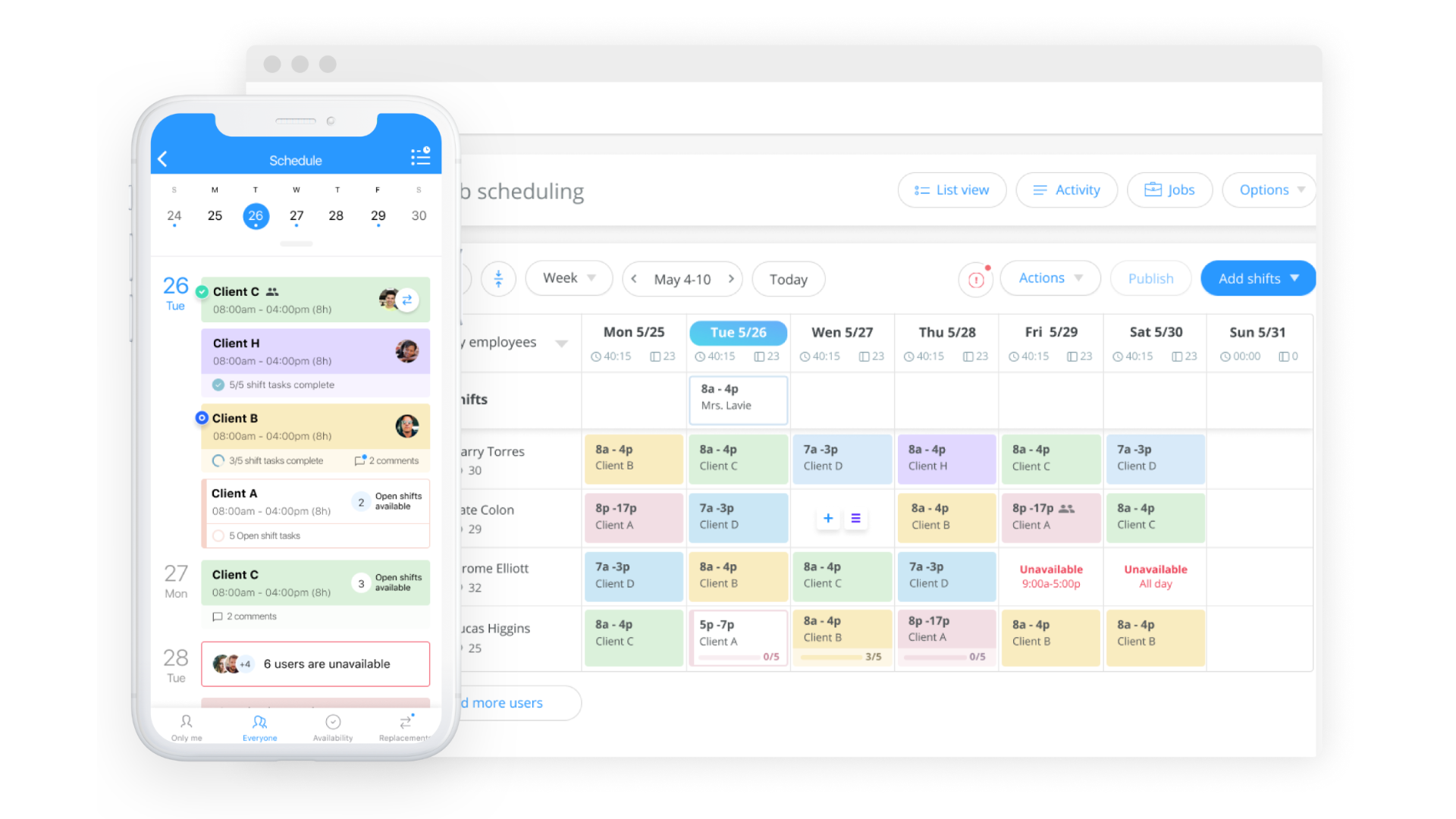Attending an exciting concert or live event starts with securing your tickets hassle-free. Ticketweb makes purchasing easy, but knowing how to find, access, and manage your tickets ensures a smooth experience.
Whether you’re attending solo or sharing the moment with friends, understanding how to locate, store, transfer, or even resell your tickets can save time and stress. This guide will help you navigate Ticketweb’s features so you’re always ready for your next event.
Key Takeaways
• Ticketweb offers a simple and secure way to digitally book and store event tickets.
• You can find your tickets via email confirmation, Ticketweb account, or the mobile app.
• Transferring tickets to friends or reselling them is possible, depending on event policies.
• Understanding refund and cancellation policies helps avoid surprises in case of changes.
• Downloading your tickets ahead of time ensures smooth entry to the event.
What is Ticketweb?
Ticketweb is a trusted online ticketing platform designed for event-goers who want a simple and secure way to book and manage tickets. Whether attending a concert, live performance, festival, or exclusive event, it provides a seamless purchase experience and makes your tickets easily accessible.
Unlike traditional ticketing methods, this offers digital convenience, allowing users to store tickets on their mobile devices, access event details, and receive instant updates—all in one place.
Whether purchasing tickets in advance or at the last minute, it provides a hassle-free and secure way to secure your spot at your favorite events.
Why Choose Ticketweb?
Reliability and convenience are key factors when booking tickets online. Ticketweb offers a user-friendly experience with a range of benefits for ticket buyers.
It’s a secure, all-in-one platform that ensures you can find, purchase, and manage your event tickets effortlessly, eliminating common ticketing hassles.
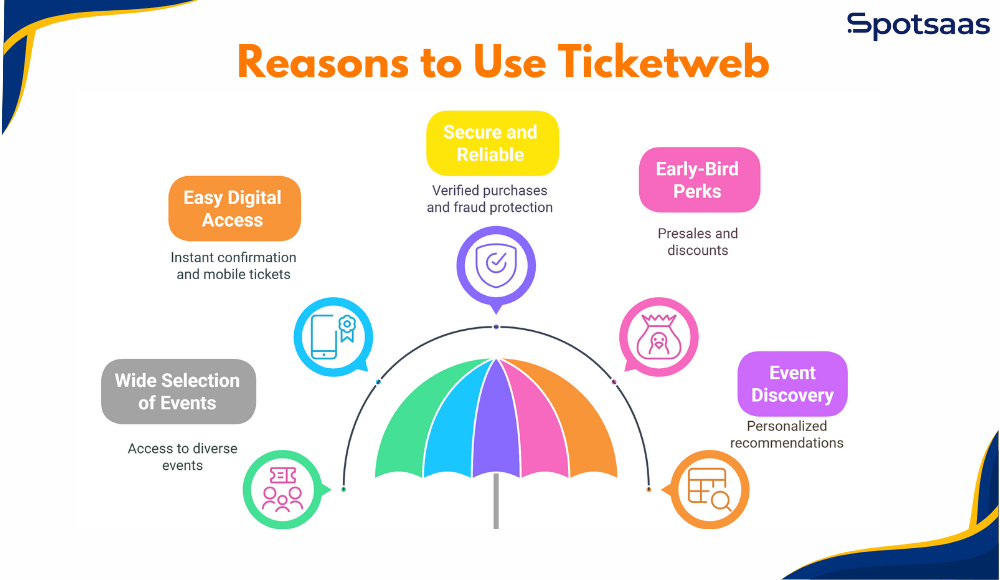
Wide Selection of Events
This gives you access to a diverse range of events, including:
- Concerts – Find tickets for your favorite artists, bands, and music festivals.
- Theater Performances – Secure seats for Broadway shows, musicals, and plays.
- Sports Events – Book tickets for major sporting events and local games.
- Comedy Shows – Enjoy stand-up performances from top comedians.
- Festivals & Special Events – Get passes for exclusive festivals and community gatherings.
Whether a sold-out stadium concert or an intimate local performance, it helps you discover and book the best events near you.
Easy Digital Access
Forget about printed tickets and long queues—Ticketweb makes it effortless to access your tickets anytime, anywhere.
- Instant Confirmation – Receive your ticket details directly via email.
- Mobile Ticketing – Access and store your tickets in the app.
- No Printing Required – Show your e-ticket at the venue for seamless entry.
This digital-first approach saves time and reduces the risk of losing or misplacing your tickets.
Secure and Reliable
Scam-free ticketing is a significant concern for event-goers, and ensures authenticity and security with every purchase.
- Verified Tickets – All tickets purchased through Ticketweb are legitimate and secure.
- Fraud Protection – Avoid third-party scams by booking directly from Ticketweb.
- Customer Support – Get assistance with ticket issues, transfers, or refunds.
Using this eliminates the risks of counterfeit tickets and unreliable sellers, ensuring a smooth experience from purchase to event day.
Early-Bird Perks
If you love getting the best seats or exclusive deals, offers, and early-bird advantages for many events.
- Presale Access – Get first dibs on tickets before they go on general sale.
- VIP Upgrades – Unlock premium seating, backstage passes, and exclusive perks.
- Discounted Prices – Take advantage of special promotions and early-bird discounts.
Planning can help you secure tickets at the best price before they sell out.
Event Discovery
Looking for something new to do? Ticketweb’s event discovery tools help you find trending events based on your interests and location.
- Personalized Recommendations – Discover events tailored to your music, sports, and entertainment preferences.
- Location-Based Searches – Easily find events happening in your city or nearby.
- Trending & Popular Events – Stay updated on the hottest upcoming concerts, festivals, and shows.
These features help you buy tickets and discover new experiences you might not have known about.
Overview of the Ticketweb company
It started in the live entertainment industry in 1995, initially serving as a local service before growing into a major player in online ticketing. Focusing on promoting events and ticketing for venues, the company provides advanced ticketing technology solutions for both event organizers and fans seeking the perfect live experience.
Operated from two locations in Pharr, TX, and San Francisco, CA, it has grown over the last 28 years by nurturing a team of 50 employees committed to providing box office experiences.
Despite not being BBB accredited with an F rating, they stay committed to making it easy for people to buy concert tickets.
Types of events covered by Ticketweb
TicketWeb offers various entertainment options for all types of live events. Whether you’re looking for the excitement of concerts and music festivals or want to enjoy comedy shows, this platform has you covered.
If you’re a music enthusiast, finding an excellent concert ticket is just a few clicks away!
It’s not just about music and comedy, though. Theater lovers can find everything from big Broadway productions to small, experimental plays. Sports fans can also quickly grab tickets to their favorite games, significant events or local matches.
In addition, this helps people discover community events, offering opportunities for locals to connect and enjoy unique experiences in their area.
How to Find Your Ticketweb Tickets
Finding your Ticketweb tickets is easy if you know where to look. Whether you’ve just purchased a ticket or need to access it before your event, there are multiple ways to retrieve it. You can check your email, log into your account, or use the mobile app.

If you misplace your ticket, there are solutions available to recover it. Below is a detailed guide to help you locate your Ticketweb tickets quickly.
1. Check Your Email Confirmation
After purchasing a ticket through Ticketweb, a confirmation email is sent to the email address you provided at checkout. This email includes all necessary ticket details, including your QR code or barcode for event entry.
Where to Look for the Confirmation Email
| Possible Location | What to Do |
|---|---|
| Inbox | Search for “Ticketweb Confirmation” in your email search bar. |
| Spam or Junk Folder | Check spam or junk folders as ticket emails may be filtered there. |
| Promotions or Updates Tab | For Gmail users, Ticketweb emails may appear in the “Promotions” or “Updates” tab. |
| Incorrect Email | If you used the wrong email during checkout, contact Ticketweb support to update your details. |
If you still can’t find your email confirmation, don’t worry—there are other ways to access your ticket.
2. Log into Your Ticketweb Account
Your account provides an easy way to manage and retrieve all your purchased tickets. Your ticket is safely stored in your account even if you lose the confirmation email.
Steps to Find Your Ticket on the Website
- Visit the Ticketweb website and log into your account using the email and password used during checkout.
- Navigate to the “My Tickets” or “Upcoming Events” section.
- Select the event you’re attending, then download or save your e-ticket for quick access.
This method ensures that your tickets are available anytime you need them, without relying on email.
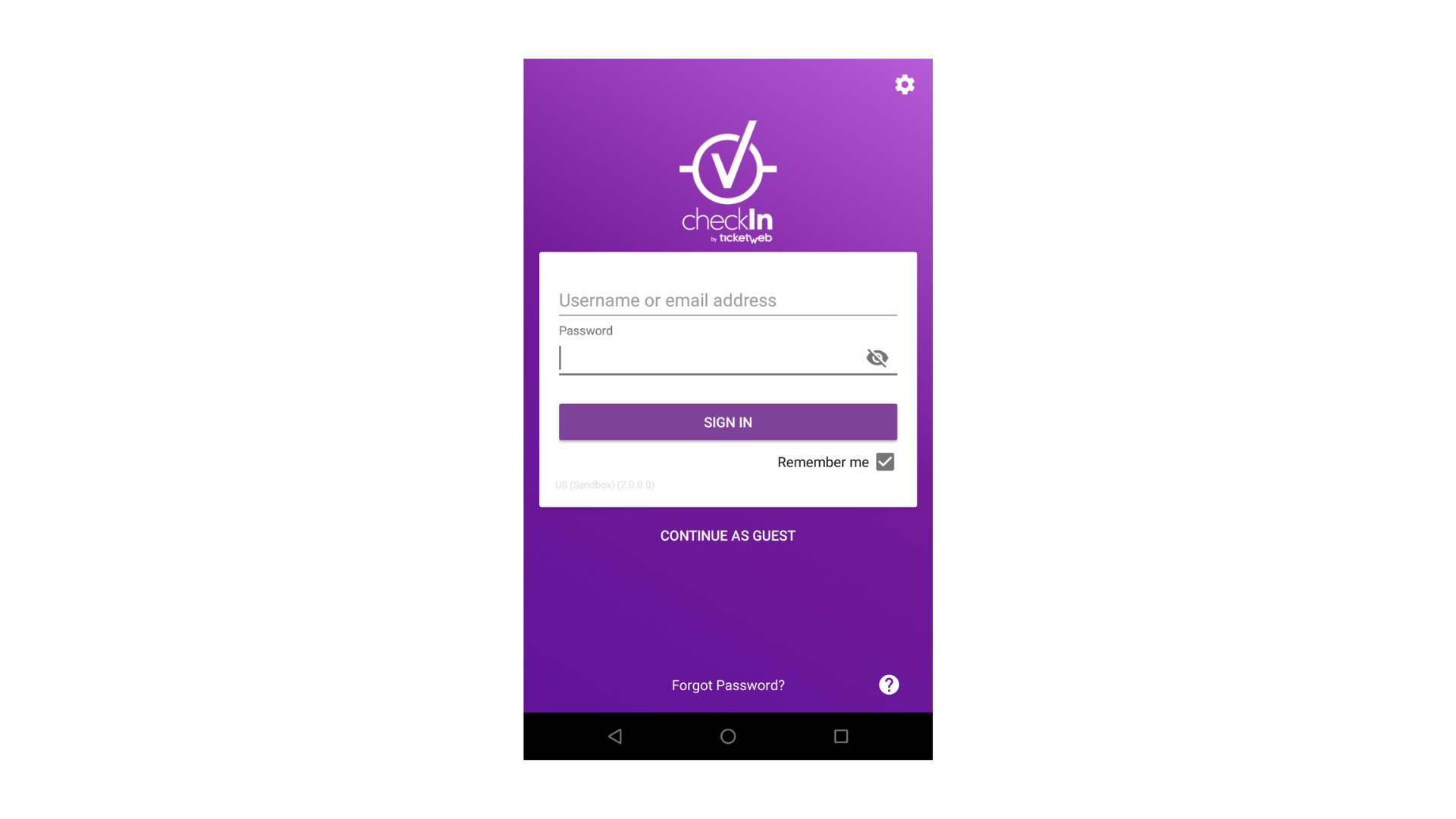
3. Use the Ticketweb Mobile App
The mobile app provides instant access to all upcoming events, making ticket access even more straightforward. This is an excellent option for those who prefer digital convenience without worrying about printed tickets.
How to Access Your Ticket on the Mobile App
- Download and install the Ticketweb mobile app from the App Store or Google Play.
- Open the app and log into your account using your registered email and password.
- Tap on “My Tickets” to view your purchased tickets.
- Show your digital ticket at the event venue; printing it is unnecessary.
Using the app ensures that your ticket is always available, even if you can’t access your email.
4. What If You Lose Your Ticket
If you can’t find your ticket through email, website, or the mobile app, there are still ways to recover it.
Steps to Recover a Lost Ticket
| Issue | Solution |
|---|---|
| Lost or deleted confirmation email | Log into your Ticketweb account and retrieve your ticket from the “My Tickets” section. |
| Can’t log into your Ticketweb account | Use the “Forgot Password” option to reset your password and regain access. |
| Wrong email used at checkout | Contact Ticketweb customer support with your order details to update your email and retrieve your ticket. |
| Ticket not appearing in your account | Double-check that you logged into the correct Ticketweb account. If it still doesn’t appear, contact support. |
If none of these methods work, contact Customer Support with your order number, email address, and event details. They will verify your purchase and assist in retrieving your ticket.
How to Manage Your Ticketweb Tickets
Managing your tickets is crucial to ensuring a smooth and hassle-free event experience. Whether you need to transfer, resell, or request a refund, Ticketweb offers convenient options to handle your tickets efficiently.
Understanding how to use these features will help you make the most of your ticket purchase while avoiding last-minute complications. Below is a step-by-step guide to effortlessly managing your tickets.
Transferring Your Ticketweb Tickets
If you can’t attend an event but want a friend or family member to go in your place, transferring tickets securely is easy. Instead of selling them through unreliable sources, you can send them directly to someone else through your account.
📌 How to Transfer Your Ticketweb Ticket
1️⃣ Log into your Ticketweb account using the same email and password used during purchase.
2️⃣ Go to the “My Tickets” section and find the ticket you want to transfer.
3️⃣ Enter the recipient’s email address and confirm the transfer.
4️⃣ Check your email for confirmation that the transfer has been processed successfully.
5️⃣ The recipient will receive an official email with their new Ticketweb ticket, ready for use.
Why Should You Use Ticketweb’s Transfer Feature?
Using Ticketweb’s ticket transfer feature ensures that the recipient receives an official, verified ticket, preventing any confusion at the venue during entry. This process is safe and secure, eliminating the risks associated with fraudulent ticket sales or scams that often occur with third-party resellers.
Additionally, some events allow multiple transfers, meaning you can reclaim and transfer the ticket to someone else if the recipient can’t attend. This flexibility makes Ticketweb’s transfer feature a convenient and reliable way to manage your tickets effortlessly.
🔹 Important: Some event organizers do not allow ticket transfers for security reasons, so always check the event’s policy before attempting a transfer.
Reselling Your Ticketweb Ticket (If Permitted)
Sometimes, unexpected situations arise, and you may be unable to attend the event. Instead of losing the value of your ticket, Ticketweb provides a resale option for specific events. This allows you to sell your ticket to another verified buyer safely.
👉 What to Know Before Reselling Your Ticket
✔️ Check if your event allows resale – Some events permit ticket resale, while others do not. Look for the resale eligibility section in your ticket details.
✔️ Use official resale platforms – Always resell your Ticketweb ticket through its verified marketplace to ensure legitimacy.
✔️ Follow the price restrictions – Some events require tickets sold at face value or lower to maintain fairness.
✔️ Avoid third-party resellers – Unauthorized platforms can lead to scams or invalid ticket sales, leaving you at risk.
📌 How to Resell Your Ticketweb Ticket:
1️⃣ Log into your Ticketweb account and go to the “My Tickets” section.
2️⃣ Check resale eligibility next to the ticket details.
3️⃣ If eligible, click “Resell Ticket” and follow the steps to list your ticket for sale.
4️⃣ Once a buyer purchases your ticket, the system automatically sends it to them digitally and your funds are processed securely.
Why Sell Your Ticket Through Ticketweb?
Ticketweb provides a fraud-free transaction process, ensuring buyers receive authentic and verified tickets and eliminating the risk of scams or invalid sales. It also guarantees payment security, ensuring that sellers receive their funds safely without non-payment risk.
Additionally, the platform offers a simple and quick process, allowing users to list and sell their tickets effortlessly without handling manual transactions, making ticket reselling a seamless experience.
🔹 Important: If resale is unavailable for your ticket, be cautious when using third-party platforms. Many scammers sell invalid or duplicate tickets, leaving buyers and sellers in a bad situation.
Requesting a Refund or Cancellation
Not all tickets are refundable, but in some instances, Ticketweb offers refunds or exchanges based on the event organizer’s policies. Understanding the refund terms before purchasing a ticket can help you avoid surprises.
📌 Steps to Check Refund Eligibility:
1️⃣ Visit the event page on Ticketweb and check the refund policy under the ticket details.
2️⃣ Look for available refund options – Some events offer full refunds, while others may provide event credits for future purchases.
3️⃣ If eligible, request a refund through your Ticketweb account by selecting the “Request Refund” option in the “My Tickets” section.
4️⃣ Wait for confirmation via email – The refund processing time may vary depending on the event.
When Can You Get a Refund?
- Event Cancellation – If the organizer cancels the event, you are typically eligible for a full refund.
- Rescheduled Events – If you can’t attend a rescheduled event, you may be entitled to a refund or ticket exchange.
- Refund Protection (if purchased) – Some tickets offer refund protection, allowing you to receive a refund for emergencies, illness, or other unforeseen circumstances.
🔹 Important: Not all tickets qualify for a refund. If your ticket is non-refundable, Ticketweb may offer credit for future events instead of a cash refund. Always check the refund policy before making a purchase.
How to Ensure a Smooth Ticket Management Experience on Ticketweb
✔️ Check transfer and resale eligibility before purchasing to know your options in case of a plan change.
✔️ Use the official Ticketweb platform for transfers and resales to avoid fraudulent ticket transactions.
✔️ Download your ticket in advance to ensure quick and hassle-free entry to the event.
✔️ Read the event’s refund and exchange policy carefully to understand your options before buying a ticket.
✔️ Stay updated on event changes by enabling Ticketweb notifications for last-minute updates.
Following these steps can maximize your ticket management experience and avoid common ticket-related issues. Whether you need to transfer, resell, or request a refund, knowing how to handle your tickets properly will save you time and stress.
Common Issues on Ticketweb and How to Resolve Them
Customers may occasionally encounter common issues when using Ticketweb that can affect their ticketing experience. Below are the most frequent problems and practical solutions to help resolve them quickly.
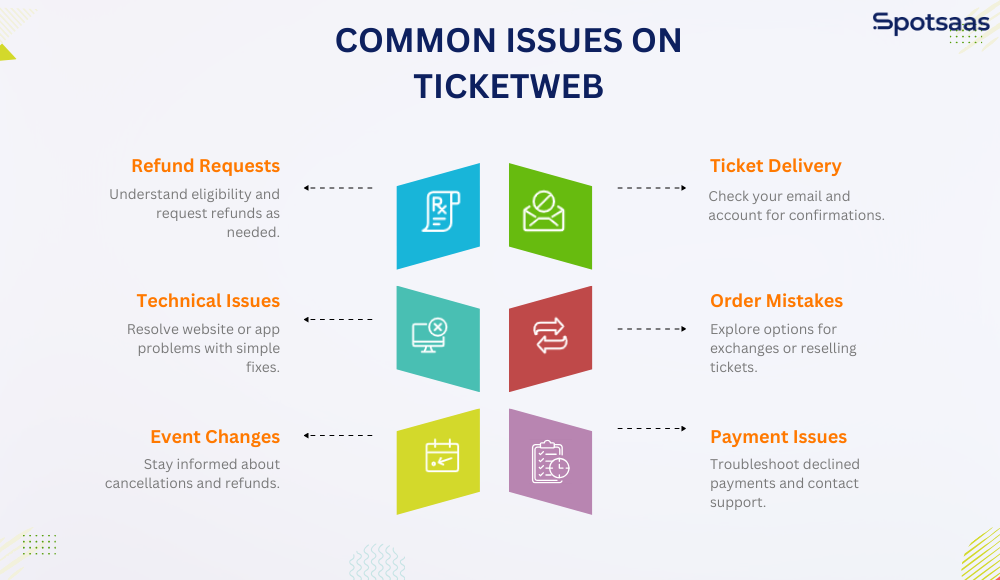
Ticket Delivery Problems
If you haven’t received your Ticketweb ticket confirmation email or are unable to access your purchased tickets, there are a few steps you can take:
- Check your email inbox and spam folder- Sometimes, ticket emails end up in the spam or promotions tab.
- Verify your email address – Ensure you used the correct email during checkout.
- Log into your Ticketweb account – Your tickets should be available under the “My Tickets” section.
- Contact Ticketweb customer service—If you still can’t locate your tickets, contact support for assistance. They can verify your order and resend the tickets if needed.
Refund Requests
If you cannot attend an event and need a refund, Ticketweb’s policies will determine whether you qualify for one.
- Check the refund policy on the event page – Some events allow refunds, while others do not.
- Request a refund through your Ticketweb account – If eligible, you can submit a refund request under the “My Tickets” section.
- Contact Ticketweb support for assistance – If you have unique circumstances, such as illness or unforeseen emergencies, the support team can guide you through possible options.
Refunds are typically processed based on the event organizer’s terms, so always review the policy before purchasing tickets.
Technical Issues on the Ticketweb Website or App
Users may sometimes experience technical problems while browsing the Ticketweb website or using the mobile app. These can include:
- Pages not loading properly
- Trouble completing a ticket purchase
- App crashes or login issues
To resolve these issues
- Clear your browser cache or update the app – Outdated cookies or app versions sometimes cause glitches.
- Switch to a different browser or device – If a problem persists on one browser, try another (e.g., Chrome, Firefox, Safari).
- Check for maintenance updates – Occasionally, Ticketweb may undergo site maintenance, which can cause temporary disruptions.
- Contact Ticketweb support—If none of the above works, contact customer service for help completing your purchase.
Order Mistakes (Wrong Tickets or Event Date)
If you accidentally purchased the wrong tickets or selected the incorrect event date, you must take quick action to correct the mistake.
- Check if exchanges are allowed – Some events will enable you to modify ticket details, while others do not.
- Contact Ticketweb as soon as possible. Their support team will advise you if an exchange is possible.
- Consider reselling your ticket – If modifications aren’t allowed, you may be able to resell your ticket through Ticketweb’s official resale platform.
Event Changes or Cancellations
Sometimes, an event may be rescheduled or canceled, impacting your plans. Ticketweb will typically send email notifications with instructions on what to do next.
- For rescheduled events – Your ticket will usually remain valid for the new date, and you will be notified of any updates.
- Refunds are typically processed automatically for canceled events, but you can contact Ticketweb if you don’t receive a refund within the expected timeframe.
- Check the event page for updates – If you’re unsure about an event’s status, visit the event listing on Ticketweb’s website for the latest announcements.
Payment Issues
If your payment is declined or you’re experiencing trouble completing a transaction, follow these steps:
- Verify your card details – Ensure the billing address and card information match your bank records.
- Check for bank restrictions – Some financial institutions block online purchases as a security measure.
- Try an alternative payment method – If one card doesn’t work, consider using another or a different payment option.
- Contact Ticketweb support – Their team can assist with alternative payment solutions if the issue persists.
By understanding these common issues and their solutions, you can navigate Ticketweb’s platform smoothly and resolve problems quickly. If you ever need assistance, Ticketweb’s customer support is available to help with any ticket-related concerns.
Pro Tips for a Smooth Ticketweb
Navigating Ticketweb efficiently ensures a stress-free ticket booking and event experience. Follow these essential tips to avoid common issues and maximize your tickets.
Use the Same Email for Booking
Always use the same email address when purchasing tickets and logging into your Ticketweb account. This prevents confusion and ensures all ticket confirmations, event updates, and important notifications are sent to the correct inbox.
If you use multiple emails, you may risk losing access to your tickets or missing out on important event information.
Download Your Tickets Early
Save your tickets in advance to avoid issues with internet connectivity, app errors, or last-minute technical glitches on event day. Some venues may have limited cell service, making ticket retrieval at the entrance difficult.
By downloading them beforehand, you ensure quick and hassle-free access when you arrive at the event.
Review Event Policies in Advance
Each event has different policies regarding ticket transfers, resales, and refunds. Before purchasing, review the event’s terms and conditions to understand your options if your plans change.
Some tickets may be non-refundable or restricted from resale, while others may offer full or partial refunds under certain conditions. Being informed helps you plan accordingly.
Arrive Early and Keep Your Ticket Ready
Getting to the venue ahead of time allows you to avoid last-minute stress, long lines, or unexpected entry issues. Keep your ticket easily accessible on your phone or as a printed copy to ensure a smooth check-in process.
Many venues have digital scanning systems that require you to present a straightforward QR code or barcode for seamless entry.
Turn On Ticketweb Notifications
Enable Ticketweb app notifications to stay updated on ticket status, venue details, and potential event changes. Last-minute updates, such as schedule changes, venue shifts, or cancellations, can impact your experience, and receiving real-time alerts helps you stay informed.
Notifications inform you about upcoming events, essential ticket transfers, or resales deadlines.
Conclusion
Ticketweb offers a secure, hassle-free ticketing experience, allowing users to quickly find, manage, and transfer tickets. Whether you need to access your tickets, resell them, or request a refund, Ticketweb provides simple solutions to ensure a smooth event experience.
To avoid issues, download your tickets in advance, review event policies, and enable notifications for real-time updates. If you need assistance, Ticketweb’s customer support is always available.
Frequently Asked Questions
How do I find my Ticketweb tickets?
Tickets are sent via email confirmation and can also be accessed in the “My Tickets” section of your Ticketweb account or mobile app.
Can I transfer my Ticketweb tickets?
Log into your account, click “My Tickets,” select the ticket, enter the recipient’s email, and confirm. Some events may have restrictions.
What if I lost my Ticketweb ticket?
To retrieve tickets, check your spam or promotions folder, log into your Ticketweb account, or contact customer support.
How do I request a refund?
Refunds depend on the event’s policy. Check eligibility on the event page and request a refund in “My Tickets” if applicable.
Can I resell my Ticketweb tickets?
You can list your ticket on Ticketweb’s official resale platform for a secure transaction if resale is allowed.