Transforming ideas into vivid storybooks can be a challenge, especially for young learners or educators with limited resources. Storyjumper emerges as a beacon of hope in this landscape, offering an accessible platform for individuals of all ages to craft their own tales.
Our post will guide you through the wonders of Storyjumper, unlocking your storytelling potential and streamlining the book creation process. Dive into this world where imagination meets reality, and let’s bring your stories to life!
Key Takeaways
- With Storyjumper, students of any age can turn their ideas into storybooks using easy templates and guides.
- Teachers use Storyjumper to enhance learning in subjects like English, science, and history by integrating storytelling into lesson plans.
- The platform is both a creative space for writing stories and a collaborative tool that allows teachers to provide immediate feedback on student work.
- Storyjumper supports digital literacy by helping children learn how to create and share books online while fostering creativity.
- It offers free digital publishing as well as options for printing physical copies, making student-authored books accessible to everyone.
Overview of Storyjumper
Delving into the realm of digital storytelling, Storyjumper emerges as a robust platform that revolutionizes how educators and students alike can create and share storybooks. This popular tool is designed with user experience in mind, offering an intuitive interface that simplifies book creation.
With its rich set of features, users can not only craft compelling narratives but also enrich them with diverse characters, props, and scenes. The essence of Storyjumper lies in its vision to make the process of publishing interactive storybooks as seamless as possible.
Storyjumper extends beyond mere storytelling; it stands tall as a collaborative workspace where teachers can construct a digital classroom environment conducive to creativity and knowledge sharing.
Accessibility remains at the forefront with tutorials guiding novices through each creative step while versatile templates lay foundations for stunning literary works. Whether for pleasure or educational purposes, this tool offers free digital publication capabilities alongside premium options for printing physical copies of these personalized tales—an enticing prospect for young authors keen on holding their creations in hand.
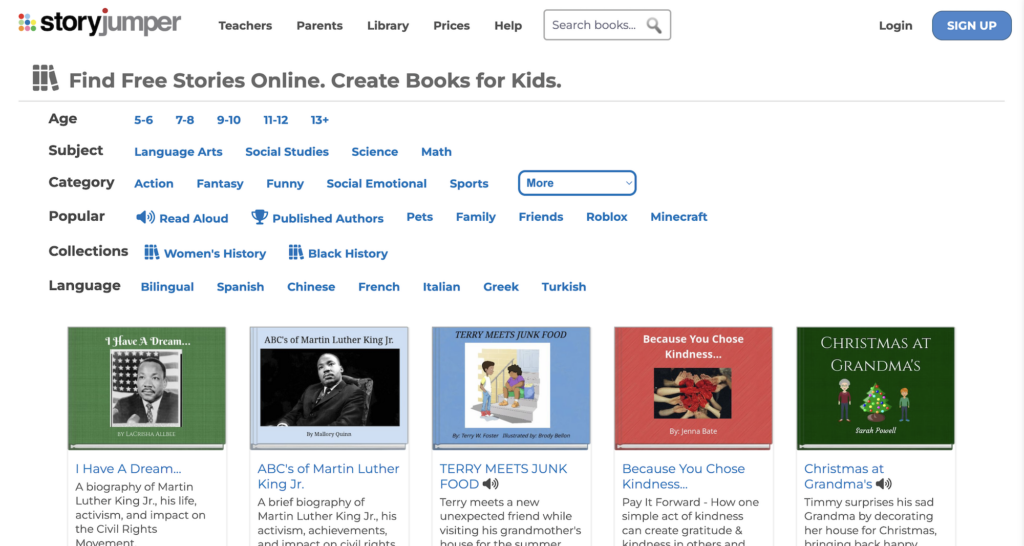
Ease of Use and Accessibility of Storyjumper
Storyjumper steps in as a game-changer for digital book creation, especially for those just starting out. The platform provides an intuitive tutorial that guides users through each step of the storytelling process.
With beginner-friendly templates at hand, users can jump right into crafting their narratives without needing to master complex design tools. This user-focused approach ensures that anyone with a story to tell can translate it into an engaging book format.
Creating and publishing your own storybook has never been more straightforward than with Storyjumper’s online tools. Whether you’re looking to share your stories digitally or hold a tangible copy in your hands, this platform offers solutions for both – free digital publishing keeps things accessible while printed books are available through various pricing options.
Despite its current desktop-only access, Storyjumper adheres strictly to key privacy regulations such as COPPA, FERPA, and PPRA ensuring safety and privacy for all creators on the platform.
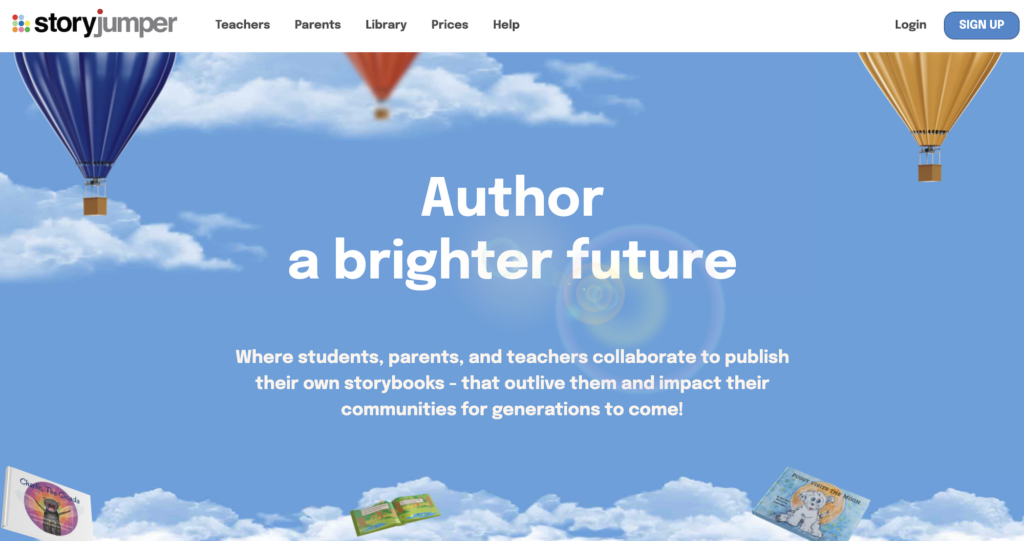
Benefits of Using Storyjumper in the Classroom
Using Storyjumper in the classroom encourages creativity and enhances learning in various subjects. To discover more about how this popular tool can benefit students and educators, keep reading!
Encourages Creativity
Storyjumper unlocks a world where students’ imaginations take the lead, turning every learner into a budding author. This tool breaks the confines of traditional learning by providing a canvas for young minds to paint their tales, fostering imagination and promoting originality.
Pupils craft their narratives, developing stories that are uniquely theirs, which inspires innovation and encourages artistic expression.
Through Storyjumper’s immersive platform, children not only read but also become creators of literary art. They learn to assemble words in new ways, cultivating storytelling skills and enhancing self-expression.
The journey they embark on stimulates inventiveness as they weave characters and plots from thin air. This process doesn’t just spark creativity; it facilitates imaginative thinking that reaches beyond the pages of their books.
Moving from these creative adventures fosters global connections as students share their stories far and wide—preparing them for the next chapter in digital literacy: “Enhances Learning in Various Subjects”.
Check more Learn to Use Pixton – Versatile Comic Creation Platform for Your Classroom Needs
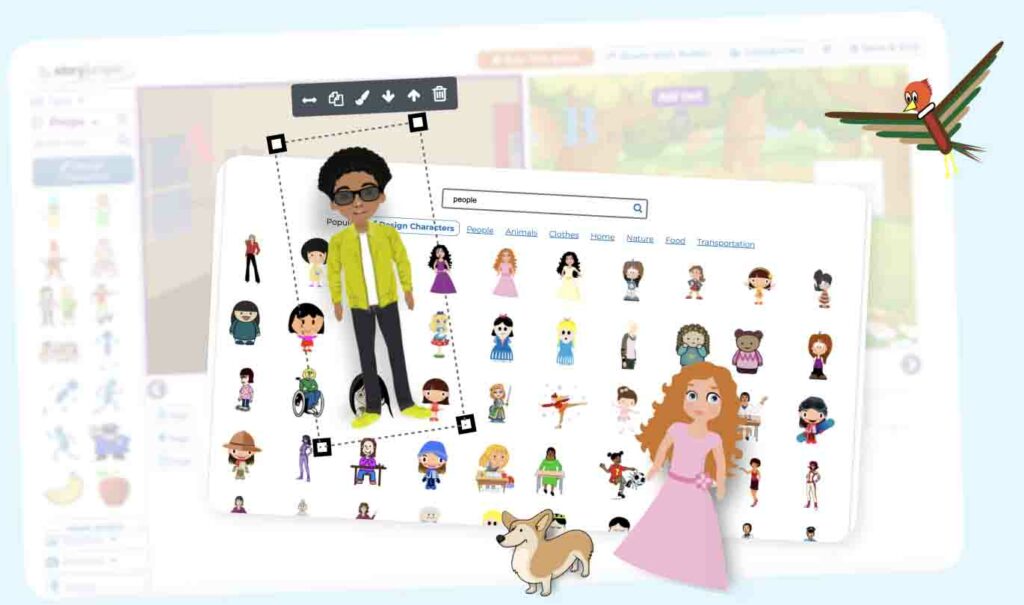
Enhances Learning in Various Subjects
Using Storyjumper in the classroom enhances learning across multiple subjects. Students can explore English literature through creative writing and storytelling, delve into scientific concepts with interactive digital narratives, or even grasp historical events through visually engaging storybooks.
The tool’s versatility allows for cross-curricular activities, promoting multidisciplinary learning by integrating technology seamlessly into education. Additionally, educators can leverage Storyjumper to foster visual literacy and encourage students to express their understanding of different subjects creatively.
The use of Storyjumper as an educational tool provides practical benefits such as enhancing student engagement and comprehension in various academic disciplines. This platform empowers teachers to integrate technology effectively while facilitating interactive and goal-oriented learning experiences for their students across diverse subjects.

How Teachers Can Use Storyjumper
Teachers can use Storyjumper to create a digital classroom environment and promote student collaboration. Storyjumper facilitates instant review and feedback on student work, aligning with ISTE Standards and complying with COPPA/FERPA regulations. Here are several ways teachers can use Storyjumper effectively:
- Utilize the tool for curriculum integration, encouraging students to create storybooks for various subjects such as English literature, science, mathematics, history, and language.
- Provide interactive learning experiences by incorporating digital storytelling into lesson plans and writing projects.
- Establish classes on the website and guide students through the process of creating their own books using the provided templates and tutorials.
- Foster student engagement through creative writing activities using Storyjumper, enhancing learning across multiple subjects.
- Take advantage of resources available for teachers including a student guide to Storyjumper.
Storyjumper’s Contribution to Literature
Storyjumper offers a valuable platform for students to express their creativity and engage in the world of storytelling. Through this tool, students can become authors at an early age, contributing to the literature world by writing and illustrating their own stories.
This not only fosters a love for reading and writing but also empowers young minds to pursue creative writing as they grow.
Furthermore, Storyjumper provides a digital space where diverse voices can find expression through student writing. By offering an accessible avenue for creating storybooks across various subjects, Storyjumper contributes to the expansion of educational literature creation in language arts, history, science, mathematics, and other disciplines.
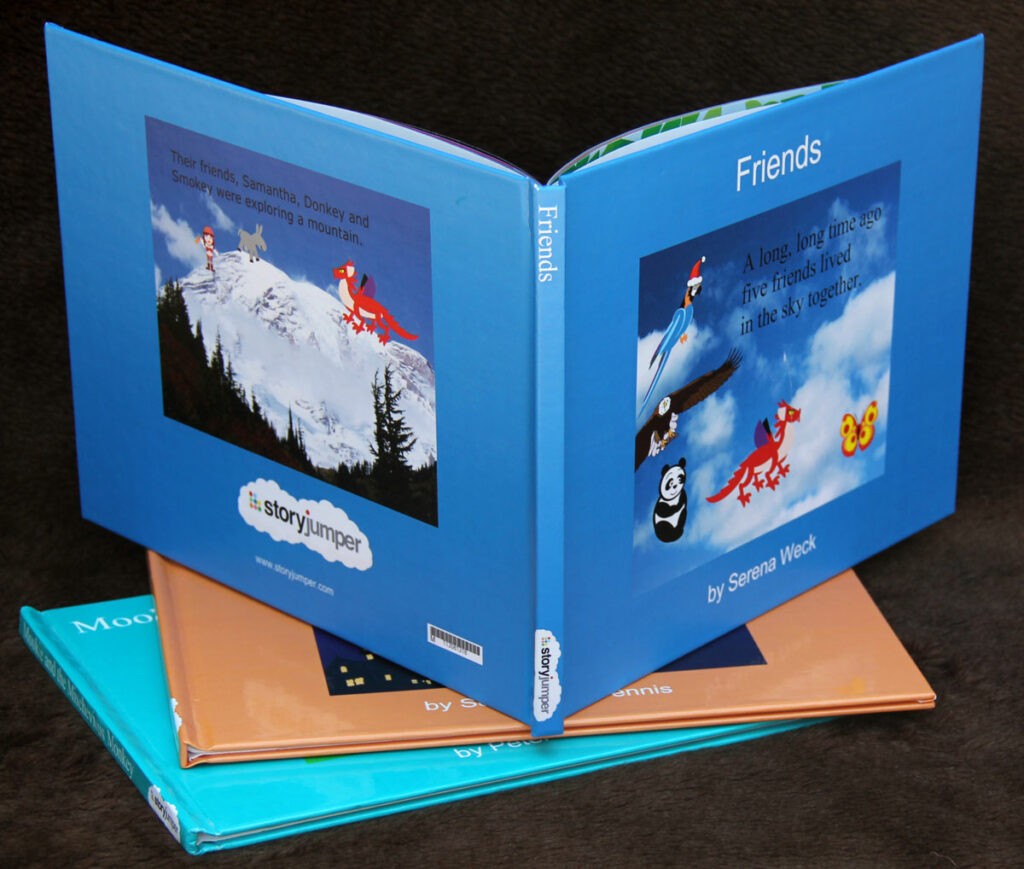
Conclusion
In conclusion, Storyjumper is a valuable tool for creating storybooks that students of all ages can easily use. Teachers can leverage this platform to encourage collaboration and provide instant feedback, enhancing the learning experience.
It aligns with educational standards, offering both digital and printed book options for publication. With its resources and user-friendly interface, Storyjumper empowers students to unleash their creativity and storytelling skills – making it an indispensable asset in the classroom.
(Image Credit: Storyjumper)
Frequently Asked Questions
How do I get started with creating my own storybook on Storyjumper?
To begin, sign up for a free account on Storyjumper and then follow the step-by-step instructions to create and customize your storybook.
Can I add illustrations and images to my storybook using Storyjumper?
Yes, you can easily add your own images or choose from a wide selection of pre-designed illustrations available on Storyjumper’s platform.
Is it possible to collaborate with others when creating a storybook on Storyjumper?
Absolutely! You can invite friends, family, or colleagues to collaborate on your storybook project by sharing editing access through their email addresses.
Are there templates available for creating different types of storybooks on Storyjumper?
Certainly! Storyjumper provides various templates that cater to different themes and styles, making it convenient for users to craft diverse kinds of storybooks.
Can I print physical copies of my finished storybook created with Storyjumper?
Yes, once you’ve completed your digital creation, you have the option to order printed copies in hardcover or softcover format directly from the website.



