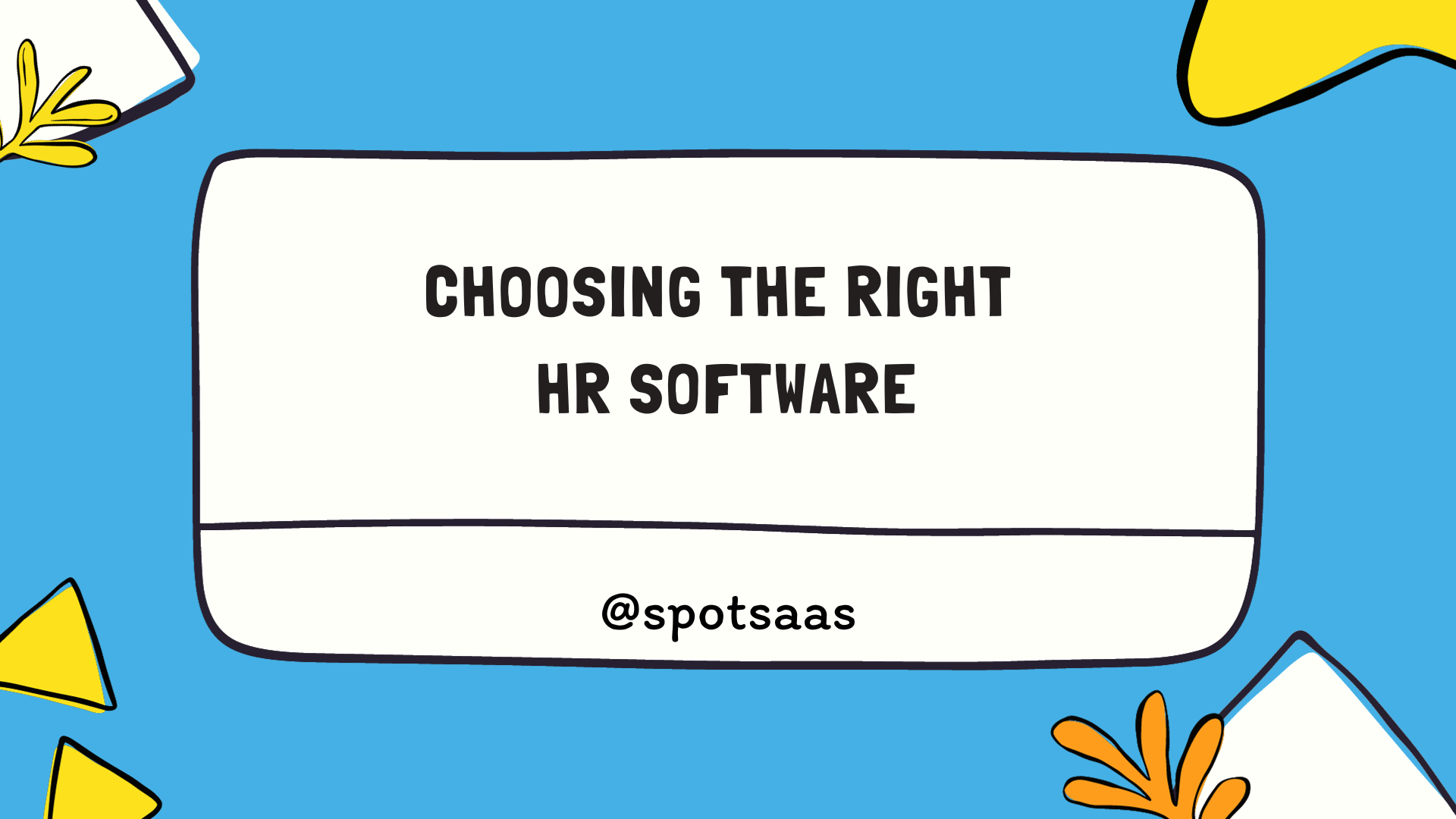Your computer is running slower than molasses, and pop-ups are as common as morning coffee—sound familiar? SpyHunter is your ally in this digital battle, armed to protect against relentless malware and spyware.
This blog post will guide you through cleaning your system with ease using SpyHunter’s powerful tools. Stay safe online; let’s dive in!
Key Takeaways
- SpyHunter offers a comprehensive defense against a wide range of cyber threats including malware, spyware, ransomware, and potentially unwanted programs (PUPs).
- The program features advanced detection capabilities such as heuristic analysis to identify both known and unknown threats, alongside real-time scanning for proactive protection.
- Users can benefit from additional tools like File Shredder for secure data deletion and Secure Disk Erase for wiping entire disks to ensure complete privacy protection.
- With customized malware fixes and one-on-one customer support, SpyHunter provides personalized assistance to address specific security issues.
- Safe System – Level Malware Removal allows SpyHunter to remove stubborn malware by booting into a specialized environment separate from Windows.
Understanding Malware and Spyware Threats
As we dive deeper into the murky waters of cyber threats, it’s crucial to arm yourself with knowledge about malware and spyware. These invasive programs are crafted to disrupt, damage, or gain unauthorized access to your system.
Malware is a broad term that includes various types of malicious software such as computer viruses, worms, trojan horses, ransomware, and more. Spyware is a sneaky variant that hides on your device, tracking your internet activities and stealing sensitive information without your consent.
The impact of these threats can range from annoying ads popping up on your screen due to adware infections to severe data breaches caused by spyware espionage. Browser hijackers can take over your web navigation experience redirecting you to unwanted sites while scamware tricks you into paying for unnecessary services or fake technical support.
Unchecked, this digital onslaught exposes personal data to cybercriminals who could exploit it for financial gain or identity theft. Vigilance and protective measures are key in shielding computers against these sophisticated intrusions.
Introduction to SpyHunter
Transitioning from the myriad threats posed by malware and spyware, it’s crucial to explore tools designed to combat these invasive programs effectively. Enter SpyHunter, a robust antivirus application tailored to identify, isolate, and eradicate malicious software that compromises your digital security and privacy.
This state-of-the-art solution offers users a comprehensive defense mechanism against the ever-evolving cyber threats that can lurk behind every click in our interconnected world.
SpyHunter shines with its user-friendly interface which unites powerful features for seasoned tech enthusiasts while remaining accessible for those less familiar with cybersecurity intricacies.
Its precision-engineered algorithm is fine-tuned to detect both known malware variants and emerging threats through heuristic analysis — safeguarding your system without the need for constant manual oversight.
With certifications from respected organizations like AppEsteem and AV-TEST verifying its efficacy, SpyHunter stands as a sentinel guarding your system’s well-being with an impressive 100% effectiveness score attested by industry experts.
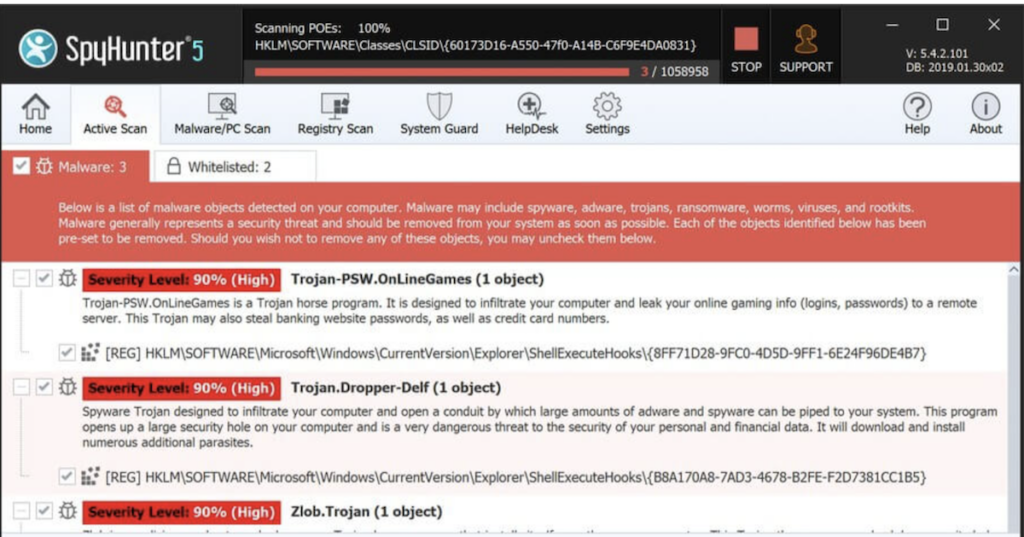
Features of SpyHunter
SpyHunter security software offers a range of powerful features such as malware & PUP detection, vulnerability detection, advanced system guards, custom malware fixes, one-on-one customer support, and safe system-level malware removal.
Discover how these features can protect your system from cyber threats!
Malware & PUP Detection & Removal
Keeping your devices safe means staying one step ahead of cyber threats. That’s where SpyHunter shines, with its robust engine that swiftly detects and wipes out malware and potentially unwanted programs (PUPs).
Its sophisticated system hunts down viruses that hide in the nooks and crannies of your device, ensuring nothing malicious goes unnoticed.
Real-time scanning acts as a gatekeeper, blocking harmful software before it can cause damage. Heuristic analysis dives deeper, looking for patterns that might suggest a zero-day attack or advanced persistent threat.
This vigilant approach ensures the protection is always up-to-date against even the most cunning deceptive practices used by modern cybercriminals.
Vulnerability Detection
To complement its malware and PUP detection prowess, SpyHunter offers advanced vulnerability detection. This feature enables the identification of reported vulnerabilities in legitimate software programs, providing an added layer of defense against cyber attacks.
By conducting thorough vulnerability assessments, SpyHunter ensures that potential exploit points are promptly identified and protected from intrusion.
The program’s powerful vulnerability scan serves as a proactive shield against malicious exploitation attempts to breach system defenses. Through this capability, SpyHunter enhances network security by pinpointing software vulnerabilities and fortifying your system against potential threats.
Advanced System Guards
Advanced System Guards in SpyHunter provide enhanced security measures for your system. With real-time malware blocking, they prevent potentially unwanted apps from infiltrating your device.
The system guards also boast vulnerability detection to shield against reported vulnerabilities in legitimate programs, offering crucial protection against hacker attacks. Moreover, these guards ensure privacy protection with features like file shredder, secure disk erase, duplicate file scan, and large file scan – all designed to fortify the security of your system effectively.
Custom Malware Fixes
To further enhance your system’s protection, SpyHunter offers custom malware fixes tailored to address specific malware threats. This feature allows for personalized solutions and targeted removal of advanced malware, including ransomware and viruses.
By leveraging customized malware solutions, users can efficiently manage background processes associated with tech issues such as Discord showing a black screen or printer driver errors.
Notably, SpyHunter’s focus on precise remediation ensures comprehensive resolution of complex malware-related challenges while providing advanced threat-blocking capabilities.
With SpyHunter’s emphasis on customized malware solutions and advanced protection, users can effectively address intricate tech issues and safeguard their systems from evolving cyber threats.
Webroot Antivirus Review: The Importance Of Antivirus Software In Cybersecurity Measures
One-on-One Customer Support
When it comes to tackling malware issues, SpyHunter goes beyond standard features by offering personalized one-on-one customer support. This direct access to technical help ensures that users receive tailored solutions for their malware-related troubleshooting.
The in-house HelpDesk provides individualized assistance, allowing customers to address their concerns and receive custom fixes for their specific malware issues.
For those using SpyHunter for Mac, the availability of one-on-one technical support offers peace of mind when dealing with Mac-specific malware issues. Whether it’s optimizing performance or addressing security concerns, having access to personalized customer support ensures that users can navigate the world of Mac malware with confidence and expert guidance.
Safe System-Level Malware Removal
SpyHunter offers Safe System-Level Malware Removal by booting the system into a customized environment specifically designed for malware remediation. This feature allows SpyHunter to operate at a lower level than Windows, utilizing its integrated Compact OS to effectively remove stubborn and persistent malware.
Additionally, the program’s heuristic analysis capabilities enable it to identify zero-day threats and unmask deceptive practices used by advanced persistent threats, ensuring comprehensive protection against evolving malware tactics.
Furthermore, users can benefit from personalized technical support through the SpyHunter HelpDesk, providing one-on-one assistance for custom fixes tailored to their specific system-level malware removal needs.
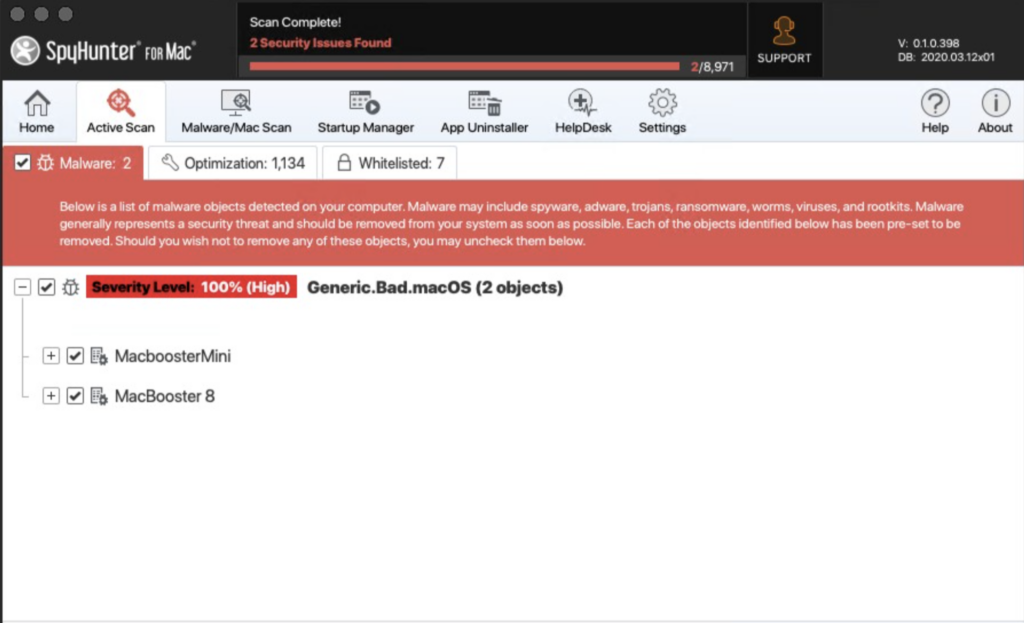
How SpyHunter Protects Your System
SpyHunter protects your system through its advanced optimization scan, which helps to identify and remove malware and spyware. With heuristic detection capabilities and network protection, SpyHunter keeps your system safe from cyber threats in real-time.
Advanced Optimization Scan
The advanced optimization scan offered by SpyHunter goes beyond basic malware removal, aiming to enhance your system’s performance and efficiency. By efficiently cleaning up disk space and identifying duplicate or large files, the scan helps improve your computer’s speed and responsiveness.
Additionally, it includes privacy protection features to safeguard sensitive information from potential threats. With this tool, SpyHunter provides a comprehensive solution to not only remove malware but also optimize your system for enhanced functionality.
This feature is particularly beneficial for users seeking efficient system optimization as it addresses both security and performance concerns. The file deletion tool ensures that unnecessary clutter is removed from your system while the secure data erasure feature further enhances privacy protection.
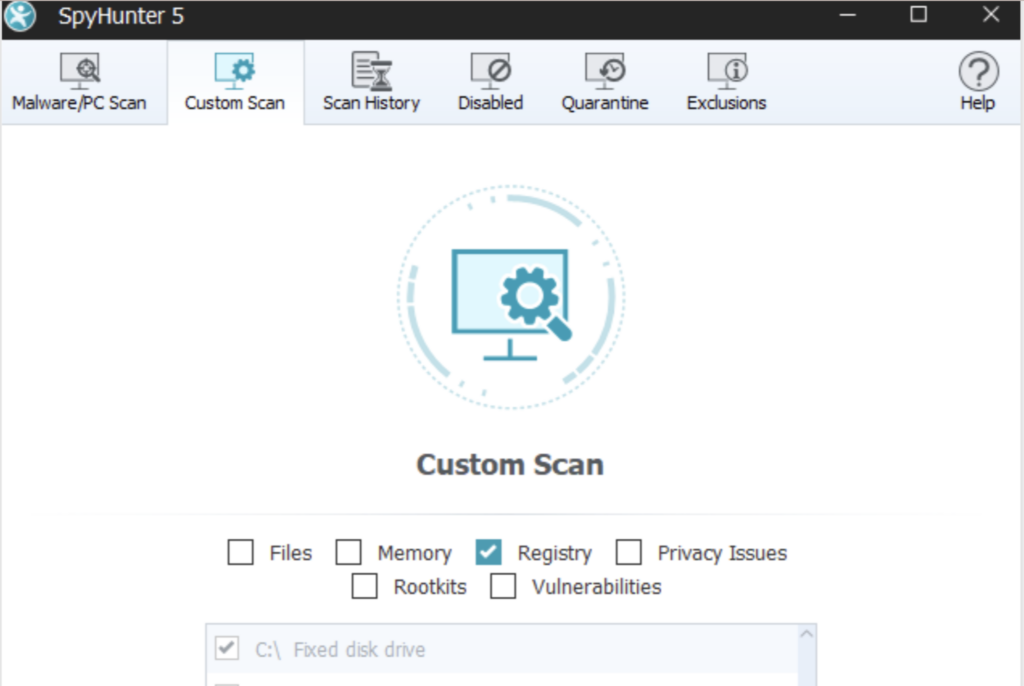
Heuristic Detection Capabilities
SpyHunter utilizes heuristic detection capabilities to proactively identify and combat new and unknown threats. This advanced analysis method enables the program to uncover zero-day attacks and unmask deceptive practices utilized by advanced persistent threats, thus providing an additional layer of defense against evolving malware.
By continuously analyzing patterns and behaviors, SpyHunter can swiftly adapt to emerging threats, enhancing its overall effectiveness in threat detection.
The program’s heuristic analysis empowers it to stay ahead of cybercriminals, protecting your system from the latest malware strains. With SpyHunter’s proactive approach toward threat detection, you can rest assured that your system is shielded from even the most sophisticated forms of malicious software.
Network Protection
Transitioning from the advanced heuristic detection capabilities, SpyHunter also provides robust network protection to safeguard your system. With real-time system guards and malware blocking features, SpyHunter ensures comprehensive security against online threats.
By actively monitoring network activity and preventing malicious objects from disrupting your Internet connection, the program offers reliable network protection.
Moreover, SpyHunter’s powerful vulnerability scan identifies reported vulnerabilities in legitimate programs, serving as a proactive defense against potential hacker attacks. This proactive approach ensures not only system security but also data security, making sure that your sensitive information remains protected while browsing or working online.
Additional Tools of SpyHunter
In addition to its malware detection and removal capabilities, SpyHunter also offers a range of additional tools such as file shredder, secure disk erase, and quarantine and exclusions features.
These tools provide advanced security measures to ensure your system is fully protected from potential threats.
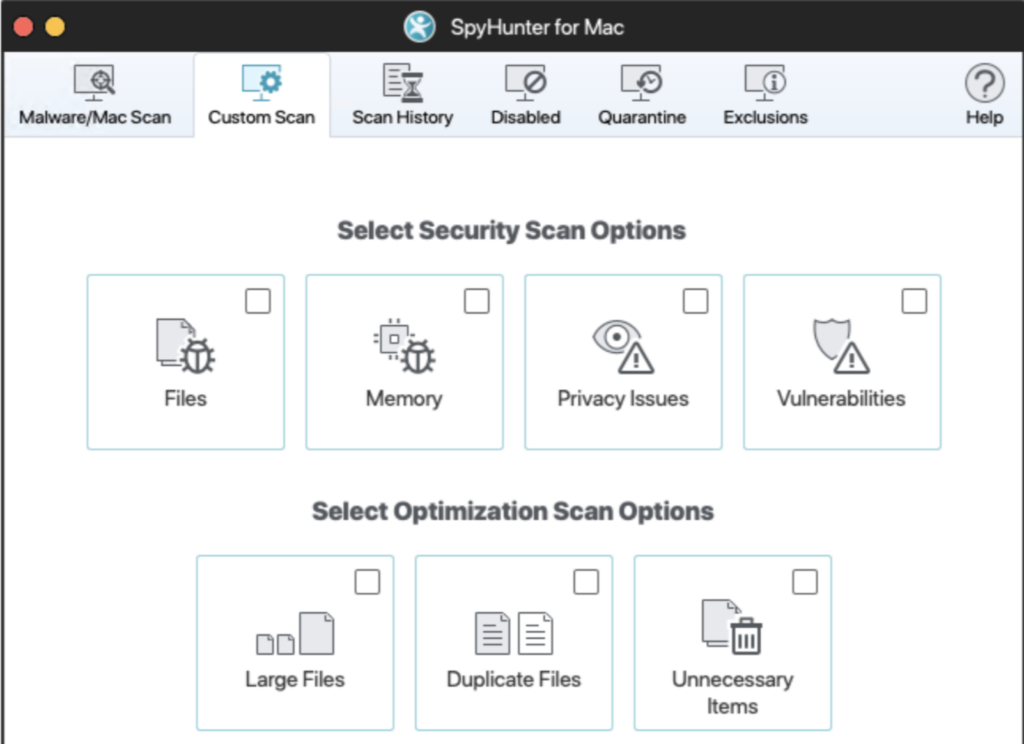
File Shredder
SpyHunter’s File Shredder ensures your privacy and security by permanently deleting sensitive data, leaving no trace for potential recovery. This comprehensive feature is an essential part of SpyHunter Pro’s enhanced privacy protection suite, providing additional tools to ensure the secure removal of any traces of personal information or confidential files.
By utilizing the File Shredder, you can rest assured that your data will be securely erased, protecting you from potential threats and unauthorized access.
The File Shredder goes beyond standard deletion methods, offering advanced functionality to improve personal privacy and security. With its role in removing malware and spyware, SpyHunter’s File Shredder contributes significantly to a comprehensive security solution.
Embracing this tool as part of your cybersecurity strategy provides peace of mind knowing that your sensitive information stays protected from prying eyes. Take control over your digital footprint with SpyHunter’s efficient and effective File Shredder for ultimate privacy protection.
Secure Disk Erase
Secure Disk Erase feature in SpyHunter enables users to securely wipe entire disks, ensuring complete data destruction and privacy protection. This tool goes beyond simple deletion, using advanced data sanitization techniques to render the erased data unrecoverable.
With this capability, users can rest assured that sensitive information is permanently obliterated from their systems, contributing to overall data security.
Disk wiping with SpyHunter’s Secure Disk Erase not only enhances privacy but also contributes to system optimization by freeing up space and ensuring that no remnants of deleted files compromise system performance.
Quarantine and Exclusions
SpyHunter offers a valuable feature known as Exclusions, which allows users to specify certain objects to be exempt from future system scans, providing immunity for legitimate files while focusing on potential threats.
Additionally, any items removed by SpyHunter are securely stored in Quarantine, ensuring that they can be restored if necessary. This added layer of protection and detection bypass ensures that important files are not mistakenly targeted and provides peace of mind when dealing with potential malware or spyware threats.
Conclusion
Safeguarding your system against malicious software is crucial. With SpyHunter, you can actively protect your devices from malware and spyware threats. Enhance your computer security to ward off cyber threats effectively.
Take charge of your internet security with advanced protection features, and keep your system running smoothly by removing malware and spyware with ease.
(Image Credit: SpyHunter)
Frequently Asked Questions
How do I know if my computer is infected with malware or spyware?
Your computer may show signs such as unusual pop-ups, slow performance, unexpected changes in settings, and unexplained use of data.
Can SpyHunter remove all types of malware and spyware from my computer?
SpyHunter can effectively detect and eliminate various types of malware and spyware including trojans, adware, worms, keyloggers, and more.
Is it safe to use SpyHunter to remove malware from my computer?
Using SpyHunter’s advanced scanning technology should not noticeably impact the performance of your system during regular usage.
Will using SpyHunter affect the performance of my computer?
Using SpyHunter’s advanced scanning technology should not noticeably impact the performance of your system during regular usage.
Can I schedule scans with SpyHunter to regularly check for malware on my computer?
Yes, you can set up scheduled scans with SpyHunter to ensure that your computer is regularly checked for any potential threats.