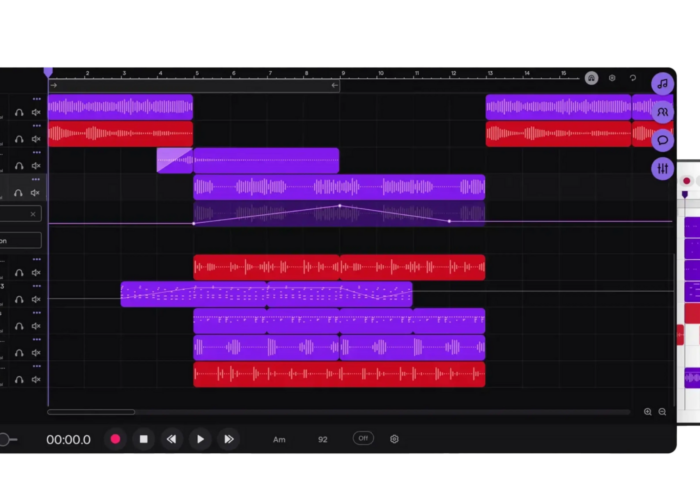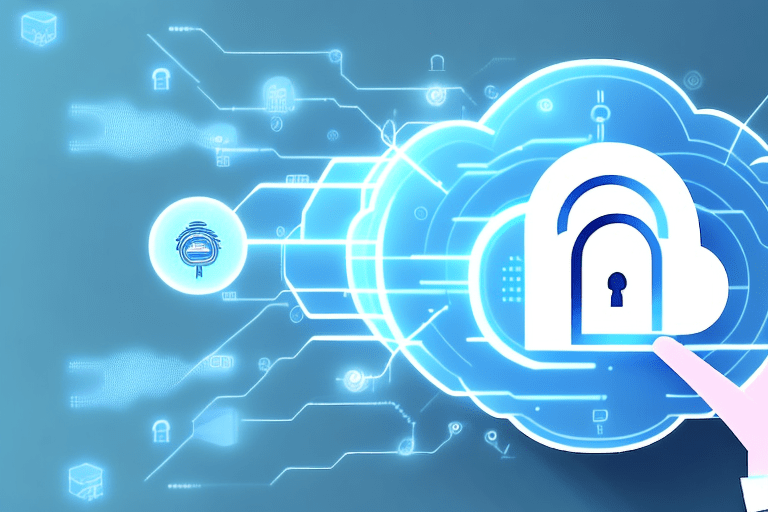Creating music used to mean access to a studio and expensive equipment, but not anymore. Soundtrap has revolutionized the game with its comprehensive online music studio. This blog will guide you through Soundtrap’s standout features, helping you turn your musical ideas into reality from anywhere.
Stay tuned for an innovation tour that could launch your soundscapes to new heights!
Key Takeaways
- Soundtrap allows musicians to collaborate in real-time, regardless of location. This means you can record with others using video chat or leave comments on shared projects.
- The platform includes mixing and mastering tools that are simple enough for beginners but advanced enough for professional producers. You get features like drag-and-drop effects, pitch correction, and automated changes in your music.
- Vocal tuning is a standout feature on Soundtrap that lets users correct off-key singing or polish spoken audio easily. It’s accessible on various devices including iPhone 4s, iPad 2, Androids, and Windows laptops.
- Soundtrap offers educational resources such as interactive tutorials, community forums, online courses at the Soundtrap Academy, sample packs for diverse sounds, and technical support through their help center.
- The service hosts webinars and workshops for deepening your production knowledge and encourages engagement through user-initiated collaboration projects across the community.
Soundtrap: A Comprehensive Online Music Studio
Soundtrap is a versatile online music studio that offers real-time collaboration, high-quality loops, and software instruments for creating music. It also provides cloud storage and interactive transcript features for easy access to your work.
Collaboration Features
Working seamlessly with fellow musicians, producers, or podcasters is a breeze on Soundtrap Studio thanks to its real-time collaboration tools. Imagine fine-tuning a track while your partner adds high-quality loops from another city; all it takes is an internet connection and you’re both in the studio together.
This feature transforms geographical boundaries into mere formalities, fostering creativity from worldwide talents at any hour of the day.
Use video chat and messaging systems similar to WhatsApp or Facebook Messenger for instantaneous feedback during a session. You can leave comments directly on shared projects for asynchronous communication—perfect when working across different time zones.
Prepare to sync your next project with bandmates or co-producers as easily as sharing photos online. Moving forward, let’s dive into the mixing and mastering apparatus that Soundtrap bestows upon its users.
Mixing and Mastering Tools
Soundtrap stands out as an online music studio with robust mixing and mastering capabilities. It offers a suite of tools designed for both beginners and seasoned producers to refine their tracks to professional standards.
- Streamline the mixing process with intuitive drag-and-drop effects—perfect for quick adjustments or deep dives into sound layers.
- Master your tracks using industry-quality EQs that allow you to sculpt frequencies and bring clarity to your mix.
- Utilize pitch correction features to polish vocal performances, ensuring every note hits with precision.
- Leverage automation in recordings to create dynamic changes within the music without manual intervention, adding life to each track.
- Access hundreds of presets shaped by professional producers, which can serve as starting points or inspiration for your sessions.
- Custom drum kits are just a few clicks away, enabling you to craft beats that resonate with listeners across various genres.
- Gain complete control over audio levels with finely tuned volume faders and panning options, creating space and balance in your mix.
- Take advantage of encrypted data privacy measures that ensure your work remains secure while collaborating online.
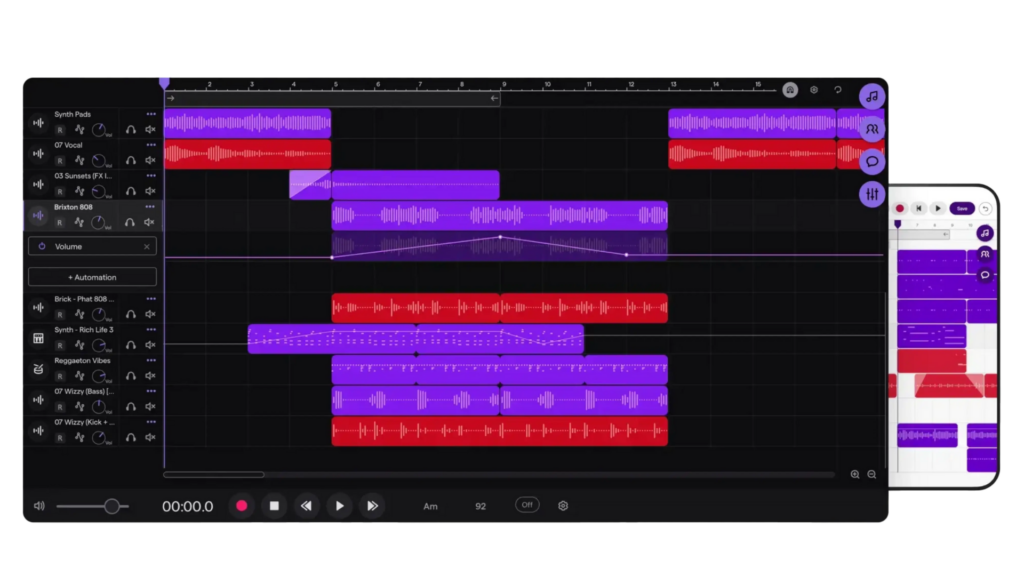
Unique Features: Vocal Tuning, Automation, and Patterns Beatmaker
Vocal tuning on this platform is a game-changer for singers and podcast editors alike, allowing even those without formal training to achieve pitch-perfect vocals. Imagine effortlessly correcting off-key notes in your latest track or ensuring your spoken word project sounds polished on platforms like Spotify.
This feature isn’t just for tweaking; it’s about empowering creators to produce studio-quality sound from their iPhone 4s, iPad 2, new iPad, Android device, Windows laptop—or any gadget at hand.
Dive into the realm of automation and watch as your music evolves with dynamic changes over time—volume fades, pan shifts, and more become child’s play. With these tools at your disposal, create compelling beats using the Patterns Beatmaker that will capture listeners’ attention across devices from iPod Touch to laptops.
Whether you’re targeting a Twitter audience or dreaming up the next viral beat on Soundtrap, these features ensure every piece you make resonates with professionalism and flair.
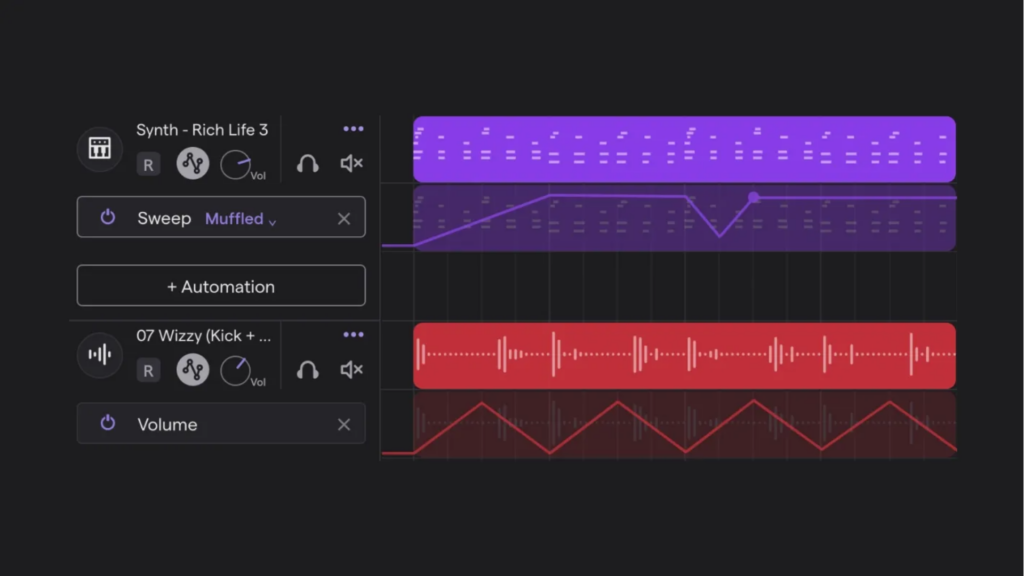
Resources and Guides for Making Music on Soundtrap
After exploring the unique features of Soundtrap, it’s important to understand the resources and guides available for music production on this platform. Here are some of the valuable resources and guides that make creating music on Soundtrap a seamless and enjoyable experience:
| Resource | Description |
|---|---|
| Interactive Tutorials | Soundtrap provides step-by-step interactive tutorials that guide users through the process of creating music, from composing melodies to mixing tracks. These tutorials cater to both beginners and advanced users. |
| Community Forum | The platform offers a vibrant community forum where users can seek advice, share their work, and collaborate with other musicians. It’s an excellent resource for getting feedback and learning from fellow music producers. |
| Soundtrap Academy | An online academy is available within the platform, offering courses on various aspects of music creation such as songwriting techniques, beat making, and audio engineering. These courses are ideal for individuals looking to enhance their skills in music production. |
| Sample Packs | Soundtrap features an extensive collection of sample packs covering diverse genres, instruments, and effects. These packs serve as a valuable resource for users looking to add depth and variety to their compositions. |
| Help Center | The platform’s help center provides comprehensive documentation, troubleshooting guides, and FAQs to assist users in resolving any technical issues they may encounter while using the software. |
| Webinars and Workshops | Soundtrap occasionally hosts webinars and workshops conducted by industry professionals, offering insights into advanced production techniques, sound design principles, and creative strategies. |
| Collaboration Projects | Users can participate in collaboration projects initiated by other members or start their own projects, fostering a sense of community engagement and creative exchange on the platform. |
Conclusion
Soundtrap is a comprehensive online music studio with powerful tools and resources for creating and recording music. With features like real-time collaboration, mixing and mastering tools, vocal tuning, automation, and patterns beatmaker, it offers an all-in-one solution for both beginners and professionals.
The platform also provides guides on making pro beats, mixing songs online, and remixing songs in the studio. From industry-quality sounds to exclusive sound packs from trending genres like Phonk, Drill, Lo-Fi, and K-Pop, there’s something for every music maker on Soundtrap.
Users can easily connect their own instruments for recording and get access to thousands of loops and presets mixed by professional producers.
(Image Credit: Soundtrap_
Frequently Asked Questions
What is Soundtrap and how can it benefit musicians?
Soundtrap stands as a cutting-edge online platform, offering robust tools for creating music with ease and flexibility. Its benefits shine through in its ability to simplify the music-making process for artists, enabling them to craft their sound anytime, anywhere.
Does Soundtrap support podcast editing?
Absolutely! Soundtrap elevates users’ audio projects by providing comprehensive podcast editing capabilities. Podcast creators can expect professional-level control over their content to ensure crisp, clear storytelling.
Can I use Soundtrap on my iPod Touch or other mobile devices?
Indeed, you can harness the power of Soundtrap right from your iPod Touch or any mobile device. It’s designed for seamless integration across platforms so that inspiration never misses a beat.
How does using Soundtrap make collaboration easier for musicians?
Utilize this innovative tool to unite musicians worldwide; Soundtrap streamlines collaboration allowing artists to work together in real time – revolutionizing the way music is made today.