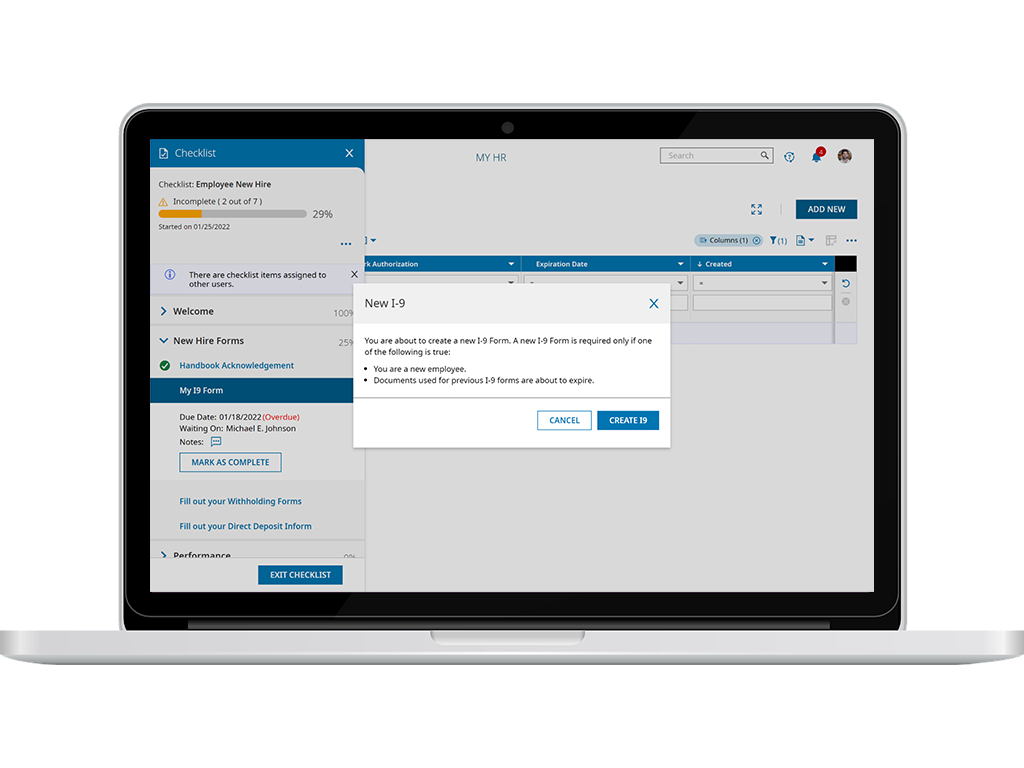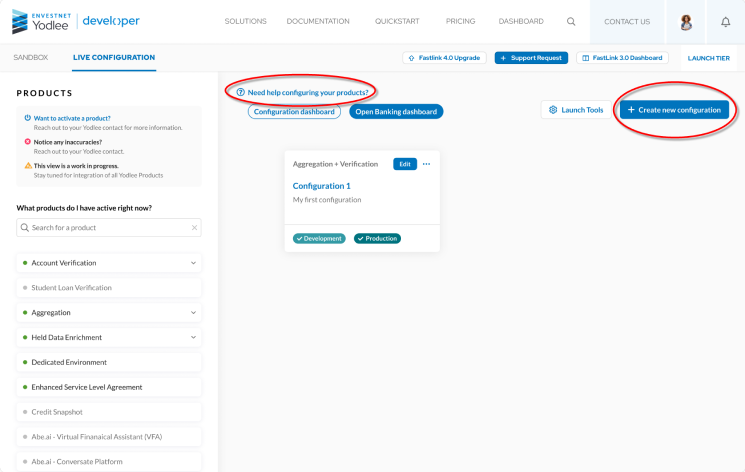Snapchat icons help track message status. Received indicates a snap or chat has been delivered but not yet viewed, while Opened confirms the recipient has seen it.
This distinction is crucial for understanding engagement and response times. If a snap remains received for a long time, the recipient may not have checked Snapchat or may be ignoring it.
Recognizing these icons helps users manage conversations effectively. In this guide, we’ll explain their meanings and how they impact Snapchat interactions.
Key Takeaways
- Received Status – This means your snap or chat has been successfully delivered to the recipient’s device but hasn’t been viewed yet. It confirms that the message is in their inbox and waiting to be opened.
- Opened Status – When the recipient views your snap or chat, the status changes to opened. This ensures they have seen and acknowledged your message.
- Additional Interactions – Snapchat provides extra engagement indicators like screenshots and replays. A screenshot alert means someone saved your snap, while a replay shows they viewed it again.
- Signs of Being Ignored – If your snap remains in received status for a long time while the recipient is active on Snapchat, they might ignore your message.
- Tracking Engagement – Understanding Snapchat icons helps you gauge interactions, know when to follow up, and manage your communication more effectively.
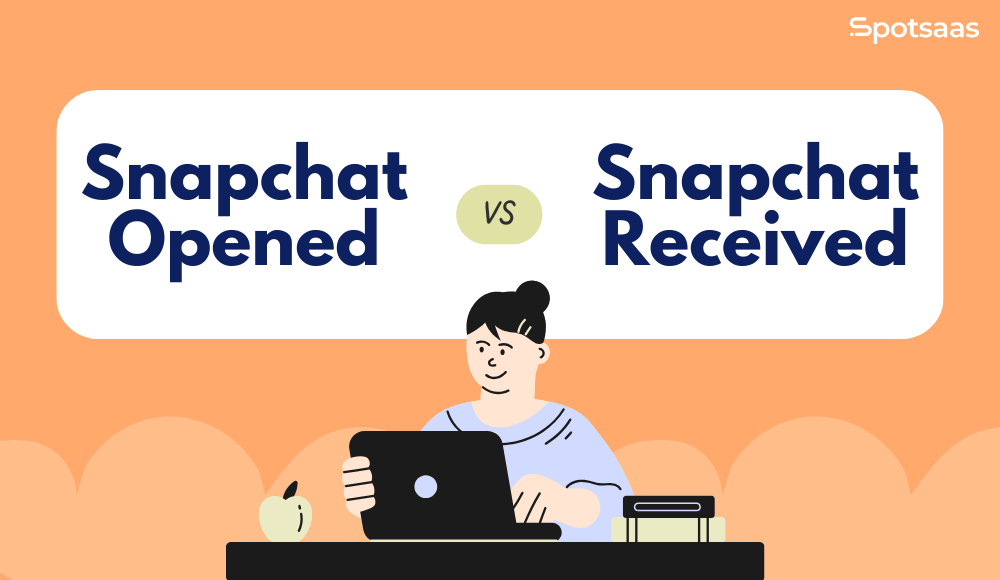
Why Should You Understand Snapchat Icons?
Track Message Status for Clarity
Snapchat icons act as a real-time tracker for your messages, showing whether a snap or chat has been sent, received, delivered, or opened.
This helps you understand if your message is successfully reaching the recipient or if there’s a delay. Knowing where your snap stands eliminates confusion about whether it was lost or ignored.
Know Who’s Engaging With Your Content
Snapchat icons provide insights into who actively interacts with your snaps and chats. If a message stays in the received status for too long while the recipient is active on Snapchat, they might choose not to open it.
On the other hand, opened snaps indicate they have seen your message, which helps you gauge their interest in the conversation.
Avoid Misunderstandings and Miscommunication
Understanding Snapchat’s icons prevents unnecessary assumptions about message status.
If a snap remains received but unopened, it doesn’t always mean the person is ignoring you—they might be busy or haven’t checked their messages yet. Differentiating between delivered and opened ensures you don’t misinterpret a delay in response as intentional avoidance.
Manage Conversations More Effectively
You can adjust your communication approach by recognizing who consistently engages with your content. If someone always opens but never replies, you may decide to send fewer messages.
If a snap is viewed and replayed, it could indicate high interest, prompting you to interact more. Understanding these signals helps you communicate smarter on Snapchat.
Snapchat Icon Sheet
To help you quickly understand Snapchat icons, here’s a visual cheat sheet,
| Icon Type | Meaning | Color |
|---|---|---|
| 📩 Sent | Snap/Chat successfully sent | Red (no audio), Purple (with audio), Blue (Chat) |
| 🟩 Delivered | Snap/Chat has reached the recipient | Gray/Blue |
| ✔️ Opened | Recipient has viewed the snap | Hollow Icon |
| 📸 Screenshot | Someone took a screenshot | Double arrows |
| 🔄 Replay | Snap was replayed | Circular arrow |
Understanding Snapchat Icons
Snapchat uses different icons to indicate the status of your messages and snaps. These icons help you track whether your snap has been sent, delivered, opened, or interacted with. Let’s go over what they mean and how they impact your conversations.
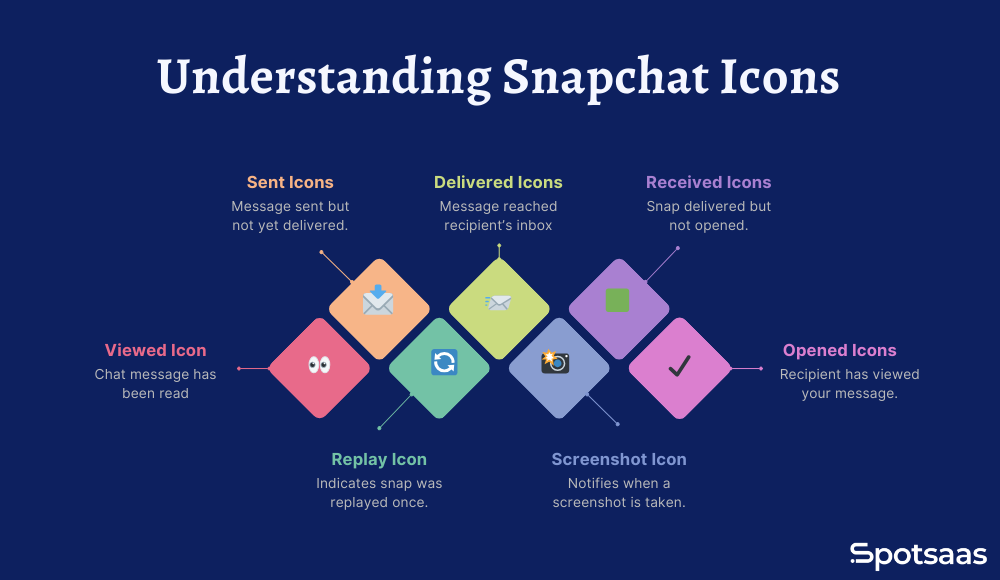
Sent Icons
These icons appear when you successfully send a snap or message. They indicate that the snap has been transmitted from your device but has not yet been delivered or opened. Sent icons help you confirm that your message has left your device and is on its way to the recipient.
🔴 Red Unfilled Arrow – Snap Sent Without Audio
This icon appears when you send a snap without sound. It confirms that your photo or video message has been successfully sent but has not yet been received by the recipient. If the recipient is offline or experiencing network issues, the snap may remain in sent status for a while.
If a red unfilled arrow stays too long, it might indicate an issue with the recipient’s connection or that they removed you from their friends list.
🟣 Purple Unfilled Arrow – Snap Sent With Audio
If you send a snap with sound, it will be marked with a purple arrow. This helps differentiate between snaps that include audio and those that don’t, ensuring clarity in multimedia messaging. A purple unfilled arrow means the snap is successfully sent but has yet to be opened or delivered.
Sending snaps with audio can make your messages more engaging. However, be mindful that recipients may have their sound off and might not hear it immediately.
🔵 Blue Unfilled Arrow – Chat Message Sent
A blue arrow signifies that you have sent a chat message instead of a snap. Unlike snaps, chat messages do not disappear immediately and can be read anytime by the recipient until they are manually deleted. This icon helps track text-based conversations on Snapchat.
If a chat message remains in the sent status for too long, the recipient may have turned off their notifications or not opened Snapchat in a while.
By understanding these sent icons, you can ensure your messages are being transmitted properly and identify potential issues if a message remains in sent status for an extended period.
Delivered Icons
These icons indicate that your snap or chat has been successfully sent and reached the recipient’s inbox but has not yet opened.
📩 Delivered Icon – Snap Successfully Delivered
This icon signifies that your snap or message has successfully reached the recipient’s device and is waiting for them to open it. The delivered status confirms that Snapchat has processed and forwarded your message, but the recipient has yet to check it.
A delivered snap does not guarantee immediate attention. The recipient might be busy, have notifications turned off, or simply choose to open the message later.
Received Icons
Received icons indicate that the message has reached the recipient’s inbox and is now available for them to view.
🟩 Received Icon (Square with Arrow) – Snap Has Been Delivered But Not Opened
When you see this icon, it means that your snap has made it to the recipient’s inbox, but they haven’t opened it yet. This ensures that your message is now accessible to them but does not indicate when (or if) they will check it.
If a snap remains in the received status for a long time, the recipient might be avoiding it, busy, or inactive on Snapchat.
Opened Icons – When Someone Views Your Snap
Once someone views your Snap or Chat, the icons change to opened status, confirming that the recipient has seen your message. This is useful for tracking engagement and knowing whether someone has acknowledged your Snap or Chat.
Opened Snap (Hollow Arrow) – The Snap Has Been Viewed
When the recipient opens your snap, the solid red or purple arrow (sent status) will change to a hollow arrow. This confirms that the recipient has seen your snap, but it does not indicate whether they have taken a screenshot or replayed it.
Even if your snap is opened, it doesn’t guarantee a response. Some users may view your snap and choose not to reply.
Opened Chat (Hollow Square) – The Chat Has Been Read
If a chat message has been opened, the solid blue arrow will turn into a hollow square. This icon is a read receipt, letting you know the recipient has checked your message. However, it does not confirm whether they will respond.
If someone has opened your chat but hasn’t responded, they might be busy, unsure how to reply, or intentionally ignoring your message.
Understanding opened icons helps you track when your messages are seen, giving you insight into the recipient’s activity and engagement level.
Other Snapchat Icons
Beyond the basic sent and opened icons, Snapchat provides additional indicators for engagement tracking. These icons help users understand how others interact with their snaps and chats.
📸 Screenshot Icon – Snap Was Screenshotted
Snapchat appears when someone takes a screenshot of your snap or chat. It notifies you immediately for privacy protection. This is useful if you want to keep track of who is saving your content, especially for messages that are meant to disappear.
Taking a screenshot is a sign that the recipient found the snap important or interesting. However, be mindful of what you send, as screenshots can be saved and shared outside of Snapchat.
🔄 Replay Icon – Snap Was Replayed
Indicates that the recipient viewed your snap again. Snapchat allows one replay per snap before it disappears. If someone replays your snap, it means they wanted to take another look at what you sent, whether it’s a funny moment, an important detail, or something they missed the first time.
If someone frequently replays your snaps, it could be a sign that they are highly interested in your content or paying closer attention to your messages.
👀 Viewed Icon – Chat Message Read
Appears when the recipient has seen your chat message but hasn’t necessarily responded. This confirms that the message was opened and viewed but does not guarantee that the person will reply. Some users might read messages and choose to respond later or not at all.
If your chat has been viewed but not responded to, the recipient may be busy, unsure how to reply, or intentionally avoiding the conversation. If it happens often, they might not be as engaged in the conversation as you are.
Tracking these icons helps you understand how others engage with your snaps and messages, giving you insights into their level of interest and interaction.
Received vs Opened on Snapchat
Snapchat uses different icons to show the status of your messages, and two commonly confused terms are received and opened. Understanding their differences helps you track engagement and know when someone has seen your snap.
The received icon means your snap or chat has been successfully delivered to the recipient’s device but has not yet opened. It confirms that your message is in their inbox and waiting to be viewed.
The opened icon appears when the recipient has viewed your snap or chat. This ensures they have seen and acknowledged your message, though it doesn’t guarantee a response.
If your snap remains in received status for a long time while the person is active on Snapchat, they may be ignoring your message. Tracking these icons helps you better manage your conversations and understand how others engage with your snaps.
Signs Someone Is Ignoring You on Snapchat
Snapchat’s message status icons can tell you whether someone is ignoring your messages. If your snap or chat remains unopened or they engage with others but not with you, it may indicate they are avoiding your conversation.
Snap Remains Delivered but Not Opened for a Long Time
If your snap is marked as delivered but hasn’t been opened for hours or days, the recipient may be busy, uninterested, or deliberately ignoring it. While some people check their snaps later, they may choose not to interact with you if this happens repeatedly.
If they frequently leave your snaps unopened while responding to others, it’s likely intentional.
They Are Active but Haven’t Opened Your Snap
They may avoid your message if they post stories, comment on posts, or interact with others but haven’t opened your snap. This could mean they saw the notification but did not engage with you.
A person actively using Snapchat while leaving your messages unread is a strong sign that they may not want to respond.
They Open Your Snap but Never Reply
If they consistently open your snap or chat but don’t reply, it might indicate they don’t feel the need to continue the conversation. While some people read messages and forget to respond, repeated instances suggest they may not be interested in chatting.
If they only respond occasionally or with short answers, they may not be as engaged in the conversation as you are.
What to Do if Someone Ignores Your Snap?
If you suspect someone is avoiding your messages, don’t panic. There are a few ways to handle it without seeming pushy.
- Avoid double-snapping immediately: If they haven’t opened your snap, wait at least 24 hours before sending another. Repeatedly sending messages can make you seem impatient.
- Try sending different content: If they ignore regular snaps, try something new, like a funny video, meme, or sticker to catch their attention.
- Consider If They’ve Muted or Unfriended You: If your messages remain unopened for several days or weeks, they might have muted your notifications or even removed you as a friend.
💡 If someone consistently ignores you, respect their space. Sending too many snaps can feel spammy and may push them further away.
Understanding these signs helps you manage expectations and decide when to engage or move on.
Hidden Snapchat Tricks You Should Try
Snapchat has some unique features that many users overlook. These hidden tricks can enhance your experience and make your snaps even more fun.

Pin Conversations
Long-press a chat and select “Pin as #1 BFF” to keep it at the top of your chat list. This makes it easier to find important conversations without scrolling through your inbox.
This is especially useful if you frequently chat with someone and don’t want their messages to get buried under other snaps.
Use Cameos
Cameos allow you to insert your animated selfie into snaps and messages, making your interactions more expressive. You can choose from different templates where your face is placed onto fun characters or GIF-like animations.
If you want to spice up your conversations, Cameos are a great way to send creative and personalized reactions.
Snapchat Web
Visit web.snapchat.com to use Snapchat from your desktop. You can send snaps, reply to messages, and continue conversations without needing your phone.
This feature is ideal if you’re working on a computer and want to stay connected without constantly switching devices.
Secret Colors & Brushes
Tap and hold on the color palette to reveal extra shades that are not immediately visible. You can also use different brushes for unique doodles, including a glow brush and a rainbow brush.
Experimenting with hidden colors and tools can make your snaps more visually appealing and creative.
Bonus Tip
Snapchat offers voice filters that let you change how you sound in voice messages or snaps. AR lenses also let you apply interactive effects to your face, background, and pets.
Unlocking these hidden features will take your Snapchat experience to the next level.
Benefits of Snapchat Icons
Snapchat icons enhance user experience by making navigation more intuitive and visually appealing. They help users quickly identify features, promoting engagement and improving app interaction.
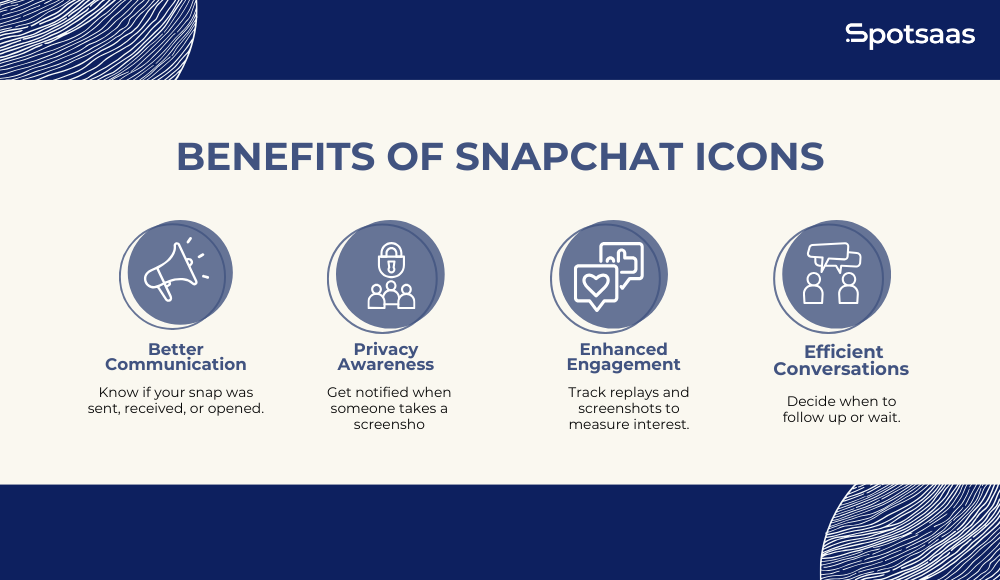
Better Communication
Snapchat icons help you track whether your message was sent, received, or opened. This ensures you always know where your message stands and whether the recipient has seen it. It also prevents miscommunication, as you can confirm if someone has viewed your message rather than assuming they missed it.
If a message stays in the received status for a long time, it might indicate that the recipient has seen the notification but hasn’t opened it yet. This can help you adjust your expectations and decide when to follow up.
Privacy Awareness
Knowing when someone screenshots your snap or chat allows you to take necessary precautions. Snapchat notifies you instantly, helping you protect your content and maintain privacy. This feature is particularly useful for private conversations or sensitive snaps you don’t want to be saved without your knowledge.
If you receive a screenshot notification, you can decide whether to address it directly with the recipient or adjust your privacy settings to control who can view your snaps in the future.
Enhanced Engagement
Understanding replay icons and screenshot alerts helps you see who actively engages with your snaps. If someone replays your snap, it means they found it interesting enough to view again. This can be useful for content creators, influencers, or anyone looking to track audience interest.
By analyzing how people interact with your snaps, you can improve the type of content you share. If certain snaps get more replays or screenshots, they might be worth sharing more frequently or using as a conversation starter.
Efficient Conversations
By keeping track of message statuses, you can determine when to follow up or wait for a response. If someone has opened your message but hasn’t replied, you can decide whether to reach out again or give them space.
Icons also help you avoid unnecessary messages. If you see that someone hasn’t opened your last few snaps, it may be best to wait before sending another. On the other hand, if they consistently open but don’t reply, they might not be interested in chatting, saving you from wasted effort.
Thought you might like these
List of Best Social Media Management Software
Conclusion
Snapchat icons help users track message status and engagement. The received icon confirms that a snap or chat has been delivered to the recipient’s inbox but hasn’t been viewed yet. The opened icon indicates that the recipient has seen the message, though it doesn’t guarantee a reply.
By recognizing Snapchat’s messaging system, you can avoid misunderstandings, know when to follow up, and enhance your overall experience on the app. Keep an eye on these icons to stay informed about your interactions.
Frequently Asked Questions
What does received mean on Snapchat?
Received means that your snap or chat has been successfully delivered to the recipient’s inbox but has not yet opened. The recipient can view it whenever they check their Snapchat messages.
What does opened mean on Snapchat?
Opened means the recipient has viewed your snap or chat. Once they open the message, the received icon changes to an opened icon, confirming they have seen it.
Why has my snap still been in received status for a long time?
If your snap remains in received status for an extended period, the recipient may not have checked their messages, muted notifications, or intentionally ignored your snap.
Does opened mean someone actually saw my snap?
Yes, opening confirms that the recipient has accessed your Snap or Chat. However, it does not guarantee that they fully viewed or paid attention to the content.
How can I tell if someone is ignoring me on Snapchat?
If your snap remains in received status while the person is active on Snapchat (posting stories or engaging with others), they may ignore your message. If they consistently open but do not reply, they might not be interested in chatting.