Slidesgo is a popular platform offering professionally designed presentation templates for students, educators, businesses, and marketers. It provides a wide range of templates for Google Slides and PowerPoint, making it easier to create visually appealing presentations.
However, its limitations, such as restricted free downloads, customization constraints, and premium pricing, lead users to explore other options.
This blog covers Slidesgo’s features, pricing, top alternatives, AI-powered tools, and the latest trends to help you find the best solution.
Key Takeaways
- Slidesgo offers free and premium presentation templates but has limitations on downloads and customization.
- Users seek alternatives due to pricing, limited free access, and the need for more design flexibility.
- Top alternatives like Canva, Envato Elements, and Beautiful.ai provide better customization and AI-powered features.
- AI-driven tools like Tome AI and Gamma.app are transforming presentation design with automation.
- Choosing the right tool depends on budget, customization needs, and collaboration features.
What is Slidesgo?
Slidesgo is an online platform offering professionally designed presentation templates for Google Slides and PowerPoint. It caters to students, educators, business professionals, and marketers who need high-quality, ready-made templates.
The platform provides free and premium templates across industries like business, education, marketing, and healthcare.
While free users face download limits, the premium plan offers unlimited access and advanced customization, making Slidesgo a popular choice for quickly creating visually appealing presentations.
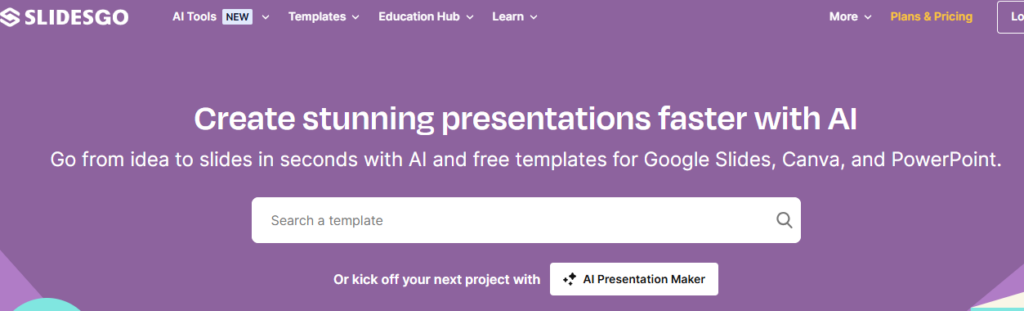
Who Should Use Slidesgo?
Students and Educators
Slidesgo is an excellent resource for students working on school projects, thesis presentations, and classroom assignments. It allows them to present their ideas visually engagingly without spending hours on design.
Educators can use Slidesgo templates to create lesson plans, lecture slides, and interactive teaching materials that enhance student engagement. With pre-made designs, teachers can focus more on delivering valuable content than formatting slides.
Business Professionals
For business users, Slidesgo provides templates that help create impactful presentations for meetings, reports, and proposals. Whether presenting financial data, pitching an idea, or summarizing project milestones, business professionals can benefit from Slidesgo’s clean and professional templates.
Additionally, team collaboration becomes easier since Slidesgo works with Google Slides, allowing multiple users to edit and review presentations in real time.
Marketers and Designers
Marketing teams can leverage Slidesgo templates to create visually appealing campaign presentations, performance reports, and brand strategy decks. Access to pre-designed slides saves time while ensuring their presentations maintain a high visual standard.
Graphic designers can also use Slidesgo as a starting point and modify it to match a brand’s identity, adjust color schemes, or incorporate company-specific graphics.
Benefits of Using Slidesgo
Slidesgo provides professionally designed templates that simplify presentation creation, saving time and effort.
Its easy customization, compatibility with Google Slides and PowerPoint, and various template options help users effortlessly create visually appealing and structured presentations.
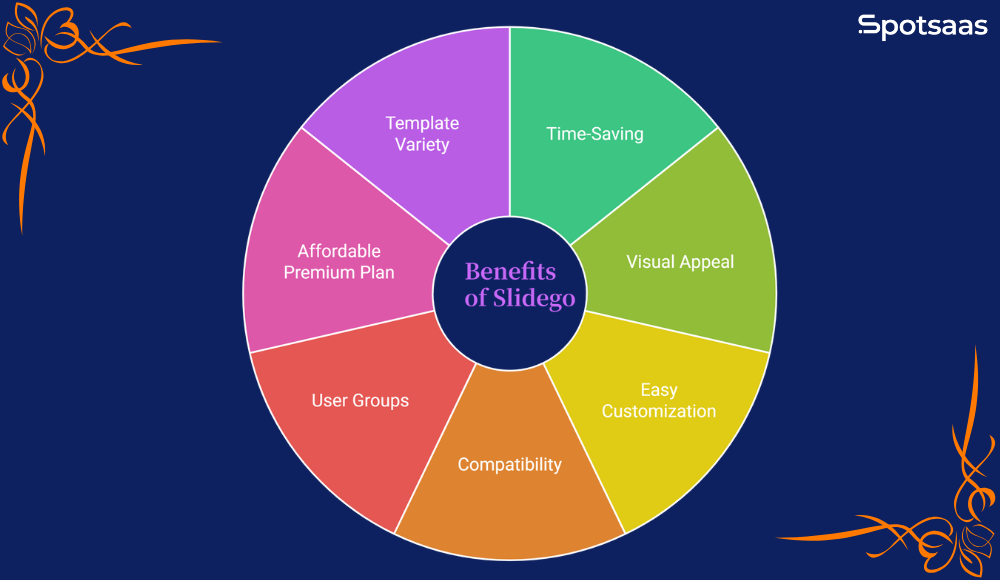
Saves Time
One of Slidesgo’s most significant advantages is the time it saves. Instead of creating a presentation from scratch, users can select a pre-designed template and modify it according to their needs.
This is especially useful for professionals and students who have tight deadlines and need to create visually appealing slides quickly.
Enhances Visual Appeal
A well-designed presentation can significantly affect how the audience perceives information. Slidesgo’s’ professionally designed templates help users create visually compelling slides that enhance engagement and communication.
High-quality graphics, color schemes, and structured layouts ensure that presentations look polished and professional.
Easy Customization
Slidesgo allows users to edit templates easily, changing colors, fonts, and images to match their style or brand identity. Unlike traditional design tools that require advanced skills, Slidesgo’s user-friendly interface makes it accessible to beginners and professionals alike.
Compatibility with Multiple Platforms
Since Slidesgo templates work with Google Slides and Microsoft PowerPoint, users can seamlessly switch between platforms. This flexibility is essential for teams collaborating on presentations or individuals needing to present on different devices.
Ideal for Various User Groups
Slidesgo caters to a diverse audience, including students, teachers, business professionals, and marketers. Whether someone needs an academic report, a corporate pitch deck, or a social media presentation, Slidesgo provides templates that fit different requirements.
Affordable Premium Plan
While the free version of Slidesgo has limitations, its premium plan is relatively affordable compared to hiring a professional designer. For a small investment, users can access an extensive library of templates with advanced features, saving time and money.
Access to a Wide Variety of Templates
Slidesgo’s categorized templates ensure users can find designs suited to their needs. Multiple options are available, whether someone is looking for a minimalist layout, a creative design, or a corporate-style presentation.
This variety makes it easy to find a template that aligns with the message and purpose of the presentation.
Slidesgo Pricing Plans
Slidesgo offers a free plan with limited downloads and required attribution, while the premium plan provides unlimited access, exclusive content, and additional design resources. Users can subscribe monthly or annually based on their needs.
Here is a pricing table for Slidesgo, outlining the differences between the free and premium plans:
| Plan | Free Plan | Premium Plan |
|---|---|---|
| Price | Free | $23.99 per year / $4.99 per month |
| Template Access | Limited selection | Full access to premium templates |
| Download Limit | Limited number of free downloads per month | Unlimited downloads |
| Exclusive Content | No | Yes, includes premium icons, graphics, and animations |
| No Attribution Required | No (Must credit Slidesgo) | Yes (No need to credit Slidesgo) |
| Priority Support | No | Yes |
| Access to Freepik and Flaticon Premium | No | Yes, with additional design resources |
Latest Trends in Presentation Software
Presentation software is evolving rapidly, integrating AI, automation, and interactive features to enhance user experience. The latest trends focus on reducing manual effort, improving engagement, and enabling seamless collaboration for businesses, educators, and marketers.
These innovations, from AI-driven design tools to cloud-based teamwork and personalized templates, reshape how presentations are created and delivered.
AI-Powered Design Automation
Artificial intelligence is revolutionizing presentation creation. AI-powered tools like Tome AI and Beautiful.ai automate slide design, allowing users to generate professional presentations with minimal manual effort.
These platforms use machine learning to adjust layouts, recommend graphics, and structure content intelligently, making it easier for users to create visually appealing slides without design expertise.
This trend mainly benefits business professionals and educators who need high-quality presentations quickly.
Interactive and Video-Based Presentations
Static slides are becoming outdated as more users prefer engaging and dynamic presentations. Tools like Canva and Prezi integrate video backgrounds, motion graphics, and interactive elements to make presentations more immersive.
These features help retain audience attention, making them ideal for marketing campaigns, training sessions, and educational lectures. Incorporating multimedia elements enhances storytelling, making information more memorable and visually compelling.
Cloud-Based Collaboration
With remote work and online learning on the rise, cloud-based presentation tools are gaining popularity. Platforms like Google Slides, Canva, and Miro allow multiple users to collaborate on real-time presentations, eliminating the need for constant file sharing and version control issues.
Cloud-based tools enable seamless teamwork, where users can edit, comment, and make suggestions in a shared workspace. This improves productivity and efficiency for businesses, educators, and creative teams.
AI-Powered Content Suggestions
AI-driven tools now offer content suggestions, helping users structure their slides more effectively. Features like automatic slide layouts, intelligent text summaries, and recommended visual elements are streamlining the content creation process.
These AI-powered recommendations allow users to focus on delivering their message while the software enhances the design and flow of the presentation. Tools like Beautiful.ai and Tome AI lead this innovation by offering data-driven insights on slide composition and storytelling.
Personalized Presentation Templates
As users seek more customization, presentation software platforms offer highly personalized templates. Services like Envato Elements provide industry-specific designs tailored to various business needs, including corporate reports, startup pitch decks, and educational slides.
These templates allow users to maintain brand consistency while ensuring a professional look. This trend benefits businesses and marketing teams that need presentations that align with their company’s branding and messaging.
Best Slidesgo Alternatives in 2025
Slidesgo is a valuable platform for presentation templates, but users often seek alternatives that provide more customization, unique design options, AI-powered automation, or better pricing models.
Below are some of the best alternatives to Slidesgo, with details on their key features, pricing, and best use cases.

Canva
Canva is a user-friendly design platform that provides thousands of templates for presentations, social media, and marketing. It’s intuitive drag-and-drop editor makes it accessible for beginners and professionals alike.
Best for General Users and Students
Canva is a popular graphic design platform that provides thousands of pre-designed templates for presentations, social media graphics, marketing materials, and more.
It features an easy-to-use drag-and-drop editor, making it an excellent choice for users who want to create visually appealing slides without needing advanced design skills.
Key Features
- A vast library of free and premium templates for various use cases.
- Drag-and-drop customization for effortless editing.
- Access to stock photos, icons, fonts, and design elements.
- Works seamlessly with Google Slides and PowerPoint.
- Collaboration tools that allow teams to work together on presentations.
Pricing
- Free plan available with limited features.
- Canva Pro costs 12.99 per month and includes premium templates and advanced design tools.
Envato Elements
Envato Elements offers a monthly subscription with unlimited downloads of high-quality presentation templates, graphics, and stock media. It is ideal for designers and professionals who need a vast library of assets.
Best for Designers and Professionals
Envato Elements is a subscription-based platform that provides unlimited downloads of high-quality design assets, including presentation templates, graphics, fonts, and stock media.
It is best suited for professionals who need access to a vast library of premium templates for business and creative presentations.
Key Features
- Unlimited downloads of templates, stock photos, and graphics.
- Professional-grade designs tailored for different industries.
- Templates compatible with PowerPoint, Google Slides, and Keynote.
- No attribution required for commercial use.
Pricing
- No free plan is available.
- Subscription costs 16.50 per month for unlimited access.
Slidebean
Slidebean is an AI-powered presentation tool that automatically formats slides based on the content. It is perfect for startups, business professionals, and marketers who need quick, polished presentations.
Best for Business and Pitch Decks
Slidebean is an AI-powered presentation software automatically formats slides based on your added content.
It is ideal for businesses and startups that need professional pitch decks, reports, and investor presentations without spending too much time on design.
Key Features
- AI-powered slide formatting that adjusts layouts automatically.
- Pre-built templates for startups, business pitches, and marketing presentations.
- Custom branding options for businesses.
- Data visualization tools that help create charts and graphs.
- Collaboration features that allow teams to work on slides together.
Pricing
- Free plan available with limited features.
- Paid plans start at 8 per month.
TemplateMonster
TemplateMonster is a marketplace where users can purchase individual presentation templates without a subscription. It is best suited for those who need high-quality designs for PowerPoint and Google Slides on a pay-per-use basis.
Best for One-Time Template Buyers
TemplateMonster is a marketplace for one-time purchase templates. It allows users to buy and download high-quality presentation templates for Google Slides and PowerPoint.
Unlike subscription-based platforms, users only pay for the templates they need, making it an excellent option for those who do not require frequent downloads.
Key Features
- A large selection of PowerPoint and Google Slides templates.
- One-time purchase model with no recurring fees.
- Professional business, marketing, and creative templates.
- Extensive customization options to match specific needs.
Pricing
- No free plan is available.
- Pricing varies depending on the template, as it follows a one-time purchase model.
GraphicRiver
GraphicRiver, part of the Envato network, provides one-time purchase presentation templates at affordable prices. It is an excellent option for creative professionals who want high-quality designs without committing to a subscription.
Best for Creative Professionals
GraphicRiver, part of Envato, is another one-time purchase marketplace for presentation templates. It is best for creative professionals who want high-quality designs at affordable prices without committing to a monthly subscription.
Key Features
- One-time purchase templates with no subscription required.
- Affordable templates starting at just a few dollars per download.
- High-quality graphics and custom layouts for presentations.
- Templates available for PowerPoint, Google Slides, and Keynote.
Pricing
- No free plan is available.
- Pricing depends on the specific template, with one-time fees varying by design.
Beautiful.ai
Beautiful.ai uses AI-powered automation to optimize slide layouts and effortlessly create professional-looking presentations. It is ideal for business professionals who want structured, visually appealing slides with minimal effort.
Best for AI-Powered Presentations
Beautiful.ai is an AI-driven presentation tool automatically adjusting slide layouts based on design best practices. It is ideal for professionals who want well-structured, visually appealing presentations without spending hours on formatting.
Key Features
- AI-powered slide design that optimizes layouts automatically.
- Professional templates for business and marketing presentations.
- Smart content suggestions for improved presentation flow.
- Collaboration tools that make it easy for teams to work together.
Pricing
- Free plan available with basic features.
- Paid plans start at 12 per month.
Tome AI
Tome AI is an AI-driven storytelling tool that generates complete presentation slides based on user input. It is perfect for startups, educators, and professionals who need quick, well-structured presentations with minimal manual work.
Best for AI-Generated Storytelling Slides
Tome AI is a next-generation AI-powered presentation tool that focuses on automated storytelling.
It allows users to generate complete slide decks with minimal input, making it perfect for quick presentations, startup pitches, and content-heavy slides.
Key Features
- AI-powered slide generation that creates entire presentations automatically.
- Minimal manual work required—users input their topic.
- AI-driven storytelling and content flow to ensure clarity.
- Integration with multimedia and interactive elements for engaging slides.
Pricing
- Free plan available.
- Paid plans vary depending on features and usage.
Visme
Visme is a versatile design tool that enables users to create interactive presentations, infographics, and data-driven reports. It is ideal for marketers, business professionals, and educators who need visually appealing and engaging content with minimal design effort.
Best for Marketing & Business Reports
Visme is an all-in-one platform that combines presentation creation, data visualization, and branding tools. It helps businesses and professionals create engaging reports, pitch decks, and marketing materials with interactive elements and professional templates.
Key Features
- Interactive presentation templates with animations and multimedia support
- Drag-and-drop editor for easy customization
- Infographic and data visualization tools for reports and analytics
- Brand asset management for maintaining consistency
- Collaboration features for team projects
Pricing
- Free plan available with limited features
- Paid plans start at $29/month, offering advanced design tools and branding options.
Each of these alternatives has strengths, so choosing the right one depends on whether you prioritize customization, pricing, AI-powered automation, or creative flexibility.
Here’s a comparison of Slidesgo and its top alternatives:
| Tool | Best For | Free Plan | Paid Plan | Key Features |
|---|---|---|---|---|
| Canva | General users & students | ✅ Yes | $12.99/month | Drag-and-drop editor, thousands of templates, free access |
| Envato Elements | Designers & professionals | ❌ No | $16.50/month | Unlimited downloads, premium graphics |
| Slidebean | Business & pitch decks | ✅ Yes | $8/month | AI-powered presentation design, professional layouts |
| TemplateMonster | One-time template buyers | ❌ No | One-time purchase | High-quality PowerPoint & Google Slides templates |
| GraphicRiver | Creative professionals | ❌ No | One-time purchase | Affordable templates for specific use cases |
| Beautiful.ai | AI-powered presentations | ✅ Yes | $12/month | AI-driven slide formatting and smart design |
| Tome AI | AI-generated storytelling slides | ✅ Yes | Paid plans vary | AI-driven slides with minimal manual work |
| Visme | Marketing & business reports | ✅ Yes | $29/month | Interactive presentations, infographics, and data visualization tools |
How Slidesgo Enhances Presentation Creation
Slidesgo simplifies presentation design by providing ready-made, customizable templates for various industries.
With seamless integration into Google Slides and PowerPoint, users can quickly edit layouts, add branding, and focus on delivering engaging and professional presentations without the hassle of starting from scratch.
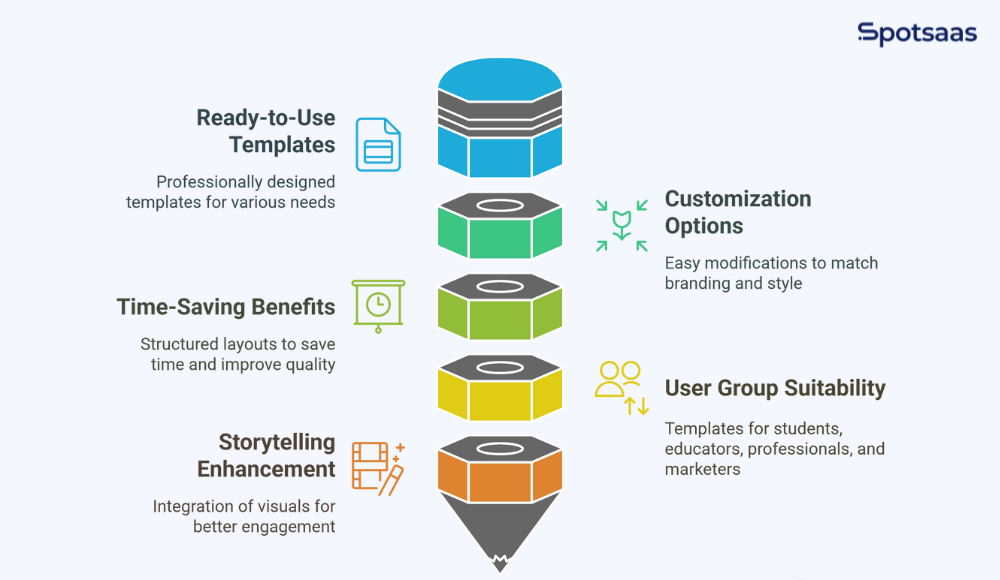
Ready-to-Use Templates for Various Needs
Slidesgo provides professionally designed templates for various purposes, including business meetings, educational lectures, marketing reports, and creative projects.
Instead of spending time on design, users can choose a template that aligns with their goals and start customizing it immediately.
Seamless Customization Options
Users can easily modify templates to match their branding or presentation style. Slidesgo allows text, color, font, and image changes, ensuring each slide fits the intended message.
Since the templates are compatible with Google Slides and PowerPoint, editing is straightforward and does not require advanced design skills.
Saves Time and Improves Presentation Quality
Creating a visually appealing presentation from scratch can be time-consuming. Slidesgo eliminates this hassle by offering structured layouts and well-designed slides, allowing users to focus more on content delivery and audience engagement than design work.
Ideal for Different User Groups
Slidesgo is beneficial for students preparing research presentations, educators designing lesson plans, business professionals crafting reports, and marketers building campaign strategies. The platform’s diverse template categories ensure that users from various fields can find a design that suits their needs.
Enhances Storytelling and Visual Appeal
A well-structured presentation is crucial for effective communication. Slidesgo templates help users present information clearly and visually engagingly, ensuring the audience remains attentive and absorbs key messages.
Users can enhance storytelling and make their presentations more impactful by integrating images, icons, and infographics.
A Step-by-Step Guide on Using Slidesgo
Slidesgo is an excellent resource for finding professional presentation templates for Google Slides and PowerPoint. If you’re a first-time user, this step-by-step guide will help you navigate the platform and create customized presentations effortlessly.
1️⃣ Go to Slidesgo.com and Browse Categories
Visit Slidesgo and explore the homepage. Slidesgo offers various categories such as business, education, marketing, and medical templates.
You can use the search bar to find templates by keywords. Browse through featured, trending, and latest templates to discover new designs. Click on a category that suits your presentation needs.
2️⃣ Choose a Template and Click “Download”
Once you’ve found a template that fits your needs, click on it to view its preview.
Check the template details, such as the number of slides and included design elements. Scroll through the slides to see if the layout meets your requirements. Click the “Download” button to proceed.
3️⃣ Select Google Slides or PowerPoint Format
After clicking download, Slidesgo will prompt you to choose between Google Slides or PowerPoint format.
Google Slides opens in a web-based editor, perfect for collaboration and cloud storage. PowerPoint downloads as a .pptx file, allowing offline access and advanced editing. Select the format that best suits your workflow and confirm your choice.
4️⃣ Customize the Template – Edit Text, Colors, and Elements
Once the template is open in Google Slides or PowerPoint, you can start customizing it.
Edit text by clicking on text boxes and replacing content. Use the theme settings to change colors to match your branding. Modify images and icons by inserting your visuals. Rearrange slides to fit your presentation flow.
Slidesgo templates are fully customizable, so you can tweak them to match your brand or personal style.
5️⃣ Save & Export for Final Use
Once you’re happy with your presentation, it’s time to save and export it.
Your changes are saved automatically in Google Slides, but you can file the file as a PDF or PowerPoint (.clicking File Download. ClickFile > Save As in PowerPoint, then choose your preferred format (PPTX, PDF, or images).
Conclusion
Slidesgo offers free and premium templates for professional presentations, making design more straightforward. However, limitations like restricted downloads and customization may lead users to explore alternatives.
Tools like Canva, Envato Elements, and Slidebean provide more flexibility, AI-powered automation, and unique templates. While Slidesgo is excellent for quick, polished presentations, alternatives offer greater control and advanced features.
Choosing the right tool depends on individual needs, such as ease of use, design flexibility, or AI-driven automation. Exploring multiple options can help users find the best fit for their presentation requirements.
Frequently Asked Questions
Is Slidesgo entirely free to use?
Slidesgo offers a free plan with limited downloads and requires attribution for its templates. The premium plan provides unlimited access to templates, exclusive content, and additional design resources without attribution requirements.
What are the best alternatives to Slidesgo?
Some of the best alternatives include Canva for user-friendly design, Envato Elements for unlimited premium assets, Slidebean for AI-powered presentations, TemplateMonster for one-time purchases, and Tome AI for automated storytelling slides.
Can I use Slidesgo templates for commercial purposes?
Free templates require attribution and may have usage restrictions. Premium templates allow commercial use without attribution. It is advisable to check the licensing terms before using them for business or marketing purposes.
How does Slidesgo compare to Canva?
Slidesgo focuses primarily on pre-designed presentation templates, while Canva offers a broader range of design tools, including presentations, social media graphics, and marketing materials with more customization options.
Does Slidesgo support collaboration features?
Slidesgo itself does not have built-in collaboration features. Still, since its templates work with Google Slides and PowerPoint, users can collaborate on presentations using those platforms’ sharing and editing tools.



