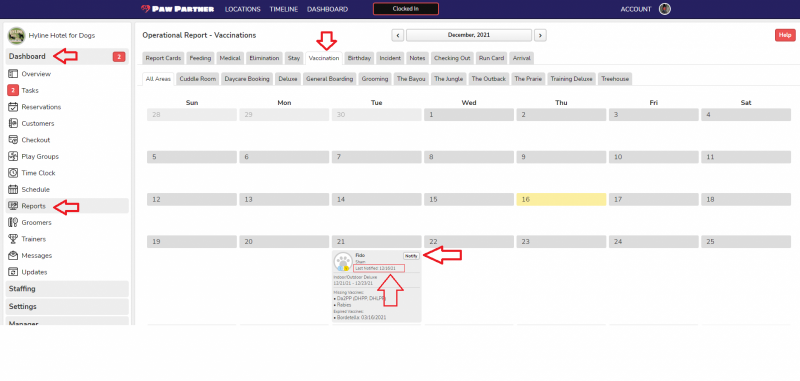Are you tired of dull and unengaging online events and meetings? If so, it’s time to discover Slides With Friends, an interactive slide deck tool designed to enhance audience participation. This software allows you to create lively presentations that keep everyone involved and excited.
Key Takeaways
- Slides With Friends enhances online events by providing a platform for creating interactive slide decks that engage audiences.
- The software is user-friendly and allows anyone to create presentations quickly without needing technical skills. It offers pre-designed slide decks, which save time and make it easy to prepare for events like icebreakers and quizzes.
- Slides With Friends provides multiple pricing options, including a free plan for small groups, allowing users to choose what fits their needs.
What is Slides With Friends?
Slides With Friends is an interactive slide deck creator that enhances engagement for online events and meetings. It offers a user-friendly platform to easily create and share interactive slide decks.
Interactive slide deck creator
Slides with Friends brings energy to your online events and meetings as an interactive slide deck creator. This smart software gives users a strong platform to create engaging presentations that capture audiences, keeping them involved throughout.
Slide decks turn into fun spaces for icebreakers and team-building activities, thanks to its wide range of ready-to-play game decks. The cloud-based tool makes it easy to access from anywhere through any browser, meeting your needs without hassle.
Whether it’s a company meeting or classroom games, Slides with Friends serves many situations by making interactive slides designed for each occasion.
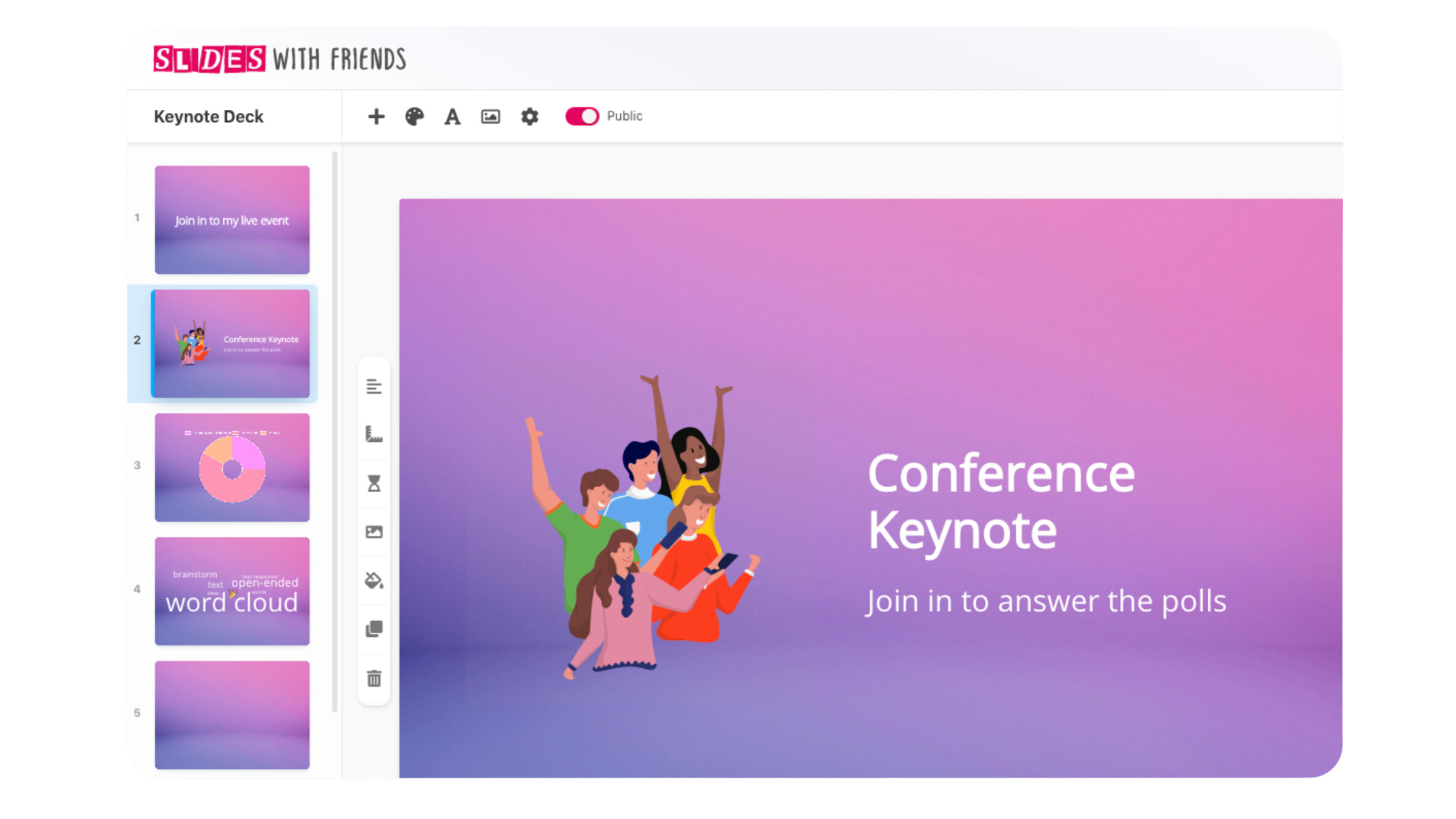
Improved engagement for online events and meetings
Slides with Friends software enhances your remote and hybrid events by increasing engagement. Its interactive slide decks add energy to online meetings, allowing everyone to participate actively, regardless of their location.
With features like storytelling, data visualization, and infographic design, you can keep your audience interested throughout the event or meeting. The platform’s ready-to-play game decks work great as icebreakers for team-building activities in both work and school environments.
As a cloud-based tool that you can access through a browser, Slides with Friends ensures smooth collaboration for engaging online presentations among all users.
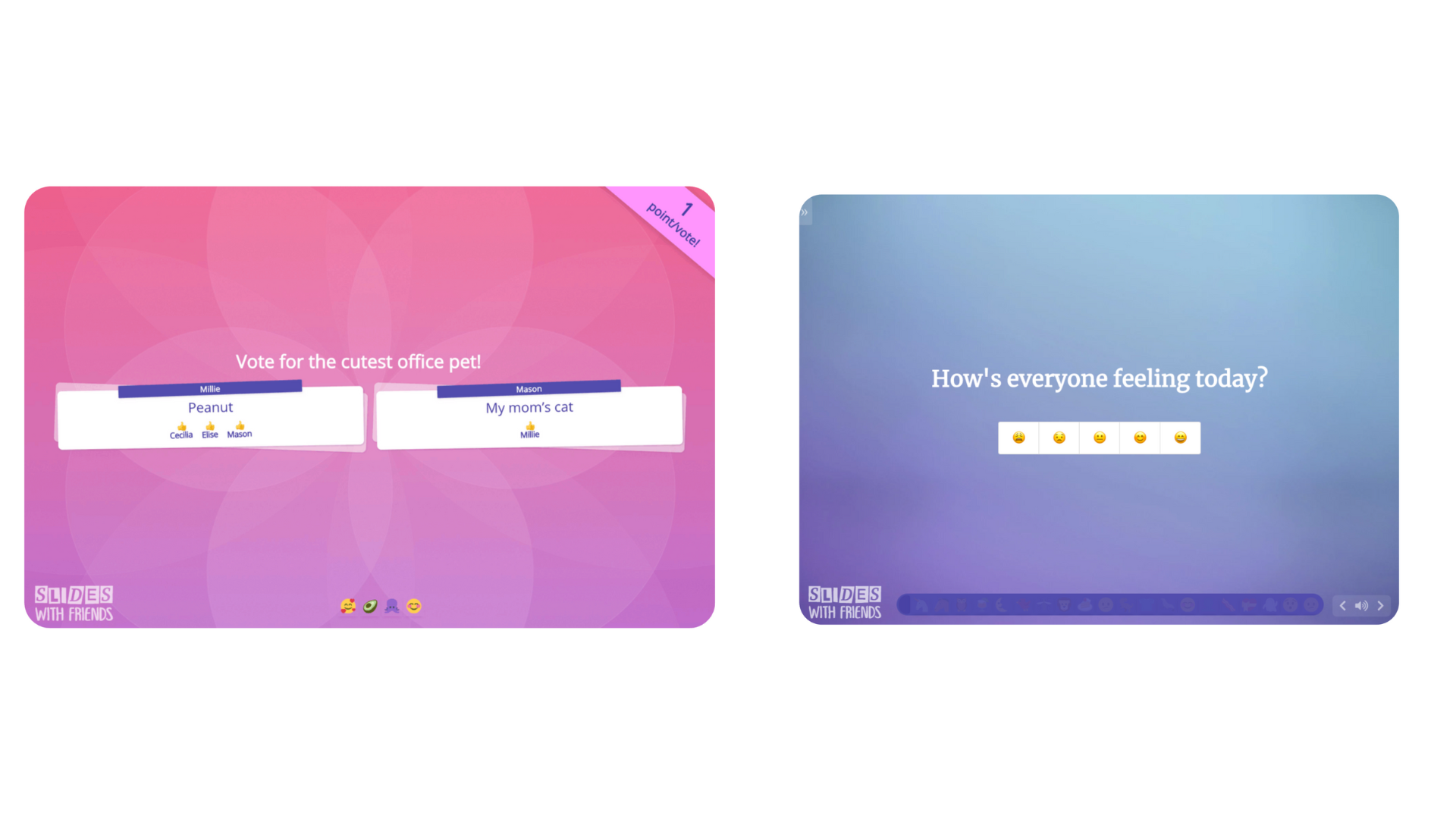
Easy to use and share
Slides with Friends stands out among online meeting tools because it is easy to use. Since it is cloud-based, you can access it through any browser without needing to download or install large files.
Users can quickly create interactive slides that include features like visualization of data, design of infographics and reports for engaging online events and meetings. To boost audience participation even more, ready-to-play game decks provide icebreakers and team-building activities that are readily available.
Sharing is also simple. You just need to send a link for others to join the session remotely. This makes collaborative slide creation across hybrid events effortless.
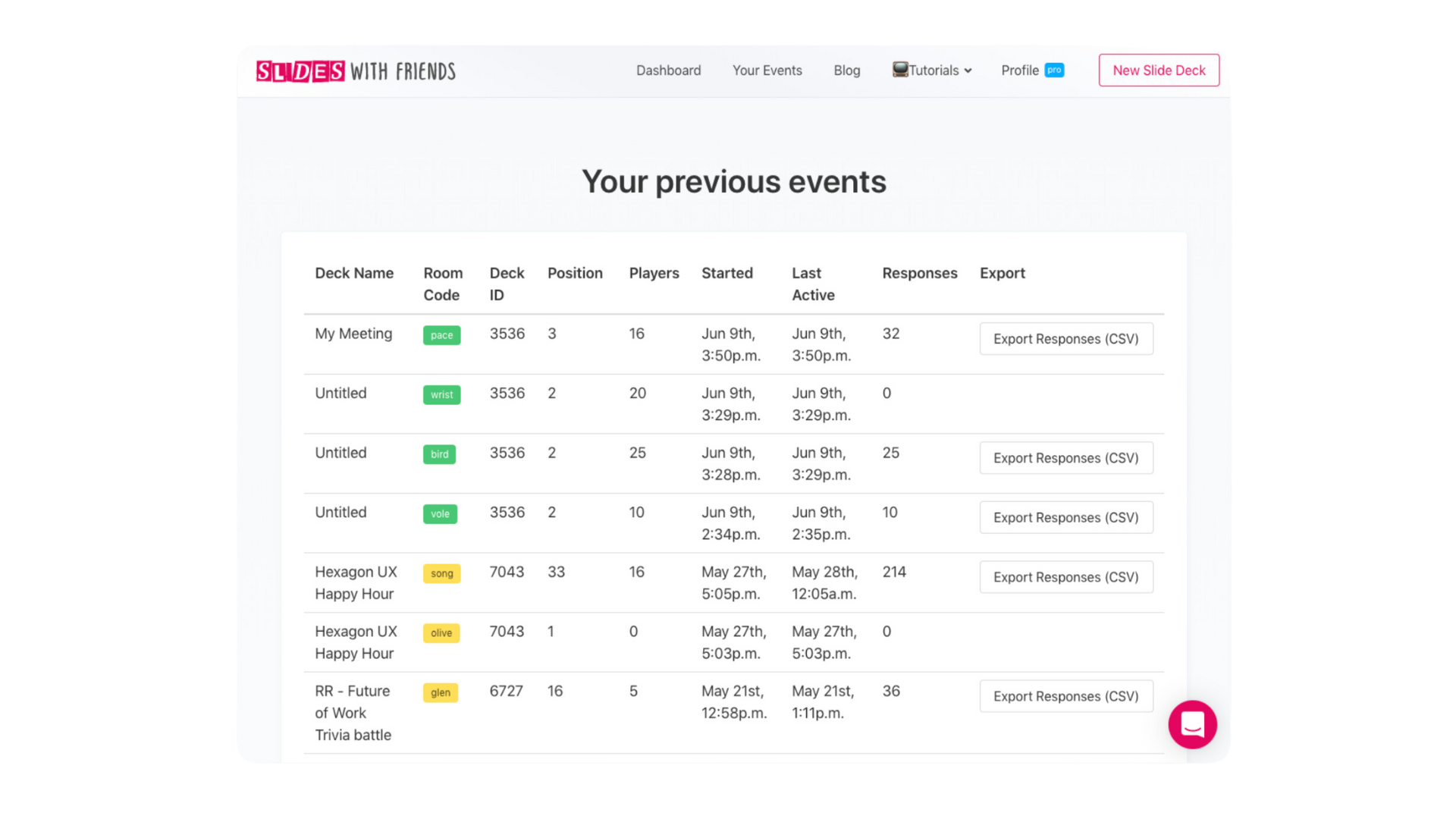
How Slides with Friends Works
Using Slides With Friends is simple and delightful, as it offers easy group engagement for online events and meetings. You can easily get started by creating your slide deck and sharing it with your friends or colleagues.
Instant feedback and engagement are facilitated through the software’s interactive features.
Simple and delightful group engagement
Slides with Friends offers a simple and delightful way to engage groups in online events and meetings. With its user-friendly interface, participants can easily interact with the slide decks, making the experience enjoyable for everyone involved.
The interactive elements of the software allow for collaborative activities, such as live quizzes and icebreakers, fostering team building and creating a sense of connection among attendees.
Whether it’s a small group meeting or a large virtual event, Slides with Friends provides an effective platform for engaging presentations that keep participants actively involved throughout.
Easy to get started with Slides with Friends
Getting started with Slides with Friends is a breeze. Here’s how to begin creating interactive slide decks for engaging online events and meetings:
- Sign up for an account on the Slides with Friends website.
- Access the software through your preferred web browser.
- Familiarize yourself with the user-friendly interface, designed to make navigation simple and intuitive.
- Choose from a variety of templates or start from scratch to design your own unique slide deck.
- Add content such as text, images, videos, and interactive elements to bring your slides to life.
- Customize the layout, fonts, colors, and animations to match your branding or personal style.
- Collaborate with colleagues or friends by inviting them to join your slide deck project in real time.
- Receive instant feedback and engagement from participants as they interact with your slides during events or meetings.
Instant feedback and engagement
Slides with Friends provides instant feedback and engagement features that enhance the interactive nature of online events and meetings. With this software, participants can actively participate in real-time quizzes, polls, and discussions to provide their input and opinions.
The presenter can quickly gauge the audience’s understanding and response through live feedback, ensuring a dynamic and engaging experience for everyone involved. This instant feedback promotes interaction, collaboration, and active involvement throughout the presentation or meeting.
Whether it’s a team-building activity or an educational session, Slides with Friends enables immediate engagement and fosters a sense of inclusivity among participants.
Benefits of Slides with Friends
Slides With Friends provides various features and benefits that make it unique compared to other software options. With ready-to-play slide decks and interactive presentation tools, this software is ideal for making online events and meetings more engaging.
Keep reading to learn how you can elevate your virtual gatherings with Slides With Friends.
Ready-to-play slide decks
Slides with Friends offers a range of ready-to-play slide decks that make it easy to create engaging online events and meetings. These slide decks are designed to take the hassle out of planning and preparation, allowing you to focus on delivering a memorable experience for your audience.
Whether you need icebreakers for team building, live quizzes for interactive sessions, or classroom games for educational purposes, Slides with Friends has got you covered. With these pre-designed slide decks, you can save time and effort while still providing an engaging and interactive presentation that will captivate your participants.
So why not take advantage of the ready-to-play slide decks available in Slides with Friends and elevate your online events and meetings to a whole new level?
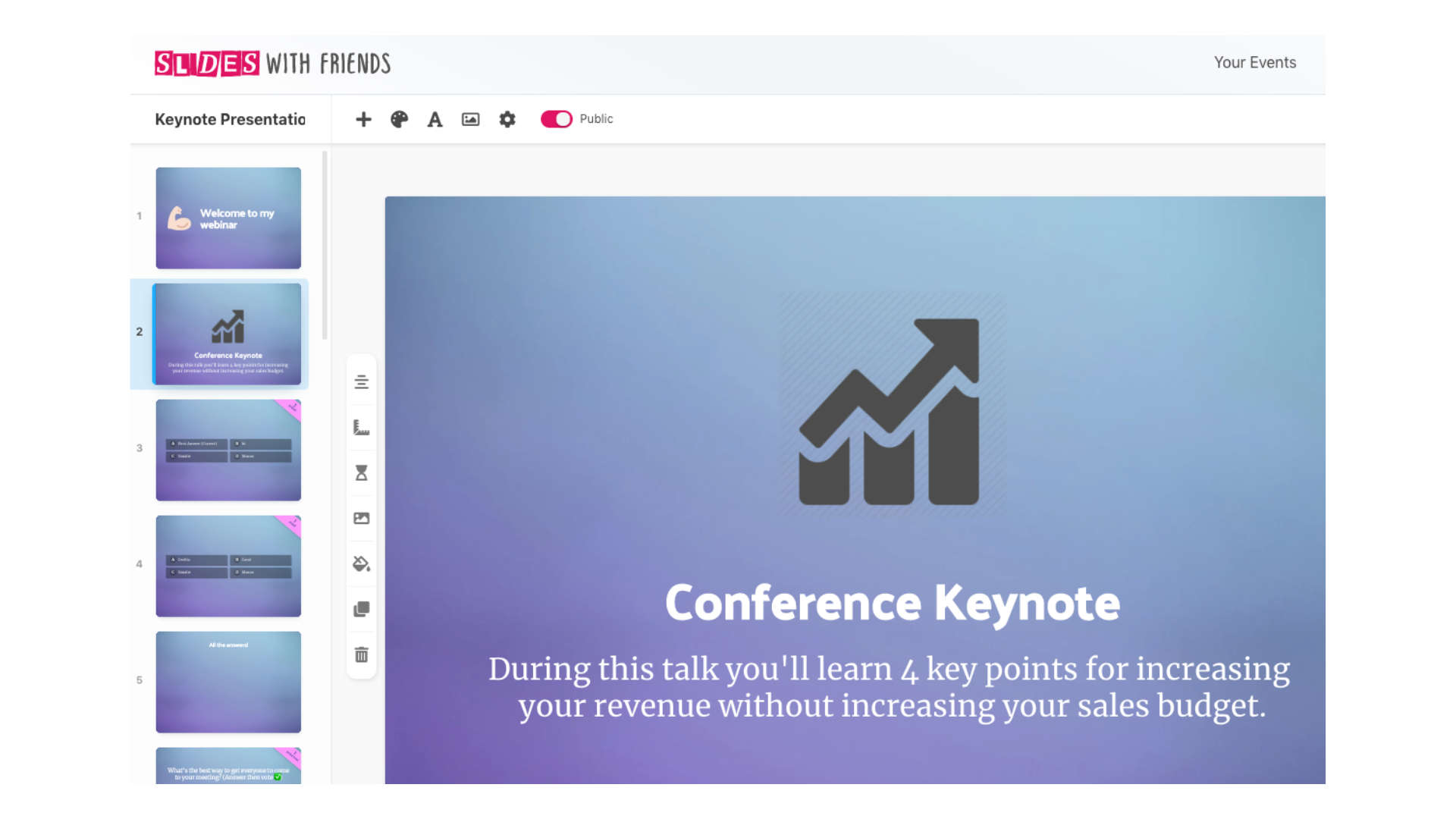
Various use cases
Slides with Friends has a wide range of use cases, making it suitable for different types of events and meetings. Here are some ways in which the software can be utilized:
| Use Case | Description |
|---|---|
| Company Meetings | Enhance engagement and interactivity during meetings or updates. |
| Remote Events | Create engaging presentations for virtual conferences, webinars, or workshops. |
| Classroom Games | Design fun and interactive games and activities for students. |
| Team Building Activities | Facilitate bonding exercises and icebreakers during remote sessions. |
| Live Quizzes | Make exciting quizzes for events using interactive features. |
| Icebreaker Games for Meetings | Start meetings with positive icebreaker games using ready-to-play decks. |
| Online Community Engagement | Engage your community with interactive presentations and discussions. |
| Collaborative Presentations | Allow team collaboration during presentations for real-time input. |
Slides with Friends Pricing
Slides with Friends offers three pricing plans:
- Free Plan is great for small groups. It allows up to 10 participants to join an event. You can use unlimited slides and this plan includes basic interaction types.
- Starter Plan allows up to 50 participants to join your events. Like the Free plan, it offers unlimited slides, so you can prepare as much content as needed. This plan also includes custom event codes, which help you organize and manage your events more efficiently.
- Pro Plan allows you to choose between 100, 250, or 500 participants for your events. You still get unlimited slides, and this plan includes advanced features like branding options, which let you add your logo and custom background images. Besides, the Pro plan provides detailed reports and the ability to export data.
| Plan | Price | Key Features |
|---|---|---|
| Free | Free | All interaction slides Custom fonts & design |
| Starter | $8/month (billed annually) | Unlimited slides & events Interaction types Custom fonts & design Custom event codes |
| Pro | $16/month (billed annually) | Remove SlidesWith Logo Add your own branding Import from PowerPoint Export event results & data Everything from Starter |
Slides with Friends Alternatives
Alternatives to Slides with Friends include Mentimeter, Slido, and Kahoot!.
| Alternative | Price | Key Features | Best For |
|---|---|---|---|
| Mentimeter | Start at $11.99/month (biller annually), free plan available | Interactive presentations, polls, quizzes. | Engaging audiences in real-time |
| Slido | Start at $12.5/month (biller annually), free plan available | Q&A sessions, polls, live chat. | Enhancing audience interaction during events |
| Kahoot! | Start at $10/month (biller annually), free plan available | Fun quizzes, game-based learning. | Making learning enjoyable and interactive |
Slides with Friends vs. Mentimeter
Mentimeter offers interactive presentations with features like polls and quizzes, making it perfect for engaging audiences in real time. While Slides with Friends allows for easy slide creation and participation, Mentimeter focuses more on audience interaction.
Slides with Friends vs. Slido
Slido specializes in Q&A sessions, polls, and live chat during events. Slides with Friends is great for creating and sharing slides, but Slido takes the lead in promoting engagement through questions and feedback.
Slides with Friends vs. Kahoot!
Kahoot! is very popular for fun quizzes and game-based learning. While Slides with Friends provides an easy presentation tool, Kahoot aims to make learning exciting through games and competitions.
Pros & Cons of Slides with Friends
| Pros | Cons |
|---|---|
| Easy to use interface | Limited features in the free version |
| Customizable slides and branding | Requires internet connection to use |
| Interactive tools for audience engagement | Limited customer options |
| Free plans available | |
| Supports multiple slide types |
Pros of Slides with Friends:
- Easy to use interface: Slides with Friends makes it simple for anyone to create and share presentations. Users can quickly learn how to navigate the app.
- Free plan available: You can use Slides with Friends at no cost. This is a great option for individuals or teams who want a presentation tool without a financial commitment.
- Interactive tools: The platform offers features like polls, quizzes, and interactive slides. This allows presenters to engage their audience actively.
- Supports multiple slide types: Users can create different types of slides, such as title slides, content slides, and multiple-choice questions. This allows for creative presentations tailored to specific events.
Slides with Friends is ideal for events, making it easy to host engaging activities, presentations, and discussions in one place.
Cons of Slides with Friends:
- Limited customer options: While you can create presentations easily, the customization features may be limited compared to other tools. Users may find fewer options for personalizing their slides.
- Limited features in the free version: Users on the free plan may find that some features, such as advanced analytics or custom branding, are not available unless they upgrade to a paid plan.
- Requires internet connection to use: To access all the features, you may need a stable internet connection, which can be a limitation in areas with poor connectivity.
Conclusion
Create interactive slides and enhance your online events and meetings with Slides with Friends software. Engage your audience, spark discussions, and encourage collaboration with its easy-to-use platform.
Make your presentations stand out by adding icebreaker games, live quizzes, and interactive features. Upgrade your virtual meetings today and notice how it improves attention and encourages active participation from everyone involved.
(Image Source: Slides with Friends)
Frequently Asked Questions
Is Slides with Friends easy to use for creating interactive slides?
Yes, Slides with Friends is user-friendly and intuitive, making it easy for anyone to create interactive slides for engaging online events and meetings.
Can I collaborate with others while using Slides with Friends?
Absolutely! Slides with Friends allows you to collaborate with others in real time, making it ideal for group projects or brainstorming sessions during online events and meetings.
What types of interactive features can I add to my slides using Slides with Friends?
With Slides with Friends, you can add various interactive features such as polls, quizzes, chat boxes, and multimedia elements like videos or audio clips to make your slides more engaging and interactive.
Can I customize the design of my slides in Slides with Friends?
Yes, you have full control over the design of your slides in Slides with Friends. You can choose from a range of templates or customize the colors, fonts, backgrounds, and layouts according to your preferences.
Does Slides with Friends offer technical support if I encounter any issues while using it?
Absolutely! Slides with Friends offers technical support through their customer service team who can assist you with any issues or questions that arise during your use of the software.