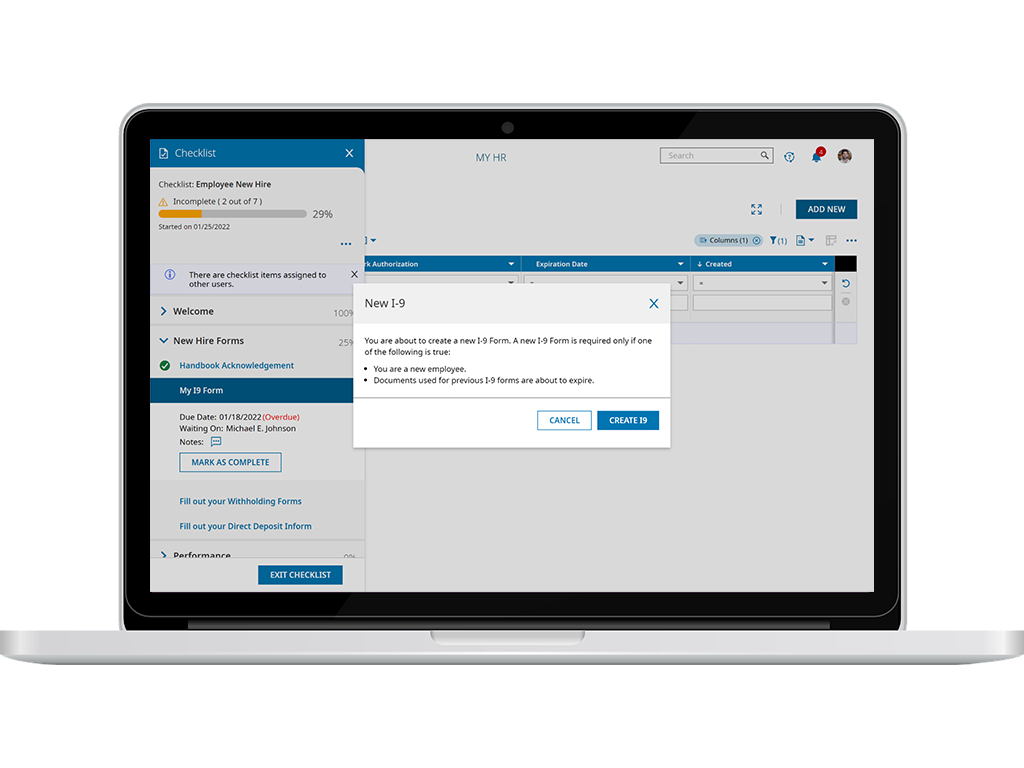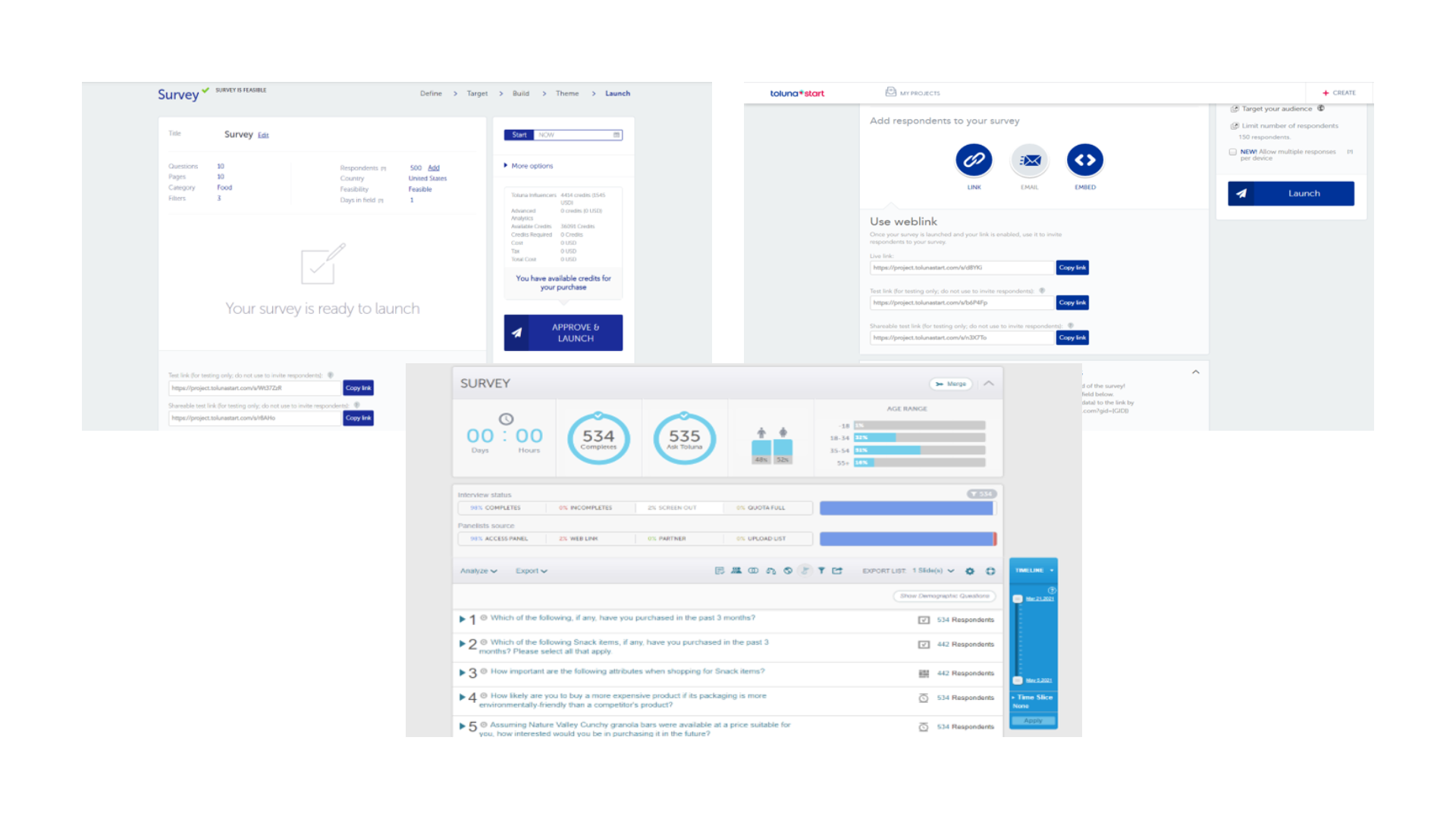Mastering 3D printing software can be daunting, but it’s essential for creating precise and reliable prints. Simplify3D is a premium tool that transforms the complex task of preparing 3D models for printing into an intuitive experience.
Our guide unfolds the powerful capabilities of Simplify3D, ensuring you gain full control over every aspect of your print jobs. Dive in to unlock the potential of professional-grade 3D printing at your fingertips!
Key Takeaways
- Simplify3D is a premium 3D printing software that supports a wide range of printers and improves the quality of prints through detailed customization.
- The software features an intuitive interface and automatic settings for numerous printers, which simplifies the process for both beginners and experts in 3D printing.
- Version 5 introduces over 120 new features, including support for additional printers and three times faster slicing performance, enhancing user experience.
- Users can control every aspect of their print with advanced tools like Adaptive Layer Height, Custom Support Shapes, Dynamic Infill Density, and Powerful Scripting Engine provided by Simplify3D.
- With its comprehensive set of features and capabilities, Simplify3D allows users to efficiently manage the preparation process for high-quality 3D prints.
Overview of Simplify3D Software
Simplify3D Software emerges as a frontrunner in the realm of 3D printing software, offering users unparalleled slicing performance and compatibility with a multitude of popular OEM brands.
As a leading global provider dedicated to advancing additive manufacturing, Simplify3D ensures that every print adheres to exceptional quality standards. The platform’s intuitive interface caters both to novices and veterans of 3D printing, enhancing their ability to transform digital models into impressive physical objects seamlessly.
Embodying expertise and innovation, Simplify3D delivers an assortment of resources designed for user success; from detailed materials guides to community blogs curated by seasoned 3D printing experts.
With over 120 new features and improvements including support for 90 additional printers in its latest iteration, V5 showcases the company’s relentless pursuit of excellence—aimed at equipping customers across more than 170 countries with cutting-edge tools required for optimizing their creative processes.
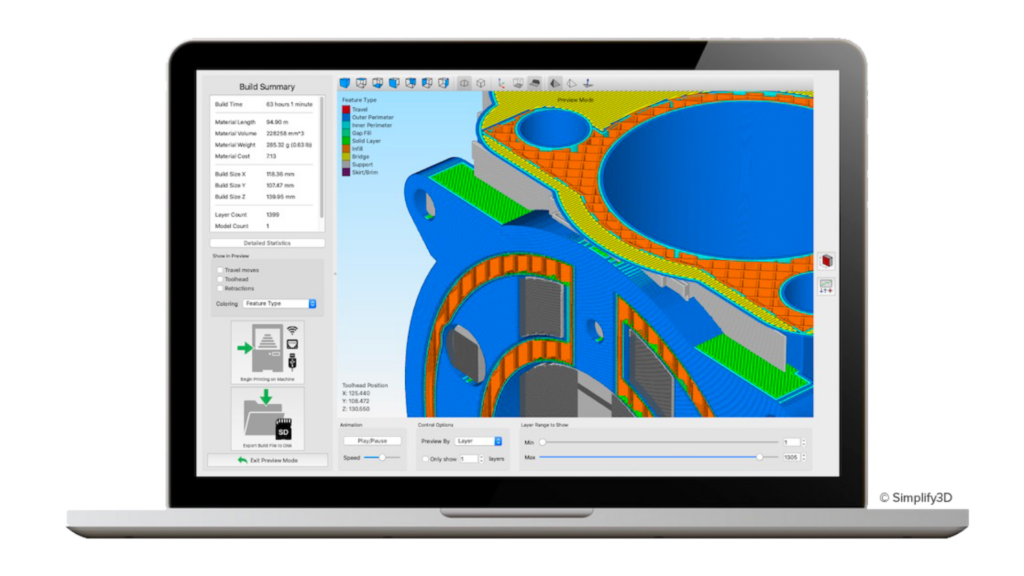
The Simplify3D Workflow
The Simplify3D workflow encompasses various stages, from importing and repairing 3D models to slicing and previewing the final print. It offers detailed control over each step, allowing for customization and optimization of the printing process.
Import and Repair
Starting with Simplify3D’s import function, users can quickly load existing models into the software. This seamless process supports a wide range of file formats without hassle. Once models are in the software, it’s essential to check them for errors that could affect print quality.
This is where the repair tool comes into play. With its robust capabilities, Simplify3D automatically identifies and corrects issues such as holes or intersects in the 3D model.
Users benefit from OEM partnerships which have furnished Simplify3D with automated settings tailored for countless printers, meaning less time tweaking printing parameters and more time producing high-quality prints.
This intelligent slicing technology not only prepares your design for printing but also optimizes it for your specific printer model right out of the gate. Whether you’re an experienced technician or new to 3D printing software, these features ensure a smooth transition from digital design to physical reality while sparing you the common pitfalls that can occur during 3D printer integration.
Read more ALLDATA Reviews – OEM Automotive Repair Information
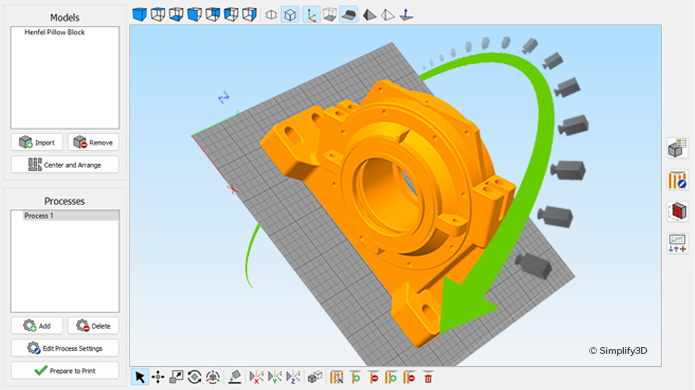
Orient and Arrange
Getting your model perfectly positioned on the build platform is crucial for a successful print. Simplify3D’s intuitive interface lets you easily rotate, scale, and move parts to make the most of your printer’s capabilities.
You’ll find yourself aligning multiple components with precision, ensuring each piece fits just right. This step directly influences the quality of your final product by optimizing the orientation for print strength and reducing support material.
Careful arrangement also saves time and resources by packing objects efficiently on the printing bed. With thoughtful planning, you can even run multiple jobs overnight or when away from home.
Use Simplify3D’s advanced features to arrange models in a way that matches your printer’s specific parameters and material compatibility, which are finely tuned to deliver exceptional results across those 90 newly supported printers.
It’s all about setting yourself up for additive manufacturing success – anticipating potential issues before they happen boosts confidence and skill in 3D printing pursuits.
Support Generation
The support generation feature in Simplify3D enables users to create customized and effective supports for their 3D prints. This tool allows for precise control over the placement, density, and structure of supports, ensuring better print quality and easier post-processing.
By utilizing this feature, users can minimize material usage, reduce print time, and achieve cleaner final results.
Simplify3D’s support generation also offers the flexibility to tailor supports based on specific part geometries or 3D printer capabilities. With the ability to adjust parameters such as support angle threshold and pattern type, users can optimize their prints for successful outcomes across a wide range of applications.
Build Customization
Optimize your 3D printing with tailored parameters and personalized settings to achieve enhanced print quality. Simplify3D offers advanced build customization, allowing you to tailor support structures, optimize layer heights, and control the dynamic extrusion for efficient and high-quality prints.
This feature empowers users to fine-tune printing options, ensuring precision in every aspect of the printing process.
Take advantage of the customized support shapes and optimized layer height settings provided by Simplify3D to achieve exceptional print quality and efficiency. Tailoring your printing parameters will enable you to maximize the benefits of this powerful software, pushing the boundaries of what’s achievable in 3D printing technology.
Slice and Preview
Slice and Preview is a crucial stage in the Simplify3D workflow, where 3D models are sliced into layers for printing. Within this phase, detailed settings such as layer height, printing parameters, and support structures are applied to optimize print quality.
The G-code generated during slicing instructs the 3D printer on how to produce each layer of the model accurately. Furthermore, Simplify3D provides a robust model preview feature that allows users to visualize the print process before sending it to the printer.
This enables them to detect potential issues and make necessary adjustments without wasting time or filament.
Simplify3D’s live preview tracking feature in Version 5.1 empowers users with real-time feedback on tool paths and material usage. Alongside Version 5’s three times faster slicing performance, these advancements streamline the preparation process for high-quality 3D prints.
Control and Monitor
Transitioning from the slicing and preview process, Simplify3D equips users with advanced capabilities to control and monitor the 3D printing workflow. With precision control and monitoring tools, including intelligent slicing and breakthrough automation features of Simplify3D V5, users can oversee every aspect of their printing process in real-time.
This enables enhanced printing capabilities, providing a comprehensive solution for those seeking efficient and reliable 3D printing software.
The latest version of Simplify3D V5 offers three times faster slicing performance, enhancing control over intricate print details while significantly reducing wait times. Users can take advantage of novel automation and intelligence functions that enable them to closely monitor each step of the 3D printing process.
Read more Printful – Your Custom Print on Demand Dropshipping Solution for Shopify and E-commerce
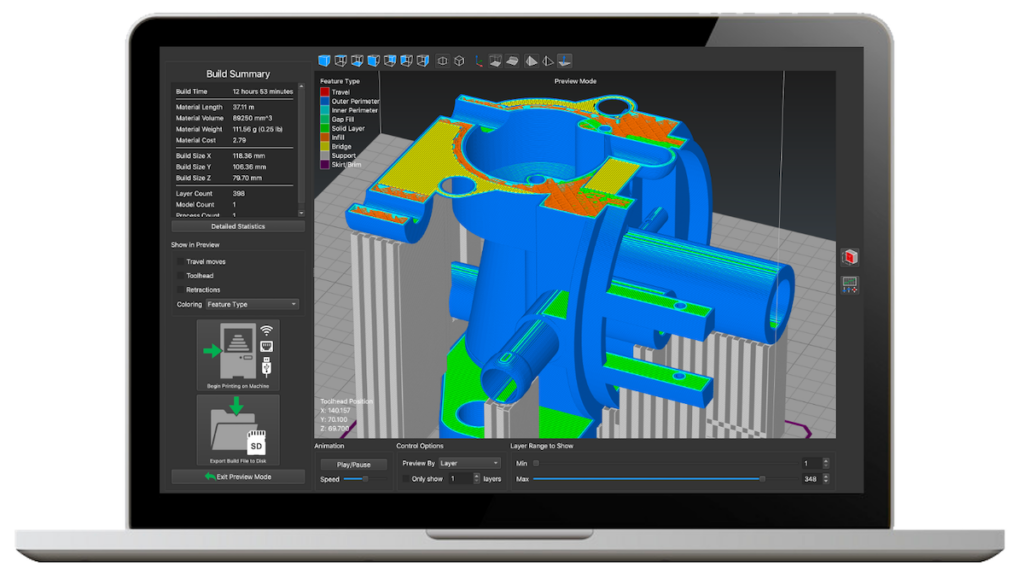
Advanced Features of Simplify3D
Discover the powerful features of Simplify3D, such as Adaptive Layer Height and Custom Support Shapes, that give you unparalleled control over your 3D printing projects. Delve deeper into these advanced capabilities to enhance your understanding of this premium software.
Adaptive Layer Height
Simplify3D’s advanced slicing technology now includes an innovative feature known as Adaptive Layer Height. This powerful capability enables the software to adjust layer heights throughout the print, optimizing print quality while maintaining efficient printing speeds.
By dynamically adjusting layer height based on the geometry of the model, users can achieve enhanced surface smoothness and intricate details, resulting in superior print quality.
The next-generation slicing software provides expert printing resources like a print quality guide and material settings guide that complement the use of adaptive layer height. With this breakthrough performance offered by Simplify3D V5, users can optimize print quality for their 3D prints with ease, achieving exceptional results for a wide range of applications.
Read more The Ultimate Guide to Print-on-Demand Services: Everything You Need to Know about Printify
Variable Part Settings
Enhance your 3D prints with Simplify3D’s Variable Part Settings, offering a customizable approach to optimize your print results. These advanced features enable dynamic printing adjustments, allowing you to tailor specific settings for different parts of the same model.
By seamlessly integrating with hundreds of popular 3D printers and offering exceptional control capabilities, Simplify3D ensures that each machine is optimized for superior outcomes.
With monotonic infill capabilities and ironing smoothing features, this software takes your 3D printing process to the next level by providing exceptional print results every time.
Experience an intelligent anti-scarring technology and expanded WiFi connectivity support that further refines your printing experience. The software’s customizable part settings empower users to make precise adjustments according to their unique requirements while benefiting from powerful scripting engines and dynamic infill density options.
Custom Support Shapes
Expanding on the customization capabilities of Simplify3D, users can harness the power of custom support shapes to achieve precisely tailored and optimized printing results. With version 5.1 introducing intelligent anti-scarring techniques, users can enhance print quality while enjoying expanded compatibility with a variety of printers.
The ability to create customized support structures not only aids in achieving better print quality but also ensures improved materials compatibility and printer performance.
Empowered by expert resources and indepth tutorials offered by Simplify3D, enthusiasts are equipped to master the art of designing advanced support structures that mitigate scarring during the printing process.
Dynamic Infill Density
Dynamic Infill Density, a powerful feature of Simplify3D Version 5.0, allows for advanced 3D printing capabilities through infill pattern optimization and print quality enhancement.
This cutting-edge functionality intelligently adjusts the density of interior structures in printed objects, resulting in breakthrough performance improvements and intelligent anti-scarring technology.
With automated print settings and next-generation slicing technology, users can achieve superior additive manufacturing knowledge while benefiting from dynamic infill adjustments that enhance overall print quality.
Powerful Scripting Engine
Simplify3D’s Version 5 boasts a mighty scripting engine, offering advanced customization and control. This feature empowers users to fine-tune their 3D printing process with unparalleled flexibility.
The software’s powerful scripting engine enables extensive automation, allowing for the creation of custom scripts to streamline the workflow, control parameters, and optimize printing settings effortlessly.
Version 5.1 introduces a robust scripting engine that provides users with an array of benefits for their 3D printing journey. From advanced customization and control to automation capabilities and workflow enhancement, the powerful scripting engine equips users with unprecedented levels of customization options and optimization tools.
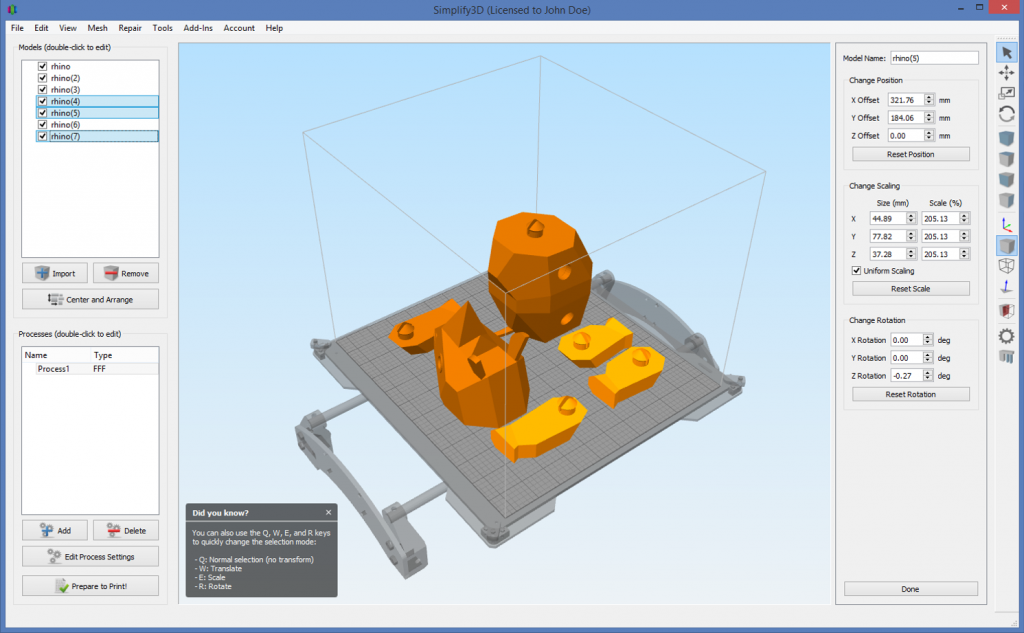
Conclusion
Mastering 3D Printing Software: A Comprehensive Guide to Simplify3D equips users with advanced tools and resources. This premium software offers control over the 3D printing process, enabling engineers and professional users to achieve high-quality results efficiently.
With its rapid editing tools, support structures, and full-version download capabilities, Simplify3D empowers users to elevate their design and manufacturing endeavors. By providing seamless integration with over 600 different 3D printers from popular OEM brands, this technology delivers unmatched precision and performance.
Ultimately, mastering Simplify3D enables individuals to unleash their creativity in the dynamic world of additive manufacturing.
(Image Credit: Simplify3D)
Frequently Asked Questions
How do I import a 3D model into Simplify3D?
To import a 3D model into Simplify3D, go to “File” and select “Import”. Choose the desired file from your computer to bring it into the software.
Can Simplify3D run on any operating system?
Simplify3D is compatible with Windows, Mac OS X, and Linux operating systems.
What are some key features of Simplify3D for optimizing prints?
Simplify3D offers features such as customizable support structures, variable print settings, advanced slicing capabilities, and detailed preview simulations.
How can I estimate the print time before initiating a 3D printing job in Simplify?
Before starting a print job in SimplifyD , users can find an estimated print time within the software interface following successful slicer generation of their model.
Can I customize infill patterns when using Simplify?
Yes, you have the ability to customize infill patterns according to your requirements when using this highly versatile software.