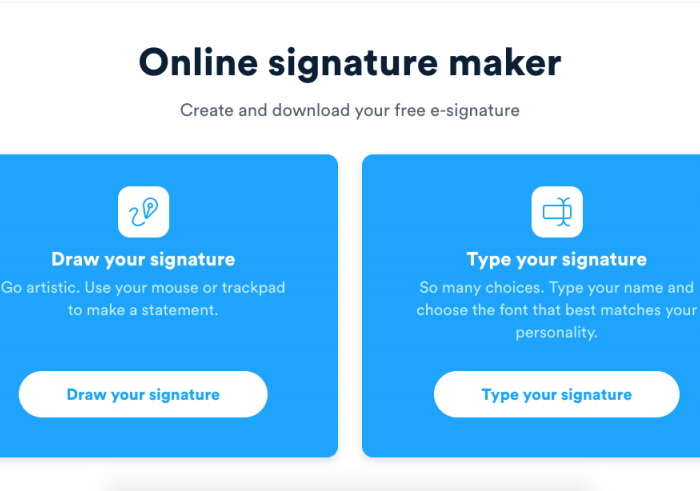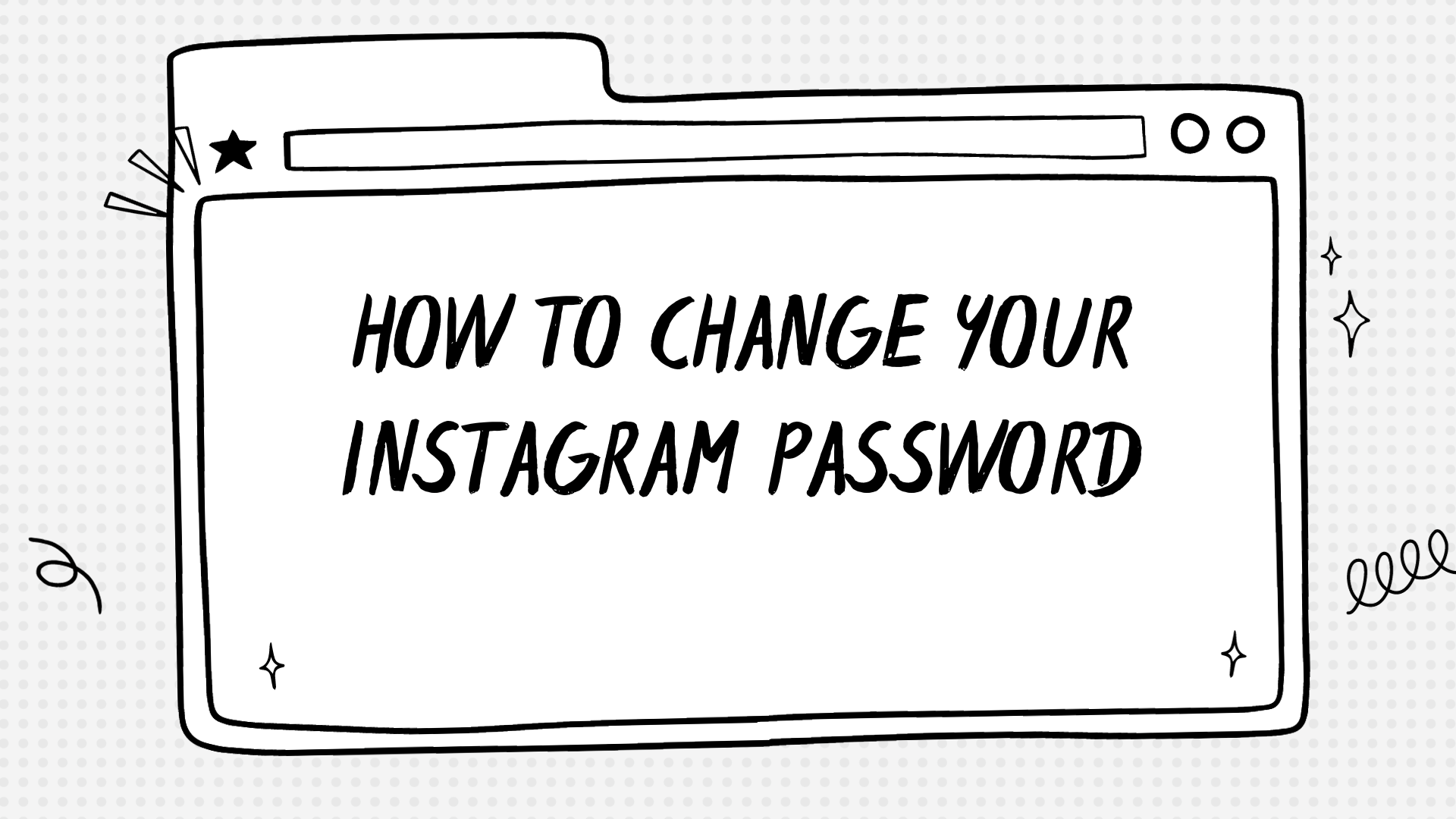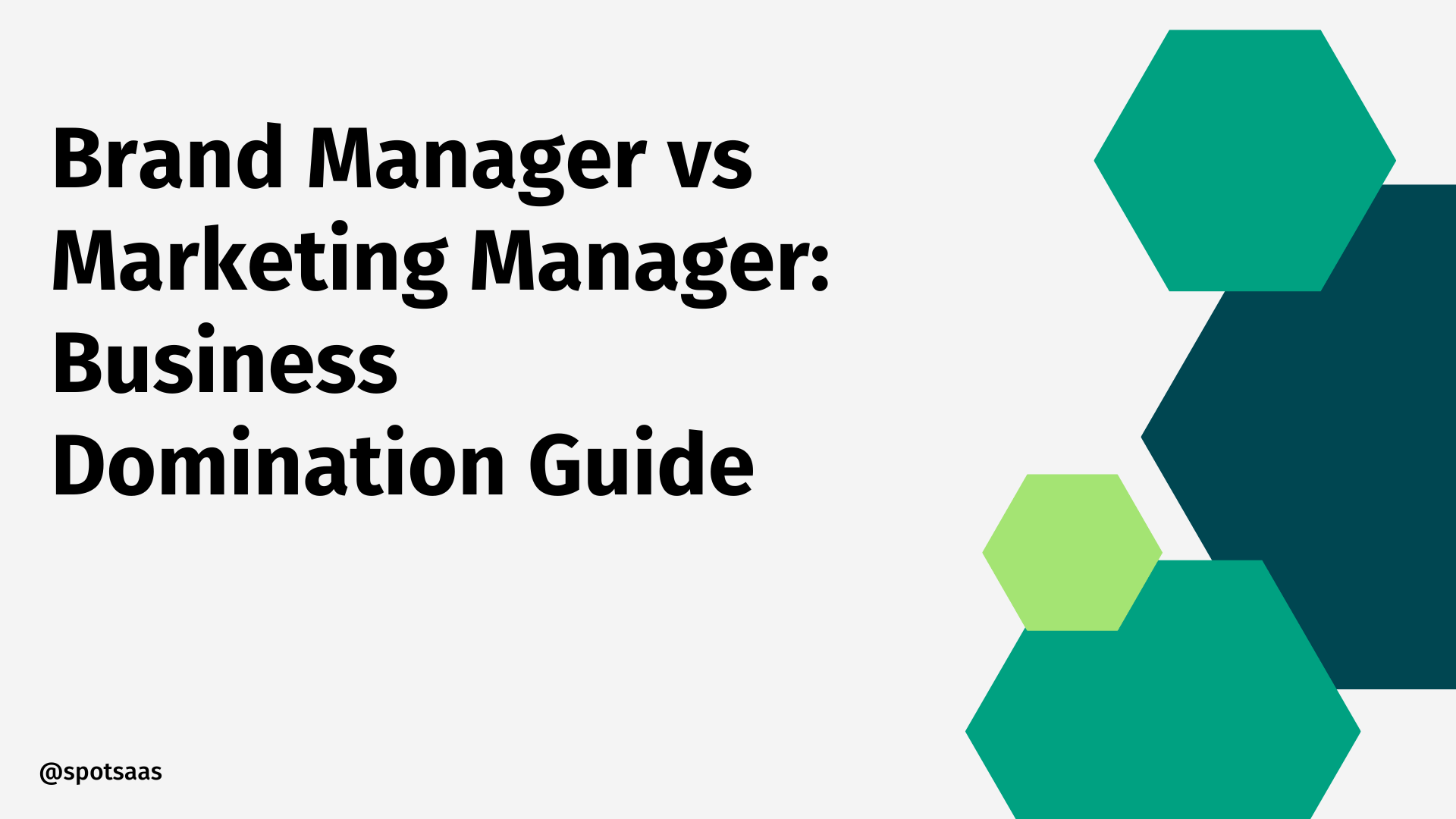Electronic signature software like Signaturely is reshaping the way businesses handle document signing. Think of it as a digital pen that lets you sign documents online without paper or ink.
Designed for ease and efficiency, Signaturely offers a user-friendly interface starting at an accessible price of $20 per month. Both individuals and companies use this platform to streamline their document-signing processes.
The importance of such tools has soared in today’s tech-savvy environment, simplifying transactions and official paperwork with speed and security. This powerful tool isn’t just about signing; it comes packed with 36 features, including handy integrations with popular services like Google Drive.
With pricing plans tailored from personal use at $16 a month to business-level solutions offering custom branding options, there’s something for everyone.
Customers have shared glowing reviews, giving Signaturely an impressive 4.8 out of 5 stars rating—praising its simplicity and cost effectiveness compared to other options on the market like DocuSign.
Despite this acclaim, users are always looking for enhancements such as more personalized email capabilities.
As legal compliance takes center stage in digital documentation, Signaturely stands strong by adhering to ESIGN Act regulations ensuring that every signature is legally binding. It emerges as a formidable player among alternatives such as signNow, which diversifies its appeal through unique offerings like payment collection alongside signatures.
This introduction paves the way toward uncovering how Signaturely operates within an ecosystem rich with digital innovations—and why it might be the smart choice for your electronic signature needs.
Discover more about its features and benefits ahead!
Key Takeaways
- Signaturely is an affordable and user – friendly electronic signature platform that starts at just $20 per month, with a free version available for basic use.
- The software offers seamless integrations with cloud services like Google Drive and Dropbox, customizable branding options, and legal compliance with ESIGN to ensure all signatures are binding.
- Businesses of all sizes can benefit from Signaturely’s document management system which allows sending, signing, and storing documents securely online.
- Signaturely competes with other e-signature giants by providing cost-effective plans and features aimed at improving efficiency without sacrificing security or professionalism.
- Users praise Signaturely for its intuitive interface, efficient customer support, and the comprehensive range of pricing plans designed to cater to individual freelancers up to large enterprises.
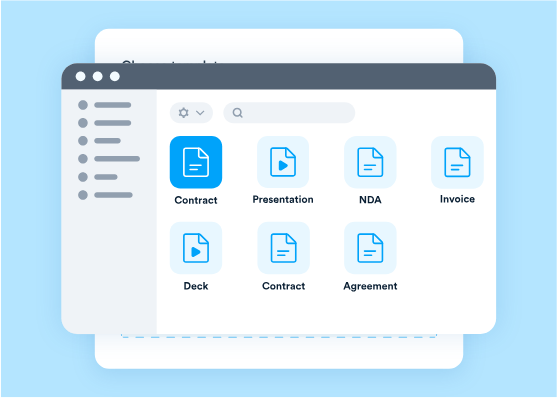
Understanding Signaturely: An Overview
Electronic signature software like Signaturely is reshaping the way businesses handle document signing. Think of it as a digital pen that lets you sign documents online without paper or ink.
Designed for ease and efficiency, Signaturely offers a user-friendly interface starting at an accessible price of $20 per month. Both individuals and companies use this platform to streamline their document-signing processes.
The importance of such tools has soared in today’s tech-savvy environment, simplifying transactions and official paperwork with speed and security. This powerful tool isn’t just about signing; it comes packed with 36 features, including handy integrations with popular services like Google Drive.
With pricing plans tailored from personal use at $16 a month to business-level solutions offering custom branding options, there’s something for everyone.
Customers have shared glowing reviews, giving Signaturely an impressive 4.8 out of 5 stars rating—praising its simplicity and cost effectiveness compared to other options on the market like DocuSign.
Despite this acclaim, users are always looking for enhancements such as more personalized email capabilities.
As legal compliance takes center stage in digital documentation, Signaturely stands strong by adhering to ESIGN Act regulations ensuring that every signature is legally binding. It emerges as a formidable player among alternatives such as signNow, which diversifies its appeal through unique offerings like payment collection alongside signatures.
This introduction paves the way toward uncovering how Signaturely operates within an ecosystem rich with digital innovations—and why it might be the smart choice for your electronic signature needs.
Discover more about its features and benefits ahead!
What is Signaturely?
Signaturely emerges as a streamlined solution in the realm of electronic signature software, enabling users to sign documents online with ease and security. Picture a digital environment that simplifies paperwork without compromising on legality or professionalism; that’s what Signaturely offers.
With its intuitive interface, this platform cuts through the complexity typically associated with document signing, offering an accessible alternative for tech-savvy individuals and businesses alike.
This tool caters to anyone seeking a seamless transition from paper-based signatures to a digital format. It integrates effortlessly into daily workflows with features such as document management, easy-to-set-up custom branding options, and straightforward integrations.
The result is a user experience focused on efficiency and time saving while providing excellent value for money backed by reliable customer service. Whether you represent a small startup or manage operations at a large corporation, Signaturely adapts to your needs, offering various pricing plans including an appealing free version for those dipping their toes into the world of esignature software.
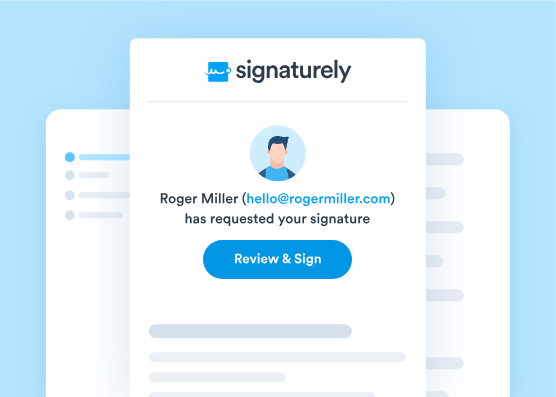
Who uses Signaturely?
After getting a grasp on what Signaturely encompasses, let’s explore the varied user base that benefits from its digital signature solutions. Businesses worldwide have tapped into the power of this software to enhance their document workflow automation and contract management processes.
They range from small startups seeking to streamline their operations to large corporations aiming for a more efficient approach in managing vast quantities of business documents.
Professionals across various sectors make use of Signaturely not just for its electronic signature capabilities but also for its ability to integrate seamlessly with other business software systems.
Legal firms, real estate agencies, healthcare organizations, and even educational institutions find value in its simple yet effective online document signing features, which bolster productivity without sacrificing security or compliance.
The robust customer support and cost-effective solutions offered by Signaturely further cement its place as a staple tool in modern business practices.
Signaturely’s Key Features
Signaturely offers robust document management, seamless integrations with popular tools and platforms, and customizable branding options to create a professional signing experience.
It’s your all-in-one solution for electronic signatures.
Document Management
Effective document management is a cornerstone feature of Signaturely. It streamlines the process of handling digital contracts, making it easy to send, sign, and store important documents securely in the cloud.
Users benefit from paperless workflow solutions that minimize the need for physical storage and reduce environmental impact. Document automation saves time by allowing repetitive tasks like requesting signatures and compliance management to be automated, increasing efficiency while ensuring each action complies with legal standards.
Moreover, with cloud-based storage at its core, Signaturely ensures that all your online document signing activities are both organized and accessible from anywhere at any time. Secure document sharing guarantees that confidential information remains protected while enabling collaboration between parties wherever they may be located.
Transitioning seamlessly into integrations can make this system an even more powerful tool for your business operations.
Seamless Integrations
Signaturely offers seamless integrations with a variety of popular platforms, allowing users to effortlessly connect their accounts and access key functionalities within the software.
Integrated capabilities facilitate easy collaborations with other tools, providing smooth transitions between different applications for a streamlined workflow. With smooth integrations, users can incorporate Signaturely into their existing tech stack without any hassle, ensuring that the software complements their current processes effectively.
Effortless connections enable users to merge Signaturely with their preferred business tools seamlessly, enhancing productivity and simplifying operations. By offering simple incorporations with other platforms, Signaturely empowers businesses to optimize their document management and signature processes through integrated features that work together harmoniously for maximum efficiency.
Custom Branding Options
Enhance your professional image with Signaturely’s tailored branding options. Enjoy the flexibility to create custom email addresses for a personalized touch when sending documents.
Elevate your brand identity by incorporating branded signatures, ensuring a cohesive and professional appearance across all communications. With branding customization, you can showcase your company’s logo and colors on important documents and emails, leaving a lasting impression on clients and partners.
Explore cost-effective branding solutions that align with user feedback on branding improvements, empowering you to present a polished and consistent brand image.
Signaturely Pricing and Plans
Signaturely offers a range of pricing plans to cater to different needs. From the Personal Plan for individual users, to the Business Plan for small teams, and the Business Premium and Enterprise options for larger organizations, there are flexible choices available.
Each plan comes with its own set of features and benefits, allowing users to select the one that best suits their requirements.
Personal Plan
The Personal Plan offered by Signaturely provides an ideal solution for individuals and freelancers seeking electronic signature software. With pricing starting at just $20.00 per month, users can access essential features such as document signing, seamless integrations, and custom branding options.
This plan offers an affordable subscription model with user satisfaction ratings indicating 98% positive reviews, reflecting the ease of use and cost effectiveness that customers have praised.
Users who opt for the Personal Plan can enjoy the convenience of a digital signing tool that streamlines their contract signing processes without incurring hefty costs. The monthly payment plans make it accessible to those with varying usage needs while ensuring access to top-notch customer service excellence provided by Signaturely.
Business Plan
The Business Plan from Signaturely offers companies the opportunity to leverage customized branding, unlimited templates, and seamless signature requests. Priced at $24 per month, this plan enables businesses to elevate their corporate identity through personalized branding options while ensuring an efficient and professional document signing experience.
With flexible payment plans and a user-friendly interface, the Business Plan is tailored to meet the diverse needs of businesses looking for a reliable and cost-effective solution for their document management and signature requirements.
At just $24 per month, the Business Plan not only provides unlimited usage but also allows companies to streamline their document workflows with customizable templates. This subscription option empowers businesses with comprehensive features for seamless electronic signatures, making it an ideal choice for those seeking practical benefits coupled with budget-conscious pricing strategies.
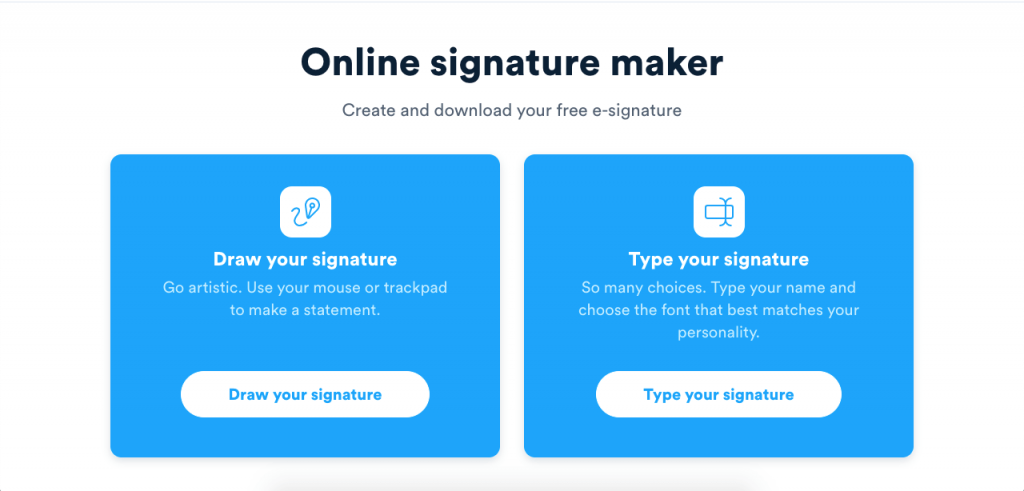
Business Premium and Enterprise Options
Moving up from the Business Plan, Signaturely offers advanced options tailored for larger organizations and those with extensive document needs. The Professional plan suits small businesses looking to elevate their document workflow, while the Corporate plan caters to larger organizations with more complex requirements.
The Small Business plan is designed for growing teams seeking comprehensive features without breaking the bank. On the other hand, the Team plan provides a collaborative platform for seamless document sharing and management.
These plans unlock enhanced functionalities, such as personalized branding, payment integration, document tracking, and customized workflows to streamline your business operations effectively.
Signaturely vs. Alternatives
When comparing Signaturely with alternatives like signNow, DocuSign, PandaDoc, Dropbox Sign, and pdfFiller, it’s important to consider factors such as pricing, features, legal compliance, and security measures.
Understanding these differences is crucial for making an informed decision that aligns with your business needs. To delve deeper into the comparison and find the best fit for your electronic signature requirements, continue reading below.
Comparison with signNow
Signaturely and signNow are two popular electronic signature solutions that cater to individuals and organizations of all sizes. While both platforms offer a range of pricing options to accommodate different needs, signNow stands out with its free trial of paid plans and the ability to send an unlimited number of documents in all subscription tiers, making it a compelling choice for those seeking flexibility and cost-effectiveness.
In terms of legal compliance, both Signaturely and signNow adhere to the Electronic Signatures in Global and National Commerce Act (ESIGN), ensuring that signatures collected on their platforms are legally binding.
However, when comparing Signaturely vs. signNow, potential users should carefully consider the specific features offered by each platform to determine which best aligns with their document management, contract handling, or business solution needs.
How Signaturely Stands Against DocuSign and PandaDoc
Signaturely outshines DocuSign and PandaDoc with its cost-effective plans, starting at just USD $20.00 per month, making it a valuable option for businesses looking for affordable electronic signature solutions.
Its free plan allows up to 3 signature requests per month, catering well to small businesses and startups on a budget. With a focus on user-friendly interfaces and customizable subscription options, Signaturely provides impressive value for money while remaining simple and clutter-free compared to its competitors.
The platform also offers seamless integrations with popular cloud storage tools like Dropbox, enhancing convenience and accessibility for users. Additionally, boasting high ratings for ease of use, customer support, and cost-effectiveness from over 300 reviews, Signaturely proves itself as a strong contender in the electronic signature software market.
Other Alternatives: Dropbox Sign and pdfFiller
When considering alternatives to Signaturely, Dropbox Sign and pdfFiller are worth exploring for their unique features. With Dropbox Sign, users can seamlessly integrate electronic signatures into their document management processes while utilizing the cloud storage capabilities of Dropbox.
On the other hand, pdfFiller offers robust document collaboration and file sharing features alongside secure digital signatures. Both options provide a range of functionalities that cater to different aspects of online document signing and management, making them viable alternatives for those seeking comprehensive solutions beyond Signaturely’s scope.
Dropbox Sign showcases strengths in integration with existing documents stored on platforms like Google Drive or Microsoft OneDrive, allowing for smooth collaboration across various cloud-based document management systems.
Signaturely’s Legal Compliance and Security Measures
Signaturely prioritizes legal compliance and security measures to ensure that electronic signatures are legally binding and documents are securely stored. With robust document management capabilities and seamless integrations with popular cloud storage apps, such as Google Drive, OneDrive, Dropbox, and Box, Signaturely offers a user-friendly solution for secure document storage.
The software also provides transparent pricing options, ensuring cost-effective solutions for businesses while maintaining data security. Additionally, the positive user reviews highlight customer satisfaction with the platform’s legal compliance and security measures.
FAQs About Signaturely
Is Signaturely legally binding?
Signaturely is legally binding as it complies with the requirements of electronic signatures and digital signature laws. The platform ensures that all signed documents are secure, authentic, and verifiable.
By using Signaturely, users can confidently conduct online document signing with the assurance that their electronic signatures hold legal weight. This provides a convenient and reliable way for individuals and businesses to streamline their document signing process while maintaining legal compliance.
The platform’s focus on legally binding esignatures makes it a trusted choice for those seeking an efficient and secure solution for online signature needs. With Signaturely, users can benefit from the practical advantages of digital document signatures while ensuring that their signed documents adhere to legal guidelines.
Can I use Signaturely for free?
You can use Signaturely for free with its basic plan, which offers essential features such as document signing and storage. This option allows users to experience the benefits of electronic signature software without incurring any costs.
Additionally, Signaturely provides a free trial period for those who want to explore its full range of functionalities before committing to a paid plan.
The free version of Signaturely is a great starting point for individuals and small businesses looking to streamline their document signing process without breaking the bank. Whether you need online signatures for personal or professional use, Signaturely’s free offering makes it easy to get started with electronic signatures.
How does Signaturely compare to DocuSign?
Signaturely stands out as an affordable electronic signature solution, offering a free plan that includes up to 3 signature requests per month. In contrast, DocuSign does not provide a free plan option.
Additionally, Signaturely’s pricing starts at USD $20.00 per month, making it a cost-effective choice compared to DocuSign. Moreover, Signaturely boasts 36 features and 4 integrations that focus on ease of use and value for money, setting it apart from other eSignature solutions in the market.
Looking at these comparative advantages enables businesses to make an informed decision based on their specific needs and budget constraints when choosing between Signaturely and DocuSign.
Conclusion
Signaturely provides a user-friendly electronic signature solution for businesses and individuals. The platform offers secure document management, ensuring that your files are organized and easily accessible.
With seamless integrations with popular cloud storage tools, such as OneDrive, Box, and Google Drive, Signaturely enhances collaboration and productivity by streamlining document workflows.
The pricing plans cater to organizations of any size and individuals with different goals, making it an adaptable solution for various needs. Moreover, Signaturely prioritizes legal compliance by ensuring that all signatures collected on the platform are legally binding under the Electronic Signatures in Global and National Commerce Act (ESIGN), providing peace of mind for users seeking a reliable electronic signature service.
(Image Credit: Signaturely)
FAQs
1. What is Signaturely and what does it offer?
Signaturely is an electronic signature software that allows users to sign documents digitally, securely, and legally.
2. How much does Signaturely cost?
Signaturely offers various pricing plans starting from $8 per month when billed annually. The cost may vary based on the chosen plan and additional features.
3. What are the key features of Signaturely?
Some key features of Signaturely include document signing, templates for frequently used documents, tracking document status, secure storage, and integrations with popular apps like Google Drive and Dropbox.
4. Can I use alternatives to Signaturely?
Yes, there are alternative electronic signature solutions available such as DocuSign, HelloSign, Adobe Sign, and PandaDoc.
5. Is a free trial available for Signaturely?
Yes, Signaturely provides a free trial period for users to explore its features before making a purchase decision.