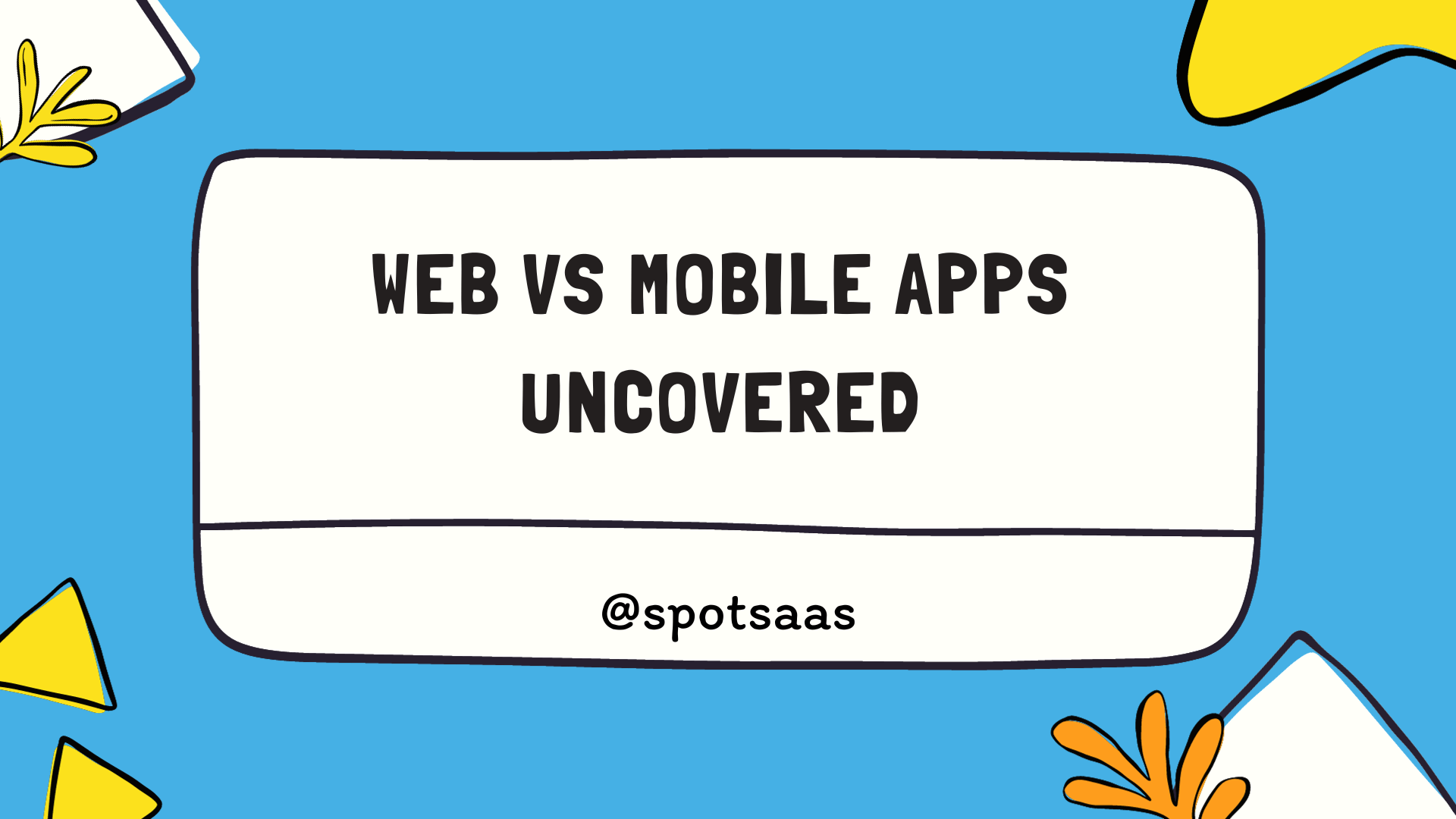We’ve all been there, wrestling with the challenge of sharing large files over the internet. It’s a universal struggle that once led me to discover SendSpace – a dynamic cloud-based file storage platform that boasts over 10 million monthly users.
In today’s blog post, we are going to untangle every aspect of SendSpace; how it works, its unique benefits and how you can harness it for your hefty file-sharing needs. So stick around as we unravel the mystery of sending those gargantuan files – let’s turn this technical task into child’s play!
Key Takeaways
- SendSpace is a cloud – based file sharing platform that allows users to easily send and receive large files.
- With over 10 million monthly users, SendSpace offers easy file transfer, cloud – based storage, and secure file sharing.
- Users can create an account on SendSpace, upload files, and share them with others by generating download links or entering email addresses.
What is SendSpace?
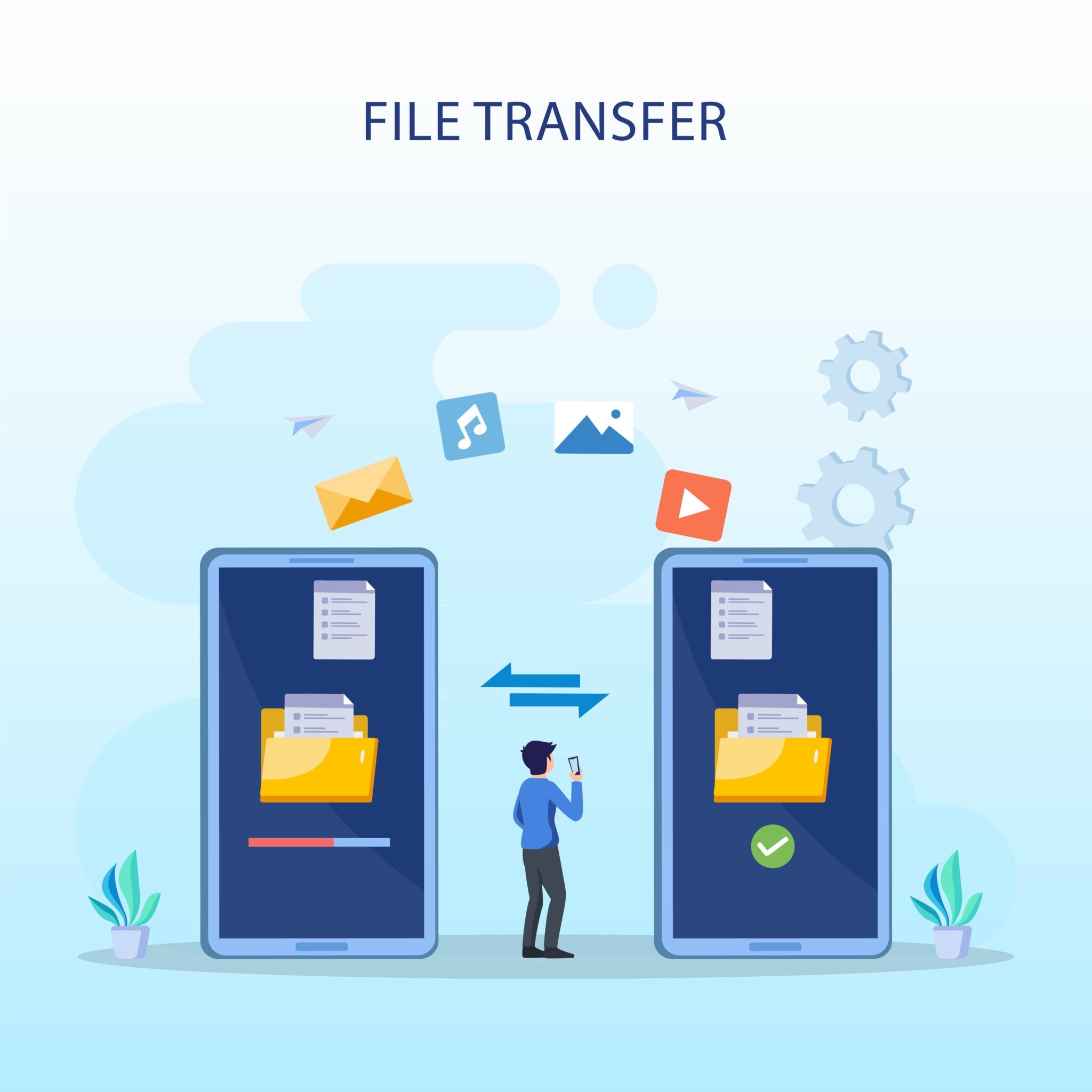
SendSpace is a file sharing platform that allows users to easily send and receive large files. It operates as a cloud-based storage system, making it convenient and accessible for users to securely share files with others.
Overview of the platform
SendSpace operates as a cloud-based platform dedicated to helping you send, receive, and keep track of large documents that can’t be sent through traditional email. With over 10 million users each month, SendSpace stands out for its ease of use and robust offerings.
Users take advantage of the unique SendSpace DropBox feature, which allows them to share files with individuals who don’t have an account on the platform themselves. Whether you’re searching for ‘sendspace file transfer‘ or ‘sendspace.com download’, finding this service is simple and straightforward.
Most notably, it offers a free solution for transferring big files at no extra charge.
How it works
Working with SendSpace is a smooth and hassle-free process. Here’s how it works:
- Start by creating an account on SendSpace.
- Browse for the file you want to upload.
- Click on the “Upload” button to put your file on SendSpace’s servers.
- After successful uploading, you will receive a link.
- Share this link with your friends, family, or colleagues who need access to the file.
- They can then download the large document directly from the link.
- You can also utilize sendspace DropBox, a special upload facility that gives an added efficiency boost to large file transfer.
Benefits of using SendSpace
SendSpace offers easy file transfer for large files, cloud-based storage, and secure file sharing.
Easy file transfer for large files
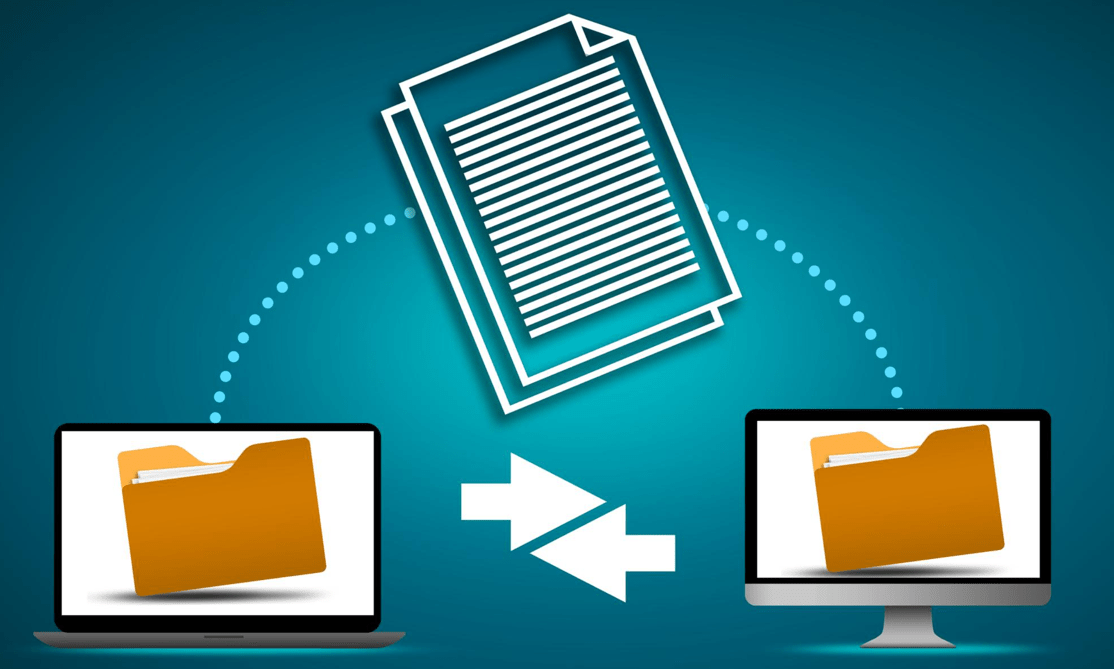
SendSpace takes the hassle out of sharing large files. Its interface allows for easy drag and drop, making file transfer as simple as possible. It doesn’t matter if your files are small or massive, SendSpace handles them all efficiently.
I love how quickly I can share my media with others using this platform’s free tools. Even downloading large documents is quick and straightforward with Sendspace. This service has turned daunting file transfers into a matter of a few effortless clicks for me!
Cloud-based storage
SendSpace offers cloud-based storage for all your files. With cloud-based storage, you can easily access your files from anywhere, anytime, as long as you have an internet connection.
This means that you don’t have to worry about carrying around physical copies or transferring files manually between devices. Cloud storage also provides the added benefit of data backup and protection, ensuring that your files are safe even if something happens to your device.
Plus, with SendSpace’s collaboration features, you can easily share and work on documents with others in real-time. So take advantage of the convenience and security of cloud-based storage with SendSpace.
Secure file sharing
SendSpace provides a secure file sharing platform that allows users to exchange files with peace of mind. With its encrypted file transmission, your documents are protected from unauthorized access during transit.
This reliable large file transfer service ensures the safe delivery of your important files without compromising their security. When using SendSpace, you can rest assured that your data is being transferred securely and stored in a protected environment for easy retrieval and sharing.
How to Use SendSpace
To start using SendSpace, create an account by providing your email address and choosing a password.
Creating an account
To create an account on SendSpace, follow these steps:
- Visit the SendSpace website.
- Click on the “Sign Up” button.
- Fill in your email address and create a password.
- Agree to the terms and conditions.
- Click on the “Create Account” button.
- Check your email for a verification link from SendSpace.
- Click on the verification link to activate your account.
- Once activated, you can start using SendSpace to send, receive, track, and share large files.
Uploading and sending files
To upload and send files using SendSpace, follow these simple steps:
- Create an account on SendSpace.
- Login to your account.
- Click on the “Upload” button.
- Select the files you want to upload from your device or drag and drop them into the upload bar.
- Once the file is uploaded, you can choose to send it to someone by entering their email address or generating a download link.
- Customize the settings for your file transfer, such as password protection or expiration date.
- Click on the “Send” button to initiate the file transfer.
- The recipient will receive a notification with either a download link or an email containing the file.
Managing file storage

Managing file storage on SendSpace is a simple process. Here are the steps to effectively organize and keep track of your files:
- Create folders: Organize your files by creating folders within your SendSpace account. This allows you to group similar files together for easy access and management.
- Rename files: Give your files descriptive names that make it easier to identify what they contain. This helps when searching for specific files later on.
- Move and copy files: Easily move or copy files from one folder to another within your SendSpace account. This enables you to reorganize your files as needed without losing any data.
- Delete unwanted files: Remove any unnecessary or outdated files from your storage space. This helps free up space for new uploads and keeps your file storage more streamlined.
- Share folders with others: Collaborate with colleagues or share large sets of files by granting access to specific folders within your SendSpace account. This simplifies the process of file distribution and enhances productivity.
Alternatives to SendSpace
Other popular file sharing platforms, such as Google Drive, Dropbox, and OneDrive, offer similar features and benefits. Read more to compare their functionalities and find the best option for your file sharing needs.
Other file sharing platforms
There are several other file sharing platforms that you can consider as alternatives to SendSpace. Here are some options:
Comparison of features and benefits
When comparing SendSpace to alternative platforms, there are several features and benefits to consider.
| Platform | File size limit | Storage capacity | Interface | Security |
|---|---|---|---|---|
| SendSpace | Unlimited | Unlimited | User-friendly | Secure |
| FileTransfer.io | Limited | Depends on plan | Simple to use | Secure |
| pCloud | Limited | Depends on plan | Easy to navigate | High security |
| SendThisFile | Various depending on plan | Depends on plan | Simple interface | High security |
| UltraCompare | Various depending on plan | Depends on plan | Advanced | Secure |
| SendBig | Limited | Depends on plan | Easy to use | Secure |
It’s clear that SendSpace stands out for its unlimited file size limit and storage capacity. This makes it a strong contender for individuals or businesses needing to share large files regularly. Security is also a strong point for SendSpace, ensuring peace of mind for users. However, other platforms have their own strengths, such as the high-security levels of pCloud and SendThisFile, which might be preferable for users with particularly sensitive data.
Conclusion
In conclusion, SendSpace is the ideal platform for sending large files effortlessly. With its user-friendly interface and secure file-sharing options, it provides a convenient way to transfer and store files in the cloud.
Whether you need to share documents, photos, or videos with colleagues, friends, or family members, SendSpace makes it easy to send big files hassle-free.
FAQs
How does SendSpace allow me to send big files?
SendSpace allows you to send big files by providing a simple and user-friendly platform where you can upload your files and share them with others through a secure download link.
What is the maximum file size I can send using SendSpace?
With SendSpace, you can send files up to 300GB in size, making it easy to share large documents, videos, or other media files without any restrictions.
Is there a limit on the number of files I can send through SendSpace?
No, there is no limit on the number of files you can send through SendSpace. You can upload and share as many files as needed in one go or separately.
Can I track the delivery status of my sent files on SendSpace?
Yes, you can track the delivery status of your sent files on SendSpace by receiving email notifications when your recipient downloads the shared file.
Is it necessary for recipients to create an account to download shared files from SendSpace?
No, recipients do not need to create an account to download shared files from SendSpace. They can simply click on the provided download link and access the file directly without any hassle.