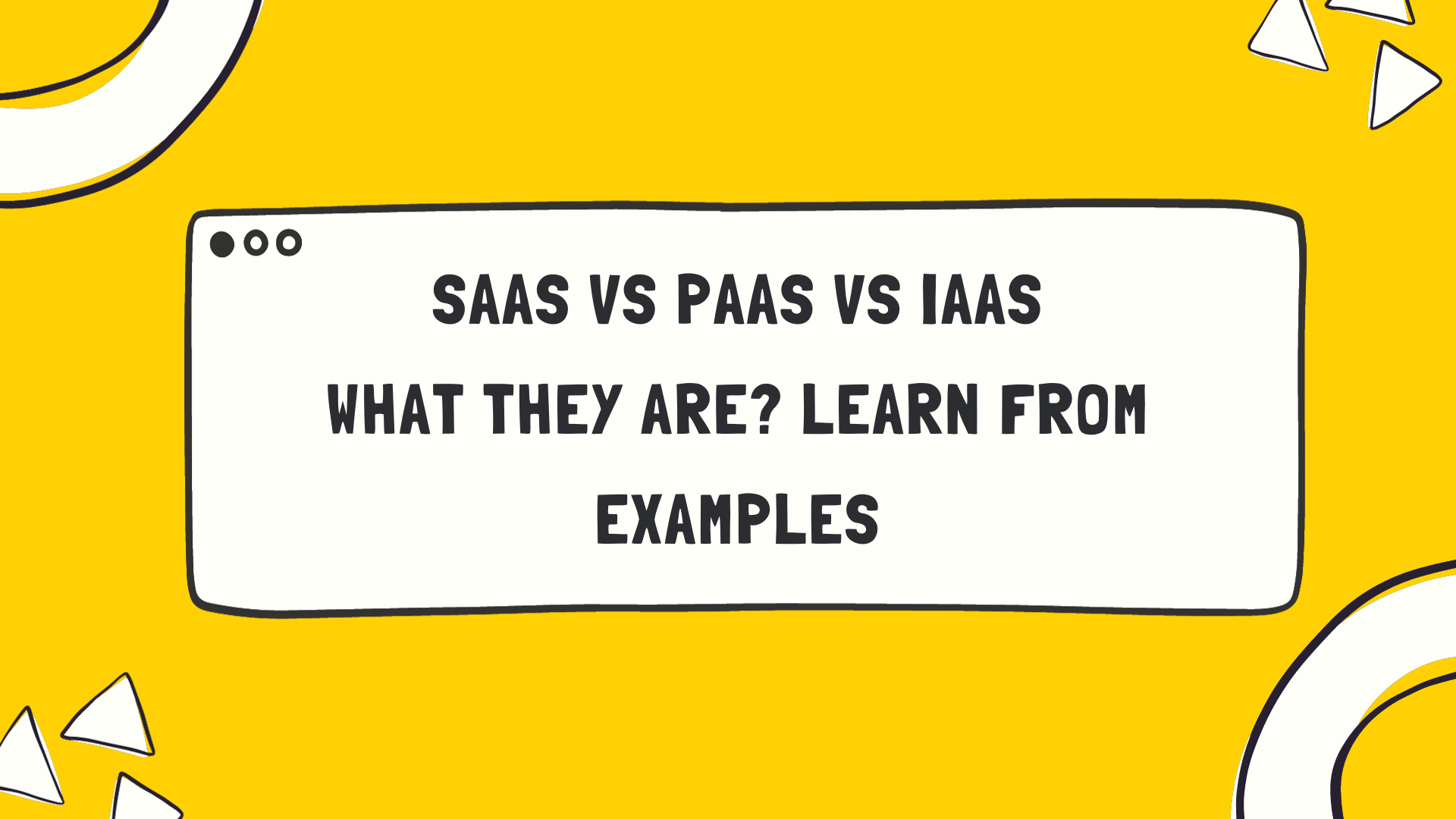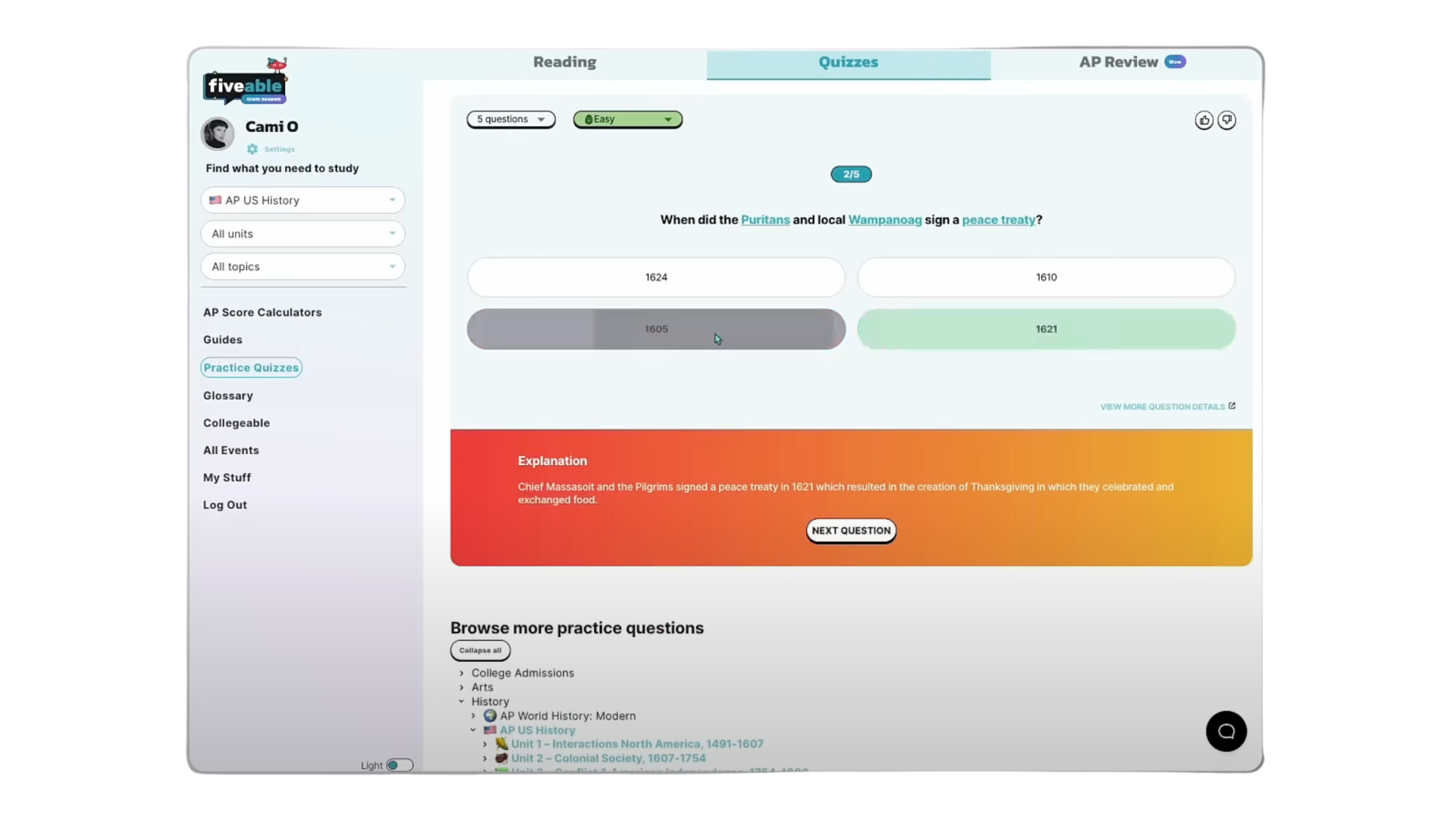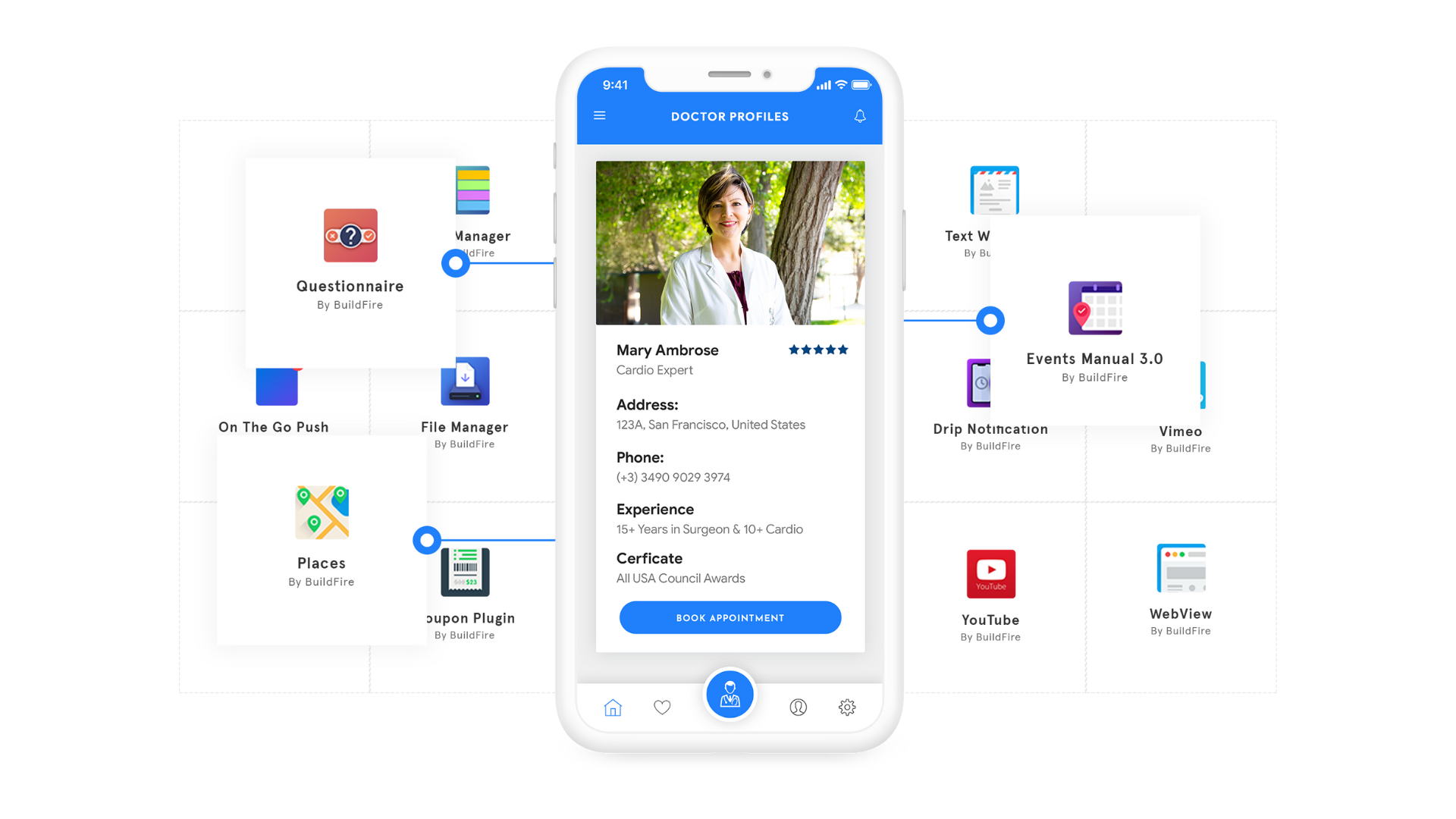Confused about the difference between SaaS, PaaS, and IaaS? You’re not alone. These are three types of cloud computing services that can revolutionize the way you run your business or develop software.
This article shines a light on each model, explaining what they are, their differences, and how to decide which one fits your needs best. Keep reading to decipher this technological alphabet soup!
Key Takeaways
- SaaS, PaaS, and IaaS are three types of cloud computing services that offer varying levels of control and responsibility to users.
- SaaS allows users to access software applications over the internet without the need for downloading or installation.
- PaaS provides developers with a platform to build, test, and deploy applications using curated tools and services.
- IaaS offers virtualized computing resources online, allowing users to rent assets like storage or servers instead of buying physical hardware.
What is SaaS, PaaS, and IaaS?
SaaS, PaaS, and IaaS are three different models of cloud computing that provide various levels of service to users.
Definitions and explanations
Software as a Service, or SaaS, exists as software offered over the internet. It doesn’t require downloading and users can easily access it through a web browser. Platforms such as Google Docs and Salesforce are prime examples of SaaS offerings.
Stepping into Platform as a Service (PaaS), we find services curated for developers to create, test, and deploy applications efficiently. Amazon AWS Elastic Beanstalk stands out among PaaS options with Microsoft Azure trailing close behind.
Lastly, Infrastructure as a Service (IaaS) functions by providing virtualized computing resources online. Instead of purchasing physical hardware like storage units or servers outright, users can rent these assets in their virtual form – think platforms like AWS EC2 or Google Compute Engine for IaaS solutions.
Each model holds varying degrees of control and responsibility from the user’s standpoint; this could range from simply accessing and using software in SaaS to full-on infrastructure management as seen in IaaS models.
Key differences between the three
SaaS, PaaS, and IaaS each have unique characteristics, responsibilities, and uses. Here’s a summary of their key differences:
| Aspect | SaaS | PaaS | IaaS |
|---|---|---|---|
| Definition | Software delivered over the internet, accessible via web browser | Platform for developers to build, test, and deploy applications | Virtualized computing resources provided over the internet |
| Examples | Google Docs, Salesforce | AWS Elastic Beanstalk, Microsoft Azure | AWS EC2, Google Compute Engine |
| Responsibility | The vendor manages the software, including updates, security, and infrastructure | The vendor provides the platform and infrastructure, users manage applications and data | Users have the most control, managing applications, operating systems, middleware, and data |
| Features | User-friendly, vendor handles most management and maintenance tasks | Offers control and flexibility for developers to create custom applications | Offers the most control and customization options, users can install and configure their own software and applications |
This table provides a clear breakdown of the differences between SaaS, PaaS, and IaaS, from definitions to examples, responsibility levels, and features. Understanding these distinctions can help in choosing the appropriate model for specific needs.
Examples of SaaS, PaaS, and IaaS
SaaS examples include popular applications like Salesforce, Google Workspace, and Dropbox. PaaS examples include Microsoft Azure, Heroku, and AWS Elastic Beanstalk. IaaS examples include Amazon EC2, Google Compute Engine, and Microsoft Azure Virtual Machines.
Common examples of each
Cloud computing has transformed the technological landscape with three critical service models: SaaS, PaaS, and IaaS. Below you will find common examples of each model:
- SaaS (Software as a Service) – These are applications delivered over the internet, allowing users to access software via a web browser. Google Docs and Salesforce serve as prime examples in this category.
- PaaS (Platform as a Service) – This model offers developers a platform where they can build, test, and deploy applications using the provided tools and services. Examples of PaaS include AWS Elastic Beanstalk and Microsoft Azure.
- IaaS (Infrastructure as a Service) – IaaS provides virtualized computing resources over the internet so that users can rent necessary resources like virtual machines, storage, or networks instead of purchasing physical hardware. Renowned examples of IaaS include AWS EC2 and Google Compute Engine.
How to Determine Which Model to Use
Consider factors such as your specific needs, scalability requirements, and level of control over applications and data to determine whether SaaS, PaaS, or IaaS is the right fit for your business.
Read more to understand which model suits you best.
Factors to consider
When choosing between SaaS, PaaS, and IaaS, there are several factors to consider:
| Consideration | Description |
|---|---|
| Specific needs | Consider your business or project’s specific requirements and necessary software applications or platforms. |
| Scalability | Evaluate if the solution can accommodate growth and handle increased demand without affecting performance. |
| Budget | Compare costs, including licensing fees, maintenance, and infrastructure expenses, considering your budget constraints. |
| Technical expertise | Assess your team’s technical capabilities and whether you can manage applications and infrastructure independently. |
| Timeframe | Consider your deployment timeframe and evaluate how quickly you can start with each model. |
| Security requirements | Assess whether each model satisfies your security needs considering data protection, encryption, compliance, and vendor security track record. |
| Integration capabilities | Check how well each model integrates with your current systems and if it supports seamless integration with other vital applications or platforms. |
| Support and reliability | Investigate vendor support levels, uptime guarantees, customer support options, and maintenance schedules for each model. |
| Customization options | Evaluate the level of customization that each model offers based on your specific business needs. |
| Future growth plans | Assess how each model aligns with your long-term growth plans regarding scalability, flexibility, and cost-effectiveness. |
Examples of when to use each model
When considering cloud computing solutions, it is important to understand which model best suits your needs. Here are some examples of when to use each model:
| Model | Usage Scenario |
|---|---|
| SaaS | When you need access to software applications without the need for installation or maintenance. |
| When you want a user-friendly and ready-to-use solution. | |
| When you prefer a pay-as-you-go pricing model. | |
| PaaS | When you are a developer and need a platform to build, test, and deploy applications. |
| When you want more control and flexibility in developing custom applications. | |
| When you want to reduce the time and effort required for infrastructure management. | |
| IaaS | When you require complete control over the infrastructure and want the ability to customize hardware and software configurations. |
| When you have specific security or compliance requirements that can only be met through dedicated infrastructure. | |
| When you want the flexibility to scale resources up or down based on demand. |
Choosing the Right Cloud Solution
Evaluate your needs, identify the right provider, and make an informed decision with the help of services like BMC Helix Cloud Migration Simulator. Don’t miss out on finding the perfect cloud solution for your business!
Evaluating your needs
To determine which cloud computing model is right for you, it’s important to evaluate your needs. Consider factors such as the level of control and customization you require, the complexity of your applications and data management, and the scalability and flexibility you need.
Think about whether you prefer a user-friendly solution where most management tasks are handled by the vendor (SaaS), or if you want more control over application development (PaaS) or infrastructure management (IaaS).
By assessing your specific requirements, you can choose the cloud solution that best aligns with your business goals.
Identifying the right provider
To ensure you choose the right cloud computing provider for your needs, consider these factors:
- Determine your specific requirements and goals for using cloud services.
- Look for a provider that offers the service model (SaaS, PaaS, or IaaS) that aligns with your needs.
- Consider the provider’s reputation and experience in the industry.
- Evaluate the provider’s security measures and data protection policies.
- Assess the scalability options offered by the provider to accommodate future growth.
- Check if the provider offers reliable customer support and assistance.
- Compare pricing models and determine if it fits within your budget.
- Review customer reviews and testimonials to get insights into their experiences with the provider.
Utilizing services like BMC Helix Cloud Migration Simulator
Utilizing services like BMC Helix Cloud Migration Simulator can greatly simplify the process of migrating your applications and data to the cloud. This powerful tool allows you to assess, plan, and simulate your migration, helping you make informed decisions and minimize risks.
With BMC Helix Cloud Migration Simulator, you can analyze dependencies, estimate costs, and identify potential issues before making any changes. By leveraging this service, you can ensure a smooth and successful transition to the cloud while optimizing performance and minimizing disruptions to your business operations.
Conclusion
To summarize, SaaS, PaaS, and IaaS are different models of cloud computing that offer various levels of control and responsibility. SaaS is ideal for users who want hassle-free access to software applications.
PaaS provides developers with tools and flexibility to build their own applications. IaaS offers full control over infrastructure for those who require customization options. Understanding these differences will help you choose the right cloud solution for your specific needs and goals.
FAQs
1. What is the difference between SaaS, PaaS, and IaaS?
SaaS stands for Software as a Service and refers to cloud-based software applications that are accessed through the internet. PaaS stands for Platform as a Service and provides developers with an environment to build, develop, and deploy applications without worrying about infrastructure management. IaaS stands for Infrastructure as a Service and offers virtualized computing resources such as servers, storage, and networking.
2. Can you provide examples of SaaS, PaaS, and IaaS?
Examples of SaaS include popular software tools like Google Docs, Salesforce CRM, or Dropbox. Examples of PaaS include platforms like Microsoft Azure or Heroku that provide infrastructure for application development and deployment. Examples of IaaS providers include Amazon Web Services (AWS) or Microsoft Azure that offer virtualized computing resources on-demand.
3. How can you differentiate between SaaS, PaaS, and Ias?
To differentiate between these models:
– Consider if you need ready-to-use applications (SaaS), a platform to build your own apps (PaaA), or raw computing resources (Iaas)
– Assess whether you want to focus on managing the application layer only (SaaA) or have control over the entire technology stack from app development to infrastructure management(IaaA).
– Determine your level of resource scalability requirements; whether it’s scaling users in an app(SaaA), adding additional functionality(Paaa),or scaling hardware capacity(Iaaa).
4. Which model should I choose for my business needs?
The choice depends on various factors such as your business goals, technical expertise available in-house,the scale of operations required,and budget considerations.
– Choose Saaa if you prefer cost-effective ready-to-use solutions
– Choose Paas if you’re focusing on developing custom applications or need a specific development environment
– Choose Iaaaa if you require complete control over infrastructure resources and configurations