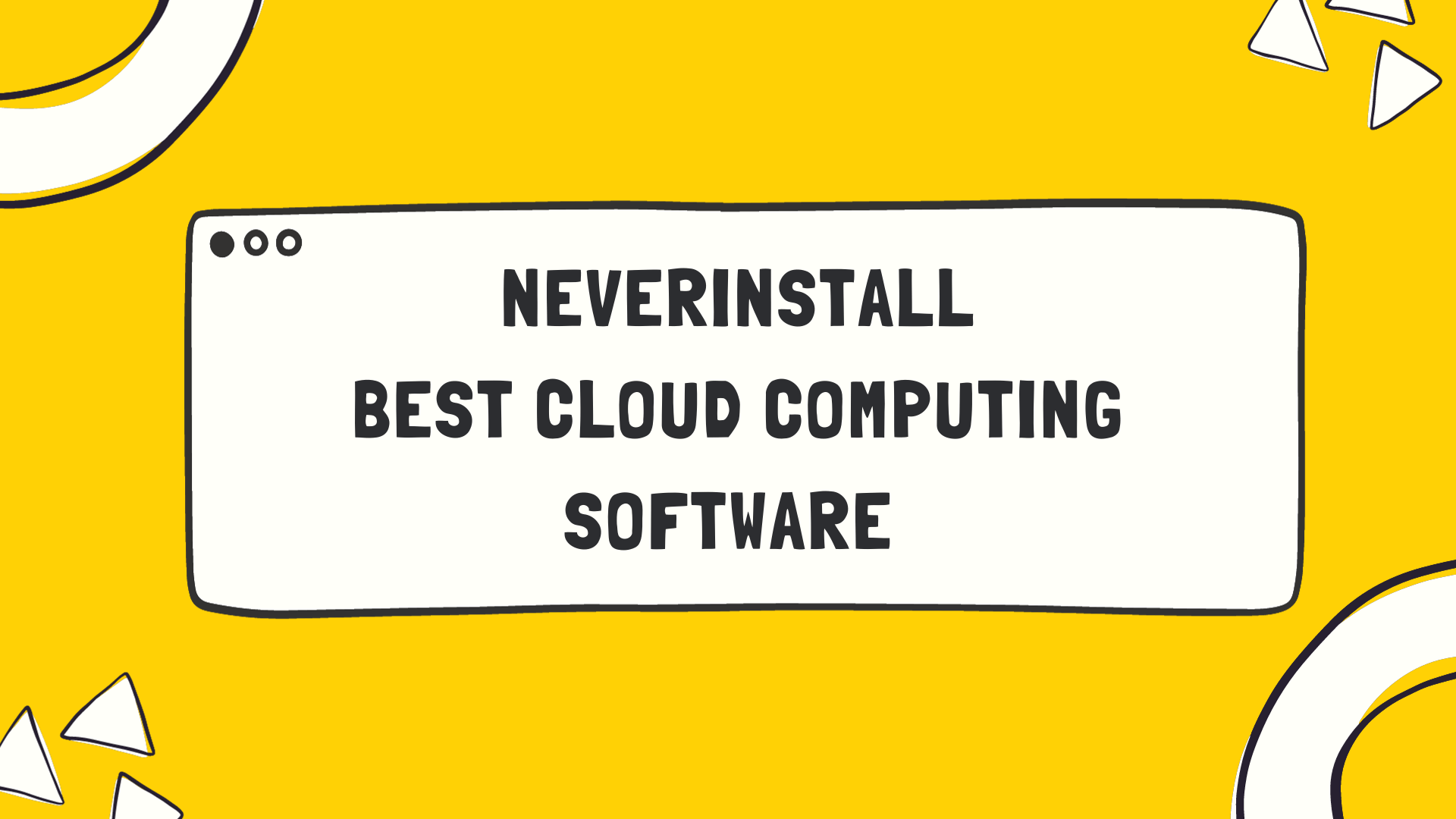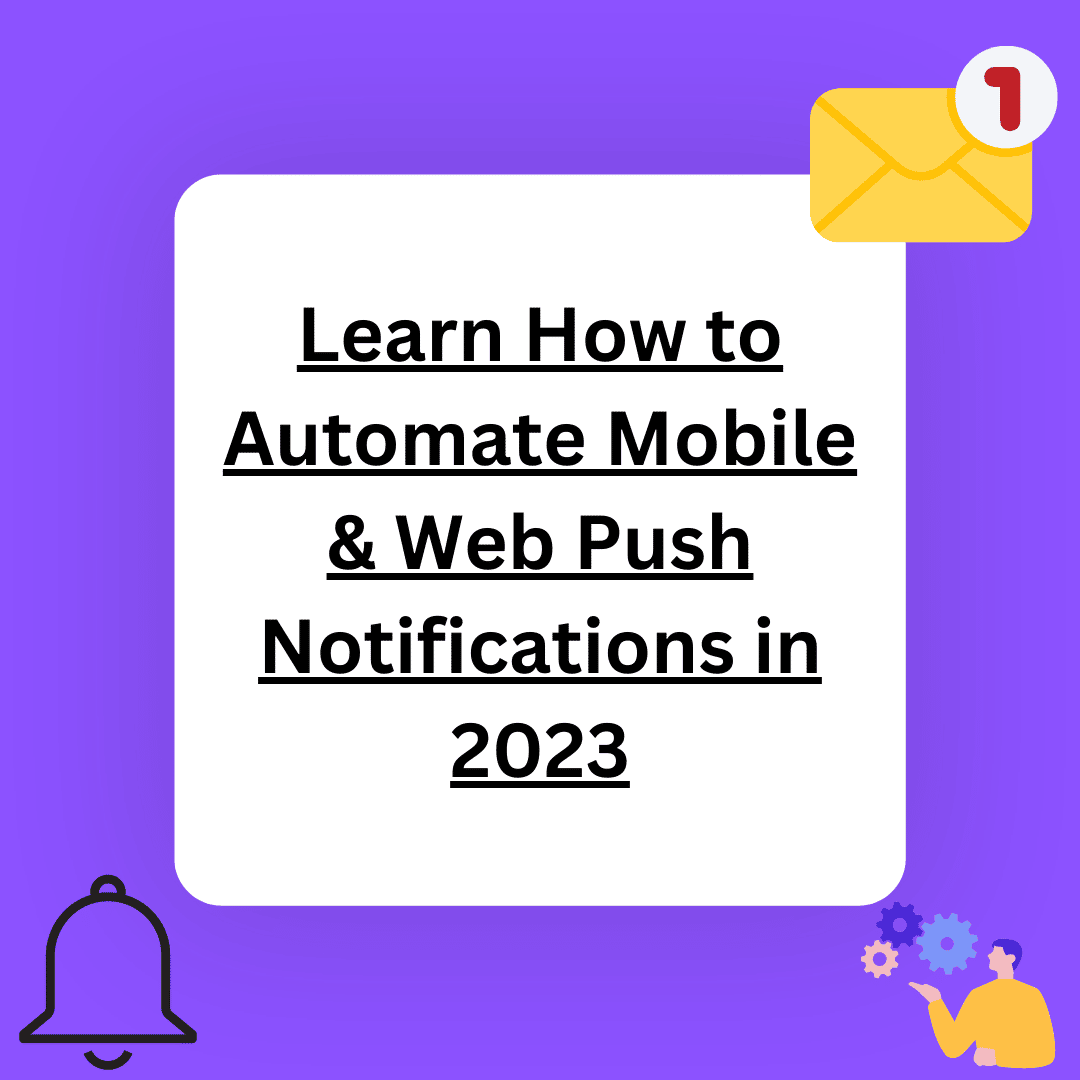Welcome to this week’s edition of the SpotSaaS Weekly Roundup!
Here’s your go-to resource for SaaS, from must-know funding news to the latest productivity tools.
Grab a coffee and check out the highlights of the week!
⚡ Power List of the Week
- Project Management Tools: Discover the latest tools to manage tasks and projects more effectively.
- Funding & Acquisitions: Stay informed on the biggest funding rounds and acquisitions impacting the SaaS space.
- Top Picks: Explore must-have tools to boost your team’s collaboration and efficiency.
- Spotlight Feature: Get an in-depth look at a standout tool redefining how we work.
- Learning Resource: Expand your knowledge with an educational resource to master new skills and tools.
Project Management Tools – Simplify Workflows
Project management tools help teams organize, prioritize, and track their work in one unified system.
If your team is struggling with missed deadlines or disjointed communication, project management tools can provide a much-needed solution.
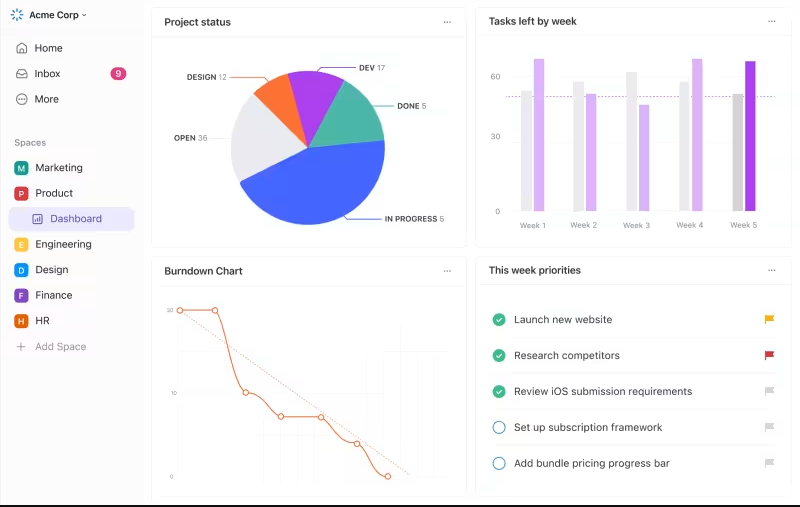
Key Problems
Missed Deadlines
Without clear task assignments, deadlines can be overlooked. This can result in delayed projects, missed client commitments, and increased pressure on team members as deadlines approach. Tools that offer task tracking and deadline reminders help avoid this issue.
Wasted Time
Tracking tasks via emails or spreadsheets is time-consuming. Time is often lost in searching for status updates or clarifying task details. Using project management tools with centralized dashboards can significantly reduce this friction.
Lack of Insights
Without progress tracking, it’s difficult to identify bottlenecks. Teams may not realize which tasks are delayed or where additional support is needed. Tools with real-time progress tracking and reporting features provide the visibility required to make proactive decisions.
Poor Collaboration
A disjointed team may struggle to stay aligned on key priorities. This leads to duplicated work, miscommunications, and inefficiencies. Collaboration tools with shared workspaces, task assignments, and communication channels improve team alignment and focus.
The Fix?
Organized Task Management
View all tasks and deadlines in one place. This allows team members to stay on the same page, track task ownership, and ensure accountability. Clear visibility into all active and upcoming tasks helps reduce confusion and improves productivity.
Streamlined Schedules
Stay ahead of deadlines with clear timelines. Centralized scheduling tools ensure everyone is aware of project milestones, deadlines, and dependencies, enabling better time management and fewer delays.
Progress Insights
Monitor the status of tasks in real time. Real-time progress tracking provides immediate insights into project health, helping managers identify delays, allocate resources efficiently, and make timely decisions.
Team Collaboration
Foster teamwork with shared workspaces and task visibility. Shared workspaces encourage transparency, facilitate communication, and allow team members to collaborate on documents, leave comments, and update task statuses in one place.
Level up your workflow with project management tools.
We’ve prepared the best picks to streamline your workflow—start now!
Top Project Management Tools 🏆
Jira
Ideal for software development teams to plan, track, and release projects. Jira is widely used for agile project management, offering customizable workflows, sprint planning, and issue tracking.
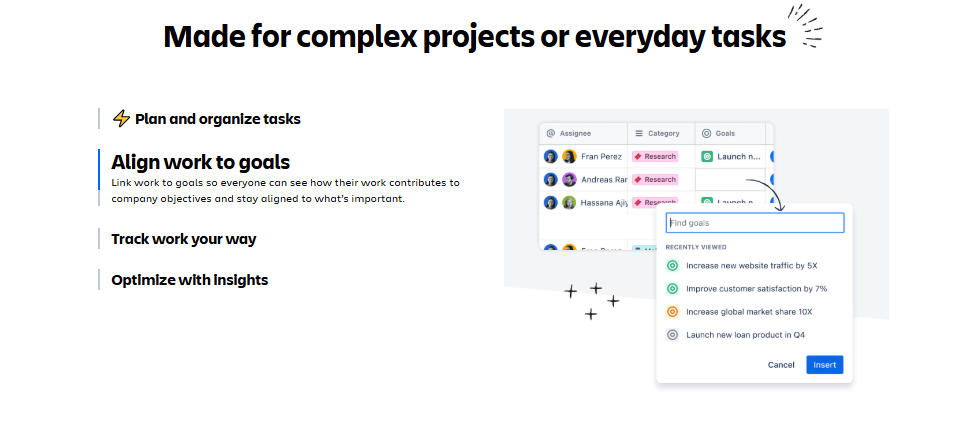
ClickUp
An all-in-one platform for managing tasks, docs, goals, and more. It offers customizable views (list, board, calendar) and consolidates task tracking, document management, and time tracking, making it ideal for teams of any size.
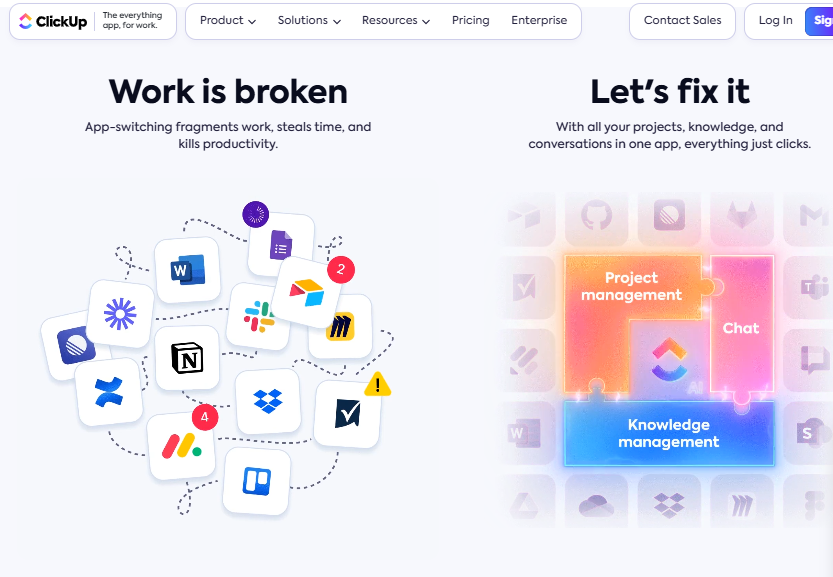
Smartsheet
A spreadsheet-based tool with advanced project management features. Smartsheet combines the simplicity of spreadsheets with robust project management tools like Gantt charts, automation workflows, and real-time collaboration.
Miro
A visual collaboration tool for brainstorming, planning, and sharing ideas. Miro offers an interactive, digital whiteboard where teams can brainstorm, plan projects, and visualize concepts in real time.
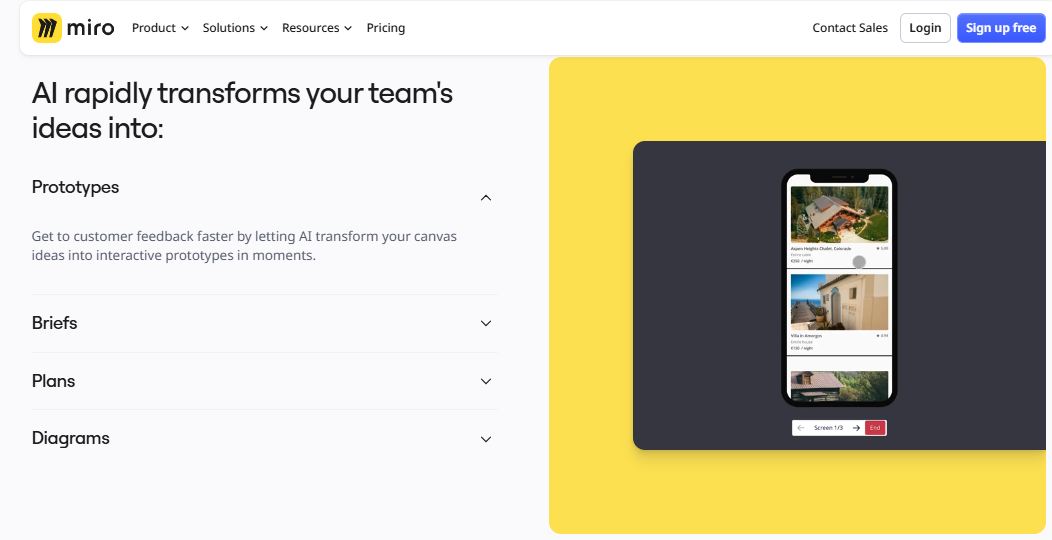
Process Street
Process Street helps teams document workflows and automate recurring tasks. It allows teams to create checklists, SOPs (Standard Operating Procedures), and recurring workflows for repeatable processes.
A Relatable meme for software folks
Nope!…..😑😑😑😑

Funding & Acquisition News 💸
Funding rounds and acquisitions are key indicators of market trends and innovation. Companies with fresh funding often launch new features, scale operations, and introduce game-changing innovations.
Latest SaaS Funding Highlights
Bizom: Raised $12M to enhance its retail intelligence platform, helping brands track retail activity. This funding will allow Bizom to strengthen its AI-driven insights for brands, providing better visibility into in-store operations and enabling smarter retail decisions.
Vapi: Secured $20M to expand its e-commerce software for small and medium enterprises. The funding will support Vapi’s expansion into new markets and enhance its platform’s capabilities, providing more tools for order management, payment processing, and customer engagement.
Hostaway: Closed a $365M funding round to grow its rental property management software. With this funding, Hostaway aims to enhance its integrations, customer support, and feature set to serve vacation rental owners and property managers better.
SandboxAQ: Raised $300M to drive quantum and AI-powered solutions for security and privacy. The funding will accelerate SandboxAQ’s research and development of quantum-resistant security protocols and AI-driven encryption methods for organizations.
Loadar: Secured $3.8M to develop software for optimizing logistics operations. This funding will help Loadar improve its AI-based route optimization software, streamline last-mile delivery, and reduce operational costs for logistics companies.
Acquisition Updates
Deel acquires Assemble: Deel’s acquisition of Assemble strengthens its compensation management capabilities, allowing customers to better manage employee pay structures.
This move enhances Deel’s ability to support global payroll and offer a more comprehensive suite of HR solutions.
10 Unique SaaS Tools You Should Know
Here are the 10 Unique SaaS Tools You Should Know:
Focuster: An AI-powered task scheduler that automatically slots your to-do list into your calendar. It helps prioritize tasks, reduce decision fatigue, and keep you focused throughout the day.
Loomly: A social media planning tool that allows users to create, schedule, and optimize posts for multiple platforms. It simplifies content collaboration and provides useful optimization tips.
Clustdoc: A client onboarding tool that automates document collection and submission. It reduces manual follow-ups and provides a seamless onboarding experience for clients.
Scribe: A tool that automatically creates step-by-step guides as you perform tasks. It captures screenshots and instructions, making it easy to develop training materials and SOPs.
Timely: An AI-powered time tracker that records work activities automatically. It eliminates manual time logging, ensuring accurate billing and improved productivity tracking.
Candu: A no-code tool that allows businesses to create custom in-app onboarding experiences. It enables product tours and user guidance without the need for developers.
Kahana: A platform for sharing and monetizing research through collaborative knowledge hubs. Users can create, sell, or share resource hubs and monetize their expertise.
Alitu: A podcast production tool that automates editing, noise reduction, and sound enhancements. It simplifies podcast creation for non-technical creators and small teams.
ZarMoney: A cloud-based budgeting and accounting tool for small businesses. It offers features like invoicing, payment tracking, and expense management in a simple, user-friendly interface.
RecoMind: An AI-powered search and document management tool for organizing large repositories of files. It enables fast, context-aware search, improving document retrieval and productivity.
Product Spotlight: ClickUp
Looking for the ultimate productivity tool? ClickUp is your all-in-one platform for managing tasks, projects, docs, and goals — all in one place.
Designed to simplify workflows, increase visibility, and boost team efficiency, ClickUp empowers teams and individuals to work smarter, not harder.
Why ClickUp?
Centralized Workflows
No more juggling multiple tools! ClickUp allows you to manage tasks, projects, files, and communication in a single, unified platform. Organize everything in one place, from daily to-dos to large-scale project roadmaps.
Custom Dashboards
Gain full visibility over your projects and team performance with fully customizable dashboards. Track progress, deadlines, team workloads, and key metrics at a glance. Use widgets and visualizations to create reports tailored to your needs.
Team Collaboration
Collaborate in real-time with features like task assignments, comments, and notifications. Everyone stays on the same page, with shared project views, @mentions, and collaborative editing of docs and checklists.
Time Management
Stay on schedule with built-in time tracking, task time estimates, and reminders. Plan ahead, allocate time wisely, and see how your team’s time is spent on projects to avoid delays and meet deadlines.
Integrations
Seamlessly connect ClickUp with your favorite tools, like Slack, Google Drive, Zoom, Trello, and more. No need to switch apps — manage everything within ClickUp’s ecosystem.
Special Offer 🚨
Black Friday Deal: Get 25% OFF on the entire year of ClickUp’s Business and Unlimited plans for one year.
👉 Grab the deal here!
Upgrade today to unlock premium features like advanced automation, goal tracking, and unlimited dashboards.
Don’t miss this chance to transform your productivity with ClickUp — the only productivity tool you’ll ever need!
🌟 Quote of the Week
“In SaaS, it’s not about selling software; it’s about building trust.”
– Marc Benioff, Salesforce CEO
Learning Source Toggl Track
Simplify time tracking and boost productivity with ease. Toggl Track is a versatile time-tracking tool that helps individuals, teams, and businesses understand where their time is going.
With its intuitive design and powerful features, you can track time with a single click, generate insightful reports, and make data-driven decisions to increase efficiency. Here’s how you can make the most of Toggl Track.
How to Maximize Efficiency with Toggl Track
Create a New Project
Start by setting up a project to organize and categorize tasks under a specific goal or client. This feature allows you to track time for multiple projects simultaneously and maintain a clear structure. Projects help you measure productivity at a project level, enabling better resource allocation and billing for clients.
Track Time Effortlessly
Toggl Track’s one-click timer makes it easy to start tracking time for any task. Whether you’re switching between multiple tasks or working on a single assignment, simply click the timer to start, pause, or stop tracking. This feature eliminates the hassle of manual time logging and ensures you never miss a minute of work.
Add Tags
Organize and categorize your tasks with tags. By tagging activities, you can quickly filter and view related tasks, making it easy to understand how much time is being spent on specific categories like “Client Work,” “Meetings,” or “Research.” This categorization helps in identifying time-draining activities.
Analyze Reports
Use Toggl Track’s detailed reports to analyze how you and your team spend time. View time data by project, task, or team member, and generate visual reports with graphs and charts. These insights help spot inefficiencies, streamline workflows, and identify areas where productivity can be improved. Reports can also be exported for client billing or internal review.
Integrate with Tools
Toggl Track integrates seamlessly with popular productivity apps like Asana, Trello, Slack, and Google Calendar. These integrations let you track time directly from other apps, making it easier to stay in the flow of work. No need to switch apps — track your time from within the tools you already use.
Set Reminders
Never forget to track your time again! With Toggl Track’s reminders, you can enable notifications to nudge you when you forget to start the timer. These reminders ensure you stay consistent with time tracking, which is especially useful for people who often get “in the zone” and forget to start the clock.
Collaborate with Your Team
Toggl Track makes it easy to track time as a team. Share reports, view each member’s progress, and ensure everyone is aligned with project goals. Team tracking helps managers understand how team members spend their time and identify ways to improve productivity, eliminate bottlenecks, and enhance collaboration.
Why Use Toggl Track?
Toggl Track helps you understand where your time goes, making it easier to focus on what matters most. With real-time tracking, insightful reports, and powerful integrations, it becomes a vital tool for individuals, freelancers, and teams alike. Say goodbye to guesswork and hello to smarter time management!
Stay Connected
The SpotSaaS weekly roundup isn’t just a Weekly Roundup. It’s a community of tech enthusiasts and SaaS innovators. Have thoughts, ideas, or challenges? We’d love to hear from you.
Here’s to working smarter and achieving more! 🚀