Facing confusion when organizing data in spreadsheets or databases is a common hurdle many tech enthusiasts encounter. Imagine opening Microsoft Excel or Google Sheets and knowing instantly whether to input information across rows or down columns for maximum efficiency.
This article unpacks the essentials of data organization, clarifying the distinction between a column and a row so you can manage your information like a pro. You’ll gain strategies for choosing the right orientation that aligns with your database needs, making analysis smoother and more intuitive.
Stick around; answers await!
Key Takeaways
- Rows are like sentences in a table, each one holding connected information side by side. They’re great for keeping all the details about one item together, making it easy to manage and read through lots of data.
- Columns are like the columns of a building, standing up straight and keeping similar types of information stacked on top of each other. They help when you need to do things like compare numbers or check out specific kinds of data next to each other.
- Knowing when to use rows or columns can make your work faster and easier. If you want to look at full records – a whole set of details about one thing – go with rows. When you’re focusing on just some parts of the data, like comparing different items, columns are the way to go.
- Different data types need different setups: row-based storage is top-notch for dealing with lots of complete records at once while column-oriented databases rock at analyzing bits and pieces across many records without wasting space.
- Designing databases or organizing spreadsheets? Keep in mind whether rows or columns serve your purposes best—thinking this through can lead to smoother operations and sharper analysis, saving time and effort as you handle big amounts of information.
Understanding Rows and Columns
In data organization, a row is a horizontal arrangement of data while a column is a vertical arrangement. Rows are typically used to represent individual records or observations, while columns are used to represent attributes or variables.
Understanding the distinction between rows and columns is essential for effective database management and analysis.
Definition of Row
A row horizontally across a table or spreadsheet, linking data points side by side. Think of it as a line in an address book where you’d write down someone’s name, phone number, and other details all on the same line – that’s how rows work.
They hold pieces of information such as a person’s full name, gender, age, and contact info. Each one serves as a record containing connected details; they make sure every bit of data about an item stays together.
Rows are essential for organizing and managing large sets of information neatly. Imagine trying to find specific details in a messy room; rows turn that chaos into organized lines where every piece has its place.
This coordination makes it simpler to read through records without getting lost in the sea of numbers or words—all thanks to these horizontal heroes in our tables and databases!
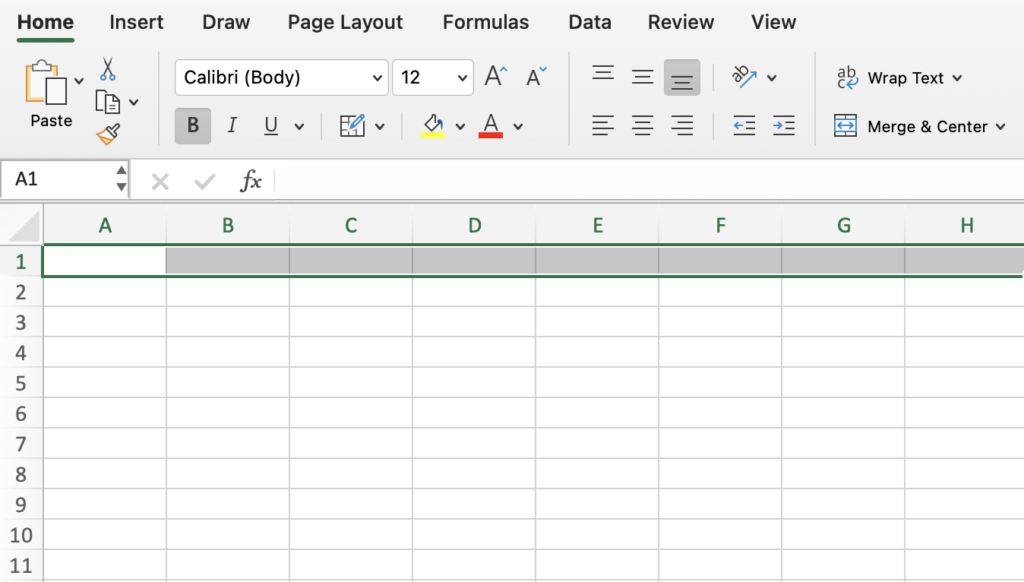
Definition of Column
Columns are typically the backbone of data organization, standing tall and vertical like the pillars of a grand building. Each column in a table or spreadsheet holds related information under one field, functioning almost like a category that unites similar data types.
Think about how Excel labels its columns with letters at the top; this sort of identification makes it easy to locate and work within specific vertical sections across an array.
Column-oriented storage shines when you need to process entire columns for comparison or statistical analysis – imagine evaluating test scores or financial figures side by side. This approach not only streamlines complex calculations but also provides a structured avenue for quick retrieval and efficient handling of large volumes of data within databases or grid layouts.
With each cell acting as part of the larger column structure, your ability to manage and interpret datasets expands significantly, unlocking new potentials in how we use technology to organize our world.
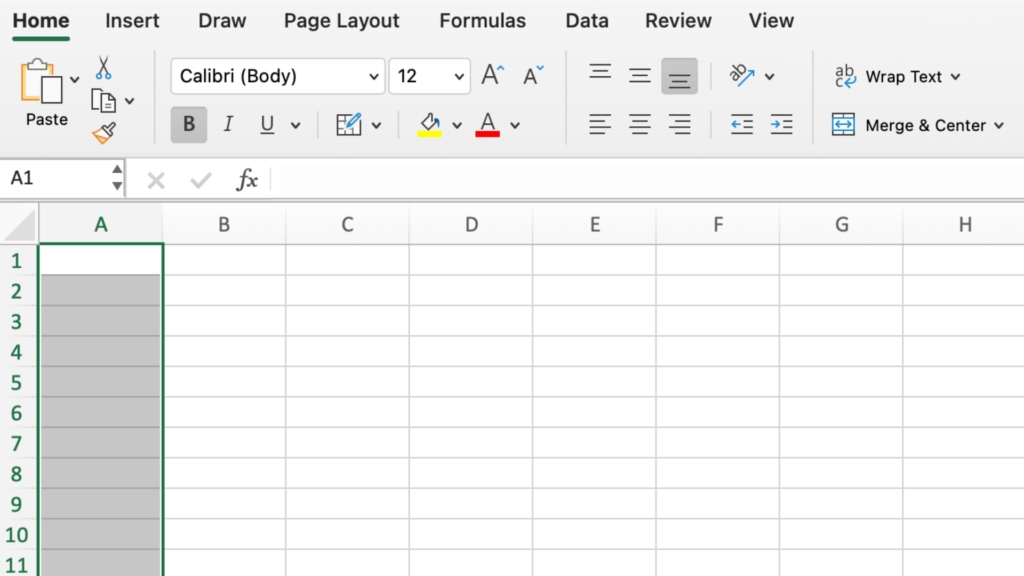
Key Differences Between Rows and Columns
Understanding the fundamental distinctions between rows and columns is crucial for anyone working with data, be they a database administrator, data analyst, or software developer. Both columns and rows play unique and essential roles in the organization and accessibility of data. Here, we lay out these differences in a clear, tabular format that speaks to those in the technology field.
| Aspect | Row | Column |
|---|---|---|
| Orientation | Horizontal arrangement | Vertical arrangement |
| Spreadsheet Denotation | Numbers (e.g., 1, 2, 3) | Letters (e.g., A, B, C) |
| Storage Efficiency | High for row-based queries | Better for column-based aggregations |
| Use Cases | Optimal for transaction processing | Advantageous for data analytics |
| Data Retrieval | Efficient for full record retrieval | Efficient for selective attribute analysis |
| Descriptor Role | Describes a single record or entity | Describes a characteristic applicable to all records |
This table demystifies the key aspects where rows and columns diverge in purpose and application. Rows are the backbone of transactional processes, facilitating operations that usually involve the creation, deletion, or modification of records. Conversely, columns are foundational to analytical tasks, allowing for a more efficient examination of data characteristics. These distinctions bear significance when designing and interacting with databases and data sets.
Moving forward, understanding their differences becomes vital, especially in optimizing performance and storage efficiency.
Appropriate Use of Row-Oriented and Column-Oriented Storage
Row-oriented storage is optimal when most columns of a row need to be read or written, making it ideal for data retrieval and processing. It efficiently handles situations where the entire row needs to be accessed together, ensuring data efficiency and facilitating database performance.
This method is particularly advantageous for data access patterns that involve querying multiple columns within a single row.
On the other hand, column-oriented storage proves beneficial for streamlined array processing of column values and facilitates direct comparison between columns. Its effectiveness lies in improving query performance by optimizing queries that only interact with a few columns at a time.
The design is well-suited for scenarios where recorded headers need to be read but do not contain actual row data, contributing to enhanced storage optimization and supporting efficient database design.
Conclusion
Understanding the key differences between Rows and Columns in data organization provides valuable insights into how data can be organized and managed effectively. By grasping the distinctions between rows and columns, individuals can optimize their data arrangement for better analysis and representation.
With a focus on practical benefits, this understanding empowers users to make informed decisions when working with workbooks or databases. Embracing these key concepts can enhance data management practices and lead to more efficient data interpretation and presentation.
(Image Credit: spotSaaS)
Frequently Asked Questions
What is the main difference between a row and a column in data organization?
A row in data organization runs horizontally, while a column runs vertically.
How are rows and columns utilized in spreadsheets or databases?
In spreadsheets or databases, rows typically represent individual records, while columns hold specific types of data for those records.
What is the impact of altering rows and columns on data analysis?
Changing the arrangement of rows can affect individual entries, whereas modifying columns can alter specific types of information across multiple records.
Can rearranging rows and columns affect the readability of data sets?
Yes, reorganizing rows can change how items are displayed individually, while shifting columns may adjust the presentation of related details as a whole.
How do database software programs usually manage rows and columns for efficient storage and retrieval?
Database software organizes information into tables with clear distinctions between each record’s horizontal placement (row) and its attribute-based vertical categorization (column).




