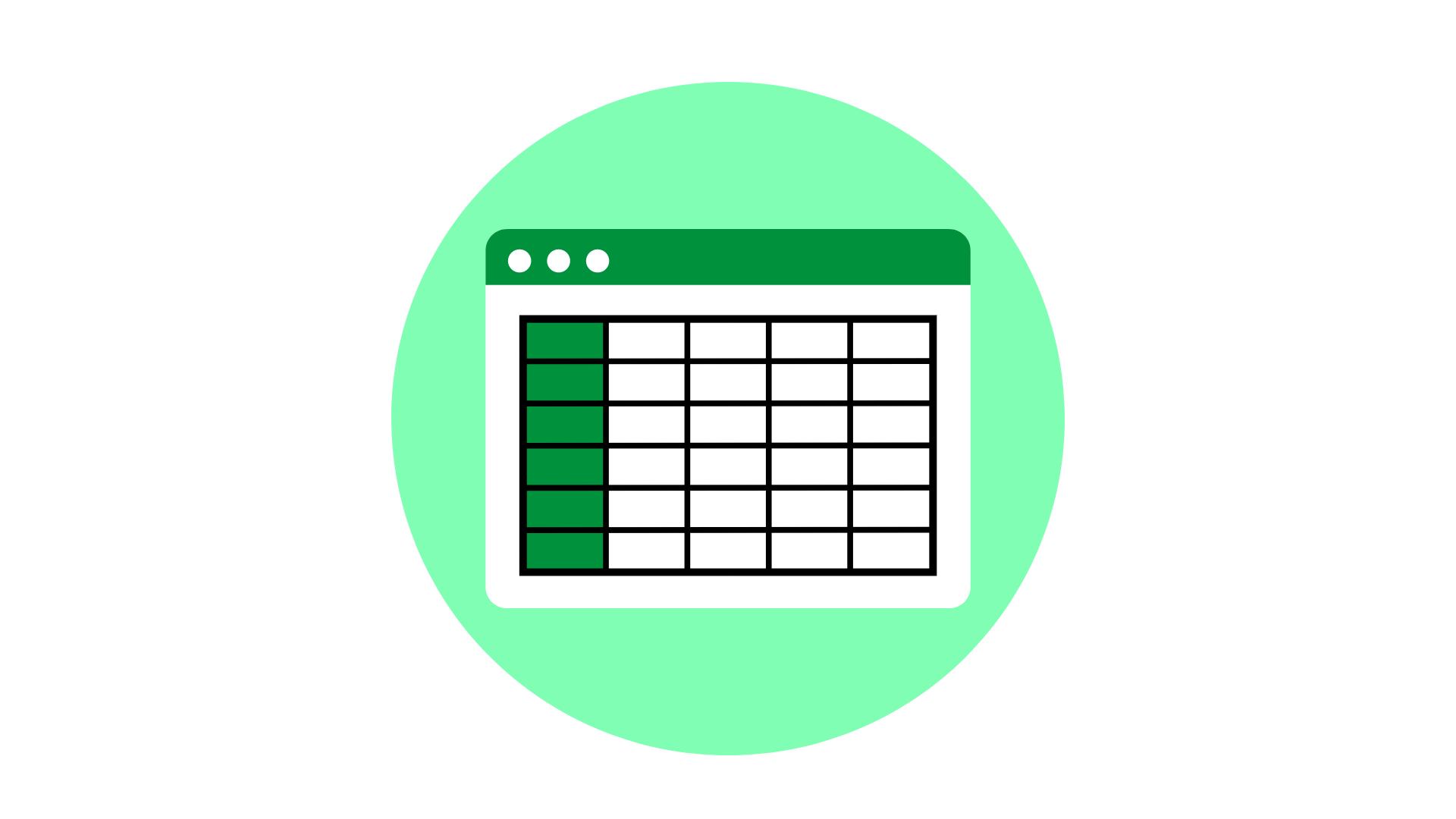Unlocking the potential of your video content can be overwhelming, with a dizzying array of editing tools leaving many creators scratching their heads. PowerDirector emerges as a robust solution by CyberLink, equipped with cutting-edge AI features and intuitive controls to streamline your creative process.
This article offers you a treasure trove of tips and tricks that cater to both novice filmmakers and seasoned editors, guiding you through the journey from raw footage to cinematic masterpieces.
Dive in for an empowering editing experience!
Key Takeaways
- Unlock the full potential of PowerDirector’s AI-powered editing to speed up your video creation, with features like voice transformation and automatic color enhancement.
- Dive into screen recording and live streaming with PowerDirector for high-quality content capture, while enjoying advanced privacy settings to control what you share.
- For beginners, key practices include familiarizing yourself with the interface, basic cutting and trimming techniques, using royalty-free music from the library, and experimenting with audio tools for perfectly balanced sound.
- Advanced users can explore professional-grade tools in PowerDirector such as intricate visual effects for storytelling, precise image enhancements, voice modulation to diversify narratives, and AI background removal for flawless visual integration.
- By leveraging these tips and tricks alongside PowerDirector’s comprehensive suite of editing tools—from screen recording to multimedia blending—both beginners and pros can produce studio-quality videos efficiently.
Understanding Cyberlink PowerDirector: A Comprehensive Video Editing Tool
Understanding PowerDirector is essential for mastering video editing. With its AI-powered editing, screen recording, and live streaming capabilities, it offers a comprehensive suite of tools to create professional-quality videos.
AI-Powered Editing
Harness the power of AI with PowerDirector’s impressive editing capabilities. Artificial intelligence doesn’t just speed up the video creation process; it transforms it. Imagine refining colors, enhancing audio, and applying special effects with just a few clicks.
This software listens to your commands, turning tedious tasks into simple, instant actions.
Voice transformation technology in PowerDirector opens up a world of creativity and privacy. You can choose from over 100 human-like or whimsical voices to fit your characters perfectly or guard your privacy during live streams.
Let artificial intelligence take your projects from ordinary to extraordinary while you focus on unleashing your creative vision.
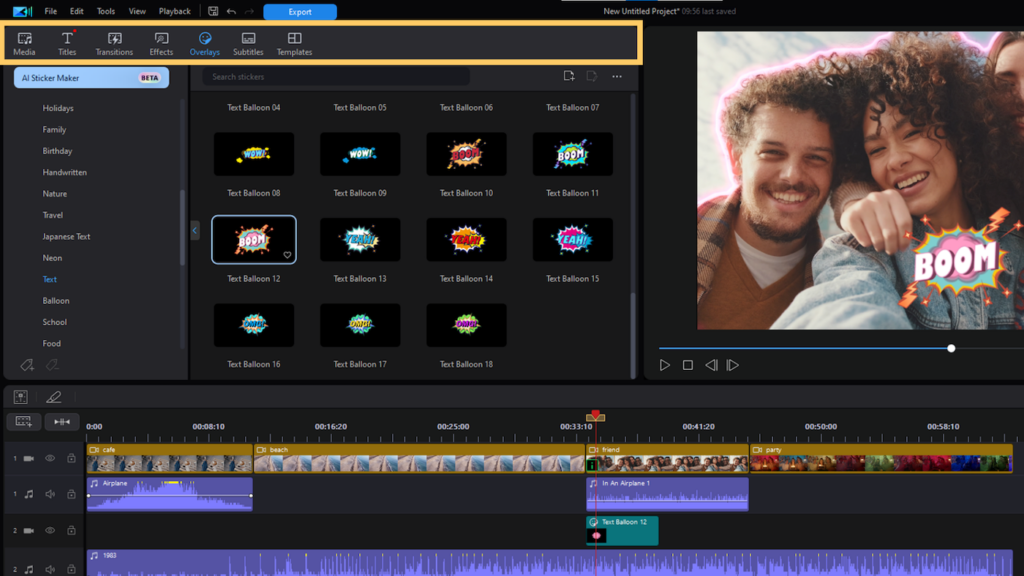
Screen Recording and Live Streaming
PowerDirector stands out with its robust screen recording and live streaming features, giving users the power to capture every detail of their digital environment. This software simplifies the process of crafting a video tutorial or broadcasting gameplay.
It records your entire screen or just a portion of it while allowing you to incorporate voiceovers using an array of real human and effect voices, ensuring your videos sound as good as they look.
Live streaming connects you directly with your audience, offering high-quality broadcasting capabilities right from PowerDirector’s interface. Use auto-tracking to follow moving subjects effortlessly, adding text, graphics, or even blurring sensitive information on the fly during your stream.
This level of control turns ordinary presentations into immersive experiences that keep viewers engaged. With privacy settings also in place, share what you want confidently knowing that unwanted parts are kept private.
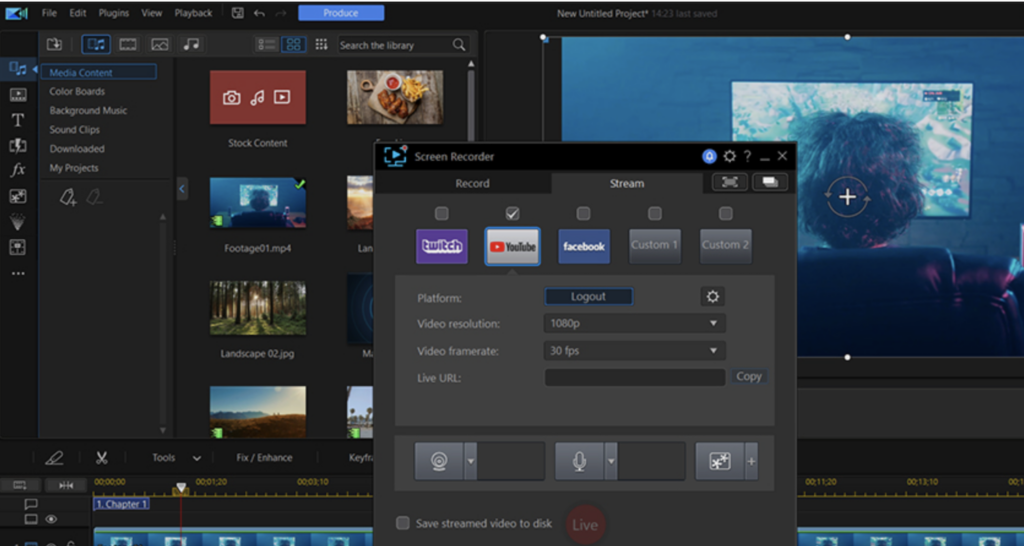
Essential Tips and Tricks for Beginners
Jumping into video editing can feel overwhelming, but PowerDirector simplifies the process. Get started by mastering these essential tips and tricks that set the foundation for producing eye-catching video content.
- Start by exploring the AI-powered editing features, which help you quickly cut scenes or enhance videos with minimal effort.
- Familiarize yourself with the interface and customize your workspace to keep frequently used tools accessible.
- Practice basic cutting and trimming to create a smooth flow within your story; this is crucial for maintaining audience engagement.
- Use screen recording and live streaming functionalities to capture high-quality content directly through the software.
- Dive into photo editing options to include dynamic visual elements in your projects, elevating your overall production value.
- Experiment with audio editing tools to balance levels, remove noise, or integrate royalty-free music from PowerDirector’s comprehensive library.
- Work on color grading skills to give your videos a professional look and feel, matching industry standards.
- Take advantage of the multimedia editing suite, allowing you to blend different types of media seamlessly.
- Save money while accessing advanced features by opting for the discounted bundle if you plan on using multiple CyberLink products.
- Access premium visual content such as stock footage from Getty Images & Meta Sound Collection to add impressive visuals without extra filming.
- Learn how to use transitions effectively; they should enhance your storytelling rather than distract viewers.
Also read 7 Best Google Chrome Extensions For Capturing Screenshots
Advanced Techniques for Professional Users
Professional users can elevate their video editing game with PowerDirector by utilizing advanced techniques and tools. Here are some essential skills and features that cater to the needs of professional video editors:
- Implementing intricate visual effects in videos to enhance storytelling and captivate viewers.
- Utilizing voice modulation capabilities to add depth and character to video narratives, creating engaging content.
- Leveraging image editing tools for precise adjustments and enhancements, ensuring high-quality visuals.
- Harnessing the power of AI background removal for seamless integration of subjects into different environments.
- Employing screen recording and live streaming functionalities for creating comprehensive tutorials or captivating demonstrations.
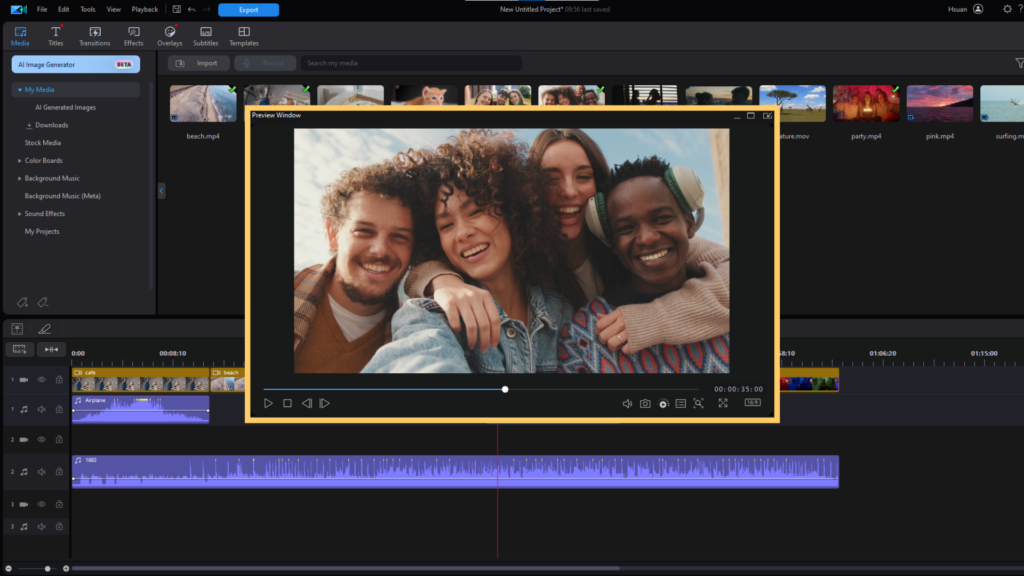
Conclusion
Mastering video editing with PowerDirector equips users to edit videos like a pro. With AI-powered capabilities, it provides lightning-fast edits and stunning visual effects for extraordinary videos.
CyberLink’s range of products caters to different platforms, offering studio-quality editing with consumer-level ease. Exploring these tips and tricks empowers beginners and professionals alike in their video production journey.
(Image Credit: Cyberlink)
Frequently Asked Questions
What are some essential tips for beginners in video editing using PowerDirector?
Beginners should start by familiarizing themselves with the software interface, understanding file management, utilizing basic editing tools, and exploring available tutorials.
Can I use PowerDirector for professional-level video editing?
Yes, PowerDirector offers advanced features suitable for professional video editing such as multi-cam editing, motion tracking, customizable design tools, and 360˚ video editing capabilities.
How can I enhance the visual quality of my videos with PowerDirector?
To improve visual quality in videos using PowerDirector, utilize color grading tools, adjust brightness and contrast settings, apply filters or effects appropriately to enhance the overall look of your content.
Are there any specific tricks to speeding up the video edit process in PowerDirector?
Efficiently speed up your video edits by organizing media files beforehand, utilizing keyboard shortcuts for quick navigation through the software’s functions and familiarizing yourself with hotkeys for commonly used actions.
Can PowerDirector help me explore creative transitions and effects for my videos?
PowerDirector provides a wide array of transition styles and special effects that allow you to experiment with creative transitions between scenes or add visually engaging effects within your videos to make them stand out.