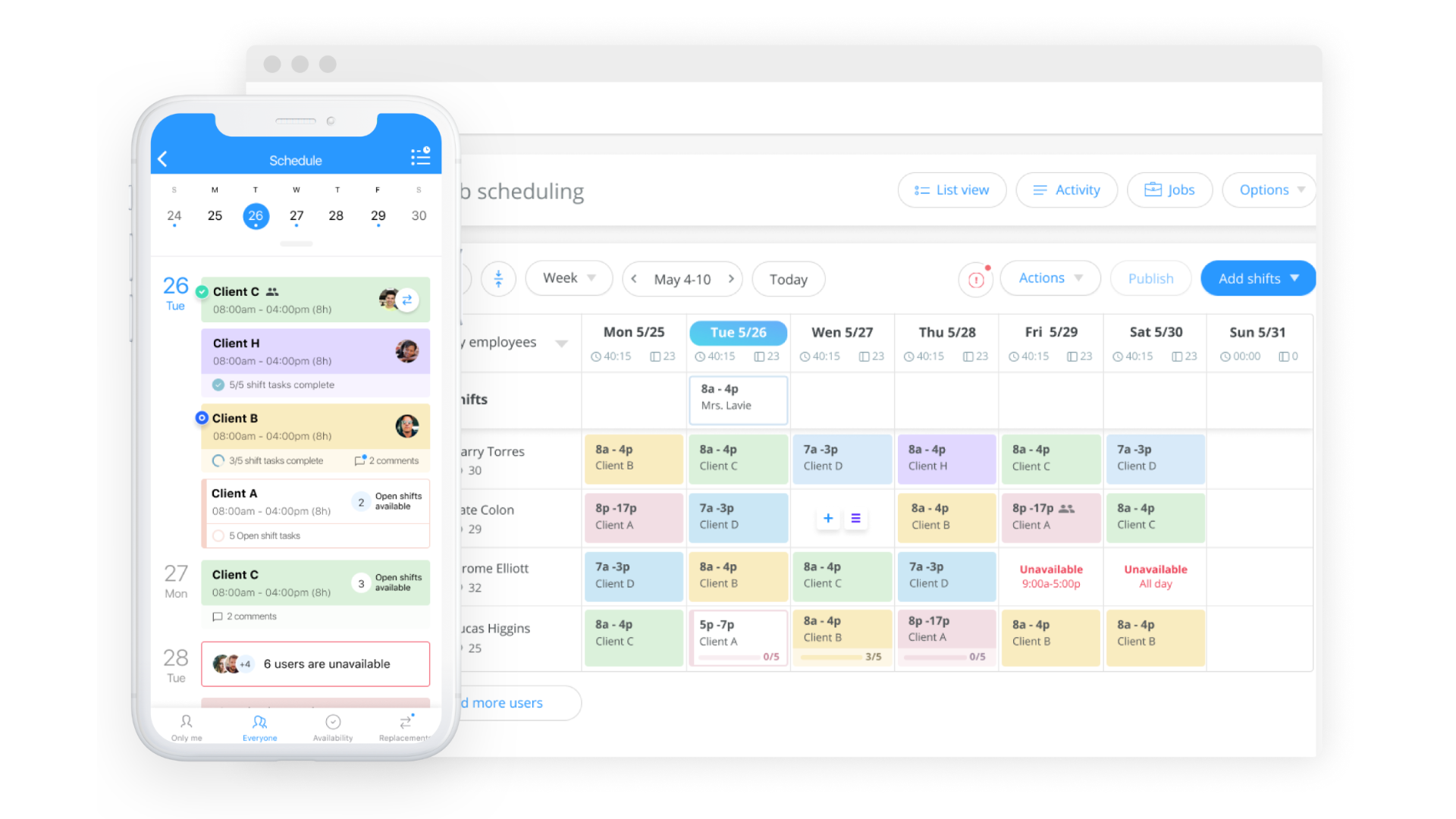Creating captivating stories can be challenging without the right tools. Pixton is revolutionizing visual storytelling by letting users craft dynamic digital comics with ease.
This guide will show you how to bring narratives to life using Pixton’s easy to use comic creation tool.
Key Takeaways
- Pixton is a web-based platform that makes it easy to create digital comics without the need for downloads or complex installations. It offers extensive customization of characters and backgrounds as well, making it suitable for users of all skill levels.
- The tool is perfect for educational settings as it integrates with Google Workspace, includes classroom-specific features, and provides discounts for educator group subscriptions.
- Creating an account on Pixton is simple, with step-by-step signup instructions tailored to individuals and educators. Once registered, you can construct comic strips by arranging panels and adding dialogue through an intuitive interface.
- The tool enhances learning by developing students’ visual literacy skills, encouraging creativity through customizable elements, promoting collaboration among peers in projects, and engaging reluctant learners with interactive storytelling.
- With accessibility across various devices like smartphones, tablets, and computers—and transparent pricing—Pixton stands out as a valuable resource in modern classrooms for fostering engagement and creative expression.
Overview of Pixton Comics: Easy to Use Digital Comic Creation Tool

In the realm of digital storytelling, Pixton stands out as a versatile tool designed to simplify and enhance the comic creation process. Embracing both ease of use and a rich set of features, this web-based platform is conducive to sparking creativity in users across various skill levels.
As a pedagogical agent within educational technology, the tool enables educators and learners alike to immerse themselves in crafting graphic narratives that can range from entertaining storyboards to insightful social stories.
The website hosts an array of preset characters and icons that can be customized, along with dynamic backgrounds that transport characters into any scene imaginable.
Pixton integrates seamlessly with Google Workspace, offering a streamlined experience for those already entrenched in its ecosystem—an attribute particularly beneficial for classroom settings where time efficiency is paramount.
With no need for heavyweight software downloads or complex installations, creators have the luxury of accessing their projects on multiple devices including smartphones, tablets, or computers.
This accessibility ensures inspiration can be captured whenever it strikes without technological barriers – whether you’re plotting the next scientific process through comics or charting character development story arcs.
Users subscribing to Pixton’s service can expect clear terms & conditions coupled with transparent fees—a straightforward seller model leaving more room for creative focus rather than financial concern.
Discover How to Create Professional Presentations and Infographics Online
How to Use Pixton
To start using Pixton, create an account on their website and subscribe to a plan that suits your needs. Once you’re logged in, you can access the vast library of options available including theme packs, backgrounds, outfits, poses, props, and templates.
Then, make a comic by arranging panels and adding dialogue and effects with ease.

Creating an Account
Creating a Pixton account is the first step in your digital comic creation journey. It’s a simple process that unlocks a world of creative possibilities right at your fingertips.
| Step | Instruction |
|---|---|
| Visit Pixton and Sign Up | Go to the Pixton website and click “Sign Up”. |
| Choose Account Type | Select ‘Educator’ to access classroom-tailored features. |
| Fill Out the Registration Form | Provide your email and create a password. Use a regularly checked email. |
| Agree to Terms | Read and accept Pixton’s terms of service and privacy policy. |
| Confirm Email | Check your inbox for a confirmation from Pixton and click the verification link. |
| Subscribe for Full Access | Unlock all features by subscribing, with discounts available for group teacher subscriptions. |
Selecting Characters and Backgrounds
Once your Pixton account is ready, dive into the world of digital comics by choosing characters and backgrounds and adding them to your presentation. This crucial step breathes life into your story and sets the scene for your narrative.

| Step | Instruction |
|---|---|
| Explore Character Options | Choose from diverse figures including different ages, professions, and styles. |
| Customize Characters | Personalize avatar characters by changing hair, expressions, and clothes. |
| Select Backgrounds | Choose environments that complement your comic’s setting. |
| Utilize Educational Themes | Access specific backgrounds for classroom projects aligned with academic subjects. |
| Optimize Scenes with Props | Add props and special effects from the tool’s extensive library to enhance your strip. |
| Consider Light and Color | Adjust settings to create the perfect ambiance for each scene. |
| Be Mindful of Composition | Strategically place characters against backgrounds for smooth story flow. |
| Tap into Social Media Trends | Do social studies to create comics that resonate with current topics for shareable content. |
Constructing Comic Strips
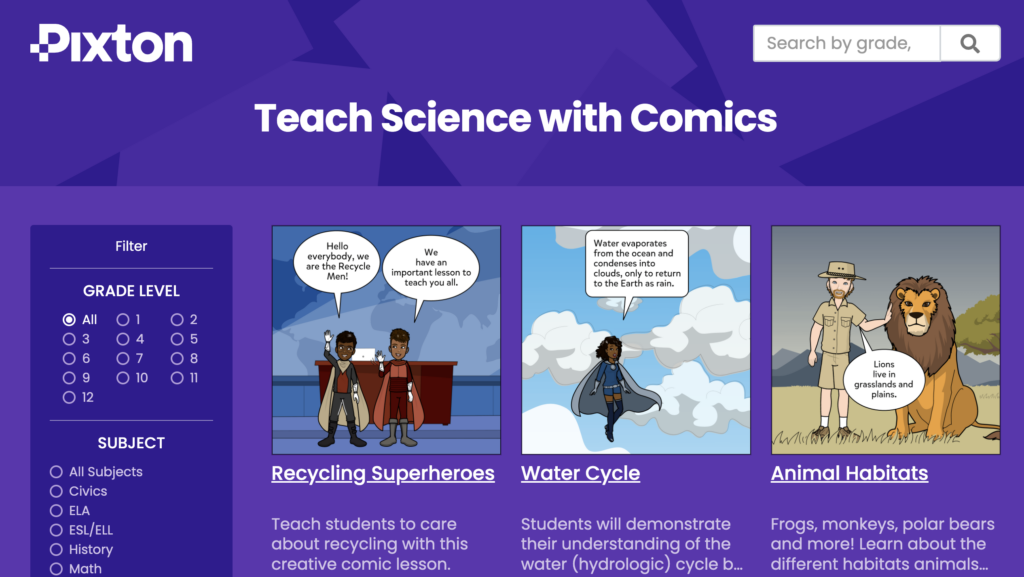
To construct comic strips using Pixton, follow these steps:
| Steps | Description |
|---|---|
| Choose the layout | Select from various panel layouts to create the structure of your comic strip. |
| Add characters and backgrounds | Pick characters from a library of options and set them against background scenes or customize them with colors and designs. |
| Develop the storyline | Write dialogues and narratives for each frame to build the plot and convey the message effectively. |
| Utilize props and special effects | Enhance your comic book by including props such as speech bubbles, sound effects, and expressions to add depth to the storytelling. |
| Arrange sequence and flow | Ensure that the frames flow logically, creating a smooth transition from one scene to another while maintaining coherence in the storyline. |
Benefits of Using Pixton Platform for Learners

| Benefit | Description |
|---|---|
| Enhances Visual Literacy | Pixton allows students to visually represent ideas, characters, and emotions, thereby developing their visual literacy skills. |
| Encourages Creativity | Students can unleash their creativity by customizing characters, backgrounds, and layouts to express their ideas in a unique way. |
| Promotes Collaboration | With Pixton’s collaborative features, students can work together on comic creation projects, fostering teamwork and communication skills. |
| Engages Reluctant Learners | Incorporating digital comics into lessons using Pixton can captivate disengaged or struggling learners who may find traditional teaching methods less appealing. |
Conclusion
In conclusion, Pixton offers an easy-to-use tool for students and teachers in constructing digital comics. The tool allows teachers and students to easily access a wide range of characters, backgrounds, and layouts to create their own comics.
The educational benefits are substantial; Pixton supports learning across various subjects and fosters student creativity. With its accessibility on multiple devices and affordable pricing options for teachers, Pixton empowers teachers to engage with students in an innovative way.
For more insights on enhancing digital storytelling in the classroom, check out our article on Storyjumper.
Hope this helps!
(Image Source: Pixton Website)