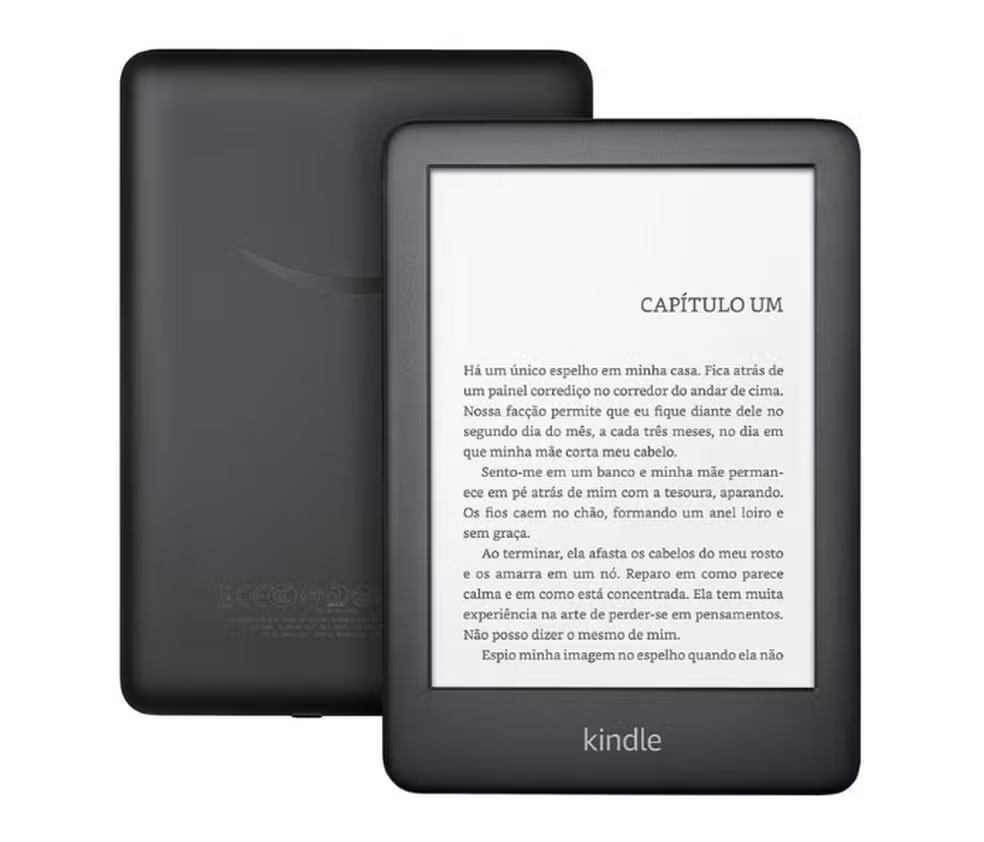Are you tired of sifting through endless spreadsheets and sticky notes to keep track of your sales leads?
Say goodbye to the chaos and hello to Pipedrive, the CRM platform that’s here to save the day (and your sanity).
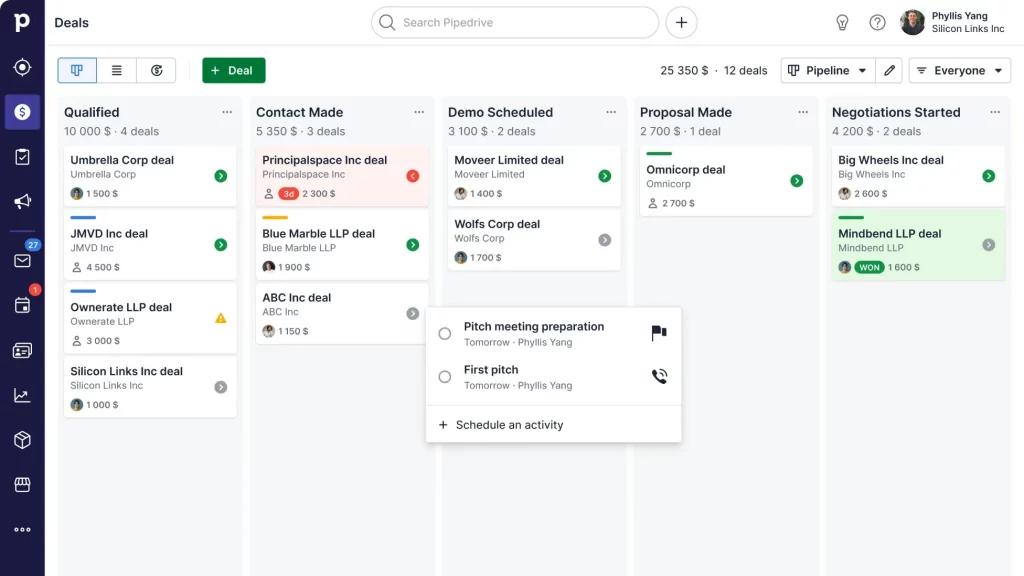
In this comprehensive review, we’ll dive into the nitty-gritty of Pipedrive’s features, pricing, and customer support.
We’ll also weigh the pros and cons to help you decide if this CRM is the right fit for your business. So grab a coffee (or your favourite beverage of choice) and let’s get started on streamlining your sales process with Pipedrive CRM.
Table of Contents
What is Pipedrive CRM software?
Pipedrive is a customer relationship management (CRM) platform that helps businesses manage and track their sales and customer interactions. It is designed to be user-friendly and offers a range of features that help sales teams stay organized, track their progress, and close deals more efficiently.
Pipedrive CRM is completely scalable and customizable. This implies that you may create your own special sales methods and patterns without relying on pre-established guidelines. The amazing flexibility of Pipedrive is one of the major driving advantages.
Let’s talk about the features Pipedrive CRM offers –
Pipedrive CRM Features
- Reporting: You may check company statistics instantly using Pipedrive Reporting Features. On the Live Dashboard, you can view a live overview of your performance, including New Deals, Won Deals, and Lost Deals.
- Automate Tasks: You may quickly and simply add automatic tasks like lead sourcing, relationship building, sales sequencing etc. Leads sourcing through Email forms, Chatbot integrations, and other third-party integrations.
- Clean User experience: It features a straightforward, interactive user interface (UI) that provides unique insights into the sales pipeline and overall transaction cycles.
- Call Logging: By clicking on a contact’s phone number, you may use Pipedrive’s built-in Caller function to place, record, and store calls right from the Pipedrive web interface. It can also record calls for you to hear and analyse later.
- Product Catalogue: A product catalogue is a marketing tool that contains vital product information to assist buyers in making a purchasing choice. Product characteristics, descriptions, measurements, price, weight, availability, colour, user reviews, and other information are included.
- Marketing Automation: Pipedrive CRM also has marketing automation tools that help identify potential buyers and automate the process of nurturing those leads until they are ready to be converted via email. SMS also offers campaign management functionality.
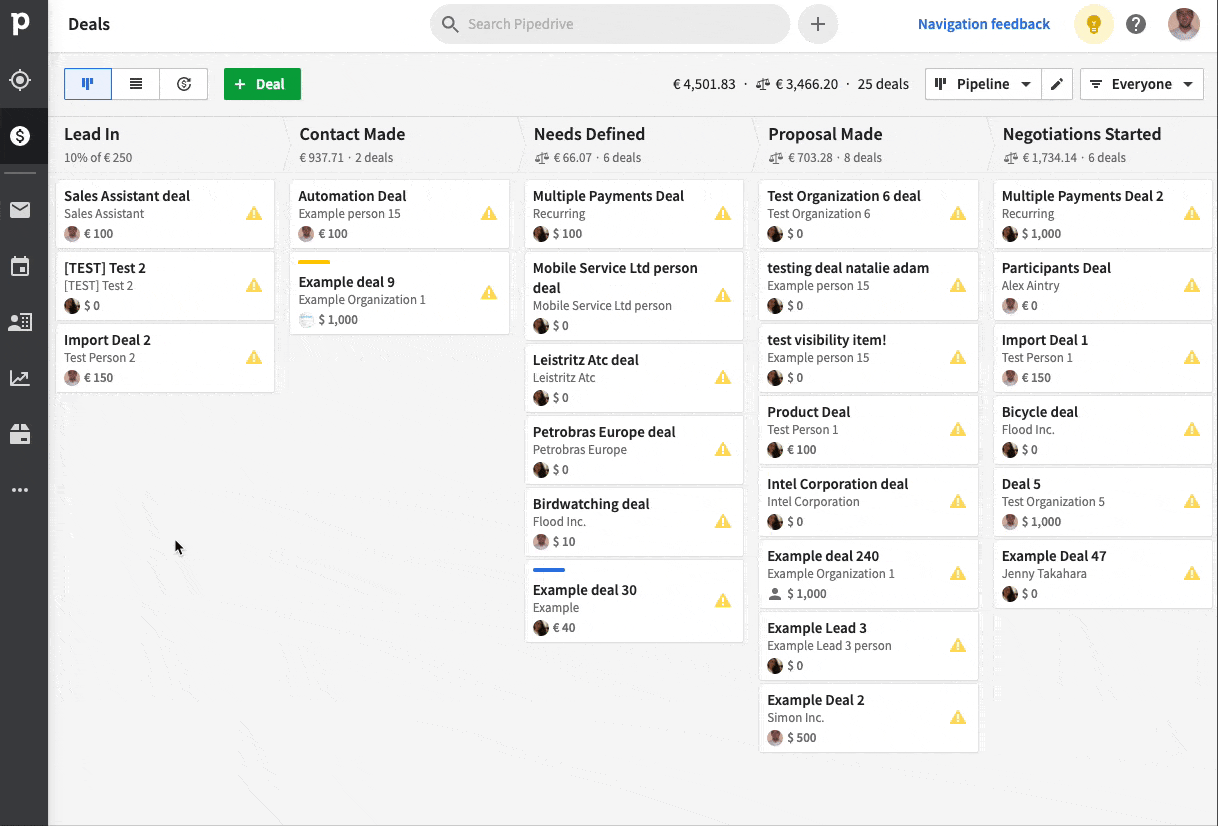
Other Popular Pipedrive CRM Add-ons
- Leadbooster: Through the Leadbooster add-on you can get more leads from your website. The tools include Chatbot, live chat & web forms to capture leads and insert them directly in the CRM.
- Web Visitor: You can discover which organizations are viewing your website with Web Visitors. This tool provides information on how these organizations found your website, what content they engaged with, and how long they spent on your site. By using these insights, you can better understand the interests and needs of your most promising leads and current customers. Use this information to tailor your marketing and sales efforts and improve the overall customer experience.
- Smart Docs: Pipedrive CRM allows you to centralize and streamline your documentation process by sending trackable quotes, proposals, and contracts directly from the platform. You’ll be notified when these documents are opened by customers, and you can request eSignatures to close deals more quickly. This feature helps ensure that all your documentation is organized and easily accessible in one place, saving you time and effort.
- Campaigns: Create and deliver email campaigns that may be customised and are designed to generate more clicks. You can now observe which emails your prospects respond to favourably and use real-time reporting to convert them into hot leads.
Pipedrive Third-party Integrations
Pipedrive CRM has more than 250 integrations. A few are listed below –
- Zoom
- Google Meets
- Docusign
- Slack
- Twilio
- Leadfeeder
- Quickbooks
- Whatsapp for Business
- Microsoft Teams
- Intercom etc…
Pipedrive Platform Availability
Pipedrive can be accessed primarily through –
- Web browser
- Pipedrive App on Android & iOS
Pipedrive CRM Pricing
Pipedrive gives a 14-day free trial with access to LeadBooster, Smart Docs & Campaigns add-ons. It enables you to experience Pipedrive core functionality and you can decide which one is best for your business.
Pipedrive offers 4 paid plans –
- Essential plan
- Advanced plan
- Professional plan, and
- Enterprise plan
The Essential plan costs $11.90 per user per month. It offers 3,000 active deals, 30 custom fields, 15 reports, Simple data import and easy customization, 24/7 support and 300+ integrations. You will also have full functionality of Lead, deal, calendar and pipeline management.
The Advance plan starts from $24.90 per user per month and offers 10,000 active deals, 100 custom fields, 30 reports, group emailing with open & clicks tracking, workflow builder and full email sync with templates and scheduling.
The professional plan starts from $49.90 per user per month and it offers 1,00,000 active deals, 1,000 custom fields, and 150 reports. In this plan, you can take advantage of e-sign and revenue projections and forecasting.
Enterprise plan starts at $99.90 per month per user (Only available as an annual plan). It offers everything that Pipedrive has to offer. Dedicated account manager, Managed set-up, extra customization to suit your business and more user permissions to control what users see and do.
There are add-ons as well that you can use at additional cost. Further detailed pricing can be found here – Pipedrive Pricing.
Let’s look at the pricing and understand it on a tabular view for easy comparison –
| Major Features / Plans | Essential | Advance | Professional | Enterprise |
|---|---|---|---|---|
| Open deal limit (per company) | 3000 | 10000 | 100000 | Unlimited |
| Email open and click tracking | No | Yes | Yes | Yes |
| Email Scheduling | No | Yes | Yes | Yes |
| eSignatures | No | No | Yes | Yes |
| Workflow automation | No | Yes | Yes | Yes |
| Support | 24×7 chat | 24×7 chat | 24×7 chat | 24×7 chat & phone |
| Pricing | $11.90/per user | $24.90/user | $49.90/user | $99.90/user |
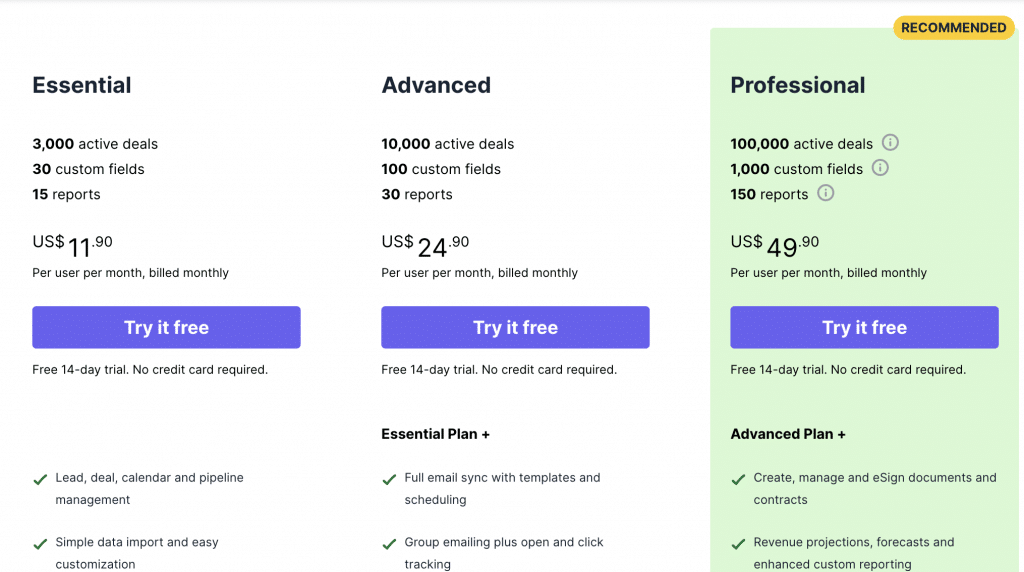
What makes Pipedrive stand out?
Compared to other CRMs, Pipedrive’s User-Interface (UI) is straightforward and engaging.
Wide app marketplace with more than 250 third-party app integrations and a huge partner base for services.
Custom Fields and Pipeline Stages, can assist your sales team in visualising active transactions.
It provides both Android and iOS users with a selection of native mobile apps.
It is one of the most adaptable CRMs on the market and offers you a range of templates to use with your CRM systems right away. Additionally, you are free to provide a unique process.
As mentioned, there is almost any learning curve and very little training is needed to start.
Seamless support & extensive community support to assist you.
What are the alternatives to Pipedrive?
Salesforce Sales Cloud
Insightly CRM
Zoho CRM
Vtiger Sales CRM
Hubspot CRM
Freshsales Suite
Zendesk Sell
Final Thoughts?
In conclusion, Pipedrive is a solid CRM choice for businesses looking to streamline their sales process and improve their customer relationships. Its intuitive interface and wide range of features make it easy to use and adapt to your organisation’s needs.
The pricing is competitive compared to other CRM platforms, and the customer support is generally reliable.
If you’re in the market for a CRM platform and want to try Pipedrive, it’s worth considering its many strengths and benefits.
Frequently asked questions (FAQs)
What is the difference between Salesforce and Pipedrive?
Salesforce and Pipedrive are both customer relationship management (CRM) platforms. Salesforce is a more comprehensive and feature-rich CRM platform that is designed for enterprise-level businesses and larger organizations. Pipedrive is designed for small and medium-sized businesses and offers a more streamlined and user-friendly interface.
What is the cost of Pipedrive CRM?
Pipedrive provides a 14-day free trial. The plan starts from $11.90 per user per month and goes up to $99 per user per month.
Is Pipedrive good for small businesses?
Yes, Pipedrive is a good choice for small businesses.
Can HubSpot integrate with Pipedrive?
You can configure a one-way or two-way sync so that data is synced from Pipedrive to HubSpot, from HubSpot to Pipedrive, or back and forth.
Does Pipedrive offer an API?
Each Pipedrive plan includes an API token that entitles you to unrestricted use of our RESTful API. This means you may enhance and personalise your Pipedrive experience to increase the usefulness and effectiveness of your CRM software and expedite your business processes.