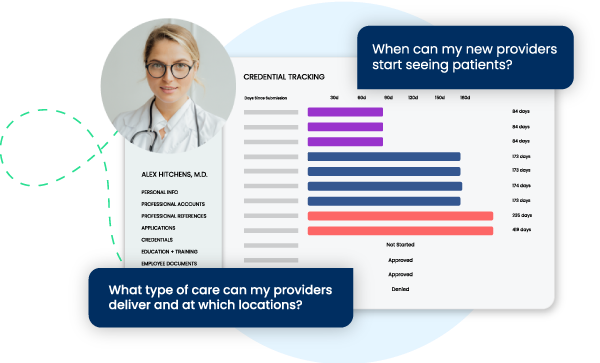Reverse image search tools like PimEyes have gained popularity for their AI-powered facial recognition. While effective, its privacy concerns and paid limitations push users to seek free and secure alternatives.
Many worry about how their images are being used online and prefer tools that offer better privacy protection. Whether you’re tracking an image, protecting your identity, or finding similar photos, there are safer options available.
This blog explores the top 5 PimEyes alternatives for accurate and private image searches.
Key Takeaways
- Content creators and photographers can use Berify to track stolen images.
- PimEyes is an advanced AI-powered facial recognition tool, but it raises privacy concerns.
- Several free alternatives offer safer, privacy-friendly image search options.
- Google Lens is the best all-around tool, but TinEye offers the highest privacy protection.
- If you need facial recognition, Yandex Images is a strong choice.
What is PimEyes?
PimEyes is an AI-powered facial recognition search engine that allows users to search for images containing a specific face. By uploading a photo, PimEyes scans the web to find similar or identical images across public websites, blogs, and social media platforms.
While it is often used for identity protection and copyright enforcement, it has also raised privacy and ethical concerns due to its ability to track people without their consent.
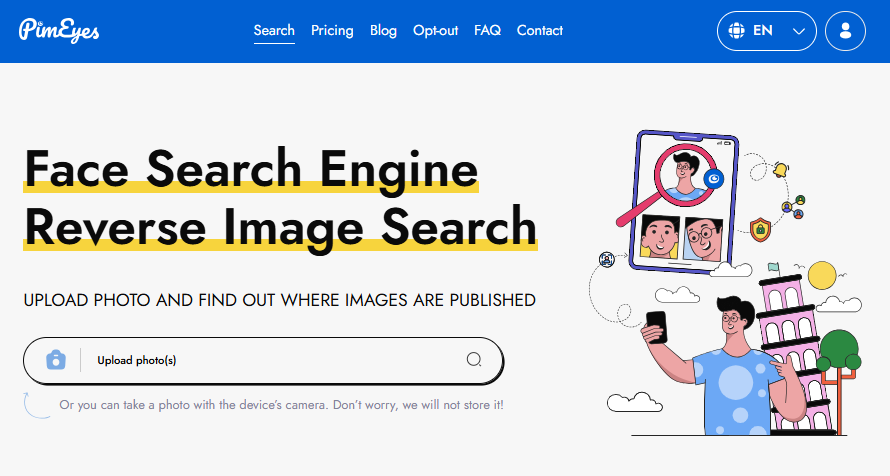
How Does PimEyes Work?
PimEyes is an AI-driven facial recognition tool that scans publicly available images to find similar or identical faces online.
It uses deep learning to analyze facial features, match them across indexed websites, and provide search results, raising both security benefits and privacy concerns.
Facial recognition technology
PimEyes uses deep learning algorithms to analyze facial features such as eye shape, nose structure, and jawline.
It then creates a unique facial signature and compares it with images online to identify similar matches. This process allows it to detect faces even if they have undergone minor alterations like cropping, filters, or lighting changes.
Database scanning
PimEyes searches through publicly available images across multiple online sources, including news websites, blogs, forums, and social media platforms.
It does not access private or password-protected content but can still gather significant information from publicly indexed sites, making it a powerful yet controversial tool.
Reverse image search
Unlike traditional reverse image search tools that focus on entire photos, PimEyes specifically targets facial characteristics.
It finds exact or visually similar matches, even if the image has been resized or modified. This makes it useful for tracking down stolen images but also raises concerns about privacy and unauthorized tracking.
Privacy and Ethical Concerns with PimEyes
Despite its advanced technology, PimEyes has faced criticism for privacy risks and ethical concerns.
Its ability to track faces across the internet without user consent has raised questions about security, data protection, and potential misuse.
Potential for misuse
PimEyes can be exploited for stalking, doxxing, identity theft, and unauthorized tracking. Since anyone can upload a photo and find matches online, it poses a risk to individuals who may not want their images to be easily searchable. This makes it a tool that can be used not only for security but also for harmful purposes.
No consent needed
Unlike some facial recognition tools that require permission or user verification, PimEyes searches for images without requiring consent from the people in the photos. This means that a person’s image can be found and used without their knowledge, leading to serious privacy violations.
Data retention issues
PimEyes claims it does not store uploaded images permanently, but privacy advocates have raised concerns about how data is processed, stored, and used. There is a lack of transparency about how long search data is kept and whether it is used to improve PimEyes’ AI models.
Because of these risks, many users prefer privacy-focused alternatives that do not collect, store, or misuse personal data.
Top 5 PimEyes Free Alternatives
PimEyes is a powerful facial recognition tool, but its paid model pushes many users to seek free alternatives.
Here are five free options that offer image search and facial recognition features, though they vary in accuracy and privacy protections.
1. Google Lens
Google Lens is a Google-developed AI tool that allows users to search for images, objects, and text using their camera or uploaded pictures.
Unlike PimEyes, Google Lens is not solely focused on facial recognition but instead identifies general image patterns, helping users find visually similar photos, landmarks, products, and more.
It is completely free and integrates seamlessly with Google Photos, Chrome, and Android devices.
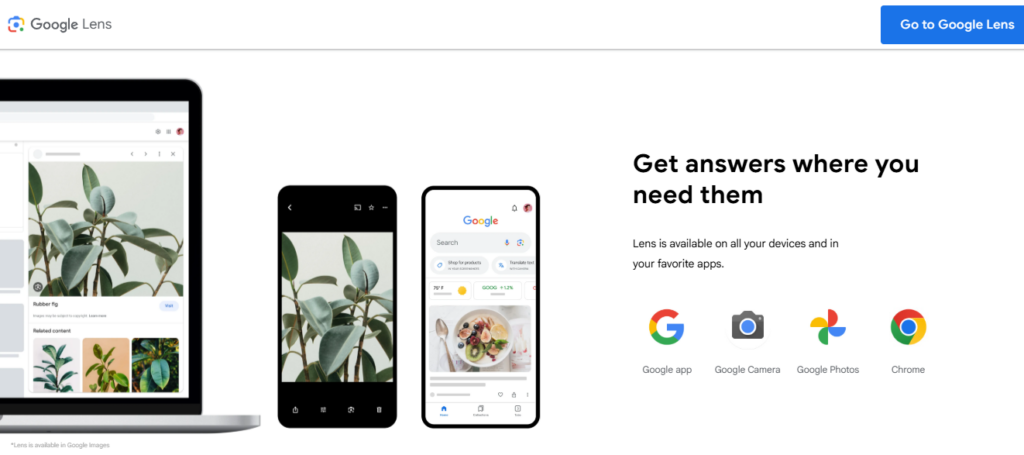
Best For
- General image recognition rather than facial search
- Mobile users who need a built-in search solution
- Those looking for object, text, and landmark identification
Key Features
AI-powered image search
Google Lens uses advanced machine learning to recognize and analyze images, helping users identify objects, places, animals, and even handwritten text. Whether you want to search for a product online, translate text, or identify a plant, Google Lens can quickly provide relevant results.
Multi-platform support
Google Lens is built into various Google services, including Google Photos, Chrome, and Android devices. This makes it easily accessible on mobile and desktop, allowing users to search for images instantly without needing third-party apps.
No cost or search limits
Unlike PimEyes, which may require a subscription for extensive searches, Google Lens is completely free to use with unlimited searches. This makes it an excellent tool for everyday use without worrying about costs or restrictions.
Pros & Cons
Google Lens is a great free alternative for general image recognition, but it lacks dedicated facial recognition like PimEyes.
While it works well across multiple platforms, stores search history, and requires an internet connection, its functionality is more suited for object and text identification rather than face searches.
| Pros | Cons |
|---|---|
| ✔ Privacy-friendly, no facial recognition | ❌ Not useful for face searches |
| ✔ No storage of uploaded images | ❌ Smaller database than PimEyes |
| ✔ Finds modified versions of images | ❌ Limited free searches per day |
| ✔ Ideal for copyright protection | ❌ No mobile app support |
2. TinEye
TinEye is a privacy-first reverse image search tool that specializes in tracking images across the internet.
Unlike PimEyes, TinEye does not focus on facial recognition, making it a safer option for users concerned about privacy. It is widely used for finding stolen or misused images, verifying sources, and identifying edited photos.
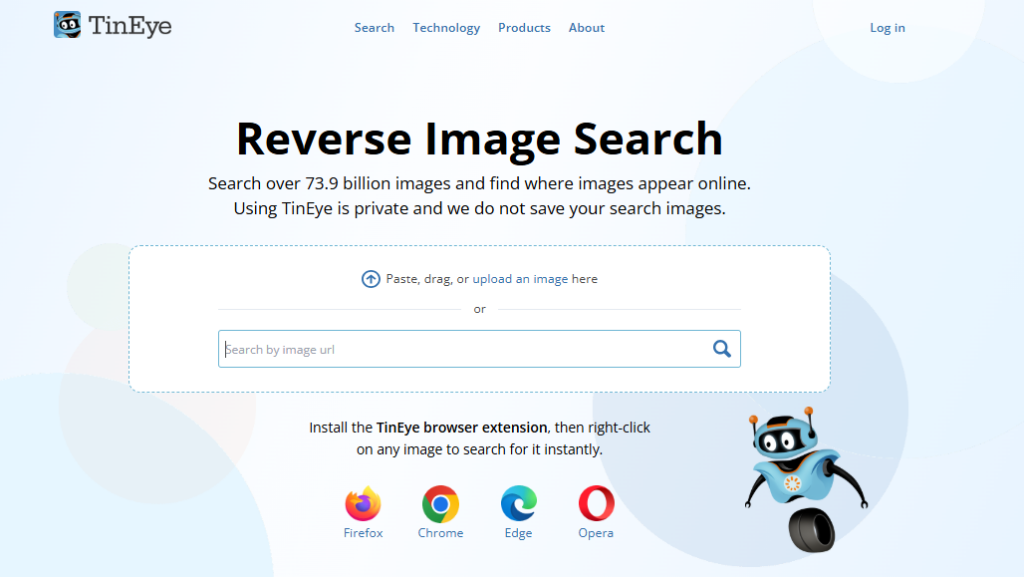
Best For
- Users who prioritize privacy over facial recognition
- Businesses and content creators tracking stolen images
- Those needing secure, private reverse image search
Key Features
No facial recognition
Unlike PimEyes, TinEye does not search for faces. Instead, it focuses on finding exact matches of an image and detecting modified versions, making it useful for tracking image misuse rather than identifying people.
No image storage
TinEye does not store uploaded images or track searches, ensuring user privacy. This makes it a reliable tool for those who need a secure image search solution without concerns about data retention.
Advanced pattern matching
TinEye’s proprietary technology can detect cropped, rotated, and edited versions of an image. This helps users find stolen or altered images across the web, even if they have been modified to avoid detection.
Pros & Cons
TinEye is ideal for users who value privacy and need a secure reverse image search. While it excels at finding stolen and edited images, it lacks facial recognition and may not always retrieve as many results as PimEyes.
| Pros | Cons |
|---|---|
| ✔ Privacy-friendly, no facial recognition | ❌ Not useful for face searches |
| ✔ No storage of uploaded images | ❌ Smaller database than PimEyes |
| ✔ Finds modified versions of images | ❌ Limited free searches per day |
| ✔ Ideal for copyright protection | ❌ No mobile app support |
3. Yandex Images
Yandex Images is a reverse image search tool developed by Yandex, Russia’s largest search engine. Unlike many other free alternatives, Yandex Images offers surprisingly strong facial recognition, making it one of the closest free competitors to PimEyes.
While it excels at finding similar faces and objects, its search results may be more regionally focused, and privacy-conscious users might have concerns about using a Russian-based platform.
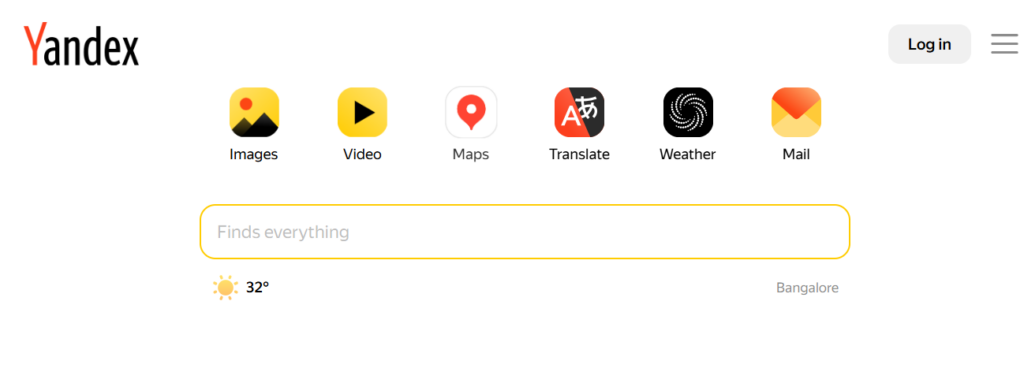
Best For
- Users looking for a free alternative with powerful facial recognition
- People searching for similar images rather than exact matches
- Those comfortable with using a Russian-based search engine
Key Features
Advanced Facial Recognition
Yandex Images is one of the few free tools that can recognize faces almost as accurately as PimEyes. It is highly effective at finding visually similar faces across the internet, making it a strong competitor in facial search.
Multi-Language and Global Search
Since Yandex is a major search engine, it scans images from websites worldwide. This allows it to pull results from a diverse range of sources, making it a useful tool for identifying images across different regions and languages.
No Account Needed
Users can simply upload an image and receive results instantly without the need to sign up. This makes it a hassle-free option for quick reverse image searches.
Pros & Cons
Yandex Images offers strong facial recognition capabilities for free, but as a Russian-based search engine, it may not provide the same level of privacy as some alternatives.
While it delivers a wide range of results, some users may find the interface less intuitive than Google or other Western platforms.
| Pros | Cons |
|---|---|
| ✔ Free and no account required | ❌ Privacy concerns due to data policies in Russia |
| ✔ Strong facial recognition capabilities | ❌ Not as fast as PimEyes |
| ✔ Finds similar images and faces | ❌ Less effective for non-face image searches |
| ✔ Works well for non-English image searches | ❌ Limited filters for narrowing down results |
4. Berify
Berify is a reverse image search tool focused on copyright protection and security. Unlike PimEyes, which specializes in facial recognition, Berify is designed to track stolen images and detect unauthorized use of photos across the web.
It is widely used by photographers, influencers, and brands to protect their content by identifying image misuse and assisting in legal action if needed.
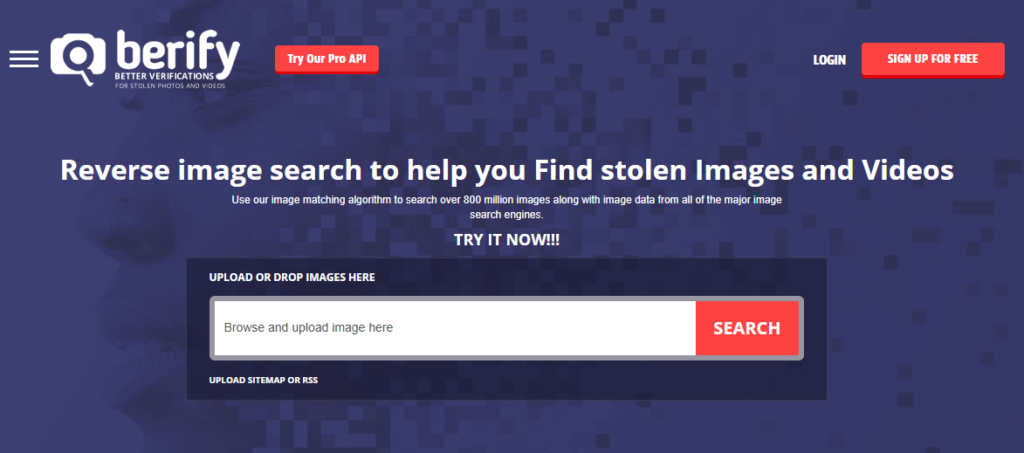
Best For
- Photographers and content creators looking for copyright protection
- Businesses tracking brand image usage
- Users who need multi-engine image searches
Key Features
Multi-Engine Search
Berify scans images across multiple databases, including Google, Bing, Yandex, and other search engines.
This broad approach increases the chances of finding where an image appears online, providing a more comprehensive search compared to single-engine tools.
Copyright Protection
The platform is specifically designed to help content creators track stolen images and take action against unauthorized use. It aids in finding instances of image misuse and offers support for legal measures to reclaim ownership.
Face and Object Search
While primarily designed for tracking images, Berify also includes some facial recognition capabilities. This makes it useful for identifying not only stolen content but also similar images and faces across the internet.
Pros & Cons
Berify is ideal for photographers and businesses seeking copyright protection, but its facial recognition features are not as advanced as PimEyes.
While it offers a strong multi-engine search, the platform requires an account to access full results, and some premium features come at a cost.
| Pros | Cons |
|---|---|
| ✔ Great for copyright protection | ❌ Free version has limited features |
| ✔ Searches multiple search engines | ❌ Slower than PimEyes |
| ✔ Works for both face and object searches | ❌ Requires sign-up |
| ✔ Helps enforce copyright claims | ❌ Paid plan needed for full access |
5. FaceCheck.ID
FaceCheck.ID is a facial recognition search engine designed specifically for identifying people across the internet.
Unlike general reverse image search tools like TinEye or Google Lens, FaceCheck.ID focuses on finding faces and matching them to publicly available online profiles, social media accounts, and other sources.
It is often used for verifying identities, tracking online presence, and uncovering impersonation attempts.
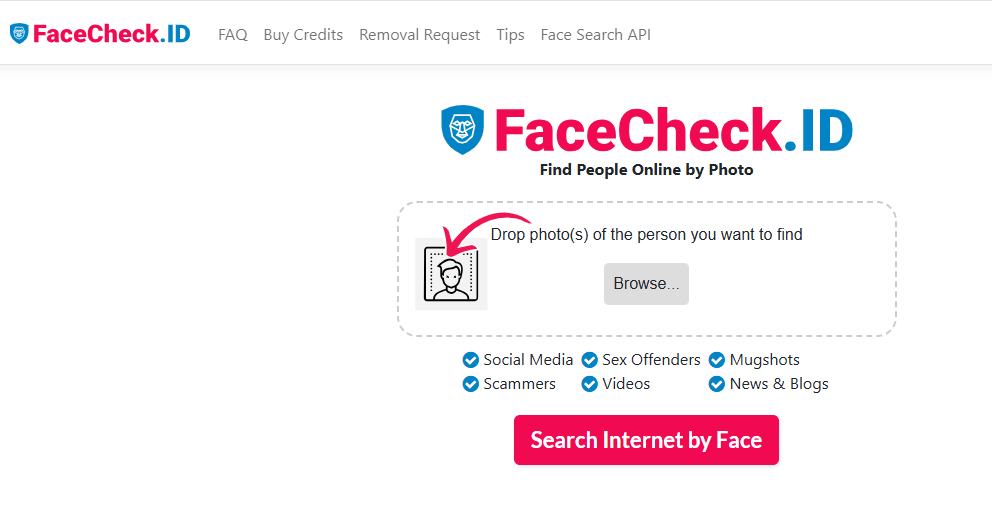
Best For
- Users who need dedicated facial recognition rather than general image search
- Individuals looking to verify identities or check for impersonation
- People searching for their own online presence across social media and websites
Key Features
Advanced Facial Recognition
FaceCheck.ID specializes in facial recognition and can accurately match a person’s face across different online sources. It uses AI-powered algorithms to compare facial features and return the most relevant matches.
Online Profile and Social Media Matching
The tool scans the internet, including social media sites and publicly available databases, to help users find instances of a face appearing online. This is particularly useful for people trying to track their online presence or identify impersonators.
Privacy-Focused Search
Unlike PimEyes, which allows detailed search results for paid users, FaceCheck.ID prioritizes ethical use and does not store uploaded images for long-term access. It aims to strike a balance between facial recognition capabilities and privacy protection.
Pros & Cons
FaceCheck.ID is a strong alternative for those seeking facial recognition but may not be as widely known or as advanced as PimEyes.
While it provides accurate face-matching results, its effectiveness depends on the availability of public images, and some features may require a premium plan.
| Pros | Cons |
|---|---|
| ✔ Comprehensive search across multiple sources | ❌ Limited free features, paid plan required for advanced searches |
| ✔ AI-powered facial recognition with high accuracy | ❌ Privacy concerns due to facial data collection |
| ✔ User-friendly interface for quick and easy searches | ❌ Slower results compared to PimEyes |
| ✔ Ethical use policy discourages misuse | ❌ Not as widely known as PimEyes, fewer indexed sources |
Comparison Table For PimEyes Free Alternatives
Finding the right image search tool can feel overwhelming, but by looking at the features of each option, users can quickly spot the best fit. Each free alternative to PimEyes offers unique strengths, addressing different needs in reverse image searching.
| Tool | Pricing | Best For | Key Features |
|---|---|---|---|
| PimEyes | Free limited; from $29.99/month | Advanced facial searches & privacy checks | Powerful facial recognition, Online tracking, Privacy alerts |
| Google Lens | Free | General object, text & landmark searches | AI-powered recognition, Multi-platform, Unlimited searches |
| TinEye | Free (limited daily use) | Privacy-focused reverse image searches | No facial recognition, Advanced pattern matching, No image storage |
| Yandex Images | Free | Facial recognition, global image results | Strong face matching, No signup needed, Multilingual search |
| Berify | Free limited; from ~$5/month | Copyright tracking & stolen image detection | Multi-engine search, Copyright protection, Object & face search |
| FaceCheck.ID | Free limited; from ~$9/month | Facial recognition & identity verification | Social media matching, Advanced facial recognition, Ethical & privacy-focused |
Each tool provides a different method for image searching, whether it’s through advanced algorithms, privacy features, or specialized databases. By considering these options, users can choose the tool that best matches their image search needs.
Benefits of PimEyes
PimEyes is a powerful facial recognition tool that offers several advantages for users looking to track images, protect their identity, or verify individuals.
Its AI-driven technology provides high accuracy and wide-ranging applications, making it popular among professionals and individuals alike.

Highly accurate facial recognition
PimEyes uses advanced AI and deep learning to detect facial features with remarkable precision.
It can identify a person’s face even in altered or edited images, making it one of the most effective tools for facial recognition. This capability is especially useful for tracking personal images and identifying online impersonation.
Finds stolen or misused images
One of the most significant uses of PimEyes is image tracking. It helps photographers, content creators, and businesses locate stolen or misused images across the internet.
By scanning publicly available databases, PimEyes allows users to check where their images appear and take necessary actions to protect their copyrights.
Used for identity verification
PimEyes is often used by security professionals, journalists, and investigators to verify identities.
Law enforcement agencies and private investigators may use the tool to track missing persons or confirm someone’s online presence. However, this has also led to ethical concerns, as the tool can be misused for surveillance or unauthorized tracking.
Despite its benefits, PimEyes has raised privacy and ethical issues, prompting many users to look for safer, privacy-focused alternatives that do not compromise personal data.
Conclusion
PimEyes offers powerful facial recognition and accurate image tracking but raises significant privacy concerns due to its lack of consent-based searching. While beneficial for identity verification and finding misused images, these privacy risks prompt users to seek safer alternatives.
Options like Google Lens, TinEye, Yandex Images, Berify, and FaceCheck.ID address these concerns differently, providing secure and effective image searches tailored to diverse user needs. Choosing the right tool involves balancing accuracy, privacy, and your specific goals.
Frequently Asked Questions
Why are users looking for alternatives to PimEyes?
Users seek alternatives to PimEyes mainly due to privacy concerns, ethical issues, and limitations related to its paid subscription model.
Which free alternative is best for general image searches, not specifically faces?
Google Lens is the best free alternative for general image searches, such as identifying objects, text, and landmarks.
What makes TinEye different from PimEyes?
TinEye prioritizes privacy and does not perform facial recognition, instead focusing on identifying exact matches and altered versions of images across the internet.
Can Yandex Images effectively recognize faces like PimEyes?
Yes, Yandex Images offers strong, free facial recognition capabilities, making it one of the closest alternatives to PimEyes for facial searches.
Which tool is ideal for tracking stolen or unauthorized use of images?
Berify is the ideal choice for content creators, photographers, and brands who want to track stolen or misused images like products,
videos, infographics, brand logos and symbols online and enforce copyright protection.