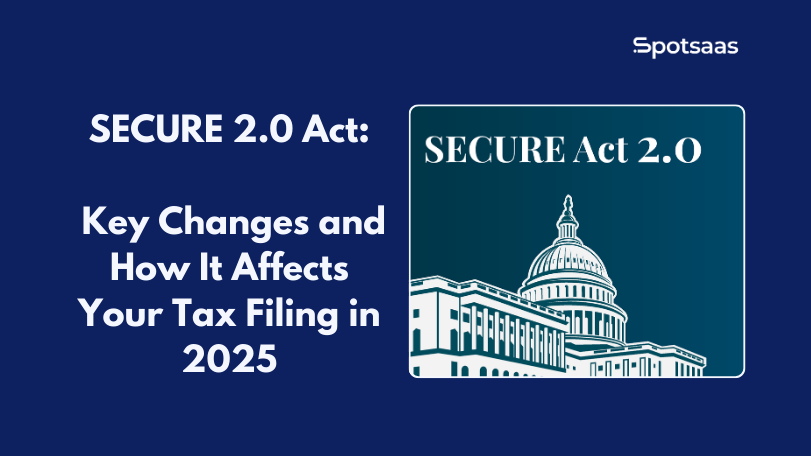Transforming complex data into eye-catching visuals can be a daunting challenge. Piktochart, the new AI-powered infographic maker, simplifies this task with its user-friendly tools and diverse template gallery.
Our blog post walks you through creating stunning infographics that convey your message effectively and resonate with your audience. Dive in to unleash the power of visual storytelling!
Key Takeaways
- Piktochart is an AI-powered tool designed to make creating infographics simple, with no graphic design experience required.
- The platform offers over 600 customizable templates for a variety of content, such as reports, presentations, and social media graphics.
- Users can easily modify and personalize templates to match their brand or message while using intuitive tools to add text, visuals, and data visualizations.
- Piktochart supports interactive elements like maps and videos that enhance the storytelling aspect of your visuals.
- Getting started with Piktochart involves just a few steps: signing up, choosing a template, customizing it with your data and design preferences, and then sharing the finished product.
Understanding Piktochart: An Infographic Maker
Piktochart stands out as a powerful tool for creating compelling visual content that turns complex data into eye-catching infographics. With its user-friendly interface, it welcomes individuals of all skill levels to dive into infographic design without the need for prior graphic design experience.
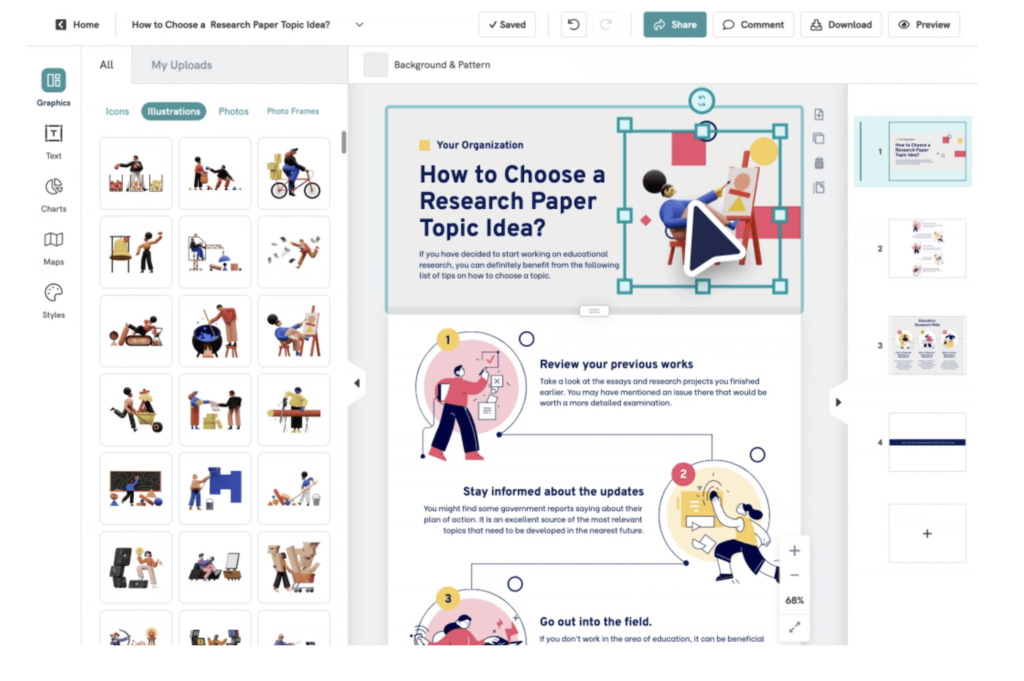
Imagine crafting stories through data visualization; Piktochart transforms numbers and statistics into engaging, understandable visuals.
It caters to a broad range of needs from presentation design to social media graphics, offering over 600 templates poised for personalization. Whether you’re at an educational institution needing interactive media tools or part of a marketing team aiming for impact on social media, Piktochart’s versatility meets the task.
It equips users with not just static images but also dynamic elements like interactive maps and hyperlinks that enrich reports and presentations with a layer of interactivity seldom found in other graphic software.
Benefits of Using Piktochart
Piktochart offers simplicity and ease-of-use, allowing users to create a variety of visual content with customizable templates. The platform enables brand alignment and the creation of vivid visuals for effective communication of information.
Simplicity and Ease-of-Use
Creating stunning infographics doesn’t have to be complicated. With Piktochart, simplicity is at the forefront, offering an intuitive platform that makes design accessible to everyone.
Users find the interface user-friendly and straightforward, removing any barriers that often accompany graphic design software. The tools are clear and easy to navigate, making it possible for individuals at all skill levels to produce professional-looking visuals with ease.
What truly sets Piktochart apart is its ability to turn anyone into a designer—no training or experience in graphic design necessary. You can learn how to use this tool in under an hour, meaning you can jump right into creating without a steep learning curve holding you back.
This effortless approach encourages users to transform their ideas into engaging visual content quickly and efficiently, leading the way for more effective communication in our visually-driven world.
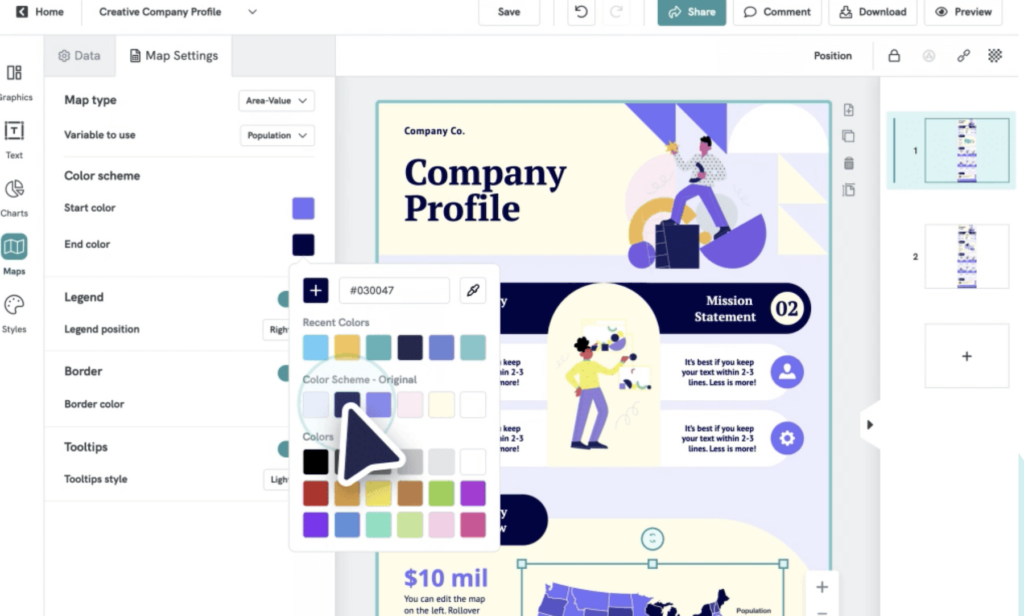
Variety of Visual Content Creation
Piktochart empowers you to bring your data to life through a diverse array of visual content options. Whether it’s an impactful infographic that tells a compelling story or detailed annual report visualizations, the tool has got you covered.
With its user-friendly interface, you can transform complex information into easy-to-understand statistical graphics without needing any previous design experience.
Ready to make your mark with visuals? Piktochart’s template options offer a robust foundation for all kinds of projects. You can customize these templates to fit your brand and message, making each piece of content uniquely yours.
After crafting your visual masterpiece, sharing it is simple—download in crisp PNG or professional-grade PDF formats and distribute it effortlessly to colleagues via email, ensuring your insights get seen and understood.
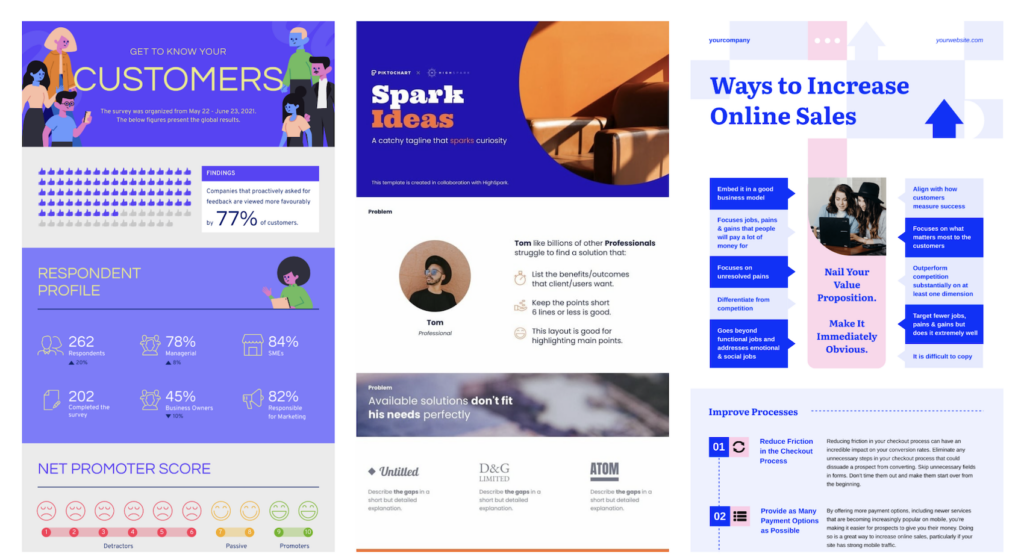
Customizable Templates
With over 600 customizable templates, Piktochart empowers users to create stunning infographics, presentations, posters, reports, flyers, and social media visuals. These editable designs allow for tailorable templates and personalized layouts to suit individual needs and preferences.
Users can easily modify formats like adjustable themes and flexible frameworks to create bespoke designs with adaptable presets and customizable graphics.
The modifiable nature of the templates provides a platform for creating individualized patterns that cater specifically to the vision of each user. This feature enables a wide range of practical benefits in crafting unique visual content that stands out in various professional or personal contexts.
How to Create Stunning Infographics and Reports with Venngage

How to Get Started with Piktochart
To get started with Piktochart, follow these simple steps:
- Create an account on the Piktochart website using your email address or social media account.
- Explore the intuitive interface and familiarize yourself with the various tools and features available.
- Choose a template that best suits your infographic needs, whether it’s for data visualization, visual storytelling, or chart creation.
- Customize your chosen template by adding text, visuals, and graphics to convey your message effectively.
- Utilize Piktochart’s graph maker to transform raw data into engaging visualizations that captivate your audience.
- Take advantage of Piktochart Video to edit videos seamlessly within the platform for enhanced visual storytelling.
- Experiment with different design elements, color schemes, and fonts to create a professional-looking infographic that aligns with your brand identity and message.
Conclusion
Create stunning and impactful infographics effortlessly with Piktochart’s intuitive platform. With its easy-to-use interface, no graphic design experience is necessary to produce professional-grade visual content.
Turn data into compelling visual stories that captivate your audience and drive engagement. Start crafting visually impressive infographics today using the powerful tools and customizable templates provided by Piktochart.
Elevate your content creation with Piktochart’s AI-powered infographic maker and leave a lasting impression on your audience.
(Image Credit: Piktochart)
Frequently Asked Questions
How can I start creating infographics with Piktochart?
To begin creating infographics with Piktochart, sign up for a free account on their website and explore the various templates and tools available.
Are there any design skills required to use Piktochart for infographics?
No, you don’t need advanced design skills to create stunning infographics with Piktochart. The platform offers user-friendly templates and drag-and-drop features.
Can I customize the colors and fonts of my infographics in Piktochart?
Yes, you can easily customize the colors and fonts in your infographics using the editing tools provided by Piktochart.
What are some practical benefits of using Piktochart for infographic creation?
Using Piktochart can help you convey complex information visually, engage your audience effectively, and enhance the overall visual appeal of your presentations or reports.
Is it possible to share and download my finished infographics from Piktochart?
Yes, once completed, you can easily share your infographics directly from the platform or download them in various formats such as PNG or PDF for versatile usage purposes.