Creating compelling video content can be a daunting task, especially when you’re aiming for high engagement and professionalism. Enter Pictory AI: an innovative solution that’s transforming how we produce videos.
This blog post will explore Pictory AI, revealing how it simplifies the video creation process and unleashes your full potential as a creator. Dive in to unlock the secrets of efficient, dynamic video production with artificial intelligence at your side.
Key Takeaways
- Pictory AI transforms scripts and articles into dynamic videos quickly, making it easy for content creators to turn their written ideas into professional-looking visual narratives without needing complex editing skills.
- The platform offers a text-based video editing feature that simplifies the process of refining raw footage. Users can add subtitles, cut scenes, or modify spoken words just by typing out changes, saving time and effort on post-production.
- With the “Visuals to Video” feature, static images and graphics can be turned into engaging videos. This allows users to repurpose existing brand materials for new video content with minimal effort.
- Pictory AI supports effective content marketing by offering tools like auto – captioning for better accessibility and SEO optimization through easily sharable video clips from blog posts or articles.
- Beginners can start using Pictory AI effortlessly with a free trial, access extensive help resources, join a creator community for support and idea sharing, enable revenue potential through an affiliate program, and utilize case studies as practical examples of successful use cases.
Features of Pictory AI Video Generator
Pictory AI offers a range of features designed to streamline the video creation process, including the ability to convert scripts and articles into engaging videos, edit videos using text, and transform visuals into compelling multimedia content.
With its AI-powered capabilities, Pictory AI is revolutionizing the way content creators approach video production.
Script to Video
Transforming your written script into a dynamic video has never been simpler, thanks to the innovative Script to Video feature of Pictory. Content creators and marketing teams eagerly embrace this tool for its ability to seamlessly convert text-based ideas into engaging visual narratives.
Within minutes, you can watch your story come alive as Pictory’s AI breathes visual life into your written words, creating videos that captivate and communicate effectively with their intended audiences.
The process encourages collaboration, enabling multiple team members to contribute and refine content. With partnerships across various sectors, utilizing this feature leverages collective expertise resulting in high-quality video productions.
A free trial offers curious newcomers a taste of these transformative capabilities while extensive support resources like case studies and a help desk reinforce user understanding and creativity in crafting compelling stories through video.
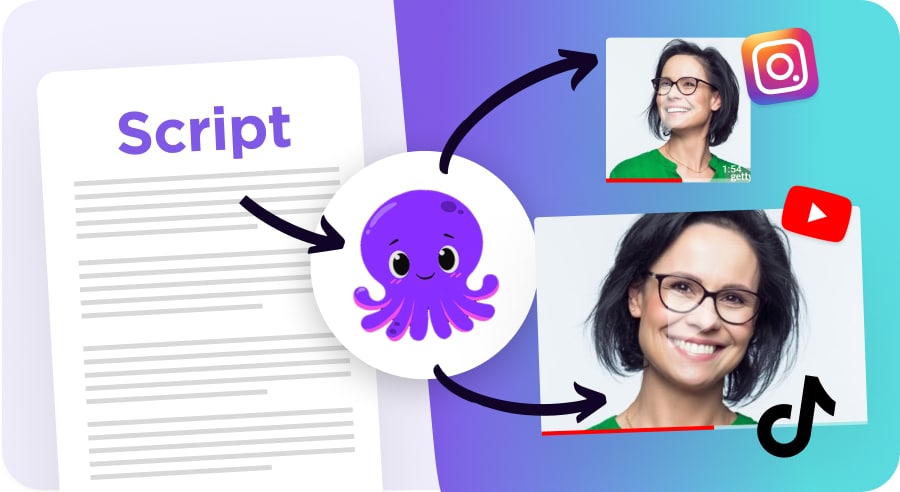
Article to Video
Turning a text-based article into an engaging video is effortless with Pictory AI. This cutting-edge tool breathes life into written content by creating captivating visuals that hold viewers’ attention.
Content creators rejoice as blog posts can now be transformed into dynamic videos, helping to boost SEO rankings and keep audiences hooked. With just a few clicks, you can watch your words evolve from static text to a vivid visual experience; it’s like giving your articles a voice and movement they never had before.
Pictory’s sophisticated algorithms do more than just pair images with text; they ensure every transition is seamless and every point made in the video aligns perfectly with the original message of the article.
The incorporation of automatic captioning not only amplifies accessibility but also reinforces viewer understanding, which is crucial for content marketing success. As we move forward, let’s explore how editing video using text simplifies post-production workflows while maintaining high-quality storytelling.

Edit Video Using Text
Editing video with Pictory AI’s text-editing feature is a game-changer for content creators who want to streamline their workflow. Picture this: you have a raw video, and all it takes is a few simple text edits to trim scenes, add subtitles, or change any spoken words without having to deal with complex timelines or file formats.
Type out your vision and watch as the software transforms your text into polished video content – it’s that intuitive.
Imagine crafting engaging videos for social media marketing or online courses without getting bogged down in technical editing tools. With Pictory AI, adding captions becomes effortless, boosting both reach and watch time effortlessly.
Your message becomes clearer as you guide viewers through your content with well-timed subtitles that make understanding easier. Content creation for YouTube or other platforms now happens at lightning speed, allowing marketers and educators alike to convey their messages powerfully and professionally.

Visuals to Video
Transforming static visuals into dynamic video content is made effortless with Pictory AI’s “Visuals to Video” feature. By simply uploading images, graphics, or infographics, users can seamlessly convert them into compelling video presentations.
This functionality ensures that your visual assets come alive and engage viewers in a more immersive and impactful way. Leveraging this capability means unlocking the potential of your existing brand materials by repurposing them for captivating video storytelling without the need for extensive editing or production skills.
Moreover, Pictory AI’s Visuals to Video feature offers a streamlined process for incorporating visual elements into your video projects, granting you greater flexibility and creativity in crafting visually rich narratives.
How Pictory AI Can Enhance Content Marketing Efforts
Pictory AI enhances content marketing efforts by simplifying the process of creating engaging video content. It provides features like script-to-video conversion, turning articles into videos, and editing videos using text, facilitating the creation of captivating visual content for social media and websites.
Content marketing teams can leverage Pictory’s capabilities to improve SEO optimization through video highlights from blog posts, and auto-captioning for increased reach and watch time, while also collaborating and sharing assets seamlessly with colleagues and external partners through Pictory’s Teams Plan.
Furthermore, Pictory AI streamlines the production process with its user-friendly interface and cost-effective options. It maximizes efficiency by leveraging artificial intelligence to enhance video creation and editing, ultimately providing a comprehensive solution for enhancing content marketing efforts in a visually compelling manner.
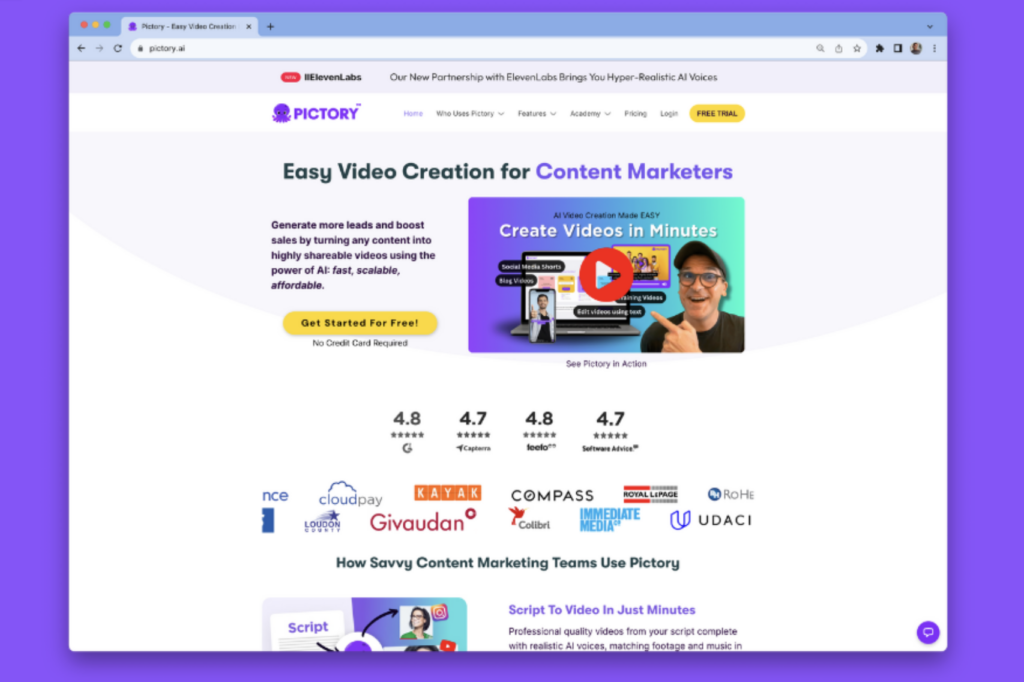
Getting Started with Pictory AI: A Beginner’s Guide
To get started with Pictory AI, create an account on the platform to gain access to its features and resources. Here’s a beginner’s guide to help you maximize your video creation potential:
- Sign up for the free trial without providing any credit card details, allowing you to explore the platform and its capabilities with no financial commitment.
- Access the extensive help center and blog resources available on Pictory AI’s website which provide valuable insights, tutorials, and best practices for leveraging the software effectively.
- Join the creator community to connect with other users, share experiences, and learn from each other. This can provide a supportive environment for troubleshooting and exchanging ideas.
- Enroll in the affiliate partner program to potentially earn revenue while promoting Pictory AI to others who may benefit from its features.
- Utilize case studies as real-life examples of how businesses and individuals have successfully incorporated Pictory AI into their video creation strategies, gaining practical inspiration for your projects.
- Take advantage of the auto transcription feature of Pictory AI to effortlessly convert speech into written text, providing accurate subtitles or creating transcriptions for your videos.
Conclusion: Create Videos with Pictory AI
Maximizing your video creation potential with Pictory AI is achievable for professionals and content creators. They can leverage the software’s features to enhance content marketing efforts, create engaging branded clips, and automate video production processes.
With its user-friendly interface and AI technology, Pictory enables users to effectively maximize their visual storytelling through multimedia creation. Taking advantage of this resource will undoubtedly propel video marketing strategies forward with ease.
(Image Source: Pictory AI)
Frequently Asked Questions
How can Pictory AI enhance my video creation process?
Pictory AI streamlines the video creation process through its advanced editing features and customizable templates.
Can I use Pictory AI with any type of video content?
Yes, Pictory AI is versatile and can be used for various types of video content including promotional videos, social media posts, tutorials, and more.
What are the key advantages of using Pictory AI for video creation?
Using Pictory AI offers benefits such as time-saving automation, professional-grade editing tools, and access to a diverse range of visual effects and transitions.
Do I need technical expertise to utilize Pictory AI effectively?
No, Pictory AI is designed with user-friendly interfaces that make it accessible even for those without extensive technical skills or experience in video editing.
How does Pictory AI support collaboration in video projects?
Pictory AI facilitates collaborative workflows by enabling seamless sharing of project files among team members and offering real-time feedback mechanisms within the platform.



