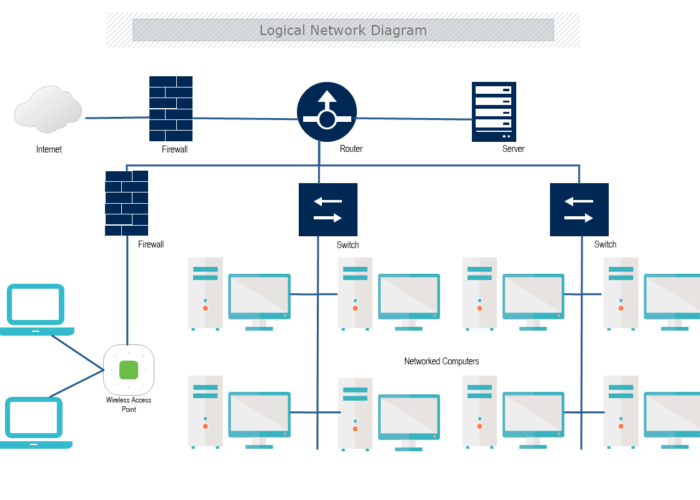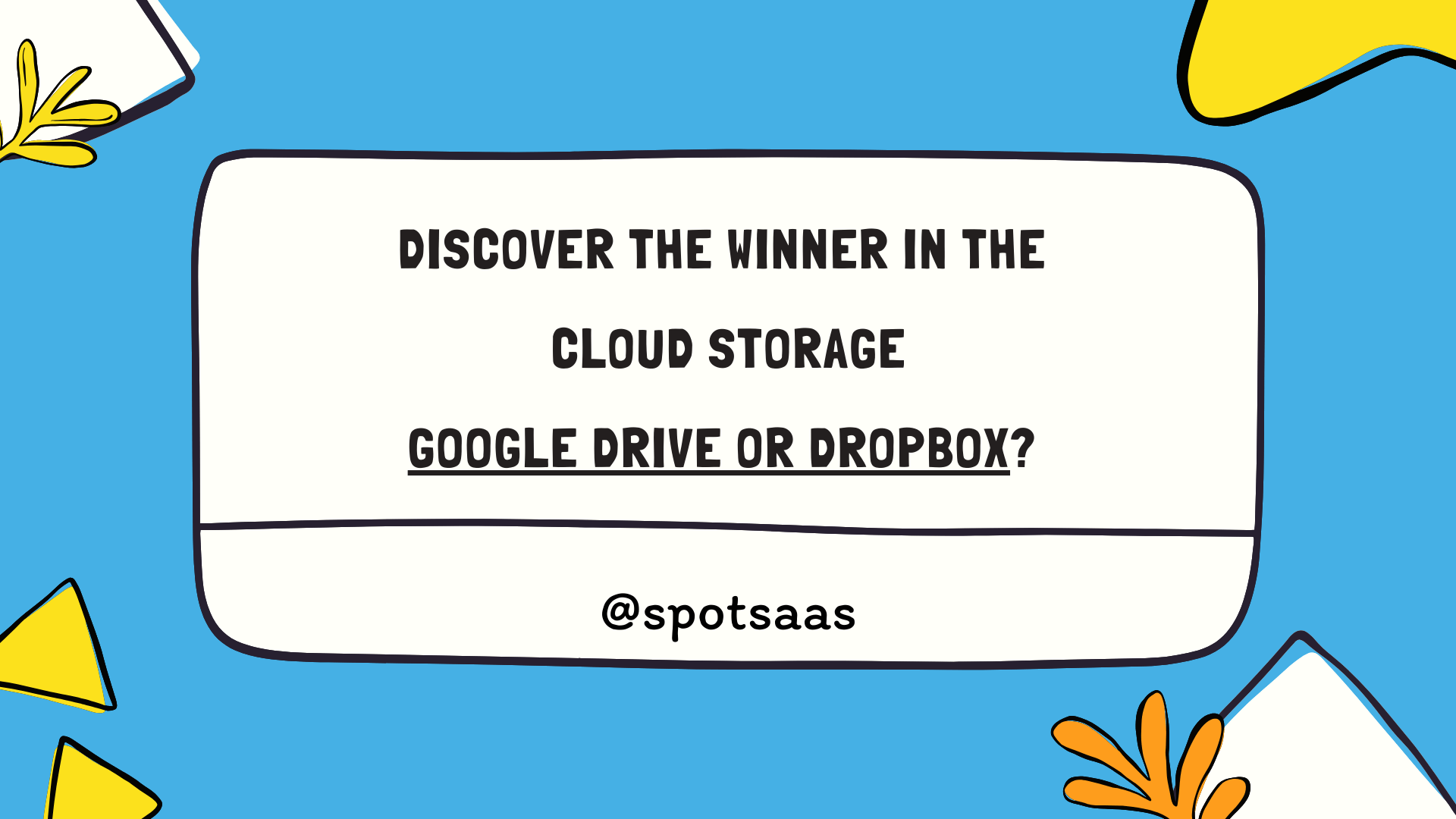Having trouble understanding the difference between physical and logical network diagrams? You’re not alone, as this is a common challenge in the networking field. These two types of diagrams provide different perspectives on your network’s layout and functionality.
This blog post will demystify these confusing concepts, highlighting their differences and guiding you on when to use each one. Ready to decode your network diagrams?
Key Takeaways
- Physical network diagrams depict the physical components and connections of a network, while logical network diagrams focus on information flow and relationships between network devices.
- Physical network diagrams are used for detailed planning, troubleshooting, inventory management, and compliance audits.
- Logical network diagrams are useful for understanding data communication pathways, designing networks, documenting communication patterns between elements, and identifying potential vulnerabilities.
Understanding Physical and Logical Network Diagrams
Physical network diagrams and logical network diagrams are two different types of schematic representations that depict the structure, components, and connections within a computer network.
Definition of Physical Network Diagrams
A physical network diagram showcases the tangible aspects of a network. It displays the specific hardware components like routers, switches, servers, and firewalls along with their connections via cables or wireless signals.
Physical diagrams illustrate where these devices are positioned physically and how they interact with each other to maintain a functioning network system. This type of diagram is often used for detailed planning during network installation or for troubleshooting existing networks as it lays out the physical connectivity between devices in an easy-to-understand visual format.
Definition of Logical Network Diagrams
Logical network diagrams are visual representations that depict the logical structure and connections within a computer network. These diagrams focus on illustrating how data flows between different components, such as computers, servers, routers, and switches.
Unlike physical network diagrams that emphasize the actual placement of devices and cables, logical network diagrams emphasize the information flow and relationships between these components.
In a logical network diagram, nodes represent individual devices or subnets, while lines or arrows illustrate the paths of communication between them. They may also include additional information like VLAN IDs, subnet masks, wireless connections, and network protocols used for data transmission.
Differences Between Physical and Logical Network Diagrams
Physical Network Diagrams focus on the actual physical components and connections in a network, while Logical Network Diagrams represent the logical relationships and flow of information between components.
Purpose and Scope
Physical and logical network diagrams serve different purposes and have distinct scopes. The purpose of a physical network diagram is to visually represent the physical infrastructure of a network, including components like cables, routers, switches, and wireless connections.
It provides an overview of how these components are connected physically and helps in understanding the layout and structure of the network. On the other hand, the purpose of a logical network diagram is to illustrate how data flows through the network by mapping out information flow between devices, subnets, VLANs, and networks.
It focuses on representing logical connections rather than physical infrastructure. Both types of diagrams play vital roles in designing, managing, troubleshooting networks and facilitating communication between IT professionals working with systems at different levels of abstraction.
Representation of Components and Connections
Physical network diagrams represent the actual physical components and connections of a network. These diagrams use symbols and visual representations to depict devices such as routers, switches, servers, and cables.
They show how these components are physically connected to each other through cables or wireless connections. On the other hand, logical network diagrams focus on the logical relationships between components and how data flows within a network.
They highlight subnets, VLAN IDs, masks, and network protocols rather than specific devices or cables. Both types of diagrams provide valuable insights into the structure and function of a network but from different perspectives – one emphasizing physical infrastructure while the other focuses on data communication pathways.
Level of Detail and Abstraction
Physical and logical network diagrams differ in the level of detail and abstraction they provide. Physical network diagrams offer a comprehensive view of the network infrastructure, including devices, cables, wireless connections, and their physical layout.
They depict the actual arrangement of components and their interconnections, making it easier to understand how data flows through the network.
On the other hand, logical network diagrams focus on depicting the network’s logical structure rather than its physical layout. They represent how information flows between different devices, subnets or VLANs (Virtual Local Area Networks), using network protocols.
These diagrams provide a conceptual understanding of how data communication occurs within a network without getting into too much technical detail about individual components.
The level of detail and abstraction provided by each type of diagram is useful in different scenarios. Physical network diagrams are beneficial for tasks like inventory management or troubleshooting hardware-related issues.
Logical network diagrams are more suitable for planning and designing networks or documenting communication patterns between various elements.
When to Use Physical vs Logical Network Diagrams
Physical network diagrams are useful for tasks such as network maintenance, troubleshooting, compliance and regulatory requirements, and inventory management.
Network Maintenance and Management
Network maintenance and management is a critical aspect of keeping a network running smoothly and efficiently. It involves tasks such as monitoring network performance, troubleshooting issues, updating software and hardware, managing security measures, and ensuring compliance with regulatory requirements.
By using physical network diagrams, network maintenance personnel can easily identify the physical components of the network, including devices, cables, and connections. This helps in tracking inventory, identifying faulty equipment or connections that need repair or replacement, and planning for future upgrades or modifications.
On the other hand, logical network diagrams provide a visual representation of how data flows through the network by illustrating the relationships between subnets, VLANs (Virtual Local Area Networks), masks (IP subnet masks), and protocols utilized for communication between devices on the network.
Troubleshooting
Troubleshooting network issues is a crucial aspect of network management and maintenance. When problems arise, both physical and logical network diagrams can be extremely helpful in identifying the root cause and finding solutions.
Physical diagrams provide a visual representation of the actual physical components, such as routers, switches, cables, and wireless connections. On the other hand, logical diagrams focus on depicting the flow of information and how different devices communicate with each other using network protocols.
By referring to these diagrams during troubleshooting, IT professionals can quickly pinpoint areas where there may be connectivity or configuration issues impacting data communication within subnets or VLANs.
Compliance and Regulatory Requirements
Compliance and regulatory requirements play a crucial role in network management. Organizations need to ensure that their networks meet various industry standards, legal regulations, and security protocols.
Physical network diagrams are especially useful when it comes to compliance audits. These diagrams provide an accurate representation of the physical components of the network, such as servers, routers, switches, and cables.
They help organizations demonstrate that they have implemented necessary safeguards and controls to protect sensitive data and comply with relevant regulations.
Meanwhile, logical network diagrams can also assist with compliance efforts by illustrating how information flows within the network and identifying potential vulnerabilities or areas where improvements are needed.
These diagrams showcase connections between different devices, subnets, VLANs (Virtual Local Area Networks), and other network elements. Compliance auditors often require detailed documentation of the logical structure of a network to ensure proper segmentation is in place for secure data transmission.
Inventory Management
Effective inventory management is a crucial aspect of network operations. It involves tracking and maintaining accurate records of all network components and their availability. This includes items such as cables, wireless connections, devices, and network protocols.
With proper inventory management in place, organizations can ensure that they have the necessary resources readily available when needed, reducing downtime and optimizing network performance.
Additionally, it allows businesses to plan for future growth by identifying potential bottlenecks or outdated equipment that may need replacement or upgrading. By efficiently managing their inventory, organizations can streamline their operations and minimize disruptions to the network infrastructure.
Conclusion
In conclusion, understanding the differences between physical and logical network diagrams is crucial for effective network management. While physical diagrams focus on the tangible components and connections of a network, logical diagrams provide a conceptual representation of information flow.
By using both types of diagrams appropriately, organizations can optimize their network maintenance, troubleshooting, compliance, and inventory management efforts.
Frequently Asked Questions
What is the difference between a physical and logical network diagram?
Physical network diagrams focus on mapping out communication devices, their location, and the configuration of cables in a local area network (LAN) while logical diagrams concentrate on showing the abstract structure of network connectivity and data flow.
How are these diagrams related to Network Topology?
Both physical and logical network diagrams come under network topology, which forms an integral part of successfulnetwork design planning due to its role in visualizing how devices are interconnected in a LAN.
What benefits can we derive from creating these different types of diagrams?
Creating both physical and logical diagrams aids in comprehensive understanding of your LAN’s architecture, enabling efficient planning for upgrades or changes as well as aiding troubleshooting processes during any issues with connectivity.
Can I create my own Physical vs Logical Network Diagrams?
Absolutely! You can generate your own using various tools designed for Network Diagramming that help visualize your current or planned LAN layout aligning it with your business needs.
Are these diagrams useful only during setup or also later on?
These visual representations remain important even after set-up for periodic reviews leading to better optimization decisions in terms of improving efficiency and security aspects within the ongoing process of maintaining optimal operation levels.