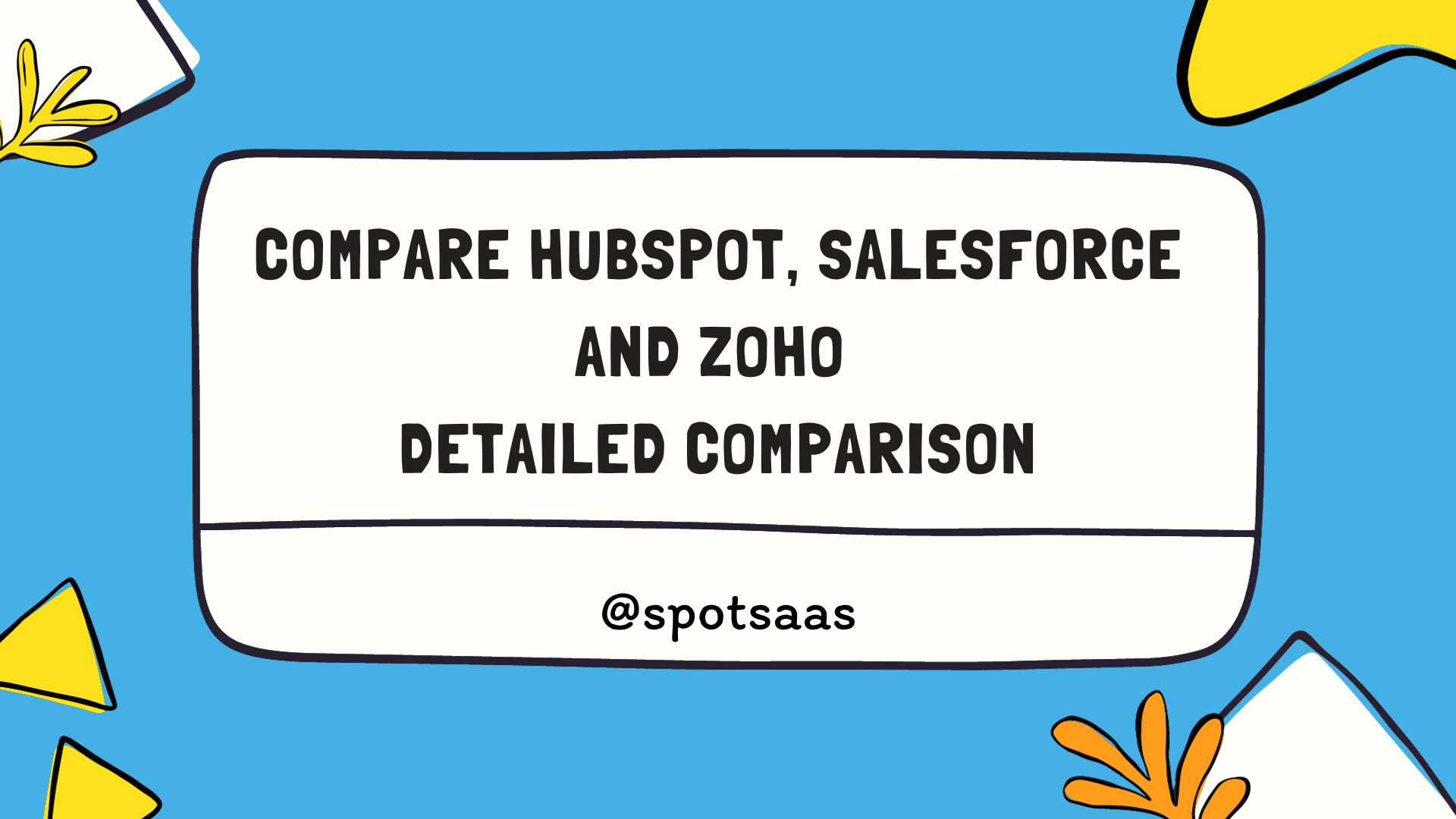Struggling with math homework is a common challenge across all ages. Photo Math has revolutionized the way students tackle complex mathematics by providing solutions through simple photo captures.
This blog will explore how the latest version of Photo Math in 2024 can transform your approach to solving math problems, shedding light on its pricing, features, and available alternatives.
Key Takeaways
- PhotoMath’s camera calculator instantly solves math problems when you point your device at an equation, offering step-by-step solutions and explanations to help understand the problem-solving process.
- The app’s pricing in 2024 provides a free version with basic features, while premium monthly and annual subscriptions give access to more detailed explanations and personalized learning resources.
- Alternatives like Microsoft Mathematics offer comprehensive tools for free, but apps such as Mathly and Mathway require a subscription for full access to their advanced features.
- Users appreciate PhotoMath for its user – friendly interface and accurate solutions; it has received positive reviews as an educational aid that supports enhanced math proficiency through innovative technology.
- Each math problem-solving app caters to different needs: from Microsoft Math Solver’s AI-powered tech to Socratic’s homework assistance across various subjects.
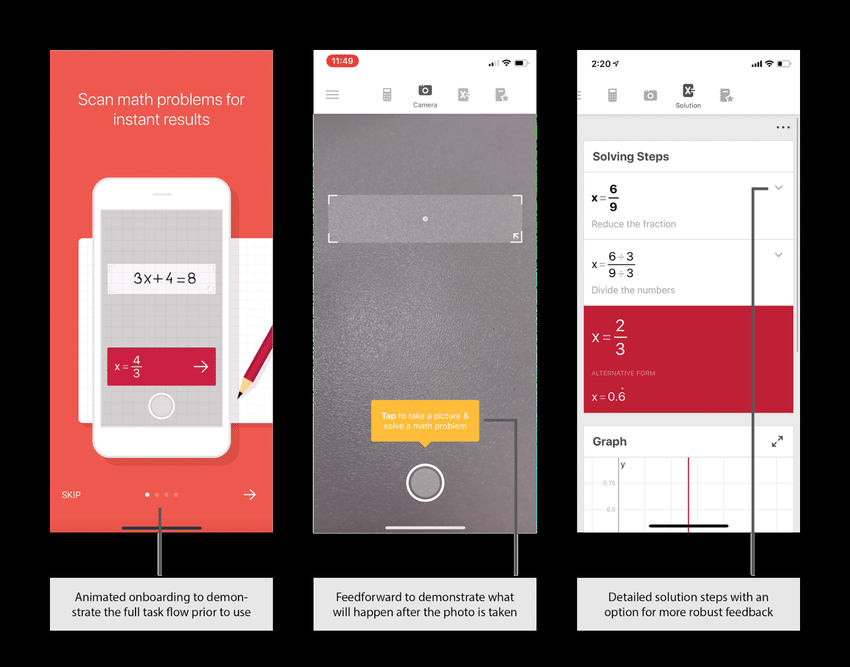
What is PhotoMath App: In-depth Description?
The PhotoMath app is a powerful tool that provides math homework help and tutoring using the latest image processing technology. With its camera calculator feature, users can easily solve math problems by simply pointing their device’s camera at the equations or expressions they need help with.
PhotoMath App Features
PhotoMath continues to evolve, offering users a powerful suite of tools designed for math proficiency. It simplifies complex mathematical problems through advanced technology that’s accessible and user-friendly.
- Camera Calculator: Simply point your camera at a math problem, and PhotoMath instantly displays a step-by-step solution. This feature uses image processing to recognize handwriting or printed equations.
- Interactive Graphs: For visual learners, the app provides colourful graphs that help illustrate algebraic equations, aiding in a better understanding of functions and their solutions.
- Step-by-Step Instructions: Not only does PhotoMath provide answers, but it also offers detailed explanations for each step in the solution process. This reinforces learning and understanding of the underlying concepts.
- Smart Calculator: Input problems manually using an intuitive calculator interface that anticipates what you’re typing and offers helpful suggestions to complete your equation faster.
- Multi-functional Solver: Whether it’s basic arithmetic or advanced calculus, PhotoMath is equipped to handle a diverse range of math problems with precision.
- Customizable Learning: The app adapts to your skill level and learning pace, making it suitable for students with various levels of math proficiency.
- Educational Resources: Access an extensive library filled with tips, hints, and video tutorials that complement the app’s problem-solving capabilities.
PhotoMath Pricing
Understanding the key features of PhotoMath sets the stage for evaluating its value, but it’s the pricing structure that solidifies its place in your educational toolkit. The app offers various subscription levels tailored to fit diverse needs and budgets.
For casual users tackling math homework or seeking quick assistance, there’s a free version with basic functionality. This tier provides immediate access to camera-calculated solutions and simple explanations for a wide range of math problems.
For those requiring deeper insights into complex equations, PhotoMath Plus presents an advanced option. Monthly and yearly subscription plans unlock detailed step-by-step explanations, exclusive math teaching methods, and personalized learning resources that enhance math proficiency.
Accessing this higher level of support empowers students and educators alike with comprehensive tools designed for mastering mathematics through innovative technology like AI-powered problem-solving and photo-based equation recognition.
Whether you’re on a tight budget or investing in long-term learning success, PhotoMath’s pricing structure ensures there is an affordable package to match your mathematical journey without breaking the bank.
Detailed Features of PhotoMath App
The PhotoMath app offers a range of detailed features designed to enhance math proficiency and problem-solving skills. From its camera calculator to machine-generated solution steps, the app provides innovative tools for tackling math homework and learning mathematics in a visually engaging way.
Camera Calculator
Unlock math solutions instantly with PhotoMath’s camera calculator. This groundbreaking feature turns your device into a powerful math problem-solving tool; just point your camera at a written or printed math problem, and the app does the rest.
Whether you’re facing basic arithmetic or complex calculus equations, PhotoMath captures the image and provides an answer in seconds.
Using sophisticated AI-powered technology, this camera calculator doesn’t just give you the results but also displays step-by-step instructions to help boost your math proficiency.
It’s perfect for students who need homework assistance or adults brushing up on their skills. With this feature of PhotoMath, learning mathematics becomes more interactive and engaging as it blends photography with education to simplify even the trickiest of problems.
Photo-based problem-solving
Moving beyond simple calculations, PhotoMath also offers a remarkable feature for photo-based problem solving. Users can snap a picture of a math problem or equation and let the app work its magic.
The built-in image processing technology swiftly recognizes and analyzes the text, providing instant solutions and step-by-step explanations. This impressive function not only saves time but also enhances math proficiency by demonstrating problem-solving methods visually.
Machine-generated solution steps
PhotoMath offers a unique feature called machine-generated solution steps, which simplifies complex math problems for students. This tool breaks down the problem-solving process into clear and organized steps, empowering users to understand each stage of the calculation.
With these step-by-step solutions, learners can enhance their proficiency in mathematics by grasping the logical progression of solving equations and formulas. Moreover, this feature encourages independent problem-solving skills as it allows students to follow along with guided instructions while working through challenging math exercises.
By providing active assistance throughout the problem-solving journey, PhotoMath’s machine-generated solution steps contribute to improving users’ math comprehension and fostering confidence in tackling difficult mathematical concepts independently.
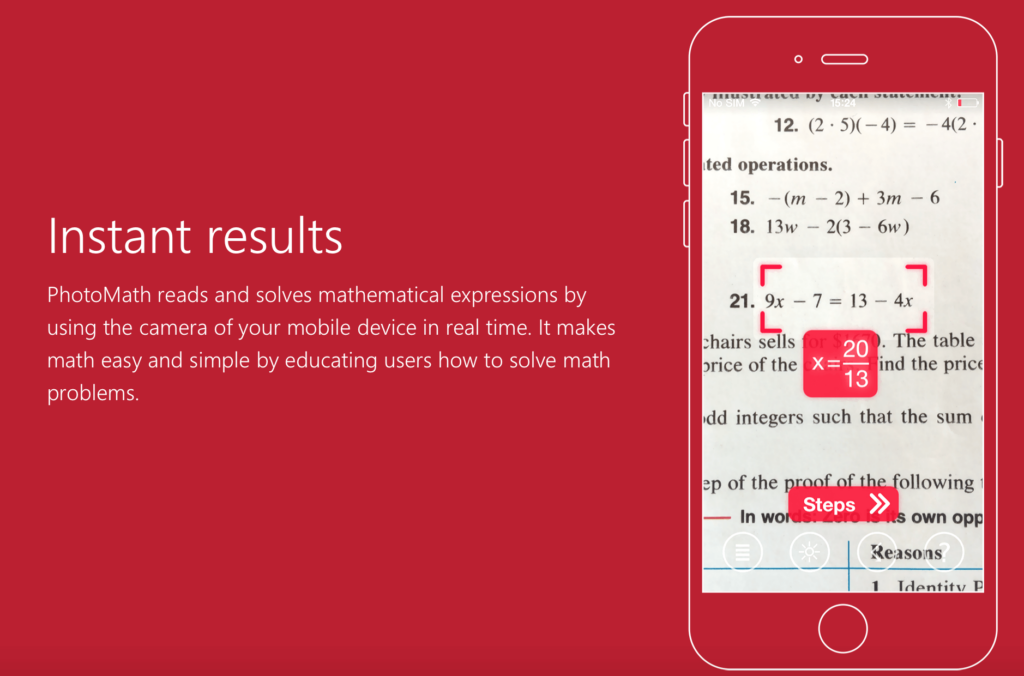
PhotoMath Pricing in 2024
The pricing structure of the PhotoMath app in 2024 offers flexible options that cater to diverse user needs. The app provides a variety of subscription plans, including monthly and annual options, ensuring affordability and convenience for users.
In addition to its standard features, the premium subscription unlocks advanced functionalities, making it a valuable investment for students and professionals seeking comprehensive math problem-solving solutions.
The pricing model reflects the app’s commitment to offering accessible yet powerful tools for enhancing math proficiency and homework assistance.
To meet evolving demands, PhotoMath continues to refine its pricing strategy, aiming to provide high value at reasonable rates while adapting to market dynamics. Users can expect competitive pricing that aligns with industry standards without compromising on quality or innovation.
With an emphasis on user satisfaction and support for educational advancement, PhotoMath sets itself apart as a leading math solution app with a compelling pricing proposition in 2024 – serving as an indispensable resource for anyone seeking reliable mathematics assistance through innovative technology.
How PhotoMath Works?
PhotoMath works by using advanced image processing and artificial intelligence to solve math problems in real-time. It utilizes the device’s camera to scan and recognize printed or handwritten mathematical equations, making it a convenient tool for students and educators.
Once the equation is captured, PhotoMath provides step-by-step solutions with detailed explanations, helping users understand the problem-solving process. Additionally, it supports a wide range of math topics from arithmetic to calculus and offers interactive features for enhanced learning experiences.
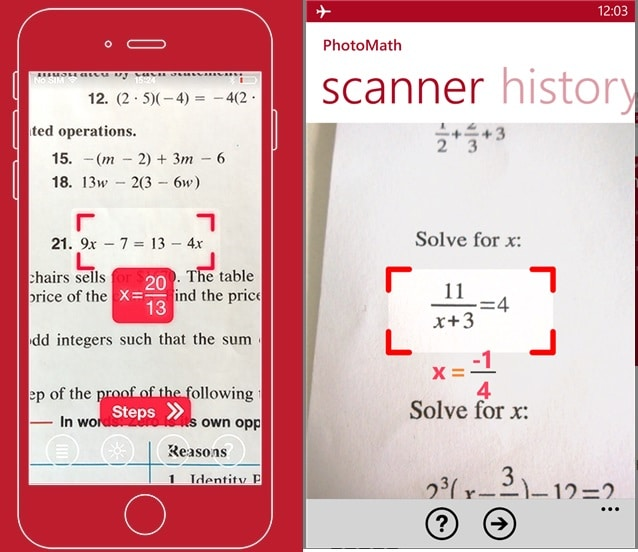
PhotoMath Alternatives
Explore some of the top alternatives to the PhotoMath App, such as Microsoft Mathematics, Microsoft Math Solver, Mathly, Socratic, and Mathway. Each alternative offers unique features and pricing options that cater to different math-solving needs.
Microsoft Mathematics Software
Microsoft Mathematics provides a comprehensive set of tools for students to tackle complex mathematical problems. The software is designed to help users understand and solve difficult equations, from basic arithmetic to advanced calculus.
With its user-friendly interface and interactive features, Microsoft Mathematics allows students to visualize problems with graphs in 2D and 3D, making it easier to comprehend mathematical concepts visually.
Additionally, its step-by-step problem-solving capabilities guide students through the process of solving while reinforcing their understanding of the underlying principles.
Moreover, Microsoft Mathematics serves as an excellent alternative for individuals seeking assistance with math-related challenges. Its versatility makes it suitable for both classroom learning and self-study, empowering users to improve their math proficiency at their own pace.
Microsoft Math Solver – Explain & Math Learning
Microsoft Math Solver is an AI-powered math tool offering a range of features to enhance math proficiency. It includes a camera calculator and photo-based problem-solving, allowing users to capture handwritten or printed math problems and receive step-by-step solutions.
The app also provides explanations for each step, helping students understand the problem-solving process. With its intuitive interface and machine-generated solution steps, Microsoft Math Solver offers a convenient and efficient way to tackle complex math equations.
As one of the top alternatives to the PhotoMath App, Microsoft Math Solver competes in terms of functionality and user-friendliness. Its ability to analyze and solve mathematical problems via photos makes it a valuable addition to any student’s toolkit.
Mathly Software
Mathly offers a user-friendly interface, making it easy for students to access and navigate its features. Its comprehensive library of math problems covers various topics, providing ample practice opportunities.
The step-by-step solution guide helps users understand the problem-solving process thoroughly.
Mathly integrates AI technology to provide personalized learning experiences, helping students improve their math proficiency effectively. With its interactive approach and real-time feedback, Mathly serves as an effective tool for enhancing math skills and building confidence in tackling challenging problems.
Socratic
Socratic is a popular homework help app that uses AI to provide step-by-step explanations and solutions to various subjects, including mathematics. With its user-friendly interface, Socratic allows students to take photos of their homework questions and receive detailed explanations in return.
The app covers a wide range of topics and offers clear explanations, making it an ideal tool for students seeking assistance with complex math problems.
Socratic’s approach integrates natural language processing and image recognition technology to deliver precise responses. This enables users to easily understand the reasoning behind each solution, enhancing their overall proficiency in math problem-solving while also providing support for other subjects such as science and history.
Mathway
When comparing PhotoMath with other math problem-solving apps, Mathway stands out due to its extensive range of mathematical categories covered. Mathway provides solutions for various complex problems across all levels of education, making it a versatile tool for students and educators alike.
Its user-friendly interface and step-by-step solutions enhance the learning experience by guiding users through problem-solving processes effectively.
The app’s AI-powered technology ensures accurate results and boosts math proficiency while also serving as a valuable homework assistance tool. With features such as graphing calculators, equation solvers, and expert tutors, Mathway is a comprehensive solution for those seeking reliable math support in an accessible format.
Comparison of PhotoMath and Alternatives
PhotoMath and its alternatives offer a range of features for math problem-solving, with some focusing on specific functionalities like step-by-step solutions or image recognition. Each app has its unique strengths, and understanding the differences can help users make informed choices based on their specific needs.
Feature comparison
Evaluating the capabilities of various math-solving apps provides a clearer understanding of what each platform offers. Below is a detailed comparison of features between PhotoMath and its top alternatives in the market:
| Feature | PhotoMath | Microsoft Mathematics | Microsoft Math Solver | Mathly | Socratic | Mathway |
|---|---|---|---|---|---|---|
| Camera Calculator | Yes | No | Yes | Yes | Yes | Yes |
| Photo-based Problem Solving | Yes | No | Yes | Limited | Yes | Yes |
| Step-by-Step Solutions | Yes | Yes | Yes | No | Yes | Yes |
| Interactive Graphs | No | Yes | Yes | No | No | Yes |
| Handwritten Problem Recognition | Limited | No | Yes | Limited | Yes | Yes |
| Textbook Solutions | No | No | No | No | Limited | Yes |
| Subscription Price | Varies | Free | Free with optional premium features | Free with optional premium features | Free with optional premium features | Free with optional premium subscription |
The table showcases that while PhotoMath is robust in camera calculations and step-by-step solutions, it lacks in interactive graphs, a feature where alternatives like Microsoft Math Solver and Mathway excel. The pricing of PhotoMath, varying based on subscription models, offers users flexibility, but they must consider the added value against free alternatives with premium options.
With these comparisons laid out, understanding user reviews will offer additional insights into the real-world application and satisfaction with PhotoMath.
Pricing comparison
Evaluating the cost-effectiveness of math-solving apps is essential for users seeking assistance with mathematical problems. Below is a detailed pricing comparison among PhotoMath and its top alternatives as of 2024, presented in a clear and concise HTML table.
| App | Free Version | Premium Monthly | Premium Annual | One-Time Purchase |
|---|---|---|---|---|
| PhotoMath | Available | $9.99 | $59.99 | N/A |
| Microsoft Mathematics | Available | N/A | N/A | Free |
| Microsoft Math Solver | Available | N/A | N/A | Free |
| Mathly | Limited Access | $4.99 | $39.99 | N/A |
| Socratic | Available | N/A | N/A | Free |
| Mathway | Limited Access | $19.99 | $79.99 | N/A |
Users can select the app that aligns with their budget and learning preferences. Each alternative offers unique capabilities. Microsoft Mathematics and Microsoft Math Solver are cost-free solutions, making them accessible to all users. PhotoMath provides a robust free version with an option to upgrade for more comprehensive features. Mathly and Mathway offer limited free access with subscription models providing full-featured experiences. The choice depends on one’s specific needs and financial considerations.
Customer Reviews of PhotoMath App
Users praise PhotoMath for its easy-to-use interface and accurate problem-solving capabilities. Many appreciate how the app simplifies complex math problems, making learning more accessible and enjoyable.
The camera calculator feature particularly stands out, allowing users to point their phone’s camera at a math problem and receive an instant solution. Additionally, the step-by-step solutions provided by the app aid in understanding the problem-solving process.
Overall, PhotoMath has garnered positive feedback for enhancing math proficiency and providing valuable homework assistance.
The user reviews showcase high satisfaction with PhotoMath’s performance as a reliable AI-powered tool for math problem-solving. Users value its ability to provide quick and accurate solutions while also serving as an effective educational aid.
The app’s photo-based problem-solving and machine-generated solution steps are applauded for their innovation in leveraging image processing technology to assist students with mathematics.
Moreover, many find it helpful for improving the overall math learning experience through the practical application of technology.
Conclusion
After exploring the latest pricing, features, and alternatives for PhotoMath in 2024, you can make informed decisions about math problem-solving apps. Evaluate the unique offerings of Microsoft Mathematics, Mathly, Socratic, and Mathway to find an alternative that suits your needs.
Enhance your math proficiency by choosing a photo-based math solving tool that aligns with your specific educational goals.
Consider the practical benefits of using AI-powered math software like PhotoMath or its alternatives to streamline homework assistance and enhance mathematics education. With a focus on setting clear objectives, you can navigate the world of technology to achieve improved calculation and image processing results.
(Image credit: PhotoMath)
Frequently Asked Questions
1. What are the pricing plans for PhotoMath in 2024?
The pricing plans for PhotoMath in 2024 vary based on the subscription duration and features, with options for monthly or annual payments.
2. How do I access the latest features of PhotoMath?
Accessing the latest features of Photo Math is simple; ensure your app is updated to the most recent version available through your device’s app store.
3. What are some alternative apps to PhotoMath in 2024?
In 2024, alternatives to PhotoMath include apps like Photomath Plus, Microsoft Math Solver, and Wolfram Alpha.
4. Can I try out PhotoMath before purchasing a subscription?
Yes, you can explore some of PhotoMath’s features through a free trial period before deciding whether to purchase a subscription.
5. Are there any new tools or enhancements introduced in the 2024 version of PhotoMath?
Yes, the new version includes enhanced scanning capabilities and additional step-by-step explanations for solving math problems effectively.