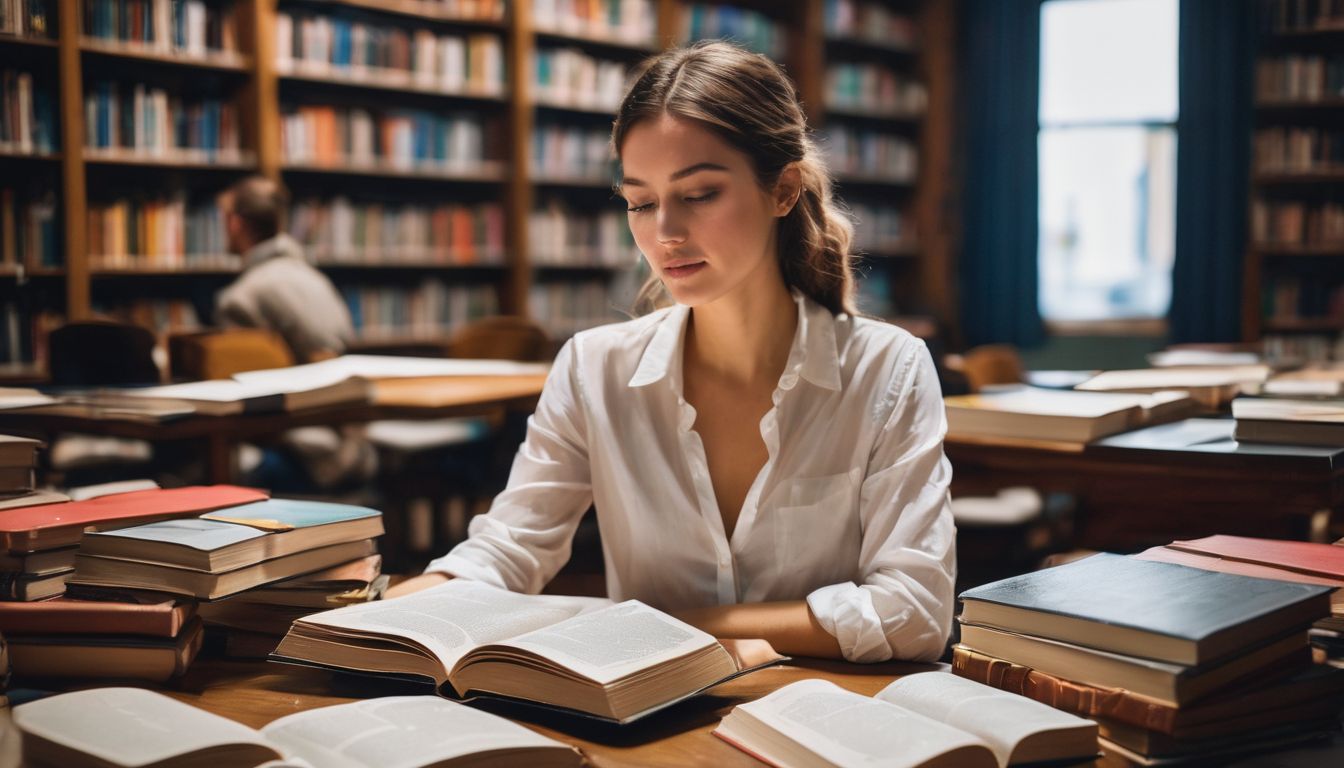Is your business struggling to manage and respond to customer inquiries promptly? According to studies, businesses that utilize help desk software can increase their response times by up to 35%.
This guide will delve into the top help desk software of 2023, equipping you with knowledge on prioritizing your company’s customer service needs. Stay tuned if optimizing customer management and support is a priority for your business!
Key Takeaways
- Help desk software centralizes customer inquiries from multiple channels into one location, allowing businesses to manage and respond to them efficiently.
- The top help desk software for 2023 includes Help Scout, SysAid, Hiver, Freshdesk, and Jira Service Management.
- When choosing the best help desk software for your business, consider factors such as your customer service needs, essential features, user experience, scalability and reliability.
What is Help Desk Software?
Help Desk Software serves as a lifeline for businesses, offering a streamlined platform to address user inquiries and issues efficiently. This software eliminates chaos by providing orderliness to tasks such as managing tickets, organizing requests and delivering timely responses to users.
Designed for simplifying technical support complexities, these tools function essentially through ticket management systems.
They centralize customer queries from multiple channels like email, phone calls or social media into one unified location. Not limited merely to tech support, the adoption of help desk software solutions has proven beneficial across different sectors including sales, complaints handling and other customer service domains.
Features such as knowledge base management enhance the self-help approach in customers while reporting capabilities allow teams to analyze performance metrics and devise improvement strategies.
The Top Help Desk Software for 2023
The top help desk software for 2023 includes Help Scout, SysAid, Hiver, Freshdesk, and Jira Service Management.
Help Scout
Help Scout propels itself among the top help desk software solutions, acclaimed for its user-friendly interface. This customer support software facilitates businesses in managing their service tasks effectively.
Designed for business efficiency and stellar performance, it centralizes requests by providing an omnichannel support platform.
From ticket tracking to incident management tools, Help Scout offers diverse capabilities. The system is equipped with a knowledge base management feature that allows IT teams to collate essential information in one place for easy access.
It accelerates responses, ensuring a more proactive and responsive support staff which results in greater customer satisfaction.
SysAid
SysAid ranks among the top-tier help desk software in 2023 due to its comprehensive feature set and outstanding versatility. This powerhouse tool streamlines IT support, offering centralized solutions for incident management and ticket tracking.
With SysAid, IT teams have easy access to user requests, ensuring prompt response times and improved customer service. Its omnichannel capabilities provide a unified view of all incoming tickets from various sources, promoting business efficiency.
Incorporating built-in remote assistance tools and knowledge base management systems, SysAid empowers users with self-service options while maintaining high service standards. From small businesses to large enterprises, SysAid robustly fills the gap as an ideal helpdesk management solution that adapts comfortably to evolving technical support needs.
Hiver
Hiver is an exceptional help desk software that offers a range of features to streamline your customer support processes. With Hiver, you can easily manage all incoming user requests and provide timely solutions.
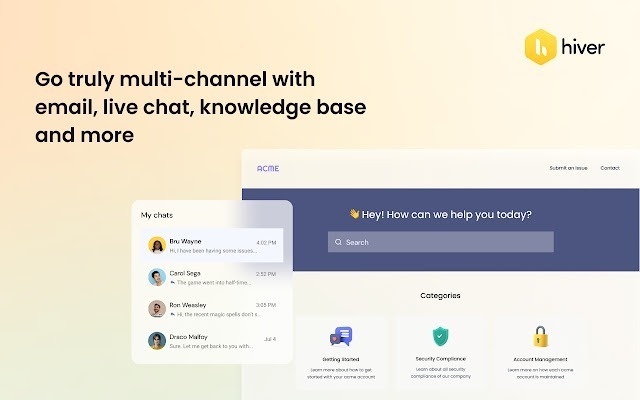
The software provides a centralized support system, allowing multiple team members to collaborate efficiently and resolve issues effectively. Hiver also offers omnichannel support, ensuring that customers can reach out through various channels like email or live chat.
Its user-friendly interface and intuitive navigation make it easy for your support staff to handle tickets and track customer interactions. With Hiver’s robust set of tools and features, you can enhance overall business efficiency and deliver responsive support to your customers.
Freshdesk
Freshdesk is a recommended help desk software that offers top-notch solutions for businesses of all sizes and budgets. With its user-friendly interface and comprehensive features, Freshdesk helps organizations efficiently manage customer support and ticketing systems.
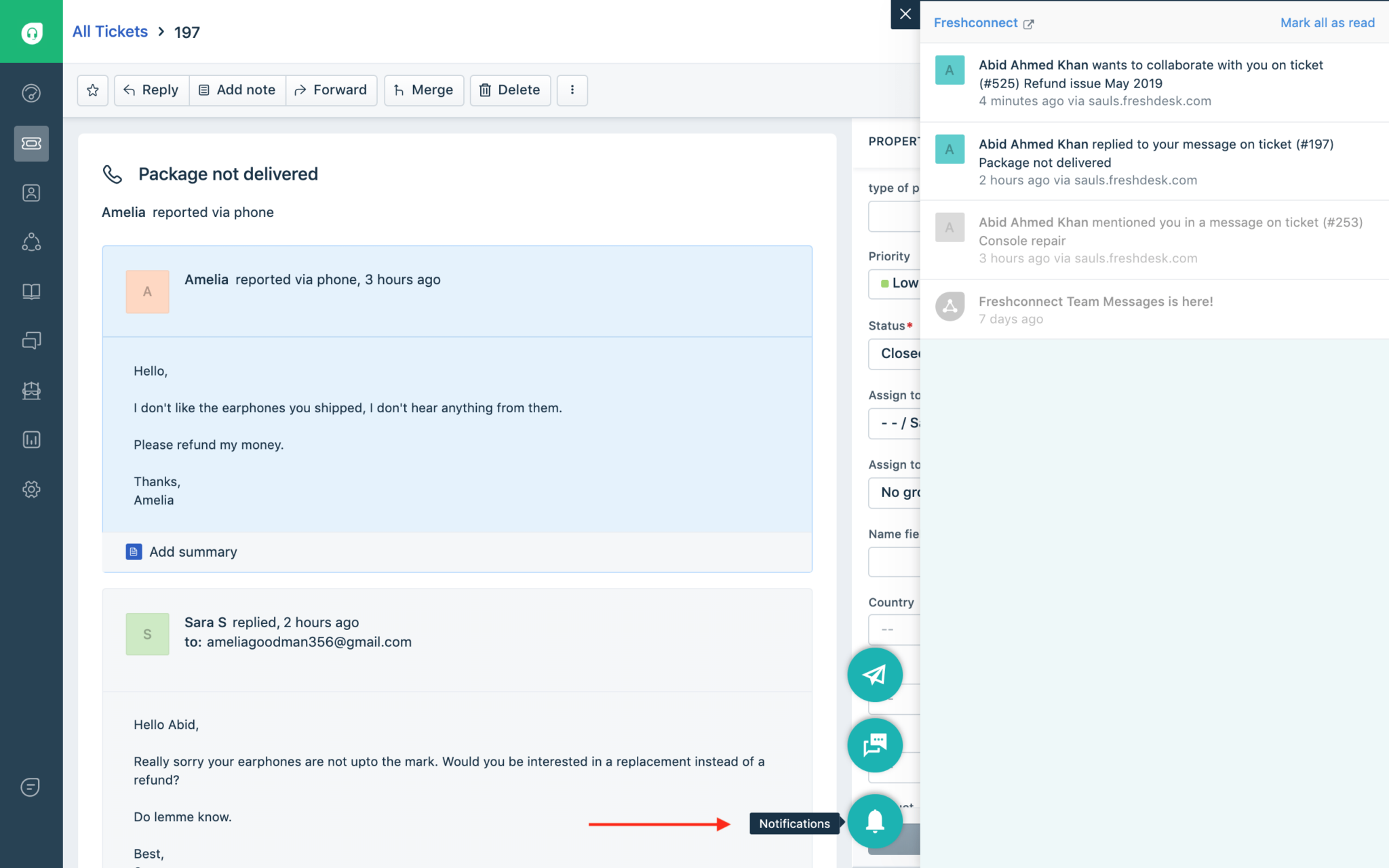
It provides a centralized platform to handle user requests, customer management, and support data, making it easier for businesses to streamline their customer service operations. Additionally, Freshdesk allows for omnichannel support, ensuring that customers can reach out through various channels such as email, phone calls, live chat, and social media.
This responsive support staff combined with the robust help desk tools makes Freshdesk an excellent choice for enhancing business efficiency and delivering exceptional customer service.
Jira Service Management
Jira Service Management is a powerful help desk software that offers robust solutions for customer support and IT service management. With its user-friendly interface and comprehensive features, Jira Service Management helps organizations streamline their support processes and improve business efficiency.
It provides a centralized platform for managing customer requests, incident management, ticket tracking, and knowledge base management. This software also allows for omnichannel support, ensuring that you can provide responsive assistance across various channels such as email, chat, and phone.
By utilizing Jira Service Management’s advanced tools and functionality, businesses can enhance their technical support capabilities while delivering exceptional customer service.
Choosing the Best Help Desk Software for your Business
To choose the best help desk software for your business, consider your customer service needs, essential features, user experience, scalability and reliability, and plan for switching help desks if necessary.
Determine your customer service needs
To choose the best help desk software for your business, start by determining your customer service needs. Consider factors such as the size of your customer base, the volume of user requests, and the complexity of technical support required.
Assess whether you need a ticketing system to track and manage customer inquiries or if you require additional features like a knowledge base or omnichannel support platforms. By understanding your specific customer service requirements, you can make an informed decision about the most suitable help desk software for your organization’s needs.
Consider essential features
When choosing the best help desk software for your business, it is important to consider essential features. Look for software that offers the following:
| Feature | Description |
|---|---|
| Ticket Management | Efficiently track and manage customer support tickets. |
| Knowledge Base Management | Provide a library of articles and resources to assist users. |
| Reporting | Generate reports on performance metrics and customer satisfaction. |
| Automation | Automate repetitive tasks to increase efficiency. |
| Integration Capabilities | Seamlessly integrate with other tools and systems. |
| Communication Channels | Support multiple communication channels like email, chat, and phone. |
| SLA Management | Set service level agreements to ensure timely resolution of issues. |
| Customization Options | Tailor the software to fit your specific business needs. |
| Mobile Accessibility | Access the software on mobile devices for remote support. |
Evaluate user experience
When choosing the best help desk software for your business, it’s important to evaluate the user experience. Consider how intuitive and user-friendly the software is for both your support staff and customers.
Look for features like a well-designed interface, easy ticket management, and quick response times. Additionally, pay attention to customer feedback and reviews to get an idea of how satisfied users are with their experience using the software.
By evaluating user experience, you can ensure that your help desk software enhances efficiency and provides a positive support environment for both your team and customers.
Review scalability and reliability
Help desk software plays a crucial role in the smooth functioning of customer support and IT operations. When choosing the best help desk software for your business, it is vital to review scalability and reliability.
Scalability refers to the ability of the software to handle an increasing number of user requests as your business grows. Reliability, on the other hand, ensures that the software consistently performs well without frequent downtime or technical glitches.
By reviewing these factors, you can ensure that your chosen help desk software will provide efficient and uninterrupted support to your customers and users.
Plan for switching help desks
Before making the switch to a new help desk software, it’s crucial to have a solid plan in place. Start by assessing your current customer service needs and identifying any gaps or limitations that need to be addressed.
Consider essential features that are important for your business, such as ticket management, knowledge base management, and reporting capabilities. Evaluate the user experience of both your support staff and customers to ensure a smooth transition.
Review scalability and reliability factors to ensure that the new help desk can handle future growth. By carefully planning for the switch in advance, you can minimize disruptions and maximize the benefits of implementing a new help desk software solution.
Best Practices for Implementing a Help Desk Software
To ensure a successful implementation of help desk software, it is important to make it easy for customers, empower self-service options, stay in sync with user requests, utilize AI chatbots, and personalize the support experience.
Make it easy for customers
Customers appreciate easy and efficient experiences when seeking support. To make it easy for customers, prioritize simplicity in your help desk software interface and processes. Streamline the ticket submission process by minimizing the number of required fields and using intuitive forms.
Additionally, provide self-service options such as a knowledge base or FAQ section so that customers can find answers on their own without having to reach out for assistance. By making it easy for customers to access the support they need, you can enhance their overall experience and satisfaction with your business.
To further improve ease of use, ensure that your help desk software offers seamless integration with other communication channels such as email, chat, and social media platforms. This allows customers to contact you through their preferred method without needing to switch channels or repeat information.
Moreover, consider implementing AI chatbots to provide instant responses and assist with common inquiries 24/7. These automated features can save time for both your support team and customers while maintaining responsiveness.
By focusing on simplicity, self-service options, streamlined communication channels, and AI automation, you can create an environment where customers find it effortless to interact with your support system.
Empower self-service options
Empowering self-service options is crucial in implementing a successful help desk software. By providing customers with the ability to find answers and solutions on their own, businesses can reduce the dependency on support staff, increase customer satisfaction, and improve overall efficiency.
Self-service options such as knowledge bases, FAQs, and video tutorials allow users to troubleshoot common issues independently without having to wait for assistance. Additionally, AI chatbots can be integrated into the help desk software to provide instant responses and guide users through simple tasks.
Empowering self-service options not only streamlines the support process but also gives customers a sense of control over their experience while saving time for both parties involved.
Stay in sync
To provide seamless support and enhance customer satisfaction, it’s crucial to stay in sync with your team when using help desk software. By staying in sync, you ensure that everyone is on the same page and can collaborate effectively.
This means regularly communicating updates, sharing information about ongoing issues or tickets, and coordinating efforts to resolve customer problems efficiently. Staying in sync also enables you to prioritize tasks based on their urgency and assign them to the most appropriate team members.
Overall, staying in sync fosters teamwork, improves response times, and ultimately leads to better customer service outcomes.
Utilize AI chatbots
Utilize AI chatbots to streamline customer support and enhance user experience. These automated assistants can handle routine inquiries, provide instant responses, and offer personalized solutions.
By leveraging artificial intelligence technology, businesses can reduce response times, improve efficiency, and free up human agents to focus on complex issues. AI chatbots are available 24/7, ensuring round-the-clock support for customers worldwide.
With their ability to understand natural language and learn from interactions over time, AI chatbots provide intelligent and accurate assistance that satisfies customer needs.
Personalize the experience
Personalizing the experience is a crucial aspect of implementing help desk software. By tailoring the support to each customer’s specific needs and preferences, you can enhance their satisfaction and loyalty.
Help desk software allows you to gather important information about your customers, such as their purchase history or previous tickets, which helps your support team provide personalized assistance.
Additionally, with features like automated emails or chatbots that address customers by name and reference their specific issues, you can create a more personalized interaction. This personal touch goes a long way in building strong relationships with your customers and improving overall customer experience.
In 2023, personalization is not just a desired feature; it has become an expectation for customers. They expect companies to understand their unique circumstances and provide relevant solutions quickly.
Conclusion
In conclusion, help desk software is essential for businesses to efficiently manage customer support and enhance their customer service experience. With the top help desk software options outlined in this guide, organizations can choose the best solution that meets their specific needs and budget.
Implementing reliable help desk software will streamline processes, improve response times, and ultimately contribute to overall business success.
FAQs
1. What is help desk software?
Help desk software is a tool used by businesses to manage customer support and service requests, track issues, and provide timely solutions to customers.
2. How can help desk software benefit my business?
Help desk software can streamline customer support processes, improve response times, increase customer satisfaction, and enhance overall efficiency in managing support tickets.
3. Is help desk software easy to use?
Yes, most help desk software is designed with user-friendly interfaces and intuitive features that make it easy for both agents and customers to navigate and interact with the system.
4. Can I customize the help desk software according to my business needs?
Yes, many help desk software solutions offer customization options such as branding, ticket categorization, workflow automation, and integration with other tools or systems to align with your specific business requirements.
5. Does help desk software provide reporting and analytics capabilities?
Yes, most modern help desk software provides reporting and analytics features that allow you to monitor key metrics like response time, ticket resolution rate, customer satisfaction ratings, agent performance data which helps in making data-driven decisions for improving your support operations.