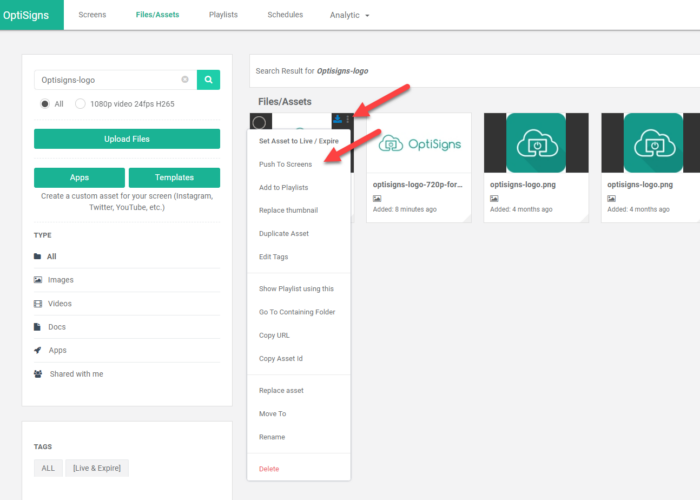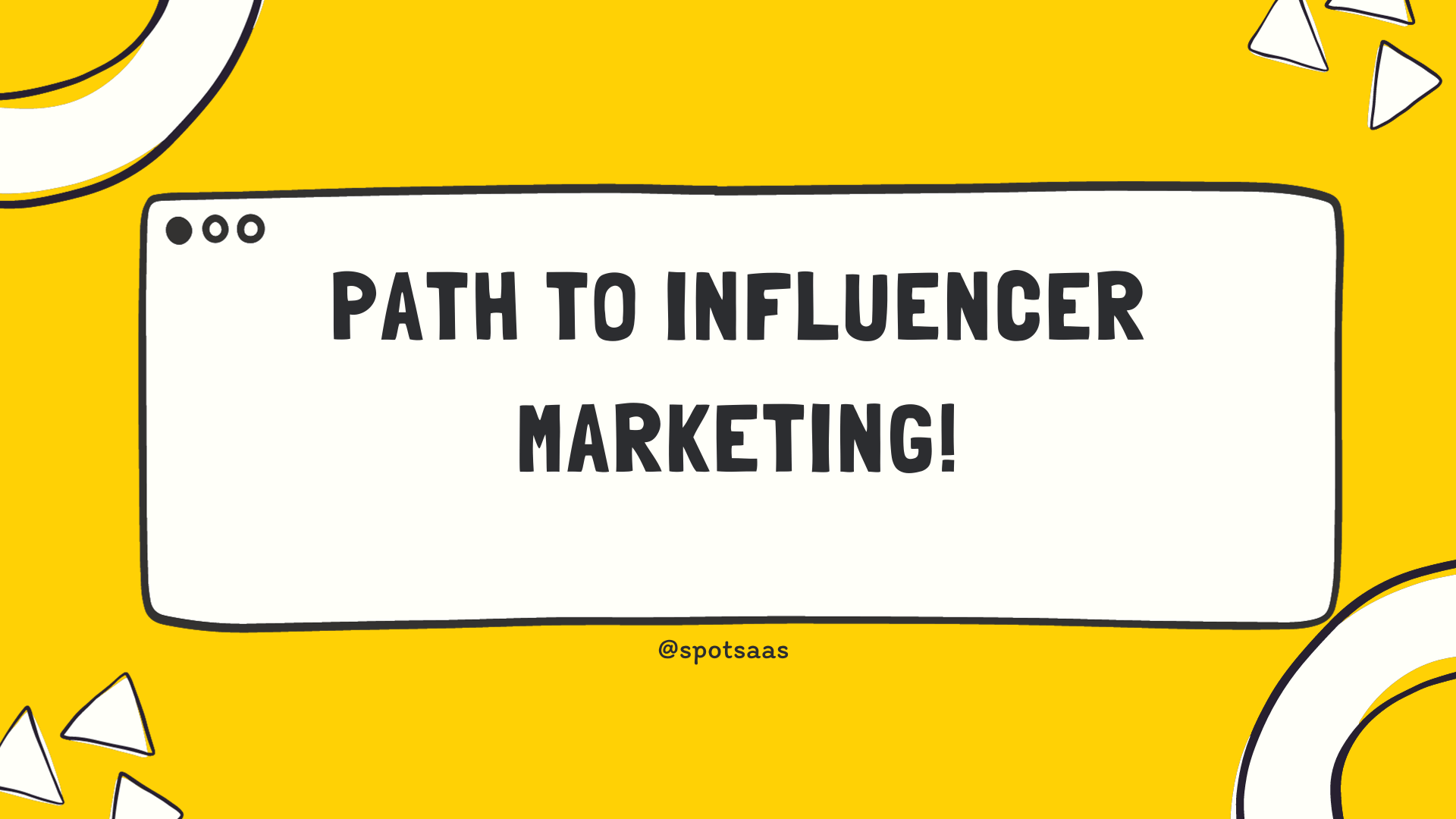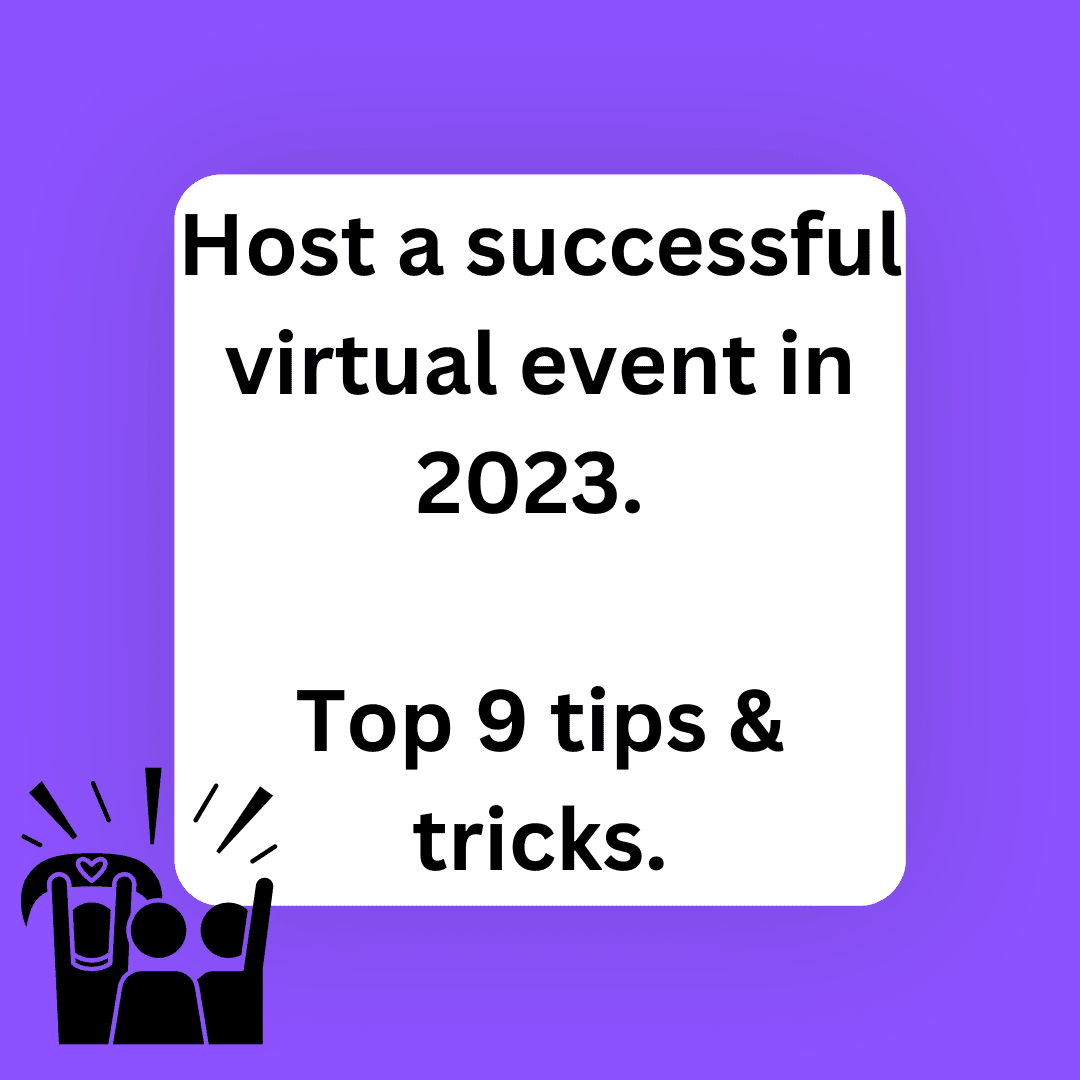OptiSigns is revolutionizing the way businesses communicate. Imagine turning any TV into a dynamic digital sign for just $10 per month. It’s true—OptiSigns makes it easy and affordable.
With this cutting-edge software, you can manage content on multiple screens from anywhere, all in real-time sync. Picture your latest promotion dazzling customers across a network of displays, thanks to seamless app integrations with popular platforms like Instagram and YouTube.
Businesses everywhere are reaping the benefits: more engagement, streamlined advertising, and messages that resonate with viewers. And setting up couldn’t be simpler; OptiSigns supports versatile devices such as Amazon FireStick, Android gadgets, and even Raspberry Pi hardware.
Crafting the perfect display is a breeze too—500+ free templates wait at your fingertips alongside powerful scheduling tools.
Curious potential users can dip their toes in without risk—a 14-day free trial doesn’t even ask for credit card details. And once adopted, satisfaction seems almost guaranteed; over 2,500 reviews average out to an impressive 4.8-star rating with big names like Uber among its clientele.
For those needing assistance or looking to expand their knowledge base on digital signage solutions further — OptiSigns has got your back! Email support lines open around the clock complemented by chat services and detailed FAQs ensure you’re never left in the dark about how to maximize your investment.
Comparing OptiSigns with other market players brings its unique strengths into sharp focus: unparalleled app integration range and device flexibility set it apart while users consistently applaud their experience.
The landscape of digital signage is vast but choosing OptiSigns might just be the bright choice for your business needs today—and tomorrow as well since user feedback enthusiastically points toward success stories when employing this robust software solution.
Keep reading ahead; discover if Optisign could be the game-changer you’ve been searching for!
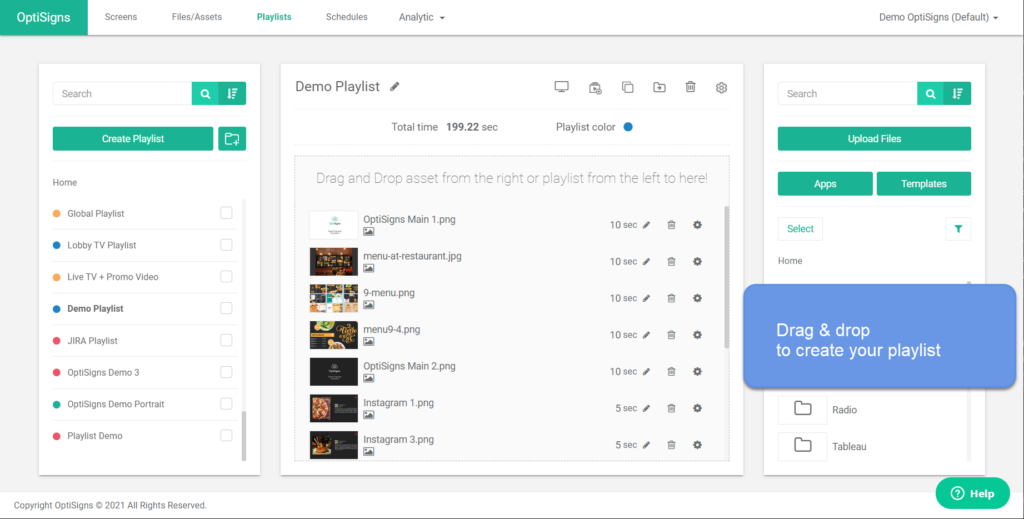
Key Takeaways
- OptiSigns is a dynamic digital signage solution that can turn any TV into an engaging advertising tool, with the flexibility to manage content across multiple screens from one central location.
- The platform offers competitive pricing starting at $10 per month and comes with a 14 – day free trial, allowing businesses of all sizes to find an option that fits their budget without hidden fees.
- Features include over 500 free customizable templates, integration with more than 100 apps, remote control capabilities for updating content in real-time, and compatibility with various devices like Amazon FireStick and Android systems.
- OptiSigns prioritizes user experience with an easy-to-navigate interface backed by US-based customer support available through email, phone or chat, as well as resources such as tutorials and FAQs to help new users get started efficiently.
- Alternatives to OptiSigns include Yodeck’s affordability and Raspberry Pi functionality; Play Digital Signage’s rich content editor; Raydiant’s interactive experiences; ScreenCloud’s range of apps and integrations.
Understanding OptiSigns: A Comprehensive Overview
OptiSigns is revolutionizing the way businesses communicate. Imagine turning any TV into a dynamic digital sign for just $10 per month. It’s true—OptiSigns makes it easy and affordable.
With this cutting-edge software, you can manage content on multiple screens from anywhere, all in real-time sync. Picture your latest promotion dazzling customers across a network of displays, thanks to seamless app integrations with popular platforms like Instagram and YouTube.
Businesses everywhere are reaping the benefits: more engagement, streamlined advertising, and messages that resonate with viewers. And setting up couldn’t be simpler; OptiSigns supports versatile devices such as Amazon FireStick, Android gadgets, and even Raspberry Pi hardware.
Crafting the perfect display is a breeze too—500+ free templates wait at your fingertips alongside powerful scheduling tools.
Curious potential users can dip their toes in without risk—a 14-day free trial doesn’t even ask for credit card details. And once adopted, satisfaction seems almost guaranteed; over 2,500 reviews average out to an impressive 4.8-star rating with big names like Uber among its clientele.
For those needing assistance or looking to expand their knowledge base on digital signage solutions further — OptiSigns has got your back! Email support lines open around the clock complemented by chat services and detailed FAQs ensure you’re never left in the dark about how to maximize your investment.
Comparing OptiSigns with other market players brings its unique strengths into sharp focus: unparalleled app integration range and device flexibility set it apart while users consistently applaud their experience.
The landscape of digital signage is vast but choosing OptiSigns might just be the bright choice for your business needs today—and tomorrow as well since user feedback enthusiastically points toward success stories when employing this robust software solution.
Keep reading ahead; discover if Optisign could be the game-changer you’ve been searching for!
The core functionality of OptiSigns
OptiSigns turns any TV into a vibrant digital display, bridging the gap between traditional signage and cutting-edge technology. At its heart, this powerful tool empowers businesses to manage content across multiple screens from one central portal.
Users can effortlessly craft custom playlists, schedule diverse media types like images and videos to play at specific times, and enjoy seamless transitions that keep audiences engaged.
This digital signage software stands out with its vast library of over 500 free templates, making professional-looking designs accessible for all skill levels. The inclusion of playback analytics ensures that every message has maximum impact by analyzing which content captures attention best.
With support for popular devices such as Amazon FireStick and Android systems, OptiSigns is flexible enough to fit any presentation environment. Moving on, let’s explore the key benefits OptiSigns offers businesses in today’s dynamic market.
Key benefits for businesses
Incorporating OptiSigns into your business workflow can revolutionize the way you share information and engage with customers. This digital signage solution turns standard displays into interactive platforms, using tools like kiosks and QR codes to create dynamic customer experiences.
Real-time updates are a breeze, ensuring that content stays fresh, relevant, and impactful for any environment—from retail spaces seeking to boost sales through appealing promotions to assisted living facilities aiming to streamline daily schedules for residents.
Empower your team with cutting-edge workplace productivity features such as wireless conference room controls and key performance indicator (KPI) dashboards. With these capabilities at their fingertips, employees can easily collaborate and stay informed on crucial metrics driving the company’s success.
The platform’s versatility extends across numerous industries; whether it’s enhancing communication in healthcare settings or keeping gym members motivated with the latest fitness content, businesses benefit from a tailored approach to displaying vital information.
Transition smoothly now into examining how OptiSigns’ pricing structures accommodate various budgets in order to maximize these benefits for your organization.
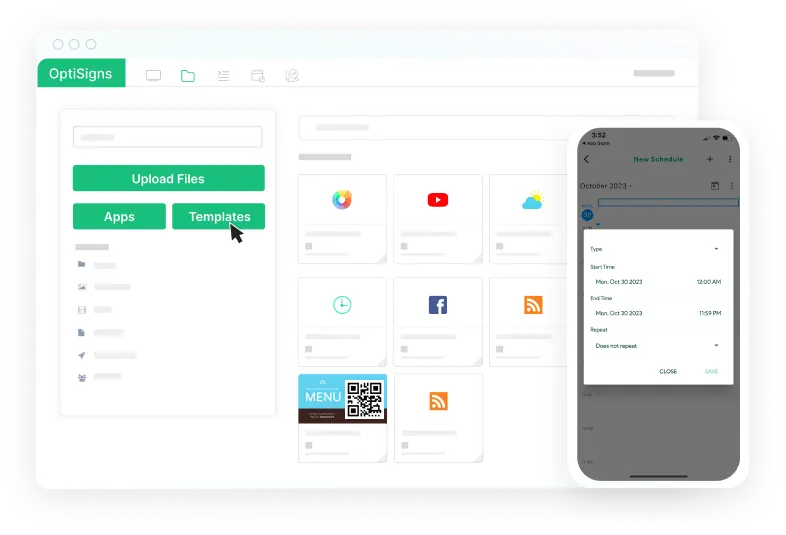
Detailed Look at OptiSigns Pricing
Exploring OptiSigns’ financial commitment elevates the importance of understanding its pricing structure—a pivotal step for businesses seeking a cost-effective digital signage solution.
The company presents a transparent approach to investment, with delineated tiers that cater to various organizational needs and budgets, an essential consideration in optimizing your marketing strategy.
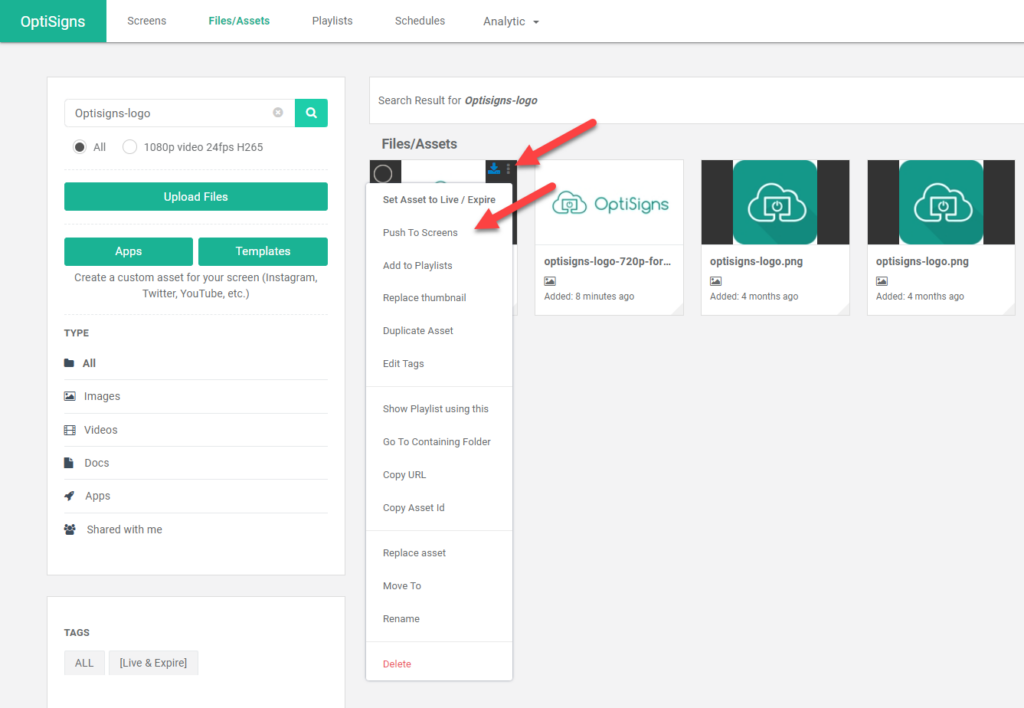
Overview of pricing options
OptiSigns delivers a simple way to manage your digital displays at competitive prices. With packages starting as low as $10 per month, every budget finds a fit.
- Starting Price Point: The journey with OptiSigns begins at an affordable rate of $10 monthly, making it an accessible entry-level option for businesses exploring digital signage solutions.
- Variety of Packages: Diverse pricing tiers cater to different needs and sizes of enterprises, so you can select a plan that matches your specific requirements without paying for unnecessary extras.
- Free Trial Availability: A free trial lets you test the waters before diving in. OptiSigns offers this perk to ensure potential users can explore features and gauge the software’s value firsthand.
- No Hidden Fees: Users appreciate transparent pricing with no surprises. The cost is upfront, allowing for effective budget planning and financial clarity.
- Subscription Flexibility: Monthly or annual subscription options provide flexibility. You can choose what works best for your operation tempo and cash flow strategy.
- User Reviews Endorse Cost-Efficiency: With a 4.8/5 rating from over 2.5K reviews, the feedback bolsters confidence in the investment, citing user satisfaction with the service received relative to cost.
Free trial availability
Explore OptiSigns without spending a dime by taking advantage of their 14-day trial offer. Get full access to all features and discover how it fits into your business operations before committing financially.
There’s no need for a credit card, making it easy to start right away.
Dive into the platform’s capabilities during the trial period and see first-hand how simple managing digital signage can be. Afterward, if satisfied, you can choose from various subscription options starting at just $10 per month, tailored to meet your specific needs.
Top Features of OptiSigns
OptiSigns offers a suite of top-tier features designed to transform screens into engaging communication tools, with efficiency and customization at the forefront. Dive into how this dynamic digital signage solution can elevate your content management experience with seamless app integration and versatile media options that cater to your unique business needs.
Content management and scheduling
Managing content across multiple displays is effortless with OptiSigns’ advanced scheduling features. Users have the power to drag and drop media into their playlists, tailor their messaging with a selection of over 500 free templates, and make immediate updates or schedule changes in real time—all from a remote location.
This level of control ensures your content is always fresh, relevant, and engaging for your audience.
OptiSigns provides multilingual support to reach diverse audiences and API integration that allows seamless connection with other applications. With firm command over digital signage scheduling, businesses can pinpoint the ideal times to display specific content for maximum impact, ensuring screens capture attention when it matters most.
Moving forward, let’s delve into how OptiSigns offers connectivity through extensive app integrations.
Integration with 100+ apps
Seamlessly transitioning from content management, OptiSigns steps up its game with the ability to integrate effortlessly across a vast array of over 100 applications. This impressive versatility means users can pull content directly from favorite sources like Instagram, Facebook, and YouTube.
For businesses looking to display real-time data or engaging social media feeds on their signs, this connectivity is essential. Imagine your digital signage displaying the latest Twitter updates or captivating YouTube videos with minimal setup involved; that’s what OptiSigns brings to the table.
Moreover, compatibility isn’t limited by device type either. Whether you’re using an Amazon FireStick in a boutique cafe or a Raspberry Pi in a corporate office hallway, OptiSigns’ platform ensures your content looks great on any screen.
This flexibility extends through various operating systems from Android to Linux—empowering users with seamless integration and consistent performance no matter the hardware at hand.
And when it comes time for those inevitable updates and changes? They’re as simple as connecting new apps through OptiSigns’ user-friendly interface, keeping your displays fresh and functional without missing a beat.
Customizable templates and media support
Building on its robust app integration, OptiSigns elevates digital signage by offering a vast library of over 500 free, customizable templates. These personalized layouts are not just abundant but also highly editable, accommodating businesses in crafting their unique brand messages.
With template customization at your fingertips, users can effortlessly tweak designs to fit any occasion or promotion without needing advanced design skills.
OptiSigns excels in media compatibility; it supports an array of media types including crisp images, engaging videos, and essential documents. This versatility ensures that your content remains dynamic and appealing to viewers.
Moreover, the platform simplifies the creation of custom playlists complete with screen transitions for a seamless viewing experience. Remote editing capabilities mean that you can update screens instantly from anywhere—keeping your displays current and impactful.
User-Friendly Design and Compatibility
OptiSigns delivers a seamless user experience with its intuitive interface, ensuring efficient management of your digital signage content across diverse platforms. Its compatibility with major operating systems streamlines the process, enabling you to engage audiences and elevate your marketing strategy effortlessly.
Major platform compatibility
OptiSigns sets the standard for device flexibility and cross-platform compatibility within the digital signage industry. It effortlessly integrates with a wide array of operating systems such as Amazon FireStick, Android, Windows, Linux, Raspberry Pi, and Roku devices.
This universal compatibility ensures that no matter your preferred hardware or software environment, OptiSigns can slide into your setup without causing disruption.
Users appreciate how OptiSigns accommodates multiple devices across various platforms including web browsers, Android apps, and iOS offerings for iPhone/iPad. With this kind of seamless integration and interoperability with diverse devices, businesses can manage their digital signage content more efficiently than ever before.
The ease of use provided by OptiSigns comes from a well-designed system that adapts to user preferences while maintaining robust functionality on all supported platforms.
Simplified content management system
Managing your digital signage content has never been easier, thanks to a user-friendly design that makes compatibility and control stress-free. With OptiSigns’ simplified content management system, you can handle multiple screens from anywhere using the intuitive online portal.
This enables businesses to seamlessly update their displays without having to be physically present at each location.
The platform supports a diverse range of devices including Amazon FireStick, Android, and Windows—making it an ideal solution for any environment. Customize your visual communication effortlessly by scheduling multimedia content, creating tailored playlists with smooth screen transitions or choosing from over 500 free templates.
Advanced analytics track playback and help fine-tune your messaging for maximum impact.
Customer Reviews and Feedback on OptiSigns
Customer reviews and feedback serve as a crucial barometer for OptiSigns’ performance in the real world, revealing insights into the user experience and overall satisfaction. Engaging with these personal accounts provides valuable perspectives on how OptiSigns measures up to its promises of enhancing digital signage efficiency and impact.
General sentiments from user reviews
OptiSigns has garnered widespread praise, reflected in a stellar 4.8/5 rating from over 2,500 reviews. Users consistently report satisfaction with the platform’s ease of use and feature-rich interface.
The digital signage solution caters to diverse needs ranging from freelancers to large enterprises, with big names like Uber and Safeway among its clientele. Positive feedback highlights OptiSigns’ user-friendly design as instrumental in simplifying visual communication and advertising displays for businesses.
The high customer satisfaction rate is further cemented by 98% of users expressing positive experiences after implementing OptiSigns into their operations. This support underscores the system’s reliability for enterprise software solutions across various industries for more than a decade.
As we delve into the specific pros and cons according to customers, it becomes clear that OptiSigns’ commitment to refining business solutions through technology resonates strongly with its user base.
Pros and cons according to customers
Continuing from the insights on general user sentiments, we delve into specific pros and cons of OptiSigns as noted by customers. These points reflect the real-life experiences of those who have implemented this digital signage solution in their business processes.
- User Experience: Customers often highlight the streamlined user interface, citing ease of navigation and straightforward content management. This aligns with the 98% positive reviews that showcase OptiSigns as user-friendly.
- Technical Support: The availability of US-based customer support through email, phone, or a dedicated support system is frequently praised. Quick response times and helpful assistance are points of satisfaction for many users.
- Remote Control: Users value the capability to manage multiple screens and content remotely, which provides flexibility in updating and controlling displays across various locations.
- Compatibility: The platform’s ability to work seamlessly with a range of hardware and operating systems comes up often as a strong advantage, ensuring broad usability.
- Content Management: The easy-to-use content management system allows for efficient scheduling and updates, saving time and reducing hassle for businesses.
- Learning Curve: New users may initially find it challenging to navigate through all features; however, with resources provided by OptiSigns, this can be quickly overcome.
- Pricing Concerns: Some users mention concerns about pricing options when considering scalability for large-scale deployments.
- Integration Hurdles: Businesses sometimes experience difficulties integrating specific apps or media formats with the OptiSigns system despite its compatibility with over 100 apps.
Support and Resources Provided by OptiSigns
OptiSigns is committed to ensuring a user-friendly experience, not only through an intuitive interface but also by offering robust support and diverse resources. Discover how OptiSigns provides users with the necessary tools and assistance to streamline their digital signage execution seamlessly.
Accessibility of customer support
OptiSigns understands the importance of having reliable assistance at your fingertips. They have invested in a comprehensive support system that includes email, chat, and phone options to help users troubleshoot any issues they might encounter.
Their US-based customer care team is ready to provide technical help whether you prefer diving into a detailed manual or speaking directly with an expert.
If you’re new to digital signage solutions, OptiSigns offers a knowledge base filled with user guides and FAQs to get you up and running smoothly. The platform’s online support services are designed for quick responses, ensuring that help is just a click away whenever you need it.
With these resources available 24/7, managing your content becomes stress-free, setting the stage for exploring other features like customizable templates and media support.
Resources for getting started
Transitioning from the robust customer support offered by OptiSigns, users also have access to a wealth of resources designed to streamline the adoption process. Newcomers will find an abundance of tools at their disposal to kickstart their experience with digital signage.
- Free Trial: Before diving in, take advantage of the platform’s free trial. It allows full access to features without requiring credit card details, making it easy to test drive without any financial commitment.
- Support Center: Encounter an issue or need some guidance? The support center is stocked with FAQs and troubleshooting tips that cover common hurdles and technical questions.
- Blog Posts: Stay informed on best practices and industry trends through insightful blog posts. These articles provide valuable context and creative ideas for optimizing digital signage strategies.
- Video Tutorials: Visual learners can benefit from a series of step-by-step videos. These tutorials simplify complex tasks into manageable actions for setting up and managing content.
- Templates Gallery: With over 500 free templates available, users can create professional-looking content without needing design expertise. Templates cater to various industries and purposes, simplifying the creation process.
- Analytics Tools: Track the success of your campaigns with advanced analytics including playback reporting. These insights allow you to make data-driven decisions and adjust strategies accordingly.
- API Documentation: For those looking to integrate OptiSigns with other systems or develop custom solutions, API documentation provides all necessary technical specifications and guidelines.
- Getting Started Guides: Step into the world of OptiSigns equipped with comprehensive guides that walk you through setup, from unboxing hardware to publishing your first campaign.
Comparing OptiSigns: Alternatives and Competitors
Evaluating OptiSigns means assessing how it measures up against its peers in a crowded digital signage market. This comparison will delve into the distinct features and value propositions that set OptiSigns apart, empowering you to determine if this solution aligns with your specific business needs and technological requirements.
Popular alternatives to OptiSigns
Comparing OptiSigns with other digital signage solutions is essential to understand the diverse landscape of options available. These alternatives cater to a range of needs, providing distinct features and pricing strategies that may align better with specific business requirements. Here’s a look at how OptiSigns stacks up against some popular competitors in the market:
| Alternative | Key Features | Pricing | Distinct Advantage |
|---|---|---|---|
| Yodeck | Drag-and-drop interface, plug-and-play functionality with Raspberry Pi | Free plan for 1 screen, tiered pricing based on the number of screens | Strong on affordability and Raspberry Pi integration |
| Play Digital Signage | Rich content editor, support for various file formats | Free for the first screen, subscription model thereafter | Robust content editing capabilities |
| Raydiant | Interactive experiences, in-store music solutions | Custom pricing based on business needs | Focuses on interactive digital experiences |
| ScreenCloud | Easy-to-use software, hundreds of apps and integrations | Starter to enterprise-level pricing with a free trial | User-friendly with extensive app ecosystem |
| REACH | Content delivery to any screen, integration with other software | Pricing upon request, tailored to organization size | Excellent for multi-screen and integration flexibility |
| Xibo | Open-source, customizable layouts | Free self-hosted version, cloud hosting at a monthly fee | Cost-effective for tech-savvy users preferring self-hosting |
| EasySignage | Simple setup, Google Slides and social media integration | Competitive pricing starting with a free plan | Suits businesses looking for simplicity and Google ecosystem compatibility |
| Fugo | Cloud-based CMS, analytics and collaboration tools | Monthly subscription per screen with a free trial | Analytics-driven with an emphasis on collaboration |
| Zeetaminds | 4K content support, AI-based analytics | One-time licensing fee with no recurring costs | Attractive for those requiring high-resolution content with AI insights |
| MediaTile | HumanKiosk solution, cellular connectivity | Customized solution-based pricing | Innovator in 4G/5G connected signage solutions |
| NoviSign | Interactive digital signage, creative widgets | Transparent pricing with volume discounts | Interactive content with creative freedom |
| Screenly | 4K Digital Signage, offline playback | Pricing based on version (OSE is free, Pro version paid) | High-definition display quality and reliability |
These alternatives each offer their unique functionalities that may be pivotal for various business dynamics. Assessing individual needs will guide users toward the most suitable digital signage choice.
How OptiSigns stands out from the competition
OptiSigns sets itself apart with its expansive app integration, offering users a vast array of content possibilities. With access to over 100 apps, the platform empowers businesses to present dynamic and engaging digital signage that can elevate their brand experience.
This seamless compatibility transforms screens into powerful tools for communication and advertising, tailored specifically to a variety of business needs.
The software’s exceptional versatility extends to hardware as well; it supports numerous devices ensuring smooth operation across different systems. Meanwhile, OptiSigns’ library of over 500 free templates allows users to craft eye-catching displays without needing extensive design expertise.
Coupled with advanced analytics, businesses gain insightful data that helps optimize signage performance for maximum impact. Recognized by satisfied customers with an impressive overall rating of 4.8/5 based on thousands of reviews, reliability and usability are at the core of what makes OptiSigns outshine its competitors in the digital signage landscape.
Making an Informed Decision: Is OptiSigns Right for You?
Determining whether OptiSigns aligns with your digital signage needs hinges on assessing its blend of features, cost-effectiveness, and user experience. Careful consideration will reveal if this solution can elevate your content management strategy and streamline communication across your screens.
Scenario-based recommendations
OptiSigns isn’t just another digital display software; it’s a solution tailored to varied needs and scenarios. Assessing your situation accurately will help you decide if OptiSigns is the ideal fit for you.
- If you operate a small business with a limited budget, the $10 monthly subscription may be an attractive option, providing remote content management without breaking the bank.
- For those managing multiple locations, such as chain stores or restaurants, OptiSigns allows seamless multiple screen management from one central portal.
- Event organizers can benefit greatly from OptiSigns by utilizing customizable templates for quick content creation that keeps attendees informed and engaged.
- Educators looking to incorporate dynamic learning materials into classrooms will find the device compatibility essential for integrating with existing hardware like Raspberry Pi or Android devices.
- Marketing professionals needing real – time performance analytics will appreciate advanced reporting features that track screen playback and user engagement.
- Retail businesses aiming to update promotions regularly will find content scheduling tools indispensable for keeping displays current without manual updates each time.
- Restaurants that want to frequently change menu boards might take advantage of templates specifically designed for easy editing and updates.
- Gyms or fitness centers can leverage the remote access and control feature to schedule workout classes or motivational content across multiple screens throughout their facility.
Final considerations for potential users
Before choosing OptiSigns as your digital signage solution, consider how its features align with your business needs. If you require a tool that offers content scheduling and can handle device compatibility across various platforms like Amazon FireStick, Android, Windows, and more, this software could streamline your advertising efforts effectively.
Custom playlist creation is effortless with over 500 templates at your disposal which can be a huge time-saver for busy teams.
Examine user feedback closely; an average rating of 4.8 out of 5 from 2.5K reviews signals strong customer satisfaction. Are advanced analytics important to you? The playback reporting provided by OptiSigns delivers clear insights into what’s working and what isn’t, helping you make data-driven decisions about your content strategy.
Look beyond the surface and ensure that the integrated applications truly benefit your unique workflow before making an informed decision on using OptiSigns for your digital displays.
Related Digital Solutions and Comparisons
Exploring the landscape of digital solutions, we delve into similar tools like ServeManager, offering insights and comparisons to arm readers with knowledge for optimizing their digital signage strategies.
This analysis serves as a catalyst for informed decision-making in selecting the technology that best aligns with business objectives and operational demands.
Exploring similar tools like ServeManager
ServeManager is a powerful tool that many professionals use for process serving management, but it’s just one of several digital solutions in the display management landscape. For those seeking alternatives in digital signage, tools like Yodeck, Play Digital Signage, and Raydiant offer their own unique sets of features that cater to different business needs.
Each platform brings something special to the table—from Yodeck’s emphasis on affordability and user-friendliness to Play Digital Signage’s rich design capabilities and Raydiant’s focus on interactive experiences.
Staying informed about all available options ensures you select the best content management system tailored to your requirements. ScreenCloud stands out with its extensive integration options while REACH appeals with its versatile media support for engaging audiences.
Xibo offers robust customization opportunities; EasySignage promises ease of use; Fugo excels in scheduling flexibility; Zeetaminds specializes in analytics insights; MediaTile provides cloud-based convenience; NoviSign shines with social engagement features; and Screenly impresses with high-quality playback performance.
As we delve deeper into these comparisons, let’s consider how these solutions align with specific organizational goals before moving on to the next point of discussion: customer reviews and feedback on OptiSigns.
Conclusion
Dive into the world of digital signage with OptiSigns, a versatile solution for businesses looking to amplify their communication strategy. Embrace the ease of displaying dynamic content across various screens, all manageable from one central hub.
Your search for robust yet affordable signage software could end here; OptiSigns offers an impressive feature set coupled with competitive pricing that caters to your marketing needs.
Explore this innovative platform and discover how it can transform the way you connect with your audience through engaging visual displays.
(Image credit: OptiSigns)
Frequently Asked Questions
1. What is OptiSigns?
OptiSigns is a digital signage software that lets you turn any screen into an advertisement or sign to display information.
2. How much does OptiSigns cost?
The price of OptiSigns varies based on the plan chosen, but they typically start with a basic free option and have monthly subscription rates for advanced features.
3. Can I use my own photos and videos with OptiSigns?
Yes, you can upload and display your own photos and videos using OptiSigns on your digital signs.
4. Are there any good alternatives to OptiSigns?
There are several alternatives to OptiSigns, including Yodeck, ScreenCloud, and BrightSign depending on your needs and budget.
5. What kind of support does OptiSigns offer?
OptiSigns offers customer support through email, phone calls, and online resources like FAQs and tutorials to help users manage their screens.