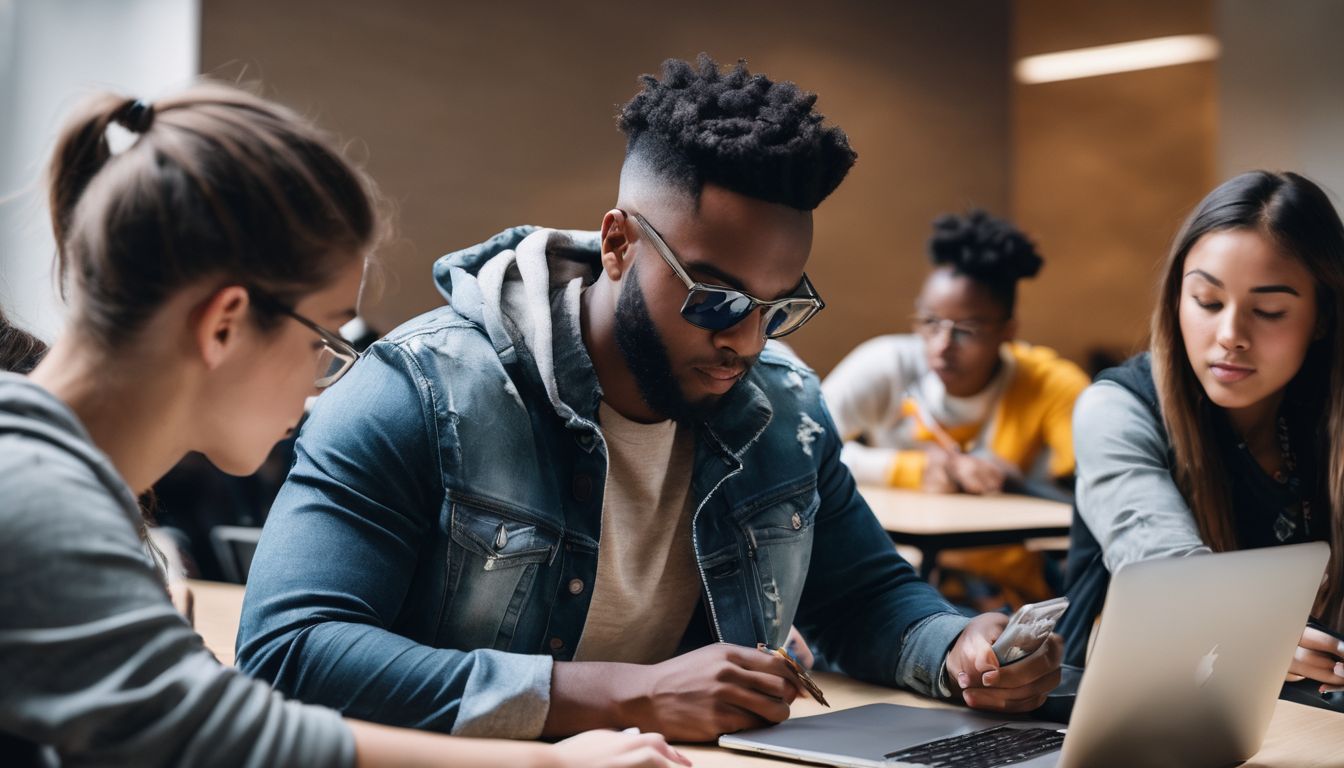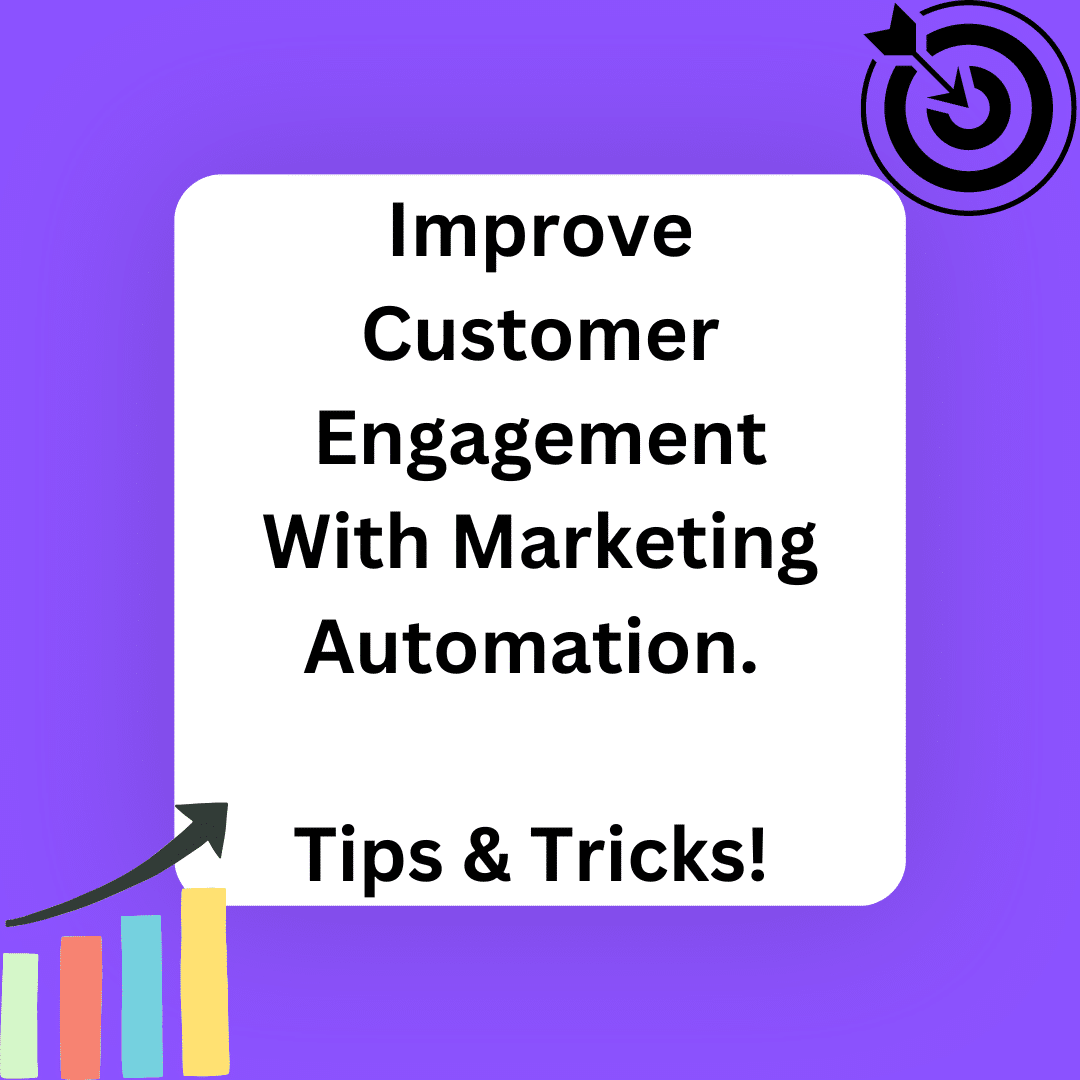Do you ever find yourself grappling with the daunting task of optimizing material cutting in your fabrication business? Just like many of us, I too used to be perplexed by the sheer amount of wasted materials and inefficiency.
However, everything changed when I stumbled upon OptiCutter. In this article, we’re going to delve into how this intuitive cutting optimization software has become a total game-changer for businesses like ours—increasing production efficiency by slashing waste and saving precious time.
Ready to tap into your productivity potential with OptiCutter? Well then, let’s get started!
Key Takeaways
- OptiCutter is a cutting optimization software that helps businesses in industries such as woodworking, construction, and manufacturing maximize production efficiency by minimizing material waste.
- With features like importing data from Excel files, generating optimal cut layouts, and solving problems related to cutting linear or length stock material, OptiCutter simplifies the process of creating efficient cutting solutions.
- The user – friendly interface and online cutting optimization tool make OptiCutter an essential tool for small shops and industrial sectors alike. It saves time, improves accuracy, and enhances overall workflow efficiency.
What is OptiCutter?
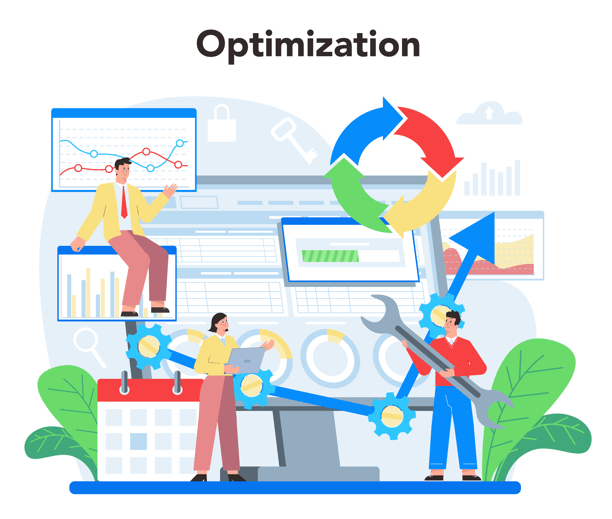
OptiCutter is a cutting optimization software that provides an easy-to-use interface for generating optimal cut layouts. It is specifically designed to solve the problems of cutting linear or length stock material, making it ideal for industries such as woodworking, construction, and manufacturing.
With OptiCutter, you can import data from Excel files, input your specific requirements, and let the software generate optimized cutting plans to minimize material waste and maximize efficiency.
Features and benefits
OptiCutter offers a wide array of exciting features and benefits that make it an attractive choice for anyone seeking to optimize their cutting processes. Here are some of the top advantages:
- OptiCutter promotes material efficiency, which implies less waste and more profit for your business.
- The software provides an efficient cutting solution through its advanced algorithms.
- The user-friendly interface means even first-time users can navigate the software with ease.
- With OptiCutter, you can automatically generate optimal cut layouts, thus saving time and effort.
- Importing data directly from Excel files makes integrating existing data into Opticutter seamless and straightforward.
- Using OptiCutter not only speeds up the cutting process but also results in considerable material savings.
- It ensures high precision, thereby enhancing the quality of your finished products by improving cutting accuracy.
- Whether you’re slicing bars or rectangular parts, this is the tool for you thanks to its compatibility with linear materials.
- Through automatable processes, human error reduces significantly, leading to improved overall productivity.
- Personalized plans allow for flexibility, making this software accessible across various budgets.
Easy-to-use interface
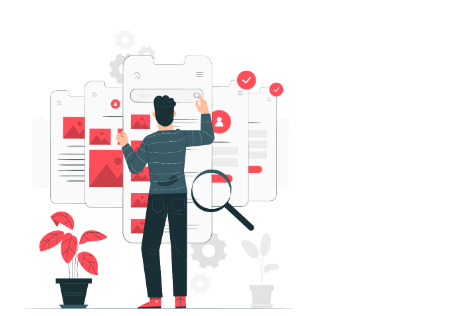
OptiCutter shines brightly with its easy-to-use interface in the realm of cutting optimization software. The designers created a consolidated space where all your cutting plans can come together seamlessly.
Using OptiCutter feels intuitive, almost effortless, largely due to the simplicity of its design. This user-friendly interface makes complex tasks more manageable and less time-consuming.
The real magic behind the simple interface is an efficient algorithm that requires minimal manual control. The hands-on part becomes insignificant as OptiCutter takes over to provide optimized results swiftly without compromising accuracy or quality.
You’ll discover how this powerful experience truly enhances your workflow by reducing waste and saving precious time, thereby directly impacting cost-effectiveness. A notable feature for anyone seeking an effective cutting solution for small shop needs and beyond!
Online cutting optimization
OptiCutter’s online cutting optimization tool is a game-changer in the industrial sector. With this versatile software, users can efficiently optimize cut plans for various materials, be it plywood, panels or linear stock like pipes and rods.
This unique digital solution uses exact algorithms to generate optimal cut layouts that minimize waste and maximize material utilization. OptiCutter also allows you to input your own dimensions from Excel files directly into the system for real-time results.
It’s not just about convenience; this feature-rich platform offers substantial cost savings by reducing material wastage significantly. No more second guesses or rough estimations with cutting requirements – OptiCutter provides precise solutions every time!
How OptiCutter Works
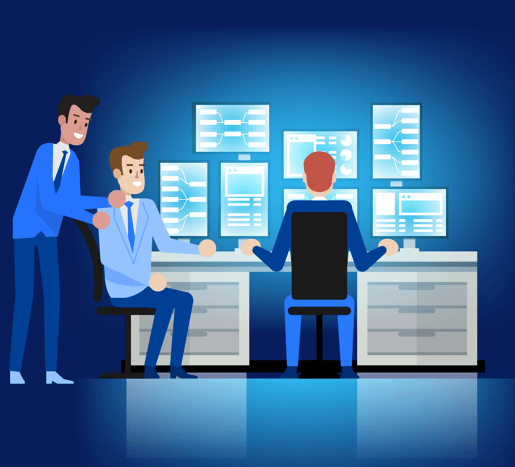
OptiCutter works by allowing users to import data from Excel files and generate optimal cut layouts for linear or length stock material. It solves problems related to cutting and provides efficient solutions for maximizing material savings.
Importing data from Excel files
I can easily import data from Excel files into optiCutter. This software provides powerful data import/export features, allowing me to load data from Excel files or plain text CSV files. The data import feature specifically supports Microsoft Excel files. So whether my data is in Excel or CSV format, I can effortlessly import it into optiCutter for efficient cutting optimization.
Generating optimal cut layouts
Generating optimal cut layouts is one of the key features of optiCutter. With this software, you can maximize material yield and minimize waste by creating efficient cutting solutions. The software takes into account factors such as material optimization, cut sheet optimization, and cut length calculation to generate the most efficient layouts for your rectangular parts. By using optiCutter, you can save time and ensure that you are making the most out of your materials.
Solving problems of cutting linear or length stock material
OptiCutter is designed to solve the problems associated with cutting linear or length stock material. With its advanced cutting optimization algorithms, it helps users efficiently utilize their stock material for various applications such as timber, beams, bars, paper rolls, and pipes. The software generates optimal cut layouts for rectangular parts, ensuring minimal waste and maximum productivity. By addressing the cutting-stock problem effectively, OptiCutter streamlines the cutting process and saves time and resources. Whether you are in the woodworking industry or any other industry requiring precise and efficient cutting of stock materials, OptiCutter is a valuable tool that can help optimize your operations.
OptiCutter Pricing and Plans
OptiCutter offers competitive pricing plans that cater to businesses of all sizes. With its affordable cost and comprehensive features, it outshines other cutting optimization software in the market.
Read on to learn more about why OptiCutter is the perfect solution for your cutting needs.
Cost and pricing information
OptiCutter offers a range of pricing plans with detailed information, allowing customers to explore different tiers and compare pricing against other SaaS software options. Users can easily find OptiCutter’s pricing, reviews, and features on SaaSworthy.com for convenient comparison.
This enables users to make an informed decision based on their specific requirements and budget. With its reliable solution for cost-effective cutting optimization needs, OptiCutter provides an easy-to-use interface and efficient calculations.
Regular updates are also provided to enhance product features and performance, ensuring customers receive the best possible cutting optimization solution.
Comparison with other cutting optimization software
OptiCutter offers a streamlined, user-friendly approach to cutting optimization, but it’s essential to compare it to other software tools in the market to understand its value fully. A comparison with top competitors, including CutList Optimizer and Cut Rite, reveals distinct differences in features, usability, and price. Here’s a concise comparison table representing those differences:
| Software | Key Features | Usability | Price |
|---|---|---|---|
| OptiCutter | Online platform, easy data import, optimal cut layouts for rectangular parts | Easy-to-use interface, perfect for small shop settings | Various plans available, contact for pricing |
| CutList Optimizer | Cloud-based, customizable parts and projects, export to CSV and PDF | User-friendly with a slight learning curve | Free with in-app purchases |
| Cut Rite | Optimizing cutting operations for panel-shaped materials | Complex yet comprehensive, ideal for large-scale operations | Contact for pricing |
From this, it is clear that the choice of software greatly depends on the scale and specific needs of the user. OptiCutter stands out for its simplicity and focus on optimal cut layouts for rectangular parts, particularly suitable for smaller operations. On the other hand, CutList Optimizer offers more customization, and Cut Rite is recognized as a leading solution for large-scale panel-shaped material projects. Remember, choosing the right software can make a significant difference in your workflow efficiency and overall project success.
Customer Reviews and Feedback
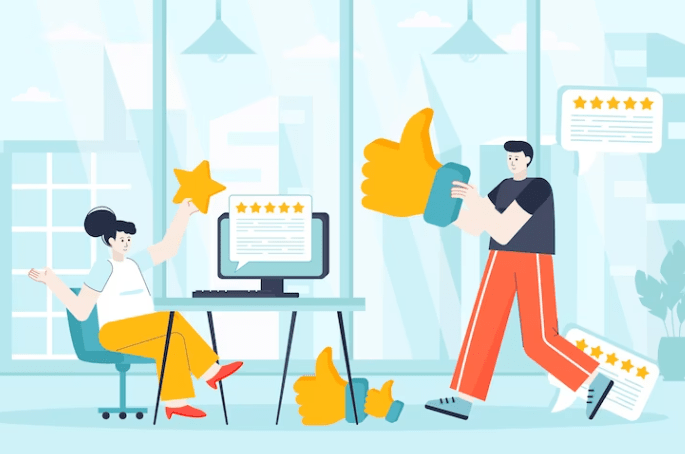
Read real user experiences and testimonials of successful implementation with OptiCutter. Discover how this cutting optimization software has helped users save time, reduce waste, and increase productivity.
Real user experiences
Over 9000 verified users have shared their experiences with OptiCutter, providing valuable insights into the software’s effectiveness. Customers have praised OptiCutter for its ability to quickly and accurately generate optimal cut layouts, saving them time and reducing waste.
Many users appreciate the easy-to-use interface, which allows even those with limited technical skills to navigate the software effortlessly. Testimonials highlight how OptiCutter has solved problems related to cutting linear or length stock material, making it an invaluable tool for industries that rely heavily on precise cuts.
With positive reviews and high customer satisfaction ratings, it’s clear that OptiCutter is delivering on its promise of a seamless cutting optimization experience.
Testimonials of successful implementation
Customers who have implemented OptiCutter cutting optimization software have shared their positive experiences and praise for the product. They have recognized the effectiveness of the software in optimizing their cutting processes and reducing waste. The implementation specialists provided quick, attentive, and knowledgeable assistance, ensuring a smooth and successful implementation process. Customers have expressed their satisfaction with OptiCutter’s strategies and support, making it one of their best decisions.
Conclusion
OptiCutter is the go-to solution for easy and efficient cutting optimization. With its user-friendly interface and powerful algorithms, it helps save time and minimize material waste.
Get started with OptiCutter today to streamline your cutting process and maximize your material yield.
FAQs
Is OptiCutter easy to use?
Yes, OptiCutter is designed to be user-friendly and intuitive, making it easy for anyone to operate.
What is cutting optimization software used for?
Cutting optimization software like OptiCutter is used to maximize material usage and minimize waste when cutting various types of materials such as wood, glass, or metal.
Can OptiCutter handle complex cutting patterns?
OptiCutter is capable of handling complex cutting patterns by considering factors such as material dimensions, quantity needed, and any specified constraints or preferences.
Does OptiCutter provide reports or documentation of the optimized cuts?
Yes, OptiCutter provides comprehensive reports that include detailed information about the optimized cuts, including quantities needed for each piece and their dimensions.
Can I try a demo version of OptiCutter before purchasing?
Yes, a demo version of Optic Cutter is available for you to try out before making a purchase decision.