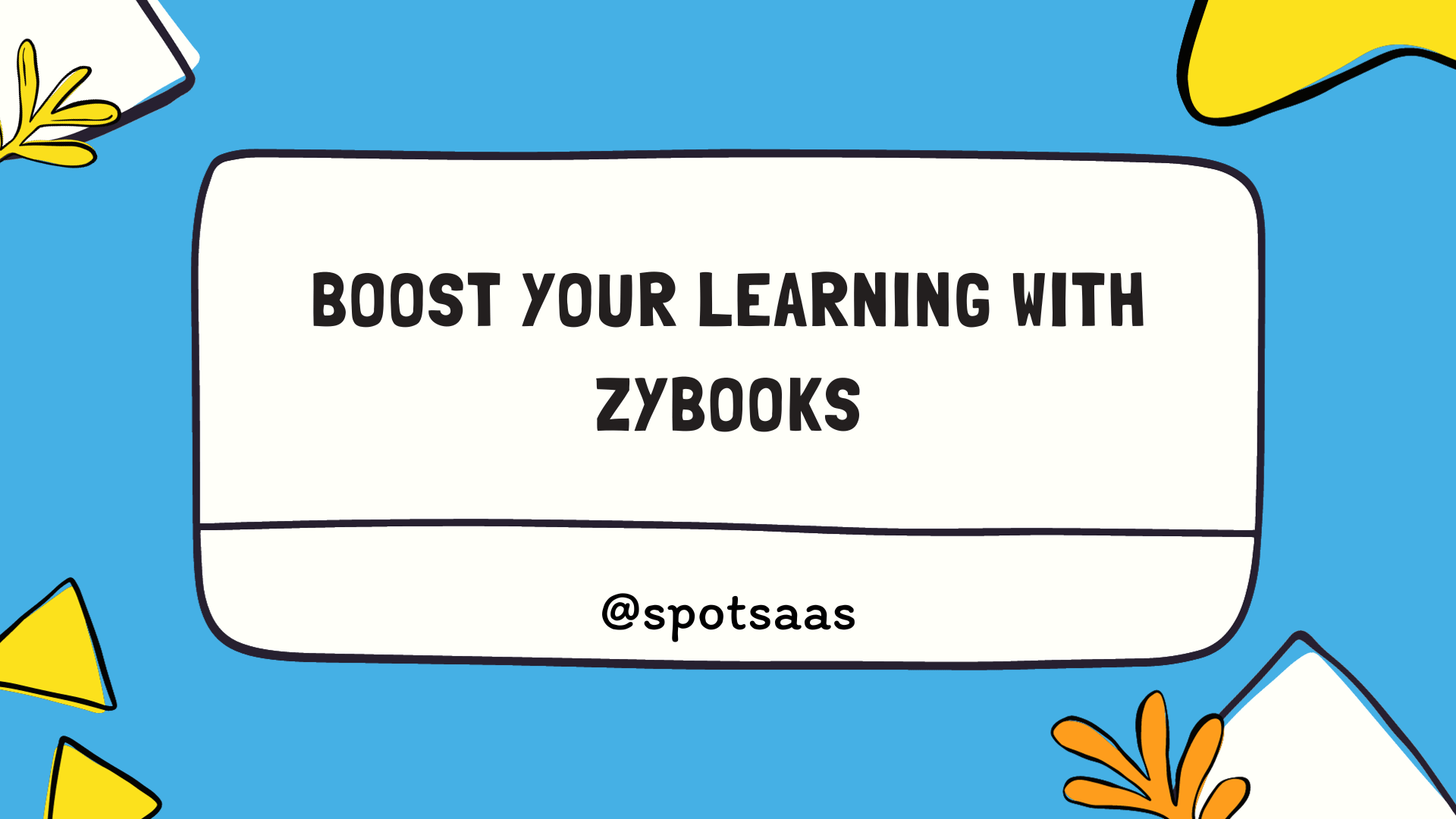OneLaunch is a desktop app that brings together over 20 tools in one easy-to-use platform. It offers fast access to news, weather, directions, and more. You can customize the app and use its built-in address bar for quick online searches.
Key Takeaways
- OneLaunch is a free desktop integration tool for Windows.
- OneLaunch includes a customizable dashboard, weather and news updates, a strong search tool, privacy features, a screenshot tool, and clipboard history.
- Users appreciate OneLaunch’s simple interface and convenient tools like clipboard history and the screenshot feature.
- Alternatives include RocketDock, ObjectDock, Launchy, Winstep Nexus, and Executor. These tools offer unique features, like advanced customization and command-based setups, suitable for different user preferences.
What is OneLaunch?
OneLaunch acts as a launcher for your computer to access your favorite websites, apps, and tools all in one place. It appears as a toolbar on your desktop, allowing you to quickly find and open the things you use most often.
OneLaunch is a desktop integration that helps streamline the Windows experience. OneLaunch is built on Chromium. This means it uses the same technology as Google Chrome and other browsers that are based on Chromium.
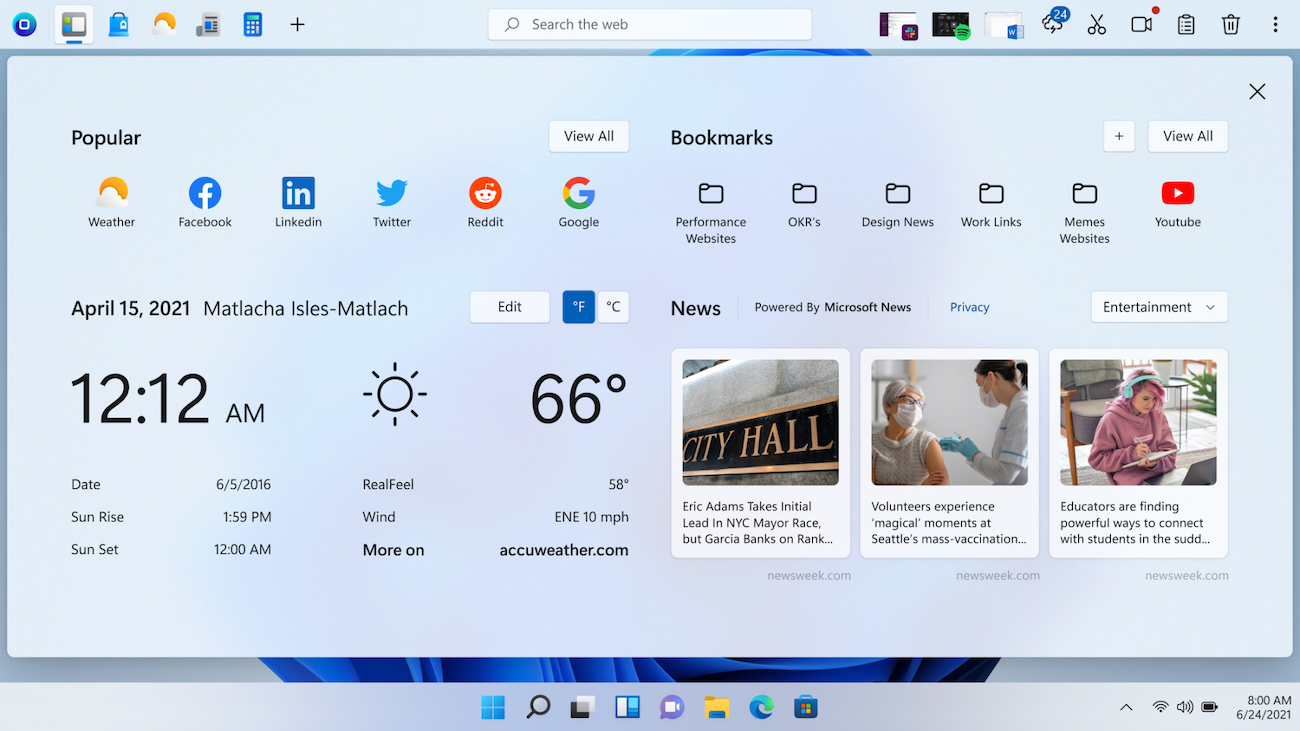
OneLaunch Features and Pricing
OneLaunch offers a full set of tools aimed at boosting productivity and making tasks easier for users:
- Custom Dashboard: OneLaunch offers a customizable dashboard, allowing you to set up shortcuts and quick access to your favorite features and tools.
- Weather and News Updates: Stay up-to-date with real-time weather forecasts and the latest news right on your dashboard. OneLaunch keeps you informed without needing to visit separate websites or apps for updates.
- World-Class Search: OneLaunch includes a powerful search tool that lets you search the web quickly and efficiently.
- Privacy Features: It offers strong privacy features to safeguard your online activities and personal information from unwanted tracking or data collection.
- Screenshot Tool: Capture and edit screenshots easily with the built-in tool. You can take snapshots of your screen and add notes or highlights without needing any additional software.
- Clipboard History: With the clipboard history feature, you can easily access text, images, or links you’ve copied. It keeps a history of your copied items so you can retrieve them anytime you need.
OneLaunch is free to download and use. The basic version provides a desktop toolbar that helps users quickly access popular websites, apps, and other shortcuts without additional cost.
Currently, OneLaunch does not offer a paid version, meaning all users experience the same version with ad-supported features.
OneLaunch Reviews and User Feedback
| Pros | Cons |
|---|---|
| Clean and simple interface | Distracting ads |
| Convenient tools like the clipboard history and screenshot tool | Limited customization options |
| Quick access to weather, news, and a powerful search tool in one place | Automatically installs with other software downloads |
| Free to download |
OneLaunch has a simple and easy-to-use interface. Many users find the clipboard history and screenshot tools especially useful for daily tasks, as they save time. The weather and news updates, along with the strong search tool, are also convenient and accessible. Besides, users enjoy that OneLaunch is completely free.
However, some users are less satisfied with the ads, finding them to be distracting while using the app. OneLaunch also has limited customization options for certain features, which some users wish could be more flexible. Besides, OneLaunch sometimes installs alongside other software, which feels intrusive for those who didn’t expect it.
OneLaunch Alternatives
Some alternatives to OneLaunch include RocketDock, ObjectDock, Launchy, Winstep Nexus, and Executor:
| Product | Key Features | Best For | Pricing |
|---|---|---|---|
| OneLaunch | All-in-one launcher, built-in browser, customizable dashboard, quick access to apps and websites | Users looking for a simple, all-in-one productivity tool | Free |
| RocketDock | Customizable dock, easy drag-and-drop shortcuts, lightweight design | Basic, streamlined desktop launcher | Free |
| ObjectDock | Highly customizable dock, tabbed docks, animated transitions | Users seeking detailed customization options | Free version, Paid version payment of $19.95 |
| Launchy | Keyboard-based launcher, quick search, minimal design | Users preferring keyboard navigation | Free (Open-source) |
| Winstep Nexus | Multiple docks, themes, and animations | Advanced users who want a polished, feature-rich dock | Free version, $12.95 for a Paid version |
| Executor | Command-based launcher, customizable commands, lightweight | Power users who like command-driven setup | Free |
- RocketDock is a simple, lightweight dock designed for Windows users who want easy access to their favorite apps and files. The platform is loved by those who want an easy, no-frills launcher.
- ObjectDock offers a more feature-rich experience with a customizable dock and advanced options like animated transitions and tabbed docks. It provides more flexibility and visual appeal.
- Launchy is a keyboard-driven launcher for fast, text-based access to files and apps. You can open apps by typing a few letters of their names, making it quick and hands-free.
- Winstep Nexus is a visually engaging dock with options for multiple docks and themes. It’s ideal for users who want their desktop to look polished and organized with advanced animations.
- Executor is a command-based launcher with a simple, minimalist interface. It’s ideal for those who want to quickly open files or apps using custom commands.
Compared to alternatives, OneLaunch is easy to use and user-friendly for beginners. While not as detailed as ObjectDock or Winstep Nexus, OneLaunch allows users to customize their dashboard with links and tools, making it flexible for various needs.
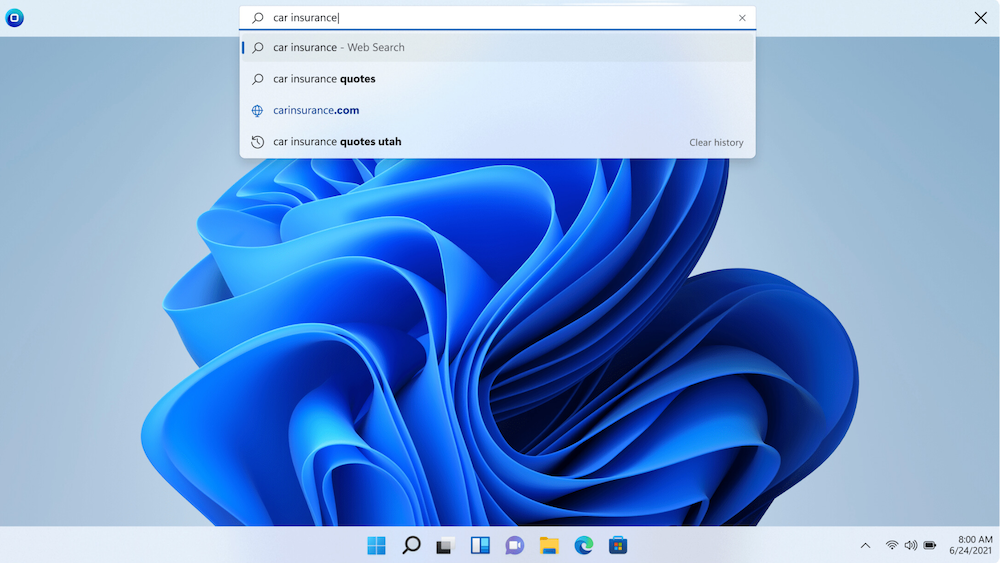
Questions about OneLaunch
Is Onelaunch malware?
OneLaunch is not classified as malware. Some users consider it a potentially unwanted program (PUP) because of its advertising nature and bundling practices.
Is OneLaunch safe?
OneLaunch is safe to use. It’s a desktop toolbar application that offers quick access to popular websites, apps, and shortcuts. However, like many similar programs, it may display ads or recommendations based on user activity.
For this reason, it’s important to download OneLaunch from the official website or a trusted source to avoid any modified or malicious versions.
How does OneLaunch get on your computer?
OneLaunch is a desktop integration tool for Windows users. You can download OneLaunch for free.
How to remove OneLaunch?
To uninstall OneLaunch from your computer:
- Go to the Control Panel.
- Select Programs > Uninstall a Program.
- Find OneLaunch, and click Uninstall.
Also read 10 Best Backup Software For Windows
Conclusion: Is OneLaunch the Right Choice for You?
Choosing OneLaunch depends on whether you want an improved Windows experience with quick access to various PC tools. OneLaunch is flexible enough for everyone—from freelancers to large businesses. If its features fit your needs, it could be a valuable tool for boosting productivity.
(Image Source: OneLaunch)
Frequently Asked Questions
What does OneLaunch software do?
OneLaunch software provides a convenient way to access apps, search the web, and organize your desktop.
Is OneLaunch free?
OneLaunch is free to download.
Can I install OneLaunch on any computer?
OneLaunch is designed for Windows-based computers, so you can install it on any PC that runs Windows.
Does OneLaunch have customer support if I run into issues?
Yes, there is customer support available if you have problems using OneLaunch software.
Are there similar programs to OneLaunch that I could use instead?
There are alternatives to OneLaunch such as RocketDock and ObjectDock that provide some of the same features.