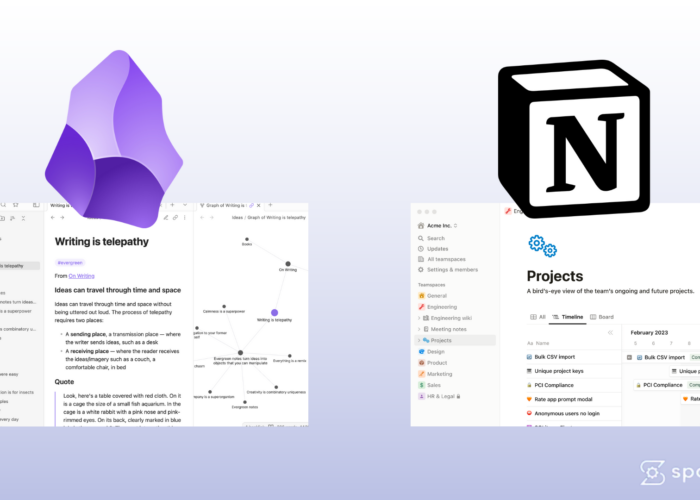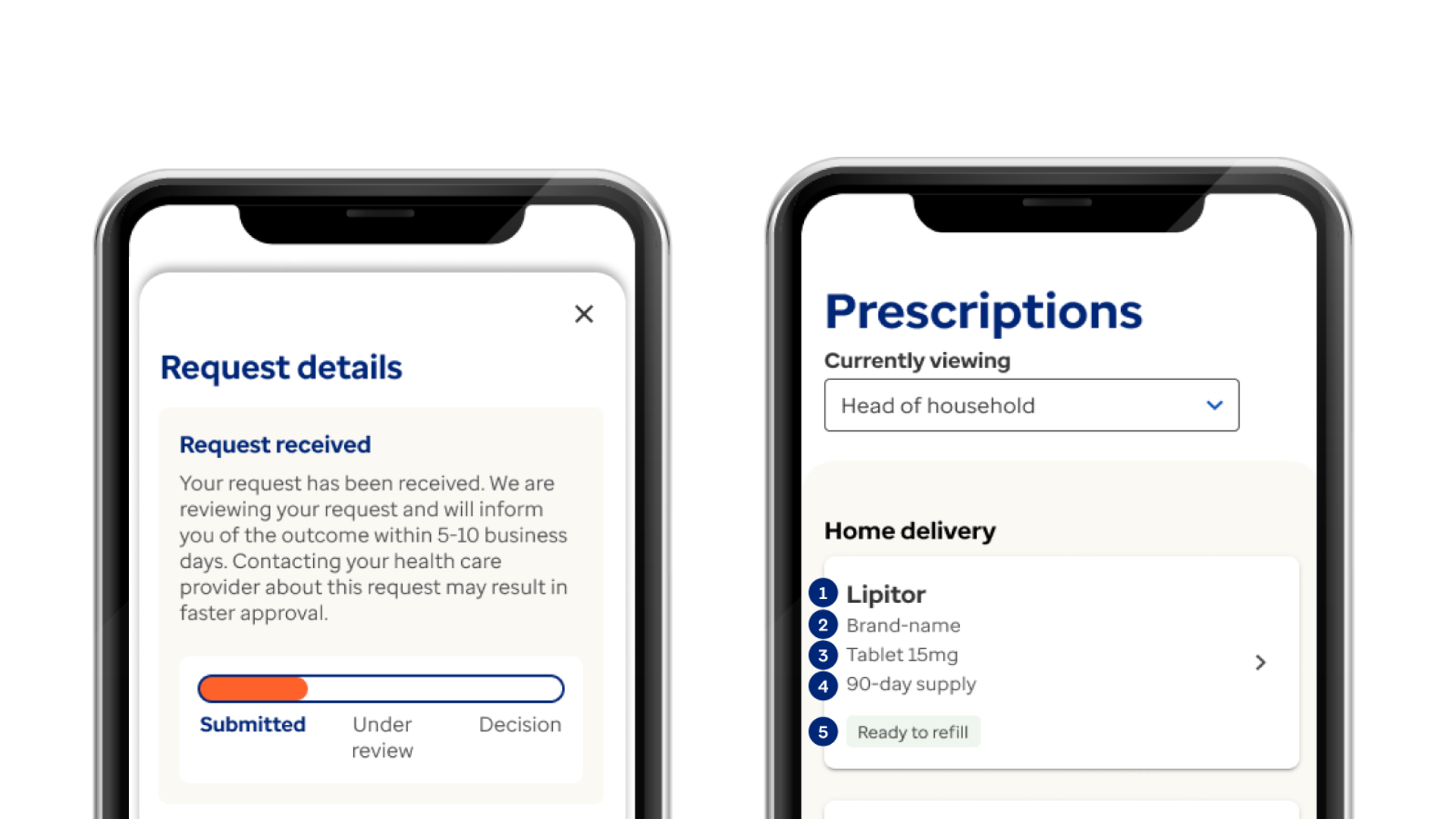Struggling to find the perfect note-taking tool? Look no further! In this blog post, we’ll compare two popular options: Obsidian and Notion. Here’s a relevant fact: Obsidian is an offline tool, while Notion is online. If you’re unsure which one is best for you, don’t worry – we’ve got you covered!
In this article, we’ll break down their interfaces, essential features, user opinions, and more to help you make an informed decision. Ready to explore the world of note-taking tools?
Key Takeaways
- Obsidian is an offline note-taking tool that uses Markdown format and allows for extensive customization through plugins. Notion, on the other hand, is an online tool that offers more than just note-taking, including collaboration features and customizable templates.
- When it comes to interface and organization, Obsidian has a simple design with a focus on text editing, while Notion offers a clean and visual interface with customizable pages and easy tagging. Both tools have organizational features like folders, tags, nested hierarchies, search functionality, sidebar navigation, and customizable layouts.
- User experience varies between the two tools: Obsidian prioritizes simplicity and advanced features like backlinking but lacks built-in collaboration options. Notion excels in online collaboration but may be overwhelming for users who prefer a simpler note-taking experience.
- Essential features include backlinking (available in both tools), note sharing (limited in Obsidian compared to Notion’s robust collaborative capabilities), automatic note saving (both have reliable mechanisms), cross-platform support (Notion provides easy access from any device while syncing notes across devices in Obsidian requires extra payment), and pricing plans (Obsidian has one-time payments while Notion offers free versions along with paid tiers).
Brief overview of Obsidian and Notion
Obsidian and Notion are top note-taking tools. They help you keep track of your ideas, tasks and info. Obsidian works offline. This is a good fit for people who love using Markdown to take notes.
It also lets users add more functions through plugins.
On the other hand, Notion can do much more than just note-taking. You can use it online to work with your team, manage tasks, and even track progress. Notion makes life easier by offering free templates that you can change as you want.
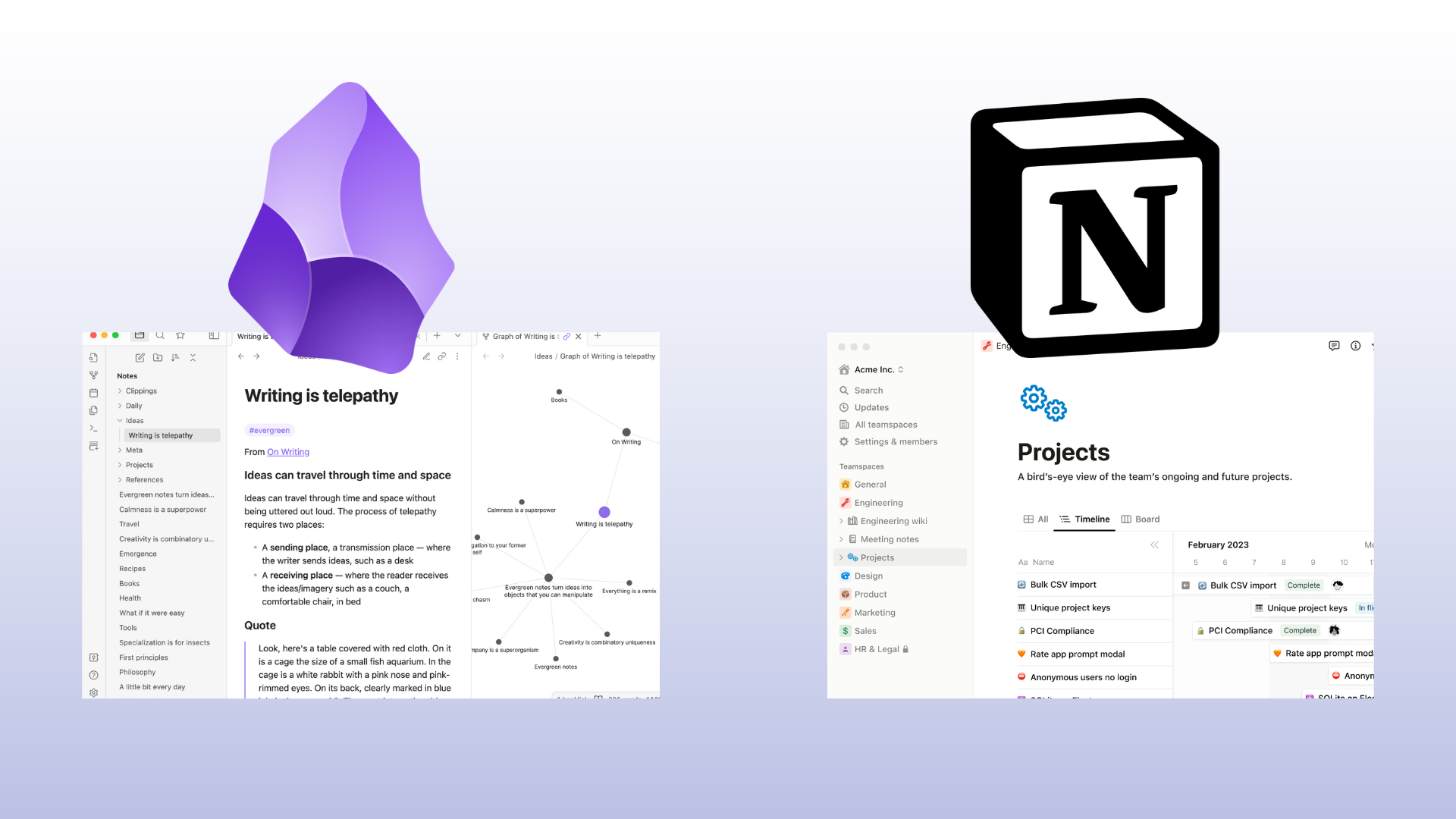
Purpose of the comparison (to help readers decide which tool is best for them)
We want to show you the best tool for your note-taking. You might like Obsidian or Notion more. Both have good things about them. But they can be used in different ways too. We will look at their features and how easy they are to use.
This will help you choose one of them that fits your needs better.
Obsidian and Notion are top picks for note-taking tools. They help you keep track of your thoughts, plans, and ideas in one place. Notion works online while Obsidian needs no internet to work.
Obsidian looks simple but is strong. You can use it as a base for all your notes. It uses Markdown format that tech-savvy people love. But, it also has plugins to do more stuff if needed.
Notion brings teamwork into the mix too. Besides note-taking, you can track progress on tasks with your team here. It offers free templates that can change based on what you need.
However, there’s a hitch with Obsidian—if you want to sync notes across devices, you have to pay extra! This point may tip some users towards Notion instead where this feature comes at no extra cost.
Different folks like different tools though—some might favor ClickUp over both of these options for its task-focused features.
Interface and Note Organization
Obsidian and Notion have different UI designs and organizational features, making it important to consider the user experience and ease of use when comparing these note-taking tools.
UI design of Obsidian and Notion
Obsidian has a simple design. It is easy to use and dark in color. The tool’s main part is its text editor. You can take notes here fast. It also has a bar on the left side of the screen.
Here, you can find your files.
Notion looks different than Obsidian. Its look is light and clean. It lets you make custom pages with blocks of text, images, or other media. This makes it easier for users to view their notes all at once.
Notion also has an easy way to put tags on pages or notes.
Organizational features (folders, tags, etc.)
Organizational features in Obsidian and Notion include:
| Organizational Feature | Obsidian | Notion |
|---|---|---|
| Folders | ✔ | ✔ |
| Tags | ✔ | ✔ |
| Nested Hierarchies | ✔ | ✔ |
| Search Functionality | ✔ | ✔ |
| Sidebar Navigation | ✔ | ✔ |
| Customizable Layouts | Through plugins | Drag-and-drop interface |
| Templates | Plugin ecosystem | Extensive collection of templates |
User experience and ease of use
Obsidian and Notion offer different user experiences when it comes to ease of use. Obsidian, being an offline tool, provides a simple interface that focuses on note-taking and knowledge management.
It’s great for users who prefer a Markdown-based app with advanced features like backlinking and a plugin ecosystem for added functionality. On the other hand, Notion is an online tool that offers more flexibility in terms of collaboration, progress tracking, and personalization through free templates.
It’s better suited for productivity management and team collaboration compared to Obsidian. So when it comes to user experience and ease of use, it depends on whether you prioritize simplicity or a wider range of features for your note-taking needs.
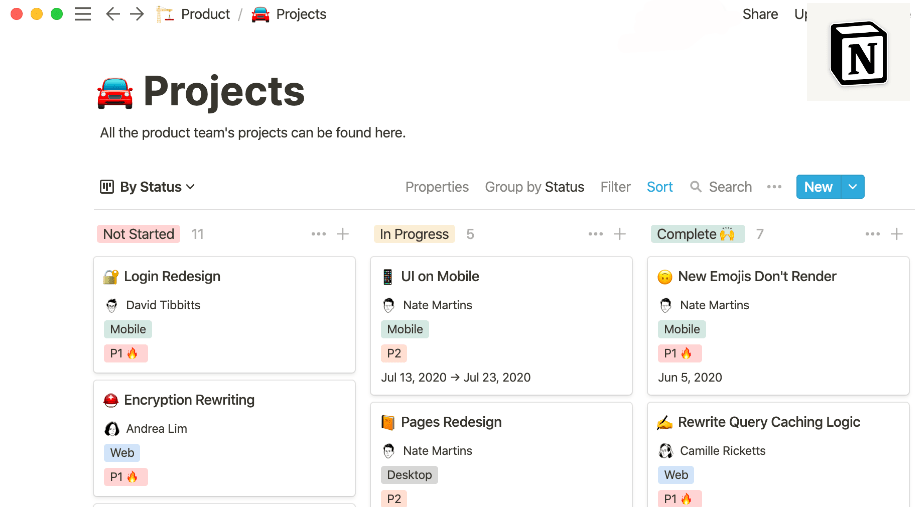
Essential Features
Obsidian and Notion offer essential features such as backlinking, note sharing, automatic note saving, cross-platform support, and various pricing plans.
Backlinking in Obsidian and Notion
Obsidian and Notion both offer backlinking features that can enhance your note-taking experience. In Obsidian, backlinks allow you to see all the notes that reference a specific note, helping you connect ideas and navigate through your knowledge base.
Notion also supports backlinking, making it easy to create connections between different notes and organize information effectively. Both tools provide a seamless way to explore related content within your notes, helping you build a comprehensive understanding of your topics.
So whether you choose Obsidian or Notion, you’ll have the ability to leverage the power of backlinks in organizing and accessing your notes efficiently.
Note sharing and collaboration
Both Obsidian and Notion offer note sharing and collaboration features, but they have some differences. In Obsidian, note sharing is limited to exporting notes as plain text or Markdown files, which can then be shared with others.
Collaboration is not built-in, so you’ll need to use external tools like GitHub for collaborative work. On the other hand, Notion allows for easy online collaboration with team members in real-time.
You can share specific pages or entire workspaces with others and collaborate on projects together. This makes Notion a better choice if you’re looking for robust note-sharing and collaborative capabilities.
Automatic note saving
Both Obsidian and Notion have automatic note-saving features. This means that your notes will be saved automatically as you work, so you don’t have to worry about losing any important information.
In Obsidian, the notes are saved locally on your device, which means they are only accessible offline. On the other hand, Notion stores your notes online, allowing you to access them from any device with an internet connection.
However, it’s important to note that in Obsidian, if you want to sync your notes across multiple devices, you’ll need to pay for a premium subscription. Overall, both tools offer reliable automatic note-saving capabilities for convenient and secure note-taking.
Cross-platform support
Both Obsidian and Notion offer cross-platform support, meaning that you can access your notes on different devices. However, there are some differences in how they handle this feature.
Notion is an online tool, so you can easily access your notes from any device with internet connection. On the other hand, Obsidian is only available offline by default. If you want to sync your notes across multiple devices in Obsidian, you will need to pay extra for their Sync service.
So if having easy access to your notes from anywhere is important to you, Notion might be a better choice.
Pricing plans and options
As for pricing plans and options, both Obsidian and Notion have different tiers to cater to various user needs. Obsidian offers three pricing tiers: Personal, Catalyst, and Commercial, starting at a $25 one-time payment and can go up to $50 per year for the Commercial plan. Notion, on the other hand, provides a free version for individual users and three paid plans: Personal Pro, Business, and Enterprise, starting from $8 per month to customized pricing for Enterprises.
Obsidian’s pricing (2024 updated):
| Pricing Plan | |
|---|---|
| Personal use | Free |
| Catalyst | $25 (one-time payment) |
| Commercial use | $50/year |
Notion’s pricing (2024 updated):
| Pricing Plan | |
|---|---|
| Free Version | Free |
| Plus | $8/user/month |
| Business | $15/user/month |
| Enterprise | Custom Pricing |
This comparison of pricing plans may help potential users decide which tool provides better value for their money. Note that Obsidian charges an additional fee for syncing notes across devices, while Notion provides this feature for free. Notion’s free version gives a good starting point for those who want to test the tool before committing to a plan, while Obsidian only has paid versions.
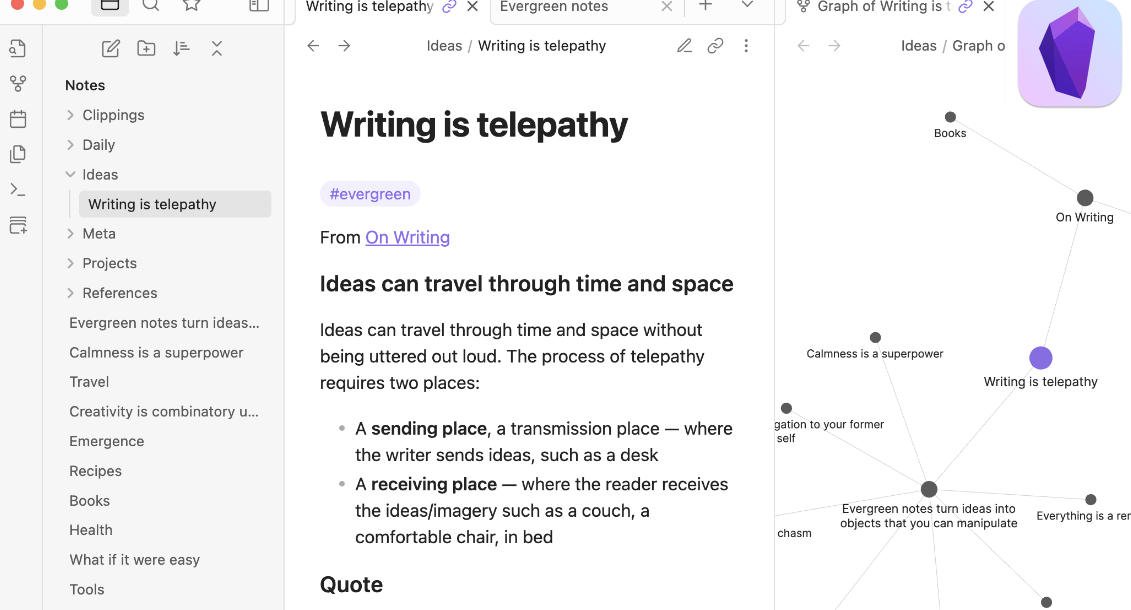
Obsidian vs. Notion: Comparison
Users have provided feedback on the differences in features and usability of Obsidian and Notion, weighing the pros and cons of each tool to determine which is better for note-taking.
User opinion and feedback
Users of both Obsidian and Notion have shared their opinions and feedback regarding these note-taking tools. While some users prefer the simplicity and offline access of Obsidian, others appreciate the online collaboration features offered by Notion.
Many users find Obsidian’s Markdown-based interface to be more conducive for efficient note-taking, while Notion’s customizable templates make it easier to organize and present information.
Users who prioritize productivity management and collaboration tend to lean towards Notion, while those who want a dedicated note-taking tool with a strong plugin ecosystem often choose Obsidian.
Differences in features and usability
Without a doubt, Obsidian and Notion both provide a range of tools and features beneficial for note-taking. However, they differ in their usability and the nature of their features.
NotionAvailable onlineSupportedSupported, provides better collaboration tools Not as robust strong, with free templates for customization
| Features | Obsidian |
|---|---|
| Availability | Offline only |
| Backlinking | Supported |
| Note Sharing | Limited, requires extra payment for syncing across devices |
| Markdown Support | Extremely robust, ideal for users preferring Markdown-based notes |
| Customization | Limited, but has extensive plugin ecosystem for added functionality |
While Obsidian stands out for its Markdown support, Notion shines in areas of availability and collaboration. The right tool depends largely on your personal preferences and needs.
Pros and cons of each tool
Let’s delve into the advantages and drawbacks of Obsidian and Notion as note-taking tools. Both have unique features and are each suited to different use cases.
| Obsidian | Notion | |
|---|---|---|
| Pros |
|
|
| Cons |
|
|
While Obsidian shines with its Markdown functionality and extensive plugin ecosystem, it lacks in cross-device synchronization and is offline-based. On the other hand, Notion excels with its versatility in note-taking and team collaboration but falls short in its specialization for note-taking compared to Obsidian.
Verdict on which tool is better for note-taking
When it comes to note-taking, the verdict is that Obsidian and Notion cater to different needs. Obsidian is best for users who prefer a Markdown-based app and want a more personal and focused note-taking experience.
It’s great for creating a knowledge base with its extensive plugin ecosystem. On the other hand, Notion shines in productivity management and collaboration. It offers templates for customization, making it suitable for team use and progress tracking.
Ultimately, the choice between Obsidian and Notion depends on your preferences and specific requirements for your note-taking needs.
Alternatives to Obsidian and Notion
Introducing ClickUp as a more task-oriented tool, with a comparison to Obsidian and Notion in terms of features, pricing, and suitability for note-taking versus project management.
Introduction to ClickUp as a more task-oriented tool
ClickUp is a task-oriented tool that goes beyond note-taking. It offers features for project management, team collaboration, and progress tracking. With ClickUp, you can create tasks, set deadlines and reminders, assign them to team members, and track their progress.
It also provides interactive dashboards and reports to help you analyze your productivity. ClickUp is suitable for users who need more than just note-taking capabilities and want a comprehensive solution for managing their tasks and projects efficiently.
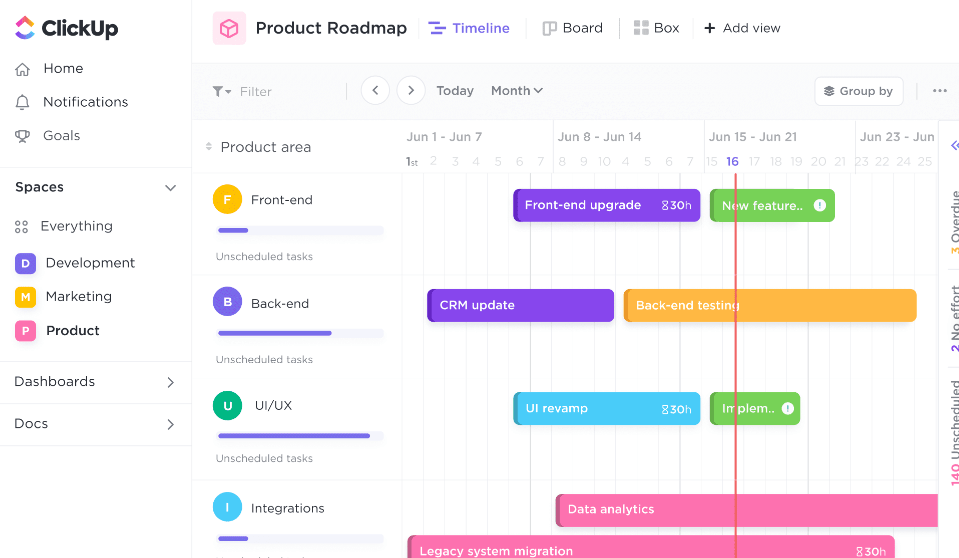
Comparison with Obsidian and Notion
Obsidian and Notion are two popular note-taking tools, each with its own strengths. Obsidian is an offline tool, which means you can access your notes without an internet connection. However, to sync your notes across devices, you’ll need to pay extra. On the other hand, Notion is available online and offers a range of features beyond note-taking. It’s great for team collaboration, progress tracking, and more. So if you’re looking for a simple Markdown-based note-taking app, Obsidian may be the better choice. But if you need a tool that combines productivity management and collaboration features, then Notion might be the one for you.
Features and pricing
Obsidian and Notion have different features and pricing options. Obsidian offers a wide range of note-taking features, such as backlinking, automatic note-saving, and cross-platform support. However, syncing notes across devices requires an additional payment. Notion, on the other hand, provides online collaboration tools and progress-tracking features in addition to note-taking capabilities. It also offers free templates for customization. When it comes to pricing, Obsidian has a one-time payment option while Notion offers both free and paid plans with more advanced features available at higher price tiers.
Verdict on which tool is better for specific purposes (note-taking vs. project management)
For specific purposes like note-taking, Obsidian is the better tool to use. It is designed specifically for this purpose and offers features that cater to individual users who prefer a Markdown-based note-taking app.
On the other hand, if you are looking for a tool that focuses more on project management and collaboration, Notion is the better choice. It allows for team collaboration, progress tracking, and offers free templates for customization.
So depending on your needs, you can choose either Obsidian or Notion as per your requirements.
Conclusion
In conclusion, choosing the best note-taking tool between Obsidian and Notion depends on your specific needs. If you prefer a Markdown-based app with extensive plugin options for personal note-taking and knowledge-base management, Obsidian is a solid choice.
On the other hand, if you’re looking for a versatile tool that offers online collaboration, progress tracking, and productivity management features along with customizable templates, Notion is the better option.
Assessing your priorities will help you make an informed decision about which tool suits you best.
Frequently Asked Questions
What is the difference between Obsidian and Notion?
Obsidian and Notion are different note-taking tools in terms of their features, interface, and pricing.
Is Obsidian or Notion better for organizing my notes?
Both Obsidian and Notion have powerful organizational features, but it ultimately depends on your personal preferences and specific needs.
Can I use Obsidian or Notion on multiple devices?
Yes, both Obsidian and Notion can be used on multiple devices such as computers, tablets, and smartphones with internet access.
Are there any costs associated with using Obsidian or Notion?
Obsidian offers a free version with limited features while also offering a paid subscription plan for additional functionality. Notion also has a free version with limitations but offers premium plans at a cost.
Which note-taking tool should I choose: Obsidian or Notion?
The choice between Obsidian and Notion depends on your individual needs, preferences, and the type of note-taking experience you desire.