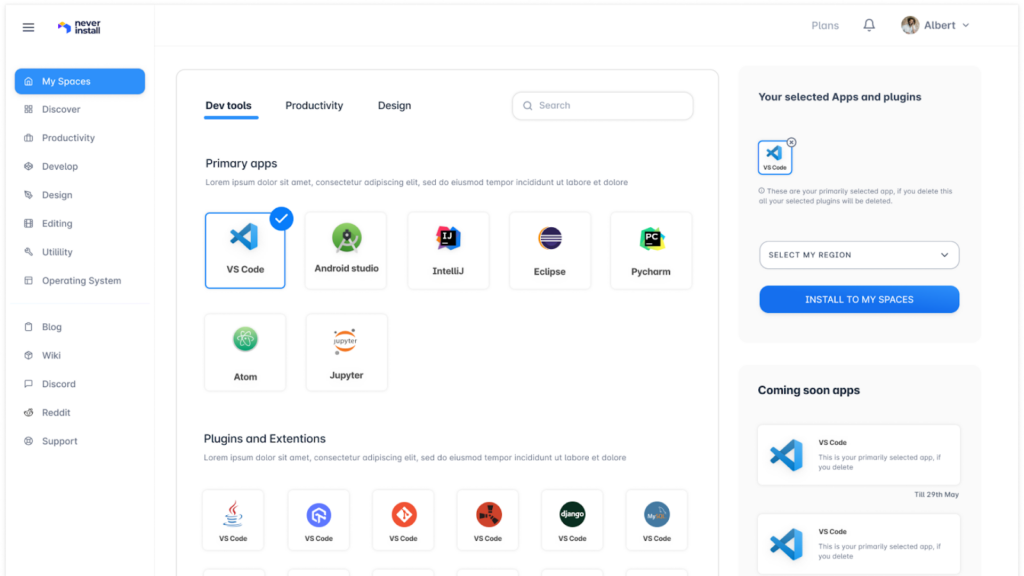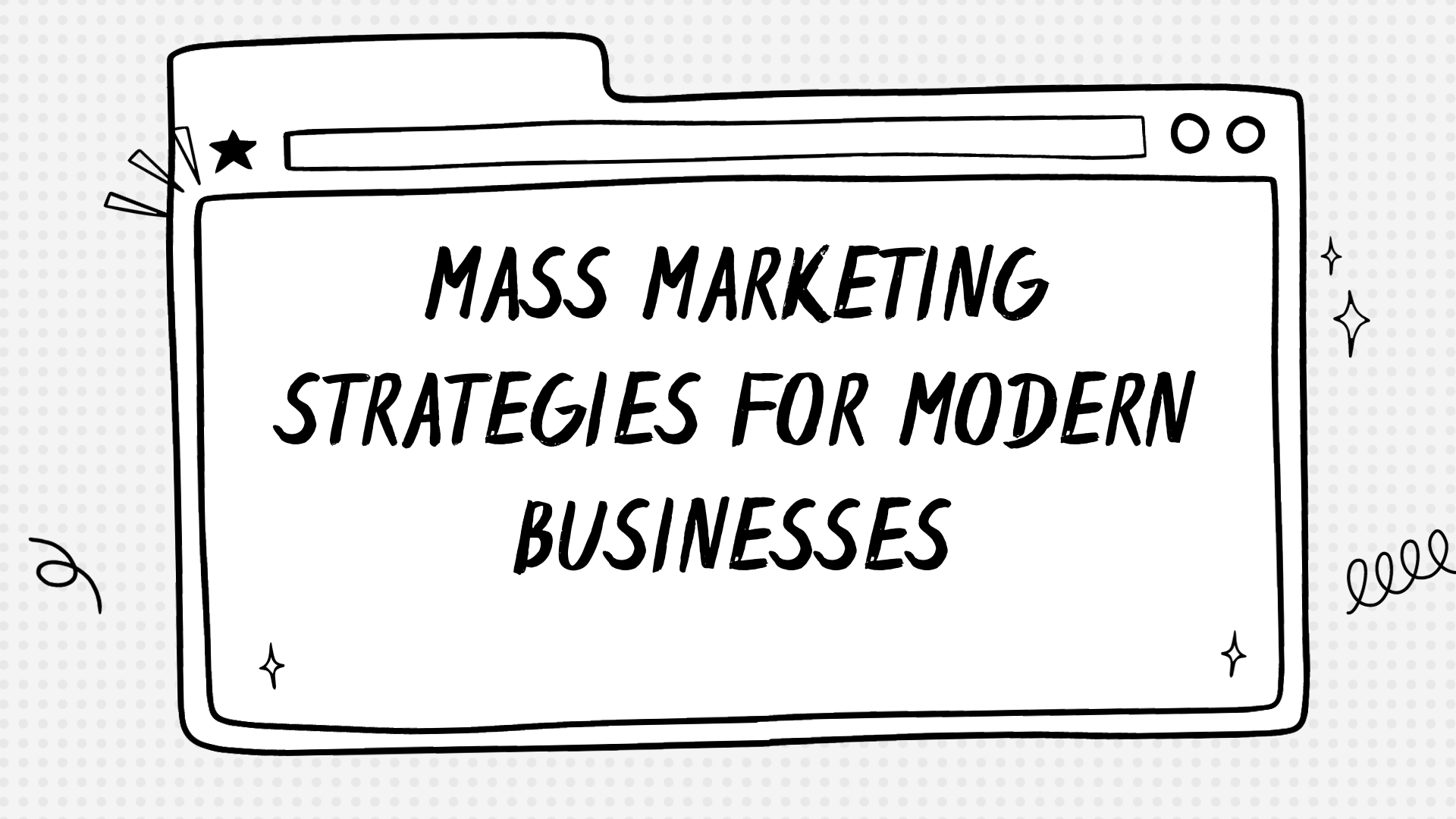NoRedInk has become a go-to tool for teaching grammar and writing, especially in middle and high school classrooms. With personalized exercises and automatic feedback, it’s helped thousands of students sharpen their skills.
But it’s not the only option out there. Whether you’re a teacher looking for more flexibility, a parent wanting free tools, or a homeschooler needing something simpler, there are great alternatives worth exploring.
In this blog, we’ll see the top NoRedInk alternatives that can help improve writing, boost engagement, and better fit your specific needs in 2025.
Key Takeaways
- NoRedInk offers personalized grammar and writing practice tailored to student needs.
- It includes progress tracking, customizable assignments, and classroom integration.
- The free plan has limited features, while premium plans unlock full access and analytics.
- Alternatives like Quill, Writable, Grammarly, IXL, and Khan Academy provide different strengths.
- The best choice depends on your goals—curriculum needs, budget, or writing focus.
What Is NoRedInk?
NoRedInk is an online platform designed to help students improve their grammar and writing skills through personalized, adaptive exercises. It’s widely used by teachers in middle and high schools to assign targeted practice, track student progress, and support standards-aligned writing instruction.
With integrations for tools like Google Classroom and detailed reporting features, NoRedInk aims to make writing instruction more efficient, data-driven, and engaging for both students and educators.
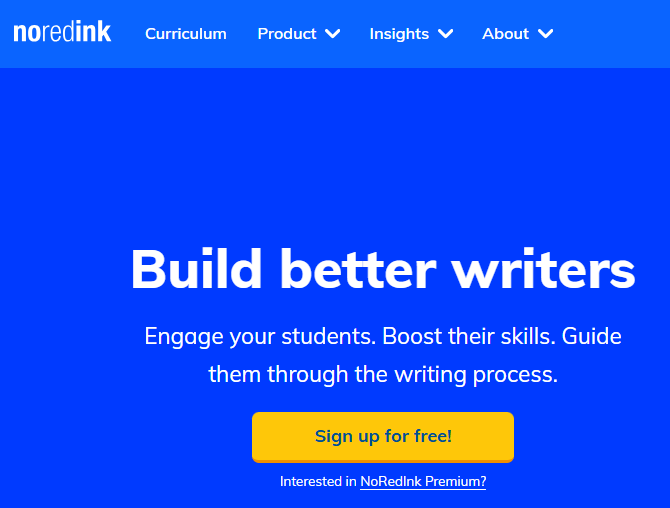
Who Is NoRedInk Designed For?
This works well if you want to clearly separate the part that uses it from the main intro. You can follow it with a quick list or short paragraph:
NoRedInk is built for:
- Middle and high school ELA teachers
- Homeschooling parents teaching writing at home
- Tutors supporting grammar and writing outside of school
- Students looking to strengthen grammar skills independently
- School administrators seeking scalable writing solutions
Key Features of NoRedInk
If you’re considering writing instruction platforms for your classroom or home use, here’s what makes NoRedInk stand out.
These core features help make grammar and writing more effective and engaging for students and easier for educators to manage.
Grammar and Writing Practice
NoRedInk covers essential grammar topics like subject-verb agreement, sentence fragments, punctuation, and advanced writing skills, such as thesis development and organization. Lessons are scaffolded to help students build confidence and mastery step by step.
Instead of just memorizing rules, students apply skills in context through interactive exercises. This practical approach makes writing instruction more engaging and helps students retain what they learn.
By correcting errors and rewriting sentences, students develop real editing and revision habits essential for academic success.
Personalized Learning
The platform tailors content to each student’s interests and learning level. Students choose topics they care about, and NoRedInk builds exercises around them to keep engagement high.
It also adapts to performance—students get more practice where they struggle and move forward only when ready. This makes learning more effective and less frustrating.
Reports and Analytics
Teachers get real-time data on student performance, showing what’s been mastered and what needs work. Reports are available by student, skill, or class.
This allows for quick adjustments in instruction based on clear evidence, not guesswork.
These insights help guide instruction, support differentiation, and facilitate parent communication. They’re also useful for tracking progress over time.
Educators can use this data to inform IEP meetings, student conferences, and report cards with concrete skill-based evidence.
LMS Integration
NoRedInk integrates with systems like Google Classroom and Canvas, allowing teachers to sync rosters, assign work, and manage grades all in one place.
This reduces setup time and avoids the hassle of juggling multiple platforms.
This streamlines the workflow, saves time, and fits well into digital classroom environments with minimal extra setup. It also helps ensure that students stay organized and connected with all their assignments in one system.
Customizable Assignments
Teachers can assign practice based on specific grammar or writing goals, aligning with lesson plans, standards, or student needs. Assignments can be as broad or as focused as needed, making them ideal for reteaching or enrichment.
This flexibility makes NoRedInk easy to adapt to different classrooms, learning levels, and instructional approaches. It empowers educators to design lessons that meet students where they are without starting from scratch.
Benefits of Using NoRedInk
NoRedInk is more than just a grammar tool—it’s built to support both teaching and learning in practical, time-saving ways. Here are some of the key benefits that make it a go-to platform for writing instruction.
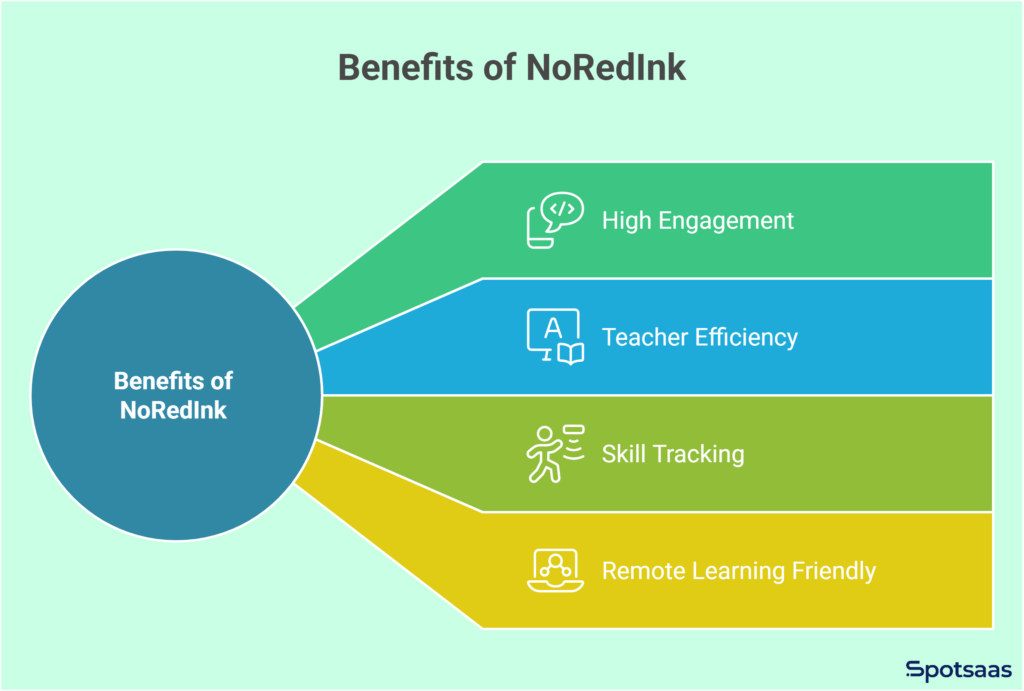
High Engagement
NoRedInk engages students by using personalized content drawn from their favorite topics—popular shows, sports teams, and books. This makes exercises feel more relatable and less like standard drills.
When emotionally invested in the material, students are more likely to focus, complete assignments, and retain the concepts. This makes writing practice something students actually look forward to.
Teacher Efficiency
One of NoRedInk’s biggest time-savers is auto-grading. Teachers can assign grammar or writing tasks and receive instant feedback on student performance without spending hours grading.
The platform also provides pre-built assignments and writing prompts, making lesson planning faster and more efficient. This frees up more time for individualized support and feedback where it really matters.
Skill Tracking
With built-in data tracking, NoRedInk gives teachers a clear picture of each student’s strengths and areas for improvement. Skills like grammar, sentence structure, and writing style are all monitored over time.
This allows educators to easily adjust instruction, target interventions, and show measurable growth to parents or administrators. The visual reports make it simple to spot patterns, track progress, and celebrate student growth.
Remote Learning-Friendly
NoRedInk is fully cloud-based and works across devices, making it ideal for remote or hybrid learning environments. With internet access, students can log in from home, school, or anywhere.
It ensures continuity in learning, even when classroom routines are disrupted, and supports flexible learning models without added tech complexity. Whether students are on a laptop or tablet, the experience is consistent and user-friendly.
Common Criticisms of NoRedInk
While NoRedInk is a valuable tool for writing instruction, it has limitations. Here are some common concerns raised by teachers, parents, and students when using the platform.
Limited Free Version
NoRedInk offers a free trial, but many of its most useful features—like full writing lessons, advanced data tracking, and customizable rubrics—are only available in the premium version. This can be a barrier for schools or individual users with tight budgets.
This pricing structure often pushes educators to search for free grammar tools that offer similar functionality without paywalls. While the free content is helpful, it may not be enough for comprehensive instruction.
Not Ideal for Creative Writing
The platform excels at grammar instruction, structured responses, and academic writing—but it’s not built to support open-ended or creative writing assignments. Prompts and assessments tend to focus on mechanics rather than originality or voice.
For students who need to develop narrative skills or explore expressive writing, NoRedInk may feel too rigid. Many teachers supplement it with outside resources to fill that creative gap.
Lacks Flexibility in Feedback
Although NoRedInk provides immediate, automated feedback on grammar and structure, it doesn’t offer the kind of nuanced, personalized feedback that teachers can provide. Comments are standardized and limited in depth.
This can make it harder to support students who need more context, explanation, or individualized encouragement—especially in areas like writing tone, style, or argument development.
Requires Strong Internet Access
Since NoRedInk is fully cloud-based, it relies on a stable internet connection. Access can be inconsistent or frustrating in low-connectivity areas or schools with limited tech infrastructure.
This limits its effectiveness in certain classrooms or at-home settings, especially for students who share devices or don’t have reliable Wi-Fi. Offline functionality would be a major improvement for accessibility.
NoRedInk Pricing and Subscription Plans
NoRedInk offers both free and premium options to support different classroom needs.
The free version provides basic grammar and writing practice, while the premium version unlocks more advanced features like data tracking, integrations, and full curriculum access. Schools and districts can request custom pricing based on the number of users.
| Plan | What’s Included | Pricing | Notes |
|---|---|---|---|
| Free Plan | Grammar and writing practice, basic assignments, limited customization | $0 | Best for individual teachers or small-scale use |
| Premium Plan | Full writing curriculum, detailed analytics, LMS integration, rubrics | Custom pricing | School/district-wide plans available |
| Enterprise/District | All premium features + admin tools, onboarding, support, reporting | Based on volume | Eligible for volume discounts |
Top NoRedInk Alternatives
Looking for tools similar to NoRedInk? Whether you need grammar practice, writing feedback, or curriculum-aligned content, these platforms offer strong alternatives with a mix of free and paid options.
Below is a clear comparison of each tool, including key features, best use cases, starting prices, and free trial availability.
| Tool | Best For | Key Features | Starting Price | Free Trial |
|---|---|---|---|---|
| Quill.org | Free writing and grammar practice | Diagnostics, grammar drills, writing prompts | $0 | ✔️ |
| Writable | Collaborative, rubric-based assessment | Peer review, AI feedback, LMS integrations | $99/year (est.) | ✔️ |
| Grammarly for Education | Sentence-level writing support | Grammar, spelling, tone, clarity suggestions | $12/month (est.) | ✔️ |
| IXL Language Arts | Comprehensive ELA curriculum | 8,000+ skills, K–12 coverage, adaptive learning | $9.95/month | ✔️ |
| Khan Academy | Free grammar and reading lessons | Videos, quizzes, reading comprehension practice | $0 | ❌ |
Quill.org
Quill.org is a free, nonprofit platform that helps students build strong grammar and writing skills through interactive lessons and activities. Designed primarily for classroom use, it supports independent learning and teacher-led instruction.
Teachers can assign diagnostics, track student progress, and use targeted lessons to address skill gaps. This method is especially useful in schools that need a cost-effective way to improve foundational language skills.
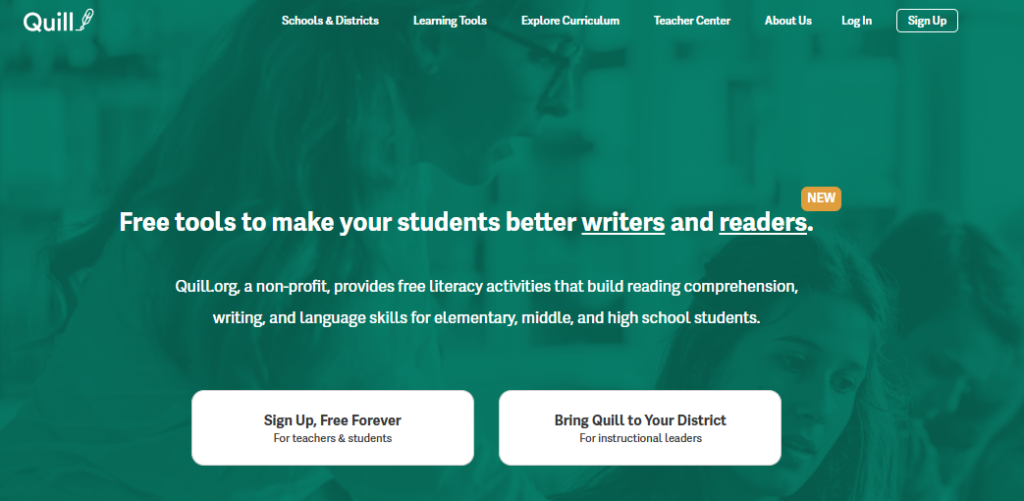
Best For
- Teachers seeking free resources to improve students’ writing and grammar skills
- Schools aiming to integrate interactive, diagnostic-based writing instruction
Key Features
- Interactive Writing Activities: 900+ practice activities on sentence structure, grammar, and proofreading
- Diagnostic Tools: Personalized learning plans based on student assessments
- Quill Lessons: Interactive slide decks for group or class instruction
- Progress Reports: Track student growth across writing standards
- Premium Tier: Enhanced data reports and LMS integration available
Pros & Cons
| Pros | Cons |
|---|---|
| ✔ Completely free for teachers and students | ❌ Advanced features require Premium subscription |
| ✔ Diagnoses student needs and assigns targeted practice | ❌ May not address all areas of writing development |
| ✔ Promotes active grammar learning with real-time feedback | ❌ Less effective for high school or advanced writing |
Writable
Writable is a comprehensive writing platform for grades 3–12 that supports writing growth through scaffolded assignments, AI-assisted feedback, and detailed rubrics. It helps teachers save time on grading while giving students meaningful, structured feedback.
Its integration with LMS platforms and customizable rubrics makes it a versatile tool for schools focused on improving writing outcomes in a standards-aligned way.
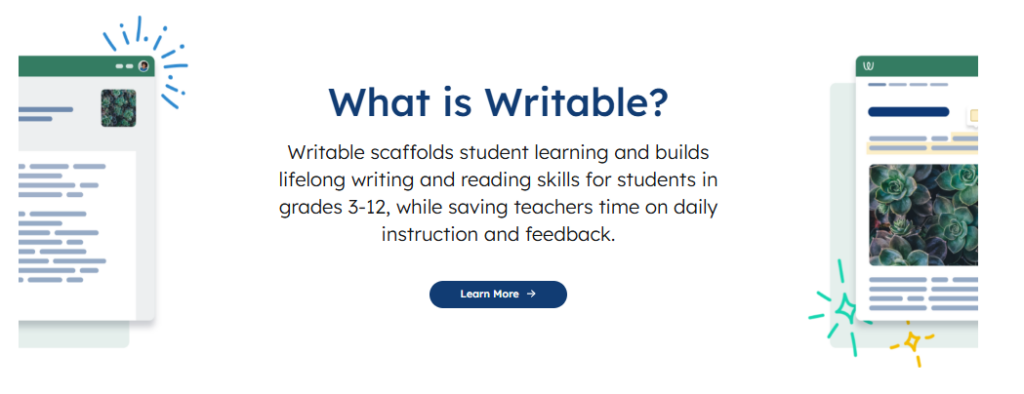
Best For
- Educators incorporating AI feedback in writing
- Schools wanting structured, rubric-based instruction
Key Features
- Assignment Library: 1,000+ prompts and rubrics across subjects and genres
- AI-powered feedback: Instant revision suggestions for grammar, clarity, and structure
- Writing Scaffolds: Graphic organizers, sentence starters, and skill support
- LMS Integration: Works with Google Classroom, Canvas, and more
- Originality Tools: Detects potential AI-written or copied content
Pros & Cons
| Pros | Cons |
|---|---|
| ✔ Large library of customizable assignments | ❌ May be too expensive for individual users |
| ✔ Real-time AI feedback supports revision | ❌ Initial setup and learning curve for new users |
| ✔ Supports peer review, self-assessment, and rubrics | ❌ Requires consistent internet access for full functionality |
Grammarly for Education
Grammarly for Education is an AI-powered writing assistant that enhances academic writing by offering suggestions on grammar, tone, and clarity.
It’s especially helpful for high school and college students who need real-time, personalized feedback while writing across various platforms. Schools and universities use it to support writing-intensive programs and uphold academic integrity with built-in plagiarism detection.
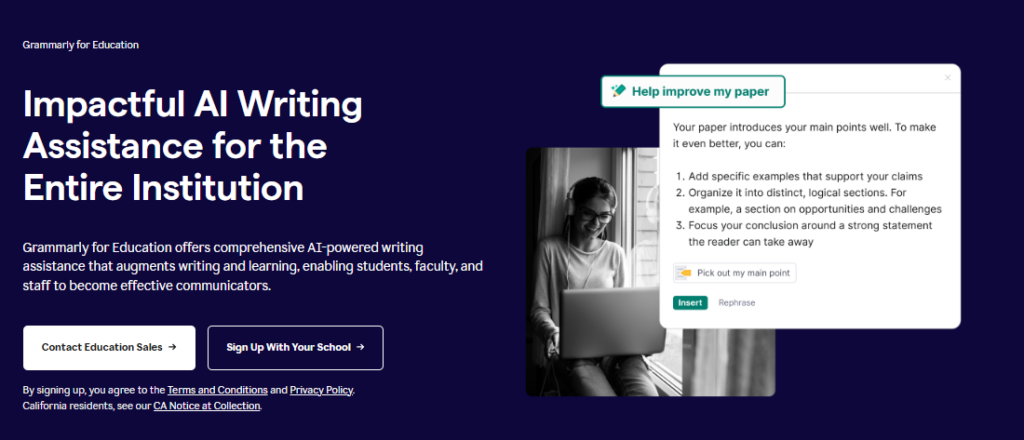
Best For
- Institutions improving writing across disciplines
- Teachers seeking grammar and style support
Key Features
- Real-Time Feedback: Grammar, punctuation, clarity, and engagement suggestions
- Tone and Style Analysis: Helps match writing to academic or professional tone
- Plagiarism Checker: Compares against millions of web sources and databases
- Admin Controls: Monitor student usage and outcomes
- Browser and Platform Integration: Works across web apps, Docs, Word, and LMSs
Pros & Cons
| Pros | Cons |
|---|---|
| ✔ Enhances writing with context-aware feedback | ❌ Subscription can be costly for some institutions |
| ✔ Plagiarism checking supports academic integrity | ❌ May miss nuanced or subject-specific writing issues |
| ✔ Works across multiple platforms and tools | ❌ Doesn’t teach writing structure or development directly |
IXL Language Arts
IXL Language Arts provides a full-spectrum curriculum aligned with K–12 standards. It combines practice across thousands of language skills with adaptive technology that personalizes learning in real time.
While widely used in schools, it’s also popular among homeschooling families and tutoring programs. Students receive immediate feedback and progress through skills at their own pace.
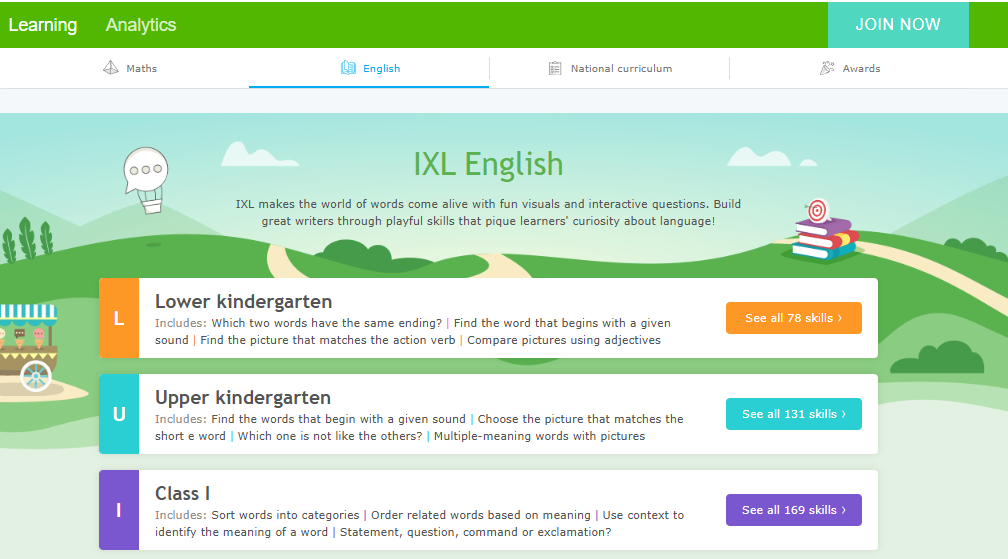
Best For
- Families and teachers wanting a structured curriculum
- Students needing personalized practice
Key Features
- Skill Coverage: 8,000+ exercises from phonics to literary analysis
- Adaptive Learning: Adjusts difficulty as students learn
- Skill Plans: Aligned to Common Core and state standards
- Instant Feedback: Teaches through corrections and explanations
- Analytics: Detailed student performance reports
Pros & Cons
| Pros | Cons |
|---|---|
| ✔ Covers every major ELA topic K–12 | ❌ Monthly subscription fee required |
| ✔ Adapts in real-time to student ability | ❌ Less writing composition and open-ended practice |
| ✔ Helpful feedback after each question | ❌ Some students may find format repetitive |
Khan Academy
Khan Academy offers a free library of video lessons, practice quizzes, and grammar and reading comprehension exercises.
It’s especially strong for foundational grammar instruction and ideal for elementary to early high school students. Though not a full writing curriculum, it’s perfect for independent learners and classroom reinforcement.
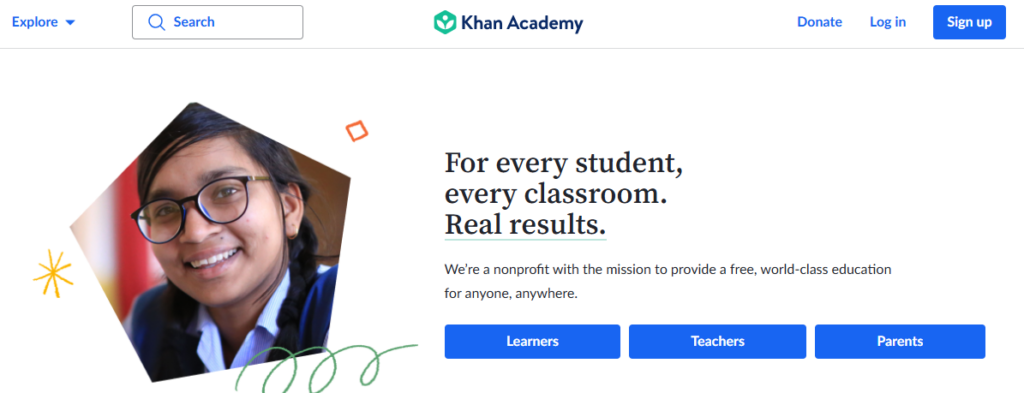
Best For
- Students learning grammar basics
- Teachers assigning supplementary materials
Key Features
- Video Lessons: Visual instruction for grammar rules and usage
- Practice Exercises: Quizzes and interactive drills
- Reading Comprehension: Practice passages and analysis questions
- Independent Learning: Students progress at their own pace
- Free Access: No payment or registration is required
Pros & Cons
| Pros | Cons |
|---|---|
| ✔ 100% free and easy to access | ❌ No diagnostic assessments or personalization |
| ✔ Strong visual and auditory instruction | ❌ Limited focus on writing or composition skills |
| ✔ Great for review or extra practice | ❌ No teacher tracking or progress analytics |
How to Get Started with NoRedInk
NoRedInk is a powerful platform that helps students build grammar and writing skills through personalized, interactive assignments.
It saves teachers time while giving students meaningful practice that adapts to their learning needs. Here’s a simple guide to help you get started.
Step 1: Sign Up for a Free Teacher Account
Go to noredink.com and click “Sign Up.” Select the “Teacher” option and create your free account. You can sign up using your school email or through your Google account. Once registered, you’ll gain access to various tools, including grammar diagnostics, writing assignments, and progress reports.
The free version includes essential features that are more than enough to start assigning high-quality writing and grammar tasks to your students.
Step 2: Set Up Your Classes
After signing up, you’ll need to create your classes. If your school uses Google Classroom, you can sync your rosters directly, making setup nearly automatic. If not, you can manually create a class and invite students with a join code or by entering their email addresses.
This setup ensures each student is tracked individually, so their progress and performance data are saved to the correct class.
- Sync with Google Classroom for automatic rosters
- Use join codes or emails for manual setup
Step 3: Assign a Diagnostic to Assess Skill Levels
Before diving into regular assignments, start with a diagnostic. NoRedInk offers both grammar and writing diagnostics to help you understand your students’ current abilities. These diagnostics are not graded — they give you a clear picture of where students are strong and where they need support.
Once completed, you’ll receive detailed insights that guide you on what to assign next. Diagnostics are especially helpful for differentiating instruction right from the start.
Step 4: Use Reports to Assign Follow-Up Practice
After the diagnostic, NoRedInk will generate performance reports highlighting which skills students have mastered and where they’re struggling.
Based on those results, you can then assign targeted grammar practice or scaffolded writing tasks. The platform also allows you to assign quick writes or peer reviews for more informal writing practice.
- Assign recommended practice directly from diagnostic reports
- Use writing prompts or Quick Writes for ongoing writing development
Tips for Maximizing Impact with NoRedInk
NoRedInk is more effective when used strategically, not just as a practice tool. These tips will help you integrate it smoothly into your instruction to boost student engagement and writing growth.
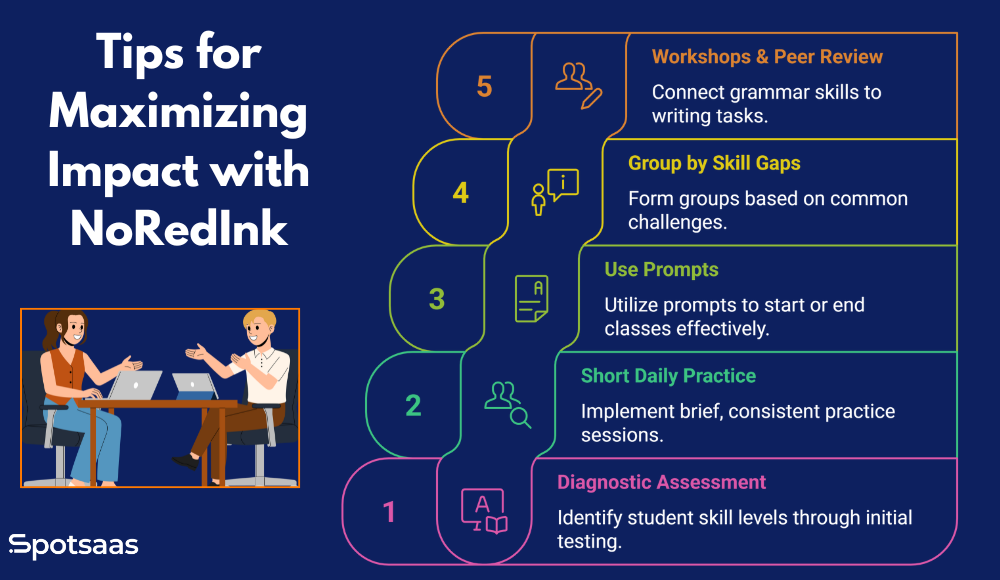
Start with a Diagnostic
Kick off with a diagnostic to identify each student’s grammar and writing skill level. This gives you actionable data and saves time guessing where to start.
It also shows students their own strengths and weaknesses, which increases buy-in. Once the baseline is clear, you can differentiate with purpose.
Keep Practice Short and Daily
Assign short sessions—10 to 15 minutes daily—to reinforce skills without burning students out. This makes it easy to build consistency into your routine.
Frequent practice improves retention and keeps skills fresh. It also reduces the pressure that comes with larger, less frequent assignments.
Use Prompts as Starters or Closers
Use NoRedInk’s writing prompts as bell ringers to start class or as exit tickets to wrap things up. They’re quick, meaningful, and low-stakes.
This routine helps ease students into writing mode or allows them to reflect on learning. Over time, these short tasks strengthen writing stamina and fluency.
Group by Skill Gaps
Use NoRedInk data to form small groups based on common challenges—like comma splices or sentence fragments. Teach mini-lessons while others work independently.
This keeps instruction focused and efficient and allows for more direct interaction with students who need targeted support.
Pair with Workshops or Peer Review
Have students complete grammar practice before writing or revising. For example, assign a lesson on transitions and have them apply it to an essay draft.
This connects skill-building to actual writing tasks. It also helps students see grammar not as isolated drills but as tools to improve their ideas.
Conclusion
NoRedInk has helped countless students build essential grammar and writing skills, especially in structured academic settings. But it’s not the only option—and it may not be the best fit for every teacher, student, or school.
Whether seeking more flexibility, better creative writing tools, or budget-friendly alternatives, platforms like Quill, Writable, Grammarly, IXL, and Khan Academy offer valuable options.
By understanding what NoRedInk offers—and where it falls short—you can decide which writing tool will work best for your classroom, homeschool setup, or tutoring needs in 2025.
Frequently Asked Questions
Is NoRedInk free?
Yes, it offers a free version with core grammar and writing features. However, the premium plan includes advanced tools like analytics, rubrics, and LMS integration for schools.
What does NoRedInk focus on?
NoRedInk focuses on grammar, sentence structure, and academic writing. It uses adaptive learning to personalize practice and build mastery over time.
Who should use NoRedInk?
It’s ideal for middle and high school teachers, tutors, and homeschoolers. Anyone teaching formal writing or grammar will benefit from its structured approach.
Does it support creative writing?
No, it’s not designed for open-ended or narrative writing. Teachers often pair it with other tools for creativity and voice development.
What are good alternatives to NoRedInk?
Quill.org, Writable, Grammarly, IXL, and Khan Academy offer solid options. Each has unique strengths—whether you’re seeking free tools, AI feedback, or full ELA coverage.