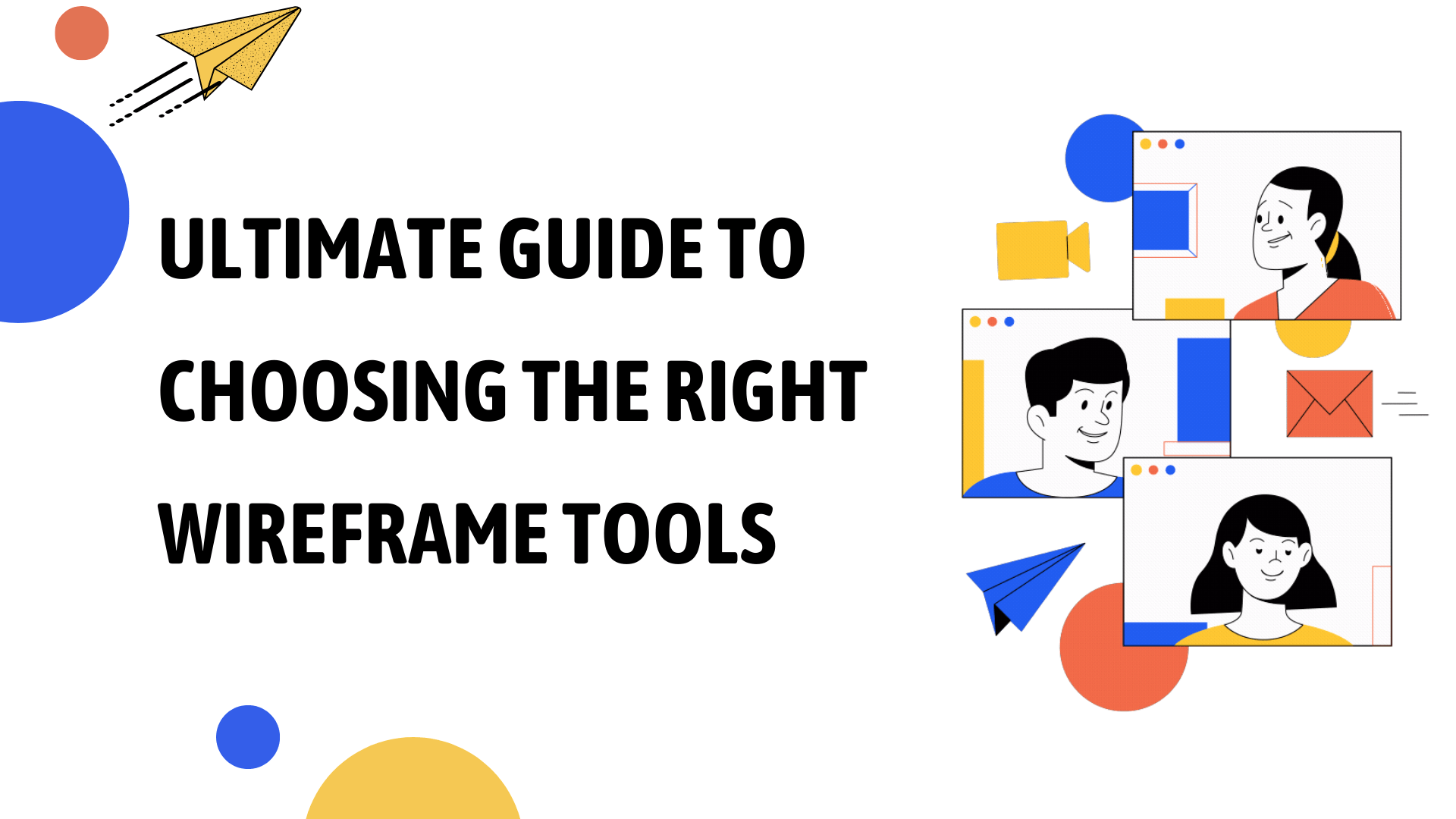Think of it as having a personal emergency broadcaster on hand day and night—sending out immediate notifications about pressing matters near you. Nixle alerts serve as a direct line from local public safety departments to your phone or email, offering up-to-date information that affects you and your community.
Here’s what you need to know to get started with Nixle alerts.
Key Takeaways
- Nixle provides alerts to your specific area, ensuring relevance and accuracy in notifications.
- Multiple contact methods as receive alerts via text message, email, or both, so you never miss important updates.
- Real-time alerts keep you updated on critical situations as they happen, helping you respond quickly.
- Easily manage your alert preferences and update settings to suit changing needs.
- Encourage family, friends, and neighbors to sign up so everyone stays informed and safe.
- Sign up directly through SMS or on the Nixle website without needing to download an app.
What is Nixle Alerts?
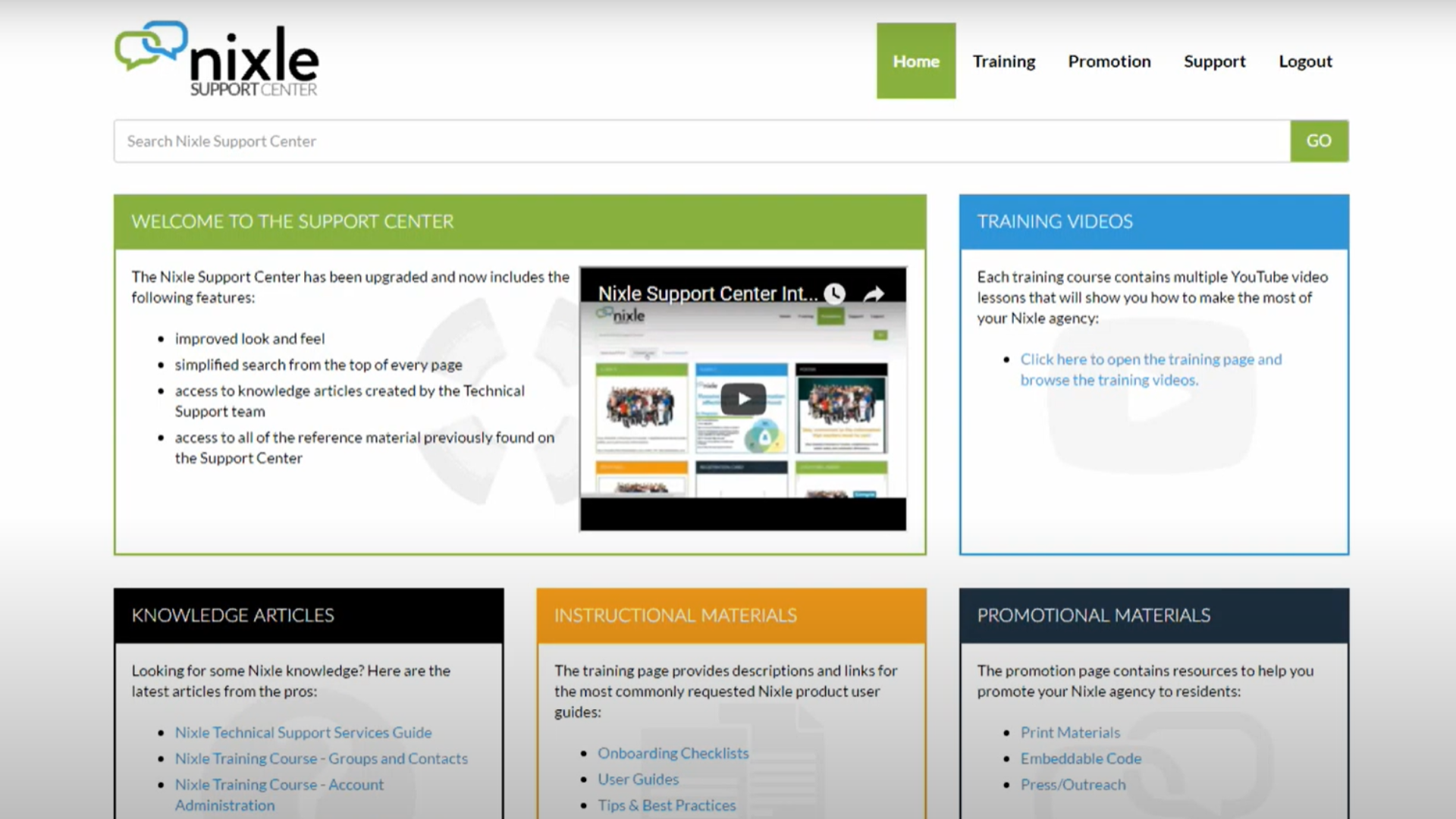
Nixle Alerts are real-time notifications delivered by local government agencies, law enforcement, and emergency services to keep communities informed about important events and emergencies.
The Nixle system is used to send alerts related to severe weather, public safety incidents, road closures, missing persons, and community updates directly to your mobile phone, email, or both.
How to Sign Up for Nixle Alerts
By signing up for Nixle Alerts, you can stay informed about what’s happening in your area and make timely decisions to keep yourself and your loved ones safe. Nixle is trusted by public agencies across the country, making it a reliable source for urgent information.
Online registration
Getting emergency notifications quickly can be vital during a crisis. Online registration for Nixle alerts is a straightforward process that ensures you’re always in the know.
- Visit the Nixle website at www.nixle.com to get started with your online subscription.
- Click on the “Sign Up” button located prominently on the site’s homepage to begin your journey to stay informed.
- Provide your email address and create a secure password to enroll for alerts; this will form your primary login credentials.
- Enter your home address or simply use your zip code to receive updates to your local area, ensuring relevant information reaches you fast.
- Opt-in for community notifications by selecting which types of alerts you wish to receive; options typically include emergencies, advisories, community events, and traffic updates.
- Confirm your subscription by clicking the link sent to your email address; this step verifies that you are ready to join community alerts and prevents unauthorized sign-ups.
Registration via mobile phone
Signing up for Nixle alerts through your mobile phone is a quick and seamless process. It ensures you receive timely community notifications no matter where you are.
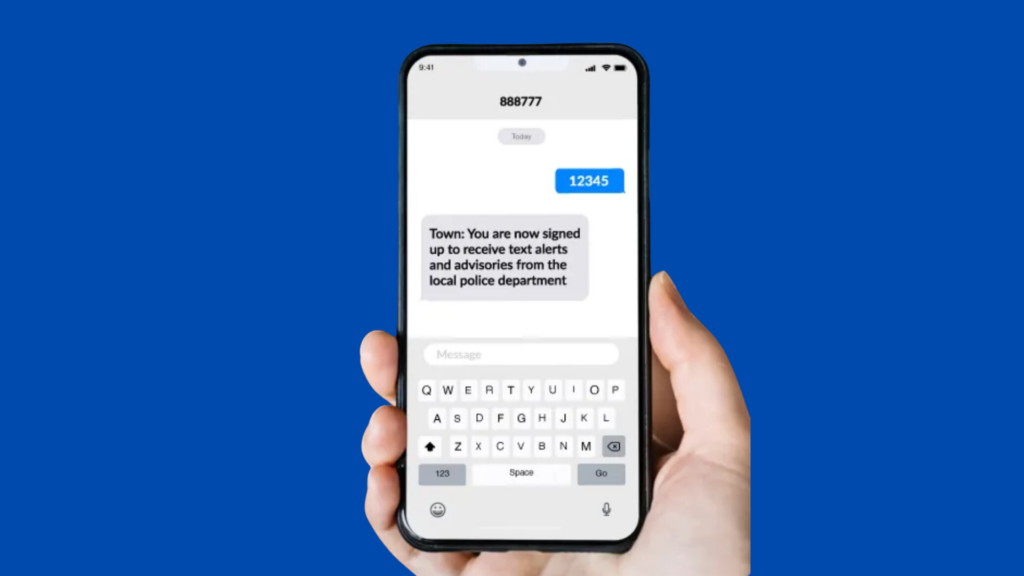
- Grab your mobile device and open your messaging app to begin the mobile registration.
- Create a new text message, destined for the number 888 – 777, which is Nixle’s dedicated shortcode.
- Type in your zip code as the message body; this links you to local alerts relevant to your location.
- Hit send; this simple action subscribes you to emergency notifications and other important community information.
- Look out for a confirmation text from Nixle acknowledging your successful registration for text alerts.
- Remember that there is flexibility with this service; you can easily manage alert settings or unsubscribe at any time, giving you full control over the messages you receive.
- Share this easy sign-up method with family members or neighbors to ensure everyone can stay informed about urgent local updates.
- Use text registration to stay ahead of severe weather warnings, school closures, road disruptions, and other vital community announcements.
Customizing Your Nixle Alerts
After signing up for Nixle Alerts, you have the option to customize your settings to receive the notifications that best fit your needs.
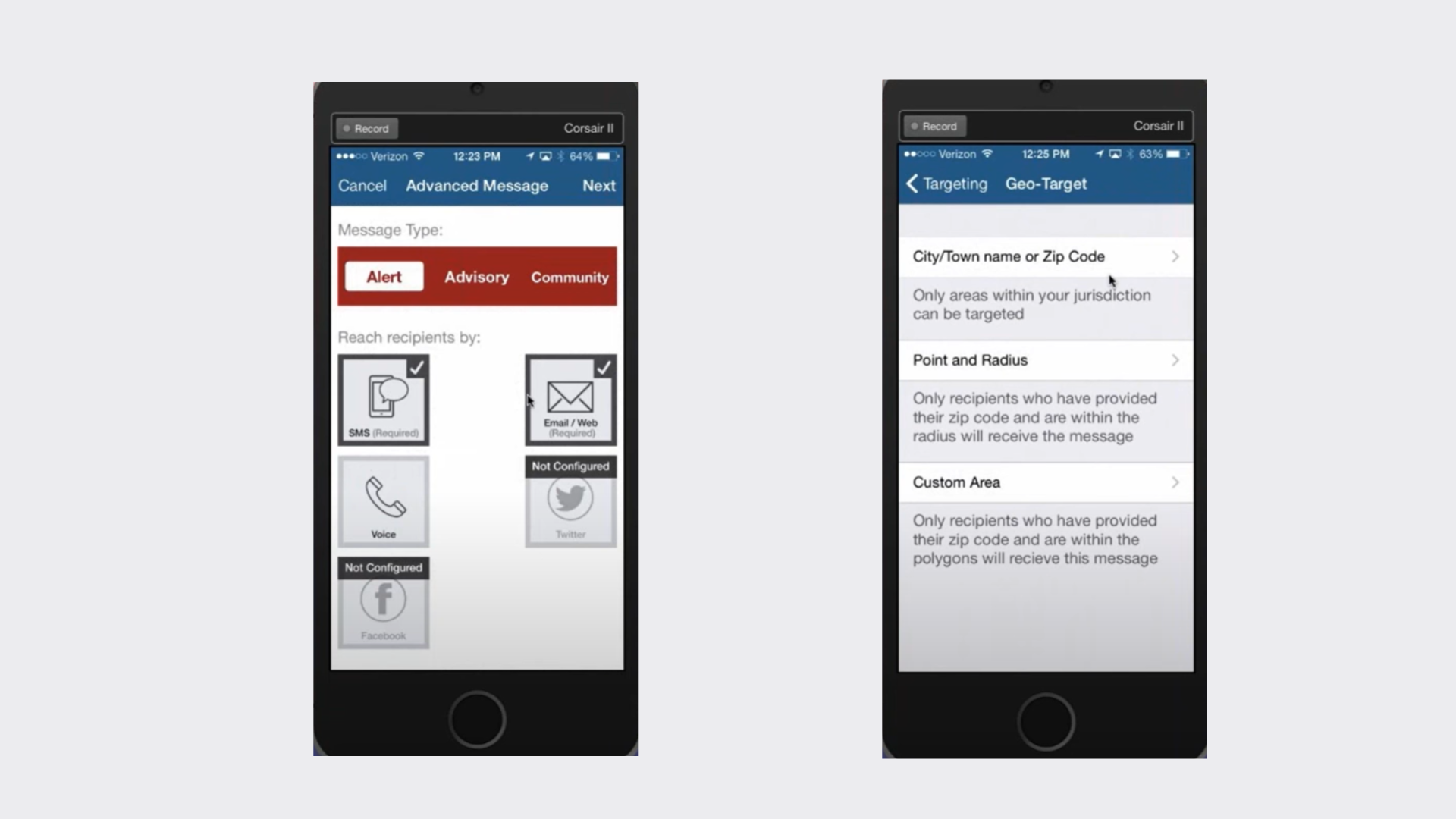
First, you can choose the types of alerts you want to receive. Emergency alerts are essential for safety-related incidents, while advisories cover traffic updates, weather warnings, and other general notifications.
For broader updates, community alerts provide news and events happening in your area.
You can set location preferences, adding multiple areas if you want alerts for both your home and work locations. This feature is especially useful if you live in one town but commute to another. To manage notification frequency, select only the types of alerts most relevant to you.
Furthermore, you can update your contact preferences, choosing to receive alerts via text, email, or both. Text messages are ideal for urgent updates, while emails are useful for notifications that don’t require immediate attention.
Benefits of Nixle Alerts Register
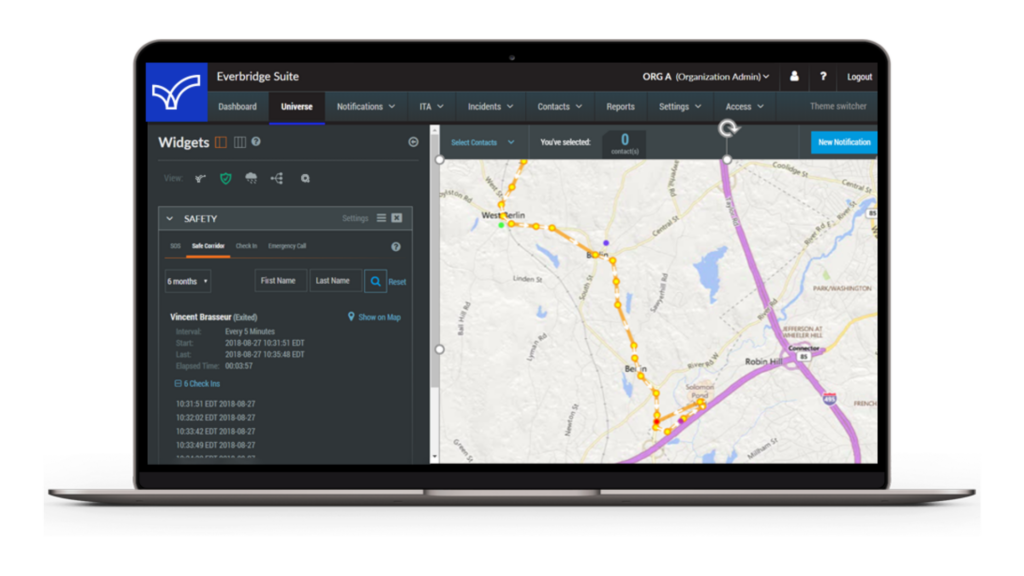
Real-Time Updates
Nixle delivers instant alerts for emergencies, road closures, weather advisories, and other urgent situations, ensuring you’re immediately informed of incidents that could impact your area. This immediacy allows you to make timely decisions to protect yourself and your loved ones.
Staying Informed on School Status and More
Nixle Alerts help you stay informed about school status and receive crucial updates on local incidents, emergency information, public safety notices, and community updates. By signing up for Nixle Alerts, you gain access to essential details about neighborhood incidents and city notifications that impact your daily life.
Whether it’s receiving school updates or staying updated with local news, Nixle Alerts provides a reliable source of real-time information to keep you informed and prepared.
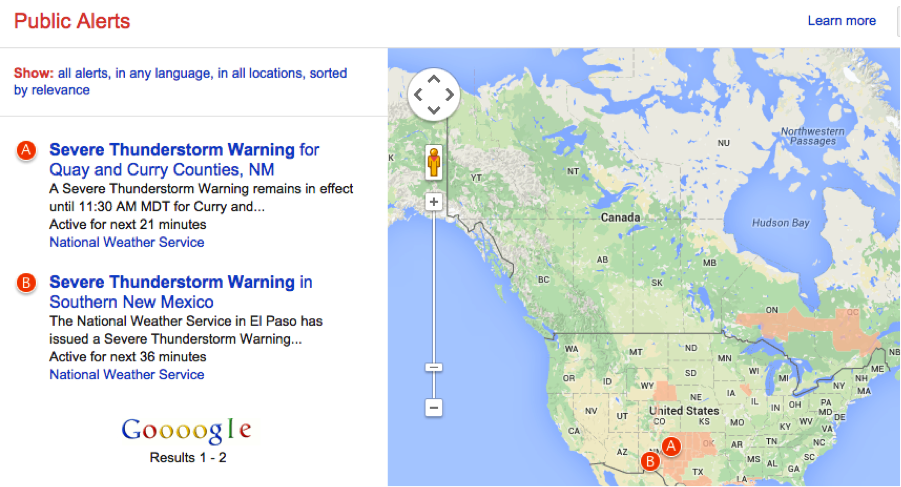
Safety Tips for Using Nixle Alerts Effectively
To make the most of Nixle Alerts and stay safe during emergencies, consider these tips:
- Don’t Rely on One Source: While Nixle Alerts are a valuable resource, it’s wise to stay connected with multiple sources of information. Local news, government websites, and social media updates from emergency services can provide additional context and updates.
- Use Multiple Contact Methods: To ensure you don’t miss an important alert, consider setting up notifications through both text and email. This way, you’ll have a backup in case one method is unavailable.
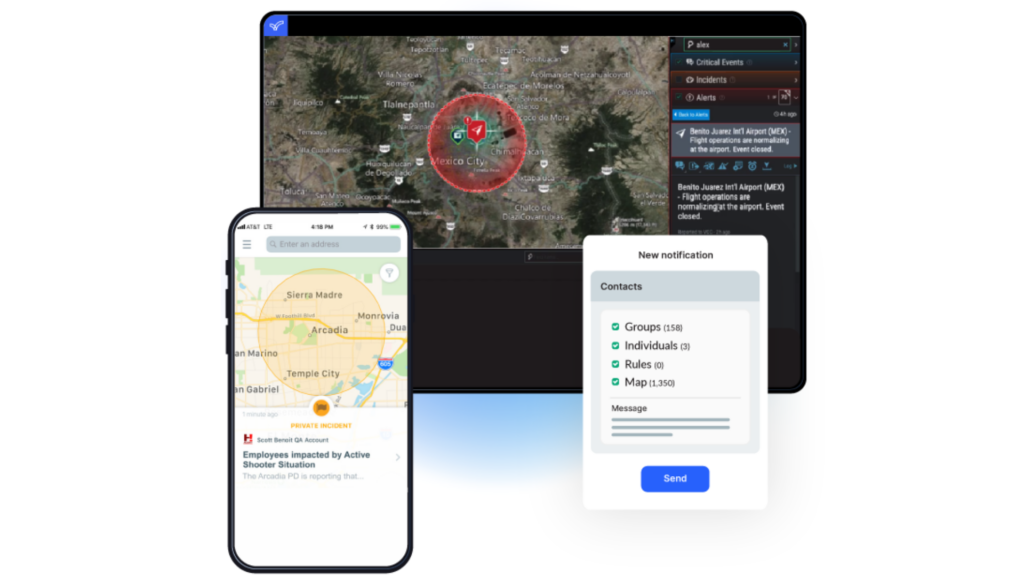
- Stay Informed and Share Information: In times of emergency, sharing Nixle Alerts with family, friends, or neighbors can help keep others safe. If you receive an alert about a severe weather warning or road closure, spread the word to ensure others are aware.
- Keep Your Device Charged: During storms or power outages, keeping your phone charged becomes essential. If possible, have a backup power source to stay connected to alerts when you need them most.
Conclusion
Stay informed and connected by signing up for Nixle Alerts. Receive public safety alerts, emergency notifications, and local event updates to ensure you stay updated with crucial information.
Don’t miss out on severe weather alerts, criminal activity notifications, and important traffic updates. Take a proactive step towards your safety – sign up today!
(Image Credit: Nixle)
Frequently Asked Questions
How do I sign up for Nixle alerts?
To sign up for Nixle alerts, visit the Nixle website and enter your location and contact information to receive notifications.
What kind of alerts can I expect from Nixle?
Nixle provides a range of alerts including public safety notifications, weather advisories, traffic updates, and community event information specific to your area.
Is signing up for Nixle alerts free?
Yes, signing up for Nixle alerts is completely free of charge.
Can I choose which types of alerts I want to receive?
Absolutely! When signing up for Nixle alerts, you have the option to select the specific types of notifications you wish to receive.
Will my personal information be secure when signing up for Nixle alerts?
Rest assured that your personal information will be kept secure when you sign up for Nixle alerts.