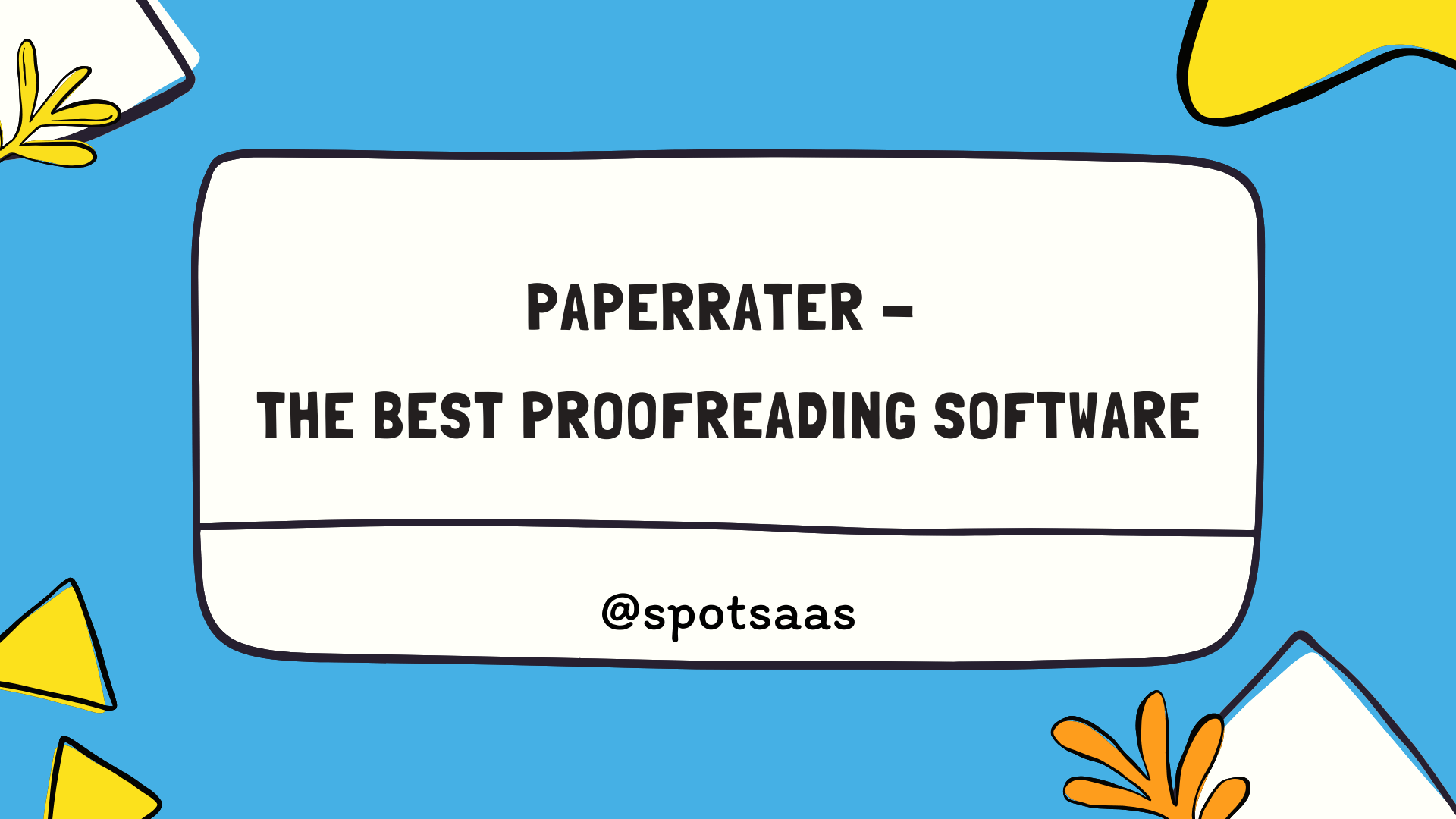Keeping multiple apps up-to-date on your PC can be a tedious task. Ninite offers a streamlined solution, letting you manage multiple installations and updates with ease. This article will guide you through the simple steps of using Ninite to keep your software current and secure.
Dive in to save time and avoid hassle!
Key Takeaways
- Ninite allows users to install and update multiple applications with just a few clicks, saving both time and energy that would otherwise be spent managing software updates individually.
- The platform is designed with simplicity in mind, featuring a user-friendly interface that makes it accessible for both personal use and professional environments through its standard service as well as the Ninite Pro version.
- Security is a priority for Ninite; it only downloads from official sources to ensure clean installations free of malware, which has earned the trust of millions of users worldwide.
- Users can choose from a wide variety of essential programs grouped by category on the website, making it easier to find and select the software they need.
- Installing or updating apps through Ninite does not include unwanted bundled software like toolbars, ensuring a clean installation process without additional bloatware.
Understanding Ninite
Ninite simplifies the process of setting up and updating apps on your computer. With just a few clicks, you can select from a list of widely-used programs like web browsers and media players, then sit back while Ninite does all the heavy lifting.
This tool automatically downloads the latest versions directly from the official sites, ensuring you get clean, malware-free software.
For IT professionals or businesses that need tighter control over software deployment, Ninite Pro offers robust features for managing applications across multiple machines. The service continuously monitors updates without user intervention, making sure all installed programs are current with patches to minimize security risks.
Moreover, as it’s designed to run unobtrusively in the background during installation or update processes, users enjoy uninterrupted productivity throughout their day.
The Process of Using Ninite
Once you’ve selected the desired applications, Ninite will download and run a custom installer or updater, which will automatically install or update all of your chosen programs in one go.
This process saves time and ensures that all your apps are up to date with minimal effort on your part.
Selecting Desired Applications
This tool turns the tedious task of selecting and installing multiple applications into a smooth, one-stop process. It offers you the chance to choose from a wide array of essential software for your computer or organization.
- Begin by visiting the Ninite website where you’ll find a comprehensive list of popular applications organized by category.
- Look through categories such as web browsers, messaging apps, media players, imaging tools, and security software to find what you need.
- Check the boxes next to each application you want to install on your device. Ninite provides options for individual users and even broader choices for organizations with Ninite Pro.
- Take advantage of the search function if you’re looking for a specific program; it’s quick and easy to pinpoint what you need.
- Remember that Ninite Pro is designed for managing software deployment across multiple devices within an organization, ensuring all selections are suitable for a corporate environment if needed.
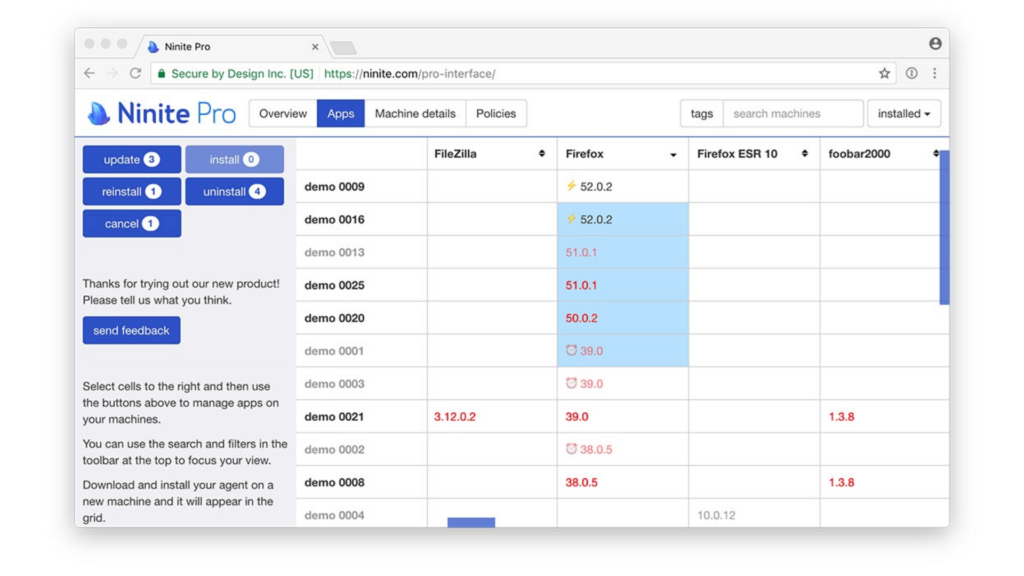
Downloading and Running the Custom Installer/Updater
Installing and updating your apps can be a breeze with a streamlined process like Ninite. The service takes the hassle out of managing multiple applications, ensuring you have the latest versions without extra add-ons or toolbars.
- Begin by visiting the website where you’ll find a comprehensive list of popular applications ready for installation.
- Scroll through and check off each app you want to include in your customized installer package.
- Once you’ve made your selections, click on the ‘Get Your Ninite’ button at the bottom of the screen.
- A custom installer will then be generated based on your specific choices, containing all the apps you selected.
- Download this single installer file to your computer – it’s always up-to-date thanks to Ninite’s bots that continuously scan for new versions of software.
- Run the downloaded file; it requires no input from you beyond initial confirmation. It automatically declines any bundled software like toolbars.
- Sit back as Ninite installs or updates all chosen apps in one go. It downloads from official sites only, which ensures security and trustworthiness.
- After completion, the installer provides a status report detailing which applications were successfully installed or updated.
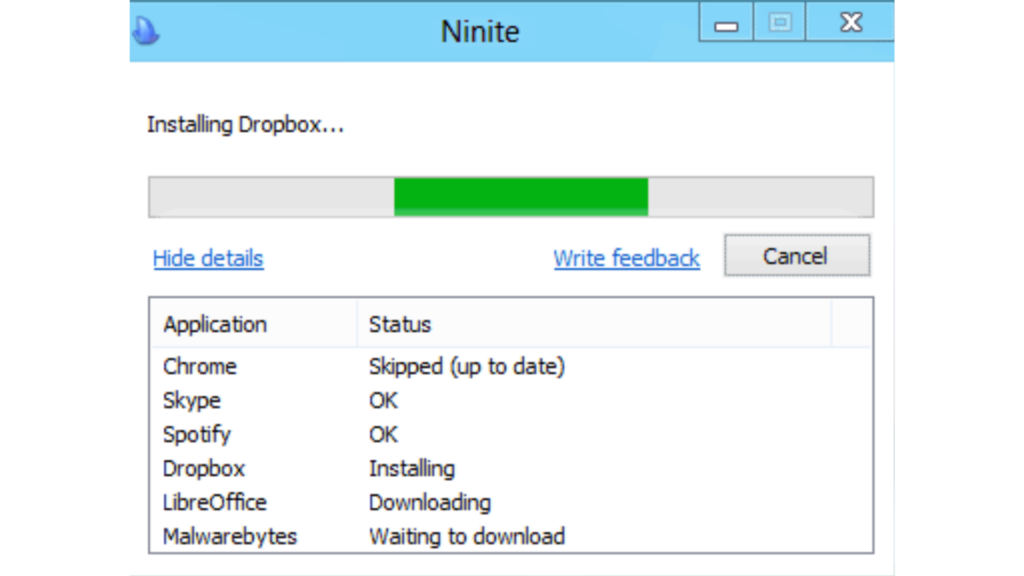
Advantages of Using Ninite
Ninite offers a time-efficient solution for installing and updating multiple apps, allowing users to save valuable time and effort. It provides a simple and user-friendly platform that is trusted and secure, making it an ideal choice for managing software programs on the Windows operating system.
Time-Efficient
Ninite is incredibly time-efficient, streamlining the process of installing and updating multiple apps simultaneously. With just one click, users can avoid the hassle of individually downloading and installing each application.
This means you can save precious time by automating these tasks and be more productive with other important activities.
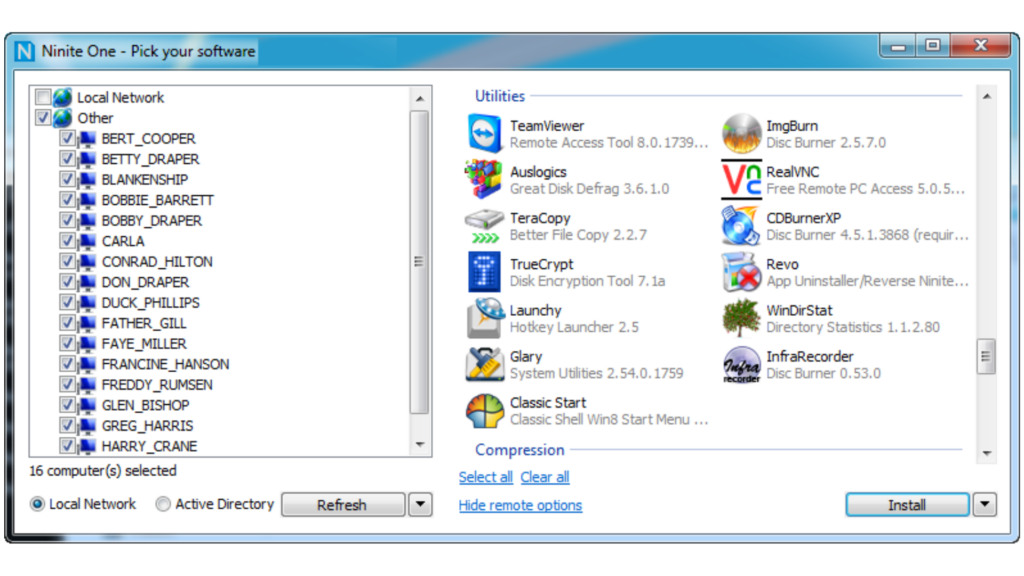
Simple and User-Friendly
Transitioning from the time-saving benefits of Ninite, another advantage that users appreciate is its simple and user-friendly interface. The tool boasts a streamlined and intuitive process, making it easy for even novice users to navigate effortlessly.
By eliminating unnecessary steps and complex procedures, Ninite provides a hassle-free experience that saves time and minimizes frustration.
The straightforward nature of Ninite ensures that users can complete their app installations or updates in just a few clicks without having to deal with confusing menus or cluttered options.
Secure and Trusted
Ninite is a secure and trusted platform for downloading and updating applications. It ensures secure software installation by providing reliable updates from reputable sources. Users can confidently install and update their chosen applications, knowing that they are coming from a trusted provider.
Millions of home users and Ninite Pro subscribers rely on the platform’s secure downloads, which have garnered positive reviews from respected sources like PCWORLD, THE CHRISTIAN SCIENCE MONITOR, and LIFEHACKER.
With the software, users can rest assured that they are getting safe, verified software installations that meet high-security standards.
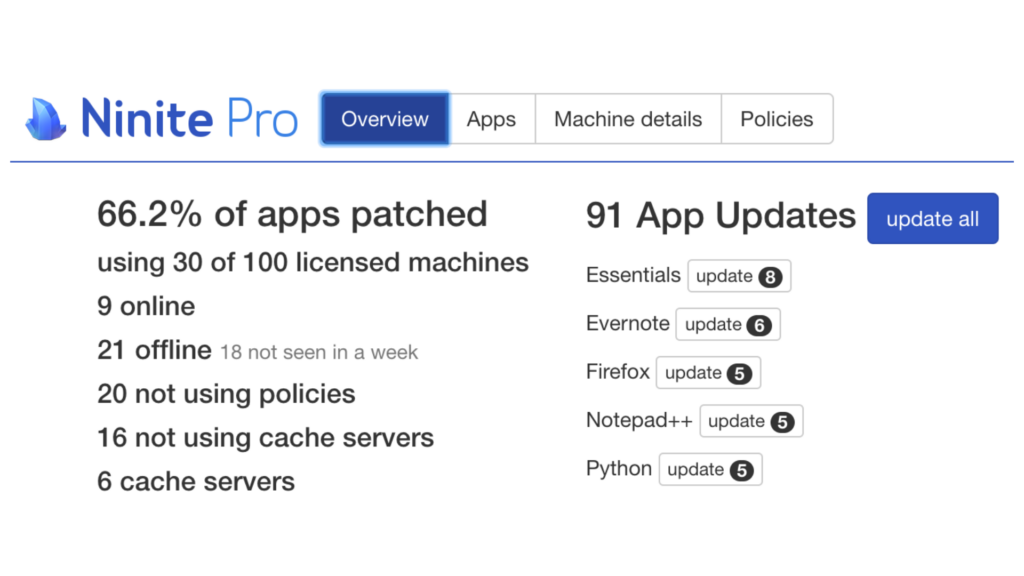
Conclusion
Easily installing and updating multiple apps using Ninite streamlines the process, saving time and effort. With its user-friendly interface, selecting desired applications becomes a straightforward task.
Its efficiency in installing software without additional junk or toolbars eliminates unnecessary clutter on your system. Trusted by millions for its reliability, it’s an ideal solution for managing software updates seamlessly.
Upgrading to Windows 10 or above ensures continuous access to the innovative features of Ninite as it continues to evolve with technology advancements.
(Image Credit: Ninite)
Frequently Asked Questions
How do I install multiple apps using Ninite?
Simply select the applications you want from this website and run the installer to have them all installed at once.
Can I update all my software at once with Ninite?
Yes, by running the Ninite installer again, it will automatically update any installed apps to their latest versions.
Is Ninite safe to use for installing and updating apps?
Yes, Ninite is known for providing safe and secure downloads of popular software without any bundled junk or adware.
Do I need technical knowledge to use Ninite for app installation and updates?
No, using Ninite is straightforward and does not require any advanced technical expertise.
Are there limitations on the number of apps that can be installed or updated through Ninite?
Ninite allows users to install or update a wide range of popular applications in one go without limitations on quantity.