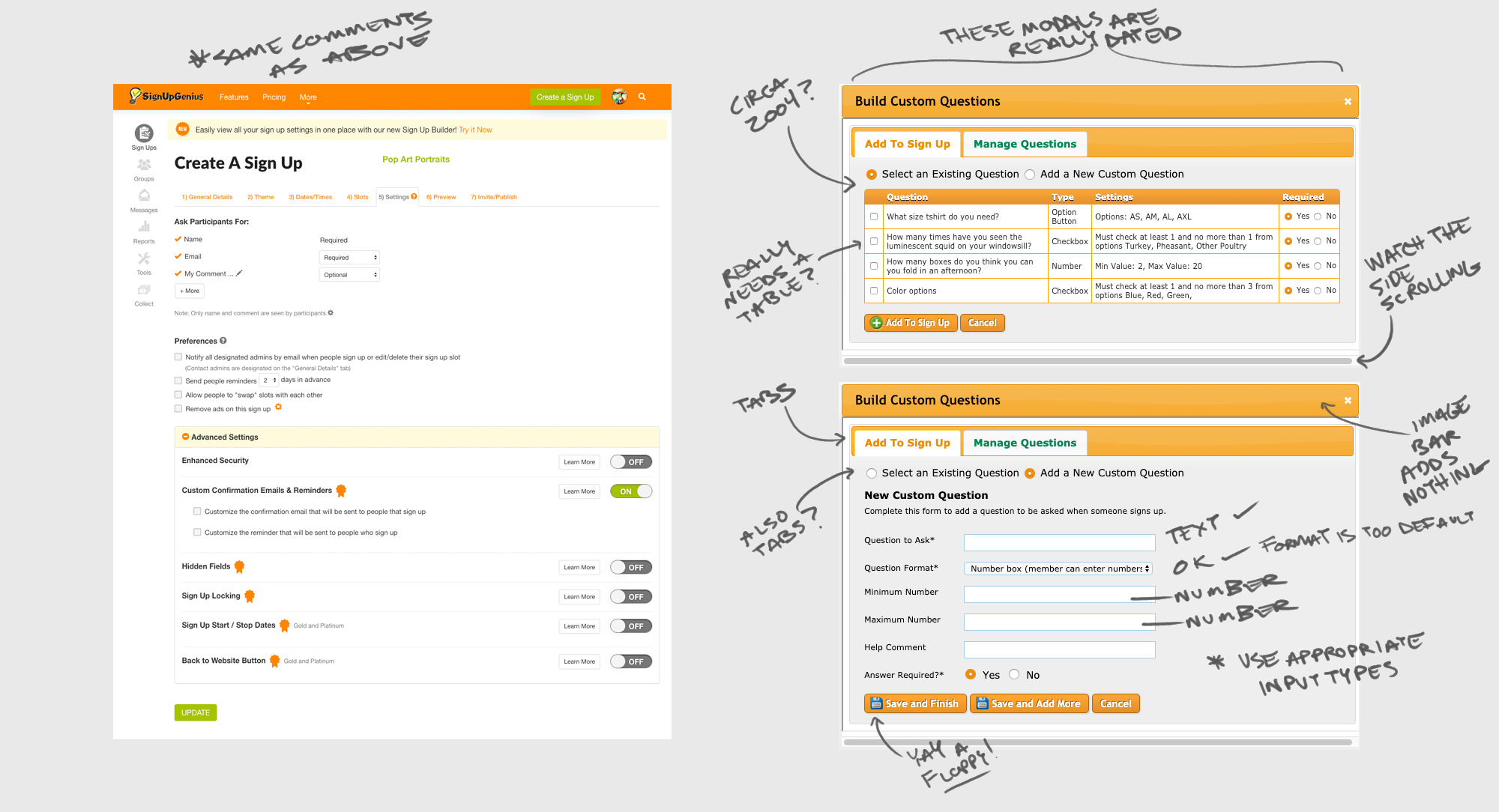Engaging every student in the classroom can feel like an uphill battle, but it doesn’t have to be. Nearpod revolutionizes class participation by turning passive listening into active learning.
This blog will reveal how Nearpod’s interactive software transforms lessons and captures students’ attention like never before. Dive in and watch engagement soar!
Key Takeaways
- Nearpod transforms traditional lessons with interactive slides, VR field trips, and live assessments that actively involve students in learning.
- The platform works for any teaching environment—classroom, remote, or hybrid—and integrates easily with LMSs to keep engagement high no matter where students are.
- Teachers love how Nearpod’s real-time insights into student understanding allow them to personalize instruction on the spot for better outcomes.
- Students get excited about learning through gamified quizzes, matching pairs games, and immersive virtual reality experiences included in Nearpod’s features.
- With its wide range of activities and compatibility with tools like Google Slides and PowerPoints, Nearpod makes lessons more dynamic and impactful.
Understanding Nearpod: An Overview
Delving into the world of Nearpod, we uncover a multifaceted platform designed to revolutionize classroom engagement. This educational technology gem stands out as an all-in-one solution for interactive student learning experiences that cater to diverse classroom environments.
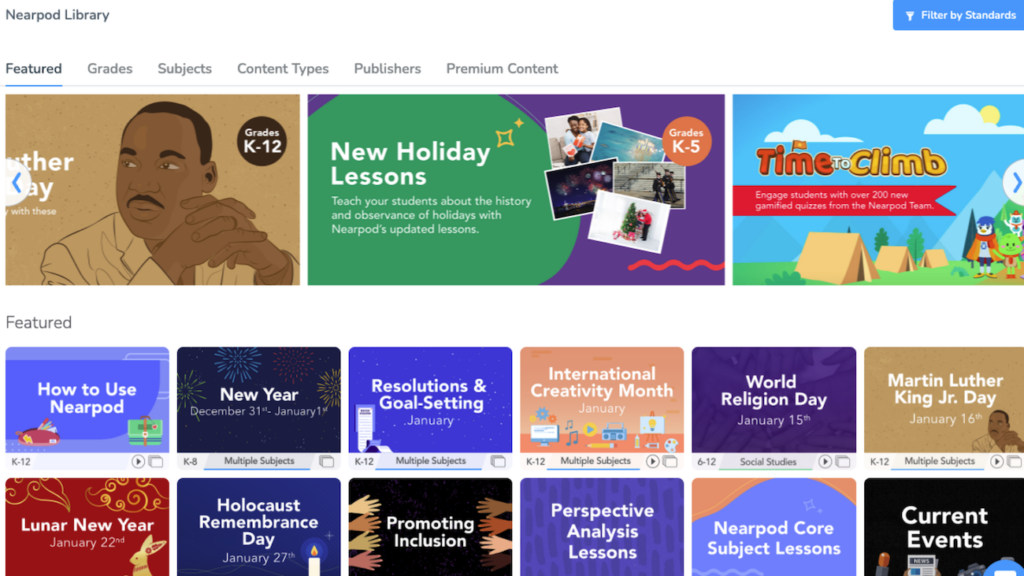
At its core, Nearpod champions active participation and provides educators with a robust suite of tools for creating dynamic presentations that go beyond passive information delivery.
Nearpod steps into the limelight by seamlessly blending traditional slide presentations with cutting-edge features like virtual reality (VR) field trips, collaborative boards, and PhET simulations.
The software transforms static lessons into immersive educational journeys where students can explore new concepts through VR explorations or express their understanding on collaborative canvases.
Teachers are equipped with real-time feedback mechanisms such as quizzes and polls which serve not only as formative assessments but also stir up student voice and critical thinking through open-ended questions.
With this innovative approach, Nearpod paves the way toward deeper learning connections and ensures every student’s voice is valued within a digital landscape honoring privacy policies closely aligned with responsible digital citizenship practices.
Benefits of Using Nearpod in the Classroom
Using Nearpod in the classroom offers real-time insights into student understanding and allows for flexibility between in-person, remote, or hybrid teaching. The interactive slides, videos, and activities keep students engaged and enhance their learning experience.
Real-time insights into student understanding
Teachers gain invaluable real-time insights into student understanding with Nearpod’s suite of assessment features. Imagine leading a lesson on fractions and being able to see exactly who ‘gets it’ and who needs a bit more help, all in the moment of teaching.
This instant feedback transforms instruction, allowing educators to adjust their lessons dynamically and target areas where students may be struggling.
Nearpod excels by integrating interactive slides, VR field trips, draw-it responses, open-ended questions, and time-sensitive challenges like Time to Climb. Students are captivated by gamification elements that make learning fun while teachers monitor progress through live reports.
Engaging every learner becomes easier as you tailor your approach using direct evidence from their interactions and answers – no guesswork needed!
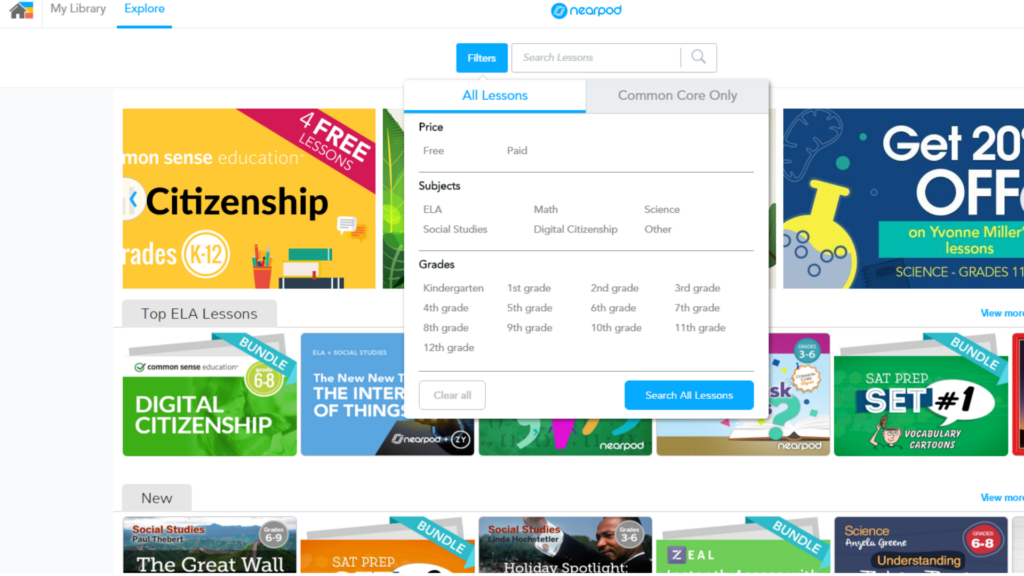
Flexibility between classroom, distance learning, or hybrid teaching
Building on the real-time insights that Nearpod provides, its versatile platform also caters to different teaching environments. Whether you’re in a traditional classroom, facilitating remote learning, or implementing a hybrid model combining both approaches, Nearpod streamlines the experience.
It effortlessly integrates with various resources and Learning Management Systems (LMS), simplifying lesson assignments and management.
With this flexibility at your fingertips, educators can customize their delivery method to best suit students’ needs no matter where they are learning from. This adaptability makes it convenient for teachers to maintain high levels of engagement without compromising the quality of instruction amid shifting educational landscapes.
Nearpod acts as a bridge connecting educators and students through seamless technology integration whether they are miles apart or together in one room.
Interactive slides, videos, and activities
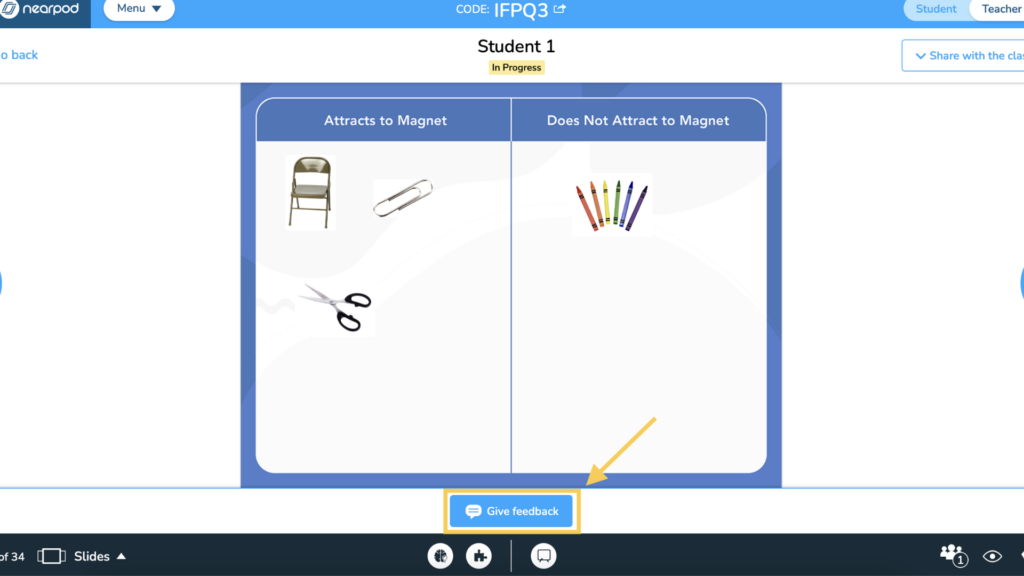
With Nearpod, teachers have the flexibility to incorporate interactive slides, videos, and activities into their lessons seamlessly. This allows for dynamic and engaging content delivery that captures students’ attention and fosters active participation. Here are some of the key features of interactive slides, videos, and activities on Nearpod:
| Feature | Description |
|---|---|
| Interactive Slides | Nearpod enables teachers to transform traditional slide-based presentations into interactive experiences by incorporating formative assessments, simulations, and dynamic media. This ensures that students remain actively involved throughout the lesson. |
| Engaging Videos | Nearpod offers active video experiences with built-in interactive questions, allowing educators to reinforce learning objectives and gauge student comprehension in real time. |
| Gamification and Activities | In addition to videos and slides, Nearpod provides gamification elements such as Time to Climb, Matching Pairs, Draw It, and Drag & Drop activities. These interactive components add an element of fun while promoting active learning within the classroom environment. |
Nearpod’s Integration with Other Tools
Nearpod seamlessly integrates with existing PowerPoint, Google Slides, and videos to enhance presentations with interactive features. It also facilitates direct compatibility with online learning management systems for a smooth transition into classroom activities.
Additionally, Nearpod’s partnership with trusted brands ensures access to quality educational content from sources like PBS Kids, iCivics, and Common Sense – bolstering the platform’s versatility in delivering engaging lessons across various subjects.
Schools and districts can unlock the full potential of Nearpod through licensing options that equip teachers with unlimited access to resources and dedicated support. This empowers educators to elevate their instructional approach while providing students with enriched learning experiences.
Student and Teacher Feedback on Nearpod
Students and teachers praise Nearpod for its interactive features that keep learners engaged throughout lessons. They appreciate the platform’s ability to collect real-time data on student understanding, allowing for immediate feedback and personalized instruction.
Teachers find it valuable for gauging student comprehension, while students enjoy the dynamic media components that enhance their learning experience. Many educators also express satisfaction with how Nearpod integrates seamlessly with other tools and resources, simplifying lesson management.
The user-friendly interface of Nearpod is often highlighted in feedback from both students and teachers. They appreciate the intuitive nature of the platform, as well as the variety of engaging activities available within it.
This positive feedback indicates that Nearpod effectively enhances classroom engagement while streamlining teaching methods.
Enhancing Engagement with Quizzes and Assessments
- Nearpod’s interactive quizzes and assessments encourage active participation and instant feedback, leading to a deeper understanding of the lesson material.
- The platform offers a variety of question types, including multiple-choice, open-ended, and polls, catering to different learning styles and allowing for comprehensive assessment.
- With real-time data insights, teachers can adapt their instruction based on student responses, creating a personalized learning experience for each individual.
- Students can engage in self-paced activities such as virtual reality field trips or 3D simulations, fostering immersive learning experiences beyond traditional methods.
- Nearpod’s gamified approach to quizzes and assessments motivates students to actively participate while building their critical thinking and problem-solving skills.
Conclusion
To maximize classroom engagement with Nearpod, educators can harness its interactive features and real-time insights to gauge student understanding. The flexibility of integrating formative assessments, simulations, and dynamic media offers opportunities to tailor instruction on the fly in various learning environments.
By leveraging its partnership with established brands and an extensive library, teachers can enrich lessons with engaging content. Ultimately, Nearpod’s comprehensive suite of tools empowers teachers to drive student engagement and enhance learning outcomes across diverse educational settings. Nearpod has a free version as well as a paid one.
(Image Credit: Nearpod)
Frequently Asked Questions
What makes Nearpod a powerful tool for student engagement?
Nearpod transforms lessons into interactive presentations that captivate students by incorporating open-ended questions, multimedia content like BBC videos and Microsoft Sways, and integration with Google Workspace applications.
Does Nearpod offer resources compatible with different subjects?
Absolutely! With Nearpod’s extensive lesson library, educators can find ready-to-use material tailored for a variety of subjects, from social studies to math concepts like decimals.
How do I access educational content on Nearpod?
Educators can subscribe to gain full access to the treasure trove of educational materials available on Nearpod, including engaging lesson plans and insightful webinars.
Is privacy maintained when using Nearpod in my classroom?
Rest assured, maintaining your class’s privacy is paramount; therefore, Nearpod follows a strict privacy policy ensuring student data is protected during interactive sessions.
Can I use Nearpod on multiple devices?
Yes indeed! Whether you’re operating from an iPhone or utilizing platforms such as iTunes or Google Workspace applications, you can seamlessly engage with the student engagement platform provided by Nearpod across various devices.