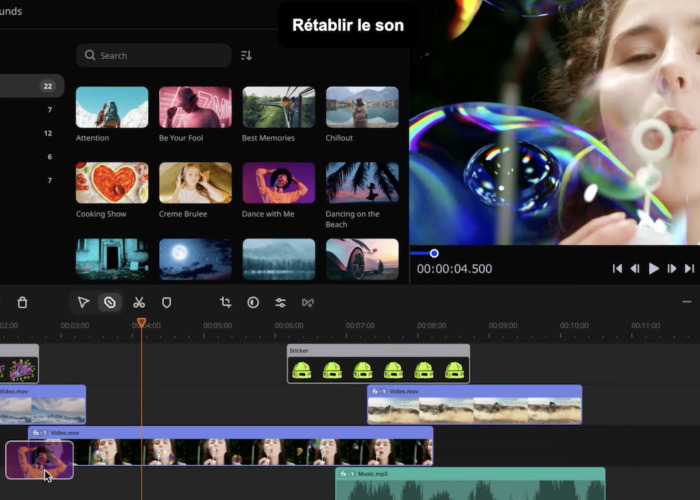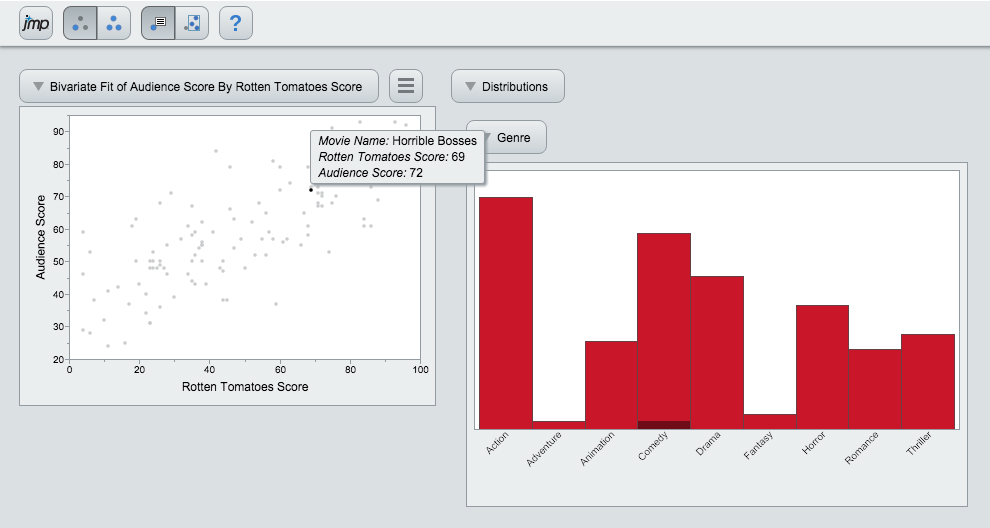Movavi Video Editor is a user-friendly video editing software with a wide range of features. With its accessible interface and affordable pricing plans, Movavi Video Editor is a go-to choice for those looking to easily create stunning videos.
Movavi Video Editor Features
Movavi Video Editor is a powerful tool for editing videos. It offers a range of features to help creators.
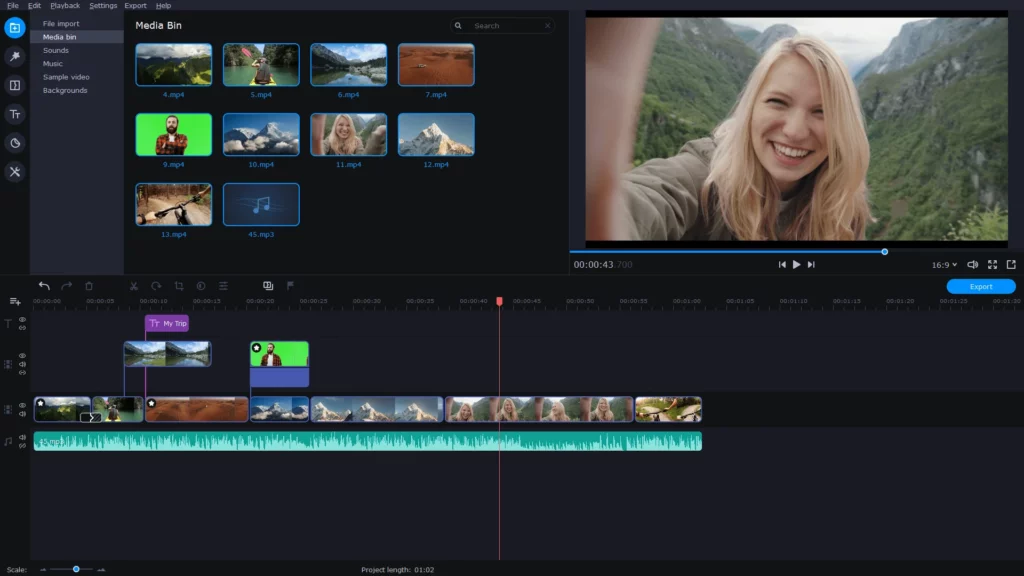
| Feature | Description |
|---|---|
| Chroma Key | The platform offers a user-friendly background remover. You can easily delete the background of your clips and videos, replacing it with images of your choice. |
| 4K video editing | The software offers an intuitive and responsive platform, enabling content creators to effortlessly edit and render full HD productions in record time. |
| Timeline | The timeline is clear and streamlined. |
| Video cutting | In Movavi Video Editor, users can achieve frame-precise cuts, providing their videos with a sharp and polished appearance. The software allows users to easily create precise cuts. |
| AI motion tracking | This helps enhance the reality of videos by integrating moving graphics. The AI functionality helps attach photos, videos, emojis, or memes to objects within the footage. |
| AI background removal | The built-in AI quickly removes the background from the video. |
| AI noise removal | Users can effortlessly eliminate unwanted sounds like car noises, wind, and other distractions from their clips using its advanced audio denoiser. |
| Color correction | Adjust colors effortlessly and boost vibrancy, enhancing videos. |
| Overlay effects | Users have access to a range of overlay effects, each offering 13 different blending modes for added versatility in editing. |
| Effects and transitions | Users can create stunning videos in any style with a large library of professionally designed effects and transitions. |
| Accessible | Movavi Video Editor supports 14 languages. It is compatible with all major operating systems, devices, and input/output file formats, ensuring seamless usage across various platforms. |
User Interface of Movavi Video Editor
The interface of Movavi Video Editor is clean and easy to use, ensuring a seamless editing experience for beginners and professionals.
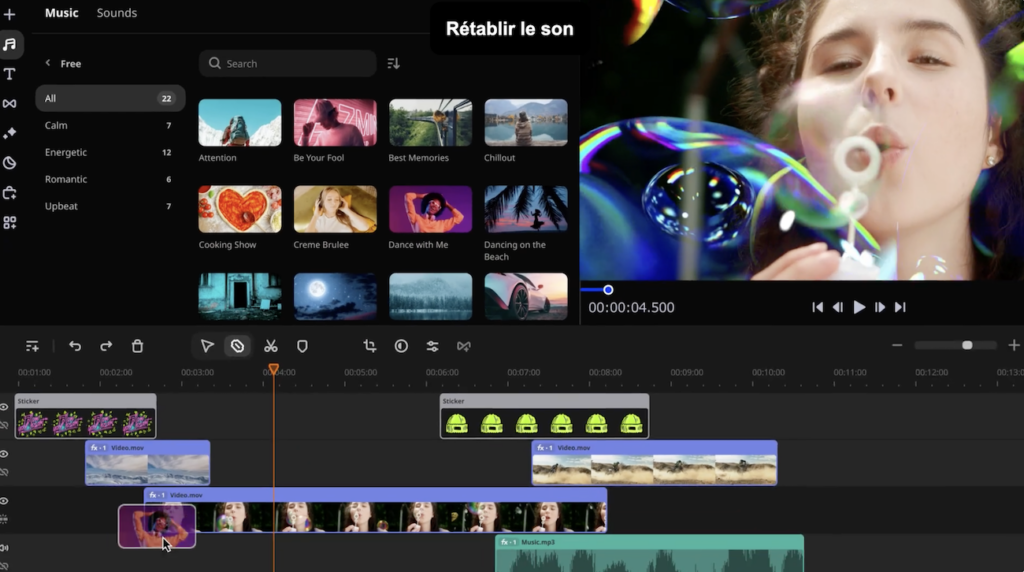
The video preview allows users to preview their edits in real time, providing a clear perspective of their project’s progress. The control panel houses a range of editing functions, including importing and exporting files, applying effects, crafting transitions, adding text overlays, and accessing advanced editing features.
Timeline for arranging and fine-tuning multimedia elements. Divided into sections for video, audio, overlays, and effects, the timeline offers flexibility and organization. This allows users to refine their projects with precision and ease meticulously.
Overall, the interface of Movavi Video Editor is easy to use and has everything you need. It’s simple but powerful, making it easy for anyone to make cool videos without a fuss.
Movavi Video Editor Pricing Plans
Movavi Video Editor is a great choice for those seeking video editor no watermark solution. The software has a free trial and offers subscription options for various user preferences.
| Subscription Plan | Description | Price |
|---|---|---|
| Video Editor (1-month subscription) | provides access to essential features like cutting, trimming, joining, keyframe animation and fast processing of 4K videos. Advanced functionalities like frame-precise cuts, Al motion tracking and pro-quality color correction. | $19.95 |
| Video Editor Plus (1-year or lifetime subscription) | enhances the package with three effects packs. | $69.95 (1 year) $94.95 (lifetime) |
| Video Suite Plus (1-year subscription) | extends the capabilities of Video Editor Plus by including media file conversion and screen recording features. | $94.95 |
Pros & Cons of Movavi Video Editor
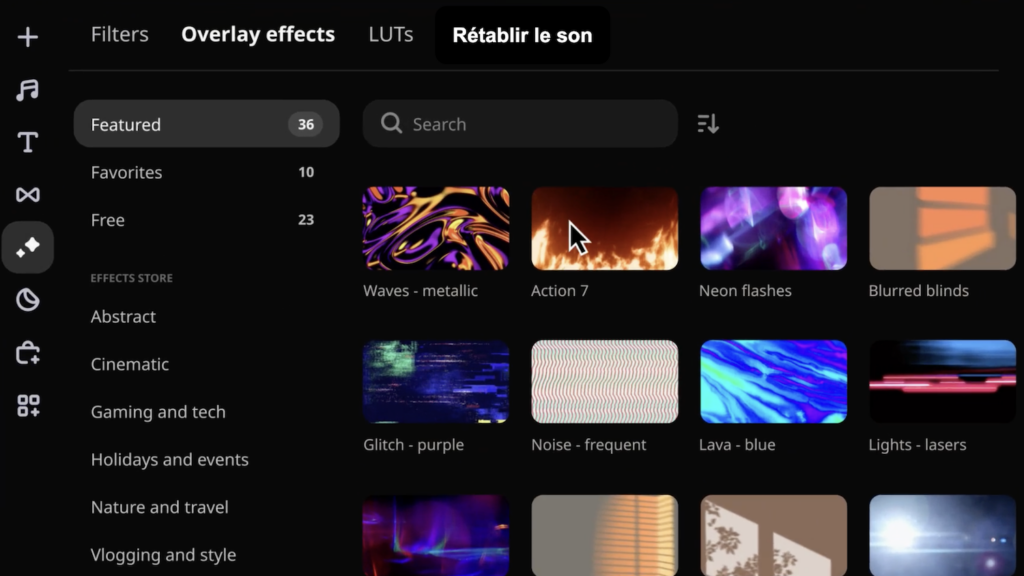
| Pros | Cons |
|---|---|
| ✓ Easy-to-use interface | x The trial version has functional limitations |
| ✓ Transitions with sound | x Lacks advanced trim modes and clip pre-trimming |
| ✓ Motion tracking and picture-in-picture tools | x The rendering time is slow |
| ✓ Chroma-key capability | |
| ✓ Lots of different filters, transitions, and effects | |
| ✓ Affordable license fee |
User Reviews of Movavi Video Editor
User reviews for Movavi Video Editor reflect a diverse range of experiences and perspectives, highlighting both its strengths and areas for improvement.
Many users appreciate Movavi Video Editor for its accessibility, intuitive interface, and powerful editing features. The software is suitable for high-volume, quality-focused projects. They emphasize its ease of use and diverse built-in transitions and effects. Users love its drag-and-drop functionality and easy adding special effects. Its structured tutorials are good for beginners, helping them to create stunning videos with little or no experience. Besides, users commend its performance and affordability, with its smooth operation and a large library of effects for both beginners and professional editors.
However, there are some negative reviews about rendering time. Some also express disappointment with the limited free trial and suggest improvements to its audio effects.
Despite these drawbacks, many users express satisfaction with its overall performance. Movavi Video Editor is a valuable tool for both professional projects or personal use.
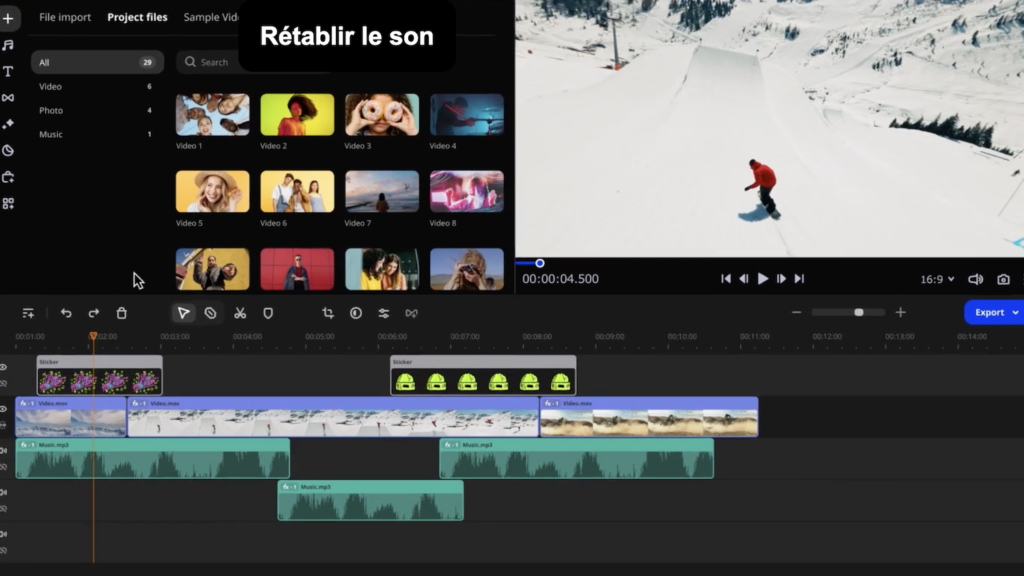
Top Movavi Video Editor Alternatives
Here are some top Movavi Video Editor alternatives that offer powerful editing features:
| Alternatives | Features |
|---|---|
| Filmora | Filmora offers an intuitive interface and powerful editing features. It provides advanced text editing, audio editing, a variety of filters and effects, and support for 4K video editing. |
| PowerDirector | PowerDirector is user-friendly video editing software suitable for both beginners and professionals. The software offers a wide range of features like templates, text animations, video transitions, and color grading. |
| iMovie | iMovie is a free video editing app for Mac users, featuring various effects and tools like color correction and image stabilization. It’s ideal for beginners. |
| Adobe Premiere Pro | Adobe Premiere Pro, part of Adobe Creative Cloud, is a video editing software with professional-grade features. It offers a wide range of effects, transitions, and editing tools. |
Conclusion
Movavi offers a great editing experience for both beginners and professional editors alike. With powerful features like chroma key and AI motion tracking, it helps create impressive videos effortlessly. While there are some limitations, its affordability and user-friendly interface make it a popular choice for editing projects.
(Image Credit: Movavi Video Editor)
Frequently Asked Questions
Is Movavi Video Editor good for beginners?
The platform is easy to use. It’s ideal for those with no or little video editing experience.
Is Movavi Video Editor free?
The software has a 7-day free trial. Then you can purchase monthly, yearly, or lifetime access.
What are some top alternatives to Movavi Video Editor?
Some top alternatives to Movavi Video Editor include Filmora, PowerDirector, iMovie, and Adobe Premiere Pro.
What are some additional features included in the Video Suite Plus subscription?
In addition to the features offered in Video Editor Plus, this includes media file conversion and screen recording.