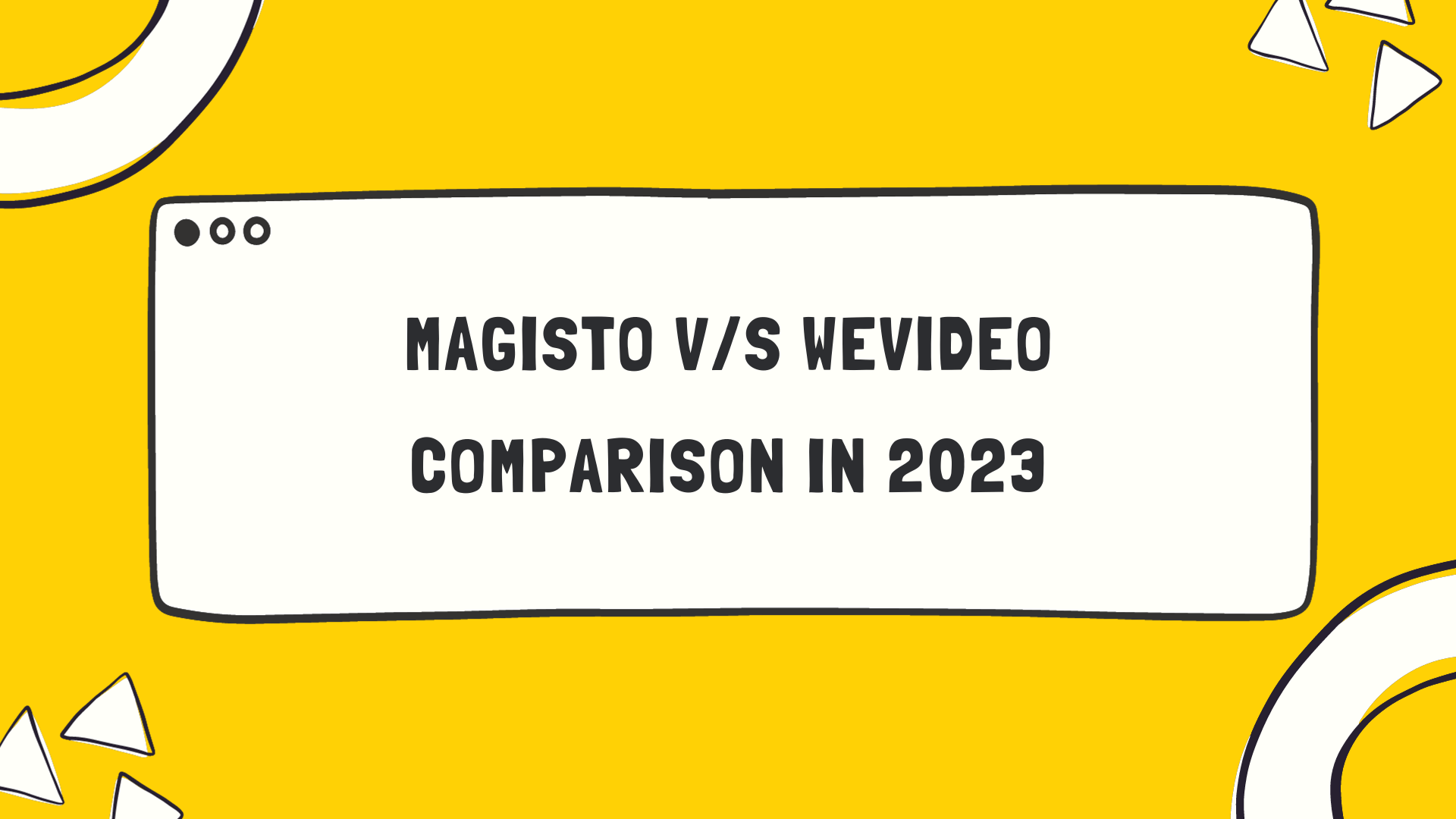Movavi is a global software company that provides a wide range of multimedia solutions on any platform, such as Movavi Video Editor (video editing tools), Movavi Video Converter (video format conversion, and Movavi Screen Recorder (screen recording and capture). Movavi Video Converter is an easy-to-use video conversion software included in its suite of products that simplifies the process of converting video files to different formats.
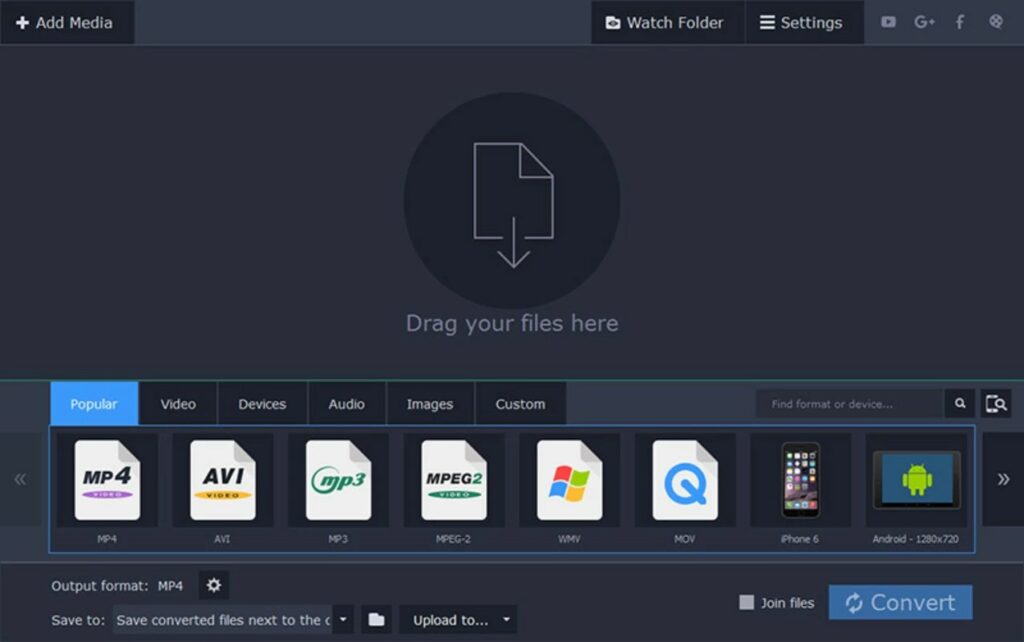
What is a Video Converter?
A video converter converts from one video format to another. Video converters can support various formats like MP4, MKV, AVI, MOV, FLV, and WMV, which allows your videos to be played on many devices that might not support their original format. For example, you can convert a MOV file (developed by Apple) to MP4 to play on an Android device.
Video conversion processing depends on many factors such as video length and your settings option. Good video converters allow you to maintain video quality. They provide conversion settings that prioritize quality or file size depending on your preferences.
Your videos can be large files. Some video conversion software offer adjust settings options like resolution and frame rate, which can help optimize video quality. This is especially useful for sharing videos online or transferring them to mobile devices with limited storage. Besides, some video converters also convert audio files to different formats like MP3.
Video converters offer both free and paid versions. Free video converter offers basic conversion features but may have limitations on file size. Paid video converters often come with a wider range of advanced features like video editing, batch conversion capabilities, and support for high-quality formats.
Remember to choose reliable video converters and download them only from reputable sources. The software downloaded from untrusted sources might contain malware.
Movavi Video Converter Overview
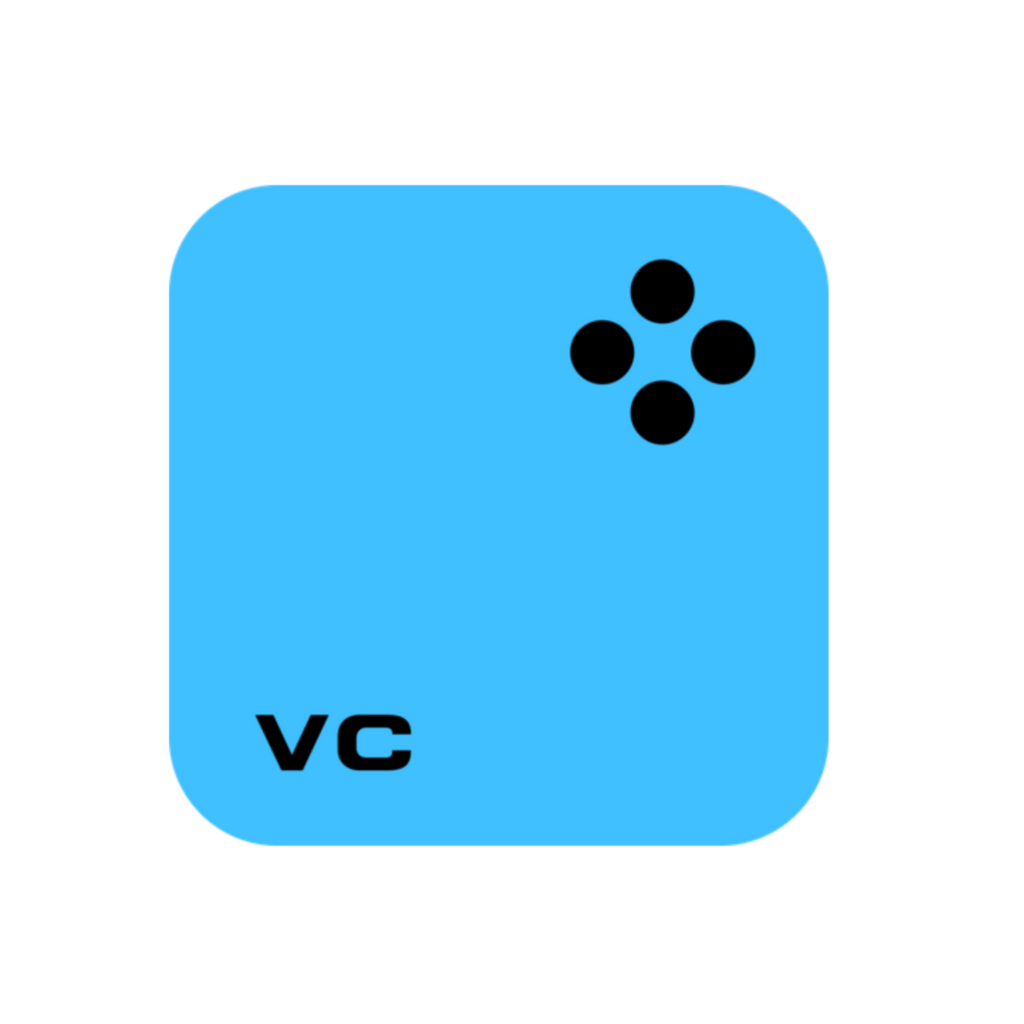
Movavi Video Converter
Pricing:
Free version, Subscription, Quotation Based
Key Features:
- File conversion
- Video compression
- AI video upscaling
Deployment Type:
- Browser-Based (Cloud)
- Installed – Windows
- Installed – Mac
Movavi Video Converter enables users to convert video files effortlessly. With this tool, you can easily change video formats, encode video to audio, and even transform image file types. For example, if you need to convert MP3 to M4B or MOV to MP4, you can easily do that because Movavi Video Converter supports more than 180 formats and codecs, including MP4, MOV, AVI, WMV, DVD, VOB, MKV, RAW, MP3, OGG, GIF, and more. Also, Movavi Video Converter resizes files without compromising quality.
Besides file conversion features, the software offers basic video editing tools. You can trim and rotate footage, adjust colors, and add fun effects. Please note that video converters only support basic editing features. If you want to do complex editing tasks, you may use a separate dedicated video editing software like Movavi Video Editor.
Movavi Video Converter also allows users to find and add subtitles to films. Moreover, this platform offers AI upscaling, enhancing the resolution of grainy images.
This powerful video converter provides both online and desktop versions. You can convert video files online, but for large files, you’ll need a desktop converter.
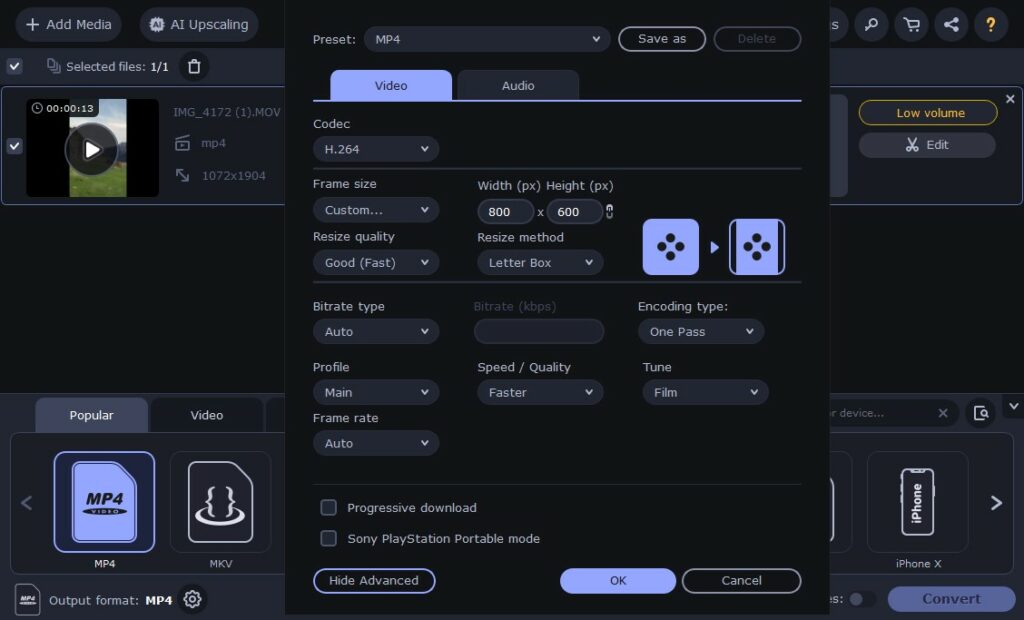
Movavi Video Converter Pricing & Plans
Movavi Video Converter offers free and paid versions. You can easily convert a wide range of video files for free. If you’re looking for advanced features like unlimited file size, batch conversion, and editing tools, consider a paid version.
The platform provides two paid plans, for personal purposes and for business:
For personal license, Movavi Video Converter offers three plans:
- Video Converter (1-year subscription): at $49.95, allows for access to all the features for a full year with a renewal option.
- Video Converter (lifetime license/1 PC): at $59.95, includes support for 180+ formats, profiles for 200+ devices, ultrafast conversion, instant file merging without quality loss, editing tools like video trimming, rotating, cropping, and effects adding, quality enhancement, online subtitle search, and AI upscaling feature.
- Video Suite (lifetime license/1 PC): at $94.95 now, provides all video apps including Video Editor, Video Converter, and Screen Recorder, along with free access to Split Movie, Media Player, and DVD & Blu-Ray Burner.
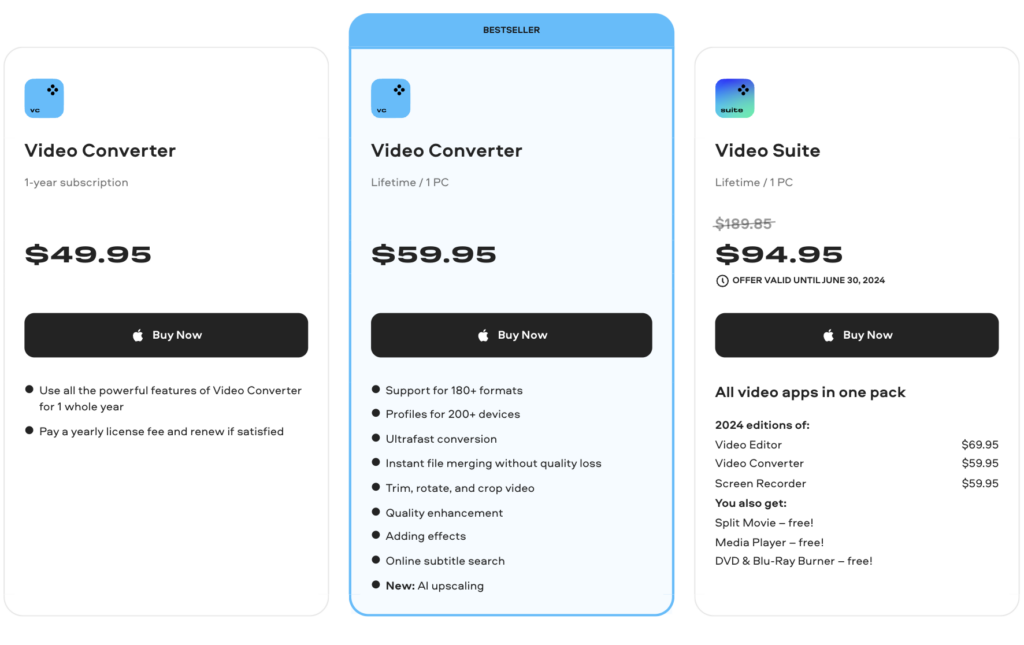
For business license, Movavi Video Converter offers two plans:
- Video Converter (1-year subscription): at $89.95/license, allows access to all the features on both Windows and Mac, with a discount for purchases of 5 licenses or more.
- Video Suite (1-year subscription): at $159.95/license now, provides a suite of video apps including Video Editor, Video Converter, and Screen Recorder with free access to Split Movie, Media Player, and DVD & Blu-Ray Burner.
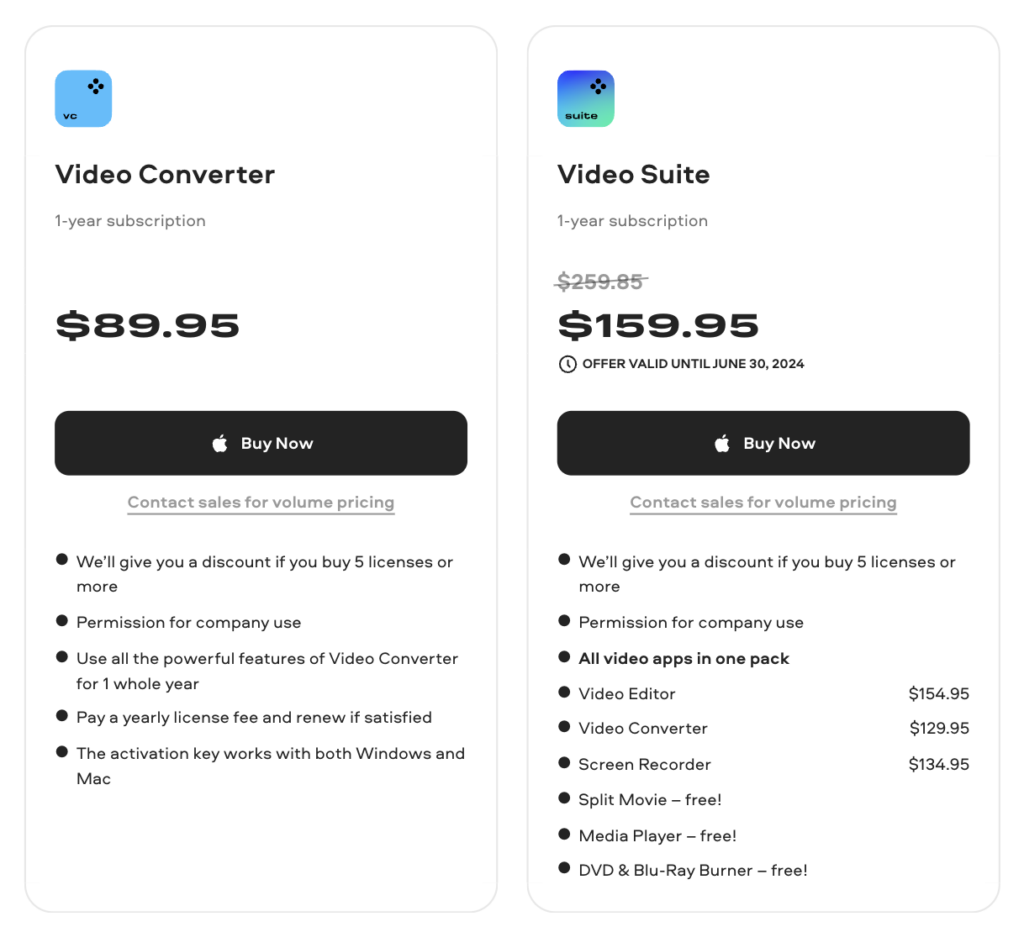
Movavi Video Converter Customer Reviews
Based on research customer reviews online on different websites, here’s a summary:
| Pros | Cons |
| ❌ limited advanced customization ❌ does not support batch conversion in the trial version |
Also read PimEyes Alternatives: How to Find Secure Image Search Tools
Conclusion
Movavi Video Converter is trusted to be one of the easy-to-use, safe, and high-quality solutions for video conversion. Movavi’s suite of products enhances the overall user experience, making it a great platform for those who are looking to manage their video content efficiently and effectively.
Frequently Asked Questions
Is Movavi Video Converter free?
Exactly! You can convert a wide range of video files for free. Besides, Movavi Video Converter offers a paid version with more advanced features.
How much is Movavi Video Converter?
Movavi Video Converter offers both free and paid versions. A personal license costs $49.95 to access all the features for a year. For business, it’s $159.95/license.
How to Use Movavi Video Converter?
To convert videos online, just upload your file, select the desired output format, and click “Convert.” For converting large files, download its desktop version.
Can Movavi Video Converter convert audio and images?
Yes, Movavi Video Converter allows you to convert any file type, including videos, audio files, and images.