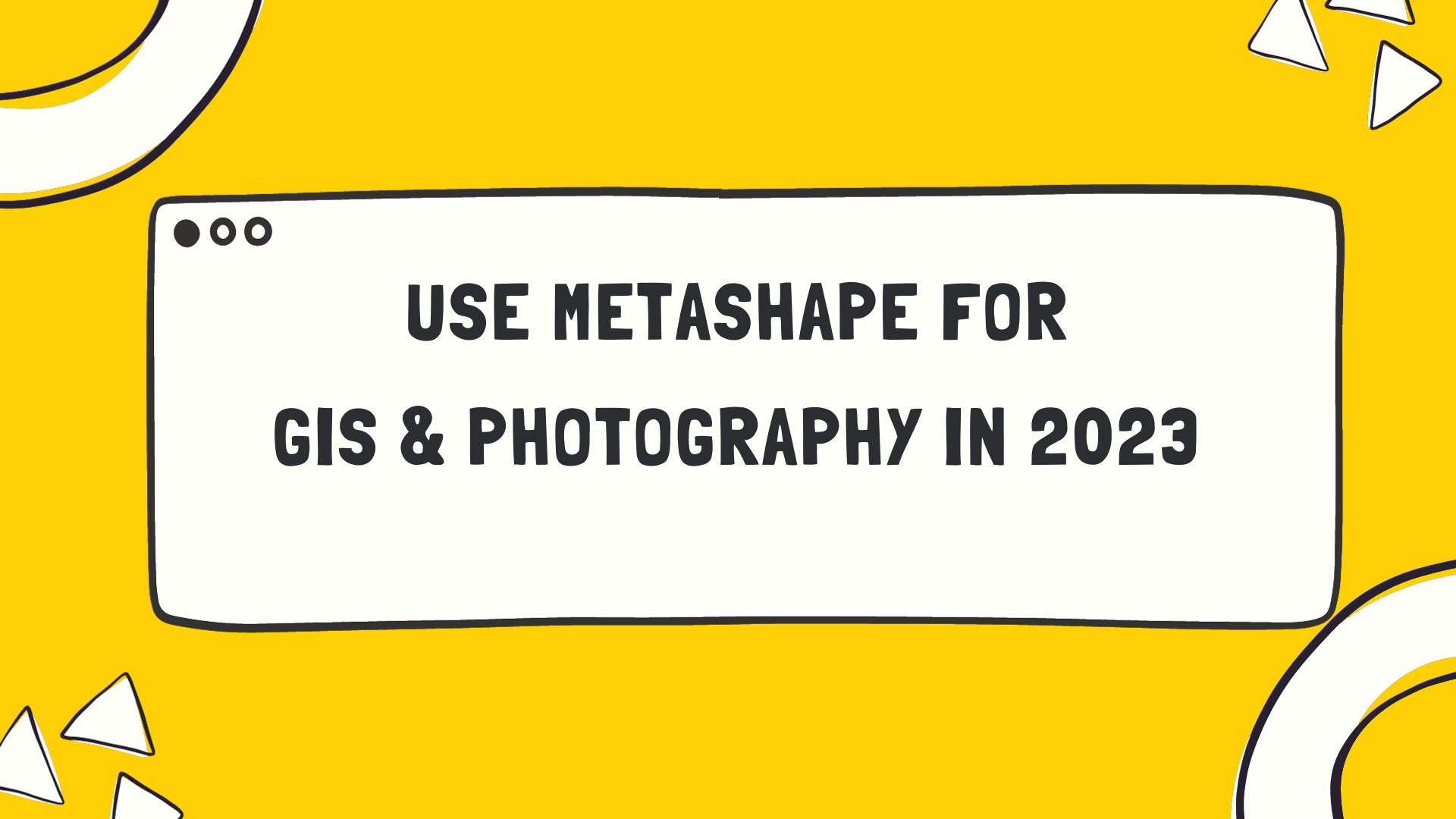Choosing the right plan on monday.com can be a daunting task. With numerous plans available, each offering unique features and benefits, it’s easy to lose sight of what offers you the best value for your money.
This article will walk you through an in-depth comparison of all monday.com pricing plans, helping clarify which one is tailored to your team’s specific needs.
Key Takeaways
- monday.com offers a range of pricing plans, including Free, Basic, Standard, Pro, and Enterprise options.
- Factors to consider when choosing a plan include team size, project complexity, budget, and the specific features needed for your workflow.
- The Free Plan is great for small teams starting out but has limitations in terms of storage space and features.
- The Basic Plan provides more tools than the Free Plan with 5 GB of storage. It’s good for small teams who need to store large files.
- The Standard Plan fits many team sizes and offers perks like timelines, calendars, guest access, and more storage space.
- The Pro Plan is designed for teams that require advanced capabilities like timeline views and unlimited integrations. It starts at $16 per user per month.
- The Enterprise Plan provides advanced capabilities tailored for large organizations with customizable subscription options.
Understanding Monday.com Pricing
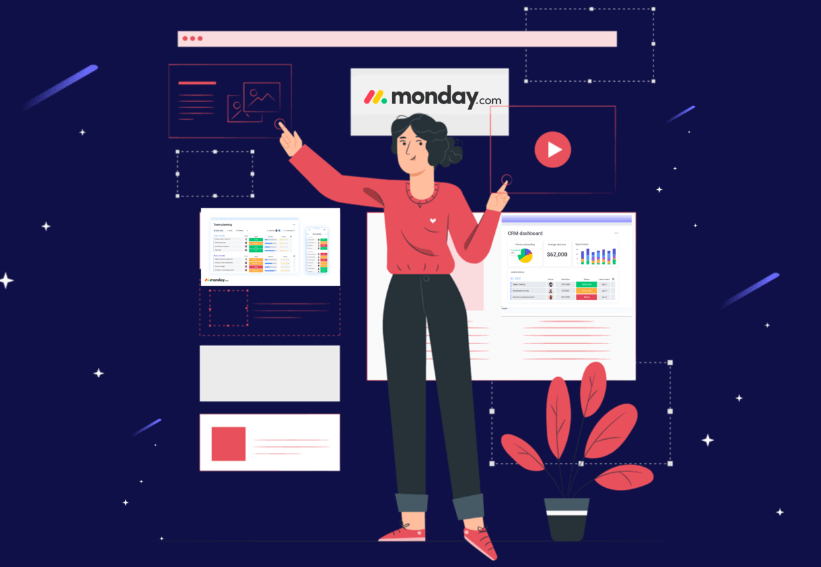
monday.com offers a range of pricing plans, including Free, Basic, Standard, Pro, and Enterprise options.
Free Plan
The Free Plan of monday.com costs nothing. It lets you handle your tasks well. You can use it if you’re new and want to try the service first. The plan is great for small teams that are just starting.
But, it has limits in terms of storage space and features.
Basic Plan
The Basic Plan costs $10 per user each month. It offers more tools than the Free Plan. For example, you get 5 GB of storage with the Basic Plan. This is good for small teams who need to store large files.
Also, with this plan, you can have as many boards as you want. Your team can track their tasks better and work in a more organized way. The Basic Plan supports up to three users at once too! Don’t forget about its advanced capabilities that will surely help your workflow.
Standard Plan
With the Standard Plan, you pay just $10 per user each month. This plan is a big hit because it fits many team sizes. You get more perks than in the Basic Plan. Now you can use timelines and calendars to check your workflow.
There’s also an option for guest access and more storage space. It’s a great plan if you want more but don’t have a huge budget.
Pro Plan
The Pro Plan is one of the pricing options offered by monday.com. It is designed for teams or organizations that require advanced capabilities and features. With the Pro Plan, users can enjoy all the benefits of the Basic and Standard plans, plus additional perks like a timeline view, unlimited integrations, advanced search options, and more.
The Pro Plan starts at $16 per user per month and offers enhanced collaboration tools to optimize team workflows. It provides a comprehensive solution for larger teams with complex projects that need increased functionality and customization options.
The Pro Plan allows users to have greater control over their tasks and projects while ensuring seamless communication among team members.
Enterprise Plan
The Enterprise Plan is the top-tier pricing option offered by monday.com. It provides advanced capabilities and features tailored for large organizations and businesses with complex workflows.
With flexible pricing options, the Enterprise Plan allows companies to customize their subscription based on their specific needs. This plan offers benefits like dedicated account management, priority support, enhanced security measures, and additional storage options.
By choosing the Enterprise Plan, businesses can unlock powerful tools that help streamline operations and improve collaboration across teams.
Factors to Consider When Choosing a Plan
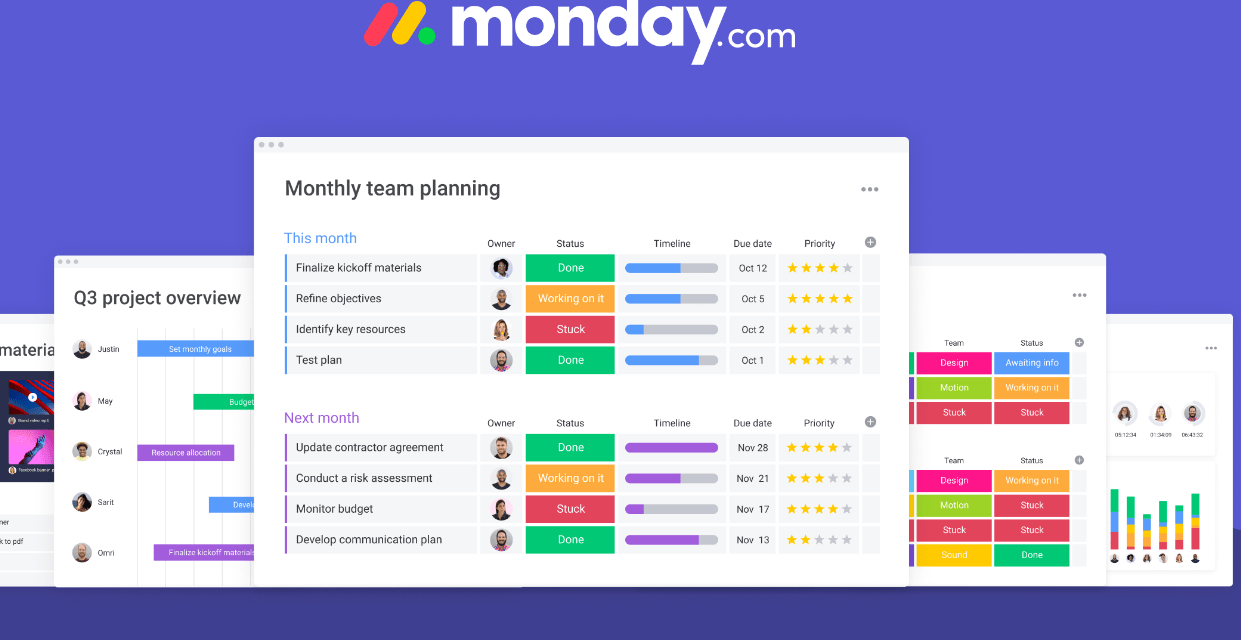
When choosing a plan on monday.com, it is important to consider factors such as team size, project complexity, budget, and the specific features needed for your workflow.
Team size
When considering which monday.com pricing plan is right for you, one important factor to consider is your team size. Different plans are designed to accommodate different numbers of users.
For example, the Basic plan starts at $10 per user per month and requires a minimum of three users. This plan is suitable for small teams or individuals who want access to basic features.
On the other hand, the Pro and Enterprise plans offer more advanced capabilities and are ideal for larger teams with multiple projects and complex workflows. It’s crucial to choose a plan that can effectively support your team’s size and collaboration needs while staying within your budget.
Project complexity
The complexity of your projects is an important factor to consider when choosing a monday.com pricing plan. With more complex projects, you may need advanced features and capabilities that are not available in the basic or free plans.
The Standard, Pro, and Enterprise plans offer additional features like timeline views, dependency tracking, automation, integrations with other tools, and custom workflow templates.
These features can help you manage and track your tasks more effectively. If your projects are simple and straightforward, the Basic or Free plans may be sufficient for your needs.
Budget
When choosing a pricing plan for monday.com, it’s important to consider your budget. The good news is that monday.com offers a range of plans at different price points, starting from $0 for the Free Plan.
The Basic Plan starts at just $10 per user per month, making it an affordable option. If you have a larger team or need more advanced features, you can consider the Standard Plan or even the Pro and Enterprise Plans.
It’s important to find a plan that fits within your budget while still meeting your team’s needs and goals.
Features needed
To choose the right Monday.com pricing plan, it’s important to consider the features you need. Different plans offer different capabilities, so think about what your team requires.
If you have a small team and simple projects, the Free or Basic plan might be enough. These plans provide basic task tracking and collaboration tools. However, if your projects are more complex and you need advanced capabilities like time tracking or automation, you may want to consider the Standard or Pro plans.
The Enterprise plan is designed for larger organizations with additional needs such as custom user permissions and priority support. Consider your team’s requirements carefully to find the plan that best fits your needs.
In-Depth Comparison of Each Plan
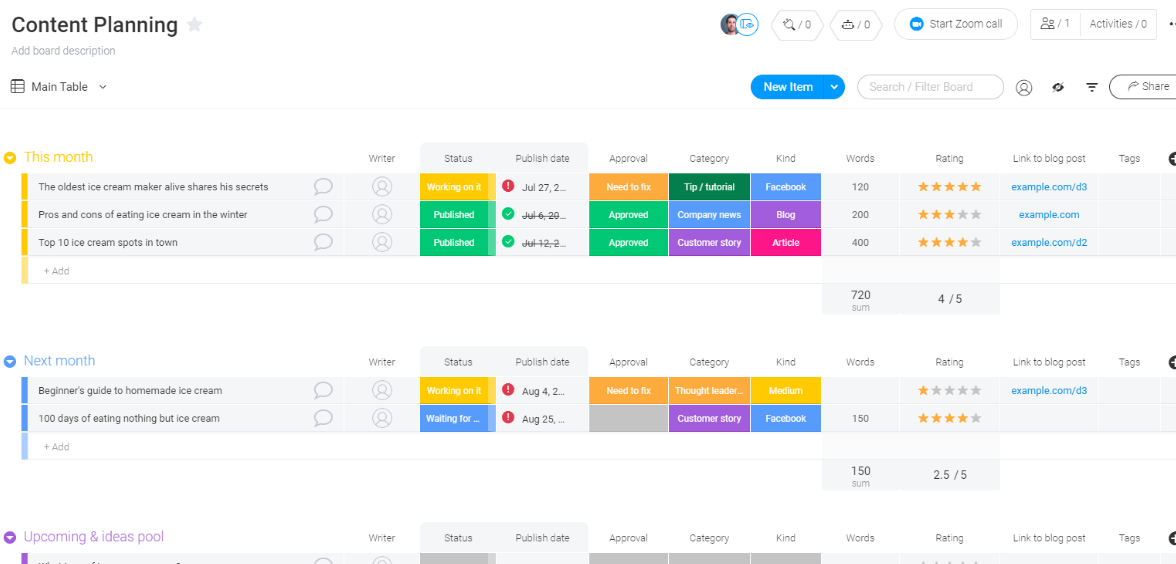
Compare the features, pricing, and pros and cons of each monday.com plan to determine which one best suits your team’s needs.
Plan features
Each of monday.com’s pricing plans offers different features to meet the needs of teams. The Free plan includes basic features like unlimited boards, 200+ templates, and a mobile app.
The Basic plan adds more advanced capabilities such as timeline views and integrations with popular apps like Google Drive and Dropbox. With the Standard plan, users get access to automation features, custom fields, and additional storage space.
The Pro plan provides even more powerful tools including time tracking and chart views. For larger organizations with complex requirements, the Enterprise plan offers VIP support, advanced security measures, and priority onboarding.
Pricing
monday.com offers a range of pricing plans to cater to different team sizes and budgets. Starting from the Free plan, users can access basic features without any cost. For more advanced capabilities, there are options like the Basic, Standard, Pro, and Enterprise plans.
The Standard plan is particularly popular, costing $10 per user per month with a minimum of three users. With affordable pricing starting at just $8 per user per month, monday.com ensures that teams of all sizes can find a plan that suits their needs.
The article provides an in-depth comparison of each plan’s features and benefits to help users make an informed decision about which one is right for them.
Pros and Cons
Each pricing plan on monday.com has its own pros and cons. The Free plan is a great option for small teams or individuals on a tight budget. It offers basic features and collaboration tools at no cost.
However, it does come with some limitations, such as a storage limit and limited user permissions.
The Basic plan is affordable and provides more advanced capabilities compared to the Free plan. It allows for greater customization, unlimited guests, and additional integrations. On the downside, it still has certain limitations like no access to Automation or Timeline view.
The Standard plan is the most popular choice among users due to its reasonable price of $10 per user per month. It includes all the features of the Basic plan plus an expanded set of automation and more robust reporting options.
However, it lacks some of the advanced functionality offered in higher-tier plans.
Conclusion
In conclusion, when choosing a monday.com pricing plan, it’s important to consider factors such as team size, project complexity, and budget. The in-depth comparison of each plan provided valuable insights into their features and pricing.
With the flexibility offered by monday.com’s different plans, you can select the one that best suits your specific needs for effective collaboration and improved workflows.
Frequently Asked Questions
How do I determine which monday.com plan is right for me?
To determine the right Monday.com plan for you, consider factors such as the number of users, the features and functionality you need, and your budget.
Can I switch to a different Monday.com plan later if my needs change?
Yes, you can easily switch to a different Monday.com plan later if your needs change. The platform offers flexibility and scalability to accommodate your evolving requirements.
What are the main differences between each monday.com plan?
Each monday.com plan offers different levels of features and functionality. The higher-tier plans provide more advanced capabilities like automation, integrations with other tools, and increased storage capacity.
Are there any additional costs or hidden fees associated with the monday.com plans?
The pricing listed for each monday.com plan is transparent and comprehensive. There are no hidden fees or additional costs unless you choose to add extra options or services beyond what is included in your selected plan.
Is there a free trial available for the monday.com plans?
Yes, Monday.com offers a free trial period where you can explore the features and benefits of their different plans before making a commitment or purchasing a subscription.