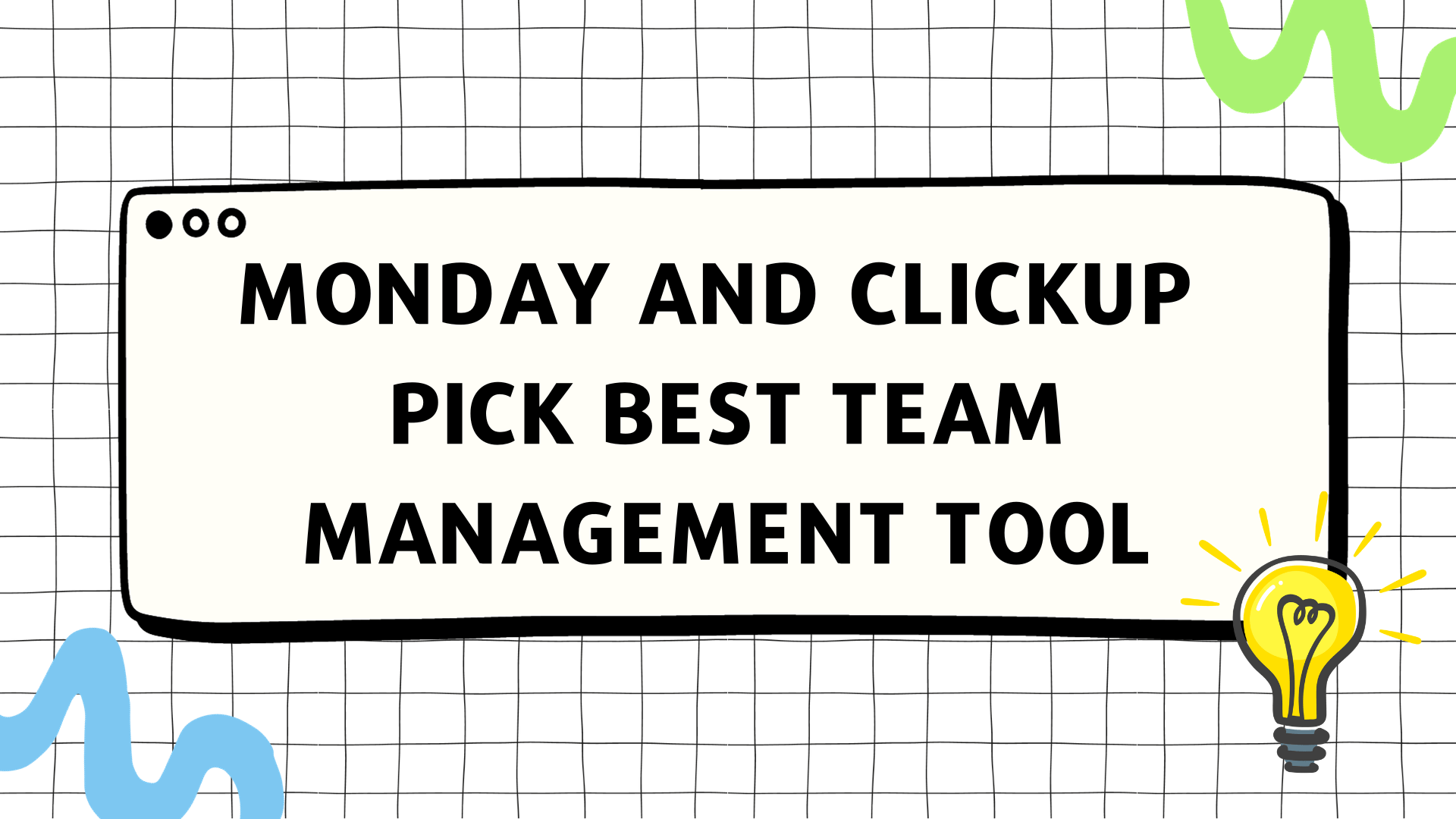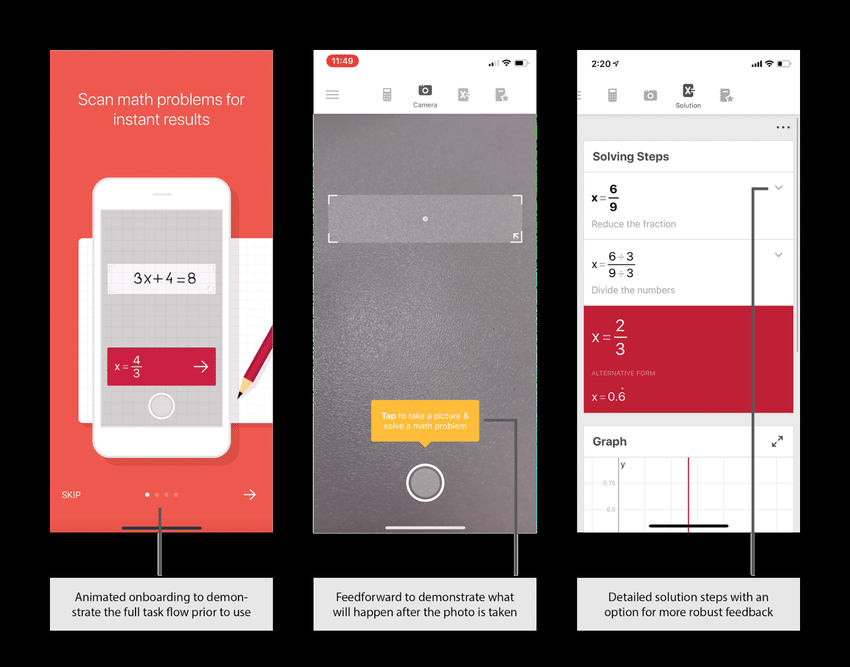Getting the right team management tool can sometimes feel like you’re on a never-ending scavenger hunt. Trust me, I understand. It’s like being lost in an endless sea of software options, putting numerous features to the test and comparing myriad pricing structures, just to find that one software that fits your bill – shouldn’t there be an easier way? This blog post offers a roadmap – we’ll explore two highly-regarded tools namely Monday and Clickup.
We’ll dive deep into their features, weigh their strengths against weaknesses and unpack their pricing structures to aid you in making a well-informed choice. So stick around as we unravel this tech labyrinth together!
Key Takeaways
- Monday.com is a team management tool known for its robust project management features and user-friendly interface.
- ClickUp offers comprehensive team management capabilities, including collaboration tools and effective team communication features.
- Both Monday.com and ClickUp provide project and task management features, although ClickUp offers more detailed task management options.
Overview of Monday and ClickUp
Monday.com is a team management tool known for its project management features, while ClickUp stands out for its collaboration tools and team communication features.
What is Monday.com?
Monday.com is a popular project management tool, highly recognized for its robust project management features. It offers an easy-to-navigate interface that’s user-friendly even for beginners.
With this platform, you can keep track of tasks effectively and maintain productivity within your team. Unlike its competition, Monday.com places limitations on free usage, offering services to only a limited number of users or projects without charge — distinct from ClickUp’s freemium plan which allows unlimited users and projects.
If storage matters to you, note that Monday.com provides 500MB of it as part of their package. This tool often finds itself being compared with other big names in the industry like Jira and Trello on various online platforms such as Reddit!
What is ClickUp?
ClickUp is a comprehensive project management tool that caters to myriad productivity needs. Primarily, it’s lauded for its robust collaboration tools and effective team communication features.
This work management solution goes beyond simple task tracking, facilitating workflow oversight and stimulating team organization through groundbreaking software capabilities.
From small companies to more substantial teams, ClickUp appeals to many due to a generous freemium plan allowing unlimited users and projects. Despite storage limitations on this Free Forever plan, the platform remains highly rated with 4.7/5 stars from nearly 9,000 reviews – making it an attractive and budget-friendly option in the realm of project management tools.
Comparison of Features
Monday.com and ClickUp offer a range of features for team management, including project and task management, workflow automation, collaboration and communication tools, reporting and goal tracking, as well as app consolidation and integrations.
Project and Task Management
Project and Task Management is a critical feature in any team management tool. It entails organizing, scheduling, assigning, and tracking tasks within a team or organization. Here is a comparative analysis of Project and Task Management between Monday and ClickUp:
| Particulars | Monday.com | ClickUp |
|---|---|---|
| Task Creation | Easy task creation and assignment with a friendly user interface. | Simple task creation, though some users have found the interface to be less intuitive. |
| Task Management | Effective task management with the ability to update task status, assign to team members, set due dates, and add priority levels. | Competent task management with similar features, but offers more in-depth task details including time tracking and sub-task generation. |
| Workflow Visualization | Excellent visual project tracking with color-coded task statuses on a timeline or board view. | Offers task visualization with different view options including board, list, box, and calendar views. |
| Deadlines and Milestones | Allows for setting of deadlines and key project milestones. | Also supports deadline and milestone tracking; includes a feature for dependency tracking. |
| Notifications and Alerts | Sends notifications and alerts about task updates or upcoming deadlines. | Also provides notifications, and includes additional options for notifications customization. |
Both Monday and ClickUp provide robust project and task management features, although they vary slightly in their offerings. While Monday.com is praised for its ease of use and simple interface, ClickUp packs more detailed task management capabilities.
Workflow Automation and AI
Workflow Automation and AI are critical features of any team management tool, and both Monday and ClickUp offer strong capabilities in these areas.
| Monday.com | ClickUp | |
|---|---|---|
| Workflow Automation | Monday.com offers automation capabilities which allow teams to automate repetitive work and save time. You can automate your team’s workflow by setting up triggers that initiate certain actions. For example, you can set a trigger to assign a task to a team member when a new task is created. | ClickUp also offers a robust automation feature. With ClickUp, you can automate routine tasks and streamline your team’s workflow. You can set an automation rule to automatically assign a task to a team member when a task status changes. |
| AI | Monday.com recently introduced AI capabilities, such as the AI Workload tool. This tool uses AI technology to predict your team’s workload and help to balance it effectively. This can help to prevent burnout and improve productivity. | ClickUp doesn’t specifically name AI capabilities in its feature list, but it does use smart technologies to enhance user experience. For example, ClickUp has an “auto-suggest” feature that can predict what you’re likely to type next, speeding up your work process. |
Although both Monday and ClickUp have strong features in workflow automation and AI, Monday.com seems to be focusing more on AI technology, using it to help manage and predict team workloads. ClickUp, on the other hand, uses smart technologies to enhance usability and user experience. Both platforms are actively innovating and improving their features in these areas.
Collaboration and Communication
Collaboration and communication are essential features to look for in any team management tool. Let’s take a look at how Monday and ClickUp perform in these areas.
| Monday.com | ClickUp | |
|---|---|---|
| Chat & Messaging | Offers an in-app messaging feature for direct communication between team members. | Provides a similar messaging feature but in a more streamlined and intuitive way. |
| File Sharing | Allows for file sharing with a storage limit of 500MB. | Also offers file sharing but with limited storage in the Free Forever plan. |
| Collaborative Workspace | Provides a visually appealing collaborative workspace, making it easier for team members to navigate and engage. | Features a detailed collaborative workspace with more built-in features, although the interface may seem complex at first. |
| Task Assigning | Offers easy task assignment and tracking, ensuring seamless workflow. | Offers the same but in a more detailed way, allowing for better workload management. |
In terms of collaboration and communication, both tools fare well. Monday.com offers a more user-friendly interface which is a plus for teams new to project management tools. ClickUp, on the other hand, offers more features and could be a perfect fit for teams that require detailed project management.
Reporting and Goal Tracking
In the sphere of reporting and goal tracking, both Monday and ClickUp show competence. Monday.com delivers customizable dashboards that provide a visual representation of your team projects, tasks, and progress. High-level insights are available at a glance, helping to make data-driven decisions a breeze.
Not to be outdone, ClickUp also offers robust reporting tools including goal-tracking features. You can set, monitor, and track goals directly within the platform, ensuring all team members are aligned and moving towards the same objectives.
It’s a tight competition in this area, as both tools excel in providing critical insights to drive productivity and team success.
App consolidation and integrations
App consolidation and integrations play a crucial role in team management tools like Monday and ClickUp. Both platforms offer a range of integrations with popular apps such as Slack, Google Drive, and Dropbox, allowing teams to streamline their workflow by centralizing all their tools in one place.
This level of app consolidation ensures that team members can access the necessary information and collaborate seamlessly without having to switch between multiple applications. Additionally, these integrations enable data synchronization across different apps, eliminating the need for manual updates and reducing the risk of errors or duplications.
Whether it’s sharing files, assigning tasks, or updating project statuses, the ability to integrate various tools within Monday and ClickUp enhances productivity and efficiency for teams of all sizes.
Pricing and Customer Support
The pricing for Monday and ClickUp varies based on the plan chosen, with both tools offering different tiers to accommodate different team sizes and needs. Additionally, both tools have various customer support options available, including online help centres, live chat support, and email assistance.
Cost comparison
Monday and ClickUp offer different pricing options that cater to various team management needs. Monday.com has a tiered pricing structure starting at $8 per user per month, while ClickUp offers a more budget-friendly option with plans starting at $5 per user per month.
However, it’s important to note that Monday.com only offers limited features for free and is more expensive compared to ClickUp’s generous freemium plan, which allows for unlimited users and projects. When considering the cost of these tools, teams should also take into account their storage limitations – Monday.com provides 500MB of storage while ClickUp’s Free Forever plan has limited storage.
Ultimately, the choice between Monday and ClickUp will depend on the specific needs and priorities of your team as well as your available budget.
Support options
When it comes to support options, both Monday and ClickUp offer reliable customer service to assist users with any questions or issues they may encounter. Here are the support options offered by both platforms:
| Particulars | Monday.com | ClickUp |
|---|---|---|
| Knowledge Base | Yes | Yes |
| Email Support | Yes | Yes |
| Live Chat | Yes | Yes |
| Community Forum | Yes | No |
| Video Tutorials | No | Yes |
Which is the Better Tool?
Determining the better tool between Monday and ClickUp ultimately depends on your team’s specific needs and preferences.
Pros and Cons
| Aspect | Monday.com | ClickUp |
|---|---|---|
| Pros | User-friendly interface | Wide range of features |
| Effective task management capabilities | Generous freemium plan | |
| Varied integration capabilities | Effective team collaboration tools | |
| Highly customizable | Robust task management capabilities | |
| Cons | Can be pricey for larger teams | Can be overwhelming due to the multitude of features |
| Learning curve for some advanced features | Limited storage on the freemium plan | |
| Template limitations | Complexity in navigating some functionalities | |
| May overcomplicate simple projects | Customer support might be slow |
| Team Type | Recommendation | Why Monday.com | Why ClickUp |
|---|---|---|---|
| Solo or small teams | Monday.com | User-friendly and straightforward for easy project management. | |
| Large teams with complex workflows | ClickUp | Offers robust features like task dependencies and custom automation for managing complex projects. | |
| Budget-conscious teams | ClickUp | Provides a generous freemium plan with unlimited users and projects, offering excellent value for money. | |
| Teams focused on task management | Monday.com | Intuitive interface and customizable boards for easy task assignment and progress tracking. | |
| Teams seeking a feature-packed solution | ClickUp | Comprehensive features for project management, collaboration, communication, reporting, and goal tracking. |
Real user testimonials
I absolutely love using Monday.com for team management. It has made a huge difference in our project planning and tracking. The interface is clean and intuitive, making it easy for everyone on the team to navigate and use.
The real-time collaboration features have been fantastic for keeping everyone in the loop and ensuring we stay on track with our deadlines. Plus, the task management capabilities are top-notch.
We can easily assign tasks, set due dates, and track progress all in one place. I highly recommend Monday.com for any team looking to improve their productivity and organization.
ClickUp has been a game-changer for our team’s workflow oversight. The communication tools alone have saved us so much time by eliminating the need for constant back-and-forth emails or meetings.
With ClickUp, we can collaborate seamlessly within tasks, leave comments, tag teammates, and even attach files directly to specific items all in one place. It’s also worth mentioning that their freemium plan is incredibly generous – being able to have unlimited users and projects without breaking the bank is a huge bonus! If you’re looking for a budget-friendly option that doesn’t sacrifice functionality or user experience, I highly recommend giving ClickUp a try.
Conclusion
In conclusion, Monday and ClickUp are both powerful team management tools that offer a range of features to boost productivity and collaboration. While Monday.com is known for its user-friendly interface and strong project management capabilities, ClickUp stands out with its budget-friendly pricing options and robust collaboration tools.
Both tools have received high ratings from users and are frequently compared on platforms like Reddit. Ultimately, the choice between Monday and ClickUp will depend on the specific needs of your team and your budget constraints.
FAQs
1. What are the main differences between Monday.com and Clickup?
Monday.com focuses on visual project management with customizable boards, while Clickup offers a more comprehensive suite of features including task management, collaboration tools, and time tracking.
2. Can I integrate other apps or software with Monday.com and Clickup?
Yes, both Monday.com and Clickup offer integrations with popular apps such as Google Drive, Slack, and Trello to streamline your team’s workflow.
3. Which team size is suitable for using Monday.com or Clickup?
Both Monday.com and Clickup can be used by teams of any size, from small startups to large organizations. They provide scalability to accommodate different team needs.
4. Are there pricing differences between Monday.com and Clickup?
Yes, there are pricing differences between the two platforms. While both offer different subscription plans based on features and user count, it’s best to check their websites for the most up-to-date pricing information.
5. How do I decide which tool – Monday.com or Clickup – is right for my team?
The decision will depend on your specific team’s requirements. Consider factors like desired features (visual vs comprehensive), integration options needed, budget constraints, and ease of use when evaluating these tools for your team management needs.