Are you feeling overwhelmed when deciding between Miro and Mural for your team’s online collaboration? These digital whiteboard tools hold the key to effective remote management, yet choosing one can be challenging.
This blog will provide a detailed comparison covering features, pricing, integrations, stability, to help guide your decision-making process.
Key Takeaways
- Miro and Mural are two popular whiteboard software tools used for online collaboration.
- Miro is known for its easy-to-use interface and useful features, making it a flexible and customizable option.
- Mural provides a user-friendly interface with rich visual elements, as well as powerful facilitation tools for remote workshops.
- Both tools offer integration capabilities with other work applications like Zoom, Slack, JIRA, and Trello to enhance collaboration.
Overview of Miro vs Mural
Miro and Mural are two popular whiteboard software tools used for online collaboration, offering a range of features to enhance team collaboration and communication.
What is Miro?
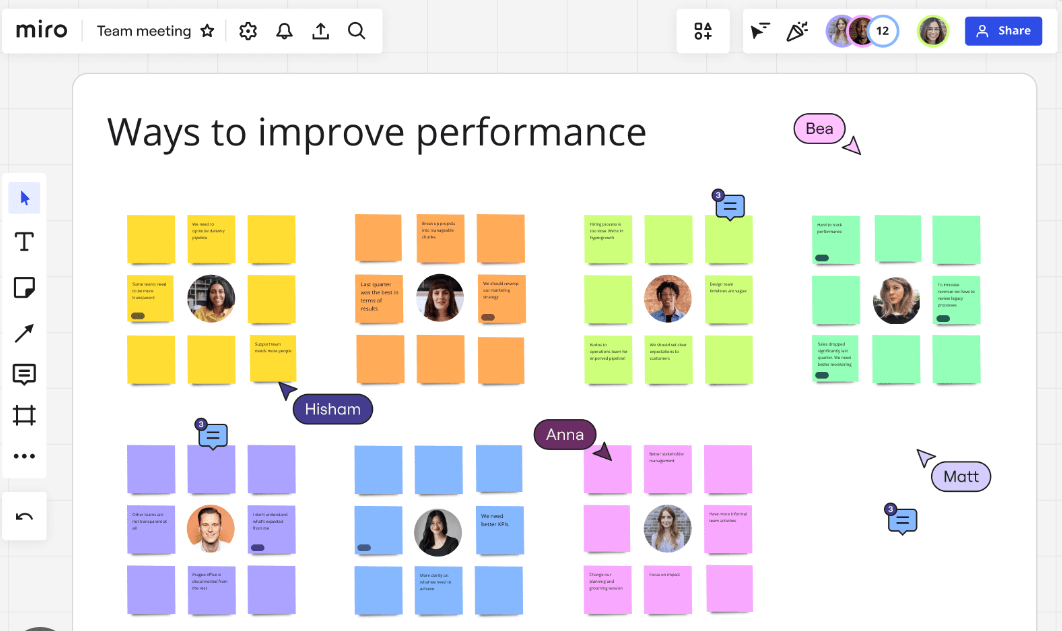
Miro is a tool that teams use to work together. It lets people draw, write, and add things like sticky notes on a digital whiteboard. Everyone in the team can see this whiteboard from their own computer.
They can also make changes or add their own thoughts. Miro works well with other tools your team might use such as Zoom and Microsoft Teams. You can use it for many things like planning projects, brainstorming ideas or teaching others something new.
Users like Miro because it’s easy to understand and has useful features.
What is Mural?
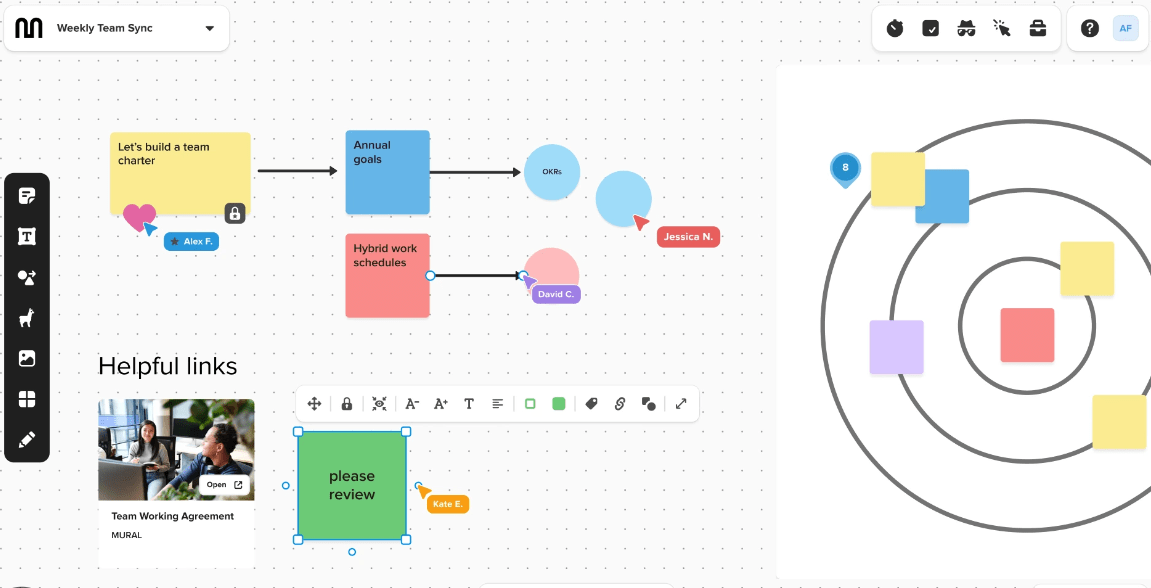
Mural is an online whiteboard software tool that allows teams to collaborate and share ideas visually and interactively. It serves as a digital facilitation tool, enabling users to create custom apps, templates, and layouts for their projects.
With Mural, you can organize information using icons, buttons, and other features to make your collaborations more engaging. It also offers integration with various work tools like Zoom, making it easier for teams to communicate effectively while working remotely.
Mural is known for its user-friendly interface and its ability to facilitate group work and remote workshops effectively. Overall, Mural provides a virtual space where teams can come together virtually to brainstorm ideas and collaborate seamlessly.
Main features and pros and cons
Miro and Mural both offer a robust set of features that enable team collaboration and creativity. However, they each have their unique strengths and potential drawbacks. Here’s a comparative look at the main features, pros, and cons of these two whiteboard software tools.
| Miro | Mural | |
|---|---|---|
| Main Features |
|
|
| Pros |
|
|
| Cons |
|
|
In summary, both Miro and Mural empower teams to collaborate and innovate effectively. However, your team’s specific needs and preferences will ultimately determine which tool is the best fit. Remember to consider the integration capabilities, interface, and pricing of each tool when making your decision.
Pricing and rating
Miro and Mural have differing pricing structures and have received various ratings from users.
| Software | Pricing | User Rating |
|---|---|---|
| Miro | Miro offers a free plan and three premium plans: Team ($8 per user/month), Business ($16 per user/month), and Enterprise (custom pricing). | On platforms like Capterra and G2, Miro is often rated above 4.5 out of 5, with users praising its user-friendly interface and extensible integrations. |
| Mural | Mural offers a free plan and three premium plans: Team ($9.99 per user/month), Business ($17.99 per user/month), and Enterprise (custom pricing). | Mural also enjoys high ratings from users, often above 4.5 out of 5. Users appreciate its robust facilitation features and the smoothness of remote collaboration. |
This pricing and rating comparison should help potential users evaluate which tool may suit their needs and budget best.
Miro vs. Mural: Features Comparison
Let’s compare the layout tools, facilitation and workshops, integrations and extensibility, collaboration and communication, stability and cost of Miro vs. Mural to help you choose the best whiteboard software for your needs.
Read more to make an informed decision.
Layout tools
Miro and Mural both offer a variety of layout tools that enable users to organize their ideas visually, facilitating creative brainstorming and strategic planning sessions. Here’s a comparison of these tools:
| Aspect | Miro | Mural |
|---|---|---|
| Canvas Size | Miro gives users an infinite canvas, allowing them to expand their work area as needed. | Mural also provides an unlimited workspace to accommodate large projects and complex ideas. |
| Templates | Miro offers a broad range of templates covering everything from user story mapping to project planning. | Mural provides pre-built templates designed for specific use-cases, such as product development and agile workflows. |
| Visual Elements | Miro allows users to add a variety of visual elements like sticky notes, shapes, and images to their boards. | Mural also supports various visual components, including icons, images, and sticky notes, to help users express their ideas visually. |
| Customization | With Miro, users can customize their boards, adding personalized elements and branding. | Mural also offers customization options, enabling users to tailor their workspace to their style. |
While both tools offer robust layout features, Miro is often praised for its user-friendly interface and layout capabilities, making it feel like a proper layout app. On the other hand, Mural offers functional templates designed for specific scenarios, which can simplify the planning process for certain projects.
Facilitation and workshops
Miro and Mural are both popular choices for facilitating group work and hosting remote workshops. With their interactive whiteboard features, teams can easily collaborate and share ideas in real-time. Both tools offer various templates, icons, buttons, and layout options to create engaging visual presentations. Users can also integrate communication tools like Zoom to enhance collaboration during workshops. Whether you choose Miro or Mural depends on your specific needs and preferences as both tools provide valuable facilitation capabilities for team collaboration.
Integrations and extensibility
Both Miro and Mural offer deep integrations with other work tools, allowing users to bring all their tools together in one visual hub. Miro’s API enables integration with over 100 tools, offering a high level of flexibility and customization. This means that you can seamlessly connect your favorite apps and easily share information between them. On the other hand, Mural also provides integrations to enhance collaboration by connecting with popular work applications like Slack, JIRA, and Trello. With both platforms, you can easily extend the functionality of your whiteboard software by integrating it with the tools you already use daily for work.
Collaboration and communication
Miro and Mural are designed to enhance collaboration and communication among team members. With these whiteboard software tools, users can share ideas, collaborate on projects, and work together remotely. Both platforms offer features that allow for real-time collaboration, such as the ability to leave comments and make edits in a shared workspace. Users can also use chat functions to communicate with each other while working on a project. These tools integrate well with other communication apps like Zoom, making it easier for teams to connect and collaborate effectively. Whether you choose Miro or Mural ultimately depends on your personal preferences and the specific needs of your team or project.
Stability and cost
Both Miro and Mural are stable and reliable whiteboard software tools. They have been widely used by teams for online collaboration, with minimal technical issues reported. As for cost, it’s important to consider your specific needs and budget. Miro offers different pricing plans, starting from the free version up to higher-tier options for larger teams or organizations. On the other hand, Mural offers a subscription-based pricing model that can be costly for some users. Ultimately, the choice between stability and cost depends on what features you need and how much you’re willing to invest in your whiteboard software tool.
Which Tool Should You Choose?
Choose the tool that aligns best with your specific needs and preferences to enhance collaboration and maximize productivity. Read on to discover the key factors to consider when deciding between Miro and Mural.
Reasons to use Miro
Miro is a popular choice for whiteboard software due to its user-friendly interface and layout capabilities. It offers a wide range of tools and features that make it feel like a proper layout app. Its deep integrations with other work tools, including over 100 through its API, provide flexibility and customization options. Miro is also well-suited for facilitating group work and hosting remote workshops, making collaboration seamless. With its valuable collaboration features, Miro is an excellent choice for teams looking to enhance their online collaboration experience.
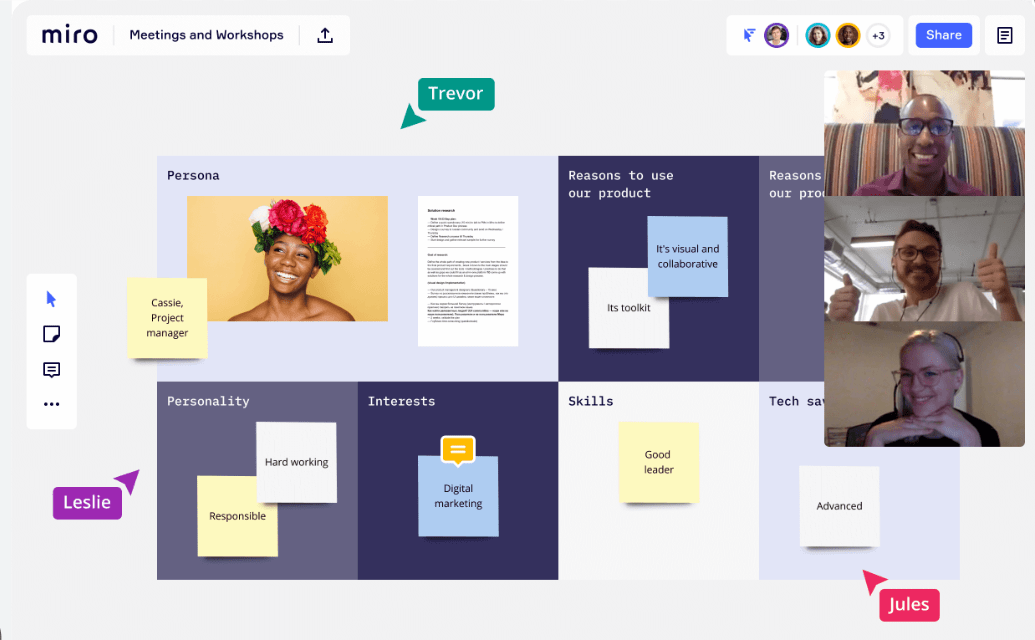
Reasons to use Mural
Mural is an excellent whiteboard software tool that offers several benefits for team collaboration and visual communication. Here are some reasons why you might consider using Mural:
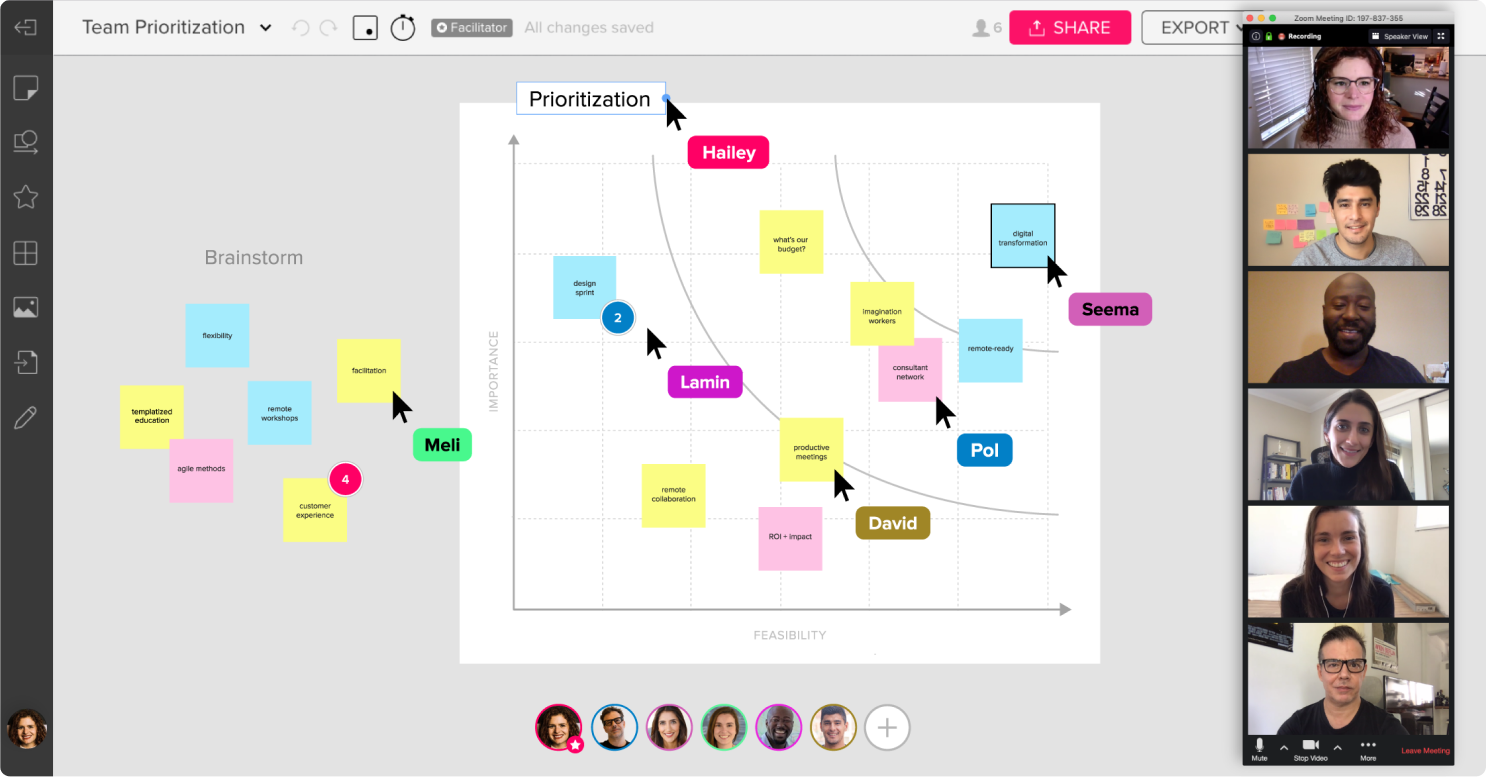
| Reason | Description |
|---|---|
| Intuitive Interface | Mural provides a user-friendly interface that makes it easy for teams to get started quickly and work together seamlessly. |
| Flexible Customization | With Mural, you can customize your boards and templates to suit your specific needs, allowing for greater flexibility in designing collaborative spaces. |
| Rich Visual Elements | Mural offers a wide range of icons, buttons, and other visual elements that enable users to create engaging and interactive whiteboards. |
| Powerful Facilitation Tools | Mural provides various tools for facilitating workshops and brainstorming sessions, such as voting options, timers, and sticky notes, making it ideal for remote digital facilitation. |
| Extensive Integrations | Mural integrates with popular applications like Slack, Jira, and Trello, allowing you to connect your workflow seamlessly across different platforms. |
| Real-time Collaboration | Mural enables real-time collaboration on whiteboard projects, allowing team members to work together simultaneously from anywhere in the world. |
| Versatile Use Cases | Mural can be used for a wide range of purposes such as project planning, design thinking, agile workflows, user journey mapping, and more. |
| Mobile Accessibility | With the mobile app version of Mural available on iOS devices, you can collaborate on the go and access your boards from anywhere at any time. |
| Team Engagement | Mural fosters team engagement by providing an interactive platform where everyone can contribute their ideas visually. |
| Security Features | Mural prioritizes data security by offering features like single sign-on (SSO) integration and end-to-end encryption to protect sensitive information shared on the platform. |
Final verdict
In the final verdict, it’s important to consider your team’s specific needs and budget when choosing between Miro and Mural. Both tools offer valuable collaboration features, deep integrations with other work tools, and options for remote work.
Miro stands out for its user-friendly interface and layout capabilities, making it feel more like a proper layout app. On the other hand, Mural is known for its facilitation of group work and remote workshops.
Ultimately, the choice comes down to personal preferences and what will best suit your team or project goals in the year ahead.
Miro Vs. Mural: Analysis by AI Tools
AI tools have analyzed and ranked Miro, providing insights into its performance and market opinions.
Miro’s ranking
Miro is ranked as one of the top whiteboard software tools for online collaboration. It is highly regarded for its user-friendly interface and layout capabilities, making it feel more like a proper layout app.
Miro’s API integration with over 100 tools offers flexibility and customization options that are appreciated by users. With its deep integration capabilities and extensive features, Miro has proven to be a valuable tool for teams looking to enhance their remote collaboration efforts.
Its popularity among users speaks to its effectiveness in facilitating group work and hosting remote workshops. Whether you need a digital whiteboard for brainstorming sessions or visual communication platforms, Miro stands out as an excellent choice in the market of whiteboard software tools.
Market opinions
Market opinions suggest that Miro and Mural are both highly regarded whiteboard software tools. They are considered leaders in the online collaboration space and have gained a strong following among teams and businesses. Many users appreciate the user-friendly interface and layout capabilities of Miro, which make it feel like a proper layout app. Mural, on the other hand, is praised for its versatility and ease of use in facilitating group work and remote workshops. Both tools offer valuable collaboration features that can enhance team productivity and creativity.
Conclusion
Miro and Mural are versatile whiteboard software tools that offer innovative features for online collaboration, making them popular choices among teams. Both tools provide a visual hub for sharing ideas, customizing layouts, and facilitating remote workshops.
With their deep integrations and extensive functionalities, Miro and Mural prove to be valuable resources for enhancing team collaboration in the digital age.
How Miro and Mural can benefit different types of users
Miro and Mural are whiteboard software tools that can benefit different types of users. For designers, these tools offer layout capabilities and customizable apps, making it easier to present ideas visually.
Teams collaborating on projects can use Miro or Mural to share ideas and collaborate in real-time, even when working remotely. These tools also integrate with other communication platforms like Zoom, enhancing team collaboration.
Both Miro and Mural provide a visual hub where users can bring all their work tools together, making it convenient for project management. Whether you’re a designer or part of a team, Miro and Mural offer valuable features for online collaboration and visual communication.
Considerations for choosing Miro or Mural
When choosing between Miro and Mural, there are a few important considerations to keep in mind:
| Consideration | Description |
|---|---|
| Budget | Take into account the pricing plans of both Miro and Mural and choose the option that aligns with your budget. |
| Collaboration Needs | Consider the specific collaboration features you require for your team or project. Evaluate whether Miro or Mural offers the functionalities that best meet those needs. |
| Ease of Use | Think about how user-friendly and intuitive each tool is. Consider the interface, layout capabilities, and customization options offered by Miro and Mural. |
| Integration Possibilities | Assess the level of integration each tool provides with other work tools you use regularly. Determine if Miro’s extensive 100+ tool integration is beneficial for your workflow. |
| Design Preferences | Consider which tool’s design aesthetics align better with your team’s preferences. Evaluate factors such as icons, buttons, and overall visual communication platform. |
Other options like ClickUp
In addition to Miro and Mural, another option for whiteboard software is ClickUp. ClickUp is a versatile project management platform that offers features for visual collaboration. It allows teams to create tasks, set deadlines, and track progress all in one place.
ClickUp also provides a customizable layout where users can add boards and lists to organize their work visually. With its intuitive interface and user-friendly design, ClickUp makes it easy for teams to collaborate, share ideas, and stay organized.
While not specifically designed as a dedicated whiteboard tool like Miro or Mural, ClickUp can still be a viable option for teams looking for an all-in-one platform that combines project management with collaborative visualization features.
Final thoughts
In conclusion, Miro and Mural are both excellent options for whiteboard software that can help teams collaborate online. They have similar features, such as layout tools and remote digital whiteboards, which make them valuable for group work and workshops.
The choice between the two ultimately depends on personal preferences and specific project needs. Miro is known for its user-friendly interface and flexibility with integrations, while Mural offers a seamless experience for visual collaboration.
Both tools offer customizable apps and deep integrations with other work tools, providing a comprehensive solution for team collaboration. Whether you choose Miro or Mural, these whiteboard software options can enhance your online collaboration experiences.
Overall, Miro and Mural are trusted by many teams to facilitate remote work and enable effective communication. With their versatile features and customizability, they offer valuable solutions for various industries and team sizes.
Consider your specific requirements when choosing between the two to ensure that you select the best tool to meet your needs. Remember to also explore alternatives like ClickUp if neither Miro nor Mural fully aligns with your preferences or requirements.
Frequently Asked Questions
What is the difference between Miro and Mural?
Miro and Mural are both whiteboard software, but they have different features and user interfaces.
Can I use Miro or Mural for free?
Both Miro and Mural offer free plans with limited features, as well as paid plans with more advanced options.
Which whiteboard software is easier to learn?
The ease of learning depends on personal preference and familiarity with similar tools. Some users may find one software more intuitive than the other.
Are there any collaborative features in Miro or Mural?
Yes, both Miro and Mural have collaborative features that allow multiple users to work together on a shared virtual whiteboard in real-time.
Which whiteboard software is better for remote teams?
Both Miro and Mural are popular choices for remote teams due to their collaborative nature, but it ultimately depends on the specific needs of your team.



