Struggling to harness the power of AI on your Mac? Meet macgpt AI, your new go-to chatbot for macOS. This post peeks into how this AI can transform your daily computer interactions, making tasks simpler and more efficient.
Key Takeaways
- MacGPT AI is a chatbot tool designed for macOS users, allowing them to easily interact with conversational AI from their menu bar.
- The application supports both GPT-4 Turbo and GPT-3 Turbo models, enhancing text generation capabilities and offering global access to advanced features.
- With easy copying directly from the conversation window and flexible pricing options, MacGPT provides an efficient solution for integrating artificial intelligence into daily tasks on Monterey, Ventura, and Sonoma operating systems.
- Users can engage with voice interaction in ‘Conversation Mode’, making it possible to talk directly with ChatGPT Plus using speech recognition technology.
- To start using MacGPT, download the app from the official website, register an account with your email address, authenticate it via email confirmation, and link your OpenAI API key for complete feature access.
Overview of MacGPT AI
Immerse yourself in the realm of MacGPT AI, where macOS users can seamlessly interact with a dynamic AI-powered chatbot straight from their menu bar. This cutting-edge application harnesses the advanced capabilities of natural language processing to transform everyday computing into an interactive dialogue with artificial intelligence.
Its recent upgrade to version 3.16 has introduced compatibility with both GPT-4 Turbo and GPT-3 Turbo models, offering users unparalleled text generation performance. Picture this: up to an extraordinary 128,000 tokens for input and a generous output capability of 4,000 tokens when conversing via the GPT-4 Turbo model.
MacGPT provides not just a conversation starter but a user-friendly gateway into the future of digital interaction. With its simple login using OpenAI credentials, initiating an engaging conversation is as easy as clicking on that familiar icon nestled within your menu bar.
At €19, MacGPT represents exceptional value given its glowing reception among tech aficionados—a commendable average rating of 4.7 out of 5 stars across over two thousand reviews showcases its robust popularity and effectiveness in enriching user experience on macOS Monterey and Ventura platforms alike.
Check more Understanding ChatBot AI Software: A Revolutionary Chatbot Technology
Features of MacGPT
MacGPT AI offers a range of powerful features including global access, easy copying, and conversation mode. These features enable users to seamlessly integrate conversational AI into their daily interactions and maximize its functionality.
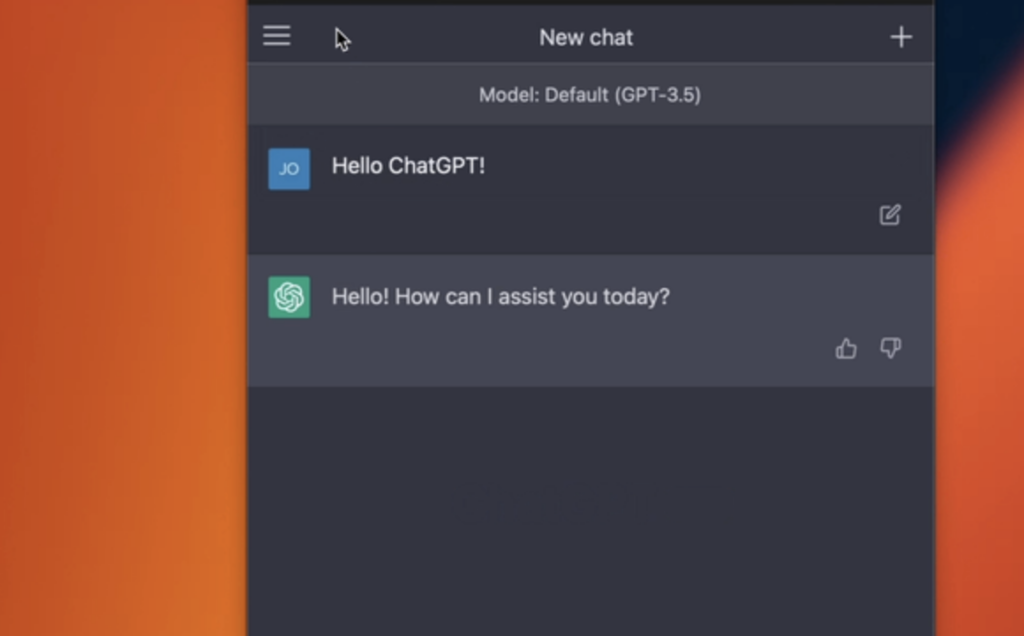
Global Access
Harnessing the power of MacGPT gets easier, no matter where you are in the world. This desktop application shines with its worldwide availability, making it a seamless addition to your macOS experience directly from the menu bar.
Users across the globe can interact with chatbot functionality without hassle—whether they’re nestled in cozy cafés or bustling airport lounges.
This native macOS app steps up its game by ensuring compatibility with recent operating systems including Monterey, Ventura, and Sonoma (versions 12.0 and up), granting more users access to its innovative features.
Its user-friendly interface invites anyone into the fold of AI-enhanced productivity and creativity—a testament to how smoothly it integrates into daily digital routines for people all around the planet.
Easy Copying
MacGPT simplifies your workflow with a user-friendly interface that allows for quick and easy copying right from the menu bar. Imagine having the power of ChatGPT at your fingertips without jumping through hoops—just a simple click, and you’re ready to paste AI-generated content wherever you need it.
This seamless integration means less time fiddling with complex processes and more time enjoying the effortless transfer of ideas.
Flexibility shines through with MacGPT’s accessible chat feature, especially since it plays well with ChatGPT Plus. Whether you opt for free access or decide on premium features, MacGPT offers flexible pricing options tailored to fit your needs.
Say goodbye to tedious tasks – comfortable usage is here, making every interaction quicker so you can focus on what truly matters.
Moving along from efficiency in copying, let’s delve into how ‘Conversation Mode’ enhances interactive experiences.
Conversation Mode
Enable Conversation Mode to engage in voice interaction with MacGPT. You can now interact with ChatGPT through speech, utilizing the power of conversational AI for a seamless experience.
Additionally, this mode is compatible with ChatGPT Plus, providing access to exclusive features by simply logging in using your credentials.
To further amplify home interactions and user experience, Conversation Mode offers an immersive way to communicate with MacGPT and utilize its capabilities effectively for enhanced productivity and ease of use.
Let’s explore how you can make the most out of this feature by leveraging voice commands and speech recognition.
Check more 8 Ways a Chatbot Software Can Help You Grow Business
Reimagining Home Interactions with AI
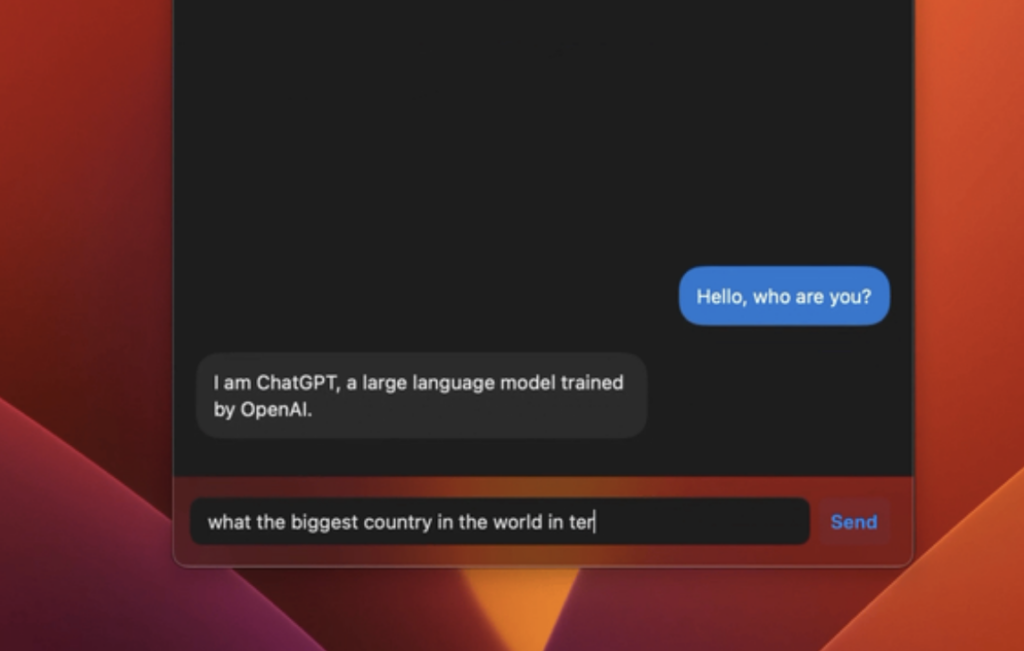
MacGPT revolutionizes home interactions with AI by introducing cutting-edge capabilities. With MacGPT, users can effortlessly access chatGPT from the menu bar, enabling seamless integration of AI into everyday home activities.
The latest update boasts support for new GPT-4 Turbo and GPT-3 Turbo models, elevating the AI interaction experience at home to a whole new level. Additionally, MacGPT’s compatibility with different macOS versions ensures that individuals and families can enjoy personalized interactions with global accessibility right within their homes.
This innovative approach to home automation empowers users to streamline tasks and enhance their daily living through the power of artificial intelligence.
Using MacGPT
To use MacGPT, simply download and register the application, then begin your initial user experience. The platform offers accessible AI tools for Mac users to engage in text-based conversational interactions with virtual assistants.

Downloading and Registration
To download and register MacGPT AI, follow these steps:
- Go to the official MacGPT website and click on the “Download” button to obtain the installation file.
- Once the download is complete, open the file and follow the on – screen instructions for installation.
- After installation, launch the app and select “Sign Up” to create an account using your email address and a secure password.
- Upon successful registration, you will receive a confirmation email with further instructions to authenticate your account.
- Use your OpenAI API key to integrate it with MacGPT for full access to its features.
Initial User Experience
Upon opening MacGPT for the first time, users are greeted with a user-friendly interface that allows easy navigation through its features. The menu bar icon provides quick access to ChatGPT, allowing users to start conversations effortlessly.
Logging in with OpenAI credentials is seamless and initiates instant chat sessions, making initial interactions smooth and efficient.
Upon initiating conversation mode, users have access to a conversational interface that supports natural language processing and responds promptly to queries. With a 4.7 overall rating based on 2,774 ratings, MacGPT has garnered positive feedback from over 300,000 users worldwide.
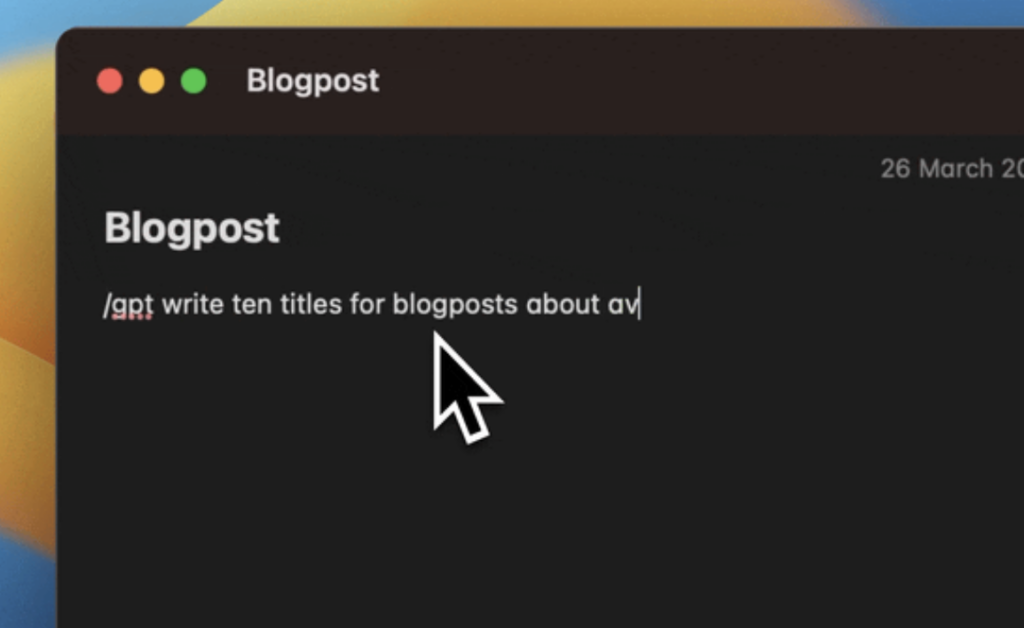
Conclusion
Revolutionize your home interactions with MacGPT AI. Embrace the power of natural language processing and conversational AI in a user-friendly Mac application. Accessible, innovative, and seamless – MacGPT sets a new standard for virtual assistants.
Dive into the world of advanced AI tools and experience the future today!
(Image Source: MacGPT AI website)




