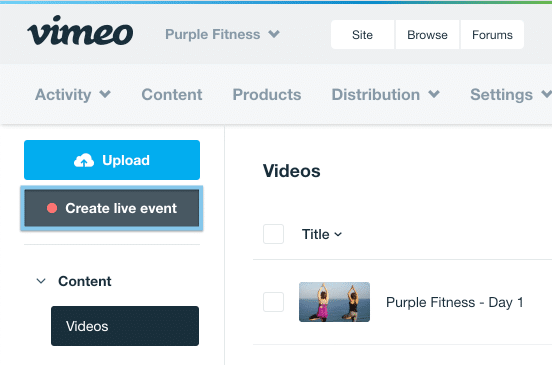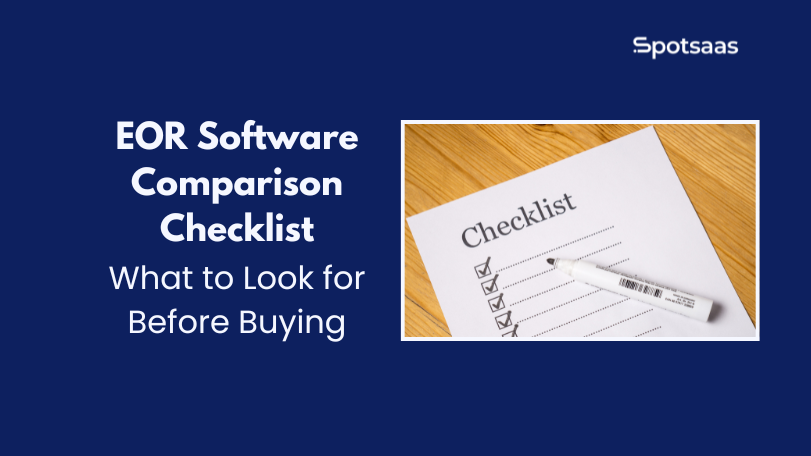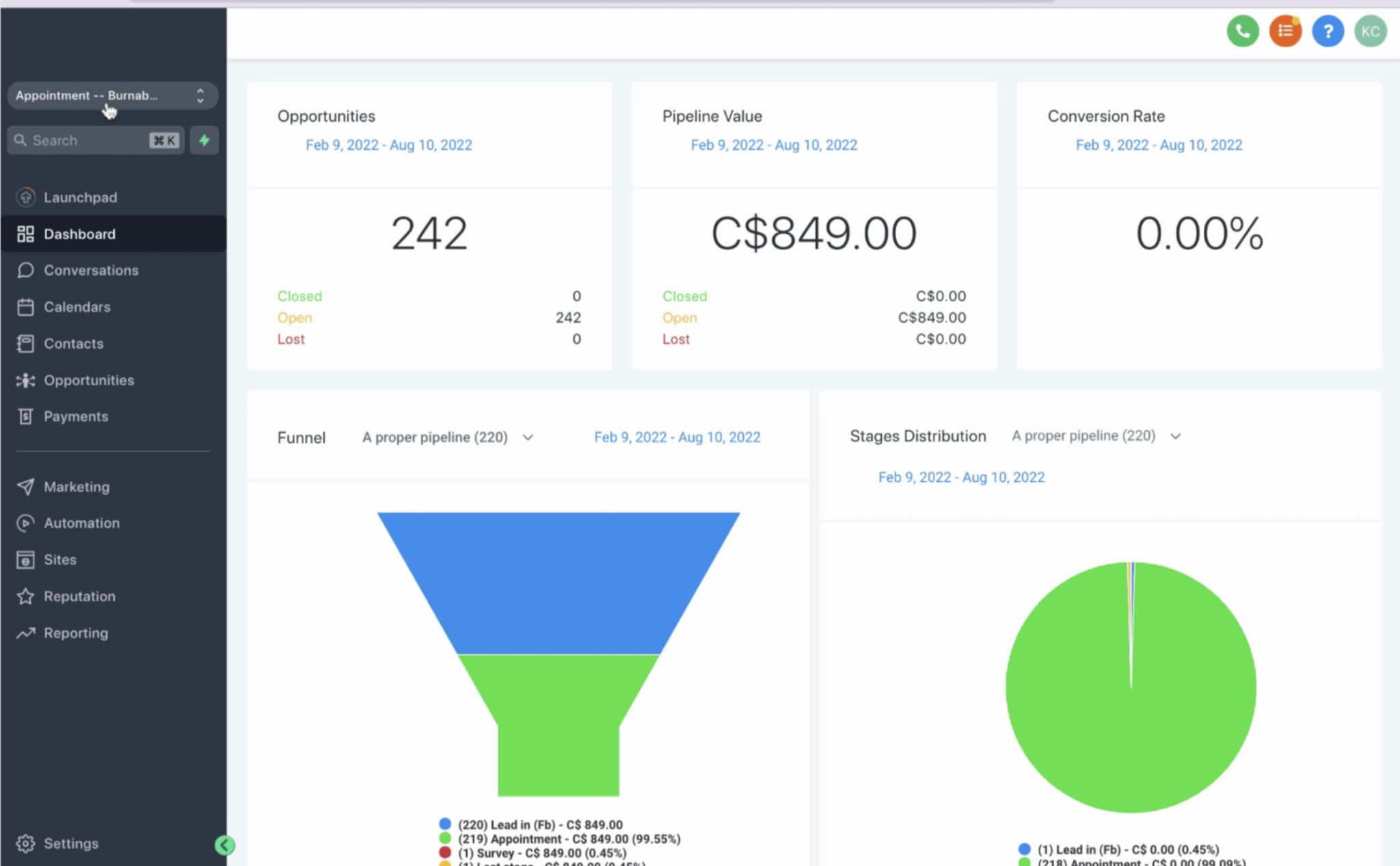Welcome to the future of events, where virtual gatherings have become the norm and online platforms have transformed into our new favorite hangout spots. 🤖
But let’s face it, not all live streams are created equal. If you’ve ever found yourself struggling to keep up with the audio, buffering video, or just plain awkwardness of a virtual event, fear not!
In this guide, we’re going to teach you how to stream like a pro and make your virtual events the talk of the town (or at least the talk of your friend group).
So sit back, grab your favorite snack, and get ready to become the ultimate virtual event streaming guru.
What Is Live Streaming: Everything You Need To Know 👇🏻
The act of streaming live video and audio information in real-time over the internet is known as live streaming. Instead of seeing a recorded version of an event, performance, or other piece of content afterwards, it enables viewers to experience it while it is happening.
The “One World: United at Home” virtual concert, which Lady Gaga and Global Citizen organized on April 18, 2020, in reaction to the COVID-19 epidemic, is one of the most watched live broadcasts in the Country to date. Many well-known musicians, including Billie Eilish, Taylor Swift, and The Rolling Stones, performed at the event, which was broadcast live on various websites like YouTube, Facebook, and Twitter.
The live stream had an estimated viewership of over 20 million people in the USA alone, and raised over $127 million for the World Health Organization’s COVID-19 Solidarity Response Fund. The success of this live stream demonstrated the power of virtual events to bring people together for a good cause, even in the midst of a global crisis.
Top Reasons To Live Stream ✍🏻
Live streaming an event in 2023 can provide numerous benefits for event organizers, participants, and viewers alike. Here are the top 3 reasons to consider live streaming your event:
- Improved Audience Reach and Engagement: By live streaming your event, you can connect with a lot more people than you could just by having an event in person. You can draw people from all over the world who might not have been able to attend in person due to travel or scheduling restrictions by making your event available online. Also, live streaming gives viewers a chance to participate in your event in real time by asking questions or leaving comments during a Q&A session, which can help to make the experience more involved and interesting.
- Effective: The costs of venue rental, catering, and travel can make it pricey to host an in-person gathering. On the other side, live streaming an event can be a more affordable choice because it cuts out many of these costs. Live streaming can also produce income through sponsorships, advertisements, or pay-per-view models, which can help defray some of the costs of hosting the event.
- Improved Accessibility: Live streaming an event can increase accessibility for people who might have disabilities or other accessibility requirements. For instance, you can guarantee that everyone can take part and engage in your event by offering closed captioning or sign language interpretation. Live streaming service can also be a more accessible option for people who might struggle with social anxiety or who would rather attend events from the comfort of their own homes.
Virtual Event Live Streaming To-Do List 📑
Here is a checklist (Things To Keep In Mind) to help you get ready and make sure your live stream of an event is successful:
- Choose A Platform: Choose a live streaming platform that works for your requirements, audience, and price range. Platforms like Zoom, Facebook Live, Twitch, and YouTube are a few well-liked alternatives.
- Pick Your Equipment: Make sure you have a camera, a microphone, and a strong internet connection in order to live stream your event. Before going live, test your equipment to ensure it is functioning properly.
- Make It Go Viral: Utilize social media, email, and other marketing tools to publicize your event and raise interest in the live stream. To reach a larger audience, think about collaborating with influencers or other businesses.
- Strategize A Content Plan: To make sure that your live stream’s material is interesting and pertinent to your viewers, draft an outline or screenplay. To boost engagement, think about including interactive features like surveys, Q&A sessions, or guest speakers.
- Plan Plan Plan: Practise your live stream in advance to make sure everything goes without a hitch the day of the event. To make sure you stay on course, test the functionality of your tools, the quality of your lighting and sound, and your material.
- Make People Participate: Engage your audience by inviting them to ask you questions or leave comments on your topic while you’re live streaming. Real-time responses to questions and comments help to make the experience more dynamic and interesting.
- Evaluate The Results: After your live stream, evaluate the results to see what went well and what could be improved for upcoming events. To find opportunities for improvement, look at data like viewer engagement, retention rates, and conversion rates.
You can make sure that your live stream is successful, interesting, and memorable for your viewers by adhering to this checklist.
Engage Audience In A Live Streaming Event: Start Streaming With This Essential Guide
Hey there, live streamers!
If you’re looking for ways to make your audience go wild during your next virtual event, look no further. Here are some tips to engage your viewers and keep them coming back for more:
- Get interactive: Don’t just talk at your viewers – get them involved! Incorporate interactive elements like polls, quizzes, or live Q&A sessions to keep your audience engaged and invested in your content.
- Show your personality: People don’t just tune in for your content – they want to see YOU! Inject some personality into your live stream by cracking jokes, sharing personal stories, or just being yourself. Your viewers will appreciate the authenticity and feel more connected to you as a result.
- Create a sense of urgency: Give your viewers a reason to tune in NOW by creating a sense of urgency. Consider offering a limited-time discount or special offer for viewers who watch your live stream, or create buzz by announcing a surprise guest or special announcement that will only be revealed during the live event.
- Keep it short and sweet: Attention spans are short these days, so keep your live stream short and sweet to avoid losing viewers. Aim for a runtime of 30 minutes to an hour, and make sure to break up your content into digestible segments that are easy to follow.
- Engage with your viewers: Don’t just talk at your viewers – talk WITH them! Respond to comments and questions in real-time to create a more interactive and engaging experience. Ask your viewers for feedback or suggestions to help improve your content and keep them invested in your brand.
By following these tips, you’ll be well on your way to engaging your audience and creating a memorable live streaming event that leaves viewers wanting more. So what are you waiting for? Go forth and live stream like a pro!
Start Live Streaming On Social Media Platforms Like Facebook, Instagram, & Tik Tok (2023 Updated) 🔎
Live Stream On Facebook
The fundamental procedures to live stream an event on Facebook are as follows:
- Log in to your Facebook account by opening the app or website.
- On the Facebook homepage, select “Live” from the menu on the left.
- To set up your live stream, click “Create Live Stream.”
- Insert your event’s information, including the name and description.
- The privacy settings for your live stream can be chosen (public, friends only, or a specific group or individual).
- Set up your PC or device’s camera and microphone.
- To begin your live stream, use the “Go Live” option.
- Click on the “End Live Video” button to end the live stream when you’re finished.
- Once the live stream has ended, you can choose to publish the video to your timeline or delete it if you don’t want to keep it.
Live Stream On Instagram
To live stream an event on Instagram, follow these simple instructions:
- On your smartphone, launch the Instagram app and sign into your account.
- In the upper-left corner of the screen, tap the camera symbol.
- Turn on “Live” on the camera mode selector.
- To begin your live stream, tap the “Live” button.
- Give your live stream a title, then choose the viewers you wish to share it with.
- To start your live stream, tap the “Start Live Video” button.
- During the live stream, engage with your audience by reading their comments and answering them.
- After you’re done, tap the “End” button to stop the live stream.
Host Live Event On Tik Tok
Follow these simple instructions to live stream an event on TikTok:
- Download the TikTok app and register for an account if you don’t already have one.
- Note: With TikTok, you must have at least 1,000 followers and be 16 years of age in order to allow live broadcasting.
- Make a live stream plan: Make plans based on the type of event you want to live broadcast. Ensure you have the required tools and a reliable internet connection (e.g. a smartphone, tripod, microphone, etc.)
- Establishing your live stream To begin making a new video, open the TikTok app and hit the + symbol at the bottom of the screen. Add a title and description for your live stream by selecting the “Live” option at the bottom of the screen.
- Check your equipment: Before going live, check that your equipment and internet connection are all in working order.
- When you’re ready to start streaming live, tap the “Go Live” button to get started.
- Put an end to your live stream by tapping the “Finish” button at the bottom of the screen when you’re ready.
Live Stream On YouTube
For YouTube Live, you’ll need to follow these basic steps:
- Create a YouTube account: If you don’t have a YouTube account yet, sign up for one by visiting www.youtube.com/signup.
- Verify your account: To enable live streaming on YouTube, you need to verify your account. You can do this by providing a phone number and entering a verification code.
- Enable live streaming: Once your account is verified, you need to enable live streaming. To do this, go to your YouTube Studio dashboard and click on the “Live Streaming” tab on the left-hand menu. Follow the prompts to enable live streaming on your account.
- Set up your live stream: Before you can start live streaming, you need to set up your stream. You can do this by clicking on the “Create Stream” button on the YouTube Studio dashboard. Here, you can enter the details of your stream, such as the title, description, and privacy settings.
- Choose your encoder: To live stream on YouTube, you need an encoder to encode your video content and audio feeds into a format that YouTube can broadcast. You can use software encoders like OBS or hardware encoders like the Elgato Stream Deck.
- Connect your encoder to YouTube: Once you have your encoder set up, you need to connect it to YouTube. To do this, go to the “Stream Setup” tab in YouTube Studio and copy the stream key and server URL. Then, enter this information into your encoder.
- Test your stream: Before going live, make sure to test your stream to ensure everything is working properly. You can do this by clicking on the “Preview Stream” button in YouTube Studio.
- Go live: When you’re ready to go live, click on the “Go Live” button in your encoder. This will start your live stream on YouTube.
- End your live stream: When you’re ready to end your live stream, stop your encoder.
Top 2 Live Streaming Platform In 2023: Go Live!
Crowdcast
Crowdcast is a live streaming platform that allows creators, educators, and businesses to host webinars, workshops, and other online events.
With its user-friendly interface and advanced features, Crowdcast makes it easy to connect with your audience and deliver engaging live content. Whether you’re looking to build your brand, educate your followers, or grow your business, Crowdcast provides a powerful platform for reaching your goals.
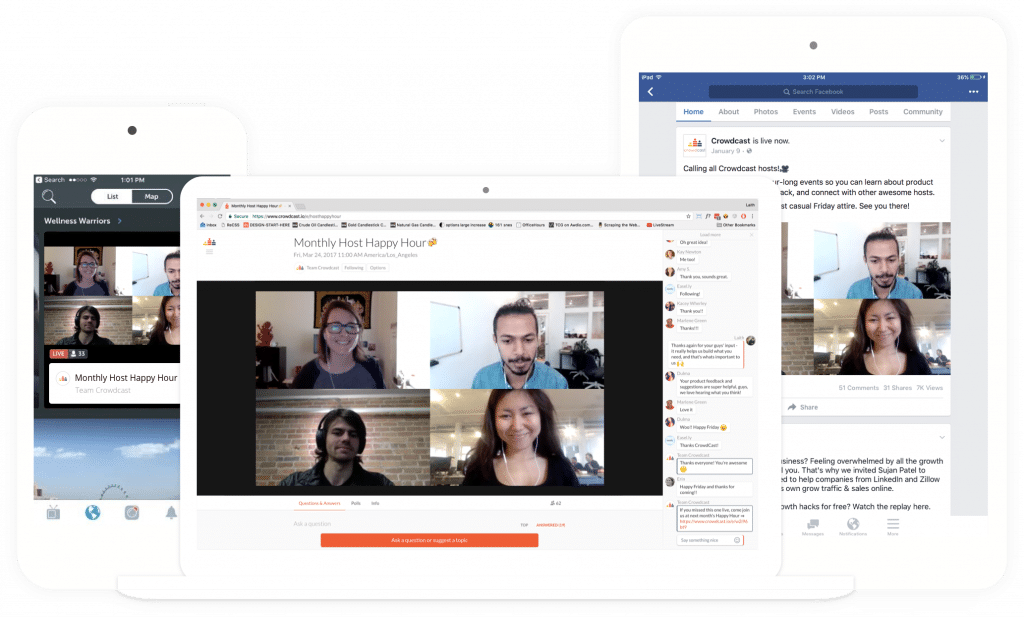
Crowdcast Features
- Browser-based, no downloads
- One intelligent link
- Built-in landing pages
- Email & push notifications
- Invite anyone on stage
- Multi-stream your events
- RTMP Mode
- Live timestamped Q&A
- Create & share clips
- Advanced analytics
- Integrations
Crowdcast Pricing
- During the 14 day free trial of CrowdCast, you’ll have access to all features and integrations. Live sessions are limited to 60 minutes and 10 live attendees.
- There are also three paid plans, Lite, Pro, & Business, these plans start at $49/mo and goes up to $195/mo.
- You can explore the detailed pricing plans at the Crowdcast pricing page, here
Crowdcast Pros & Cons
| Pros | Cons |
|---|---|
| Easy-to-use platform | Poor screen-sharing quality |
| Great visual experience | Flaky recurring payments |
| Easy to set up |
Vimeo Livestream
Vimeo Livestream is a live streaming platform that enables creators and businesses to broadcast live events to audiences around the world. From conferences and concerts to webinars and product launches, Vimeo Livestream provides the tools you need to engage with your viewers and deliver high-quality live content.
With its customizable player, robust analytics, and easy-to-use interface, Vimeo Livestream is a top choice for anyone looking to share their message with a global audience.
Vimeo Livestream Features
- Interactive video
- Live stream
- Screen recorder
- Create video maker
- Online video editor
- Video library
- Ad-free player
- Video hosting
- Privacy
- Small business
- Enterprise
- Webinars
- Video analytics
- Video monetization
Vimeo Livestream Pricing
- The Vimeo Basic Free Trial is perfect for individuals who want to join our amazing community, but who might not be uploading tons of videos each week.
- The leading three paid plans, starter, standard, & premium, starts at $7 per seat/month and goes up to $75 per seat/month.
- You can explore the detailed pricing plans at the Vimeo Livestream pricing page, here
Vimeo Livestream Pros & Cons
| Pros | Cons |
|---|---|
| Low cost plans | Lacks stream delay feature |
| Streamlined processes | Lacks customizable features of video editing |
| Easy set up |
Want to find out the right Virtual Event Software for your requirements? Here is a detailed guide on the same:
Virtual Event Platform For Proven Coordination: Detailed Guide (2023)
Conclusion
In conclusion, if you want to make your virtual events stand out in 2023, you need to stream like a pro. With the essential guide to virtual event live streaming, you’ll be able to take your events to the next level and keep your audiences engaged and entertained.
So whether you’re a seasoned pro or a newcomer to the world of virtual events, don’t hesitate to use these tips and tricks to create a truly memorable streaming experience.
With a little bit of preparation and some creative thinking, you’ll be able to wow your audience and make your virtual events the talk of the town!
Read More
Virtual Event Platform For Proven Coordination: Detailed Guide (2023)
Livestreaming: It’s Not Just For Gamers Anymore
Frequently Asked Questions (FAQs)
What platforms are best of Live Streaming in 2023?
Social Media platforms for Live Streaming in 2023:
Youtube
Facebook
Instagram
TikTok
Twitch
LinkedIn
What are the different types of live stream?
There are several types of live streams, and the type you choose depends on your goals and the type of content you plan to stream. Here are some common types of live streams:
1- Event streaming: This type of live stream covers events like concerts, conferences, festivals, or sports events.
2- Webinars: These are live educational or informational events that are hosted online, usually for business or marketing purposes.
3- Gaming streams: These are live streams of people playing video games, often with commentary or interaction with the audience.
4- Talk shows and interviews: These are live streams featuring hosts or guests discussing various topics, often with interaction from the audience.
5- Creative streams: These are live streams featuring art, music, or other creative content, often with interaction from the audience.
6- Personal streams: These are live streams featuring an individual going about their daily life or sharing personal experiences, often with interaction from the audience.
7- Q&A sessions: These are live streams where the host answers questions from the audience in real-time.
What are the benefits of Live Streaming?
Live streaming has become increasingly popular in recent years, and for good reason. Here are some of the benefits of live streaming:
Increased engagement
Cost-effective
Reach a wider audience
Authenticity
Real-time feedback
Convenience
Repurpose content
What is live streaming software?
Live streaming software is a type of software that allows you to broadcast live video and audio over the internet. This software typically includes features such as video and audio encoding, streaming protocols, and tools for managing and monitoring your stream.