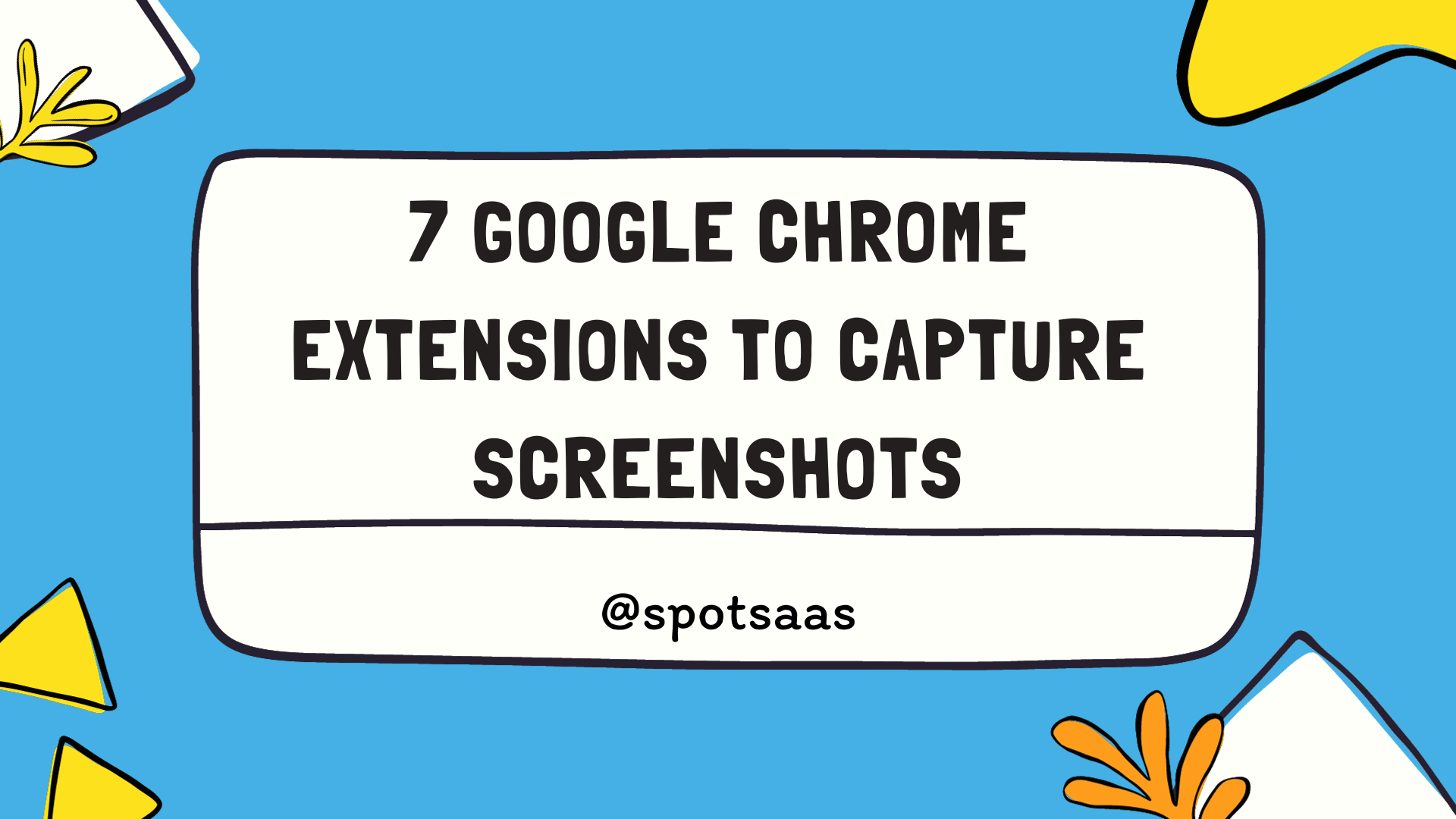Software license management is essential for organizations managing licensed software in today’s digital landscape.
This detailed guide explores its purpose, features, benefits, and how to choose the right solution for your organization.
As businesses increasingly depend on various software applications, efficient software license compliance is crucial for ensuring compliance, cost savings, and uninterrupted operations.
What is Software License Management?
Software license management is a dedicated tool that assists organizations in overseeing, monitoring, and optimizing their software license management. It helps track licensing agreements and ensures adherence to vendor terms, offering a centralized method for managing the entire lifecycle of software licenses.
How It Works
At its core, the software simplifies processes related to software procurement, usage tracking, and renewals. It accomplishes this through:
• License Management process: Maintaining a record of all software licenses and their terms and conditions.
• Usage Analysis: Assessing how licenses are utilized to identify underuse or overuse.
• Compliance Enforcement: Ensure all software is used according to licensing agreements to prevent fines or legal complications.
This centralized approach minimizes errors, saves time, and gives businesses valuable insights into their software investments.
Why Use Software License Management?
Handling effective software license management processes manually can be daunting and error-prone, particularly for organizations with large software portfolios. Software license management tools can help a streamlined and automated solution to manage this complexity.
Here’s where essential:
Compliance Management
Software vendors frequently audit organizations to verify compliance with licensing agreements. Failing to comply can result in fines, damage to reputation, or even legal disputes.
Software license management is crucial in automatically tracking licensing agreements and usage and ensuring compliance with regulations.
Explanation
They help safeguard your organization from potential financial and legal issues.
Cost Optimization
One key advantage of these tools is their capacity to minimize unnecessary costs. They assist in identifying licenses that are either unused or underutilized, allowing for reassignment or cancellation.
Explanation
By examining usage patterns, businesses can make educated choices about which license to keep or discard.
Impact: This leads to significant savings and better software license management.
Centralized Control
Organizations frequently handle software license management across various teams and departments. A centralized platform brings all this information together, simplifying management and tracking.
Explanation
Centralization helps eliminate confusion and enhances reporting, ensuring that all stakeholders have access to reliable data.
Impact: This streamlines operations and boosts visibility.
Automation of Renewals
Expired licenses can hinder essential operations. Automated renewal tracking guarantees continuity and minimizes the chances of accidental lapses.
Explanation:
The software provides timely notifications for upcoming renewals or expirations.
Impact: This ensures uninterrupted access to vital tools.
Enhanced Security
Using outdated or unlicensed software can create cybersecurity vulnerabilities. Software license management ensures that only authorized software is used.
Explanation
By regulating license usage, these tools help mitigate risks and uphold compliance with cybersecurity protocols.
• Impact: This protects sensitive data and systems.
Key features of software license management tool
Key features of software license management are designed to simplify the challenges of tracking licenses, ensuring compliance, and optimizing costs. Here are some of the main features explained in detail:
License Inventory Management
License inventory management is the cornerstone of any licensing management. This feature centralizes all license-related data, providing a single source to monitor agreements, expiration dates, and licensing terms.
This software license agreement ensures businesses have a clear view of their software assets, reducing the chances of missed renewals or duplicate purchases. By consolidating this information, organizations can save time and lower administrative burdens, facilitating effective license tracking and planning.
Usage Monitoring
Usage monitor software enables organizations to maximize their software investments by offering real-time insights into license utilization. This feature helps identify underused licenses, allowing businesses to reallocate or cancel unnecessary subscriptions.
Software license management also highlights potential overages, helping to avoid compliance issues or extra charges. Companies can make informed decisions regarding procurement and resource allocation by analyzing software usage patterns, ensuring they only pay for what they genuinely need.
Software License Tracking
Tracking software licenses is essential for safeguarding organizations against legal and financial risks linked to non-compliance. The tracking and management feature monitors software usage to ensure it aligns with vendor agreements, flagging unauthorized use or breaches.
It also aids businesses in being audit-ready by maintaining precise records of license allocations and usage. With compliance tracking, companies can reduce the risk of penalties and damage to their reputation, fostering smooth vendor relationships and adherence to industry standards.
Alerts and Notifications for Software inventory
Alerts and notifications help minimize disruptions from expired licenses or missed renewals. This feature sends automated reminders for upcoming expirations, license renewals, or compliance risks, ensuring that businesses remain proactive.
It also highlights overutilization, allowing IT teams to tackle potential problems before they escalate. This feature improves operational continuity by delivering timely updates and helps prevent unexpected downtime or penalties.
Integration Capabilities
Modern license management tools integrate smoothly with existing IT systems, such as IT asset management platforms, ERP systems, and help desk solutions. This integration allows organizations to manage licenses within a broader IT ecosystem, breaking down data silos and streamlining workflows.
As a result, overall efficiency is enhanced by enabling data to flow between systems, providing a comprehensive view of IT assets, and facilitating better coordination among teams.
Reporting and Analytics
Reporting and analytics offer valuable insights into software usage, costs, and compliance status. These tools create detailed reports on license utilization, helping organizations pinpoint inefficiencies and optimize spending.
Advanced analytics also aid in forecasting, allowing businesses to anticipate future licensing needs based on historical trends. With these insights, companies can make informed decisions that boost operational efficiency and enhance their ROI on software investments.
Types of Software Licenses Management Tools in 2024
Various types of license management software solutions cater to different business requirements. Knowing these types can assist organizations in choosing the most suitable tool.
Standalone software License compliance
These tools are dedicated solely to licensing functions, including tracking, compliance monitoring, and renewals.
They are designed explicitly for managing licenses, providing a straightforward yet effective solution.
Integrated IT Asset License Management Solutions
These tools merge license management with comprehensive IT asset management features, such as hardware tracking and software inventory. They are perfect for organizations looking for a complete solution.
Cloud-based license management Software
Cloud-based tools offer flexibility and accessibility, enabling organizations to manage licenses from anywhere. These solutions are especially advantageous for companies with remote or hybrid teams.
Example
A global marketing agency with remote employees utilizes a cloud-based tool to monitor SaaS licenses for design, analytics, and communication tools, ensuring licenses are current and easily accessible.
Vendor-Specific Licensing Portals
Certain software vendors provide their licensing portals to assist customers in managing their licenses. While these portals are confined to the vendor’s ecosystem, vendors offer detailed product insights and support.
Example
A company that heavily relies on Adobe’s Creative Suite uses Adobe’s licensing portal to track license usage, handle renewals, and address technical issues directly with the vendor.
Hybrid license management Solutions
Hybrid solutions are designed for organizations that use both cloud-based and on-premises software. They offer a flexible approach, accommodating businesses transitioning to the cloud while using legacy systems.
How to Choose the Best License Management Software
1. Define License Management Software Goals
The first step in selecting license management software is to define your business objectives. Clearly outlining your goals will help you prioritize essential features and ensure you choose a solution that aligns with your business needs.
Businesses have varying needs, such as cost reduction, compliance, efficiency, and automation. By identifying these needs early, you can avoid costly mistakes and choose software that fits your company’s growth and operational strategy.
Key Objectives
Optimize License Usage
Software licenses are often purchased in bulk, but many of them need to be used, leading to unnecessary expenses. License management software helps track how frequently licenses are used and identifies underutilized licenses. Businesses can reassign or remove these licenses to avoid waste.
Ensure Compliance
Non-compliance with software licensing agreements can result in audits, penalties, and legal issues. License management software ensures that you have proper documentation and usage reports to prove compliance. It tracks the expiration and usage of licenses, making it easier to meet audit requirements and reduce the risk of fines.
Centralize License Management
Companies often use a mix of on-premise, cloud, and subscription-based software. Instead of managing licenses through separate systems, centralizing the process allows for a single point of control. This increases visibility, efficiency, and transparency for all stakeholders, such as IT, procurement, and finance teams.
Automate Renewals
Missing a license renewal can disrupt business operations, especially when software access is critical to your daily workflows. License management software automates renewal tracking and sends alerts for upcoming deadlines. This ensures uninterrupted access to critical tools and reduces reliance on manual tracking.
Improve Cost Management
Without visibility into license costs, businesses may overspend on unnecessary licenses. License management software provides real-time insights into license usage and associated costs. This allows for better budget forecasting, planning, and allocation of funds for software-related expenses.
2. Preferred License Allocation Models
Selecting the right license allocation model is essential to ensure efficient usage and cost control. Different organizations have different needs, so it’s important to understand the available allocation methods. Each model offers specific benefits depending on the size, type, and structure of your workforce.
Single-License Allocation
- Named User Licensing
In this model, each user is assigned their own software license, which they can use on multiple devices. This is suitable for organizations with dedicated employees who frequently access certain software applications. It’s most effective when employees use multiple devices, such as desktops, laptops, or mobile devices. - Device-Based Licensing
Here, the license is tied to a specific device rather than an individual. This model is ideal for shared workstations where multiple users access the same software, such as in a call center or shared lab environment. This approach reduces the cost of purchasing separate licenses for each user.
Multi-User License Allocation
- Concurrent Licensing
With this model, multiple users share a pool of licenses, but only a limited number of users can access the software simultaneously. This method is cost-effective for organizations with a large workforce that only requires occasional access to the software. - Floating Licenses
Like concurrent licensing, floating licenses allow users to “check out” a license when needed and return it after use. This approach increases license availability for users who need it intermittently, maximizing license usage and reducing cost. - Perpetual Licensing
This is a one-time purchase model where the organization owns the software license indefinitely. It requires a larger upfront cost, but it eliminates recurring subscription payments. It is best for companies that plan to use the software for an extended period.
Which Model is Best?
- Small Businesses
For small teams, named user licensing is often the best choice. Each team member gets their own license, and access is consistent and predictable. - Enterprises
Larger enterprises with many employees benefit from concurrent or floating licenses because they support flexible and scalable access to software. These models allow organizations to provide software access to more users without purchasing an individual license for each one.
3. Understand Data Requirements
Understanding the data requirements of your license management system is essential to ensure smooth integration and effective usage tracking. Data integration, volume, and complexity must be considered before selecting the software.
Data Integration
- IT Asset Management Tools
Integration with IT asset management tools allows you to track both software and hardware across your organization. It helps you understand which devices are using which licenses, ensuring better asset allocation. - HR Systems
When HR systems are linked with license management, the software can automatically allocate or revoke licenses as employees join or leave the organization. This improves efficiency and prevents unnecessary spending on inactive licenses. - Accounting & Financial Tools
With finance tools integrated, you can track software costs, payments, and renewal schedules. This ensures better cost control and financial planning. - Service Management Tools
Service management integration helps track requests for new software licenses, approvals, and changes to existing licenses. This improves workflow efficiency and reduces errors. - Single Sign-On (SSO) Systems
SSO integration makes it easier to manage user access and reduce the need for manual license tracking. It ensures that only authorized users can access certain software tools.
4. Evaluate Key Features
License management software comes with various features. Identifying which of these are must-haves and nice-to-haves will help you select the right tool for your business.
Core Features
- License Tracking
Tracks which licenses are active, expired, or nearing expiration to prevent software access issues. It provides a clear view of license status in real-time, allowing businesses to stay ahead of renewal deadlines and avoid costly service disruptions. - User Management
Maps users to licenses, tracks their usage, and reallocates licenses as needed. This allows companies to manage access rights, reassign licenses to new users, and ensure only active employees have access to critical software tools. - Usage Analytics
Provides reports on how licenses are being used, helping identify underutilized licenses that can be repurposed. It gives companies insight into user behavior, enabling them to optimize usage and reduce costs by eliminating unnecessary license purchases. - Audit Trail
Records every action related to license usage, including changes in allocation, usage history, and activity logs. It ensures transparency and accountability, making it easier for companies to pass vendor audits and avoid non-compliance penalties. - Renewal Alerts
Sends alerts and notifications when license renewals are approaching to avoid unexpected disruptions. It allows businesses to proactively plan for renewals, ensuring smooth transitions without delays in access to critical tools and services.
5. Assess Reporting and Insights
Comprehensive reporting tools provide visibility into license usage, allocation, and costs. They also support audit readiness.
Granular Reporting
- View detailed usage logs for each user, including login times, access points, and usage patterns.
- View reports that help prepare for audits by tracking license compliance.
Visualization Tools
- Interactive dashboards display current license usage, allocation, and expiration status.
- Charts, heatmaps, and graphs make it easier to spot trends in software usage.
6. Analyze Pricing Models
Pricing is one of the most important considerations when choosing license management software. Pricing models vary depending on the type of licensing, number of users, and scope of features.
Pricing Models
- Subscription Pricing
You pay monthly or annually for access to the platform. This model works well for companies with short-term projects. - Per-User Pricing
Costs depend on the number of users accessing the software. This pricing model offers predictability but may become expensive as the user base grows. - Custom Pricing
Custom pricing is typically available for larger enterprises. Companies can negotiate pricing based on the number of users, licenses, and required features.
7. Check for Scalability
Scalability is critical for organizations that plan to grow or expand into new regions. License management software should support growth without sacrificing performance.
Key Aspects to Review
- Can the software handle thousands of users as the organization grows?
- Can it manage large license volumes from different vendors and suppliers?
- Does it support global access, cross-region usage, and multi-language support?
8. Evaluate Support and Training
Efficient support and training options are essential to ensure users can fully leverage the software.
Customer Support
- 24/7 support is critical for global organizations operating in multiple time zones.
- Dedicated account managers provide personalized assistance and ensure faster issue resolution.
Training Resources
- A comprehensive knowledge base allows users to find answers to common questions independently.
- Video tutorials are useful for onboarding new team members.
- Live training sessions allow for real-time guidance and Q&A sessions.
Latest Trends in License Management Software
The software license management landscape is continually changing, driven by technological advancements and the evolving needs of businesses. Here are five current trends shaping the industry:
AI-Driven Insights for Licensing
Artificial Intelligence (AI) transforms software license management by offering advanced analytics and actionable insights. AI-powered tools can analyze usage patterns, forecast future needs, and pinpoint compliance risks, providing organizations with a data-driven approach to license management.
Cloud-Based license management
As SaaS models and cloud-based software adoption grows, license information adapts to support these subscription-based solutions. Cloud-based tools provide immediate access, scalability, and improved visibility into software usage.
Automation for Renewals and Compliance
Automation simplifies routine tasks such as license renewals, compliance monitoring, and audit preparations. By automating these processes, companies can minimize manual errors, enhance efficiency, and maintain compliance with licensing agreements.
Usage-Based Licensing Models
Usage-based pricing models are gaining traction. These models align software costs with actual usage. They enable businesses to pay only for what they consume, eliminating the costs associated with unused licenses.
Enhanced Security and Compliance Features
With the rise of data privacy regulations and cybersecurity threats, license management tools are integrating more robust security features. These include data encryption, role-based access controls, and audit trails to comply with requirements like GDPR and HIPAA.
Integration with Business Intelligence (BI) Tools
Modern license management software increasingly integrates with Business Intelligence (BI) platforms to provide deeper insights into software usage, spending patterns, and operational efficiencies. Linking licensing data with BI tools allows organizations to create tailored dashboards that visualize trends, predict needs, and improve software purchasing strategies.
Support for Multi-Cloud Environments
As businesses adopt multi-cloud strategies to take advantage of the best features from various cloud providers, license management systems are evolving to manage licenses across multiple cloud platforms seamlessly. These tools offer unified visibility into licenses hosted on AWS, Azure, and Google Cloud, ensuring consistent management and compliance.
Real-Time Collaboration and Shared Access
License management systems are adding collaboration features that allow IT teams, procurement departments, and legal teams to work together on real-time licensing decisions. These features include shared dashboards, role-based permissions, and live updates, fostering cross-departmental transparency and coordination.
Top Software Licensing Management Software
Here’s a comparison table to help you identify the best software management tools:
| Software | Key Features | Best For | Pricing | Customer Examples |
|---|---|---|---|---|
| Flexera | License tracking, compliance, cost optimization | Large enterprises | Custom pricing | Adobe, Cisco |
| Ivanti | IT asset management, license tracking | SMEs and enterprises | Starts at $10/user/month | Dell, Coca-Cola |
| Snow Software | Usage monitoring, compliance, analytics | Complex software environments | Custom pricing | Toyota, IKEA |
| Certero | Cloud and on-premises license management | Hybrid environments | Custom pricing | Unilever, Vodafone |
| ManageEngine | Inventory tracking, automated renewals | Small to medium businesses | Starts at $12/user/month | DHL, Sony |
Conclusion
Managing software licenses effectively is key to optimizing costs, staying compliant, and making the most of your tools. With so many applications and licensing models, having the right system in place is necessary.
I recommend focusing on solutions that fit your needs—features like inventory tracking, compliance monitoring, and reporting are essential. Make sure it’s scalable, easy to use, and integrates with your current systems. Bonus points if it includes AI-driven insights, automation, or cloud capabilities to boost efficiency.
The right software license management tool helps you minimize risks, simplify operations, and make smarter use of resources, all while keeping your business compliant and ready to grow.