Distracting noises during calls can derail any meeting’s focus. Krisp technology steps in as a pioneering solution, wielding AI to tidy up audio chaos effortlessly. Our guide dives deep into how this app silences the clamor, transforming your online communication experience.
Keep reading for the quiet revolution at your fingertips!
Key Takeaways
- Krisp uses AI to filter out background noise in real time, making calls clearer.
- It works on both desktop and mobile platforms, including Windows, Mac, iOS, and Android.
- Users give Krisp high ratings for its ease of use and effective noise cancellation.
- The technology adapts to various speech patterns and reduces different kinds of noises.
- Krisp is free to use without a credit card and is trusted by companies like Atlassian.
How Krisp Technology Works
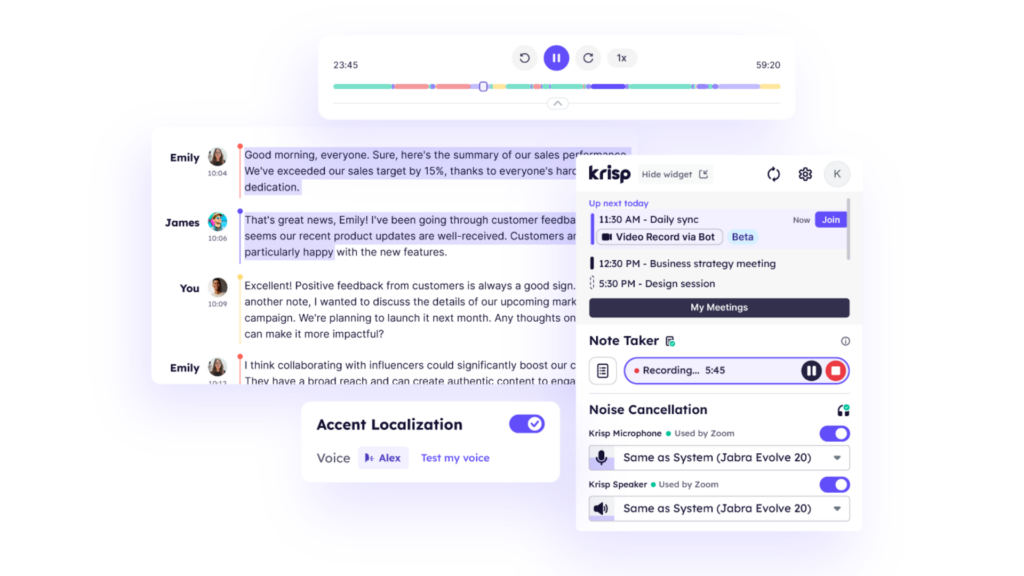
Krisp uses AI technology to analyze and filter out background noise from both ends of a call in real-time, resulting in clear and crisp audio for all participants. This innovative approach to noise cancellation sets Krisp apart as a leading solution for improving the quality of online meetings and calls.
The Role of AI in Krisp Noise Cancellation
Artificial intelligence sits at the core of Krisp’s groundbreaking noise-cancellation technology. It uses sophisticated machine learning algorithms to analyze audio in real-time, distinguishing between the human voice and background noise.
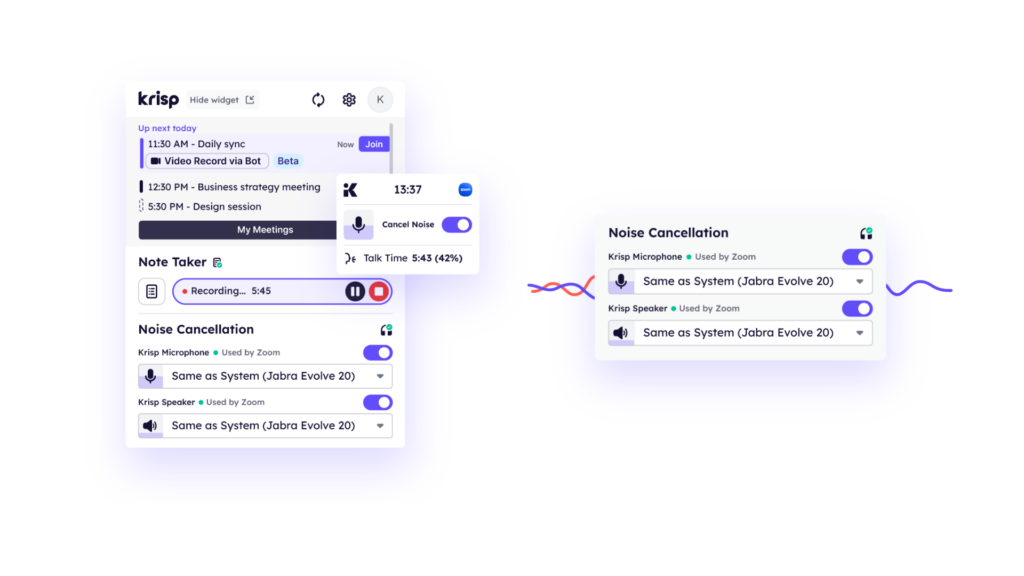
This smart software is constantly learning from a vast array of sounds, ensuring it can effectively mute everything from barking dogs to clacking keyboards.
The AI-driven system not only reduces unwanted sound but also sharpens voice quality, making conversations clearer. By adapting to different accents and speech patterns, it ensures that communication remains smooth across global teams working remotely or in hybrid environments.
With AI’s ever-evolving capabilities, users experience a dynamic echo cancellation feature that keeps calls professional and distraction-free regardless of location or surrounding chaos.
Benefits of Using Krisp Technology for Online Meetings and Calls
Krisp Technology transforms chaotic, noise-filled calls into professional-sounding conversations. With a single click, this smart tool eliminates background noises such as barking dogs, clattering keyboards, and other distractions that can derail virtual meetings.
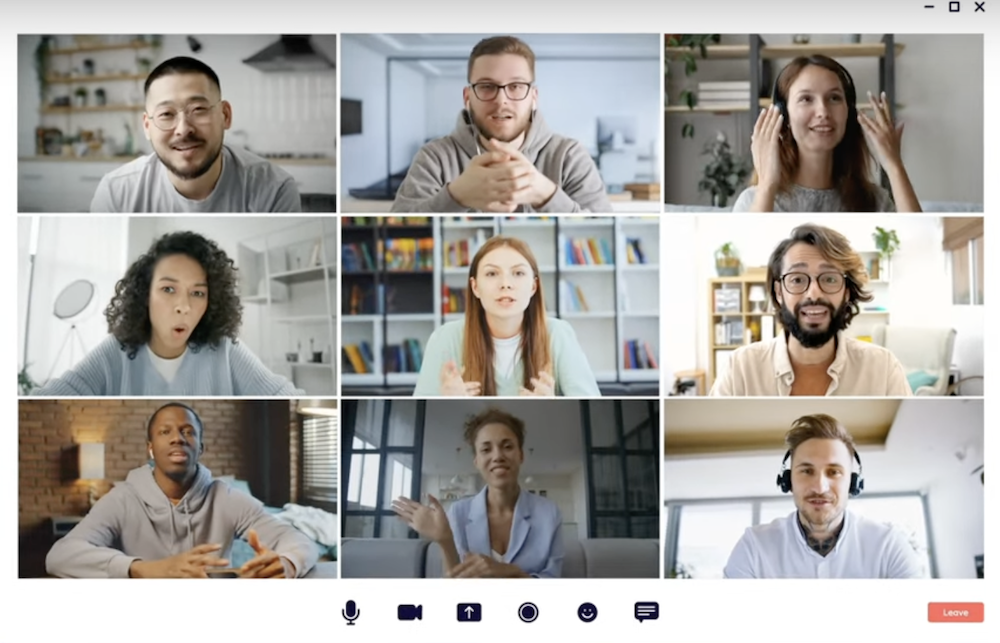
Its advanced speech recognition algorithms ensure that every word is captured clearly, making it invaluable for remote workers who rely on crisp communication to collaborate effectively.
Leverage i AI technology to keep your audio crystal-clear in any environment. Whether you are presenting from a bustling coffee shop or joining a conference call from an airport lounge, Krisp keeps the focus on your voice, not the chaos around you.
Atlassian and many other organizations trust this award-winning solution to boost meeting productivity by providing audio enhancement features that secure speech clarity despite ambient disruptions.
How to Enable Krisp Technology on Different Platforms
Having learned about the benefits this technology brings to your online communications, let’s get you started on setting it up. For Windows and Mac users, installing Krisp is as simple as downloading the desktop application from their website and following the usual software installation process.
Once installed, open your audio settings within any communication platform you use—like Zoom or Skype—and select Krisp as your microphone and speaker option to start suppressing unwanted noise.
Switching over to mobile devices, enabling the platform requires a slightly different approach depending on whether you’re using iOS or Android. For most apps that support noise cancellation on mobile, navigate to the app’s settings section related to audio management; here you can often find an option for noise suppression where Krisp can be activated.
Remember that continuous updates enhance compatibility across various operating systems ensuring smooth operation of this innovative tool in virtually any environment where clear voice chat is essential.
Streamlining Communication and Collaboration in Healthcare with RxVantage
User Reviews and Feedback on Krisp Technology
Users have rated Krisp Technology with an impressive 4.9 out of 5 stars, highlighting its ease of use and the quality of support provided. Customers consistently praise Krisp for its efficient background noise cancellation feature, which creates a distraction-free environment for professional video calls and meetings.
Furthermore, positive feedback has been given on the advanced AI-powered capabilities of Krisp, such as background voice cancellation, noise elimination, echo cancellation, and accent localization for both Mac and Windows platforms.
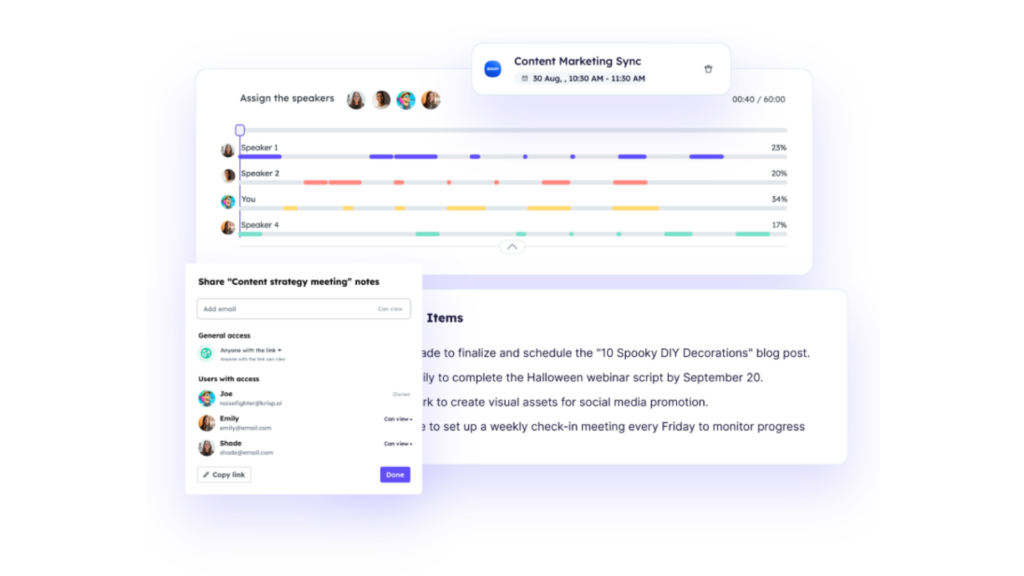
Conclusion: The Future of Noise-Canceling Apps
Krisp Technology is revolutionizing the way we communicate, with its AI-powered noise-cancellation technology. Users have lauded the app for its ability to create distraction-free environments during professional video calls and meetings.
Trusted by global brands and recognized with prestigious awards, the platform continues to lead the way in noise-canceling apps. As more people seek clear communication in a noisy world, Krisp’s advancements point toward an even brighter future for online meetings and calls.
With free access to its impressive features, the platform remains at the forefront of noise-cancellation technology for all communication needs.
Krisp offers award-winning noise cancellation, transcription services, and meeting notes for free. No credit card is required to enjoy these benefits. Customers have rated Krisp 4.9 out of 5 stars for its ease of use, quality support, and easy setup process.
Organizations such as Atlassian have embraced Krisp’s noise-canceling service for remote and hybrid work settings.
(Image Credit: Krisp)
Frequently Asked Questions
How does Krisp Technology work for noise cancellation?
Krisp uses AI to analyze and suppress background noise during calls from both ends, ensuring clear communication.
Can I use Krisp with any communication app?
Yes, the platform is compatible with a wide range of communication apps such as Zoom, Microsoft Teams, Skype, and more.
Does using Krisp technology consume a lot of battery or system resources on my device?
No, the platform is optimized to minimize battery usage and reduce the strain on your device’s system resources while providing noise cancellation.
Is there a free version available for individuals to try out before purchasing?
Yes, there is a free version of Krisp available for individual users that offers limited but sufficient functionality for trying out the technology.
Can I adjust the level of noise cancellation provided by Krisp Technology?
Yes, users have the option to adjust the level of noise suppression according to their preferences within the settings of the app or software incorporating Krisp Technology.





