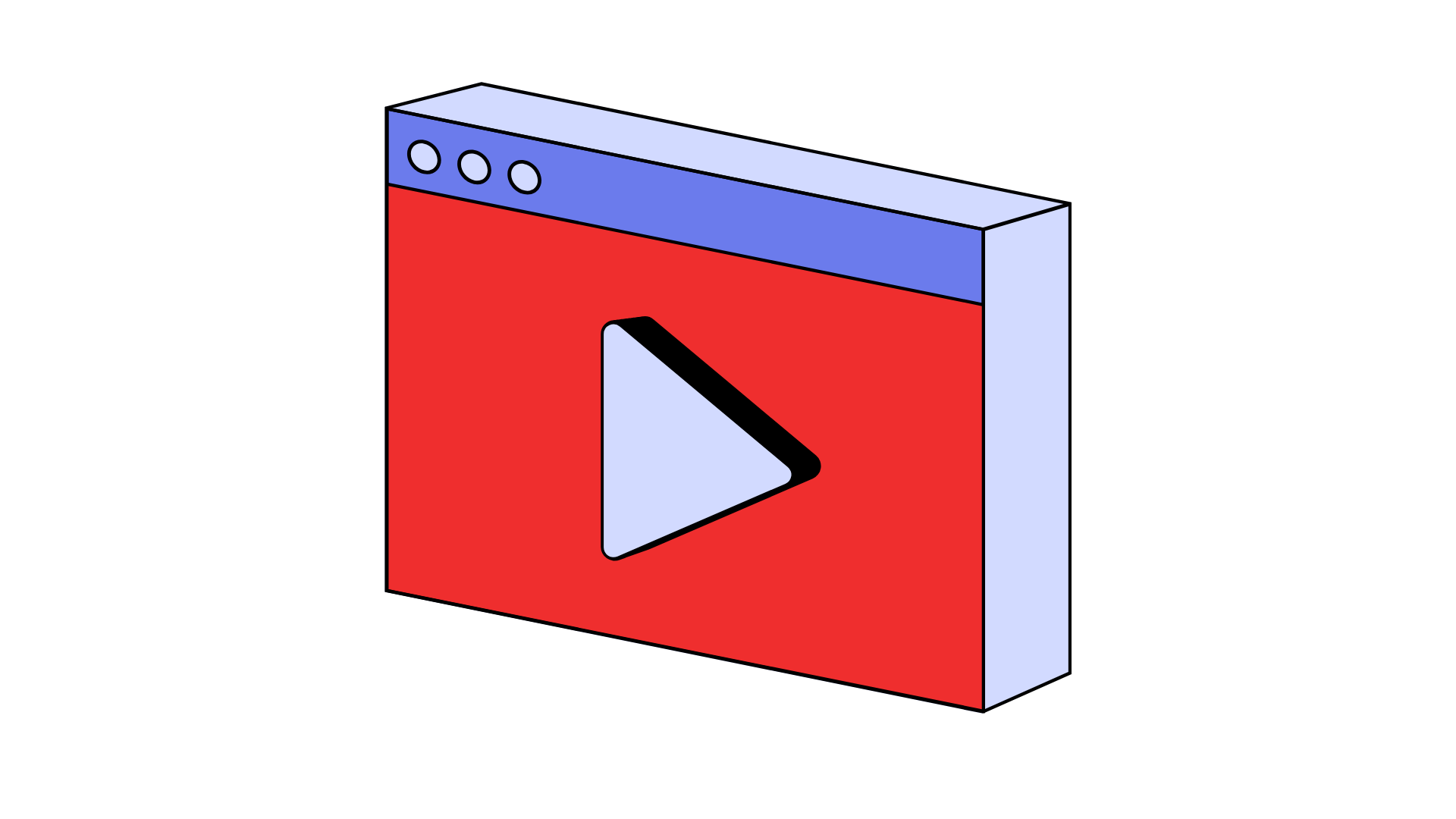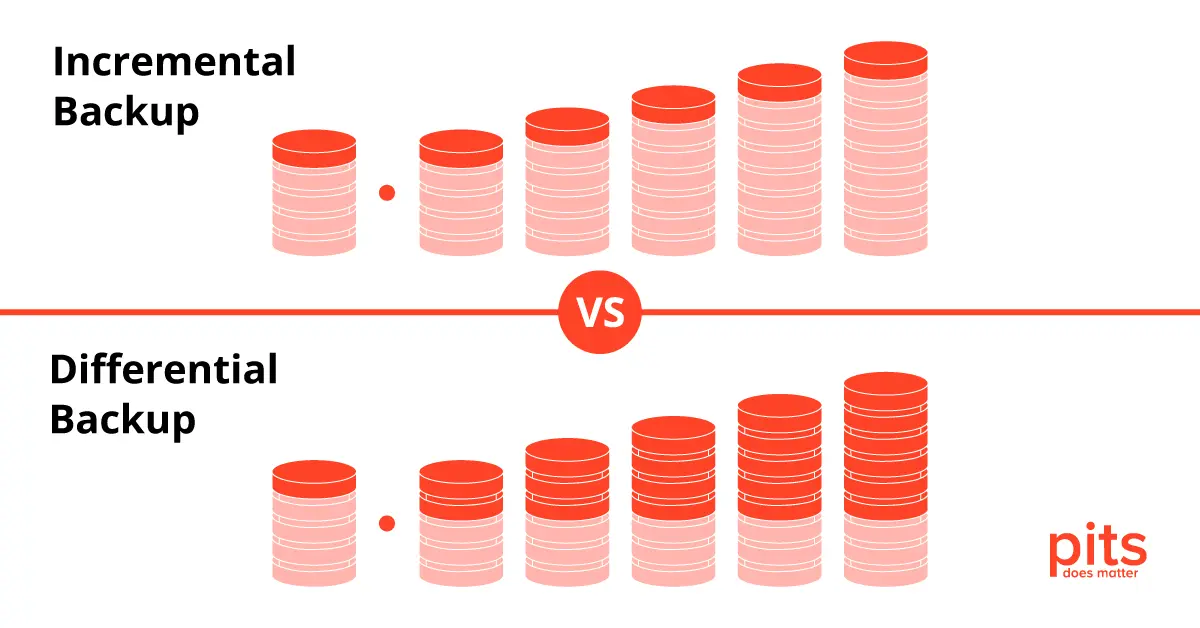InstaSuperSave is a powerful tool designed to help users download high-quality videos and images from Instagram and Facebook while prioritizing user privacy. It offers a free plan with core features, allowing users to save content securely without logging personal data or download history.
For those looking for alternative options, there are various tools available that offer similar or even enhanced features. This guide explores InstaSuperSave’s capabilities, pricing, user experience, and compares it with the top 4 alternatives, including GramSave, 4K Stogram, SnapDownloader, and Qoob.
What is InstaSuperSave?
InstaSuperSave is an online tool that allows users to download videos and images from Instagram and Facebook in high quality. It is designed for users who want to save social media content for personal use, creative projects, or offline access. The platform prioritizes privacy, ensuring that no personal data or download history is stored.
It offers a free-forever plan, allowing users to download content without any cost. However, premium plans are available for those looking for faster downloads, batch saving, and additional features.

InstaSuperSave Pricing Table
The InstaSuperSave pricing table offers plans for all users, from the free basic plan to premium options with faster downloads, batch saving, and scheduled downloads.
The Pro Plan is ideal for professionals needing advanced features like metadata saving and unlimited storage.
| Plan | Price | Features |
|---|---|---|
| Free Forever Plan | ₹0 | Basic video and image downloads, limited speed, supports public posts only |
| Basic Plan | ₹299/month | Faster downloads, ad-free experience, priority access to support |
| Premium Plan | ₹599/month | Batch downloading, multiple file formats, improved security |
| Pro Plan | ₹999/month | Scheduled downloads, metadata saving, unlimited storage |
Key Features for InstaSuperSave
✅ High-Quality Downloads
- InstaSuperSave supports HD downloads for both Instagram and Facebook videos and images.
- Unlike some tools that compress media, InstaSuperSave retains the original resolution, making it ideal for content creators and marketers who need high-quality visuals.
✅ Privacy-Focused
- One of the standout features of InstaSuperSave is its commitment to privacy.
- The platform does not store download history, login credentials, or user data, ensuring a secure experience.
- This makes it preferable for users who want to download content discreetly without worrying about data tracking.
✅ Free Forever Plan
- Unlike many competitors that provide only a freemium model or limited trials, InstaSuperSave offers a permanently free plan.
- This plan includes core features like basic downloading capabilities without any time restrictions or forced upgrades.
- While premium features require payment, the free version remains a viable option for casual users.
✅ User-Friendly Interface
- InstaSuperSave is designed with a minimalist and intuitive UI, making it easy to navigate even for beginners.
- The clean layout and straightforward controls allow users to quickly download videos or images without extra steps.
- Unlike some competitors with cluttered interfaces, InstaSuperSave makes the entire process seamless.
✅ No Account Required
- One major convenience is that users do not need to create an account to access InstaSuperSave’s features.
- Simply paste the Instagram post link, and the platform generates the downloadable media file.
- This feature makes the tool fast and efficient, saving time for users who want quick downloads without logging in.
Limitations of InstaSuperSave
⚠️ Limited Features in Free Plan
The free version of InstaSuperSave offers basic downloads but lacks advanced features like faster speeds, additional formats, and unlimited storage. Users needing more functionality must upgrade to a paid plan, making it less appealing compared to competitors offering richer free trials.
⚠️ No Private Content Downloads
InstaSuperSave only allows downloads from public Instagram posts. Unlike alternatives like Qoob, it cannot access private account content, limiting its usability for users who want to save media from private profiles they follow. This can be a drawback for content creators and social media managers.
⚠️ Occasional Slow Download Speeds
Some users experience slow download speeds, especially for large files. Bandwidth limitations in the free version may further impact performance, making tools like SnapDownloader or 4K Stogram better options for faster downloads. Those downloading multiple videos frequently may find the slow speeds frustrating.
⚠️ Lack of Advanced Downloading Options
The platform does not support batch downloads, scheduled downloads, or metadata storage. Competitors like 4K Stogram and Qoob offer these features, making them more suitable for professionals managing large amounts of content.
Users looking for automation or efficient content organization may need a more advanced tool.
Top 4 InstaSuperSave Alternatives
While InstaSuperSave is a great tool for downloading Instagram and Facebook content, some users may require more advanced features like batch downloads, private account access, automation, or support for multiple platforms.
Whether you need a faster, more efficient downloader or a tool with better customization options, several alternatives offer enhanced functionality.
Below are four top InstaSuperSave alternatives that provide varied features to suit different user needs. From simple and free tools to premium downloaders with advanced capabilities, these alternatives ensure you get the most out of your Instagram media-saving experience.

InstaSuperSave vs. GramSave
When choosing an Instagram downloader, InstaSuperSave and GramSave serve different user needs. Both allow downloading of Instagram images and videos, but their focus areas differ.
InstaSuperSave is ideal for users who prioritize privacy, security, and high-quality downloads. It offers a free plan with optional paid upgrades that include features like batch downloads and advanced security, making it suitable for frequent users and professionals.
GramSave, on the other hand, is completely free and designed for simplicity. It provides quick downloads without sign-ups or login requirements, making it perfect for casual users who need a fast, hassle-free experience.
While InstaSuperSave excels in security and premium features, GramSave is best for those seeking a straightforward, no-cost solution.
Below is a detailed comparison of their pros, cons, and unique benefits to help you choose the right tool.
| Feature | InstaSuperSave | GramSave |
|---|---|---|
| Pricing | Free & Paid Plans | Completely Free |
| Ease of Use | User-friendly | Very simple & intuitive |
| Download Quality | HD Images & Videos | High-resolution downloads |
| Privacy | No data stored, private usage | No personal data required |
| Batch Downloads | ❌ No | ❌ No |
| Private Account Access | ❌ No | ❌ No |
| Download Speed | Moderate to Fast | Fast |
| Editing Features | ❌ No | ❌ No |
| Advanced Features | Available in paid plans | ❌ Limited |
| Best For | Users who prioritize privacy & quality | Casual users looking for free, quick downloads |
InstaSuperSave vs. 4K Stogram
When selecting an Instagram downloader, InstaSuperSave and 4K Stogram cater to different user needs. Both tools allow users to save Instagram content, but they differ in functionality, pricing, and target audience.
Whether you’re in pursuit of a favorite Instagram influencers’ Story or wish to keep a video from your feed forever, this Instagram downloader proves efficient and user-friendly.
InstaSuperSave is designed for users who prioritize privacy, ease of use, and high-quality downloads. It offers a free plan along with paid upgrades that include features like batch downloads and enhanced security, making it suitable for general users looking for a simple yet effective tool.
4K Stogram, on the other hand, is a premium tool tailored for professional users. It supports automatic content saving, private account access (with permission), and bulk downloads of posts, stories, and reels.
Unlike InstaSuperSave, 4K Stogram requires a paid subscription for full functionality, making it more suited for content creators, marketers, and heavy Instagram users.
While InstaSuperSave is a great choice for users who need a privacy-focused, user-friendly downloader, 4K Stogram is better for those who require advanced automation and bulk downloading.
Below is a detailed comparison of their pros, cons, and unique benefits to help you choose the right tool.
| Feature | InstaSuperSave | 4K Stogram |
|---|---|---|
| Pricing | Free & Paid Plans | One-time purchase & Subscription-based |
| Ease of Use | User-friendly | More advanced, requires setup |
| Download Quality | HD Images & Videos | High-resolution, bulk downloads |
| Privacy | No data stored, private usage | Requires account login for some features |
| Batch Downloads | ❌ No | ✅ Yes |
| Private Account Access | ❌ No | ✅ Yes (with permission) |
| Download Speed | Moderate to Fast | Fast & automated |
| Editing Features | ❌ No | ❌ No |
| Advanced Features | Available in paid plans | ✅ Automated downloads, metadata saving |
| Best For | Users who prioritize privacy & ease of use | Power users, marketers, and content creators |
InstaSuperSave vs. SnapDownloader
When selecting an Instagram downloader, InstaSuperSave and SnapDownloader serve different user needs. Both tools allow users to save Instagram content, but they differ in features, pricing, and usability.
InstaSuperSave is designed for users who prioritize privacy, ease of use, and high-quality downloads. It offers a free plan with optional paid upgrades that include features like batch downloads and enhanced security, making it ideal for general users who need a simple and effective downloading tool.
SnapDownloader, on the other hand, is a multi-platform downloader that supports various social media sites, including YouTube, Facebook, and Instagram. It is built for users who want more than just an Instagram downloader, as it allows bulk downloads, cross-platform compatibility, and higher customization.
While InstaSuperSave is a great choice for users who want an easy, privacy-focused tool, SnapDownloader is best for those needing a powerful, multi-platform downloader with batch downloads. Below is a detailed comparison of their features.
| Feature | InstaSuperSave | 4K Stogram |
|---|---|---|
| Pricing | Free & Paid Plans | One-time purchase & Subscription-based |
| Ease of Use | User-friendly | More advanced, requires setup |
| Download Quality | HD Images & Videos | High-resolution, bulk downloads |
| Privacy | No data stored, private usage | Requires account login for some features |
| Batch Downloads | ❌ No | ✅ Yes |
| Private Account Access | ❌ No | ✅ Yes (with permission) |
| Download Speed | Moderate to Fast | Fast & automated |
| Editing Features | ❌ No | ❌ No |
| Advanced Features | Available in paid plans | ✅ Automated downloads, metadata saving |
| Best For | Users who prioritize privacy & ease of use | Power users, marketers, and content creators |
InstaSuperSave vs. Qoob
When selecting an Instagram downloader, InstaSuperSave and Qoob serve different user needs. Both allow users to save Instagram content, but they differ in features, pricing, and target audience.
InstaSuperSave is ideal for users who prioritize privacy, ease of use, and high-quality downloads. It offers a free plan with optional paid upgrades that provide features like batch downloads and enhanced security, making it suitable for general users looking for a simple yet effective tool.
Qoob, on the other hand, is an advanced Instagram downloader designed for users who need bulk downloading, private account access (with permission), and automated updates.
Unlike InstaSuperSave, Qoob is a subscription-based tool with highly customizable options, making it a better fit for content creators, marketers, and users who need frequent Instagram media backups.
While InstaSuperSave is best for casual users who need a free, privacy-focused tool, Qoob is ideal for professionals who require automation, private media access, and large-scale downloading. Below is a detailed comparison of their features.
| Feature | InstaSuperSave | Qoob |
|---|---|---|
| Pricing | Free & Paid Plans | Subscription-based |
| Ease of Use | User-friendly | More advanced, requires setup |
| Download Quality | HD Images & Videos | High-resolution downloads |
| Privacy | No data stored, private usage | Requires login for private accounts |
| Batch Downloads | ❌ No | ✅ Yes |
| Private Account Access | ❌ No | ✅ Yes (with permission) |
| Download Speed | Moderate to Fast | Fast & automated |
| Editing Features | ❌ No | ❌ No |
| Advanced Features | Available in paid plans | ✅ Auto-download, metadata saving |
| Best For | Users who prioritize privacy & ease of use | Professionals needing automated downloads |
InstaSuperSave’s User Experience
Dive deep into the intuitiveness and performance of InstaSuperSave’s user interface, revealing how it stands up to the task of streamlining your Instagram content downloading process—continue reading for a comprehensive understanding.

Ease of Use and Interface Design
InstaSuperSave has prioritized user experience with an interface designed for ease and efficiency. The platform boasts a clean layout, making it simple for users to navigate to the Instagram Video Downloader and Photo Saver.
Its graphic design elements score highly, contributing to a visually pleasant environment that encourages interaction without overwhelming users.
The software’s usability extends beyond aesthetics; its intuitive controls allow quick access to downloading features without complicated steps.
This approach aligns with their commitment to privacy protection—your actions on the site leave no download history behind, ensuring your data remains secure while you enjoy the service’s straightforward functionality.
Downloading Efficiency and Quality
Users appreciate how quickly and effortlessly they can download content with InstaSuperSave. This tool not only speeds up the process but also ensures that videos and photos are saved in high-definition quality.
The platform’s efficiency is a game-changer for those who want to keep their favorite Instagram moments without any hassle or time wasted.
Maintaining user experience at its core, the design features of InstaSuperSave contribute significantly to its ease of use. With a Feature Score % of 76 focused on graphic design elements, it stands out in providing an intuitive interface that enhances downloading tasks.
Users find comfort in knowing their privacy is respected; the service does not store any personal information or download history, which adds an extra layer of security to the efficient and high-quality service they receive.
Security and Safety Concerns
InstaSuperSave’s commitment to user privacy comes from its assurance not retain any download history or personal data. This practice is crucial for maintaining user confidentiality and trust, especially when dealing with content saved from social media platforms.
However, a detailed outline of specific security protocols and privacy measures remains unrevealed. Users need transparency about the steps InstaSuperSave takes to safeguard their information, highlighting the importance of explicit privacy policies.
Evaluating privacy safeguards involves more than just looking at what companies do not do; it includes examining active data protection strategies. For tech-savvy individuals concerned about their online footprint, clarity on how InstaSuperSave enforces information security can be a deciding factor in choosing this service over others.
Without clear confidentiality policies in place, users may hesitate before using such downloading services that interact with personal social media accounts.
InstaSuperSave Reviews
Pros of InstaSuperSave
- InstaSuperSave is easy to use, making it simple for anyone to download images and videos without much effort. The layout is clean and straightforward, which is great for beginners.
- The tool allows users to download content of high quality. This means that the videos and images look good when saved, preserving the original details.
- InstaSuperSave values user privacy. It does not store personal information, so users can feel safe when using the service.
- The platform lets users download media from both Instagram and Facebook.
Cons of InstaSuperSave
- While there is a free plan, some features may be limited compared to the paid options. Users who want advanced tools might need to upgrade.
- A few users have mentioned encountering bugs or glitches while using the platform.
- Customer support may not be as good as some users would like. If you have questions or issues, it might take time to get help.
- Some users have noticed that download speeds can be slow at times, which might delay saving content when you’re in a hurry.
| Pros | Cons |
|---|---|
| ✅ User-friendly interface | ❌ Limited features in the free plan |
| ✅ High-quality downloads | ❌ Some users report bugs |
| ✅ No personal data storage | ❌ Limited customer support options |
| ✅ Access to Instagram and Facebook content | ❌ Occasional slow download speeds |
Conclusion
InstaSuperSave is a simple, privacy-focused tool for downloading high-quality Instagram and Facebook content, offering a free plan without storing personal data. However, users needing faster speeds, batch downloads, or private account access may require premium plans or alternatives.
For basic, secure downloads, InstaSuperSave is a great choice. 4K Stogram and Qoob offer bulk downloads and private account access, while SnapDownloader supports multi-platform content saving. Choose based on your needs—whether for personal use, content creation, or professional media management.
Frequently Asked Questions
What is InstaSuperSave?
InstaSuperSave is an online tool that lets you download photos and videos from Instagram to your device.
How much does InstaSuperSave cost to use?
InstaSuperSave is usually free to use, but some features may require payment.
Do I need to create an account to use InstaSuperSave?
You don’t need an account; you can download Instagram content directly using the URL of the post.
Can I save private Instagram content with InstaSuperSave?
No, you cannot save private content with InstaSuperSave; it only works for public posts.
Are there any alternatives to InstaSuperSave?
Yes, there are several other tools and apps available that offer similar features for downloading Instagram content, including GramSave, 4K Stogram, and Qoob.